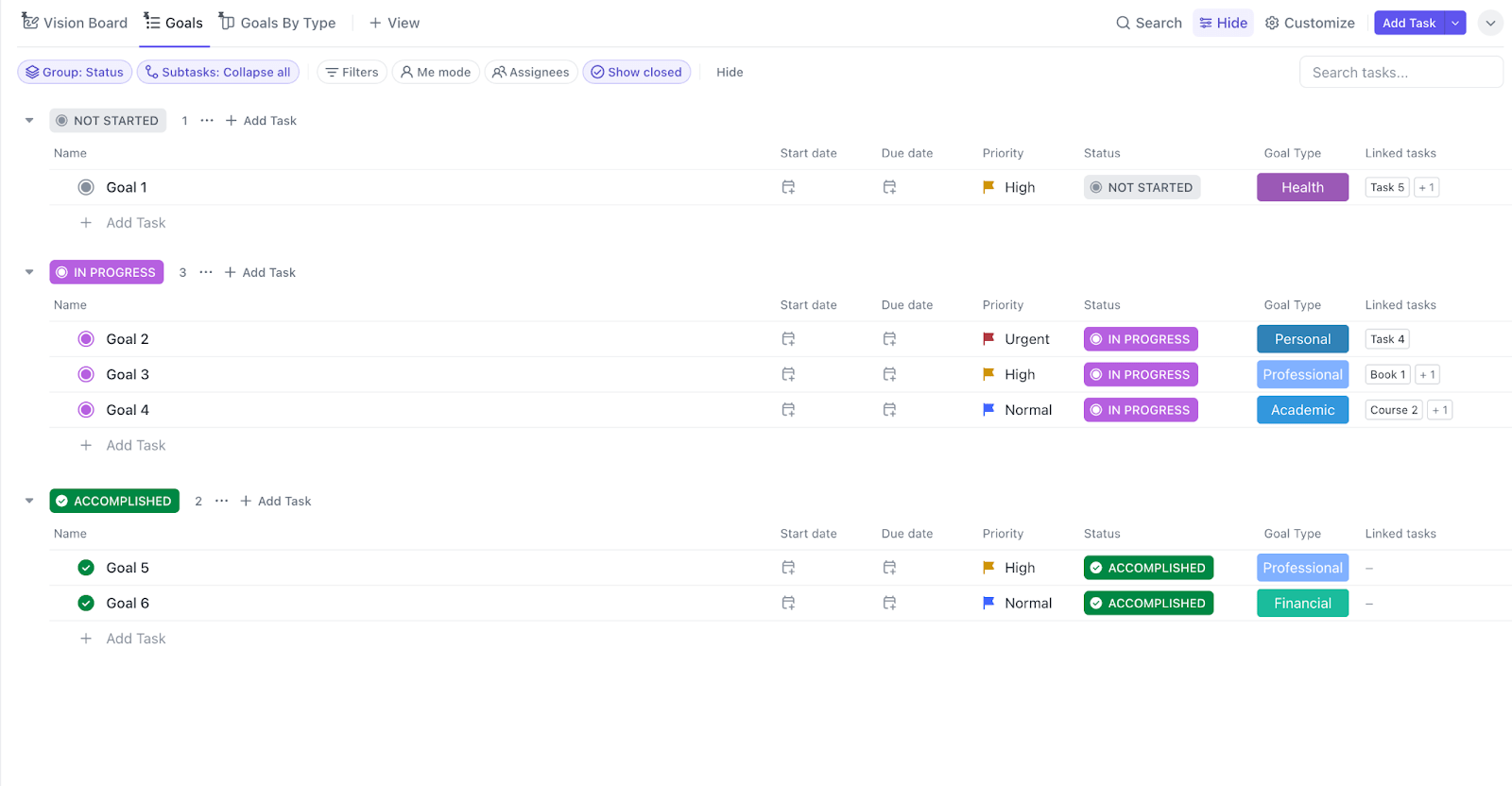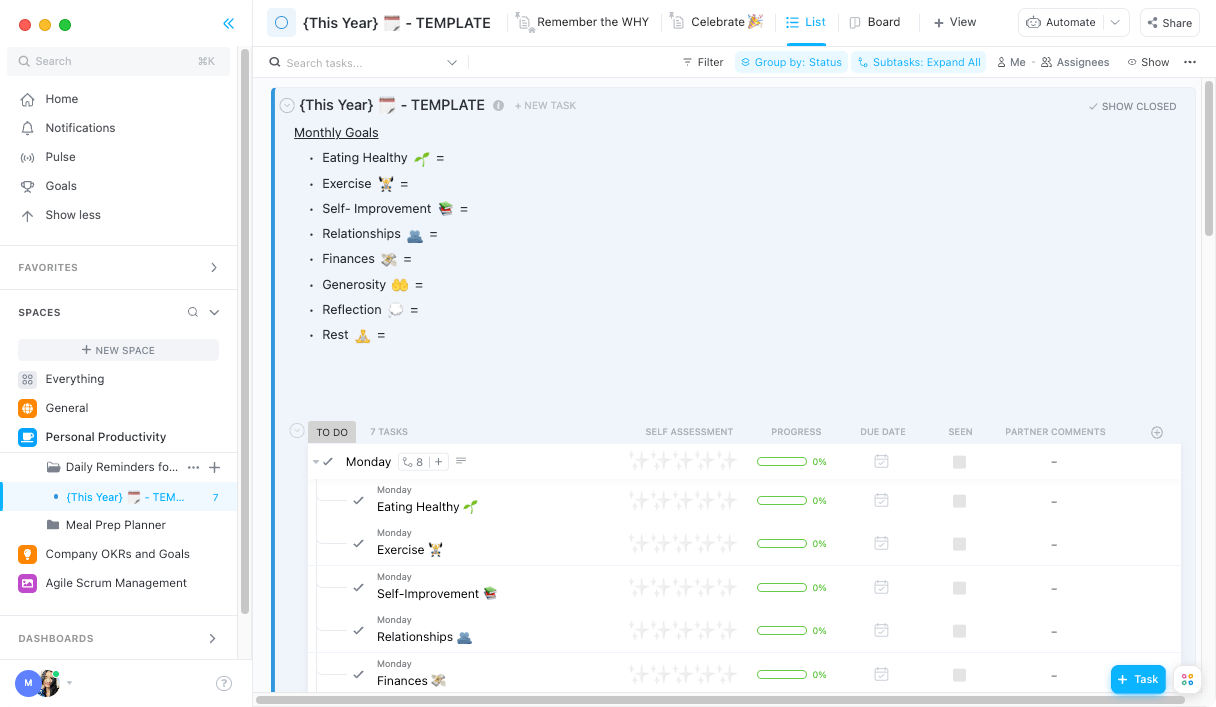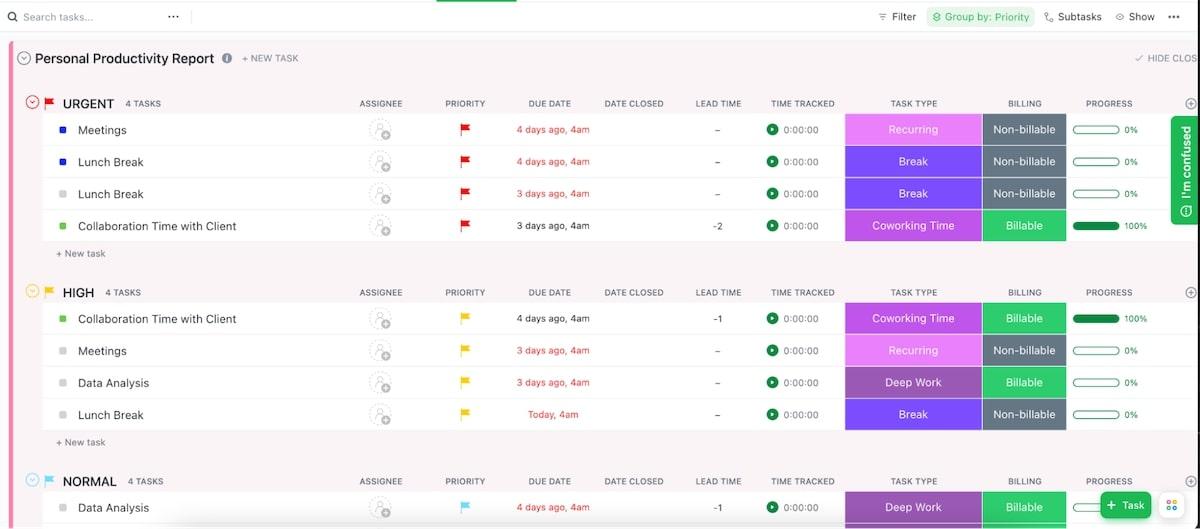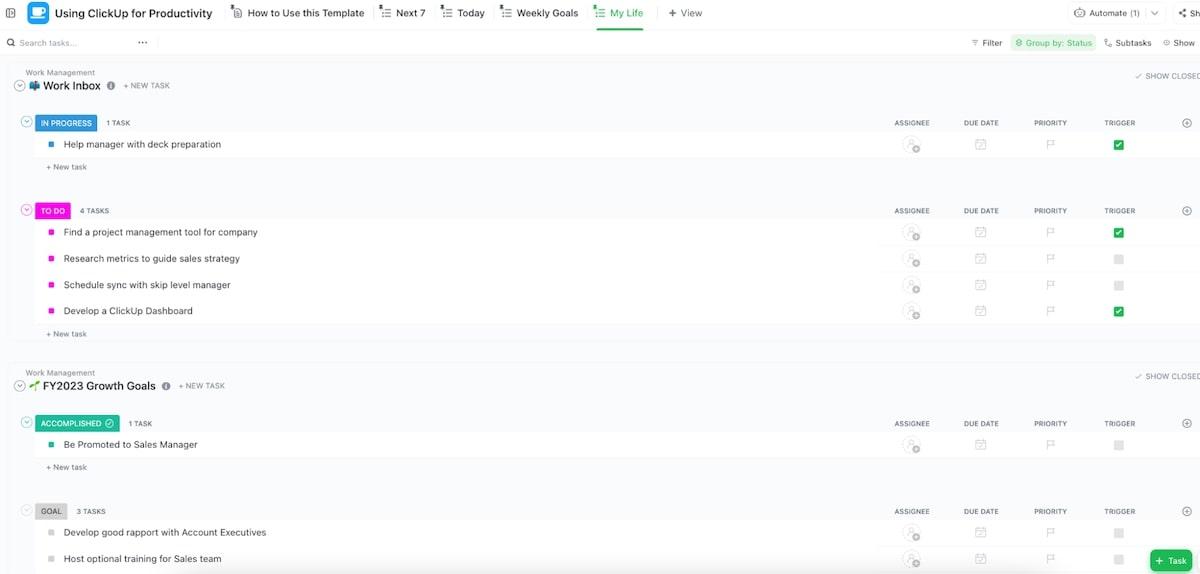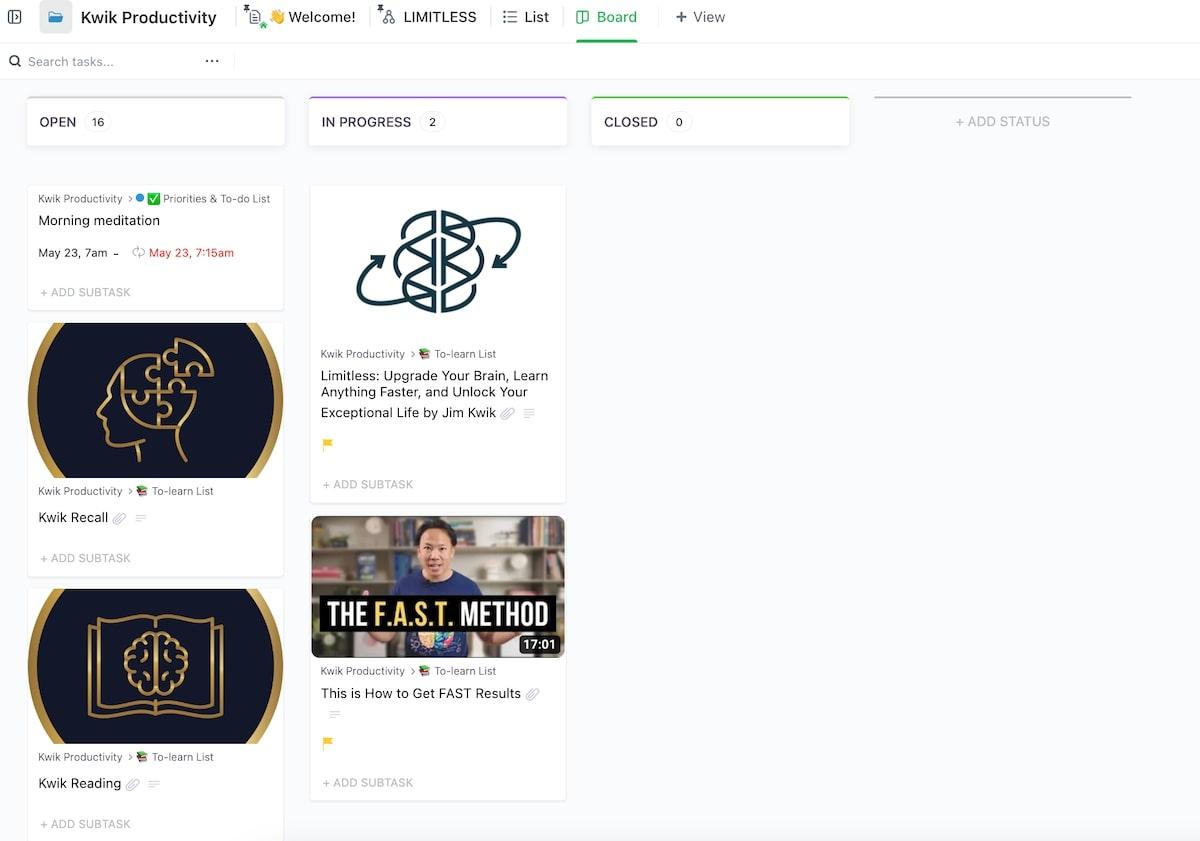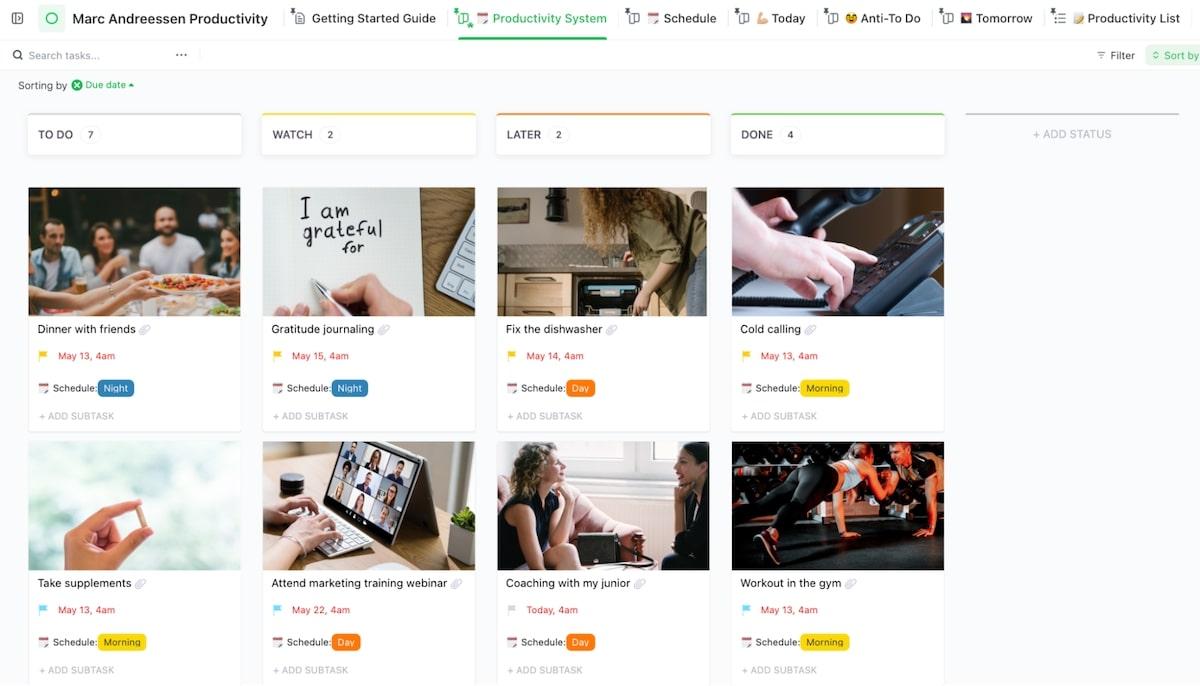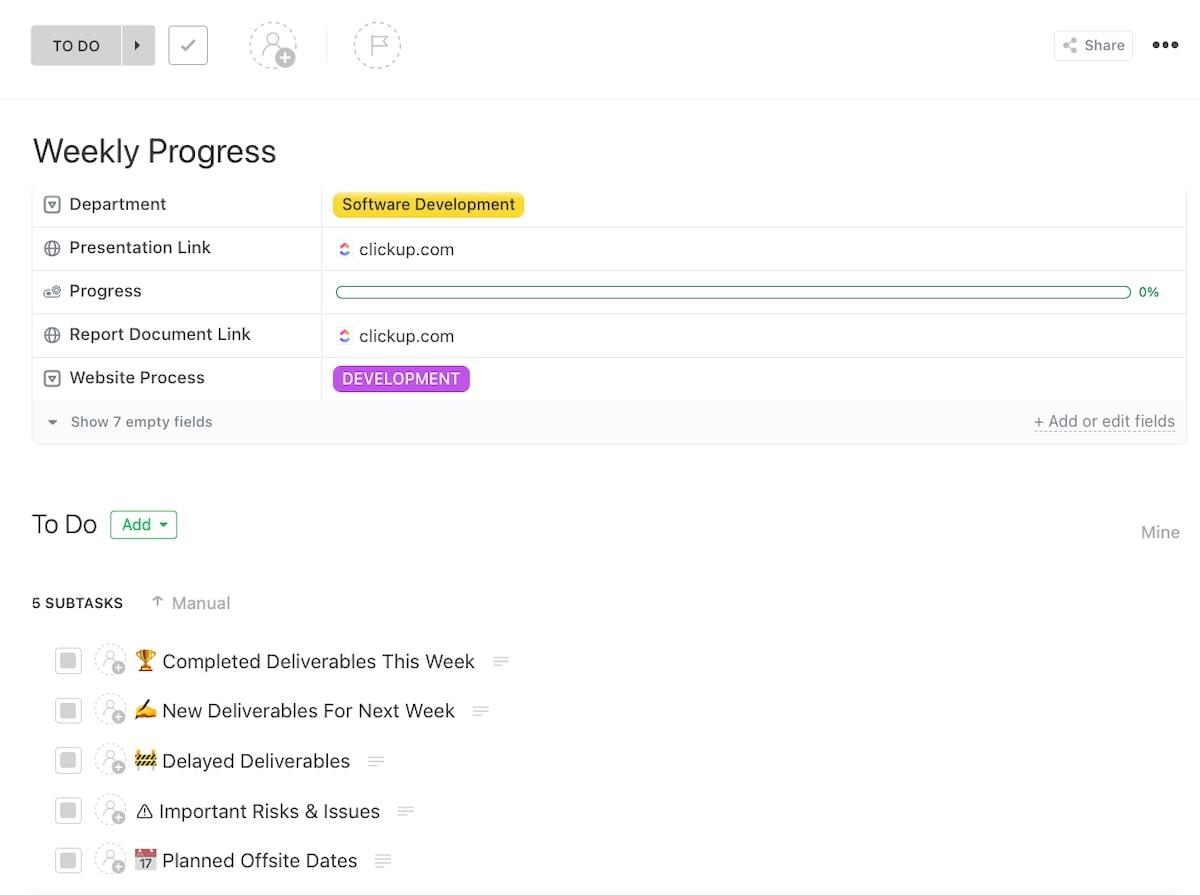Being productive is more challenging than ever, whether you’re working in an office or remotely. With all of the distractions around you, it can be challenging to know how to prioritize your work. 😵💫
One way to get things done more effectively is to have a productivity plan. Before you add, “Learn how to create a productivity plan” to your ever-growing to-do list, consider using a free template. Whether for work or your personal life, it’s a great way to improve your workflow and task management.
Getting things done and improving personal and team productivity has never been easier with the right productivity templates, a suite of helpful tools, and free templates in Excel and ClickUp. 📋
- What Is a Productivity Template?
- What Makes a Good Productivity Tracking Template?
- 12 Free Productivity Templates (Reports, Charts, & Spreadsheets)
- 1. Personal Productivity Template by ClickUp
- 2. Personal Productivity Report Spreadsheet Template by ClickUp
- 3. Using ClickUp for Productivity Template by ClickUp
- 4. Kwik Productivity Template by ClickUp
- 5. Marc Andreessen Productivity Tracker Template by ClickUp
- 6. Action Plan Template by ClickUp
- 7. Priority Matrix Template by ClickUp
- 8. Weekly Progress Template by ClickUp
- 9. Excel Daily Planner Template by Vertex42
- 10. Excel Daily To-Do List Template by Spreadsheet123
- 11. Excel Productivity Scorecard Tracker Template by Template.net
- 12. Excel Productivity Boosting Template by Template.net
What Is a Productivity Template?
A productivity template is a way of mapping out a framework for what needs to be done, who’s responsible for what, project timeframes, and how one person’s work affects the overall workflow.
This document should boost productivity by providing all the relevant information to accomplish your set goals and to-dos. Everyone is constantly searching for the best productivity hacks and the latest productivity tools—but real-time collaboration and productivity management apps, like ClickUp, are a great way to get more done in less time.

That’s why these free resources in Excel and ClickUp are so useful to tackle your most important tasks. They give you the right frameworks to integrate with your productivity planner, your daily tasks and time management to-do lists, and your personal approach to work.
With pre-built and customizable workflow templates, you can apply these to specific projects, teams, or your entire organization. Individual team members can also use personal planner templates to focus on their own productivity.
Using these templates to identify ways they’re falling behind, tasks they can automate and eliminate, and ways to streamline daily task management.
📮ClickUp Insight: 92% of knowledge workers risk losing important decisions scattered across chat, email, and spreadsheets. Without a unified system for capturing and tracking decisions, critical business insights get lost in the digital noise. With ClickUp’s Task Management capabilities, you never have to worry about this. Create tasks from chat, task comments, docs, and emails with a single click!
What Makes a Good Productivity Tracking Template?
Most productivity systems start off as an idea on paper. A business or operational leader sets goals for themselves, the company, or a team, such as a product roadmap, and then productivity planning kicks in.
But that’s not enough for managing a project to completion. From this point onward, you need a customizable template to oversee every step of the plan and to track progress. An effective template should include:
- Simple and flexible ways to prioritize tasks to your own workflow
- Collaborative editing, writing, and organizing features to work on documents together
- Formats to customize data input fields to adapt a template to your current strategy
- Areas to write notes, track meetings or tasks in a calendar, and organize your process
- A framework that aligns with your business needs (like your budget, team size, projects, etc.)
- Integration with software your team actually uses such as a CRM or Gantt chart for project timelines
- AI project management tools to quickly summarize, edit, and help you with writing content within your specific role

12 Free Productivity Templates (Reports, Charts, & Spreadsheets)
Maintaining high productivity levels is a challenge in every business and every sector. That’s why so many business and operational leaders invest in productivity apps and templates.
But not every template is designed to do the same thing.
Fortunately, we’ve done the hard work for you by bringing you 12 of our favorite free productivity templates with explainers on what they include and how to use them to increase productivity for yourself, your team, and your organization.
Let’s get productive! ✅
1. Personal Productivity Template by ClickUp
In any job, personal productivity makes a huge difference to how we perform at work, whether we get promoted, what we earn, and our personal and professional satisfaction.
At the same time, if you want to get things done consistently and maintain some sanity in your life, then self-discipline is essential too. That’s why this Personal Productivity Template by ClickUp is a great starting point.
Download this free planning template to track personal or business goals with ease. It will let you put your energy toward getting things done instead of wasting time tracking everything down.
Create and achieve goals or add detailed notes to your tasks more effectively, even as a habit tracker. Think of it as a personal bullet journal that you can integrate with ClickUp.
2. Personal Productivity Report Spreadsheet Template by ClickUp
Keep yourself accountable with this Personal Productivity Report Template by ClickUp for insights into all your tasks’ details.
Productivity is a game of actions and consequences. If you can manage your time more effectively, then you can get more done.
Measuring the impact of your work on your team or clients is easier when you can break down the components into trackable metrics as sort of a productivity heat map for your action items.
Now you can with this productivity report template that’s already integrated with ClickUp. Giving you accountability over your actions, outputs, and tasks completed when set against your to-do lists.
3. Using ClickUp for Productivity Template by ClickUp
ClickUp is equipped for countless productivity use cases, business sectors, project types, and job roles. Getting the most out of it will help you balance multiple responsibilities, but you want to make sure nothing gets left behind.
With the Using ClickUp for Productivity Template, you can track and handle workloads, tasks, to-do lists, and your mix of short, medium, and long-term goals.
Let’s be honest—there are a ton of productivity planner apps and templates—but doesn’t it help to actually optimize how you’ll use it? That’s what makes this ClickUp resource so great because it teaches you how to create a space within the platform and how to actually use it to keep everything organized.
You don’t have to be in this alone!
4. Kwik Productivity Template by ClickUp
Download the ClickUp Kwik Productivity Template to integrate Jim Kwik’s “Kwik Productivity” with ClickUp.
Jim Kwik is the worldwide bestselling author of Limitless. He’s also been one of the world’s leading productivity experts and coaches for the past 30 years.
Kwik’s coaching strategies have positively impacted some of the largest and most successful organizations, such as Google, Nike, Harvard University, and the US Air Force. He’s trained top athletes, CEOs, and celebrities.
Bonus: Anyone who downloads this template will receive an exclusive code to get a 20% discount on any of his flagship accelerated learning courses.
5. Marc Andreessen Productivity Tracker Template by ClickUp
Unlock some of the secrets to productivity with the Marc Andreessen Productivity Template by ClickUp.
ClickUp turned Marc Andreessen’s productivity system into one you can use in your work and integrate seamlessly with ClickUp’s many tools and features once it’s added to your workspace.
Marc Andreessen is one of the world’s most successful serial entrepreneurs and investors, and a co-founder of Andreessen Horowitz (a16z). This venture capital firm is responsible for investments in the things most of us use online every day, like Facebook, Twitter, GitHub, and more.
If you’re a manager, you probably spend a lot of your day overseeing task assignments and giving project feedback, like Andreessen. Using a project plan template, such as this one, is a powerful way to assign tasks and introduce a project prioritization system that will make managing team members and freelancers easier.
6. Action Plan Template by ClickUp
Having an action plan is a way of seeing into the future.
Map out tasks that need to be completed to achieve your goals with the Action Plan Template by ClickUp. Create a customizable path to your end goals and track your progress as you work toward them.
For teams, use the template with ClickUp Whiteboards so that everyone’s on the same page as you start planning everything. You can collaborate with team members to follow everything through a project, or liven up your to-do list with a colorful and interactive board where you can easily add tasks from different lists or folders.
Planning the next big thing just got easier.
7. Priority Matrix Template by ClickUp
Prioritizing is important, but how do you stick to your priorities once you’ve set them? It’s easy to get overwhelmed by the amount of items on your list and start tackling tasks at random.
Fortunately we’ve got a solution for that: the Priority Matrix Template by ClickUp. Use this to identify, organize, and visualize tasks according to importance and urgency.
This way, your team focuses on only the most critical tasks first so everyone stays productive. Add this template to your ClickUp Workspace and start prioritizing your tasks for more efficient to-do lists.
8. Weekly Progress Template by ClickUp
With this Weekly Progress Template by ClickUp, you can see your team’s overall status as well as the progress broken down per week. Prefer using calendars? It’s simple to view these tasks in ClickUp’s Calendar and numerous other views within the platform.
When managers can see how everyone’s progressing, projects run more smoothly. Not only does this improve accountability, but it also keeps everyone motivated.
Team members can also easily identify bottlenecks in the week and access important details to know what to do. As a manager, you can take action to remove those or provide more resources and tools to help your team navigate them.
9. Excel Daily Planner Template by Vertex42
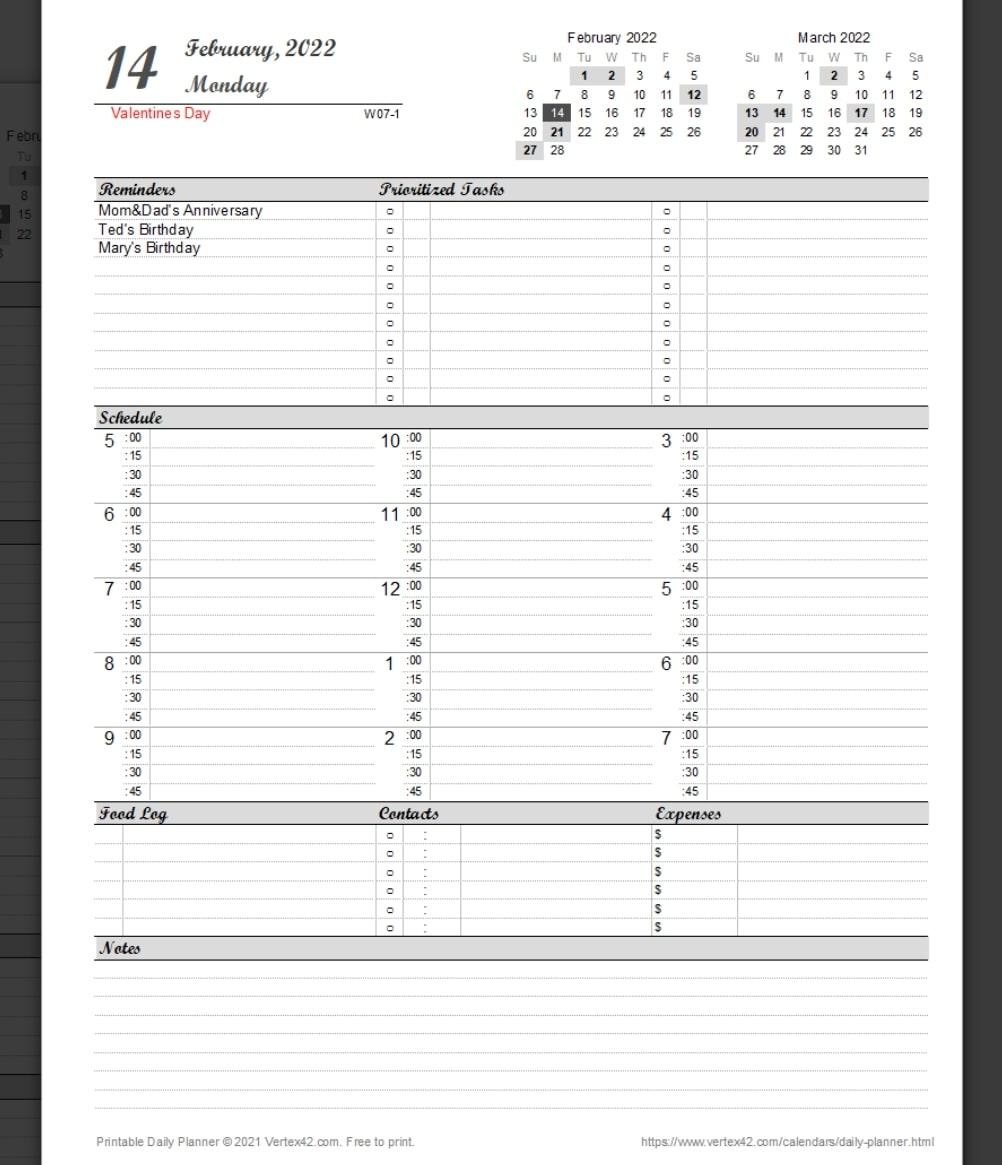
Being able to see what you’re doing from one day to the next reduces some of the mental workload of remembering every single task.
This free daily template is a simple printable template so that you’ll have your daily to-do list mapped out and easy to view and reference. For those of us who need breaks from their screens to stay productive and focused, it’s useful to have a physical guide alongside productivity planner software.
10. Excel Daily To-Do List Template by Spreadsheet123
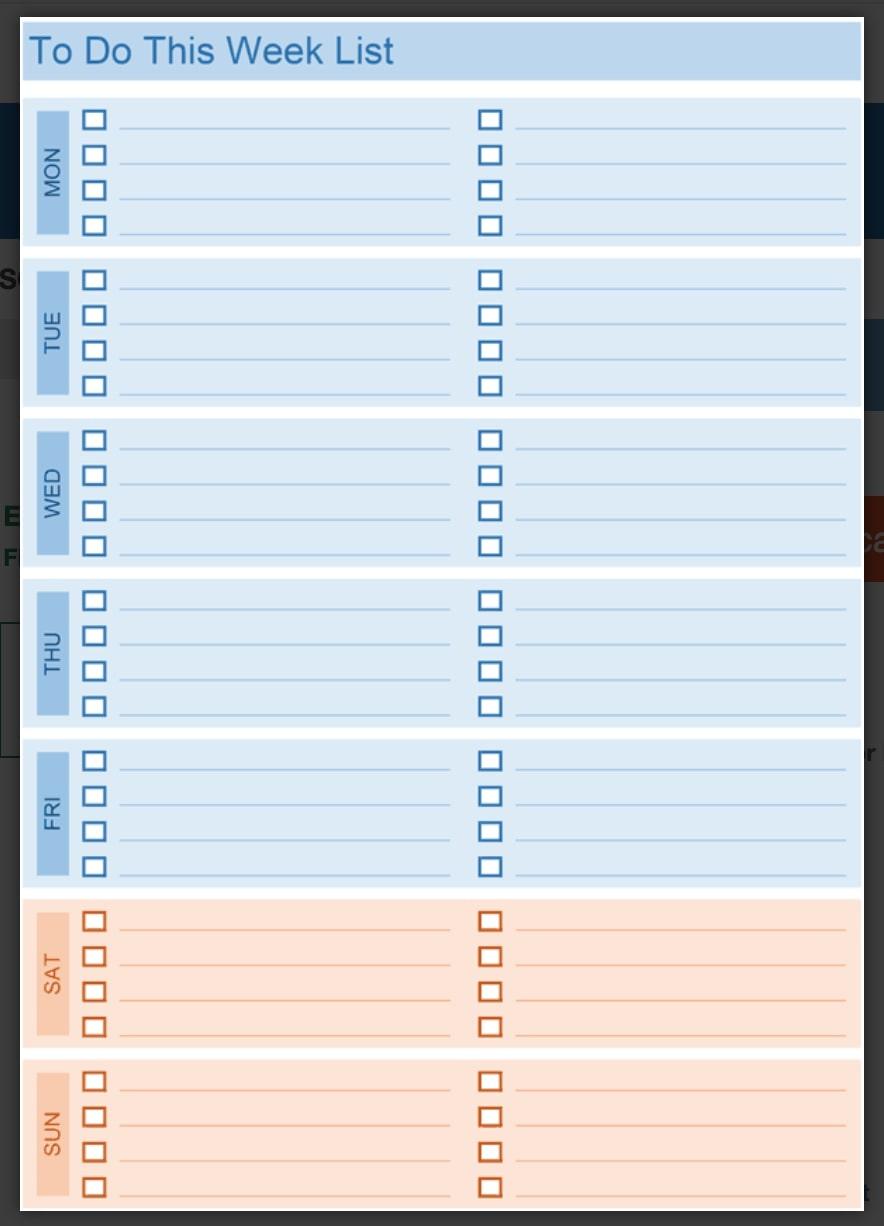
Spreadsheet123 is another provider of guides and productivity templates for Excel. If Microsoft’s template gallery falls more into your strategy, this free download will be right up your alley.
Download and print this free productivity planner template if you want to visualize your tasks by day and responsibilities, especially if they’re separate from daily workload tasks and actionable items.
11. Excel Productivity Scorecard Tracker Template by Template.net

Productivity tracking is made easy with the Excel Productivity Scorecard Tracker Template by Template.net. This superior template helps you monitor and manage your tasks effectively. The scorecard system provides a visual representation of your ongoing projects, highlighting priority tasks and deadlines. This powerful and intuitive template ensures that you stay on track, making the entire process of project management more transparent and productive.
12. Excel Productivity Boosting Template by Template.net

Unlock the potential of your Excel sheets with the Excel Productivity Boosting Template by Template.net. This template is designed to help you leverage the power of Excel to streamline your processes and improve productivity. It provides an easy-to-understand format that helps you track progress, prioritize tasks, set goals, measure results, and more.
Perfect for anyone looking to efficiently manage their daily tasks and long-term goals with insightful data. Make the most of Excel’s capabilities to boost your productivity like never before.
Supercharge Your Productivity With Productivity Templates
Productivity is a challenge everyone struggles with. Whether you’re a new sales development rep or a CEO of a multi-billion dollar company, we’ve all got 24 hours a day, and we’re all juggling multiple competing tasks, lists, and personal and professional goals. 🤹
Productivity tools and templates make these competing tasks and action items easier to manage. We’ve created and sourced these templates to help you tackle your personal, professional, and team productivity challenges.
For those already using ClickUp, most of these can be used within the platform straight away, along with numerous ClickUp tools and features, to supercharge your workflows.
Are you ready to take your productivity to new levels? Combine productivity templates with a powerful all-in-one productivity app: Sign up for ClickUp today. 🏆