

Need some tips on setting up the perfect home office?
Millions of people have now been forced to work remotely because of the COVID-19 pandemic.
But that doesn’t mean your productivity has to fall like the global stock markets!
You can easily continue your professional life by transforming your room into a kickass office space for remote work.
Working from your home office can be a lot like working from your regular office, but with way more comfort!
In this article, we’ll give you some essential home office tips and share a few tools that can help boost your remote work productivity. And since working from home is supposed to be fun, we’re going to enlist The Beatles to help us along the way!
Because what’s better than having the world’s most famous band singing you through these tough times, right?

Let’s get rocking and rolling!
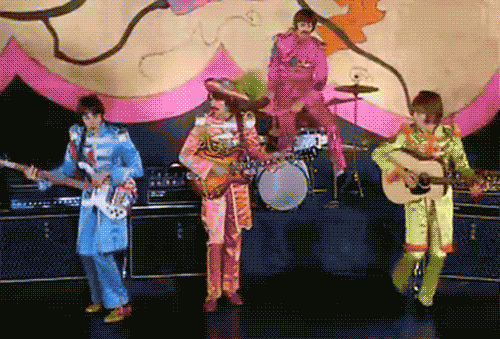
Step 1: Creating the perfect home office environment
There is nothing easier than working from the comforts of your own bed.
You just have to wake up, grab your laptop and go right?
That’s why it’s no surprise that a market research survey revealed that 80% of young NYC professionals regularly worked from bed!
But just because people do it, doesn’t mean it’s a good idea.
Your brain associates your office as a space to work, and that automatically boosts your productivity. This way, the moment you step into the office, your brain is primed for work!
So when you start working from your bed, your brain loses that connection and the productivity that comes with it.
Luckily, all hope isn’t lost.
The best way to create a professional home atmosphere is to create a productive home office!
Here are a few home office design tips to help you get started:
1. ‘There’s A Place’: Choose the right room
If you live by yourself, you can quickly set up your work area in your living room and create a small home office since nobody will disturb you.
But for those who have roommates or family around, choosing a room might pose a challenge.
When looking for a productive home office location, keep these points in mind:
- It should preferably be a quiet room with a door – to ensure that nobody barges in disrupting your workflow (if you have a guest room or spare bedroom you’re all set)
- It must have a strong wi fi connection
- It should have enough space for your furniture and equipment
- It should have a window for ventilation and natural light
Remember, the Beatles loved their recording studio so much that they named an album after it.
Never underestimate the importance of the right room!
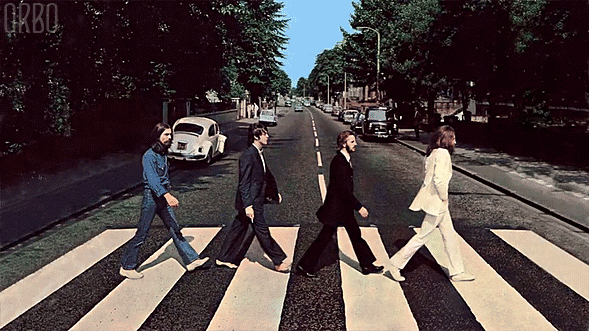
2. ‘Got To Get You Into My Life’: Identify what you need
You’re going to spend at least a third of your day working.
So you should make your office space as comfortable as possible.
I don’t mean you should make a blanket fort!

Start by getting a good office chair.
What’s a good office chair?
These are chairs with an upright backrest to prevent you from slouching. Additionally, it should have an adjustable height mechanism to help you find that sweet spot!
Can’t buy an office chair because of all the COVID-19 restrictions?
No problem!
If you aren’t able to buy a good office chair – just use the best chair in the house.
But chairs aren’t all you need.
If you’re a night owl, you need to give a hoot about getting a desk lamp!
Reading under the light of a desk lamp can help reduce eye strain.
If your job requires you to do a lot of paperwork, your desk is bound to attract clutter.
Consider getting filing cabinets to make your life easier. And if you can’t get filing cabinets, just use your old dresser shelves as a temporary fix!
Bonus tip
When you’re working from home, you’re going to get hungry…a lot!
Instead of taking trips to the kitchen, why not keep a snack station nearby?

3. ‘Here Comes The Sun’: Let in some natural light
We can’t stress this enough – soaking in the sun is essential for mental health and productivity.
A lack of sunlight can cause SAD (Seasonal affective disorder).
(How appropriate is that name!?)
And just like its name, SAD can reduce motivation and even cause depression for remote work teams.
Luckily, all you need is some sun to stay clear of this.
Not only does getting enough sun boost your Vitamin D levels (important for building immunity), natural light can help you sleep better too!
Center your home office setup around a window to let in some natural light.
If you want to illuminate your room further, consider placing a mirror opposite the window to use the sunlight to the fullest.
What if your work space gets limited sunlight?
Fortunately, there are light therapy devices like HumanCharger for that! It stimulates your brain with white light – kind of how natural light does!
4. ‘I Saw Her Standing There’: Stay active with a standing desk
The Beatles completely changed music as we know it, right?
Similarly, the standing desk will transform your life!
Ikea has tons of affordable standing desks, and they’re going to change your life.

Trust us.
The impact of not sitting down all day will blow your mind!
Switching between sitting and standing adds variety to your remote work day – keeping your brain more active and productive. If you can’t manage the standing desk, at the very least, make sure you’re getting up and walking around on a semi-regular basis.
It doesn’t matter if you’re a binge-worker, giving your mind a second to relax and getting your blood flowing is a good thing. And you can always prevent eye strain by taking a break from staring at the laptop screen!
Step 2: Set the perfect mood
The best part about having a home office?
You get to customize your work space to be exactly how you like it!
And nobody can mess and disrupt your productive home office setup.
But office decor isn’t enough.
You need to set the perfect atmosphere to get you into the mood to work.
Here are a few ideas to help you add the right atmosphere to your work space:
5. ‘Here, There And Everywhere’: Declutter your desk
Take a look at your desk.
Chances are it’s piled up with random sheets of paper, knick-knacks, or an old coffee cup or two.
Now take a look at this desk:

Source: https://unsplash.com/photos/9q3I8XhesQI
Looks oddly satisfying, doesn’t it?
When we declutter our desk, we feel a sense of accomplishment. And when we feel pride, we are motivated to crush our goals!
A neat desk also minimizes distractions, so your mind can focus on the task at hand, and not get lost in the clutter.
So, where do you start?
You don’t want your desk to be too empty – keep a stack of office supplies on your desk at all times.
It’s also a good idea to sort your important papers like utility bills and business documents, and keep them tucked away in colored folders.
And if you get as much mail as the Beatles did – you should definitely create a mail station!
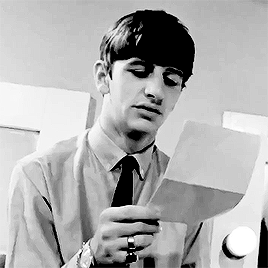
6. ‘While My Guitar Gently Weeps’: Choose the right background music
Depending on who you ask, listening to music while you work can be distracting or put you in a hyper-focused zen mode!
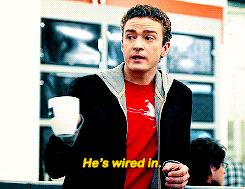
When it comes to choosing background music, there are five types of people:
- No noise, thank you very much.
- I need my music..
- Lofi hip hop radio binges on Youtube
- Background Ambience (waves, water)
- White/Brown Noise only
Unsure about what you like?
Now is the best time to rediscover yourself!
If you miss the office chatter while working remotely, we recommend Noisli.
It generates background noise like that of a coffee shop or a cityscape that can drown out the distractions.
If you’re looking for something completely different – check out Brain.fm. It generates instrumental music in specific wavelengths that is scientifically proven to boost your focus.
7. ‘Strawberry Fields Forever’: Add calming scents to your workplace
Fragrances like rosemary, lavender, and strawberry can make you feel good – it’s common scents, really.
But now these home office tips are scientifically proven too!
Studies have shown that lavender and rosemary can increase alertness.
And it turns out, ‘happiness is not a warm gun’…but it’s the scent of strawberries!

Keep an essential oil diffuser near your desk, and let the stress melt away as you work! If you don’t have any oils on hand, scented candles or fresh herbs can also do the trick.
Step 3: Create the perfect routine
‘Wake up’,
‘Coffee’,
‘Shower’,
‘Commute’,
‘Work’.
Sound familiar?
Our daily routines kept us sane during our weekdays and work hours.
However, due to COVID-19, the same routine doesn’t work anymore.
It needs something new.
In the early 60s, The Beatles used to play traditional pop-rock music, but that all changed when they released ‘Sgt. Pepper’s Lonely Hearts Club Band.’
The album sounded like nothing that had existed before – and it was a smash hit!

So here’s how you can revamp your routine and style, just like the Beatles:
8. ‘Baby’s In Black’: Get dressed up
Many people equate ‘Work from home’ with ‘Work with no pants on!’
And we know it’s tempting to just crawl out of bed and work in our underwear, but…
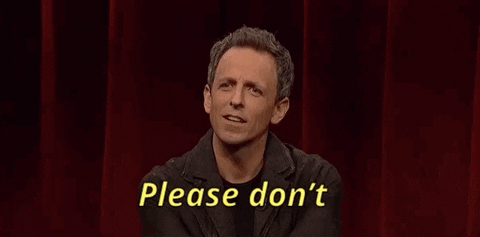
You have to force yourself to get up and get ready, just like a regular work day.
However, you don’t have to wear stuffy work shirts if you don’t want to – a black tee will do…but don’t forget the pants!
Getting ready for work makes you feel more professional and productive.
Plus, you won’t be caught off guard if someone wants you to quickly get on a video call!
9. ‘Don’t Bother Me’: Keep your phone in another room
Our world has become addicted to connectivity in a way that no previous generation could conceive.
While this can be extremely useful, it has also created unlimited ways to procrastinate.
Next time you’re working from home, try this:
Put your phone in another room, and only check it at predetermined intervals.
If your remote job requires you to get on a call every few minutes, get a separate phone for work.
This ‘burner’ phone should just have the bare essentials you need – so you don’t get absorbed watching an endless amount of videos on Dalgona coffee!
Bonus: Check out our guide on digital decluttering for more tips!

10. ‘Eight Days A Week’: Maintain work life balance
Earlier, once you stepped out of the office door, you could get on with your life.
But now, with no office to run out from, your work life has become your personal life.
Chances are you might be working on a PowerPoint presentation at 4 am!
Or…

Don’t lose control of your life!
Set up your own remote work office hours by blocking about 6 hours a day for work. If you have children or family at home, you should create ground rules.
Otherwise, your productivity may suffer.
Here are some rules you can set up:
- Shut the door of your home office while you work
- Divide rules and responsibilities with your significant other
- Avoid working on chores during work hours
- Schedule play-time with your kids after your work hours
11. ‘Getting Better’: Stay hydrated and healthy
The brain is basically just a gooey water-blob.
Without water, you have no brain.
But most people don’t drink the amount of water they need per day.
Dehydration can cause an enormous range of physical and mental consequences as a direct (and entirely foreseeable) result.
Keep water close by and sip it constantly. Um…without overdoing it of course!

Water keeps you alert and healthy – both good things if you want to be productive.
12. ‘I’m So Tired’’: Take regular breaks
If your brain had a favorite Instagram hashtag – it would be #Wanderlust.
Our mind wanders an average of 15-20% of the time.
So if you try to work for a long stretch of time – say 2 hours without a break, you’re most likely to lose your train of thought midway.
So how do you keep your focus while working remotely?
By taking a lot of breaks!
That’s where the Pomodoro technique comes in.
The idea is to break down your tasks into 25-minute blocks, with a 5-minute break in between two blocks. Once you finish four such blocks, you get rewarded with a 15-minute break!
This technique can help you get work done faster than ever before, and it prevents you from losing your mind!
Step 4: Choose the perfect tools
The Beatles would be nothing without their instruments.
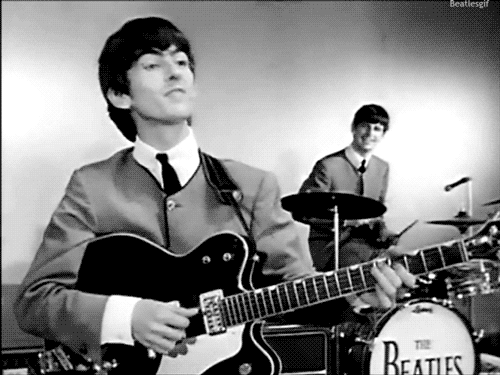
Similarly, you need the right tools to help you work remotely:
13. ‘We Can Work It Out’: Simplify your workflow with ClickUp
What’s the most annoying thing about working from home?
A constant barrage of emails and texts from other employees.
Figuring out what you need to do for the day is usually chaotic.
And coordinating over tasks is even more chaotic when you’re all working from home!
But don’t worry.
If you and your employees want a more efficient way to work remotely- just use ClickUp.
What’s ClickUp?
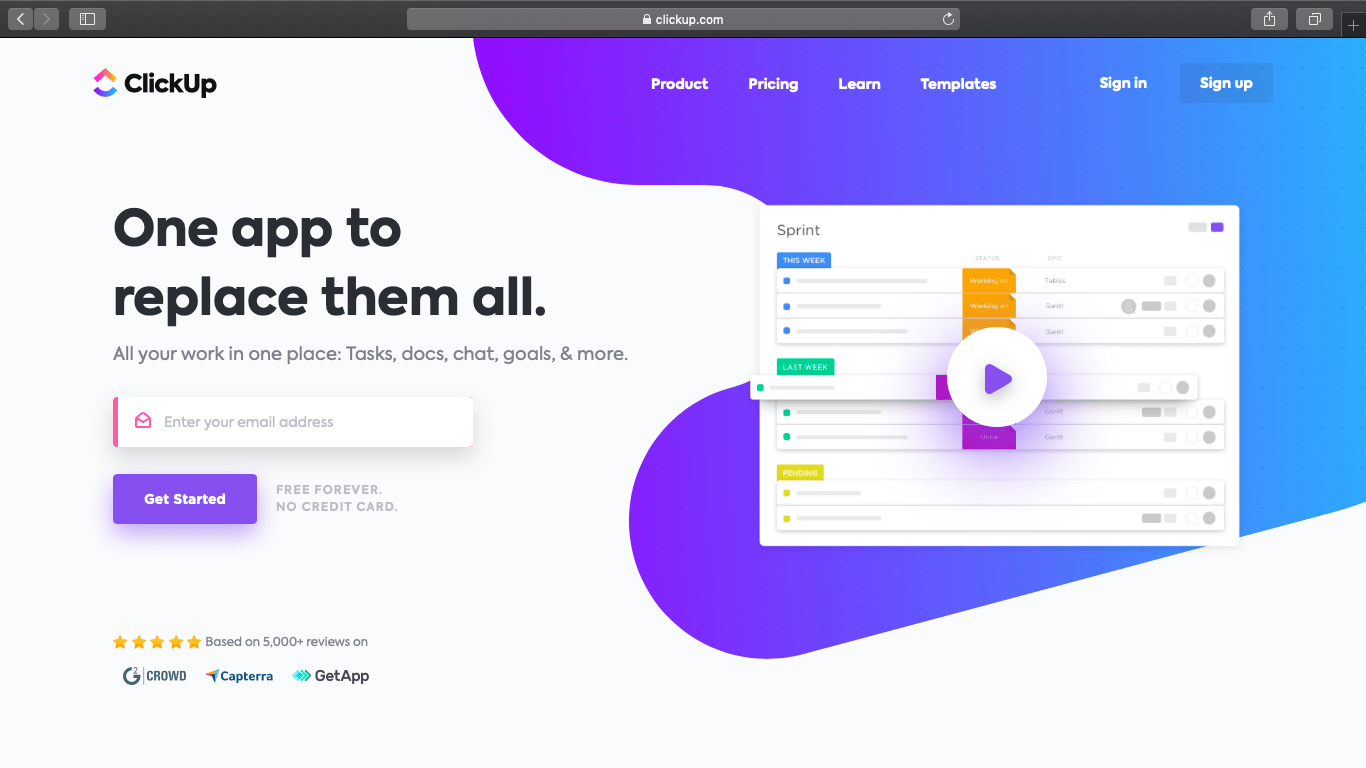
ClickUp is one of the world’s highest-rated remote project management tools.
It has all the features you need to simplify your remote workflow and more!
Here’s how you can use ClickUp to manage your remote team:
1. Assign tasks to your remote employees
ClickUp makes it ridiculously easy to distribute the workflow within your virtual team:
You can:
- Add tasks and assign them to individual team members
- Break down tasks into smaller subtasks
- Prioritize which tasks need to be completed ASAP
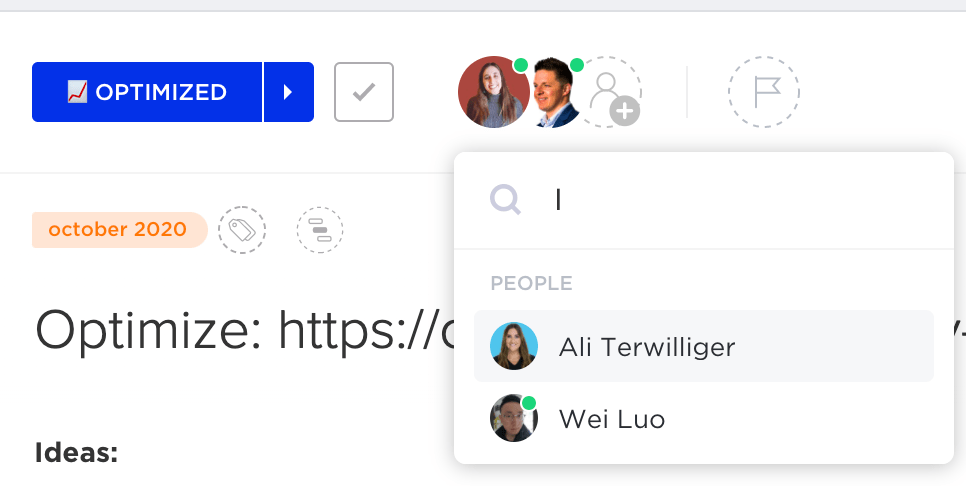
Don’t worry about any missing tasks!
Your remote team members receive an instant notification the moment they’ve been assigned work.
2. Easily check project statuses
Want to know the status of a project any time of the day – without bombarding your remote team with texts?

Just check yourself with ClickUp!
ClickUp comes with multiple Project Views to help you check the status of your remote team’s tasks.
You can opt for:
- A Board View: where the project tasks are listed out as cards in a Kanban/ Scrum board
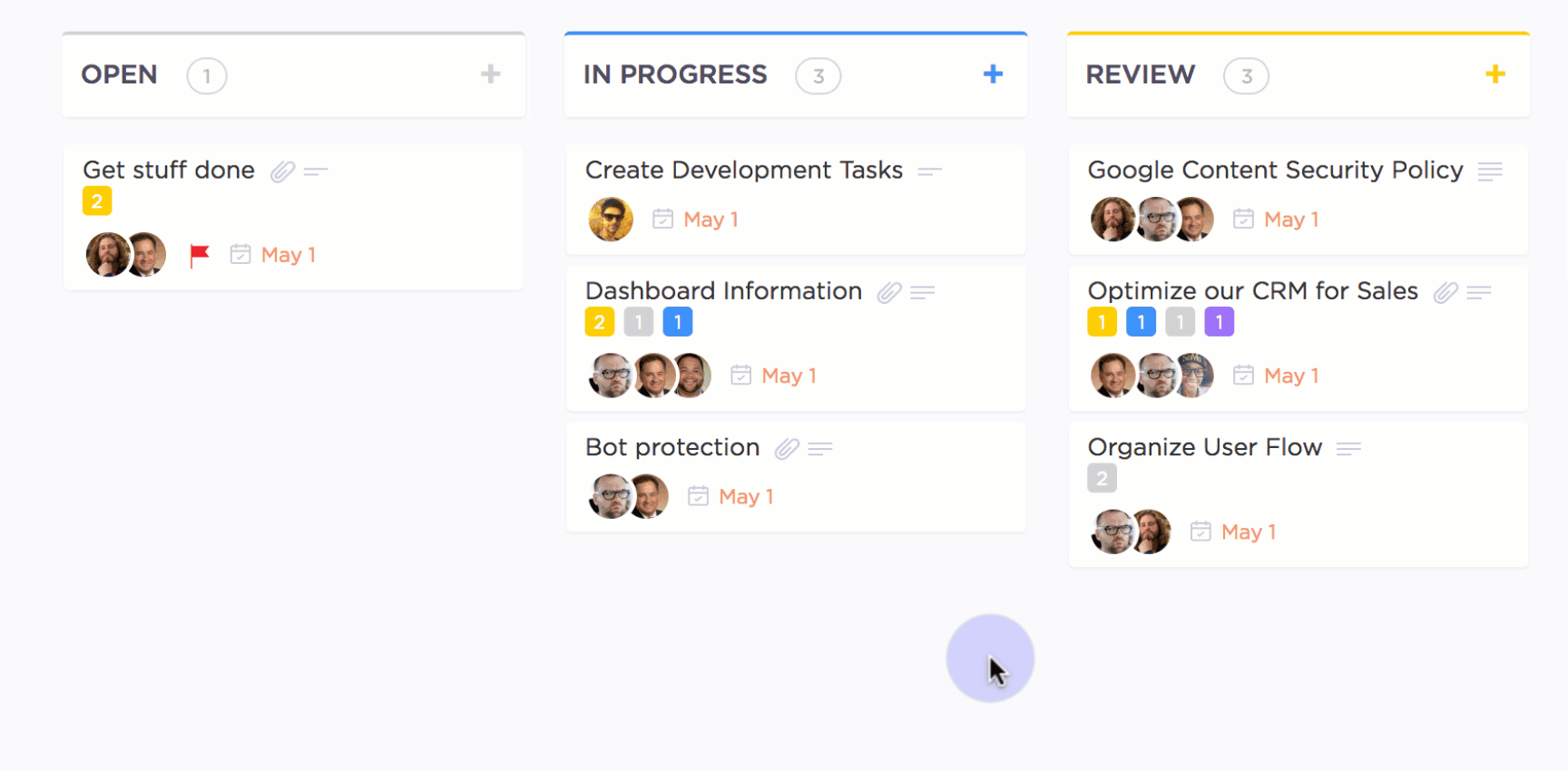
- A List View: where the project tasks are presented in a checklist
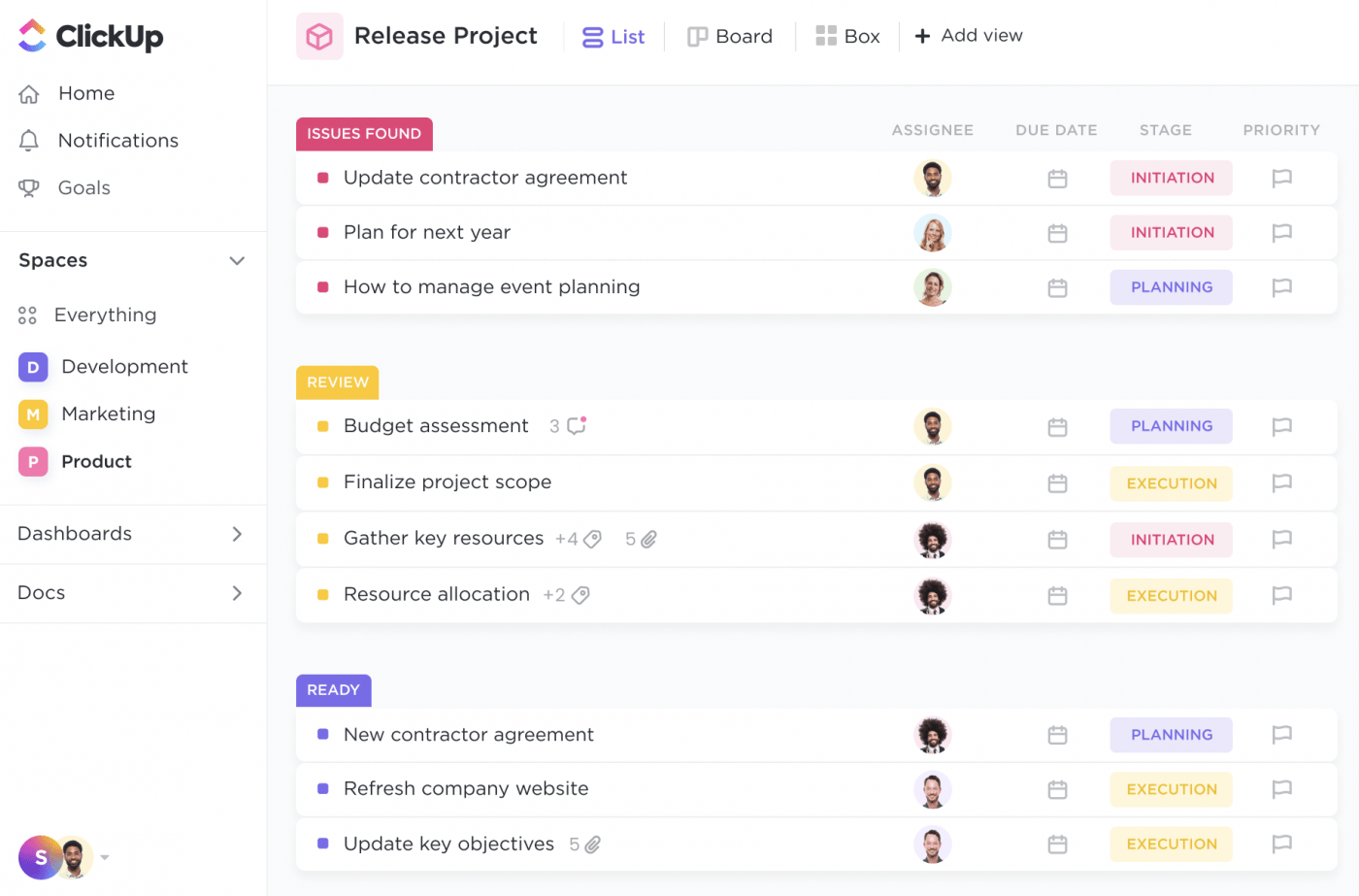
Each of these views sorts your tasks according to their status such as – Open’, ‘Work In Progress’, ‘Done’, etc.
This way, you can instantly track project progress as you work remotely in your home office.
This simple feature will save you hours a week! More than enough to tackle all those dirty dishes!
3. Check who’s working on what all the time
What’s your virtual team working on today?
Enter the ClickUp Box view.
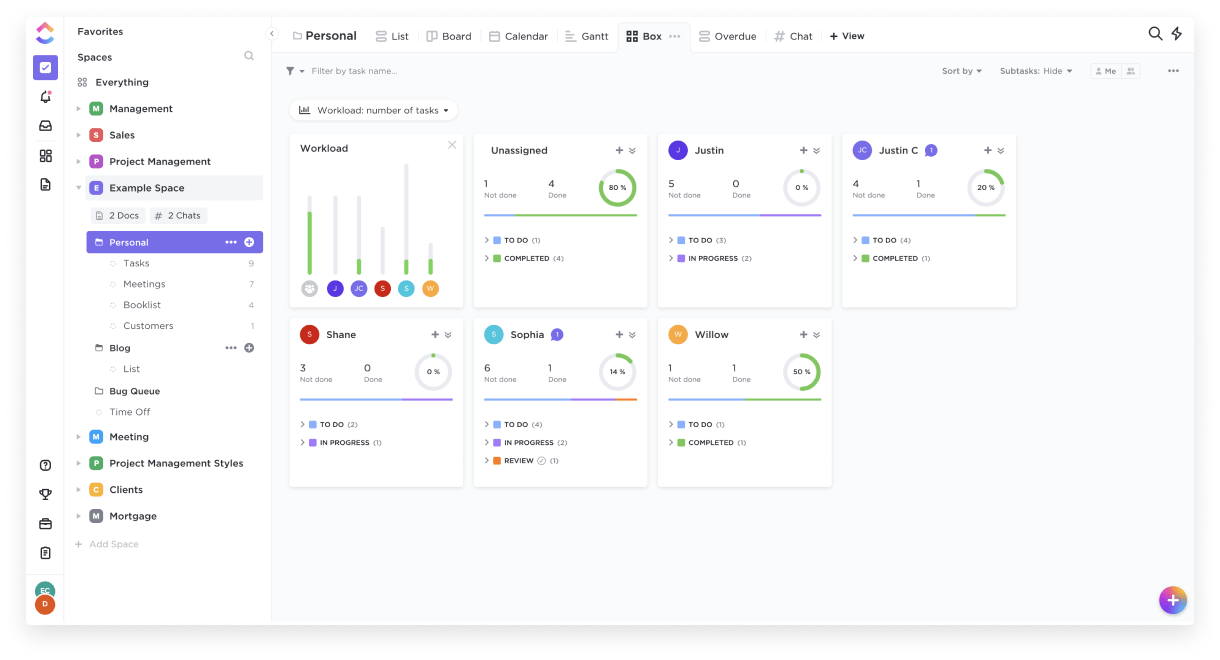
This view shows what tasks your team members are working individually. You can also see who’s overloaded with work, and who can pick up a few more tasks.
4. Communicate with your team in real-time
So how do you talk about tasks with your remote employees without those face-face conversations?
Thinking of replacing those with email?
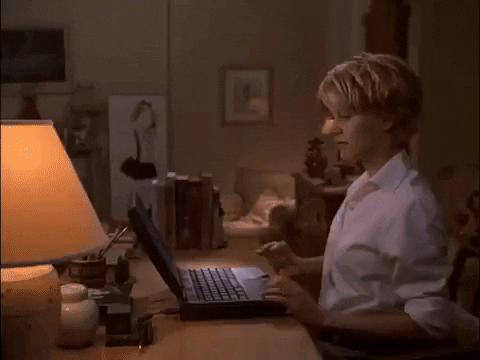
Nope, that only works in a 90s Romcom! Or if you are nostalgic AND in love.
And there are only so many video calls you can have in a day without seeing something you can never ‘unsee!’
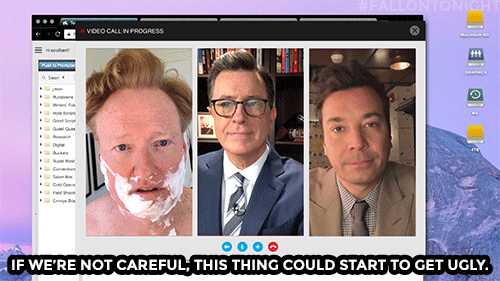
Thankfully, ClickUp will spare you that pain!
Ditch the email inbox, and chat within ClickUp instead!
In ClickUp, each task has a dedicated comment section, so you can have a real-time conversation about the task.
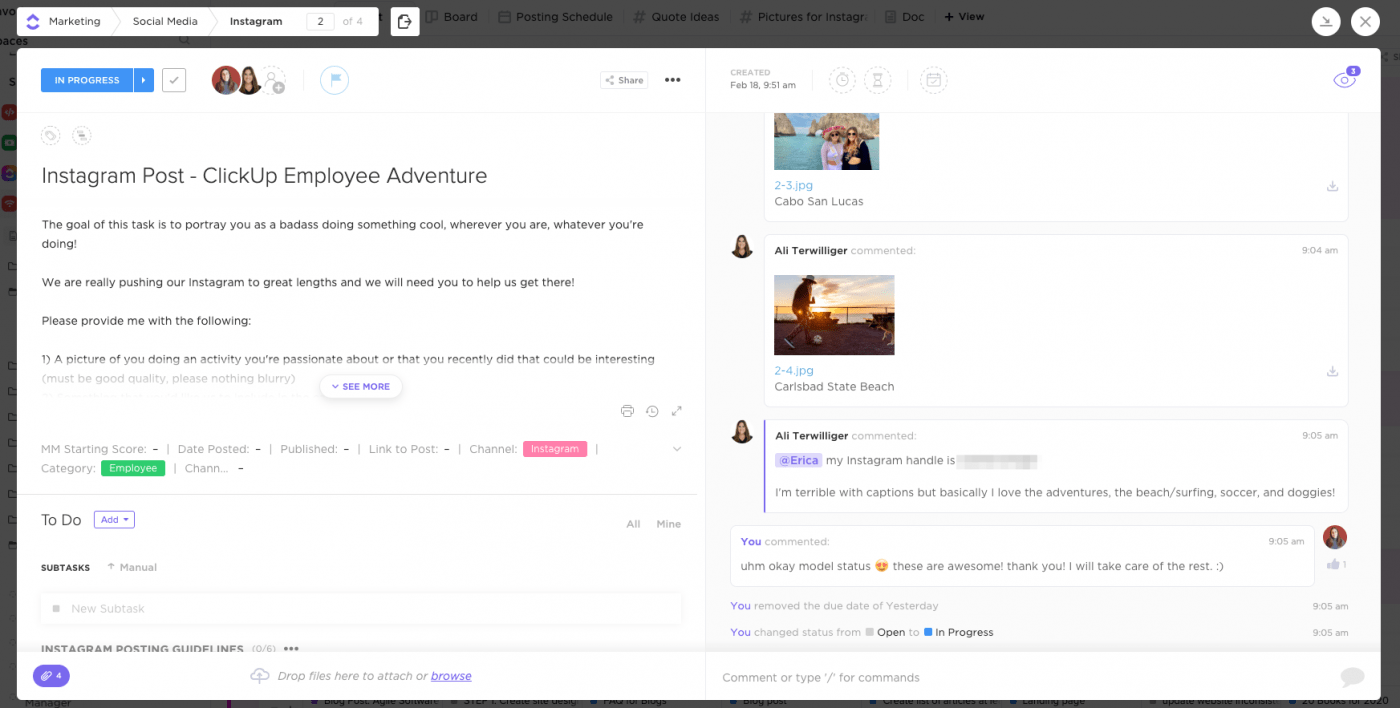
Your remote team can even share files, links, and other important data in the comments.
But wait, there’s more!
You can even assign comments to your virtual team members – to make sure they take action on what you tell them to do!
Bonus Tip: ClickUp integrates with Slack!
14. ‘It Won’t Be Long: Use a time tracker
When we work in an office, our eyes are constantly on the clock.
Whether it’s 5 minutes from your lunch break, or 20 minutes till closing time, we are always aware of the time passing us by.
But when you’re working from home – time loses all meaning.
We don’t know what time, day or week it is!
And if you are one of those genius programmers, even this might happen to you!
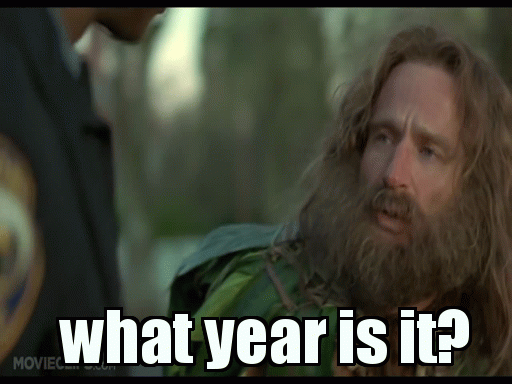
As a result, you might end up working 12-13 hours a day without even noticing!
This is a problem because working overtime regularly can break your heart – literally!
Tracking time won’t just prevent burnout, it will also help you maintain your working hours.
So how do you do it?
ClickUp’s Chrome extension allows you to track the time spent on your tasks.
Just create a task in ClickUp and start tracking!
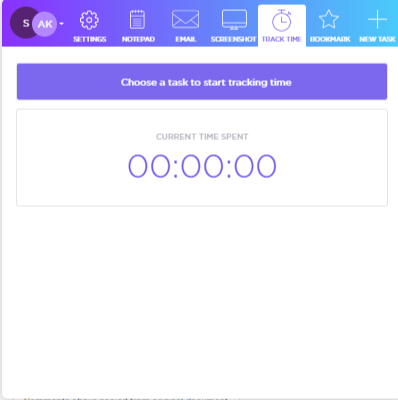
You can even set a time estimate for a task so that you don’t spend excessive time at work.
Already using a time tracker?
ClickUp integrates with loads of time tracking tools, including – Toggl, Everhour, Time Doctor, Harvest, Timely, and more. This way, you can always manage the time you spend on your projects!
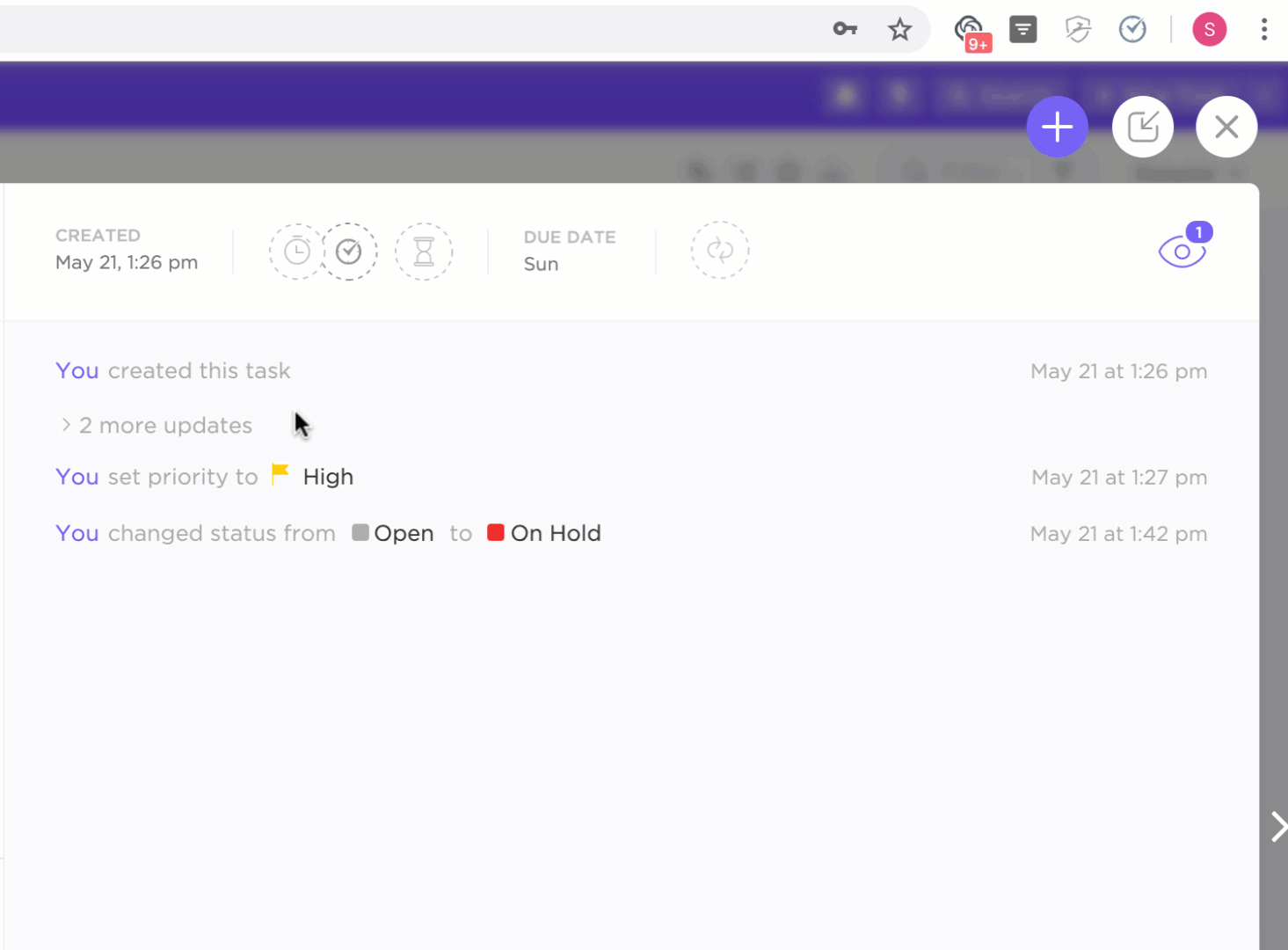
15. ‘I Want To Tell you’: Communicate with your team regularly
Social isolation doesn’t mean being holed up in your yellow submarine!

Loneliness at work can hurt your productivity, creativity, and decision-making skills.
Now more than ever is the time to maintain connections with your fellow remote employees.
Use tools like Google Hangouts (now called Google Meet) and Zoom (integrates with ClickUp) to host meetings with your team.
Try to hop on a video call every day – even if it’s for 5 minutes to check up on the team’s progress and well being.
You won’t believe how much of a difference that can make!
Conclusion
No matter how big or small your business is – remote work is on the cards for everyone.
And since we can’t change the situation, we should just let it be.

However, letting things be doesn’t mean we can’t be productive.
‘Imagine all the people
Working from home in peace!’
By following these home office tips and ideas, you can be more productive than you’ve ever been.
But you can’t do it with a home office alone… you need to partner up with some free productivity tools like ClickUp. It has all the features you need to manage your remote work, store ideas, maintain your business, and manage your remote employees!
So why not let ClickUp be the Paul McCartney to your John Lennon, and let your productivity soar?
Sign up for ClickUp today for free!



