10 Best Product Management Software Tools in 2026

Sorry, there were no results found for “”
Sorry, there were no results found for “”
Sorry, there were no results found for “”

Bringing a product to life? Exciting! But it can quickly turn chaotic. Without the right workflows or tools, tasks scatter, communication falters, and deadlines become anyone’s best guess. ⏰
This lack of structure leads to delays and confusion, wasting valuable time that could be spent building a better product. I’ve been there, learning the hard way. But mistakes teach us valuable lessons, right?
That’s why I explored various product lifecycle management tools designed to streamline every stage of the product journey. In this list, I’ll share my top 10 product management tools, highlighting their unique features, limitations, user ratings, and pricing to help you make the best choice for your team. 📊
When evaluating product management tools, several key factors can influence your decision. Here are common and unique features I consider to establish points of parity with other market tools:
📖 Read More: Explore common product roadmap examples to understand the different categories and how they can be applied to your strategy.
With countless product management tools available, finding the perfect fit can feel overwhelming. By focusing on the right features—like ease of use, collaboration, and integration—you can make an informed choice that drives your team’s success.
To help, I’ve rounded up 10 of the best product management software tools that simplify workflows, enhance team collaboration, and keep your projects on track. 🎯
Here’s a comparison table that helps you understand the tools at a glance. We’ll cover them in detail below.
| Tool | Best For | Key Features | Pricing* | Ratings |
| ClickUp | Custom workflows and task management Team size: Teams of all sizes, from solopreneurs, mid-market enterprises, and large enterprises managing fast-evolving product portfolios | User-friendly, Docs, AI, Whiteboards, Mindmaps, Gantt Charts, Time tracking, Chat | Free forever; Customizations available for enterprises | G2: 4.7/5, Capterra: 4.6/5 |
| Productboard | Customer feedback prioritization Team size: Mid-sized to large teams needing detailed roadmaps and feedback management | Roadmap views, AI insights, feedback integration | Free, Paid from $19/maker/month | G2: 4.3/5, Capterra: 4.7/5 |
| Aha! | Roadmapping and strategic planning Team size: Medium to large teams managing complex product portfolios | Knowledge base, whiteboards, goal alignment | Paid from $9/user/month | G2: 4.4/5, Capterra: 4.7/5 |
| Jira | Agile management and issue tracking Team size: Large, Agile software development teams | Scrum/Kanban boards, no-code automation, integrations | Free, Paid from $7.16/user/month | G2: 4.3/5, Capterra: 4.4/5 |
| Trello | Visual task management Team size: Small teams working on straightforward projects | Kanban boards, Butler bot, templates | Free, Paid from $5/user/month | G2: 4.4/5, Capterra: 4.5/5 |
| Monday.com | Collaborative project management Team size: Medium to large teams looking for customizable workflows | Custom roadmaps, multiple views, task automation | Free, Paid from $9/seat/month | G2: 4.7/5, Capterra: 4.6/5 |
| Asana | Task management and team coordination Team size: Teams of all sizes looking for flexible product management options | Integrations, mobile apps, custom task statuses | Free, Paid from $10.99/user/month | G2: 4.4/5, Capterra: 4.5/5 |
| Wrike | Workflow customization and resource tracking Team size: Mid-market teams looking for advanced project management workflows | Cross-tagging, custom reports, 400+ integrations | Paid from $9.80/user/month | G2: 4.2/5, Capterra: 4.3/5 |
| Airtable | Flexible database management Team size: Small teams needing custom workflows | Feedback tracking, real-time insights, AI analysis | Free, Paid from $20/seat/month | G2: 4.6/5, Capterra: 4.7/5 |
| Notion | All-in-one workspace for low-complexity projects Team size: Small product teams needing basic documentation and light project management | Comprehensive documentation, AI assistance, calendars | Paid from $10/seat/month | G2: 4.7/5, Capterra: 4.7/5 |
Now, let’s explore each of these tools in depth.
ClickUp is more than just a productivity tool—it’s the solution that turns product development chaos into a streamlined process. ClickUp offers one of the most feature-rich free product management tools available, making it accessible to teams with different budget constraints.
So, what makes ClickUp my top choice as the best product management software? 🤔
It’s simple.
ClickUp brings all your tools and processes together in one place, making it easier to manage every aspect of your product lifecycle—from task tracking and team collaboration to deadlines and resources. ✨
Product management has made way easier after implementing Clickup. Tasks can be monitored and the display of the dashboard is a way interactive.
What makes ClickUp stand out?
ClickUp’s user-friendly interface and advanced features make it the ideal choice for efficient product management.
One of my favorite tools within ClickUp is ClickUp Brain, which allows me to quickly create documents and gather customer feedback in one place.
ClickUp Brain is not just about generating documents and organizing feedback—it also automates key workflows.
You can automate action items by assigning tasks based on triggers, streamline subtask planning by generating smaller, actionable tasks, and save time with data auto-filling, which reduces manual entry for repetitive fields like deal sizes or next steps.
These automation features make planning and task management more efficient, allowing you to focus on strategic tasks.

ClickUp Brain allows you to quickly create Product Requirements Documents (PRDs) by simply entering key details like product goals, features, target audience, and constraints.
Collaboration is key in product management, and ClickUp makes this easy with ClickUp Docs. It allows teams to collaborate in real time, edit documents together, and refine ideas on the go.
You can also align your team by tagging teammates with comments, assigning them action items, and converting those into trackable tasks—all within the same document.

ClickUp Whiteboards offer a visual workspace for real-time brainstorming and planning. You can map workflows, connect tasks, and assign responsibilities directly from the whiteboard, making this tool perfect for turning ideas into actionable tasks.
Whether you’re planning sprints or designing processes, ClickUp Whiteboards provide an interactive, dynamic space to keep everything on track.

Finally, I love how ClickUp Mind Maps lets me visually organize product ideas and turn them into actionable tasks.
With just a few clicks, you can add, edit, or delete items and even use color-coding to keep tasks and lists organized throughout the different stages of product development. It’s an incredibly efficient way to ensure nothing gets overlooked.
💡 Did You Know? ClickUp product managers use ClickUp to add tasks to Sprints while keeping them in their original context, like a project List or product backlog.


ClickUp Gantt Charts are a must-have for project visualization. They allow you to adjust timelines, set task priorities, and manage dependencies.
You can also reschedule tasks, manage workloads, and realign timelines as your project evolves, all in real time.
This feature provides a clear, comprehensive view of your entire product development process, ensuring you stay on top of every detail while maintaining flexibility to adapt to changes.
By integrating the ClickUp Gantt Chart View into your workflow, you can better manage priorities, monitor progress, and keep your projects on track, making it an essential tool for any product manager.
Additionally you can use Kanban Board views to manage workflows efficiently, moving tasks through different stages of development.

ClickUp Chat feature enables real-time, in-context communication within your tasks and projects. It lets your team discuss ideas, share updates, and resolve issues without leaving the platform.
Threaded conversations keep discussions organized, ensuring that important information is always easy to reference. This seamless integration boosts collaboration and keeps everyone aligned throughout the product development process


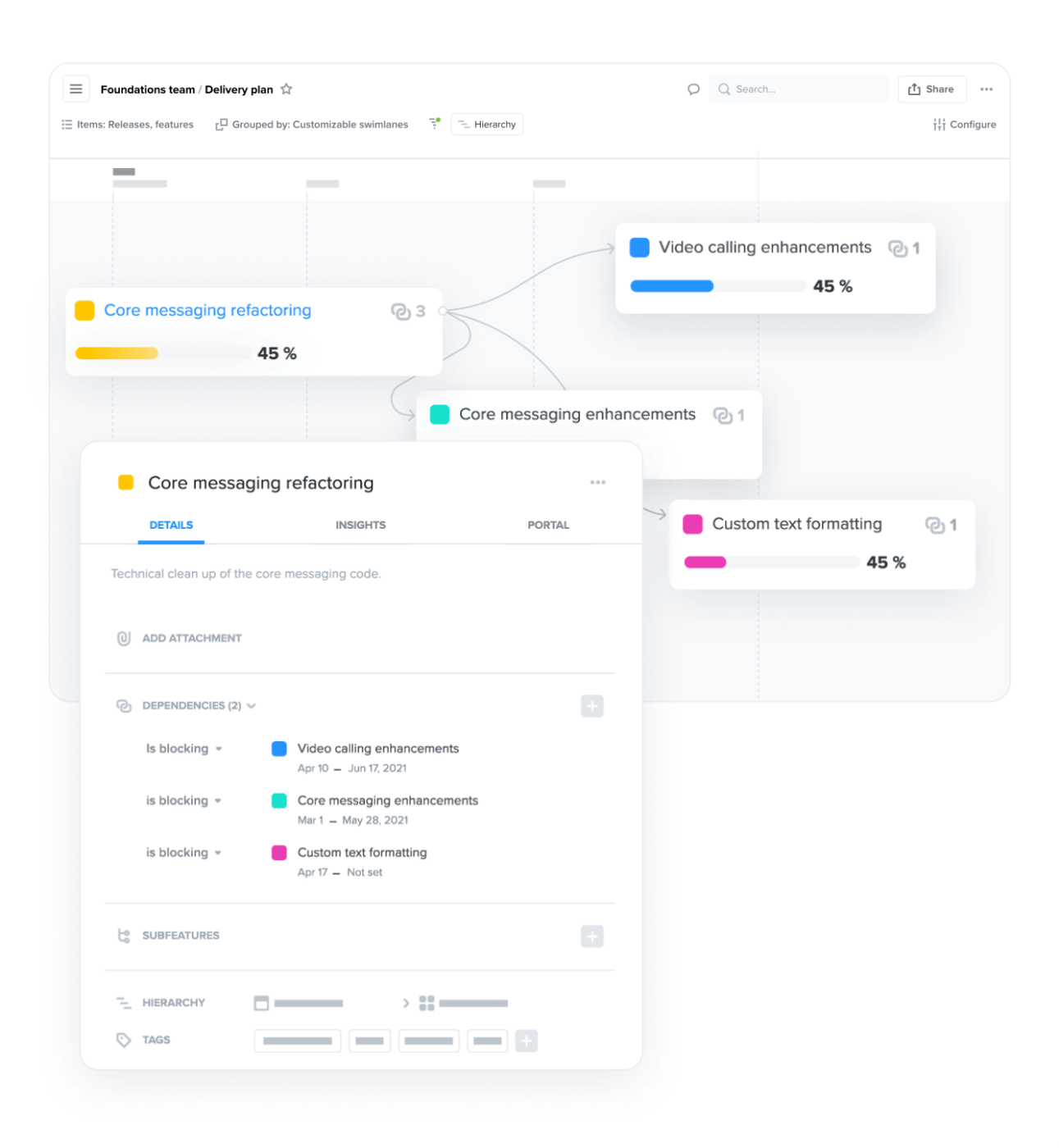
Productboard is a platform designed to improve your work efficiency by centralizing feedback, prioritizing ideas, and creating clear, sharable roadmaps.
I like that it provides a variety of views for roadmaps, allowing you to share progress with different stakeholders. 👥
But what sets Productboard apart is its unique focus on customer survey tools and insights, making it a valuable tool for enhancing your product management strategies.
With its customer-centric approach and AI-powered features, Productboard simplifies the product development lifecycle so you can deliver exactly what your customers want.

Aha! is a web-based tool built to simplify and help teams make sense of the why, when, and what behind every product decision. It comes with various tools to keep everything aligned from strategy to execution.
When you use Aha! as your product management tool, you’ll get a dedicated space to brainstorm ideas, organize concepts, and build visual roadmaps that clearly show what you’re delivering and when.
It’s particularly useful if you’re looking to align strategy with execution, keeping your product and engineering teams in sync. 🔄
🌟 Bonus: Wondering who comes out on top in the ClickUp vs. Aha! face-off? Your search ends here.
You can also explore the Aha! vs Productboard comparison and choose the right product management software for your team’s needs

Jira is a project management software, particularly loved by agile and scrum development teams for its hardy capabilities in issue and bug tracking.
It’s part of the Atlassian family and is ideal for medium to large-sized teams looking for a centralized platform to manage their entire product development lifecycle.
While Jira excels in many areas, it is especially valuable for teams that thrive on task and ticket-based workflows. 📝

If you’re looking for a versatile product management tool that promotes collaboration and organization, Trello might just be what you need.
With its user-friendly, kanban-style interface, Trello helps you to navigate the entire product journey smoothly. 🗂️
Whether you’re brainstorming ideas or tracking progress with a product management dashboard, Trello keeps everything organized in a visually appealing way.

When managing your entire product lifecycle in one place, Monday.com stands out as a highly flexible platform that can take you from product strategy to launch.
I appreciate how Monday Dev supports agile methodologies, offering a user-friendly interface that simplifies tracking the entire product development lifecycle.
In addition to its drag-and-drop functionality and real-time collaboration, this tool gives your product team complete visibility and control over every aspect of their projects.

Asana is a highly user-friendly and collaborative work management tool designed to help teams efficiently manage projects and tasks related to your product development.
I found its clean, simple interface and intuitive design easy to navigate, even for those new to product management.
Whether you’re breaking down complex projects into smaller tasks, tracking progress, or collaborating with your team, Asana helps you stay organized and productive throughout the product cycle. ✅

Wrike is a cloud-based project management tool that helps product managers like you stay organized and work efficiently across every stage of product development. It addresses common product management challenges.
From planning to execution, Wrike empowers your teams to collaborate. It allows you to track progress and manage resources effectively.
All this is done without losing sight of deadlines or budgets, making Wrike ideal if you need both efficiency and flexibility.

Airtable serves as a powerful product management tool that will help your product teams work faster and smarter.
Airtable excels at establishing feedback loops that link customer insights to product development. 🔄
This structured approach to feedback enables product managers to prioritize feature requests and enhancements based on direct user input, leading to products that truly resonate with customers.

Notion is often known for its note-taking capabilities, but its extensive features make it a strong alternative for product management. With Notion, you can take detailed notes during meetings and easily organize them using tags, dropdowns, and deadlines.
This helps streamline insights from user interviews, team discussions, stakeholder meetings, and release notes, making everything organized and searchable.
Its flexibility and structure make it a great tool for managing product workflows efficiently. 🔧
Launching a standout product comes with its fair share of challenges. However, with the right project management tools and strategies, you can easily navigate these hurdles.
As you consider your options, remember that investing in a robust tool is about more than managing tasks; it is about empowering your team to innovate and excel.
If you’re looking for a comprehensive solution that integrates everything, ClickUp might be your answer. With its user-friendly interface and powerful features, ClickUp can optimize your product journey and help your team stay aligned.
Try ClickUp today and see how it can transform the way you work! 🚀
© 2026 ClickUp