

As a product manager, your day-to-day activities probably involve building product roadmaps, defining features, creating PRDs, prioritizing tasks, or collaborating with cross-functional teams to bring a product to life.
But to execute these tasks efficiently, you’ll need the right product management tools to simplify your workflows and keep track of your project’s progress.
And as your peers and teams deliberate the options available to them, two names keep cropping up in their discussions—Productboard and Aha!
So, let’s look at what these tools are all about. We’ll break down Aha! Vs. Productboard in terms of features, pricing, support, and more to ensure you have all the information to make an informed choice.
We’ll talk about a powerful new alternative, too. By the end of this comparison, you’ll have a clear idea about which product development software is right for you and can get down to doing what you do best—creating amazing products!
What Is Productboard?

Productboard is a project management tool that provides a centralized space for collecting feedback and organizing product ideas and feature requests.
It’s a complete solution that helps product teams understand user needs through feedback, prioritize which product features to build, and align everyone to be on the same page.
With Productboard, project managers can create a product roadmap and collaborate with other teams on the development process. It is also a dedicated system to record project tasks, roles, and results.
Productboard features
Productboard offers a variety of features to enrich your product development journey from ideation to delivery. Here’s a pick of some of the best:
1. User feedback portal

The feedback portal is a space to collate all customer feedback. Product teams can systematically collect, analyze, and act on user insights. The portal pulls in comments from various sources, like Zendesk, Teams, and Slack.
This feature helps identify customer problems, needs, and areas for improvement. It ensures that your product is focused on real customer needs.
2. Roadmap planning and collaboration

Productboard’s usefulness is not limited to product teams, though. This tool allows you to collaborate easily with the engineering and development teams using a visual product roadmap.
The platform lets you customize roadmap views based on your chosen parameters. Now, you can communicate product plans, milestones, and timelines to all project stakeholders, ensuring everyone is on the same page and can focus on shared company objectives together.
3. Feature prioritization and scorecards

Productboard’s Weighted Scoring Prioritization framework also allows you to rank and prioritize features and set feature development timelines using customizable scorecards. Simply align with your product strategy and identify high-impact items to streamline decision-making for product teams.
The weighted scoring process is highly intuitive, with a visual interface to set and define weights. You can also filter features based on their prioritization score.
Productboard pricing
- Essentials for individuals: $25/month per user
- Pro for small teams: $75/month per user
- Enterprise: Custom pricing
What Is Aha!?

Aha! is a comprehensive and customizable software development platform. It helps ideate product plans, create and manage roadmaps, and execute product strategy.
Like Productboard, Aha! provides a centralized space for product teams to collaborate, align goals, and streamline the product development lifecycle.
Product management professionals have adopted it widely due to its flexibility, integration, and customization options.
Aha! features
Aha! is one of the most sought-after product management software in the market for a reason. It has a wide range of features to build products and assess their success seamlessly. Let’s take a look at some of its biggest advantages:
1. Strategic road mapping

Aha! allows you to craft and communicate a clear product strategy using visual roadmaps. You can align your team around key goals, initiatives, and release plans—all through the roadmap—fostering a shared understanding of the product’s direction.
2. Ideation and idea management

You can easily ideate, record, and refine product ideas with Aha!’s Ideas feature. This allows you to prioritize concepts and transition promising ideas into actionable items.
3. Release planning and dependencies

With Aha!, you can plan releases and manage dependencies between multiple features. This ensures a coordinated and well-organized approach, minimizing bottlenecks and optimizing timelines.
4. Integrations and customization

Aha! can integrate with many other tools for your work. This empowers product teams to work with familiar tools while maintaining a centralized platform for team collaboration.
Aha! pricing
- Aha! Roadmaps: Starts at $59/month per user
- Aha! Ideas: Starts at $39/month per user
- Aha! Notebooks: Starts at $9/month per user
- Aha! Develop: Starts at $9/month per user
Also Read: The top Aha! alternatives
Aha! Vs. Productboard: Features Compared
Now let’s see how the Aha! vs. Productboard comparison pans out.
Both Productboard and Aha! let you collaborate with teams over the product roadmap, collect and manage customer feedback, and prioritize tasks and feature requests.
Both platforms offer customers extensive support resources such as documentation, tutorials, and webinars. Additionally, they provide customer support through email, phone, and live chat.
Aha! stands out for its strategic road mapping, idea management, integration flexibility, and customization options. However, its extensive feature set may be too complex for small teams. The high level of customization required can lead to decision fatigue, which might influence your Aha! vs. Productboard decision.
On the other hand, Productboard excels in collaborative product development with its scorecard prioritization and user feedback portals. It has been praised for its user-friendly and customer-centric approach to product development.
1. Pricing
Both Aha! and Productboard have monthly and annual pricing plans. But you always run the chance of paying much more than you signed up for to use all their essential features.
Aha!
Aha!’s pricing plan breaks the software development process down into sections. It offers a beginner’s fee to use Aha!’s Ideas. Once done with ideation, you need to pay an additional fee to move on to creating roadmaps.
You’ll also have to pay more to use Aha!’s platform for product development. So, your total bill may run up to $100 per month to build your product end-to-end.
Productboard
Productboard’s pricing plan is more traditional. However, you can only access basic ideation and road mapping features under the Essentials plan. You must purchase the Pro or Enterprise plan to use the customer feedback portal.
2. Ideation and feedback
Both Aha! and Productboard provide robust idea management capabilities. They allow you to create, assign, prioritize, and track ideas, but there are some differences in how each lets you do that.
Aha!
Aha! lets you capture ideas and feedback from various stakeholders through custom portals, email integrations, and direct submissions. You can categorize, evaluate, and prioritize tasks and features using their custom criteria and scoring mechanisms.
Productboard
Productboard lets you collect input from various sources, including customer feedback, user stories, internal team discussions, and market research.
Through its features, Productboard emphasizes the importance of understanding user needs and prioritizing features based on user feedback and strategic goals. You can consolidate and collect customer feedback, identify trends, and link feedback to specific features or initiatives.
So, if your organization values user inputs from the ideation stage, Productboard is a clear winner in the Aha vs. Productboard comparison.
3. Roadmap visualization
While Aha! offers the space to create highly customizable and interactive product roadmaps, ProductBoard’s roadmap visualization feature is much more streamlined and intuitive.
Aha!
With Aha!’s robust roadmap visualization feature, product managers can create and share visual roadmaps to communicate strategic plans and product direction.
Users can create multiple roadmap views, including timeline-based and list-based roadmaps. You can even customize roadmaps in Aha! to align with different stakeholder needs and include various items such as features, initiatives, and goals.
Productboard
Productboard also provides dynamic roadmap visualization capabilities. However, it emphasizes the importance of creating roadmaps based on user feedback and strategic objectives.
Roadmaps in Productboard are designed to be flexible and adaptable, enabling teams to adjust plans based on changing priorities and market dynamics.
Both tools boast features that can appeal to different people depending on their working style or needs. So it’s tough to pick a winner in this regard.
Aha! Vs. Productboard on Reddit
So, which product development software is better?
We looked at Reddit for answers to the Aha! vs. Productboard conundrum. All in all, both tools are much appreciated by their users for their varied features and capabilities.
This is what a Reddit user had to say when asked about using Productboard as a product management tool:
“Productboard is pretty comprehensive for a reasonable price. For smaller organizations that need a feedback loop and only have 1-15 members on the product team (that would need control over managing the roadmap and views), it’s the best bang for the buck you’ll find.”
When asked about Productboard competitors, they wrote:
“Aha is probably the #1 tool for larger organizations + value to product managers. It has more comprehensive features that allow you to get into the nitty-gritty of prioritization and multiple frameworks (RICE, Value vs. Effort, etc.).”
Meet ClickUp—The Best Alternative to Aha! Vs. Productboard
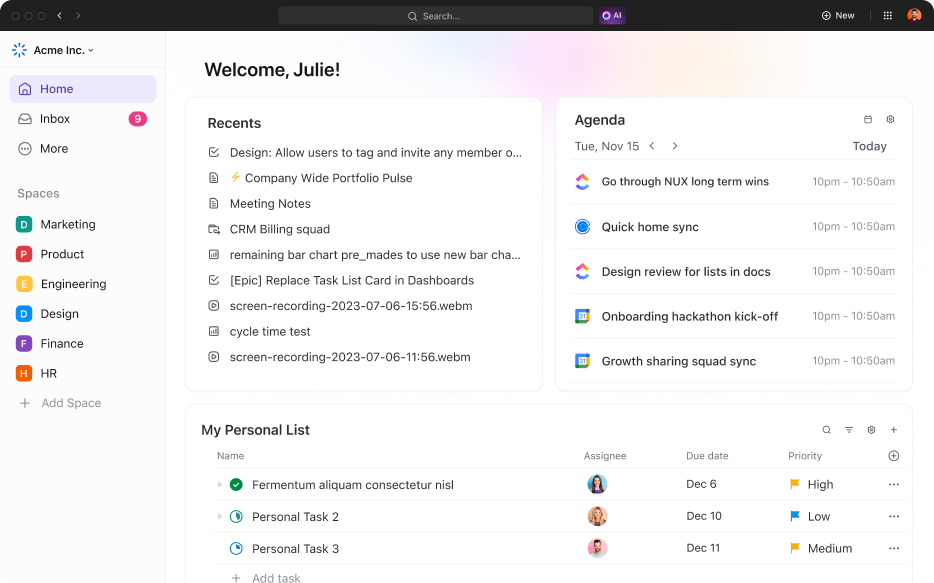
Productboard and Aha! have their own sets of pros and cons. Ideally, you’ll need a tool that combines all their best features under one umbrella.
Meet ClickUp!
This all-in-one productivity and collaboration platform consolidates your tech stack and provides all the features, integrations, and customizations you need to manage your entire product lifecycle.
But how can ClickUp help in product management?
First, you can brainstorm and ideate with your team on ClickUp Whiteboards. It helps you strategically plan and build your product roadmaps and track updates and launch dates with all the stakeholders in real time.
Then, ClickUp Docs can help you document your plans and set your product’s objective. You can customize product plans, checklists, and notes with intuitive styling and formatting options. You can even add images, charts, and more, all in one place accessible to the whole team.
You can also exchange real-time feedback with ClickUp’s Chat View. It’s a simple way to align your team goals, submit ideas, track issues, and resolve them on one platform.
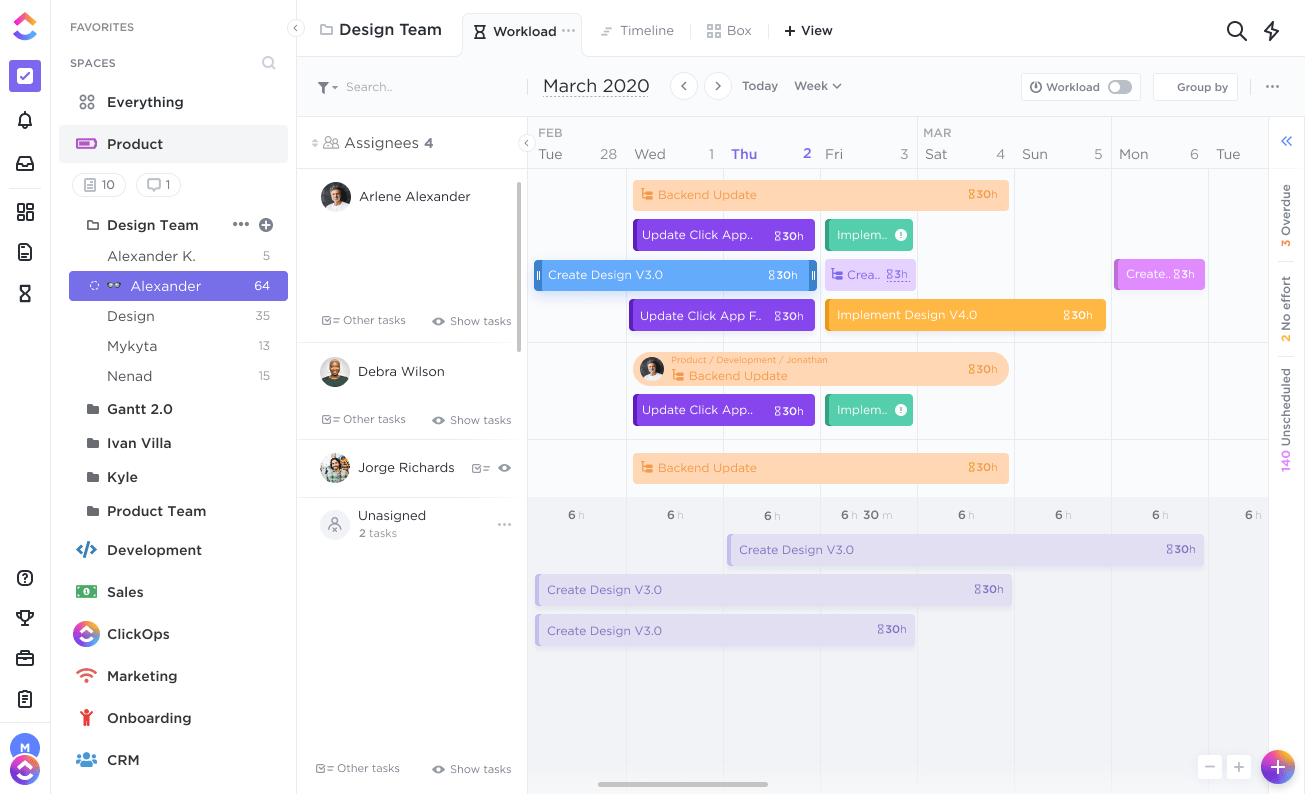
But is ClickUp the best alternative to Aha! and Productboard? Here are some features that make ClickUp stand out:
1. Product management
ClickUp brings together project management and product development on one tool. ClickUp Product Management Software helps you to plan, prioritize, design, report, and release products effectively and on time.
Create Gantt charts in ClickUp to define your product roadmap visually. Collect and manage feedback, epics, and sprints into the shared product roadmap: track performance, goal progress, and more in real-time. Also, get a high-level overview of your work and share it with your team with ClickUp Dashboards.
ClickUp’s unique integration capabilities allow you to create customer feedback loops through Zendesk, Intercom, and Zapier. You can also track progress with native app integrations for GitHub, GitLab, and Bitbucket.
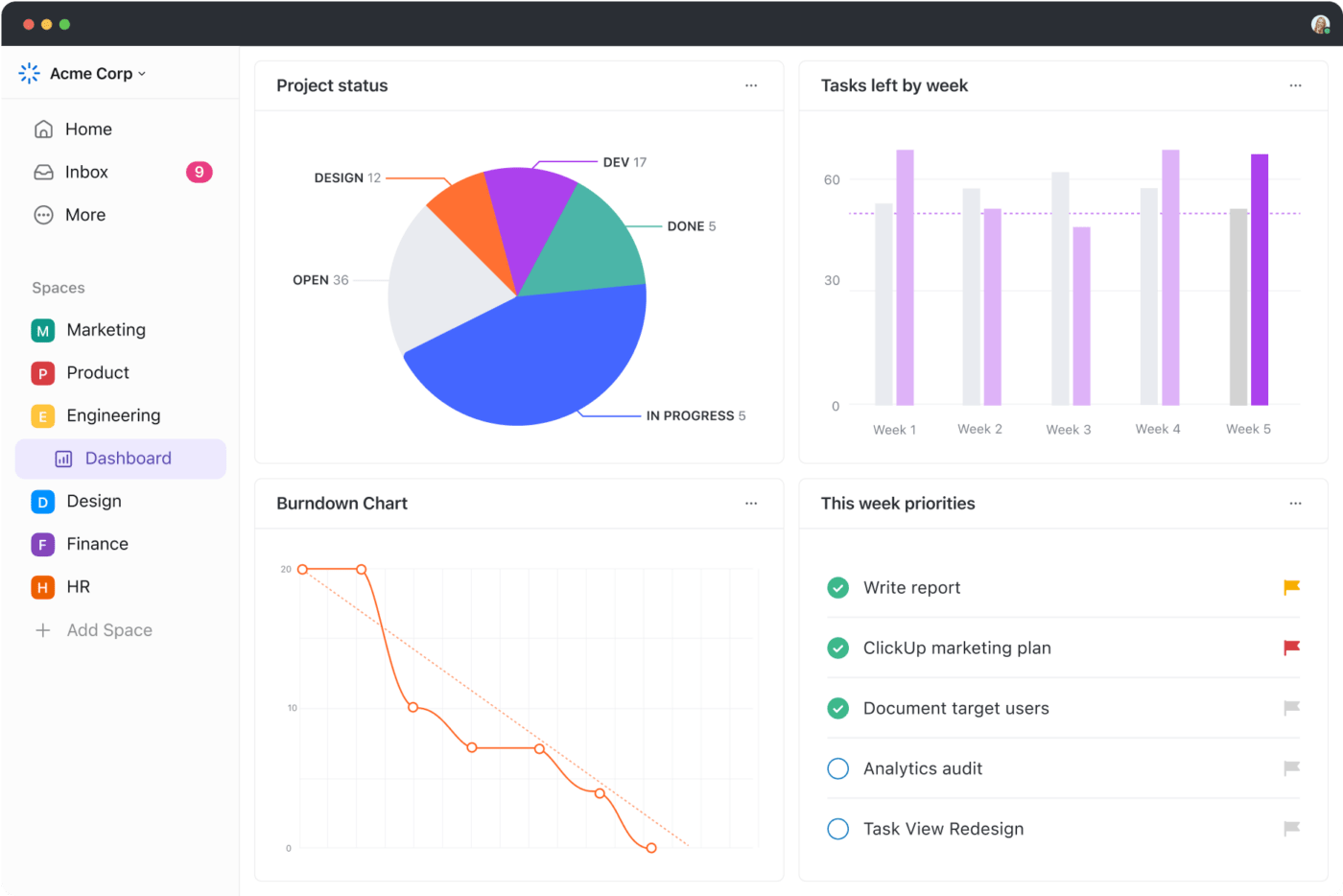
2. Software team project management
ClickUp’s Project Management platform enables software teams to easily manage product ideas, work efficiently, and stay connected with all relevant stakeholders in the project.
Since it allows software developers to visualize progress, dependencies, and blockers, it becomes easier to prioritize tasks and goals.
However, ClickUp’s standout advantage lies in its ability to streamline bug issues. You can collect bug issue requests with the help of intake forms and readily convert them into trackable tasks for your team to prioritize and fix.
You can also link related issues, add tags, and manage your backlog with custom fields, statuses, and rollups.

3. Sprints
Compared to the most popular sprint planning tools available in the market, ClickUp Sprints markedly simplifies sprint management by allowing you to set sprint dates, assign points, and mark priorities.
This all-in-one productivity platform is designed to be a workspace where product teams can seamlessly strategize, allocate, and execute.
It doesn’t end there! ClickUp also provides many sprint planning templates to plan and execute product development plans swiftly.

ClickUp pricing
- Free Forever: Free
- Unlimited: $7/user per month
- Business: $12/user per month
- Business Plus: $19/user per month
- Enterprise: Contact for pricing
Power your Product Management Journey with ClickUp
Aha! and Productboard are widely admired for product management and roadmapping, making the Aha! vs. Productboard decision a difficult one. However, both tools come with their fair share of drawbacks. They can be expensive to smaller businesses and difficult to learn due to their complexity and need for customizations.
This is where ClickUp stands out. A feature-rich Free Forever plan combines the best of task management, product development, and collaboration features without burning a hole in your pocket!
In addition, with ClickUp AI, you can fast-track your product plans and documentation, streamline user feedback, and more with expert-crafted AI tools from within the platform.
So why not give it a try? Sign up for ClickUp’s Forever Free service today to get started!



