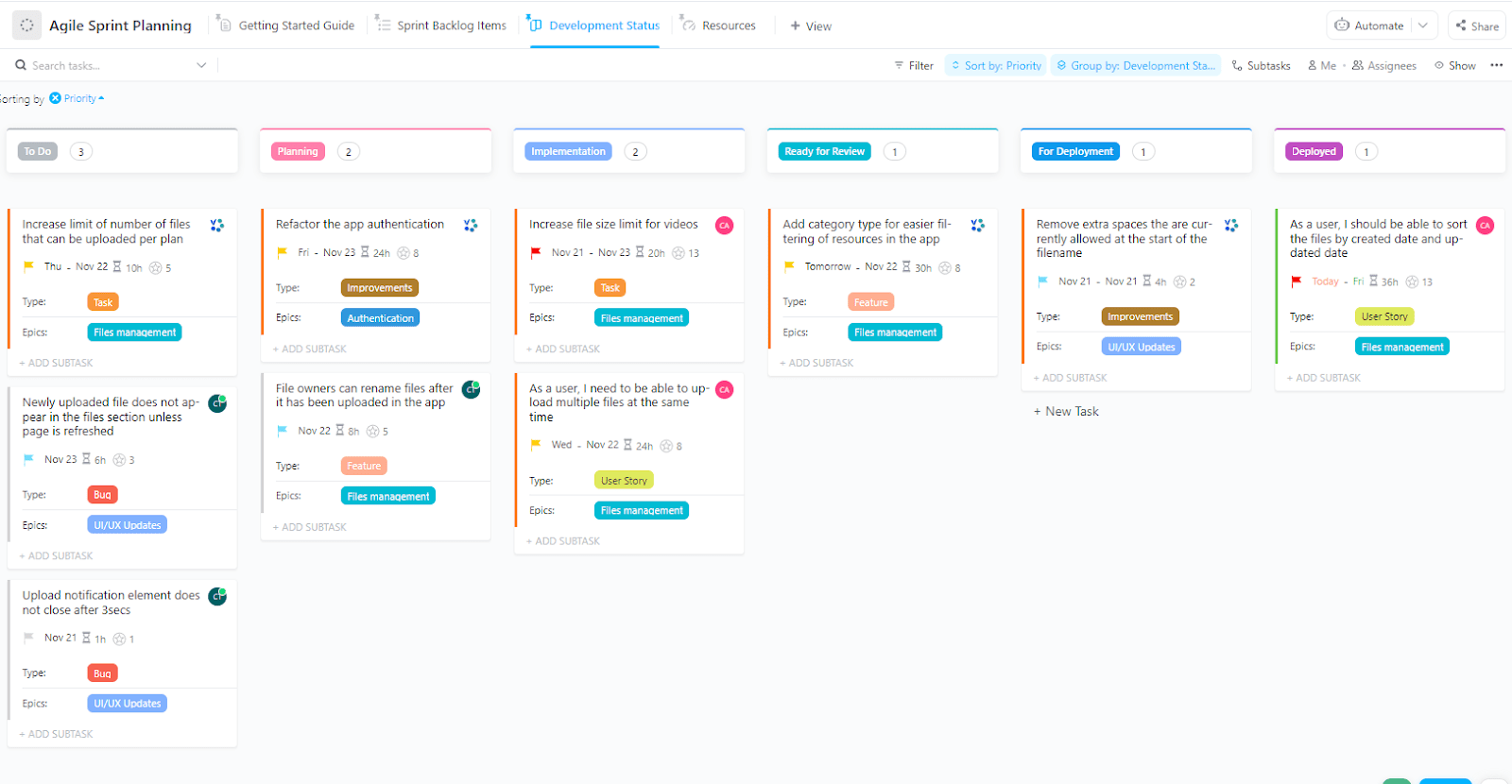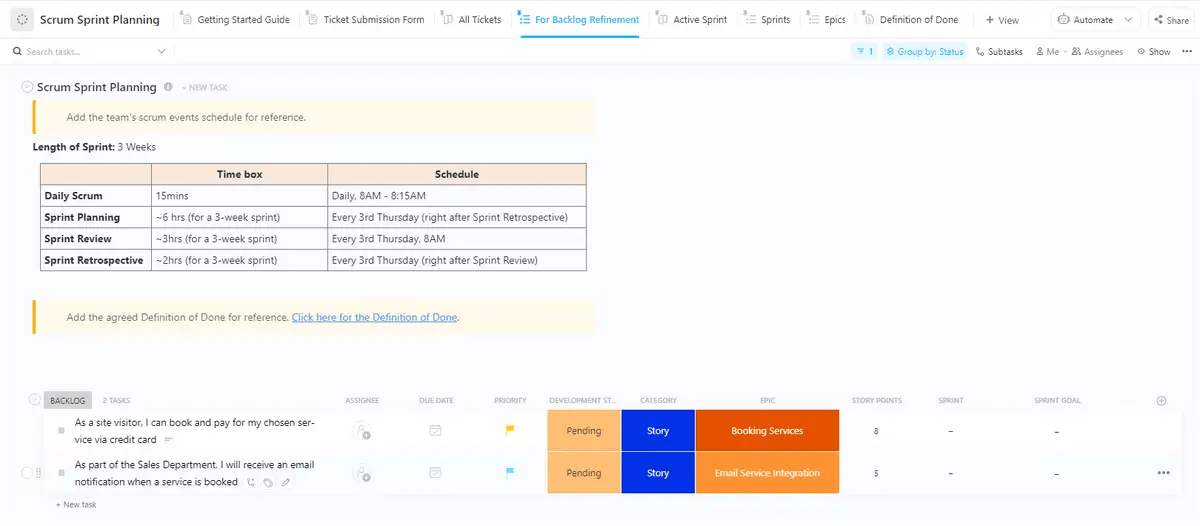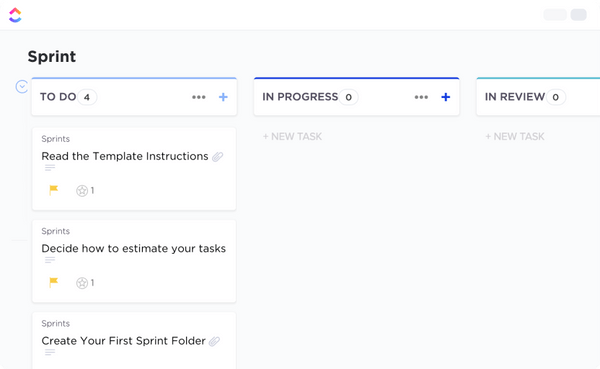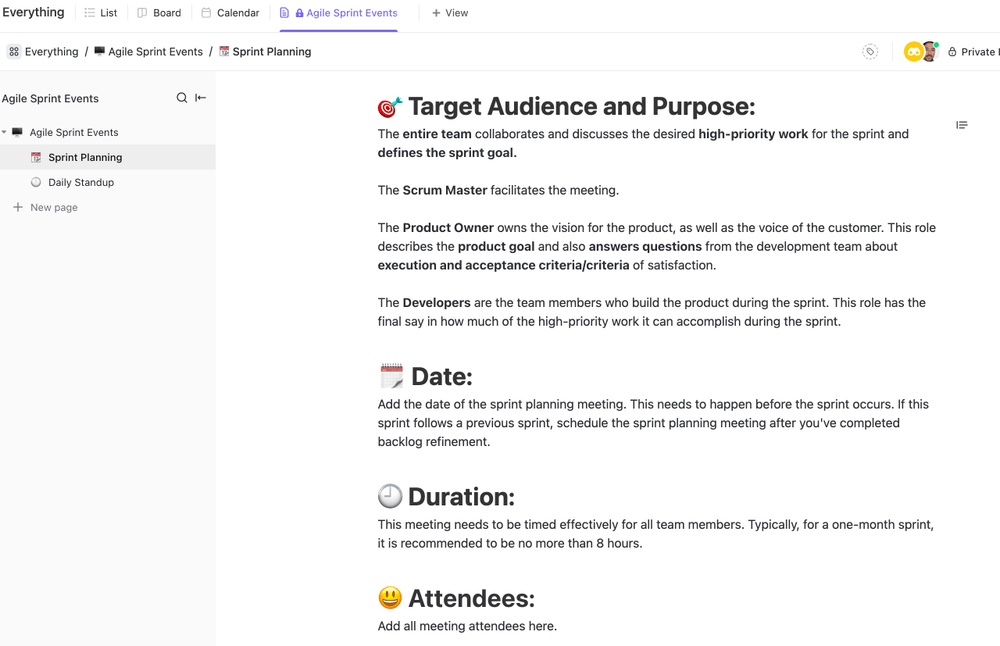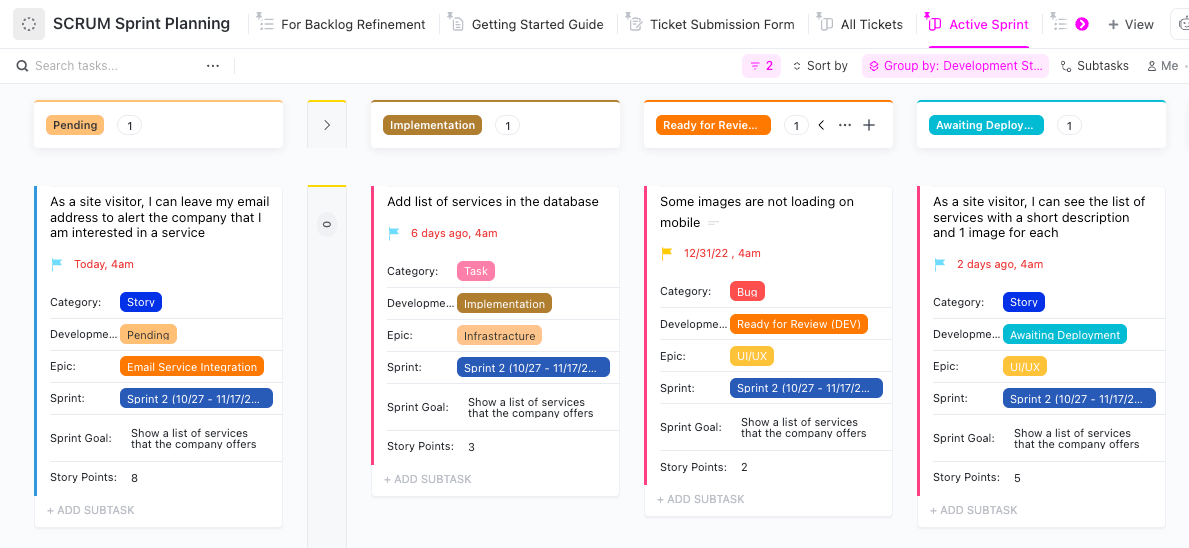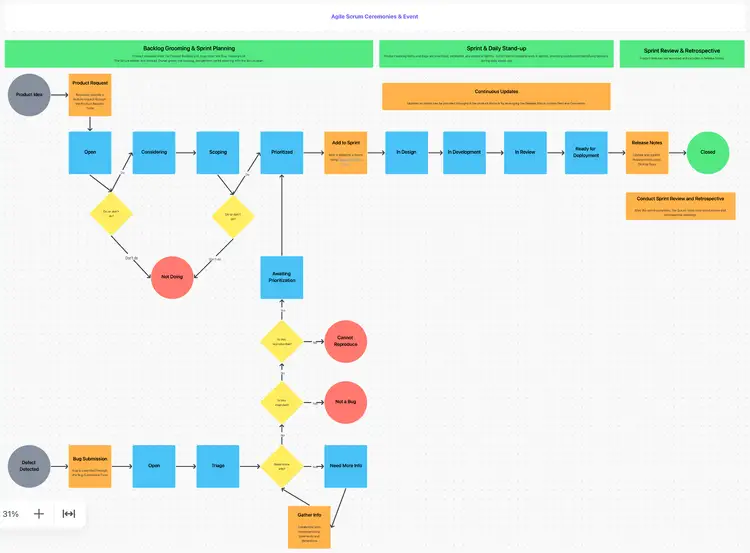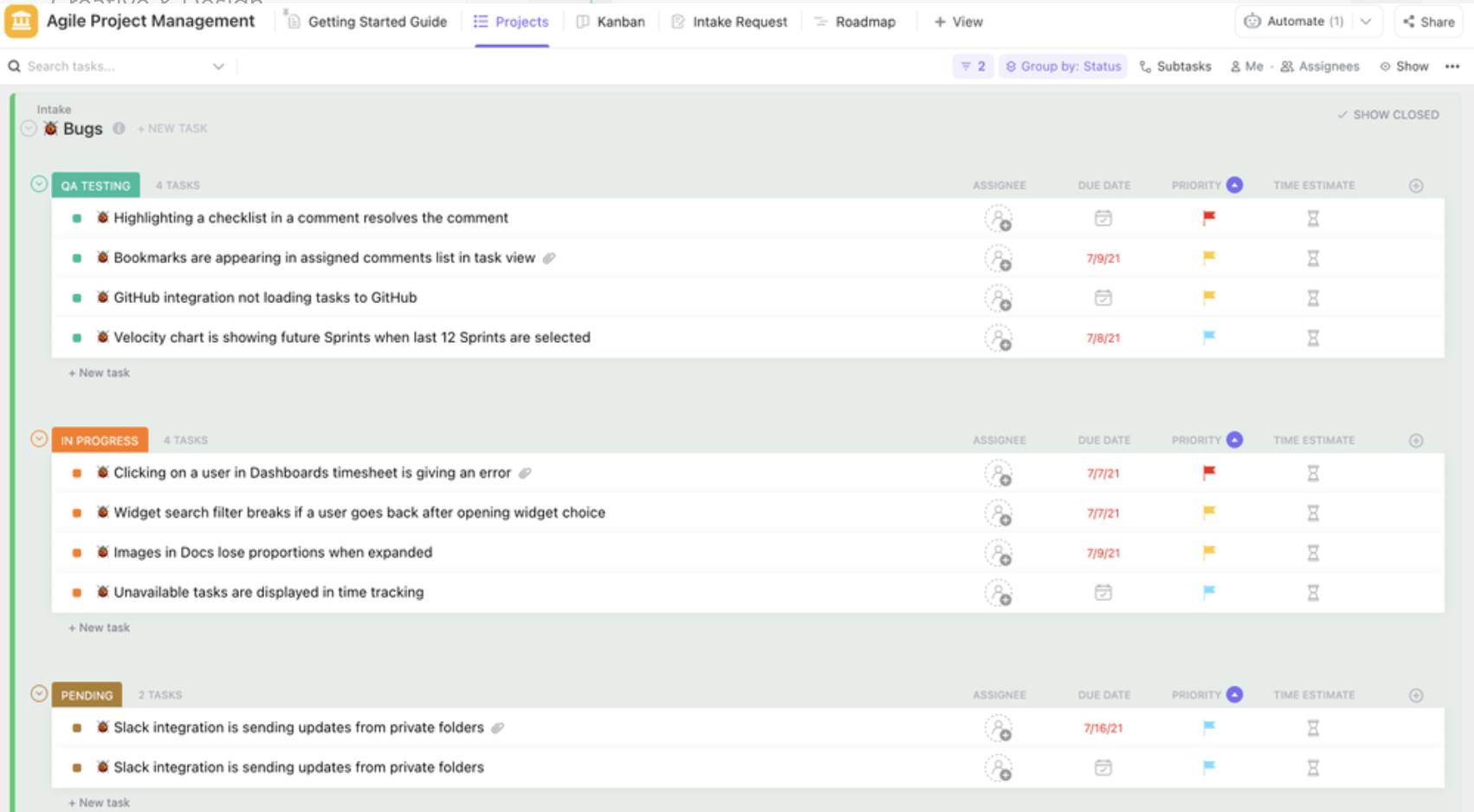Whether you’re just getting started with Agile project management or are an experienced Scrum master, Sprint planning templates are an invaluable productivity tool for setting project goals, timelines, and expectations.
Templates not only provide a structured plan to meet delivery deadlines, but they also provide the opportunity to measure and assign resources for the tasks ahead. 🔮
According to the scrum alliance, 86% of Scrum teams hold a sprint planning meeting. In this guide, we’ll explore how templates in ClickUp and Excel provide teams with the tools they need to maximize their use of each Sprint planning session. With these resources in hand, your team can save time and energy while ensuring they have the most effective strategies!
- What is a Sprint Planning Template?
- What Makes a Good Sprint Planning Template?
- 10 Sprint Planning Templates in Excel & ClickUp
- 1. ClickUp Agile Sprint Planning Template
- 2. ClickUp Scrum Sprint Planning Template
- 3. ClickUp Backlogs and Sprints Template
- 4. ClickUp Sprints Template
- 5. ClickUp Agile Sprints Events
- 6. ClickUp Sprint Retrospective Meeting Template
- 7. ClickUp Simple Sprints Template
- 8. ClickUp Agile Scrum Management Template
- 9. ClickUp Agile Project Management Template
- 10. Excel Sprint Planning Template
- Benefits of Digital Sprint Planning
- Manage Sprints with Sprint Planning Templates
What is a Sprint Planning Template?
A Sprint planning template is a resource to coordinate the tasks and activities required to complete a specific amount of work in a short-term period of development. It’s most often used by product owners, Scrum masters, and Agile project managers to plan responsibilities in an upcoming Sprint.
To succeed with Sprint planning, it’s best to be proactive by setting achievable objectives. Then, communicate to the development team the task priorities and deadlines to meet the Sprint goal.
By breaking down projects into smaller, achievable tasks, project managers are in a position to ensure every Sprint fulfills its objectives within the allotted time frame, reducing the potential for delays or scope creep.
What Makes a Good Sprint Planning Template?
A good Sprint planning template helps Agile teams organize their efforts to deliver work efficiently and effectively. The template will include a solid framework to fill in details about the scope of work, estimated timeline, dependencies, and tasks involved in the Sprint.
This framework will streamline your process of adding Sprint objectives and tasks, including:
- Sprint meeting notes to review progress, ask questions, and offer feedback
- Sign-off procedure to ensure all tasks have been approved and completed
- Focus areas to ensure the team is working on the most relevant tasks
- Resources and tools needed for successful task completion
- Sprint backlog to filter requests and prioritize tasks
- Contingency plans to address and mitigate risks
- Measurable Sprint goals and Agile metrics
- A timeline with start and due dates
- Detailed tasks and deliverables

Agile processes offer a unique approach to managing projects by focusing on being responsive and adaptive. This enables teams to quickly assess customer needs and keep up with the ever-changing market. 🌐
To stay organized and on top of upcoming tasks, Agile teams need a powerful project management system that prioritizes action items and keeps them on track to complete their Sprints.
Here are 10 Sprint planning templates in ClickUp and Excel to align teams and start delivering on outcomes faster!
10 Sprint Planning Templates in Excel & ClickUp
1. ClickUp Agile Sprint Planning Template
Agile project teams can use ClickUp’s Agile Sprint Planning Template to keep track of the estimated effort required for each task, evaluate the team’s progress, and assign tasks to the right individuals. Additionally, these templates can easily track information such as total hours worked and deadlines, providing visibility into how much effort was dedicated to each task in the last Sprint. 🔎
This template is an essential resource for a development team to manage their day-to-day Agile workflows. It encompasses all the core Agile development processes, from Sprint planning to daily stand-ups, retrospective meetings, and project tracking. This allows teams to easily monitor tasks, prioritize projects, manage resources, and measure progress!
2. ClickUp Scrum Sprint Planning Template
If you feel like your Sprint reviews and retrospectives need a boost, try ClickUp’s Scrum Sprint Planning Template! During a Sprint Review, teams can mark progress against objectives, reflect on the risks associated with actions taken, and ensure all active Sprint items are completed.
The template comes with detailed Custom Fields to categorize any Sprint item, including:
- Category: A dropdown field with options including User Story, Task, Bug, Epic
- Development Status: A dropdown field with options including Pending, Planning, Implementation, Ready for Review (Dev), Awaiting Deployment, Ready for Review (Prod), Reviewed
- Story Board: A number field to indicate the story points set by the Scrum master and Team
- Epic: A dropdown field with options including Infrastructure, Booking Services, Email Service Integration, UI/UX
- Sprint: A dropdown field with options including Sprint 1, 2, 3, and 4
- Sprint Goal: A long text field for the goal set for the Sprint
Check out more customizable Scrum templates!
3. ClickUp Backlogs and Sprints Template
The ClickUp Backlogs and Sprints Template helps SCRUM teams break down their project management process to develop Sprint backlogs. A Sprint backlog usually consists of large projects broken up into individual tasks implemented in the upcoming Sprint after it meets the team’s acceptance criteria. ✅
The template offers four different views to collaborate with team members and stakeholders without leaving your Workspace:
- List view: Organize backlog items and important details for the next Sprint
- Board view: Use the drag-and-drop Kanban board to view specific tasks
- Chat view: Track all communication with team members in one place
- Form view: Submit bug reports to turn into actionable tasks
4. ClickUp Sprints Template
If you’re new to Sprints and ClickUp, the ClickUp Sprints Template is a beginner-friendly tool with a step-by-step guide to prep your Workspace for Sprints! There’s a section about ClickApps—modules to customize your team’s experience in ClickUp. After you’ve set up your environment with the Sprint-related ClickApps, you’ll be ready to build a Sprint!
This streamlined approach in ClickUp allows teams to quickly plan, execute, and track their Sprints, without any additional setup. Plus, powerful features such as the ability to assign tasks to multiple users, calculate velocity, and view Sprint history, make this template perfect for teams of all sizes!
5. ClickUp Agile Sprints Events
The ClickUp Events Agile Sprints Template is the perfect tool for keeping your team efficient and organized. The template serves as a central repository for important notes, decisions, outcomes, and learnings from each Sprint. This allows teams to review and refer to all of their project successes, issues, and action items from past Sprints in real-time or async. 🧑💻
Creating subpages in a ClickUp Doc is a great way to organize work and keep related topics together. To create a Doc subpage, open the template, and click the plus (+) icon from the left sidebar. Add or embed content to your page. Then, continue creating subpages for notes and learnings in future Sprints!
6. ClickUp Sprint Retrospective Meeting Template
ClickUp’s Sprint Retrospective Template helps everyone brainstorm and identify areas for improvement. The template provides a format for the team to discuss what went well, what didn’t, and how they can do things differently in future Sprints.
During a retrospective meeting, using a ClickUp Whiteboard provides an effective and organized approach to team communication, enabling the scrum team to easily track ideas, discussions, and outcomes.
Whiteboards also allow teams to access and edit information during and after the retrospective, which helps remote team members stay engaged and involved in the discussion.
Discover more Sprint Retrospective templates!
7. ClickUp Simple Sprints Template
The ClickUp Simple Sprints Template is an effective tool to improve task estimations and plan projects more effectively. Teams can break down large tasks into manageable chunks, allowing them to estimate each task according to its complexity and difficulty level. 💪
This system provides teams with a clearer understanding of the effort needed to finish tasks and how to plan appropriately. Plus, during the Sprint, teams can modify their estimations to accommodate changes or challenges.
The template includes customizable Folders, including Sprint, Product, and QA, to fine-tune based on your team’s Sprint planning meeting process and preferences.
8. ClickUp Agile Scrum Management Template
The ClickUp Agile Scrum Management Template is an effective management template emphasizing a structured workflow, cross-team collaboration, and continuous improvement. By breaking down tasks into smaller items of work, the team can better understand how each component contributes to the project’s overall progress.
The template has a detailed Getting Started guide to leveraging ClickUp’s powerful features for productive Sprint planning meetings. If you need help organizing Folders and Lists, check out the examples throughout the template for inspiration and ideas!
9. ClickUp Agile Project Management Template
ClickUp’s Agile Project Management Template offers the perfect solution for teams looking to adapt quickly to the changing needs of their projects. Instead of following a rigid timeline or staying fixed on their initial plan, teams work together in iterations that are constantly refined based on feedback from all team members. 💬
Teams also have the flexibility to shift resources to where they are needed most as the project progresses, allowing for efficient use of resources and focused direction as the project evolves.
The template comes with four customizable project views:
- List view: Organize Agile epics, initiatives, technical debt, and Agile user stories on a List
- Board view: Use the drag-and-drop Kanban board for all your Agile to-do’s
- Workload view: Monitor your team’s capacity, identify bottlenecks and see who is under or over-capacity
- Mind Map view: Break down all aspects of a product roadmap into actionable items
10. Excel Sprint Planning Template

The Excel template lets teams easily track tasks, milestones, and progress, so everyone is on the same page. Add or delete fields, create custom calculations and filters, and even track progress for certain members at each project stage.
All of this makes it easier for teams to quickly identify improvement areas and ensure their projects are running smoothly. And with Excel’s built-in integration with other Office products, teams can sync data effortlessly between different applications.
This allows teams to take advantage of project management tools without manually transferring data between applications.
Benefits of Digital Sprint Planning
Digital sprint planning offers notable advantages over traditional methods. By transitioning Sprint planning to a digital platform, teams experience improved collaboration through centralized communication, updates, and real-time progress tracking.
Digital planning tools enhance transparency with clear, visible overviews of project progress, fostering mutual accountability among team members. These tools significantly increase productivity by consolidating task automation, delegation, and management in a single platform, reducing unproductive tasks.
Features for estimating and updating time commitments allow for intelligent resource allocation and efficiency. Digital tools also support data-driven decisions by providing insights based on task progress and individual contributions.
Digital sprint planning also promotes agility, enabling teams to quickly adapt to changes or unexpected issues. Being cloud-based, these platforms provide accessibility from anywhere, encouraging remote work or travel.
Integration with other tools creates a seamless workflow, which saves time through automated data transfers. Thus, a capable digital planning tool like ClickUp can be critical to efficient, streamlined sprint execution, and project management.
Manage Sprints with Sprint Planning Templates
ClickUp makes it efficient for teams to collaborate, prioritize, and track progress—all in one centralized platform. Even with ClickUp’s powerful free version with unlimited users, teams can simplify and expedite the Sprint process from start to finish.
See how project management software can benefit your team and sign up for ClickUp today to get your projects and Sprints on track. Happy planning! ✨