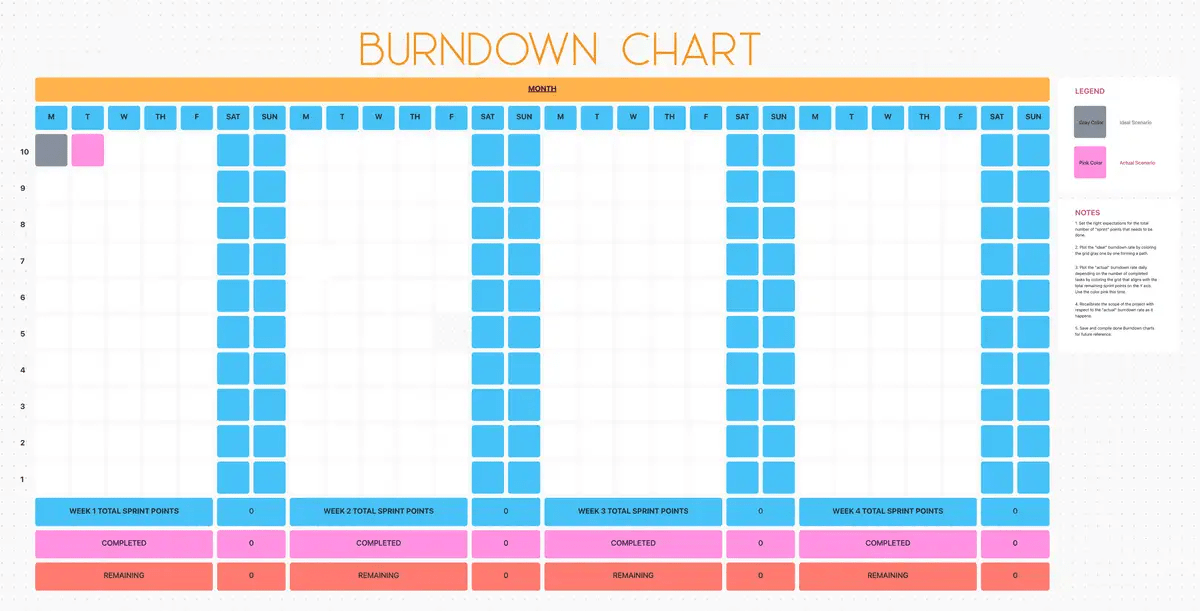Managing agile epics is like juggling bowling pins. Take your eyes off them, and you’ll mess up the entire act. But with enough practice and a robust toolset, project managers can easily master the art of completing epics in the shortest agile iterations. 🤹
If you’re already on the journey of doing so, fret not—we’re here to decode the secret key to harmonizing your agile epics with efficient project management!
This article provides comprehensive insights into the nature of agile epics, their place within the broader agile methodology, and their relationship with user stories and tasks. We’ll also list different approaches and their benefits alongside real-life agile epic examples to illustrate their practical application.
Let’s delve into the framework behind agile epics!
What Is an Agile Epic?
An agile epic is a collection of smaller and mutually connected tasks, also known as user stories, formatted as requirements that fulfill the end-user’s needs. These collections help development teams create a hierarchy of pending tasks and consistently deliver quality to their customers.
In most cases, agile epics are not low-end tasks you can complete in one iteration. Think of epics as branches of a tree, with each leaf representing a user story—they’ll fall off one by one instead of all at the same time. 🍂
With epics, agile teams can detail the initial setting of the theme and turn a goal into a string of tasks.
Types of epics
We can divide epics into various types depending on their purpose, scope, and context.
- Architectural epics: Involving the analysis of architectural concerns in development teams
- Exploration epics: Focused on testing new ideas and approaches or evaluating options before validating assumptions
- Business epics: Related to efforts that align with strategic business objectives and goals, such as developing a new product
- Customer lifecycle epics: Aimed at identifying opportunities for improving customer experience
Read More: 12 Agile Templates for Projects
The Role of Agile Epics in Project Management
Agile epics are essential in detailing the general project objective and paving the road toward accomplishing client requirements. With a clear grasp of a theme’s context, teams lower the risk of being overwhelmed and steering away from their goal.
With that in mind, here’s how agile epics help ensure smooth project delivery:
- Providing a holistic view: Epics break down the initial general requirements and allow you to create specific user stories based on them. They provide a strategic roadmap for product development and guide the prioritization of work
- Simplifying resource allocation: Understanding the scope and size of epics helps project managers make informed decisions when allocating resources and ensure all tasks are completed within deadlines
- Backlog management: Epics are crucial in prioritizing work and managing the product backlog. Project managers, together with product owners and developers, prioritize epics based on factors such as urgency and customer needs
- Promoting collaboration: Cross-functional teams with different tasks may be part of the same epic, promoting cooperation and strengthening the internal dynamics. Further breaking down epics into smaller stories ensures dependencies are managed effectively
- Monitoring progress: Epics provide a framework for monitoring progress and tracking milestones. Project managers use epics to assess the trajectory of the project, identify risks and issues, and make adjustments as needed
Epics within the agile work hierarchy
To help understand epics better, let’s see how they stand within the work hierarchy for an agile dev team.
- Product roadmap: The overall plan for a particular product or service
- Theme: An organizational goal that all epics are expected to align with
- Initiative: A series of actions plotted along a timeline, that take the product roadmap’s execution forward.
- Epic: Epics break an initiative down into smaller manageable pieces. An initiative contains several epics
- User story: An epic is broken down into several smaller user stories that can be achieved within a single sprint. Each user story point comprises various tasks with a defined timeframe for completion
Maintaining the set hierarchy can become challenging as your agile epics grow in number and size. If that happens, you can leverage project management templates—they provide pre-built frameworks and ensure consistency across the entire Scrum team.
Read More: Ultimate Guide To Agile Product Development
Benefits of Using Agile Epics
There are many reasons to implement epics and agile project management. Let’s explore a few! ⚙️
Strategic approach to projects
One of the most notable benefits of agile epics is the refinement of Scrum project management. Epics provide a framework for managing project scope by breaking down large and complex requirements into smaller, more manageable components. This enables teams to prioritize work effectively and ensures that development efforts are focused on delivering value.
Customer-focused results
By breaking epics down into user stories, agile project management not only establishes clear dependencies but ensures that an epic addresses all the specific customer needs.
This helps your company prioritize customer feedback and make changes that align with current business goals, justifying the stakeholders’ resources.
Once you establish a picture of what your product’s end-user truly needs, all teams will be able to address these needs effectively.
Flexibility
As your customer base evolves, so do market dynamics and, with them, general project requirements. This is where the agile framework makes a difference—epics promote flexibility and adaptability.
By strategically portioning the workload, you allow the developers and the entire Scrum or agile team to go back to a specific user story of any epic and adjust, refine, reprioritize, or even completely discard it.
Improved time management
Epics are time-boxed and naturally have start and end dates. This means you can:
- Manage them in multiple sprints instead of overwhelming developers
- Make clear estimates on when you’ll complete an epic
- Review the previous sprints to create more accurate predictions for future epics
While this may be a time-consuming process at first, once you become habitual in tracking all epics simultaneously, you’ll be able to optimize your current processes and make more accurate estimations.
Read More: How to Create an Agile Roadmap
Practical Examples of Agile Epics
While the term epics originated in the settings of agile software development, it’s easily applicable to any process that can be broken down into more manageable pieces. To explain the term further, let’s draw an analogy and see a couple of real-life agile epic examples. ⏸️
Example 1: Agile epic for a software development project
Epic title: “User authentication and security system implementation”
Description: As a software development team, we want to design and implement a robust user authentication and security system to ensure that users can securely log in, manage their accounts, and safeguard sensitive data.
Features (Broken down into user stories):
- User login functionality: As a user, I want to log in securely using my email and password so that I can access my account
- Password reset: As a user, I want to reset my password through a secure process if I forget it
- Two-factor authentication (2FA): As a user, I want to enable 2FA to add an extra layer of security to my account
- Social media login integration: As a user, I want to log in using my social media accounts (e.g., Google or Facebook) for convenience
- Admin role management: As an admin, I want to assign different roles and permissions to users to manage access control
- Session timeout: As a user, I want my session to automatically log out after a period of inactivity to enhance security
Workflow:
- Epic creation: Add the “User Authentication and Security System Implementation” epic to the product backlog
- Story breakdown: Break the epic into smaller, manageable user stories or tasks
- Sprint planning: Select user stories from this epic to be worked on during specific sprints
- Completion: Once all user stories within the epic are done, the epic is marked as complete
This agile epic example addresses a core functionality needed for most modern software applications while being flexible enough to allow incremental delivery of features over multiple sprints.
Example 2: Agile epic for constructing an enclosed garden
Imagine you’re constructing an enclosed garden—a tranquil oasis where people can relax and reconnect with nature. Let’s break down this project using agile principles.
Epic title: “Constructing an enclosed garden”
Description: As a homeowner, I want to construct an enclosed garden to create a secure, beautiful, and functional space for growing plants, vegetables, and flowers while keeping out pests and ensuring privacy.
Features (Broken down into user stories):
- Garden layout design: As a homeowner, I want to design the layout of the garden, including pathways, planting areas, and seating spots, so that the space is functional and visually appealing
- Enclosure construction: As a homeowner, I want to build a sturdy fence or wall around the garden to ensure privacy and protect plants from pests and animals
- Soil preparation: As a gardener, I want to prepare the soil by removing weeds, leveling the ground, and adding compost, so the plants can thrive
- Plant selection and arrangement: As a gardener, I want to choose plants based on sunlight, soil conditions, and aesthetics so the garden is vibrant and sustainable
- Irrigation system installation: As a homeowner, I want to install an irrigation system to ensure efficient and consistent watering of plants
- Garden furniture and decor: As a homeowner, I want to add garden furniture and decorative elements, such as benches and lighting, to create a welcoming and enjoyable space
- Pest control measures: As a gardener, I want to implement pest control solutions, such as traps or natural repellents, to protect the plants
- Maintenance plan: As a homeowner, I want to create a maintenance schedule for watering, weeding, and pruning to keep the garden healthy and tidy
Workflow:
- Epic creation: Add the “Constructing an Enclosed Garden” epic to the project plan
- Story breakdown: Divide the epic into manageable tasks or user stories for phased execution
- Task assignment: Assign specific user stories to team members or contractors (e.g., fencing work to a contractor, soil preparation to a gardener)
- Completion: Once all tasks, such as the enclosure, planting, and decor, are complete, the garden construction is finalized
How to Create, Manage, and Track Agile Epics
To create epics properly, ensure each aligns with current business goals or objectives and key results (OKRs). Brainstorming, writing, and tracking epics may be an elaborate process, but with the right tool, you can master it in no time. 🛠️
To do so, use a holistic project management software like ClickUp! The ClickUp Agile Suite helps you expedite creating epics with industry-specific AI prompts, track each epic with burndown charts and SMART goals, and collaborate with your entire agile team simultaneously!
Creating agile epics in 5 steps
Step 1: Define the user persona for the epic
Before jumping into the epics, delineate the project’s target customer. Ask yourself:
- Whose perspective will the user stories address?
- What does the target audience truly care about?
- How can the product enhance their experience?
The answers to these questions will set the base for writing user stories that satisfy customer requirements. Whether attracting new leads or improving the current experience, ensure that you target the customer’s pain points and create relevant user stories that will guide the development team.
To get a head start on the process, use ClickUp’s User Persona Template. Product owners can easily create different personas depending on gender, age, and interests using Custom Fields. Multiple views also help you group these personas to get a larger picture and visualize how each interacts with the product by identifying common behavior patterns.
To make company-specific adjustments to the defined user persona, use ClickUp Whiteboards. These virtual canvases allow you to connect docs, chats, and ideas and collaborate with the Scrum team to recognize different behavior patterns in real time.
The best part? The connection between Whiteboards and Tasks ensures every great idea is executed.
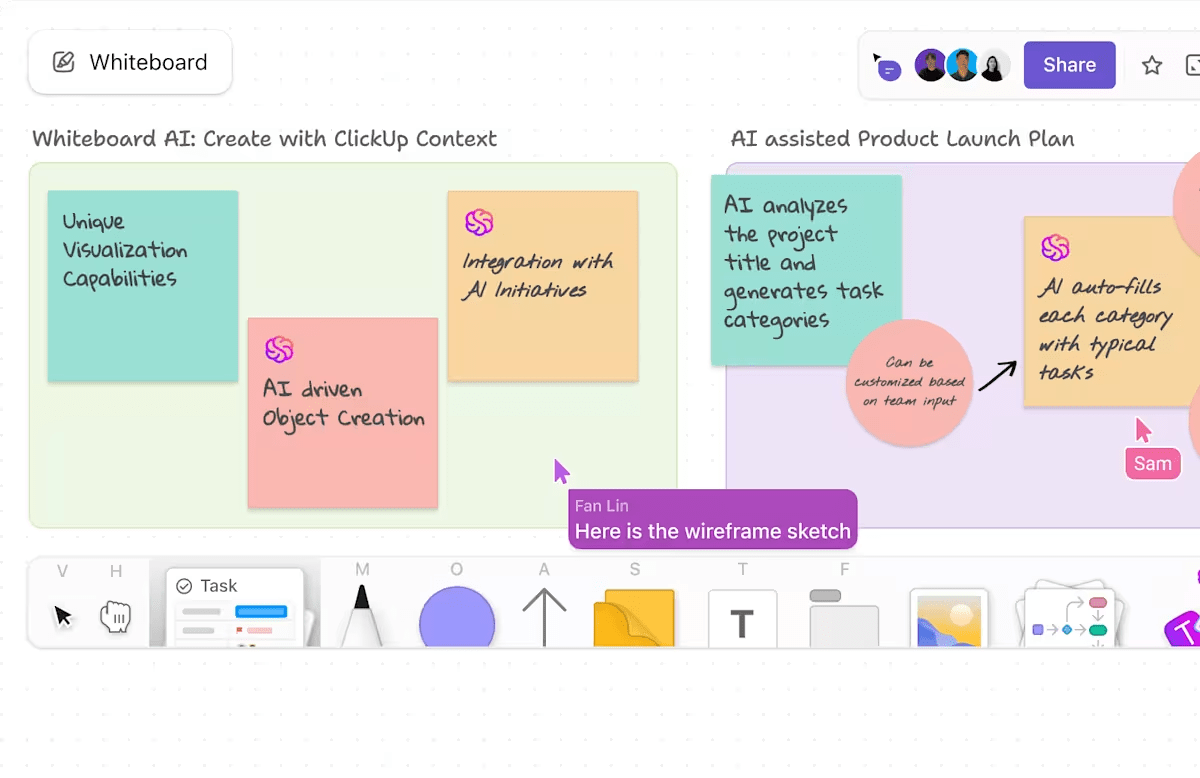
Step 2: Set your goals and define acceptance criteria
Once you’ve established the project requirements, it’s time to set clear goals across different epics. Epics should be broad enough to encapsulate significant areas of work but specific enough to provide actionable guidance to the team.
Acceptance criteria outline all the requirements that must be met for an epic to be marked complete.
To easily establish each agile epic, try your hand at ClickUp Goals. Create to-the-point targets and assign them to the person in charge. As the development gains traction, you can visualize the progress at a glance with percentage tracking—you’ll instantly know how close you are to reaching the goal. 🎯

Use ClickUp Chat to discuss your goals and any changes you want your agile members to make behind the scenes.
Create groups and give members access or assign comments to quickly delegate tasks. And with FollowUps in Chat, you can triage comments and turn them into tasks—while all your chat threads sync to tasks automatically!
For total clarity on the objectives, ensure each epic is SMART:
- Specific
- Measurable
- Achievable
- Realistic
- Time-bound
This approach removes ambiguity and ensures every team member understands the predefined expectations. The ClickUp’s Weekly Scorecard Template facilitates the setup of clear, shared weekly goals that directly contribute to primary objectives.
Step 3: Break down epics into user stories
Once epics are defined and prioritized, break them into smaller, more detailed user stories and actionable tasks. Epics with more detailed user stories that require multiple sprints can be visually structured using a Gantt chart for enhanced clarity.
With ClickUp’s Gantt Charts, you can use different colors to reflect all your user stories and tasks or sort all tasks depending on their:
- Deadlines
- Priority
- Status
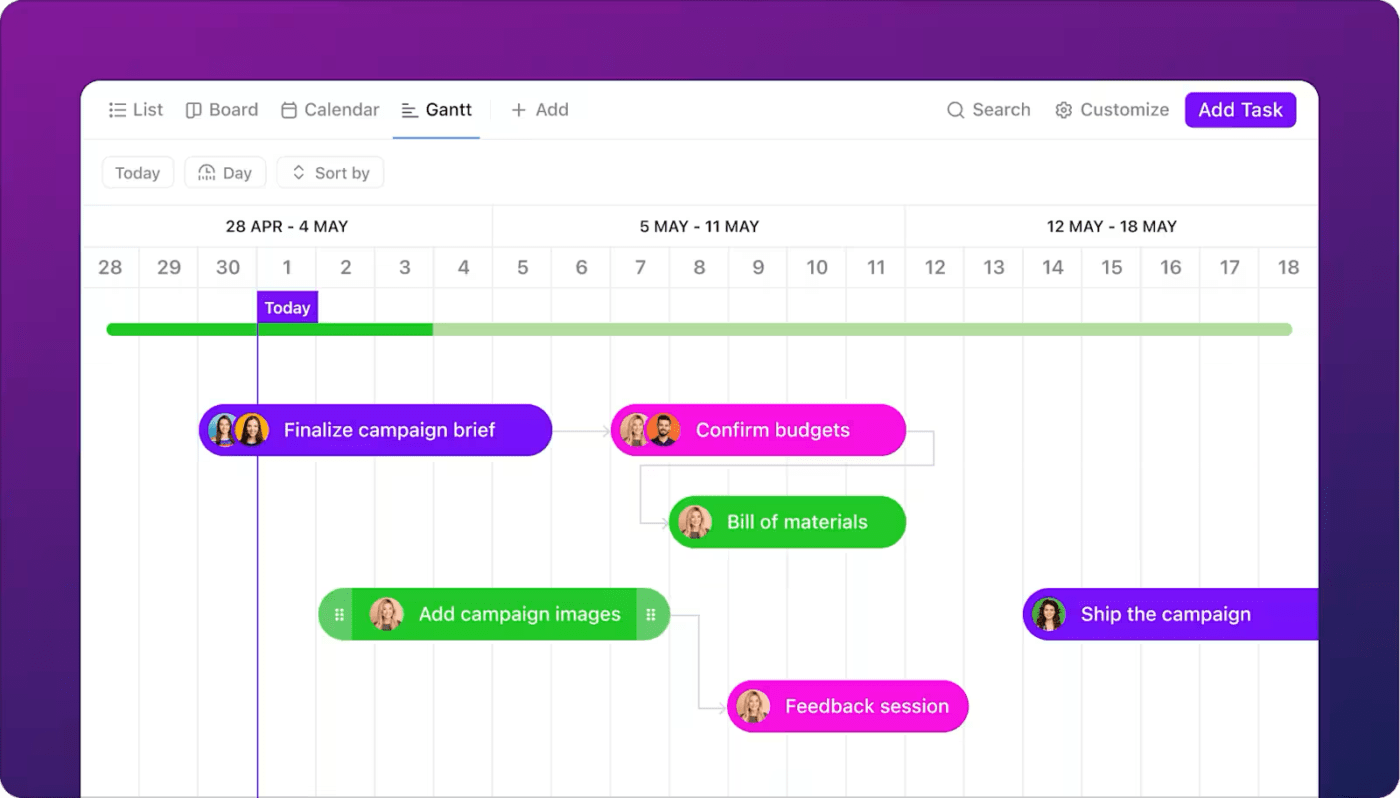
Get an instant update on any task’s progress by hovering your cursor over it to receive a visual percentage of the completion rate. Add dependencies to automatically reschedule tasks and use smart dependency-path tracking to identify user stories that can potentially move at a slower pace than intended. This, in turn, boosts your team’s project management capabilities.
If you don’t like assembling user stories the old-fashioned way, you can instantly create them using ClickUp Brain and leverage 100+ industry-specific prompts. Simply instruct the tool to create user stories based on your provided data and adjust the result if needed.
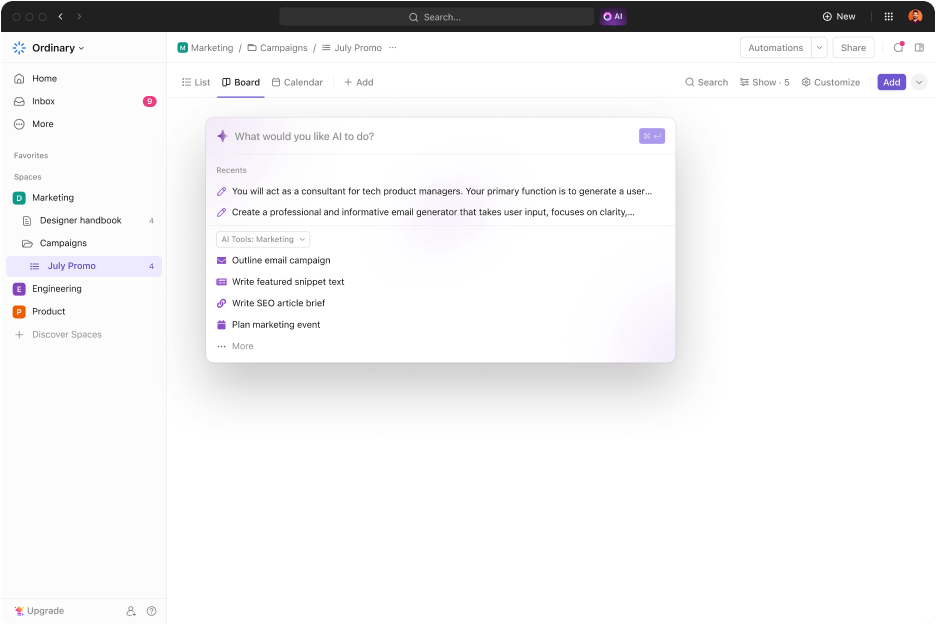
Centralize all user stories and share them with relevant stakeholders while live co-editing with peers using ClickUp Docs—the project manager may need extra assistance from other agile members!
Step 4: Define timeframes for each epic
Strive for a balanced time limit for your agile epics—not excessively lengthy or overly brief. Typically, aim for dedicating 1–4 months per epic, accommodating multiple sprints.
Give your agile epics a clear timeline and resource management boost with ClickUp’s Time Estimates. When assigning a task, simply click on the estimate time option to give your agile development teams a timeframe to lean on. Once you provide reasonable estimates, you can plan how long it will take to complete one user story.
This also enables you to give stakeholders a better estimate of when they can expect a new feature addition or improvement.

💡Pro Tip: Give your team a hand when meeting deadlines by introducing them to ClickUp’s Project Time Tracking feature! This way, you’ll gather valuable information about processes that hold back your project.
Step 5: Integrate customer feedback loops
At different stages of a single epic, actively seek client input and incorporate their suggestions into the project. Modifications help refine the user stories to better align with user needs and client expectations.
You can incorporate agile process improvement methodologies and record client feedback. Start by using ClickUp’s Form view to create customizable forms—you can convert any response into a trackable task to have your team work on it immediately and avoid backlogging. Besides that, you can:
- Add mandatory or optional questions
- Change the priority of any response
- Set trigger-activated rules to automate the processes
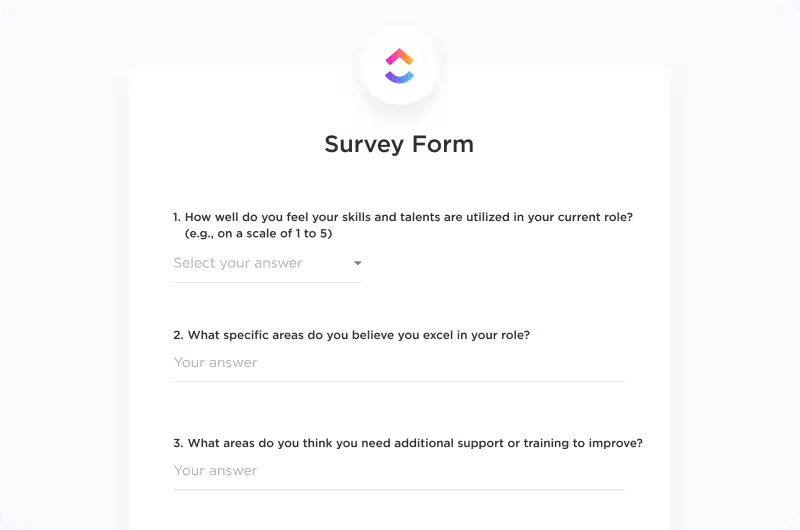
💡Pro Tip: To get a comprehensive view of each converted feedback, give ClickUp’s Table view a try and edit 15+ Custom Field types that let you keep all data organized.
Measure and track your agile epics
The success of an agile epic relies on how well you track and measure progress along the way. Depending on the agile methodology you follow, you may use different methods to do this. Here are the most commonly used methods:
a. Burndown charts
Scrum teams often use a visual project management device called a burndown chart to track if they are on track to meet a deadline. The chart assists Agile project managers in estimating and tracking the amount of work the Scrum team can accomplish during a single sprint. Additionally, it can help predict the number of sprints required to complete an epic.
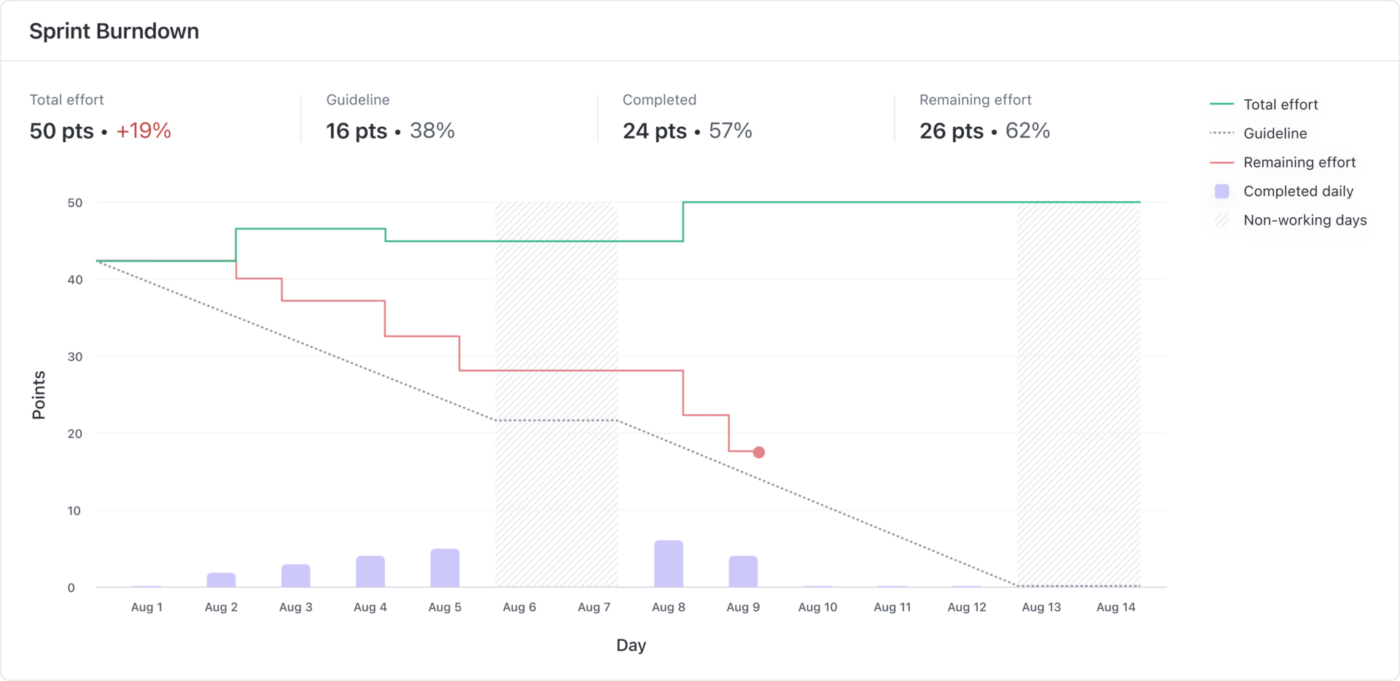
A burndown chart has 4 parts:
- Y-Axis: Represents the amount of work to be completed (e.g., story points, hours, or tasks)
- X-Axis: Represents time (e.g., days, sprints, or project duration)
- Ideal Work Line: A diagonal line from the top-left corner to the bottom-right, representing the ideal pace to complete all tasks by the deadline
- Actual Work Line: A line that shows the actual progress, updated as tasks are completed
An effective burn chart tracks actual versus estimated work on the epic over time.
An easy way to refine your estimates for epics is by employing ClickUp’s Sprint Burndown Chart Template. Use the template to instantly locate:
- Completed individual tasks of user stories
- Tasks that are in progress
- Tasks that have been pending for too long
b. Kanban boards
Alongside burn charts, Kanban boards offer a visual representation of ongoing tasks and stages. They enable multiple teams to monitor the advancement of epics and user stories, find gaps, and regulate work-in-progress thresholds.
ClickUp’s Kanban Boards are the perfect tool for that—you can seamlessly browse user story tasks based on dates, assignees, status, priority, and due dates. Feel like something’s misplaced? Quickly move around board cards with an intuitive drag-and-drop feature. 🖱️

Read More: How to Build an Agile Dashboard
Best Practices for Mastering Agile Epics
Mastering agile epics requires a combination of strategic thinking, effective communication, and adaptability. Here are some best practices to help your agile teams excel in managing them:
- Write epics before user stories: Epics help structure your larger project. Ideally, create your epics first, then break each down into multiple, smaller user stories. Such a strategic approach ensures that you work systematically toward every project goal and helps track each achieved and outstanding milestone
- Provide sufficient context: Ensure your team clearly understands the user stories behind their tasks and the bigger picture of the theme. This will help them create solutions in line with the broader objectives
- Define clear success metrics: Ensure that your epics are relevant to project goals by setting specific criteria defining success. This is a critical step to prevent misalignment
- Ensure team engagement: Actively collaborate with stakeholders, product owners, and team members during the definition and refinement of epics. This ensures you consider diverse perspectives 👫
- Adjust time and effort estimates: Review initial estimations and compare them with the time and effort needed to complete an epic. Once you refine your processes, you’ll be able to prioritize with more accuracy
- Manage dependencies effectively: Identify and manage dependencies between epics and other project elements. This will help you prevent bottlenecks and delays. To ensure smooth collaboration, regularly communicate with relevant teams
- Iterate and adapt: Regularly review and reflect on the progress of epics, receive feedback from stakeholders, and adjust your approach based on lessons learned
Dominate Your Agile Epics With ClickUp
Now that you know how to create and manage agile epics effectively, you can prioritize work, manage dependencies, and deliver value throughout the project lifecycle.
Luckily, you don’t have to develop these processes manually—ClickUp has got your back. Leverage the platform’s agile project management tools like AI, Custom Fields, Whiteboards, Dashboards, and feedback forms to create, measure, and track your agile epics seamlessly.
Sign up for ClickUp and let your team focus on what really matters—successful project development. 🥇