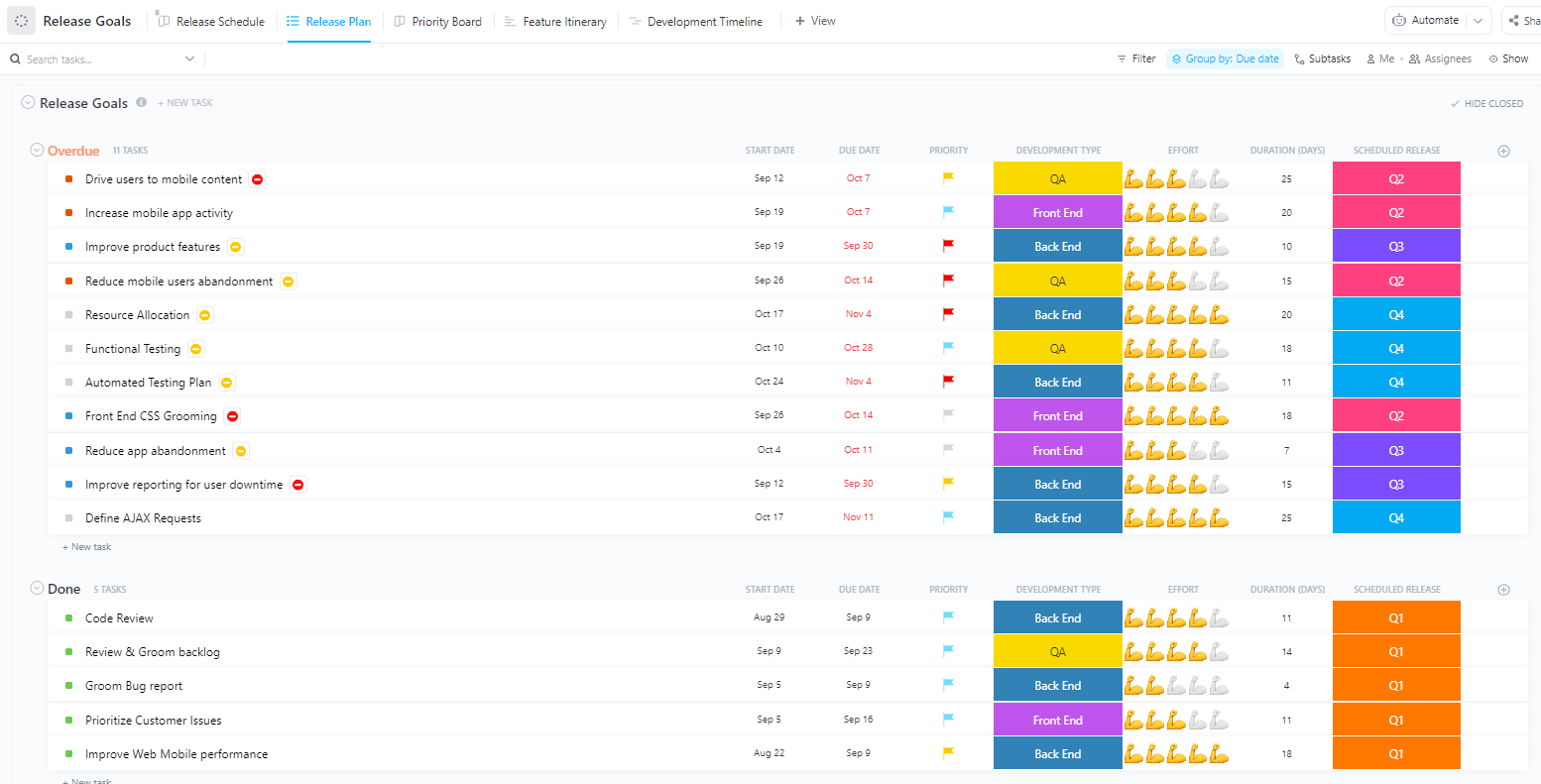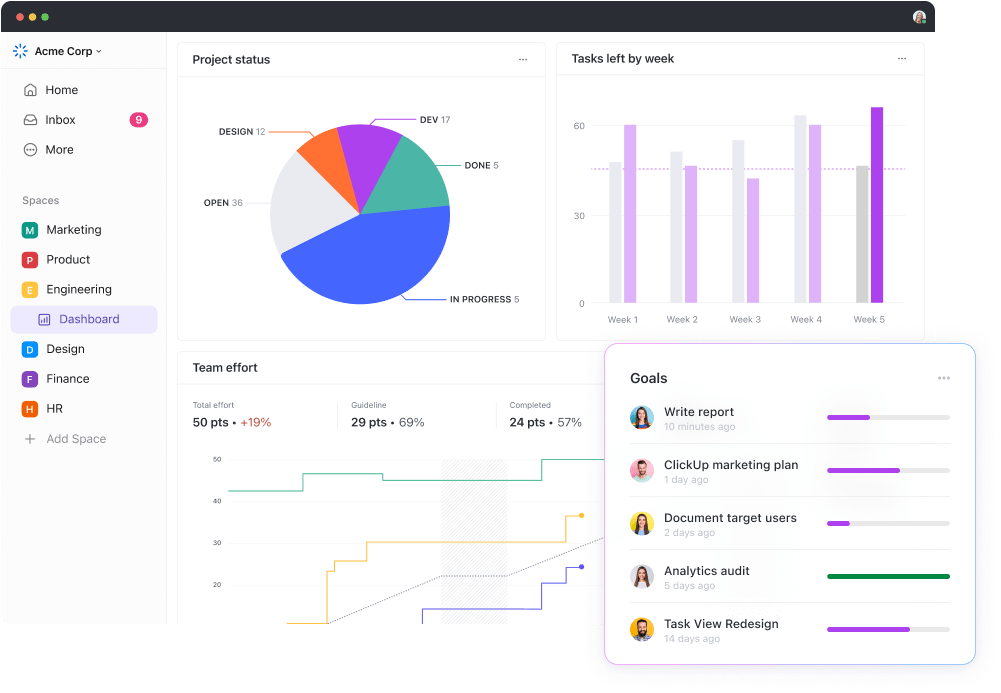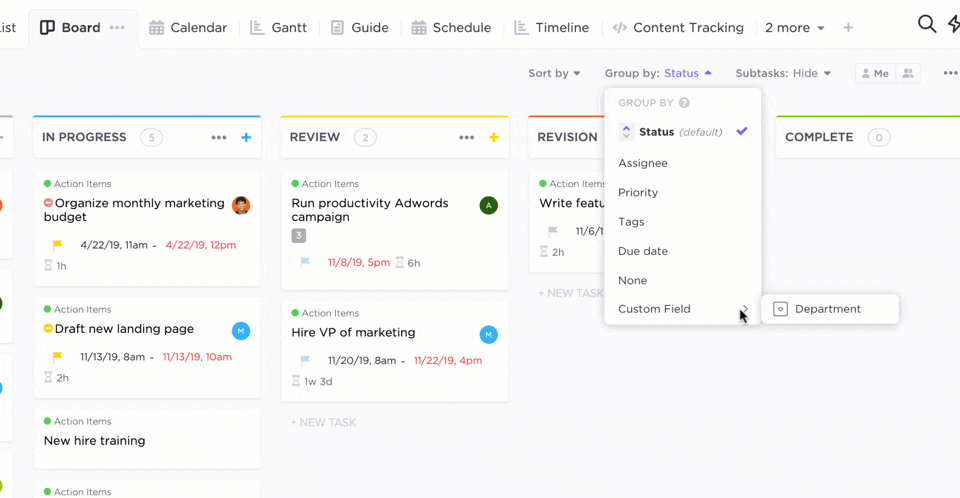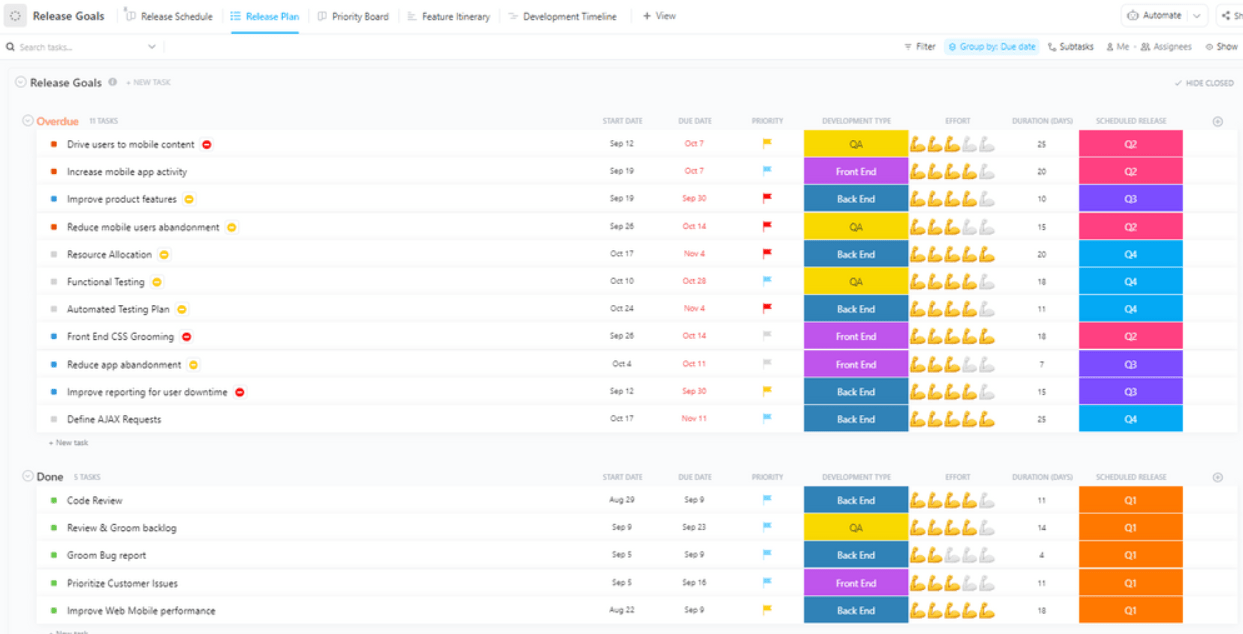Every product starts with a plan. In an ideal world, you can follow this plan through from start to finish. In reality, sometimes a single issue can disrupt the entire timeline, affect deadlines, and change the team’s dynamics.
Agile release planning can pave the way for your team’s success. It breaks down your product release project into smaller, easier-to-manage parts (iterations and sprints), focusing on continuous progress and adjustments.
In this article, we’ll cover how to organize your future releases and suggest ways to improve your development process.
What is Agile Release Planning?
Agile release planning is a project management method that focuses on incremental product releases instead of major ones.
Let’s step back and explain the “agile” part of the term. It’s one of the most popular project management methodologies based on fundamental principles like flexibility, adaptability, and collaboration.
With agile, you break down your project into several phases. Completing your project one step at a time helps you “listen” to the market, gather customer feedback, and adapt to it accordingly. The agile method gives you the ability to respond to potential changes without having to rethink long-term plans.
Agile release planning is all about chopping up the agile development cycle into numerous stages (releases). Every release is based on the feedback from the previous one, allowing you to determine the direction of your project and make appropriate changes to deliver a functional product.
Agile release planning is popular in software development, as it is a customer-focused approach that allows adapting to changing requirements. Implementing it can help you keep the product development process on the right track and ensure that what your team’s doing aligns with what target customers want to see.
Scrum release planning
Some people refer to agile release planning as scrum release planning, which can spark confusion—is agile scrum, is scrum agile? Are these two terms interchangeable?
Scrum falls under the agile umbrella and brings structure to a project. It allows teams to divide work into phases called sprints, define roles, and organize work to track progress with ease.
Simply put, Scrum represents a way to implement the agile philosophy.
How to Implement Agile Release Planning
A development team should use specialized tools to incorporate the agile method’s best practices in their everyday operations. We’ll walk you through the process of adopting agile project management using one of the finest tools available—ClickUp.
ClickUp is a comprehensive project management and productivity platform that allows you to keep your team on the same page, create, organize, and manage sprints, optimize workflows, and manage releases like a pro!
Leverage ClickUp’s various features and follow the steps below to get the most out of agile release planning.
Step 1: Determine the project’s vision and define outcomes
Before you can actually get to agile release planning, you need to have a product vision and translate it into clear and transparent release goals.
The vision reflects how you see your product and should align with your product roadmap. It should take into account your customers’ needs and requirements and the current offer on the market. Your vision turns into outcomes, where you’ll determine release priorities.
Agile Project Management in ClickUp can help you do all of the above with ease. This suite revolves around agile workflows and gives you more than enough room to discuss and define product vision, considering market needs and your team’s availability.
Use ClickUp Whiteboards (ClickUp’s digital canvas) to brainstorm outcomes, prioritize, and turn your ideas into tasks.
Step 2: Refine the backlog
Now that you’ve defined outcomes, it’s time to review your product backlog and prioritize tasks. The most important product features should be taken care of first, while the less relevant ones come in the end.
Your starting point is a minimum viable product, i.e., a product with enough features to attract customers. After receiving customer feedback, you’ll add extra features to make the product more functional and valuable.
This is also the stage where you’ll map out user stories. They describe your product’s features from the end-user’s viewpoint and emphasize their value. User stories keep your team focused on the customer and prevent them from working on features that won’t be beneficial.
ClickUp Agile’s features make completing these activities a walk in the park. Use the List view to define all features your product should have and determine their priority. Switch to the Kanban board to see the features from your product backlog classified according to their status.
Use ClickUp Custom Fields and formulas to detail every feature, add relevant team members to your Workspace, and streamline collaboration.
ClickUp’s library of 1,000+ templates is an excellent starting point if you want to make managing product backlogs and defining user stories easier. The templates have premade sections that serve as guidelines and ensure no important information falls through the cracks.

Step 3: Hold a release planning meeting and set a goal
Once you’ve refined the backlog, it’s time to set a clear release planning goal based on user stories. Do this by setting up a meeting with stakeholders. If necessary, you and your team can change the initial plan to ensure the goal is logical and realistic.
During the meeting, you should review and discuss the product roadmap and architecture, break down the work into sprints, and estimate the velocity and schedule (based on your previous projects) to define the work distribution and release scope.
A feature you’ll find invaluable when sprint planning is ClickUp Sprints. Use it to set sprint dates, assign points, prioritize, manage workloads, and automate unfinished work. Duplicate your Sprint view and create sprints automatically to save time.
ClickUp’s templates can also come in handy for creating and managing sprints. Our top picks are the ClickUp Sprints Template and the ClickUp Simple Sprints Template.
Another ClickUp feature that can help you during this stage of the release management process is ClickUp Docs—a unique document management platform. This is where you can create, edit, share, and save all documents related to agile release planning.
Create a ClickUp Doc for your release planning meeting, add stakeholders, and go through the plan in detail to see if and how it can be improved. With options like real-time editing and leaving comments, your team can collaborate seamlessly even if you’re not at the same location.
ClickUp Docs comes with a bonus option that will make your work easier in many ways—ClickUp AI, a robust writing assistant. It can help you create meeting agendas, summarize notes from your release planning meeting, brainstorm ideas, and that’s just the tip of the iceberg!
ClickUp AI can support your agile workflows by assisting you in establishing project timelines, involving customers in your processes, and implementing their feedback, making it another excellent weapon in your agile arsenal. ⚔️
Step 4: Complete the product release calendar
Review your sprints and iterations, ensure they’re of optimal length, and make adjustments if necessary. Don’t forget what agile is all about—making changes as you go to adhere to evolving customer needs and market demands.
Establish what works and what doesn’t through sprint retrospectives and track agile metrics to monitor and update your plans on the fly.
Agile Release Planning Templates & Examples
There’s no better way to understand agile release planning than through a real-life example. Let’s say your team wants to roll out a new media streaming platform using agile project management.
As we’ve seen, the first item on your agenda is determining the project’s vision and outcomes. For example, you want the platform to be user-friendly and offer a unique viewing experience through content in 20+ languages and a wide variety of TV shows and movies. Using ClickUp Agile, you’ll create a product backlog, where you’ll include user stories and tasks like “Set up the registration process,” “Add CC,” “Configure rewind and skip ahead buttons,” and “Add new titles to the library.”
Next, you need to refine the backlog and organize the items based on their priority. You’ll hold a release planning meeting to go over what you’ll focus on first and establish your primary goal—creating a user-friendly media streaming platform in six months.
You’ll take notes using ClickUp Docs and ClickUp AI. You’ll also use ClickUp Sprints to break down your work into sprints, set dates, and assign points. For example, you’ll split the “Set up the registration process” task into sprints like “Design the registration page,” “Set up the database,” and “Back-end development.”

You’ll complete the product release calendar and set your plan in motion. Then, you’ll hold regular meetings to track the success of the completed work. For example, you may notice that the registration page design could be improved, so you’ll adjust your plans accordingly. After a while, you see that the market’s needs evolved—people want to listen to podcasts more. So, you’ll consider adding this feature to your platform to attract more users and keep them happy.
ClickUp templates can make your work easier
From ClickUp Agile to ClickUp Docs with a robust AI writing assistant, ClickUp offers features that streamline agile release planning. The platform’s template library deserves an honorary mention—it has options specifically designed for agile teams, boosting their performance while saving time.
Let’s check out two ClickUp templates you should take advantage of if you want to master agile release planning.
1. ClickUp Agile Project Management Template
Are you running a non-software development project and want to implement agile methodologies? The ClickUp Agile Project Management Template is the way to go!
This template offers the perfect foundation for implementing methodologies like Scrum and Kanban with its five sections:
- Backlog: Collect requests using a ClickUp Form and automatically transfer the info to a list where you can prioritize backlog items
- Agile ceremonies: Manage ceremonies like retrospectives, daily stand-ups, and sprint reviews
- Kanban board: Turn your tasks into cards and sort them by status to keep track of your workflows
- Setting up sprints: Create sprint folders, add tasks to sprints, estimate work, and manage resources with ease
Like all ClickUp templates, this one supports team collaboration and offers flexibility. You can adjust it to your team’s dynamics and the specific methods you employ to get the work done. 💪
2. ClickUp Release Planning Template
Coming up with the right strategies for releasing your new software can be challenging if you don’t have the right tools at your disposal. The ClickUp Release Planning Template is exactly what you need to manage your product and define release strategies with minimal setbacks.
With this template, you can map out your tasks, stay organized and within deadlines, and track your progress over time to see if there’s room for improvement. 😍
This is a folder template with three components—Features, Release Goals, and Release Notes.
The Features section offers two views. The first one (Release Goals) lets you outline the product backlog, iteration phase, and key impacts, while the second option (Iteration Board) displays your tasks as cards sorted by iteration.
The Release Goals section has five views—Release Schedule, Release Plan, Priority Board, Feature Itinerary, and Development Timeline. Use them to organize, summarize, and manage your tasks, track dependencies, and create logical timelines.
The Release Notes section is a ClickUp Doc where you can include extra resources or provide more details about your product launch.
Why is Agile Release Planning Important?
More and more teams are going agile because they’ve recognized the importance and benefits of this methodology. Let’s explain what makes agile release planning so valuable in today’s project management landscape.
1. Flexibility
Rigid long-term plans with no leeway can affect the final product’s quality because they don’t take into account ever-changing market needs. An agile release plan is all about flexibility. It allows you and your team to adapt quickly to new requirements and deliver exactly what the customers expect and want, without risking weeks and months of work going to waste.
2. Less stress and burnout
As agile release planning involves dividing a project into numerous iterations, team members enjoy easier-to-manage workloads and frequent feedback. Quality is a priority, so people don’t feel pressured to submit their work “yesterday.”
3. Improved team collaboration
Short and frequent meetings do wonders for team collaboration and make staff members feel valued and included in day-to-day activities. More importantly, these meetings ensure everyone understands their duties and prevent misunderstandings or miscommunication.
4 Challenges of Agile Release Planning
Agile release planning improves your team’s focus and ensures your product aligns with your customer’s needs, reducing the risk of wasting time on useless features. However, like other project management methods, agile release planning isn’t perfect. There are a few potential challenges you should be aware of in order to mitigate them along the way.
1. Starting with no prior experience
Agile release planning becomes easier as you go because you can rely on your previous experience to determine the workload your team can handle in a specific amount of time. Without this benefit of hindsight, you can’t know for sure how long a sprint or iteration will take, so you may need to resort to trial and error and adjust your plans frequently as you go.
2. Uncertainty
As agile release planning revolves around adjusting to the market’s needs, you never know what’s waiting around the corner. Nothing is certain, and planning for uncertainty is challenging, to say the least. You need to be ready to change your game plan when you least expect it, and this element of surprise isn’t everyone’s cup of tea. ☕
3. Lack of focus
Yes, agile release planning should boost your team’s focus. But, ironically enough, it can also decrease it. Frequent changes and shifting priorities can affect concentration and team performance.
4. Maintaining communication
Communication is vital in agile release planning. If a staff member isn’t in the loop about the latest changes, they won’t strive toward the same goals, thus affecting the entire team’s effort. This is why frequent meetings are integral for maintaining agile workflows.
Agile Release Planning: Small Steps Toward Big Goals
Agile release planning helps you conform to your customer’s needs and create a functional product with no redundant features. The methodology offers flexibility and values teamwork and communication.
This is also the philosophy behind ClickUp! It’s no surprise the platform is packed with numerous options that support agile workflows and make agile release plans a breeze, from ClickUp Agile and ClickUp Sprints to hundreds of templates that make your work easier.
Sign up for ClickUp and start implementing agile release planning today! 🥰