

We all know that project management is the art and science of running a project smoothly. But what about project development? While it’s not as talked about, this approach plays a crucial role in helping project managers deliver their best work.
In this guide, we’ll reflect on what project development is, the role it plays, and how the process looks. We’ll also give you an insight into how ClickUp helps real companies build more effective project teams and processes, and which templates you can use to kickstart your project development habit. ⚒️
Let’s take a deep dive into project development.
What Is Project Development?
Project development is a catch-all term given to the process of making sure you have everything ready for your project to succeed. It involves planning project timelines, investing in resources, and organizing your team members’ time.
Project development also helps you reflect on your goals and big-picture ambitions, so you can plan a way to reach them.
You can manage projects without project development, but the process becomes much harder. Investing in project development means you’re organized, ready, and planned for success—instead of leaving resource management and budget planning until the last minute.
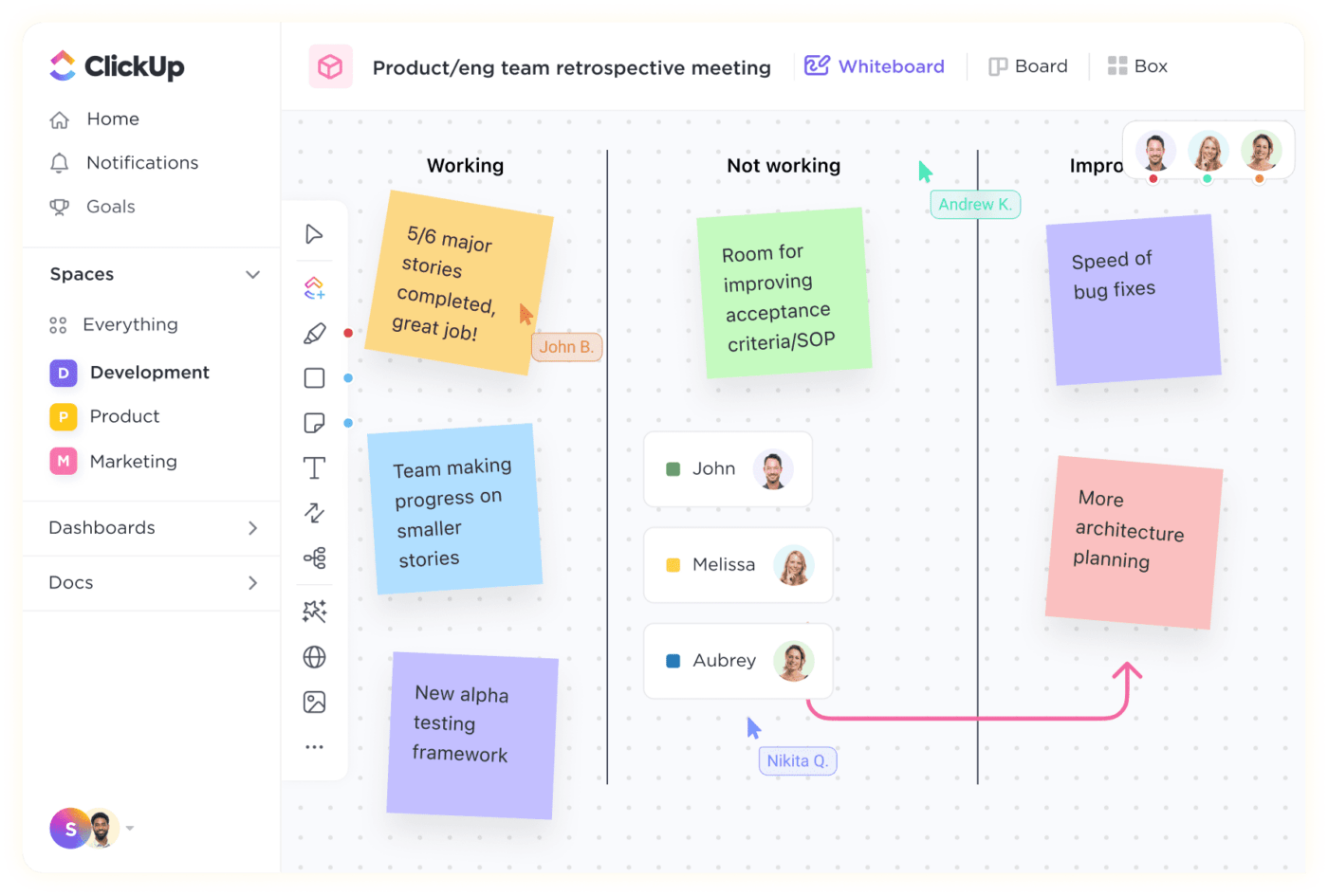
Project development is a useful process for any type of project. Software development projects, construction projects, transportation projects, and change management projects all benefit from the structure, guidance, and strategy that this approach provides. 🚚
Like project management, project development happens throughout a project—not just at the start. Smart project managers will check in regularly to make sure that their resources, time, and budgets are being used effectively.
Why Is Project Development Important?
Some teams skip the project development stage, but it’s an essential part of any successful project management process. This pre-project prep allows you to plan more strategically, ensure you have the right resources, and guide your team toward success.
According to a study by the Project Management Institute, organizations that invest in project development and proven project management practices waste 28 times less money due to poor project performance. This shows the critical value and effectiveness of project development in ensuring a project’s success.
Investing your time in project development can also help you:
- Take your scope of work and tackle it in a strategic way
- Feel prepared and brief your project team accordingly
- Set a realistic budget and oversee spending priorities
- Build a project schedule that reflects your overall project objectives and goals
- Determine the right project management methodology (like agile project management or waterfall) and stick with it throughout the entire project
- Consider quality assurance and risk management right from the start
- Speed up decision-making, thanks to predetermined plans and timelines
- Build workflows and processes that help you achieve your overall goal
- Promote better teamwork and team management through effective communication from the beginning
Teams that invest in project development know how to deliver on time, on budget, and according to their goals. Having a smart, strategic approach to project and resource planning can help your project team deliver their best work. 🤩
5 Steps to Build a Strong Project Development Process
Project development isn’t a one-step process. It’s something that happens throughout the project life cycle. Let’s take a closer look at every development phase in the process, so you can work toward a more successful project approach.
Step 1: Project initiation
The first step in the process is (helpfully) called initiation. This is where you get clear on your project goals and objectives, so you can decide how to reach them in the most effective way.
Gather all the relevant plans and documents you already have—like your business case, feasibility study, project scope of work, project deliverables, and a preliminary project budget. Review what you know, and use this to help inform you on the way forward.

Put together an initial project plan or outline based on your goals and the research you have available. This might change as you move into the next stage of the process, but having an outline here helps you develop a project plan in a more strategic way.
At this stage of the process, it’s a great idea to create a place dedicated to your project.
Create a new Space in ClickUp and set up your project goal so it’s always front and center. Creating a digital home will help you stay organized throughout the project development process. ✅
Step 2: Project planning
Once you have an idea of your project goals and scope, it’s time to get more detailed. In the next phase, take your high-level strategy and turn it into a practical and achievable plan of action.
In the planning phase, the focus is on making sure you have the right resources available at the right time. Resources can cover anything from in-house team members and contractors to physical materials and digital tools.
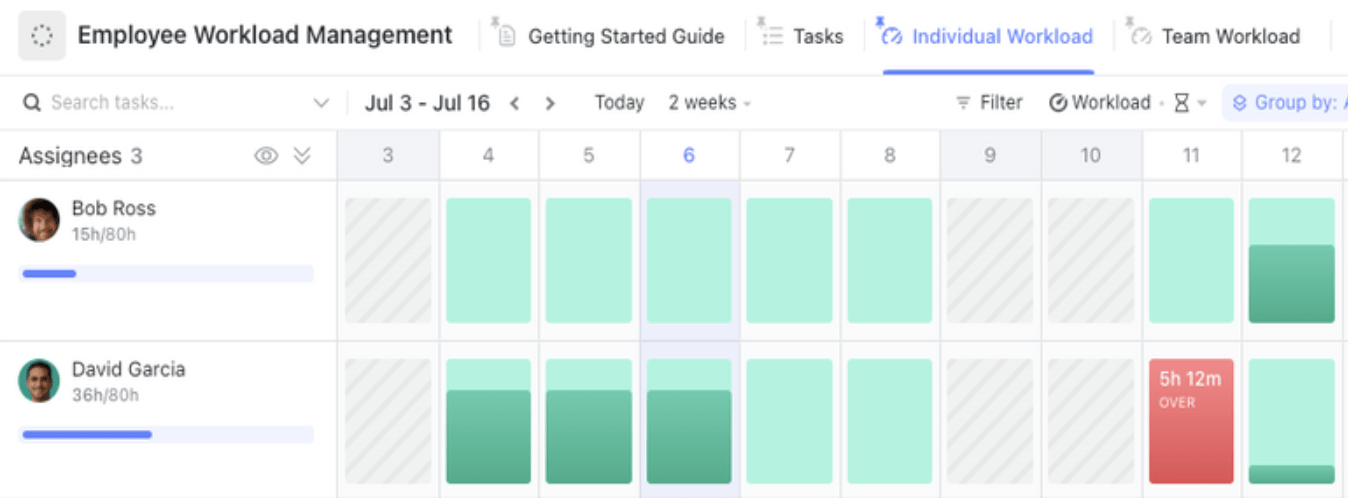
It also includes your project budget, which may get released in stages as the project hits certain milestones.
ClickUp’s project management features help you manage the planning process like a pro. Add milestones and assign tasks or monetary values to match your project goals.
Get a visual reminder of your team’s workload so you can assign resources based on project prioritization. Create a project timeline based on your outline and plan, and easily make changes or re-assign tasks as and when you need to.
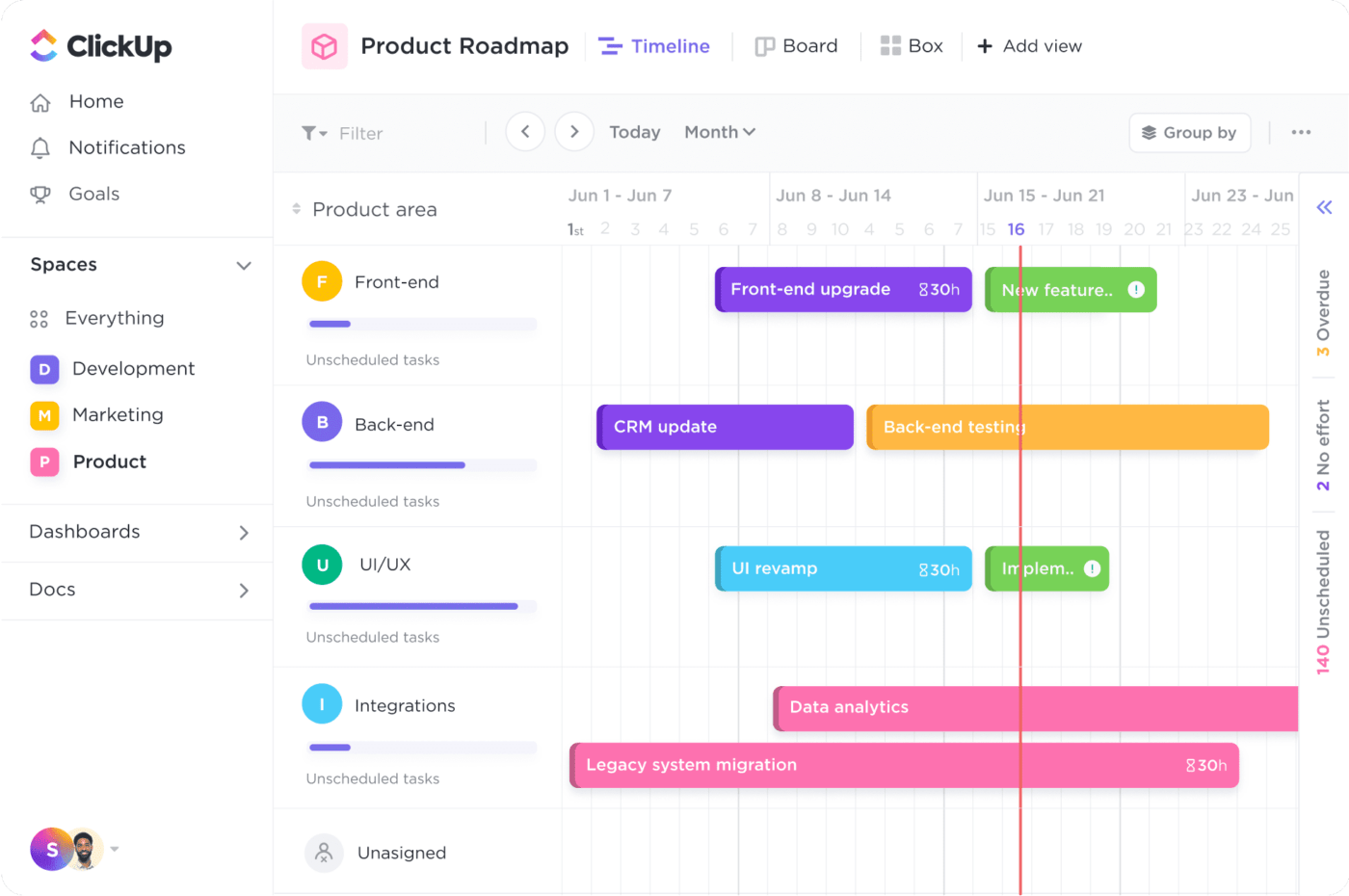
Managing all these resources can feel like a juggling act, which is why project managers spend so much time in this stage of the process. Building a project development plan takes time, but tools like ClickUp help you streamline the process and get to your destination faster. ✨
Step 3: Project execution
With your project development plan ready to go, it’s time to start working on your project. The project execution stage is all about moving through the tasks and stages of your plan until the project is complete.
If you’re using ClickUp for your project management needs, your team members will have everything they need to be set up for success. Organize your docs, create a project wiki, and build a digital home for your project.
Assign team members and collaborators to specific tasks and promote autonomy and ownership. Collaborate with whiteboards, comments, and real-time chat. Flag urgent or important tasks, update custom statuses, and check off tasks as they’re completed.

Visualize your project in a way that works for you—whether that’s a table, Gantt chart, Kanban board, or calendar. See your dependencies, task progress, and roadblocks before they become an issue. Use ClickUp to help you stay organized and confident throughout the entire project process. 🌻
Step 4: Project control and monitoring
The project control step is a crucial part of the project development process. In this stage, you’ll run a quality assurance check on your progress so far. It’s an opportunity to evaluate what is and isn’t working, and make changes to aid your project’s success.
When you go through project monitoring and controlling, consider how your progress has been to date. Review any missed deadlines, scheduling conflicts, budget issues, and resource management challenges. Identify why they happened, and what you can do to prevent them from happening again in the future.
Quality assurance always happens after the project ends, but it can also happen at set milestones as the project progresses. Building these monitoring moments into your timeline can help you stay on track with your budget, resources, and delivery, and spot challenges before they become a major issue.
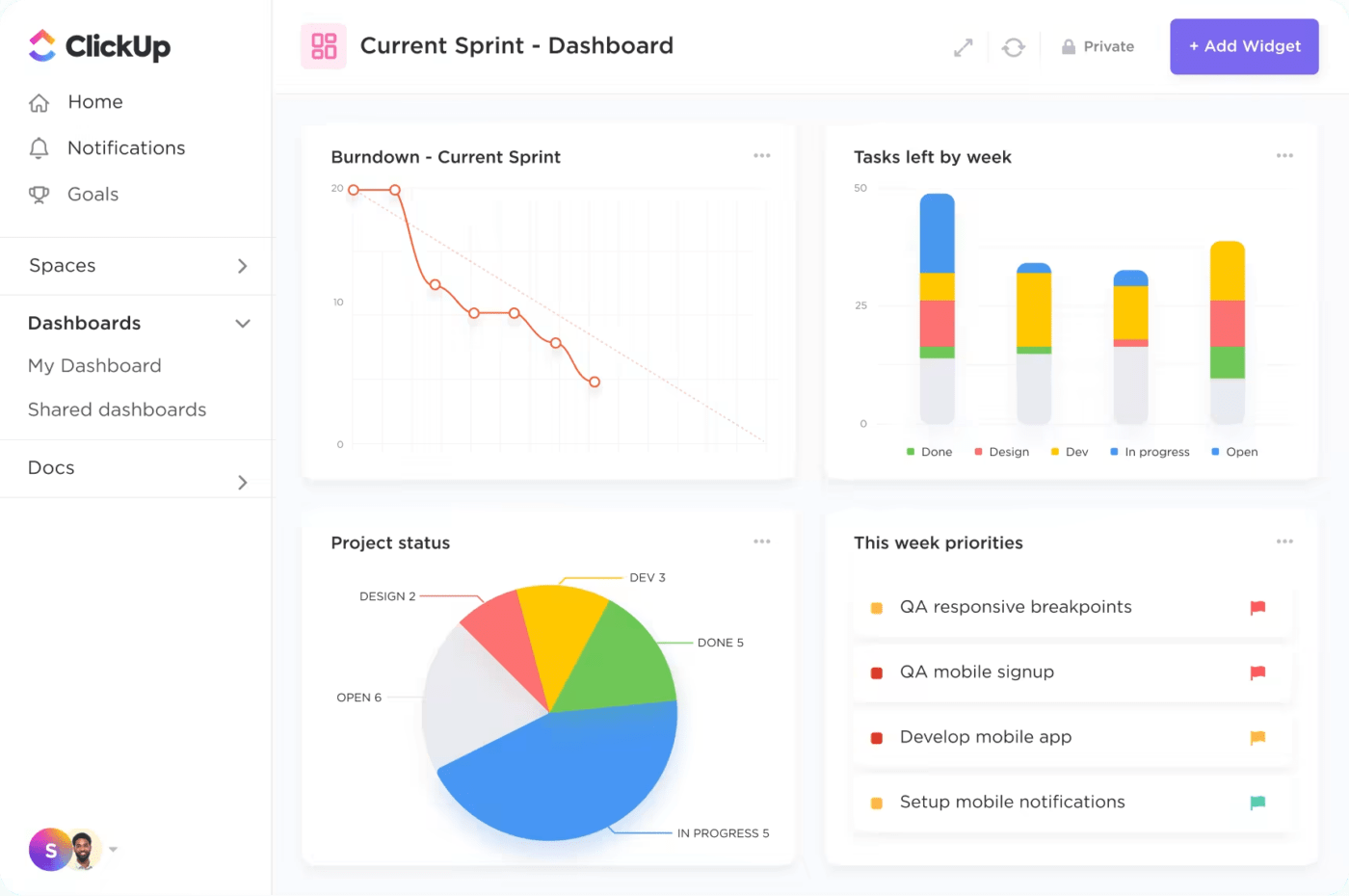
Use ClickUp Milestones to view your progress so far against your goals and objectives. Keep track of your project and monitor changes through your ClickUp Dashboard, where you can see and manage resources, budgets, time, and progress.
Together, ClickUp’s project management features allow you to get a clear view of what’s happening—both when you want to schedule a quality assurance check and throughout the lifecycle of the project. 👀
Step 5: Project closure
After your project is complete and your product or improvement has launched, it’s time to sit down and evaluate what happened. The project closing stage is an essential part of the project as it gives your team an opportunity to reflect on the entire process, what went well, and where you can improve next time.
Consider whether or not you met your objectives or project management KPIs, or if you had to change direction completely. Reflect on roadblocks or resource constraints, and how you overcame them.
Discuss the budget and resources, and whether you were able to manage them both effectively. Consider what helped make the project a success, and how you can make an even bigger impact with future projects.
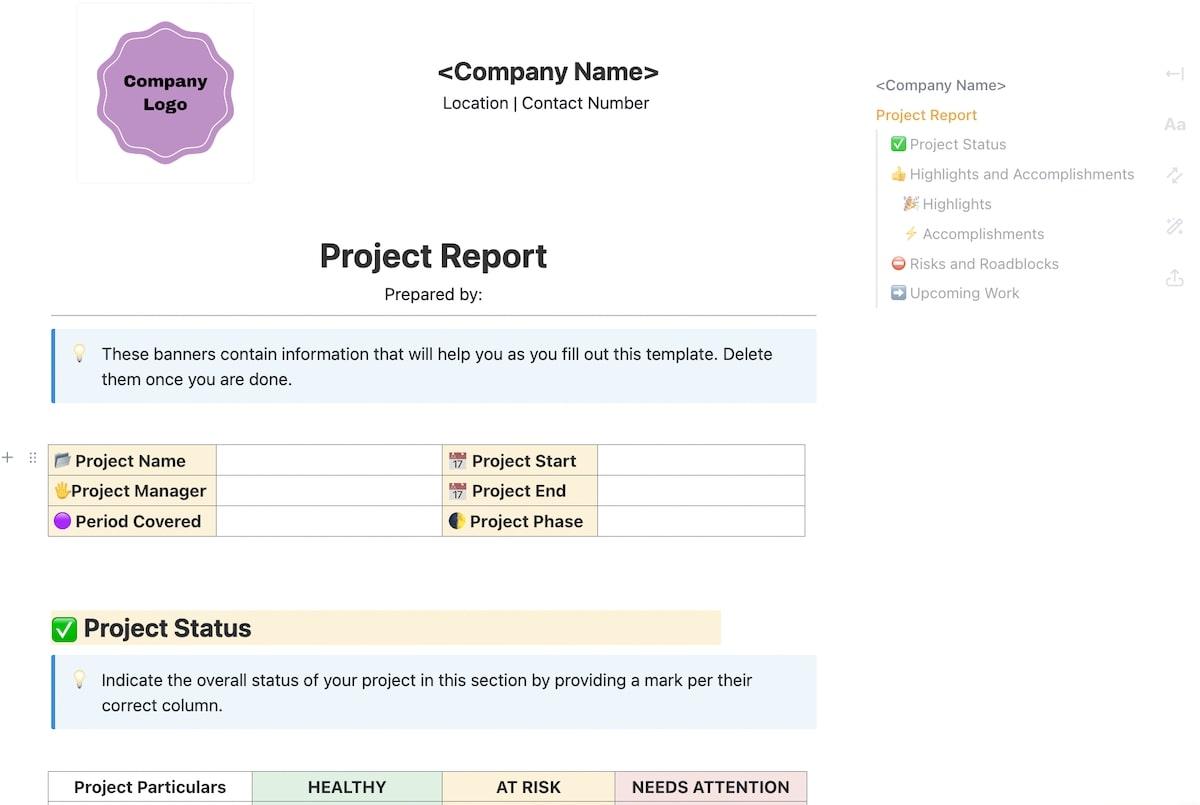
Once you’ve met and discussed the project, prepare a project completion report to share with team members and key stakeholders. Outline the project’s goals, strategy, progress, and end results.
Share useful facts and figures, and use the Project Report template by ClickUp to help you translate your technical know-how into a report that’s visual, engaging, and easy for anyone to understand. ✨
How ClickUp Helps Teams With Project Development
ClickUp is your ultimate productivity hub. Our platform is packed with features designed to help project managers and their teams plan and run projects in a more productive way. That is certainly true for the project team at Lulu, who have used ClickUp to further their mission to empower creators.
Lulu’s team previously used a mix of clunky tools and processes that worked but led to a number of inefficiencies across the team. They turned to ClickUp in search of a better way to streamline processes for product releases and marketing materials and create a source of truth for the entire organization.
Now, Lulu’s software development and marketing teams can ideate, collaborate, and work on tasks that help them reach their goals—all in one place. Their product innovation and release process has been streamlined, leading to greater efficiency and productivity. ⚒️

“ClickUp helps us organize our product and feature roadmap so we can easily introduce new features and functionality to customers, and continually check to see how we’re progressing toward our goals,” says Nick Foster, Director of Product Management at Lulu. “At the end of the day, our number one goal is to make better products for our customers, and ClickUp helps us do that.”
Investing in ClickUp’s project management software meant that Lulu could eliminate time-intensive tasks and save their team members’ valuable energy for bigger and better projects. It puts everyone on the same page, united in their goal to help creators do what they do best. 🤩
Project Development: Your Questions Answered
Whether you’ve been a project manager for years or you’re new to the role, there’s always something new to learn. Here are some of the most frequently asked questions about project development.
What are the 5 stages of the project life cycle?
The five stages of the project life cycle coincide with those of the project development process. The Project Management Institute (PMI) proposes that the project life cycle is made up of five stages—initiation, planning, execution, monitoring, and closure.
What is the role of a project development manager?
A project development manager’s role differs from that of a project manager. Instead of being tasked with overseeing the technical progress of a project, a project development manager’s main role is to plan and coordinate resources and project activities based on the goals and objectives.
What makes a good project developer?
Good project developers are naturally curious, and great problem solvers. They’re adept at spotting potential challenges and figuring out a way forward. Project developers are also great with numbers—it’s a skill that’s essential when you’re balancing and managing budgets, resources, and deadlines.
What should be included in a project development plan?
Your project development plan should cover all the details that help your project team plan for and execute against your goal. This includes your project’s goals and objectives, key dates and milestones, project scope, collaborators, key stakeholders, project timeline, risks, budget, and resources. The plan should be a comprehensive guide that acts as a source of truth for your entire project team.
Plan Your Way to Success With Project Management Software
The best project teams don’t rely on their project management skills to get them through. They invest in project development and continue to monitor progress through the project timeline.
Use these project development strategies and steps to build your own workflows and processes to help you meet your project goals.
If you’re ready to swap your cobbled-together project management tools for an all-in-one collaborative platform designed to help you stay productive and effective, try ClickUp for free. Our platform has every feature a leading project team needs, with the ultimate flexibility to customize every template, project, and process the way you want it.



