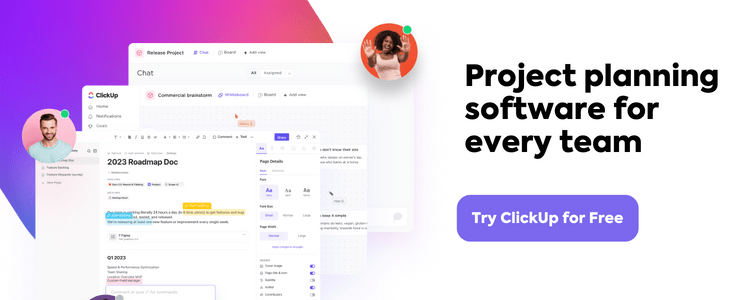Whether selling fruit or developing software, you have one main goal: To ensure all processes run as smoothly as possible with minimal waste (and optionally, maximum joy). Seems pretty logical, right? Nobody wants to waste resources on unnecessary or repetitive activities that don’t bring much value to the company.
This is precisely what streamlining processes is about. It helps you add, remove, or simplify activities to jumpstart efficiency and collaboration and optimize resource allocation.
It’s beneficial in the long term to focus on business process management, but how do you go about it, and what technology can help you on that mission?
In this article, we’ll discuss 10 practical tips for streamlining business processes and making them work like a perfectly tuned Swiss watch!
- Streamlining Processes: A Quick Introduction
- How Can Streamlining Business Processes Improve Work Quality and Outcomes?
- Reaching the Efficiency Land: 10 Tips to Streamline Business Processes
- 1. Keep track of tasks
- 2. Outline clear and measurable goals
- 3. Observe processes from various perspectives
- 4. Automate key business processes and tasks
- 5. Improve collaboration and communication
- 6. Visualize your processes
- 7. Give yourself a headstart with templates
- 8. Centralize your work
- 9. Harness artificial intelligence
- 10. Standardize processes
Streamlining Processes: A Quick Introduction
Streamlining processes involves identifying and eliminating inefficiencies to improve organization, productivity, efficiency, and transparency. The exact approach depends on your line of work and the area that requires your attention, but the goal is always the same—reducing waste.
It’s worth noting that process optimization doesn’t happen overnight. If you want the best results, you need to be persistent and clearly communicate every change to your team so that they can adapt.
Remember—streamlining processes isn’t a one-person job. It’s a team effort, and everyone needs to be on board for it to work. Besides effective communication and teamwork, you want to use the best tools with features that support the process and make the work easier.
How Can Streamlining Business Processes Improve Work Quality and Outcomes?
Streamlining business processes effectively can revolutionize workflows, boost your team’s enthusiasm, and enhance profit. Here are some other noteworthy benefits:
- Enhanced operational efficiency: By removing bottlenecks and weak points, you can improve business processes, and put more focus time towards your operation strategy
- Less burnout: Instead of spending time on repetitive and often unnecessary tasks, your team members can invest themselves in activities that bring more value
- Improved transparency: When the processes are streamlined, every employee knows their role and understands how they contribute to the bigger goal
- Proper resource allocation: You can accurately allocate human resources, money, and time with minimal waste
- Compliance: Streamlined operational processes reduce the risk of mistakes or oversights that could jeopardize your company’s reputation and stability
- Clear communication and collaboration: When everyone is aware of their duties, overlaps, confusion, and endless back-and-forth emails are left in the past
Reaching the Efficiency Land: 10 Tips to Streamline Business Processes
Embarking toward optimized processes begins with picking the right tool with everything you need to say goodbye to inefficiencies and waste. Enter ClickUp, an all-in-one productivity platform that can support various process improvement methodologies to help you achieve the efficiency levels you dreamed of. 🌈
Let’s see how ClickUp can improve your process workflow and support your company’s success.
1. Keep track of tasks
One of the most common reasons for chaotic processes is inefficient task management. If team members aren’t sure of their responsibilities, they’ll often improvise and go with the flow. Depending on your team’s skill and devotion, this can work for some time, but it’s bound to cause problems down the road. Some tasks can fall through the cracks, potentially putting the entire process, project, and organization in danger.
Prevent such nightmare scenarios with ClickUp tasks! This feature set provides an arsenal of task creation and management weapons for keeping your work neatly organized, in one place.
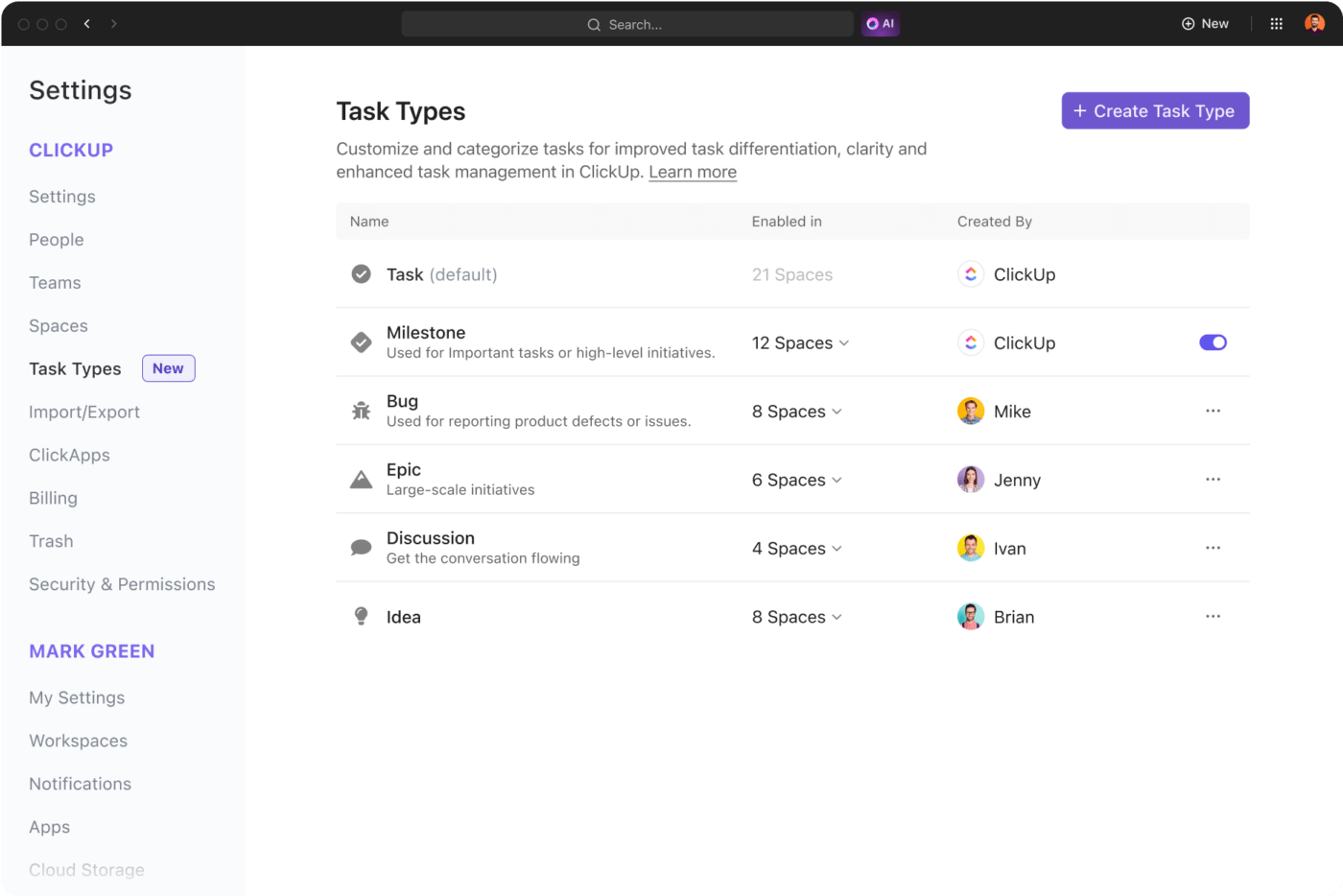
With these options, creating and keeping track of tasks is a walk in the park. Simply add a new task and provide more details using ClickUp Custom Fields. Add assignees and due dates, set priorities, link to other tasks and documents, customize dependencies and relationships, and leave notes to ensure your team has everything they need to do their work effectively. 🗒️
You can also create subtasks within tasks, add comments, and play with various task types to find those that work best for your team.

Another task management feature that can streamline your processes is setting recurring tasks. If your workflows consist of activities you need to repeat daily, weekly, or monthly, you can configure recurring tasks to save time and ensure you never forget about them.
Use ClickUp’s robust task management options to handle multiple projects, speed up approvals, and keep a tight ship at your workplace. 🚢
2. Outline clear and measurable goals
Defining goals is the critical step toward streamlining processes. Clear, measurable goals give you purpose and motivation and help you focus, prioritize, allocate resources, track performance, and make adjustments as needed.
With ClickUp Goals, you can set yourself up for success by defining plans and timelines and setting measurable targets.
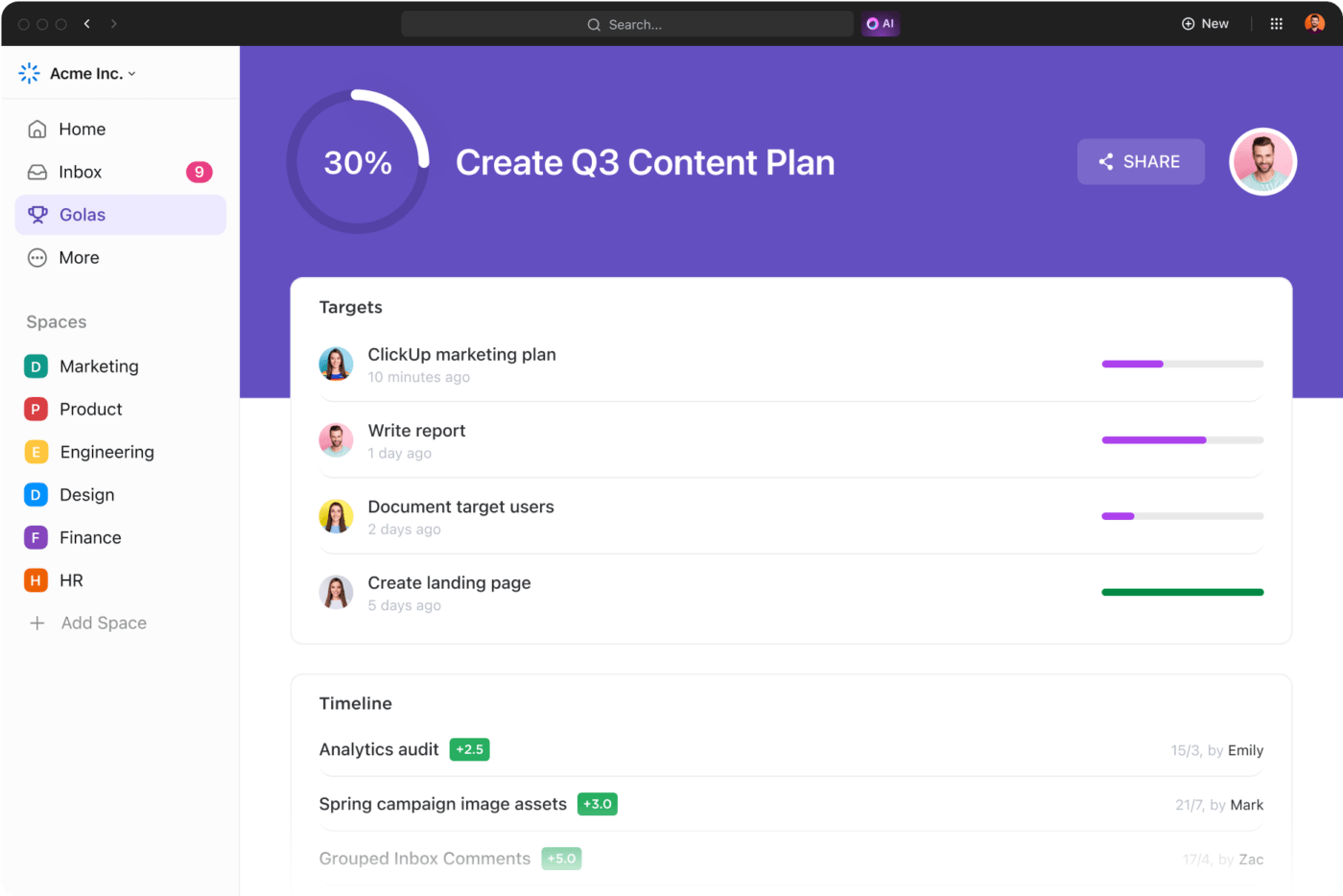
Track the progress of every task by determining targets. You have various target types available, such as monetary, true/false, and numerical.
If you’re trying to streamline multiple workflows, you can create folders for your Goals and separately track objectives and key results (OKRs), sprint cycles, or other significant measurables.
Keep your team on the right track by setting deadlines, monitoring progress, and, if necessary, making adjustments on the fly.
As ClickUp Goals have robust permissions settings, you can customize who can view and edit the details. 🤓
3. Observe processes from various perspectives
ClickUp knows that even a slight change of perspective can help you pinpoint inefficiencies and bottlenecks. That’s why you can use 15+ ClickUp views to look at your processes from different angles and see the big picture and the minor details with maximum clarity.
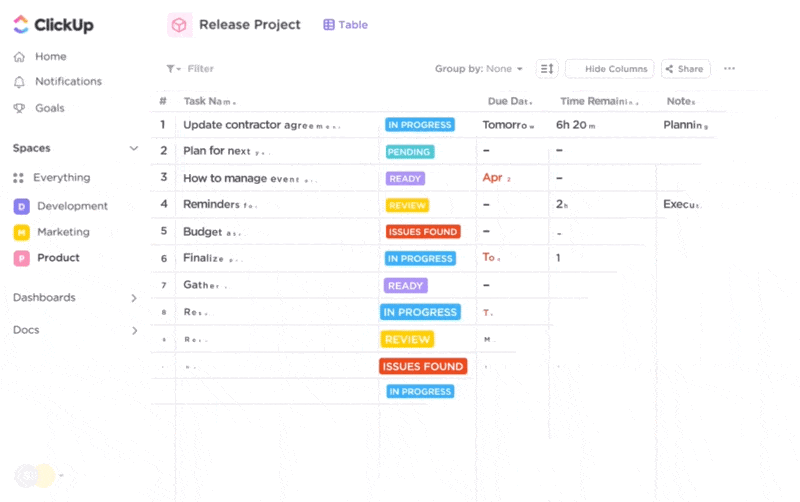
ClickUp groups its views into three categories—core, advanced, and page views.
Core views are List, Board, and Calendar; you’ll probably use them a lot since they’re simple and powerful. The List view provides a general task overview, while the Board view is a Kanban board that represents tasks as cards and arranges them based on their status or another criterion. For maximum visibility, the Calendar view displays your tasks on a calendar.
Advanced views let you scratch below the surface and gain detailed insight into your processes. Some views from this category are Gantt, Timeline, Workload, Mind Map, and Table.
Page views are focused on boosting collaboration. The most popular page views are Whiteboards, Chat, and Docs.
All views are customizable, so you can choose the ones that align with your goals. For example, if you want to streamline strategic planning, you’ll likely use Calendar and Timeline views to outline your game plan and create a schedule.
4. Automate key business processes and tasks
How much time does your team spend on repetitive tasks that have to be done but don’t bring much value? Process automation has multiple benefits for your organization. It saves time, boosts employee morale, reduces the risk of errors, and ensures consistency. You can achieve all that and more with ClickUp Automations!
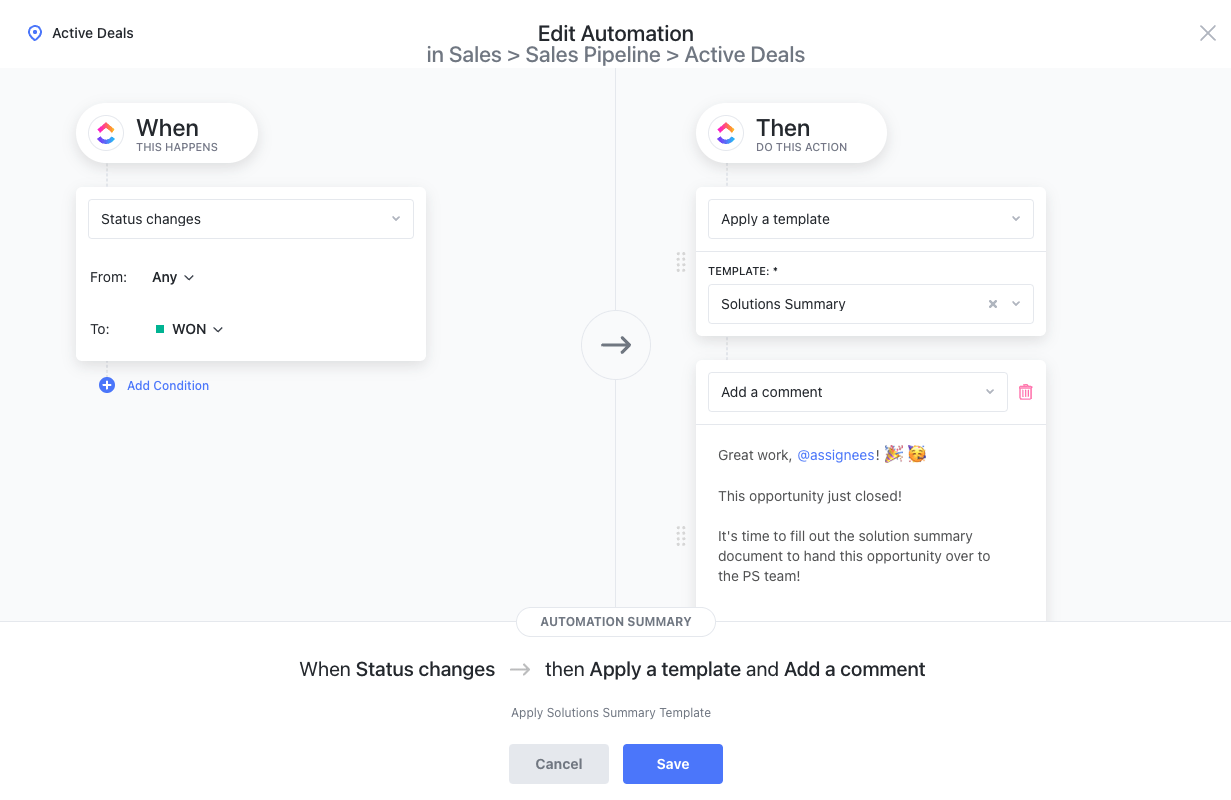
Explore ClickUp’s collection of 100+ premade Automations to automate processes and invest your time in other, more strategic activities. Automatically assign tasks, set priorities, post comments, and update statuses. All changes happen in real time, and every relevant team member can see them, allowing maximum transparency.
If you can’t find the desired automation in ClickUp’s library, you can build it yourself! Choose the trigger, condition, and action, and design automations that speed up progress toward your goals.
Another fantastic option is integration automations, with which you can connect ClickUp to other apps and automate your processes with no hiccups.
5. Improve collaboration and communication
Ineffective collaboration can put a strain on the efficiency of your processes. It can lead to misunderstandings, delays in decision-making, missed deadlines, and sub-par product and service quality.
A smart way to streamline processes is to figure out how to take collaboration to a new level and encourage clear and open communication. You should create an environment where information can travel quickly and freely among team members, and everyone feels free to pitch in their two cents. 🪙
ClickUp Whiteboards is just what you need to foster efficient team collaboration. This digital canvas helps you and your team brainstorm, share thoughts and ideas, develop strategies, and work towards set communication goals. Every change on the Whiteboard is displayed in real time, so everyone’s in the loop.

ClickUp Whiteboards stand out from other digital canvases because they let you bridge the gap between ideas and action. Create tasks directly from Whiteboards and link to documents and files to add context to your work. ✨
6. Visualize your processes
Streamlining processes starts with reevaluating their current state and efficiency. ClickUp can help you visualize your workflows, activities, tasks, and processes with its process mapping options like ClickUp Whiteboards and ClickUp Mind Maps.
Both allow you to map out workflows, draw connections, and create and manage tasks. They’re also collaboration-friendly, so you can add relevant team members and visualize processes together to spot bottlenecks and find ways to fix them.
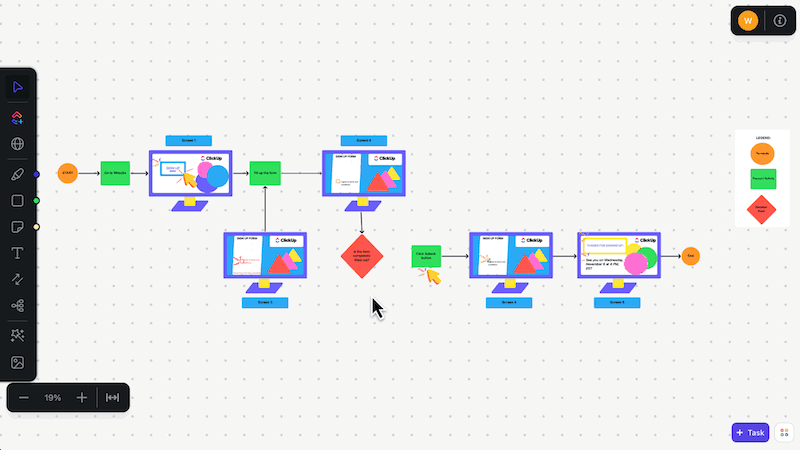
If you don’t want to build your process maps from scratch, you can always fall back on ClickUp’s process mapping templates. They feature premade sections, arrows, symbols, and boxes that let you easily break down your processes into steps. The templates are customizable, so you can adapt them to your workflows as needed.
7. Give yourself a headstart with templates
ClickUp lets you build your processes from the ground up. You can customize every detail and create an environment that aligns with your needs and preferences.
But, the beauty of ClickUp lies in its versatility. Some users don’t have time or simply don’t want to build their processes from scratch. Instead, they want an effective, ready-made solution, and that’s possible with ClickUp templates.

The platform offers a vast free template library with 1,000+ options! We recommend starting with process improvement templates—they’ll help you determine your processes’ efficiency and define steps for their optimization.
Then, move on to project overview templates to outline how exactly you’ll streamline your operations. Create tasks, add assignees, set due dates and priorities, and reach your goals without hiccups.
Once you streamline your processes and workflows, use ClickUp’s process documentation templates to outline step-by-step instructions on performing tasks and provide your team with a standardized framework they can follow to minimize mistakes.
We also recommend the ClickUp Daily To-Do List Template to keep track of your tasks, ensure nothing gets left behind, and stay organized and motivated. ✨
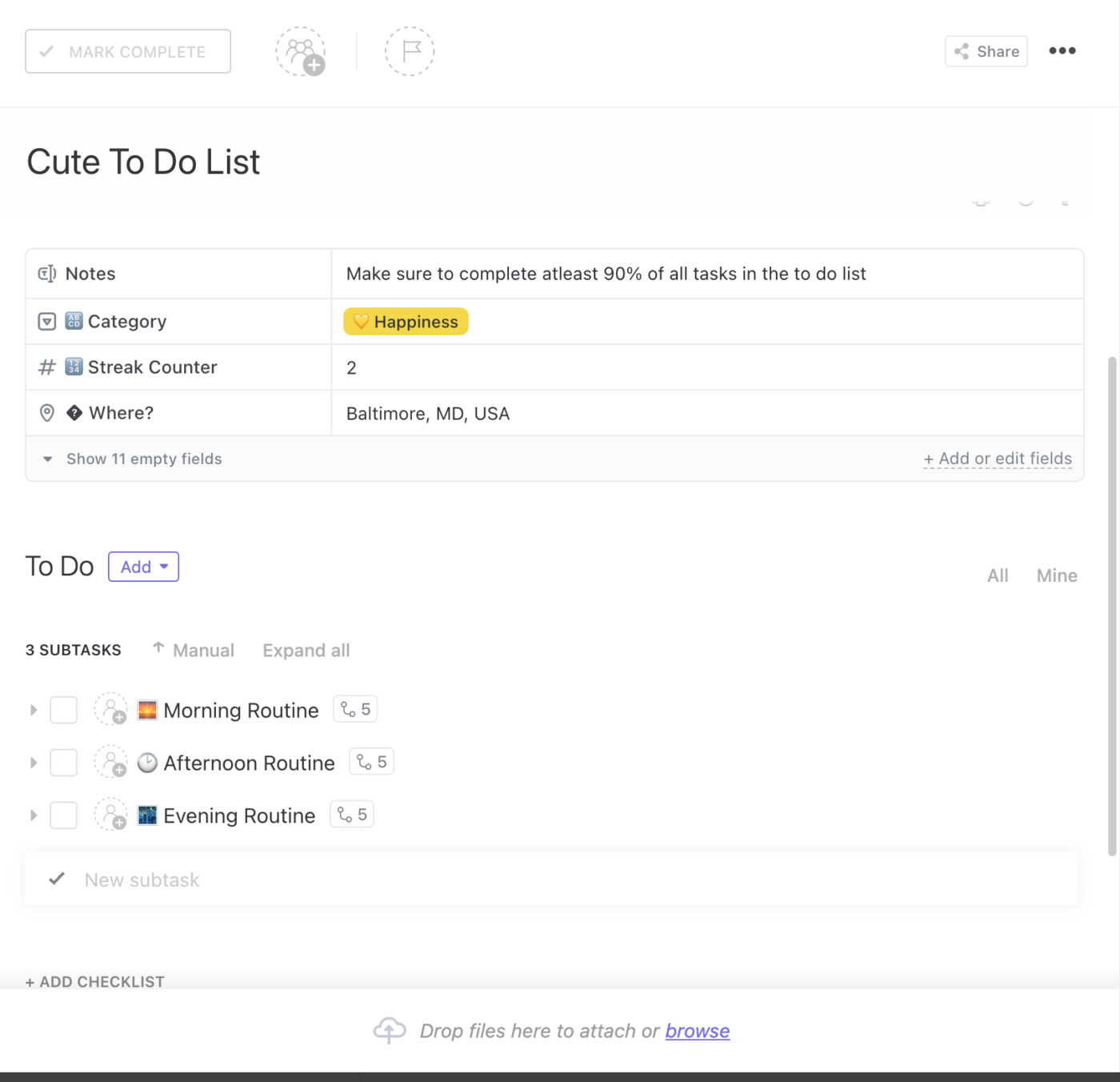
8. Centralize your work
Are you constantly jumping between apps to do your job? Switching between applications for communication, task and project management, collaboration, and CRM can disrupt your focus and cause fatigue. Plus, it can lead to communication breakdowns, where important messages get overlooked by accident and result in delays and misunderstandings.
One efficient way to streamline your processes is to centralize your work. Keeping everything in one place helps you and your team stay in the loop and save time.
Being an all-in-one platform designed to manage any type of work, ClickUp promises to be the “one app to replace them all.” You can use it to create and manage documents, tasks, and projects, organize information, lead and collaborate with your team, track time, and much more!

Although ClickUp natively wears many hats, you can expand its functionality even further through integrations. The platform integrates with 1,000+ apps like HubSpot, Slack, Figma, Zoom, Calendly, and Zapier. Browse ClickUp’s integrations list and find the tools that can be valuable for streamlining processes. Can’t find them? Use ClickUp API to create custom integrations that match your workflows to the T! 💪
9. Harness artificial intelligence
While artificial intelligence can have morally dubious applications, there’s no reason not to embrace its extraordinary capabilities to optimize your workflow.
ClickUp has found a way to harness all the best aspects of artificial intelligence to help you do more in less time—ClickUp AI. 🤖

This AI-based writing assistant can save tons of time and eliminate the risk of human error. Use it to design how your workflow functions when brainstorming, writing documents, summarizing notes, creating project briefs, and editing content.
ClickUp AI even lets you create action items (tasks and subtasks) based on the context of your documents. All you need to do is select the desired part of a text, choose AI, and press Generate action items.
10. Standardize processes
You have one way of handling things, while your coworker does it another way. Imagine you have 20, 30, or 100 coworkers, and all have unique procedures for completing a task. Needless to say, confusion and misunderstandings will arise at one point or another.
Standardizing processes is a perfect way to battle this inconsistency and ensure everyone approaches the same type of work similarly.
Process standardization involves creating and documenting a uniform and optimal way of handling tasks to enhance efficiency and ensure everyone follows the same steps and procedures.
Before standardizing a process, you’ll need to consider the best practices and talk to your coworkers. Then, you’ll document the steps, reevaluate them occasionally, and determine if there’s a need for upgrades.

ClickUp Docs can be a trusty sidekick on your road to process standardization. This text editor lets you create, edit, share, manage, and store essential documentation. Use the Docs to document procedures and share them with relevant team members. Every person added to a Doc gets a cursor with their name above it, making real-time collaboration and editing a breeze.
Link ClickUp Docs to tasks and assign tasks directly from the editor. Customize permissions to keep your documents secure. 🔐
ClickUp: A Valuable Ally for Streamlining Workflows
Streamlining workflows is always a good idea—it reduces costs, boosts your team’s motivation, morale, and productivity, and keeps your customers happy. 🥰
With its fantastic features, ClickUp can be the key player in process optimization. It gives you superpowers to do more in less time and make your existing processes as efficient as possible with minimal waste.
Sign up for ClickUp, explore its options, and create a customized hub for your team!