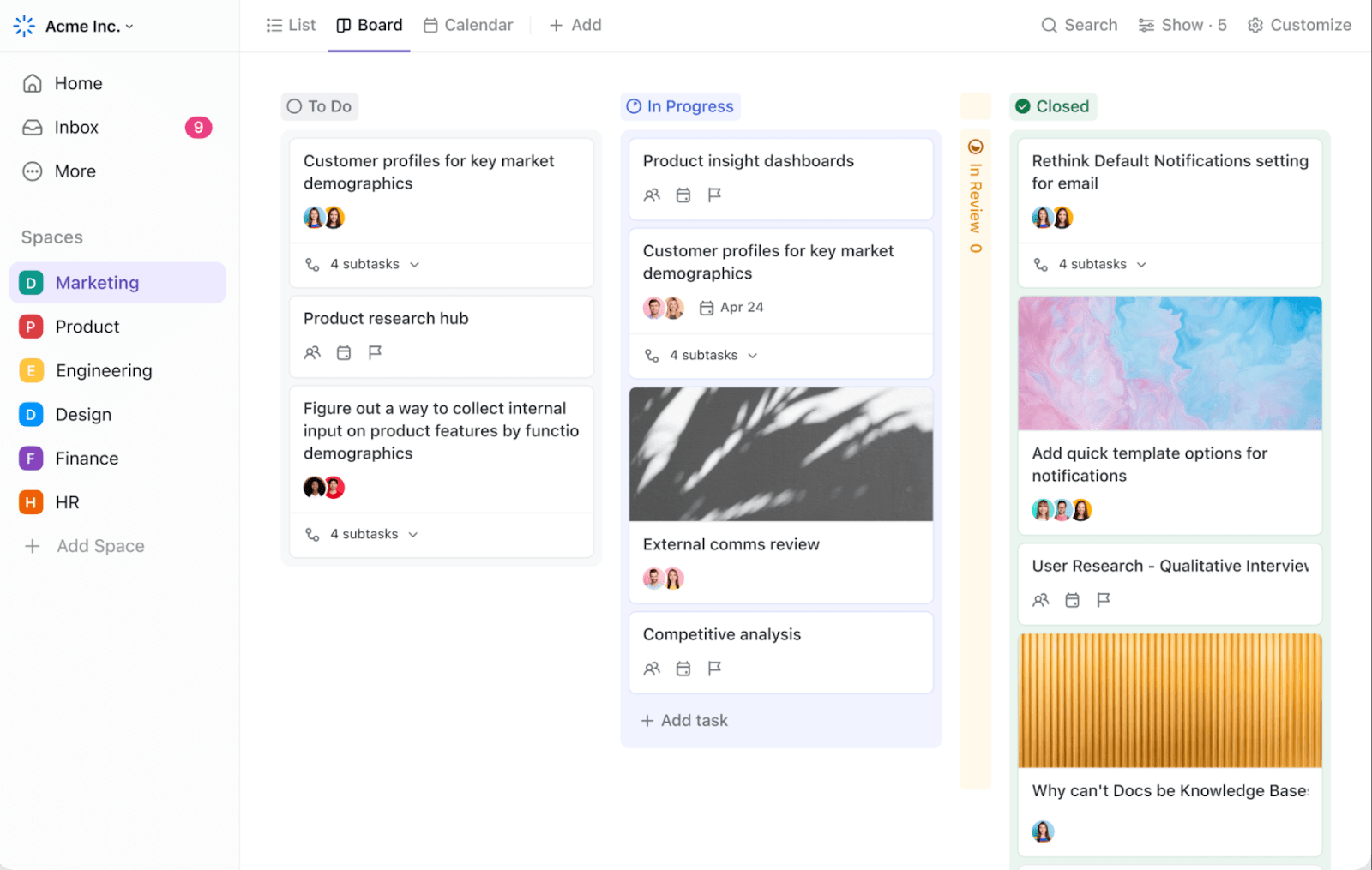If you’re looking for ways to maximize your efficiency so you can manage the gazillion things on your plate, I highly recommend Kanban boards. But with so many tools to choose from, you may be wondering, “how do I pick the right tool for me?”
That’s precisely why I’m here to help you.
When it comes to free Kanban software, teams have a range of solid choices. Trello offers ease of use and clean visuals, making it ideal for simple task management. ClickUp provides a feature-rich alternative with Kanban boards, timelines, docs, and automation—all in its free tier. For more niche needs, Kanban Tool and KanbanFlow include built-in time tracking and integration options. On the minimalist side, Kanboard delivers a straightforward, open-source experience for lightweight workflows.
After testing out many of these myself, I have compiled a list of the top 23 Kanban project management software that I believe does a great job of helping you get started with minimal effort.
I hope this list will help you get ‘Kanban-ing’ today!
- ⏰ 60 Second Summary
- 20+ Best Kanban Board Software
- 1. ClickUp (Best for comprehensive project management and team collaboration)
- 2. Trello (Best for visual task management)
- 3. Monday.com (Best for customization)
- 4. MeisterTask (Best for workflow automation)
- 5. Smartsheet (Best for large projects)
- 6. Kanban Tool (Best for small teams)
- 7. Asana (Best for UI design and UX)
- 8. Jira (Best for software development)
- 9. Zoho Projects (Best for collaboration)
- 10. Microsoft Planner (Best for Microsoft Teams integration)
- 11. Businessmap (Best for visualizing complex workflows)
- 12. Notion (Best for small projects)
- 13. Airtable (Best for data-centric projects)
- 14. KanbanFlow (Best for Pomodoro time tracking)
- 15. Miro (Best for collaborative brainstorming)
- 16. Kanban Zone (Best for managing complex workflows)
- 17. ProjectManager.com (Best for advanced project tracking)
- 18. Taskworld (Best for team collaboration)
- 19. Todoist (Best for personal task management)
- 20. Kanbanchi (Best for Google Workspace integration)
- 21. ZenHub (Best for GitHub integration)
- 22. Wrike (Best for versatile project management)
- 23. Kanbanize (Best for scaling agile practices)
- What Should You Look for in a Kanban Tool?
- ClickUp: The best Kanban software app
⏰ 60 Second Summary
Here’s our round-up of the best Kanban software tools:
- ClickUp (Best overall, comprehensive, customizable, integrates with many tools)
- Trello (Best for visual task management, simple and intuitive)
- Monday.com (Best for customization, visually appealing)
- MeisterTask (Best for workflow automation, user-friendly)
- Smartsheet (Best for large projects, multiple views)
- Kanban Tool (Best for small teams, simple and effective)
- Asana (Best for UI design and UX, good for collaboration)
- Jira (Best for software development, agile focused)
- Zoho Projects (Best for collaboration, built-in communication)
- Microsoft Planner (Best for Microsoft Teams integration)
- Businessmap (Best for visualizing complex workflows)
- Notion (Best for small projects, combines Kanban with notes)
- Airtable (Best for data-centric projects, spreadsheet-like)
- KanbanFlow (Best for Pomodoro time tracking)
- Miro (Best for collaborative brainstorming, creative teams)
- Kanban Zone (Best for managing complex workflows)
- ProjectManager.com (Best for advanced project tracking)
- Taskworld (Best for team collaboration)
- Todoist (Best for personal task management)
- Kanbanchi (Best for Google Workspace integration)
- ZenHub (Best for GitHub integration)
- Wrike (Best for versatile project management)
- Kanbanize (Best for scaling agile practices)
20+ Best Kanban Board Software
As I said earlier, this list reflects my personal experience with these tools and how well they perform. I’ve aimed to explore a wide range of scenarios to help you discover the perfect tool for your needs!
1. ClickUp (Best for comprehensive project management and team collaboration)
ClickUp is the everything app for work that combines project management, knowledge management, and chat—all powered by AI that helps you work faster and smarter.
Its integrated Kanban boards, aka Board View, have helped my team visualize workflows, manage tasks, and boost collaboration.
Specifically designed for project managers, product owners, and software development teams, ClickUp Kanban Board View adapts to various projects, from simple task boards to complex multi-stage workflows.
The ClickUp Kanban Board is invaluable for managing projects efficiently. It’s highly customizable interface allows me to tailor the workflow to fit my team’s needs.
Using its intuitive drag-and-drop interface, my team can arrange and prioritize tasks visually, setting custom statuses for a real-time snapshot of project stages.
This feature extends with Custom Fields to track deadlines, priorities, and team assignments, plus automated workflows to streamline transitions, making task handoffs simple and effective.
It’s a versatile space for task clarity and productivity for short sprints or ongoing development cycles, with some excellent features. Through its customizable statuses and workflows, you can adapt project stages to align perfectly with your unique workflow.
To prevent bottlenecks, I try to control the number of tasks in progress at any given time by setting WIP limits. Finally, it helps me stay connected with the team through seamless features like comments, file attachments, and instant notifications, ensuring everyone is always in the loop.
These capabilities make ClickUp’s Kanban board an essential part of my project management toolkit, mainly for handling complex projects. It is arguably more versatile than most project management software.
ClickUp Kanban View Roadmap Template
Within the ClickUp ecosystem, I also often rely on the ClickUp Kanban View Roadmap Template as an alternative to a structured project planning tool.
It allows me to visualize project phases, timelines, and team priorities, and it offers flexibility in customizing task categories, dependencies, and timelines.
This roadmap approach enhances transparency, enabling teams to see upcoming milestones, track timelines, and adjust priorities alongside:
- Ensuring everyone’s roles and deadlines are clear through one of several predefined views
- Capturing crucial data points like task duration and feature descriptions via Custom Fields
- Checking in consistently on progress through List and Priority Views helps prevent project drift
Along with this template, if you’re part of an agile development team, check out the ClickUp Kanban for Software Development Template agile development teams.
It offers clear sprint structures and aligns feature development with delivery schedules.
ClickUp best features
- Adapt each board to the specific needs of different projects with Customizable Boards
- Streamline repetitive tasks and focus on high-impact work with automated workflows via ClickUp Automations
- Integrate ClickUp with tools like Google Calendar, Slack, and Microsoft Teams to boost efficiency and keep my communication centralized
- Track hours worked on each task and generate reports to evaluate productivity with built-in reporting via ClickUp Dashboards and Project Time-tracking
- Customize your Kanban board templates to match your need for long-term planning
ClickUp limitations
- With so many features, onboarding can feel overwhelming, especially for users new to project management software
- I’ve experienced occasional lags in loading tasks, especially when handling multiple boards with large file attachments.
ClickUp pricing
ClickUp ratings and reviews
- G2: 4.7/5 (9,900+ reviews)
- Capterra: 4.6/5 (4,300+ reviews)
📮ClickUp Insight: 92% of workers use inconsistent methods to track action items, which results in missed decisions and delayed execution. Whether you’re sending follow-up notes or using spreadsheets, the process is often scattered and inefficient.
ClickUp’s Task Management Solution ensures seamless conversion of conversations into tasks—so your team can act fast and stay aligned.
2. Trello (Best for visual task management)

If you’re looking for simplicity and intuitive design, Trello is ideal for teams seeking a straightforward platform to manage their tasks. It excels in helping users create organized workflows using its signature card-and-board interface.
It’s particularly popular among smaller teams and individuals for effectively tracking personal and team projects.
Trello best features
- Simplify task management with Trello’s intuitive design, enabling you to quickly move cards between lists with an easy-to-use drag-and-drop interface
- Integrate tools like calendars, automation, and analytics to enhance your workflow with a wide variety of Power-Ups
- Customize color-coded labels and due dates for better prioritization, ensuring that tasks are organized and easy to identify
Trello limitations
- Limited scalability for complex workflows, especially when compared to other Trello alternatives
- Power-Ups may require additional costs for advanced and in-depth functionality
Trello pricing
- Free
- Standard: $6/month per user
- Premium: $12.50/month per user
- Enterprise: Starts at $17.50/month per user
Trello ratings and reviews
- G2: 4.4/5 (13,600+ reviews)
- Capterra: 4.5/5 (23,200+ reviews)
3. Monday.com (Best for customization)

Monday.com provides an unmatched level of customization, allowing teams to build their workflows from the ground up.
Whether juggling multiple agile project management teams or coordinating across functions, Monday.com ensures visibility and control over your processes.
Its visual appeal and modular capabilities make it a favorite among design and marketing teams.
Monday.com best features
- Track team progress with highly visual dashboards for a comprehensive overview of project statuses and deadlines
- Create custom automations and rules to reduce manual task updates by eliminating repetitive tasks
- Plan and track projects in formats that best suit your workflows with multiple flexible view options, including timeline and calendar
Monday.com limitations
- Higher pricing tiers are required for advanced features
- A steep learning curve reported by users with complex setups
Monday.com pricing
- Free (up to two users)
- Basic: $12/month per user
- Standard: $14/month per user
- Pro: $24/month per user
- Enterprise: Custom pricing
Monday.com ratings and reviews
- G2: 4.7/5 (12,600+ reviews)
- Capterra: 4.6/5 (5,300+ reviews)
➡️ Also Read: We Tested the 20+ Best Monday Alternatives
4. MeisterTask (Best for workflow automation)

One of my favorite things about MeisterTask is that it prioritizes automation and simplicity, enabling teams to save time on repetitive tasks.
Its clean, user-friendly design allows even non-technical teams to implement effective project management practices. MeisterTask’s unique features support long-term productivity by simplifying complex workflows and ensuring seamless collaboration.
MeisterTask best features
- Automate repetitive processes, such as task assignments or status updates, with smart automation tools
- Visually organize tasks into timelines via intuitive project timelines for tracking deliverables, making it easy to monitor progress and hit deadlines
- Manage projects effectively from any device with a mobile-friendly design for on-the-go task management
MeisterTask limitations
- Limited reporting tools in the free plan
- Restricted integrations on lower pricing tiers
MeisterTask pricing
- Free
- Pro: $9/month per user
- Business: $16/month per user
- Enterprise: Custom pricing
MeisterTask ratings and reviews
- G2: 4.6/5 (100+ reviews)
- Capterra: 4.7/5 (1,100+ reviews)
➡️ Also Read: The 10 Best MeisterTask Alternatives for Task Management
5. Smartsheet (Best for large projects)

Smartsheet is ideal for managing large-scale, complex projects. It offers multiple views, including Kanban, Gantt, and calendar, providing comprehensive oversight for project timelines and dependencies.
I found Smartsheet project management especially beneficial; it helped me maintain a structured workflow and visualize project stages at every level.
Smartsheet best features
- Switch between Kanban, Gantt, Grid, and Calendar views to gain a comprehensive insight into project progress and scheduling
- Create custom automation rules to smoothen repetitive tasks, minimize manual intervention, and improve team efficiency
- Enhance team communication, keeping everyone aligned without leaving the platform with real-time updates and messaging functions
Smartsheet limitations
- More expensive compared to simpler Kanban tools
- Overwhelming for users needing basic task management
Smartsheet pricing
- Pro: $12/month per user (1-10 users)
- Business: $24/month per user
- Enterprise: Custom pricing
- Advanced work management: Custom pricing
Smartsheet ratings and reviews
- G2: 4.4/5 (17,700+ reviews)
- Capterra: 4.5/5 (3,300+ reviews)
6. Kanban Tool (Best for small teams)

I found Kanban Tool to be one of the simplest yet most effective Kanban-based project management tools I’ve tried. It’s also good for team management.
It is a straightforward, user-friendly solution designed for small teams. The tool’s focus on simplicity and core Kanban features makes it an excellent choice for those seeking an easy-to-use yet effective task management system.
Kanban Tool best features
- View updates and task progress instantly, ensuring everyone is up-to-date with the latest developments
- Monitor time spent on each task, making it easier to assess productivity and improve time management
- Define WIP limits to prevent overloading team members, keeping the focus on active tasks
Kanban Tool limitations
- Limited advanced features for larger teams
- Fewer integrations compared to competitors
Kanban Tool pricing
- Free
- Team: $6/month per user
- Enterprise: $11/month per user
Kanban Tool ratings and reviews
- G2: 4.7/5 (30+ reviews)
- Capterra: 4.8/5 (160+ reviews)
7. Asana (Best for UI design and UX)

Asana combines a visually appealing interface with robust task management features. It’s particularly effective for teams looking to improve collaboration and optimize workflows in a user-friendly environment.
I’ve found it particularly useful for breaking down tasks into manageable subtasks, allowing for a clear path toward project completion.
Asana best features
- Create boards that align with your project needs, allowing for a visual representation of tasks and their statuses
- Assign tasks to team members with specific deadlines, promoting accountability and timely completion
- Integrate easily with various tools, enhancing workflow efficiency across different platforms
Asana limitations
- Limited functionality for larger enterprise projects
- Reporting features require premium plans
Asana pricing
- Free
- Starter: $8.50/month per user
- Advanced: $19.21/month per user
- Enterprise/Enterprise+: Custom pricing
Asana ratings and reviews
- G2: 4.4/5 (10,600+ reviews)
- Capterra: 4.5/5 (13,200+ reviews)
➡️ Also Read: Asana Vs. ClickUp: Which Team Management Tool is Better?
8. Jira (Best for software development)

A powerhouse for software development teams, Jira is well-known in developer circles. With features tailored to agile methodologies, it excels at managing sprints, backlogs, and complex development projects.
I’ve found Jira particularly useful for coordinating projects involving multiple teams. It allows me to easily adapt to changing project requirements.
🧠 Fun Fact: Jira derives its name from “Gojira,” the Japanese word for Godzilla.
Jira best features
- Track bugs, tasks, and improvements in real time, ensuring nothing is skipped during development cycles
- Utilize JQL (Jira Query Language) for complex searches, enabling precise tracking of issues across multiple projects
- Integrate with many development tools (like Bitbucket and Confluence), enhancing team collaboration and workflow analysis for efficiency
Jira limitations
- Complex setup process for non-technical users
- It can be overwhelming for smaller, non-software teams
Jira pricing
- Free (for up to 10 users)
- Standard: Starts at $8.60/month per user
- Premium: Starts at $17/month per user
- Enterprise: Custom pricing
Jira ratings and reviews
- G2: 4.3/5 (6,000+ reviews)
- Capterra: 4.4/5 (14,900+ reviews)
➡️ Also Read: Trello vs Jira: Which Project Management Tool Is Best
9. Zoho Projects (Best for collaboration)

Zoho Projects combines various features into one cohesive platform, enabling teams to collaborate seamlessly. With tools for tracking dependencies and monitoring progress, it ensures that every aspect of a project is accounted for.
Zoho’s built-in communication tools enhance real-time collaboration, making it a favorite among distributed teams.
Zoho Projects best features
- Log work hours with built-in time tracking to manage budgets and assess project timelines
- Integrate with chat, comments, and file-sharing features to facilitate effective communication among team members
- Tailor your dashboard to display relevant project metrics and KPIs, providing a quick overview of project progress
Zoho Projects limitations
- Limited third-party integrations on lower plans
- Steeper learning curve for advanced features
Zoho Projects pricing
- Free (up to 3 users, two projects)
- Premium: $5/month per user
- Enterprise: $10/month per user
Zoho Projects ratings and reviews
- G2: 4.3/5 (450+ reviews)
- Capterra: 4.5/5 (720+ reviews)
10. Microsoft Planner (Best for Microsoft Teams integration)
Already a Microsoft Suite user? Look no further than Microsoft Planner. It integrates directly with the Microsoft Office ecosystem, providing a straightforward Kanban-style tool for task management.
Its real-time updates and collaboration features allow teams to work efficiently within familiar tools like Teams and Outlook. Planner is particularly effective for small to medium-sized teams that rely heavily on Microsoft products.
Microsoft Planner best features
- Assign tasks to team members and set due dates to keep everyone accountable
- Monitor task completion and project progress through built-in charts and dashboards
- Stay informed with automatic notifications for upcoming deadlines and task updates
Microsoft Planner limitations
- Basic functionality compared to advanced Kanban tools and other Microsoft Planner alternatives
- Limited customization options
Microsoft Planner pricing
- Free (in Microsoft 365 plans)
- Planner Plan 1: $10/month per user
- Planner and Project Plan 3: $30.00/month per user
- Planner and Project Plan 5: $55.00/month per user
Microsoft Planner ratings and reviews
- G2: 4.2/5 (210+ reviews)
- Capterra: 4.3/5 (250+ reviews)
11. Businessmap (Best for visualizing complex workflows)

Businessmap is designed for teams that need to visualize and track intricate workflows. It offers advanced mapping capabilities, allowing organizations to connect processes, identify bottlenecks, and optimize operations.
Its tools are particularly suited to departments like operations, HR, and finance, where clarity and structure are paramount.
Businessmap best features
- Create detailed process maps alongside Kanban boards, giving a holistic view of project flows and dependencies
- Break down tasks and manage complex projects with dependencies, ensuring smooth project progression
- Enhance team collaboration with in-app chat and document sharing to reduce the need for external communication tools
Businessmap limitations
- The steep learning curve for new users
- Higher pricing compared to simpler tools
Businessmap pricing
- Standard: Starts at $179/month per user (minimum 15 users)
- Enterprise: Custom pricing
Businessmap ratings and reviews
- G2: 3.9/5 (20+ reviews)
- Capterra: 4.8/5 (200+ reviews)
💡 Pro Tip: Conduct short, hands-on workshops to increase team buy-in for new Kanban tools. Walking through features with real project data can ease the adoption process.
12. Notion (Best for small projects)

In my experience, Notion offers a flexible workspace that combines Kanban boards with note-taking and documentation features. It’s perfect for small projects and personal task management.
Notion best features
- Organize and keep track of tasks tailored to your workflow
- Merge notes, tasks, and databases for a smooth project management experience
- Utilize pre-built templates for a quicker setup and improved efficiency
Notion limitations
- Limited offline access
- May lack depth for complex project management
Notion pricing
- Free
- Plus: $12/month per user
- Business: $18/month per user
- Enterprise: Custom pricing
Notion ratings and reviews
- G2: 4.7/5 (5,800+ reviews)
- Capterra: 4.7/5 (2,400+ reviews)
13. Airtable (Best for data-centric projects)

Airtable is a unique blend of spreadsheet functionality and project management, catering to teams that need to organize and analyze data alongside task tracking.
Its flexible interface allows users to create databases, making it perfect for teams managing large datasets or interconnected projects.
Airtable best features
- Tailor boards to fit different projects and switch views as needed
- Track large sets of data and easily link related records, which is helpful for projects with interconnected tasks
- Reduce time spent on repetitive tasks with automation
Airtable limitations
- The free plan has storage and record limitations
- Steeper learning curve for database functionality
Airtable pricing
- Free
- Team: $24/month per user
- Business: $54/month per user
- Enterprise: Custom pricing
Airtable ratings and reviews
- G2: 4.6/5 (2,600+ reviews)
- Capterra: 4.7/5 (2,100+ reviews)
14. KanbanFlow (Best for Pomodoro time tracking)

The Pomodoro Technique is a time management method developed in the late 1980s. It uses a kitchen timer to break work into intervals, typically 25 minutes in length, separated by short breaks.
If you, like me and many others, have found the Pomodoro technique useful, KanbanFlow is a great choice. It incorporates Pomodoro-style time tracking directly into its Kanban boards, making it a great choice for teams aiming to improve focus and productivity.
KanbanFlow best features
- Tailor task boards to project needs with custom columns, color-coded tasks, and subtasks, enabling a visual breakdown of workflows
- Manage task priorities with WIP (Work-In-Progress) limits and set dependencies to streamline complex projects
- Access task-based productivity insights and time-tracking reports, ideal for assessing team performance and project timelines
KanbanFlow limitations
- Limited reporting and visualization features
- Fewer third-party integrations
KanbanFlow pricing
- Free
- Premium: $5/month per user
KanbanFlow ratings and reviews
- G2: 4.2/5 (30+ reviews)
- Capterra: 4.5/5 (60+ reviews)
15. Miro (Best for collaborative brainstorming)

Miro is a versatile platform that combines Kanban boards with brainstorming tools like mind maps and flowcharts. It’s an ideal solution for creative teams that want to plan, ideate, and execute tasks collaboratively.
Miro’s real-time editing and vast template library make it invaluable for remote or hybrid teams.
Miro best features
- Work together in real-time with sticky notes, comments, and live cursor tracking, which is perfect for remote collaboration
- Use templates for everything from Kanban boards to strategic planning, making it easy to start a new project quickly
- Connect with tools like Slack, Jira, and Microsoft Teams, allowing teams to sync tasks and collaborate across platforms
Miro limitations
- Requires internet connection for most features
- Pricing can be high for larger teams
Miro pricing
- Free
- Starter: $10/month per user
- Business: $20/month per user
- Enterprise: Custom pricing
Miro ratings and reviews
- G2: 4.7/5 (7,000+ reviews)
- Capterra: 4.7/5 (1,500+ reviews)
16. Kanban Zone (Best for managing complex workflows)

If you’re managing complex projects, Kanban Zone focuses on providing advanced project management tools to manage and optimize intricate workflows.
Its unique multi-level boards allow teams to map out dependencies and streamline processes, making it especially suited for large projects that require high-level visibility.
Kanban Zone best features
- Structure workflows to show relationships between tasks, beneficial for more intricate projects
- Track progress across multiple projects, making aligning project goals and team activities easier
- Add dependencies and WIP limits to streamline task flow and avoid project bottlenecks
Kanban Zone limitations
- Limited integrations with third-party project management tools
- Higher pricing tiers are needed for advanced features
Kanban Zone pricing
- Free
- Personal: $6.25/month per user
- Professional: $13.75/month per user
- Portfolio: $20/month per user
Kanban Zone ratings and reviews
- G2: 4.5/5 (20+ reviews)
17. ProjectManager.com (Best for advanced project tracking)
ProjectManager.com is a feature-rich tool tailored for teams managing complex portfolios.
With advanced reporting and scheduling capabilities, it’s ideal for organizations that require detailed insights into resource allocation, timelines, and project performance. It offers everything from Kanban boards to project dashboards.
This tool thrives in environments where precision and scalability are critical.
ProjectManager.com best features
- Get insights with project dashboards, timesheets, and resource management reports, particularly useful for bigger, complex projects
- Automate repetitive tasks to streamline workflows and save time
- Assign tasks, track time, and monitor team performance across multiple projects
ProjectManager.com limitations
- Higher cost compared to simpler tools
- Steeper learning curve for new users
ProjectManager.com pricing
- Team: $16/month per user
- Business: $28/month per user
- Enterprise: Custom pricing
ProjectManager.com ratings and reviews
- G2: 4.4/5 (90+ reviews)
- Capterra: 4.1/5 (340+ reviews)
18. Taskworld (Best for team collaboration)

Sometimes, the biggest stumbling block in a project’s successful completion is a lack of communication between team members. This is particularly difficult if your teams are scattered in remote and/or asynchronous roles.
Taskworld solves this challenge by integrating Kanban boards with robust collaboration features, making it an excellent choice for teams prioritizing communication and transparency.
Its intuitive interface and built-in analytics ensure teams stay on track and in sync, even in fast-paced environments.
Taskworld best features
- Visualize tasks, deadlines, and team responsibilities in one view
- Stay updated on project progress with real-time updates that keep everyone in sync on tasks
- Improve team collaboration and productivity with in-app chat
Taskworld limitations
- Limited customization for advanced workflows
- Premium pricing for full features
Taskworld pricing
- Free Trial
- Business: $19/month per user
- Enterprise: Custom pricing
Taskworld ratings and reviews
- G2: 4.4/5 (80+ reviews)
- Capterra: 4.5/5 (210+ reviews)
🧠 Fun Fact: Taskworld tracks not just task progress but also emotional feedback from team members on specific tasks to improve team morale and collaboration.
19. Todoist (Best for personal task management)

Todoist is a versatile task management application for both individual users and teams. It offers a clean interface and, through its Boards feature, supports various productivity methodologies, including Kanban.
This flexibility makes it suitable for managing personal tasks and collaborative projects.
Todoist best features
- Set priorities and add labels to keep track of urgent tasks and categorize them for better organization
- Set deadlines and due dates by typing phrases like “next Tuesday,” making task input efficient
- Use built-in templates for various workflows to get started fast
Todoist limitations
- May lack some advanced project management functionalities found in more robust tools
- Advanced features like labels and filters are only available in paid plans
Todoist pricing
- Beginner: Free
- Pro: $5/month per user
- Business: $8/month per user
Todoist ratings and reviews
- G2: 4.4/5 (800+ reviews)
- Capterra: 4.6/5 (2,500+ reviews)
20. Kanbanchi (Best for Google Workspace integration)

If you, like thousands of other users, regularly use Google Workspace and its offerings, you must explore Kanbanchi for your Kanban board needs.
Kanbanchi is a project management and collaboration tool designed specifically for Google Workspace users.
It provides Kanban boards, Gantt charts, and time tracking, all smoothly integrated with Google Drive, making it ideal for teams deeply embedded in the Google ecosystem.
Kanbanchi best features
- Integrate with Google Drive and other Google apps for optimized workflow
- Monitor time spent on tasks, aiding in productivity analysis
- Use analytic tools such as cumulative flow diagrams and burn-down charts for performance tracking
Kanbanchi limitations
- Less suitable for teams not using Google Workspace, as its features are optimized for Google’s ecosystem
- Some users may find the interface less intuitive compared to other Kanban tools
Kanbanchi pricing
- Essential: $5.99/month per user
- Premium: $16.99/month per user
- Professional: $41.99/month per user
- Enterprise: Starts from $99.95/month per user
Kanbanchi ratings and reviews
- G2: 4.7/5 (90+ reviews)
- Capterra: 4.5/5 (280+ reviews)
21. ZenHub (Best for GitHub integration)
ZenHub is a project management solution built specifically for development teams using GitHub. It integrates directly into GitHub’s interface, providing Kanban boards and agile project management features without leaving the development environment.
This tool helps developers focus on coding while keeping stakeholders updated on project timelines.
ZenHub best features
- Embed project management features directly into GitHub for a seamless experience
- Automate repetitive tasks, enhancing development efficiency
- View insights into project progress and team performance with detailed analytics
ZenHub limitations
- Primarily beneficial for teams already using GitHub; less useful for others
- New users may require time to fully utilize all features effectively
ZenHub pricing
- Free
- Teams: $12.50/month per user
- Enterprise: Custom pricing
ZenHub ratings and reviews
- G2: 4.3/5 (30+ reviews)
- Capterra: 4.3/5 (30+ reviews)
22. Wrike (Best for versatile project management)

I have found Wrike to be a comprehensive project management tool that offers flexibility to accommodate various workflows, including Kanban.
It provides features like task tracking, Gantt charts, and robust reporting, making it suitable for teams of all sizes across different industries.
Wrike key features
- Tailor your workspace to specific project needs
- Monitor tasks, deadlines, and progress in details
- Visualize project timelines and dependencies with integrated Gantt charts
Wrike limitations
- It may be overwhelming for smaller teams due to its extensive feature set, especially compared to other Wrike alternatives
- Advanced features are available only in higher-tier plans, which can be costly
Wrike pricing
- Free.
- Team: $10/month per user
- Business: $24.80/month per user
- Enterprise and Pinnacle: Custom pricing
Wrike ratings and reviews
- G2: 4.2/5 (3,700+ reviews)
- Capterra: 4.3/5 (2,700+ reviews)
23. Kanbanize (Best for scaling agile practices)

Kanbanize (acquired by Businessmap in October 2023) is designed to help organizations scale their agile practices by combining Kanban boards with business automation and analytics.
It’s suitable for teams looking to visualize work, optimize workflows, and improve efficiency across the enterprise.
Kanbanize key features
- Automate recurring tasks and processes with business automation rules to enhance efficiency
- Manage multiple projects and portfolios within the organization
- Generate comprehensive reports and metrics with detailed analytics to monitor performance and identify areas for improvement
Kanbanize limitations
- The extensive features may require time and training to master
- Pricing may be less accessible for smaller teams or startups
Kanbanize pricing
- Standard: $179/month per user
- Enterprise: Custom pricing
Kanbanize ratings and reviews
- G2: 3.9/5 (20+ reviews)
- Capterra: 4.8/5 (200+ reviews)
What Should You Look for in a Kanban Tool?
A dedicated Kanban tool is more than just a visual task board. It optimizes project management, smoothes workflows, and encourages collaboration.
Here’s what I focus on when evaluating Kanban software:
- Customizable boards: Lets you tailor workflows for projects ranging from simple to complex
- Automated workflows: Helps save time by reducing repetitive tasks
- Task management: Makes it easy to assign tasks, set deadlines, and monitor progress
- Time tracking: Measures task durations and optimizes productivity
- Integration options: Syncs with tools like Slack, Google Drive, or Microsoft Teams
- WIP limits: Ensures you avoid task overload and maintain focus on priorities
- Visual project management features: Enhances clarity with tools like timelines and resource management
- Intuitive interface: Ensures ease of use for smooth adoption by teams
With these features in mind, let’s explore the top Kanban tools that can help you get the most out of your project management software and boost team productivity.
💡 Pro Tip: When using any Kanban tool, create swimlanes to separate different types of tasks or priorities. This can help visually distinguish between categories like “Urgent,” “Routine,” or “Blocked.”
ClickUp: The best Kanban software app
After experimenting with the various Kanban board tools listed here, I can confidently say that ClickUp is the best option for end-to-end project management, and even others agree.
ClickUp’s blend of customizability, intuitive interface, and powerful features has significantly boosted my team’s productivity and made our workflows more efficient.
The ability to create tailored statuses, automate tasks, and integrate with other essential tools makes it an indispensable asset for any project manager.
If you want to upgrade your Kanban experience, I highly recommend signing up for ClickUp today—experience the difference for yourself!