Some teams move fast with a visual board; others need detailed workflows and reporting. Choosing a project management software isn’t as simple as picking what’s ‘popular.’
Trello vs. Jira is a common debate for project managers, and picking the wrong one can slow teams down instead of helping them move faster. 🪢
Trello is simple and visual; Jira is powerful but complex.
Which one fits your workflow best? Let’s break it down. ⚒️
Trello vs. Jira: A Snapshot
Before we get into the details, here’s our breakdown of Trello vs. Jira at a glance.
| Criteria | Trello | Jira | Bonus: ClickUp |
| Best use | Visual task management, simple team collaboration in less complex projects | Comprehensive project management, especially for software development and IT departments | All-in-one project management for teams of all sizes and industries |
| Task management | Straightforward, Kanban board interface, drag and drop functionality | More customization options geared toward software development, a steeper learning curve | Comprehensive task management with subtasks, checklists, task comments, and more |
| Data visualization | Very few options on the free or Standard plans, dashboard, and preset charts on pricier plans | More options on cheaper plans, dashboards with preset charts, and 28 widgets, but no custom chart builder | Over 15 views including List, Board, Calendar, Gantt, Timeline, Whiteboards, Mind Maps, and others |
| Automations | Rules-based automation through Butler; automation runs range from 250 per month to unlimited, depending on the subscription tier | Rules-based automation tool for automating tasks and boards for all Jira cloud users; functionality may be limited depending on the plan | Over 15 views, including List, Board, Calendar, Gantt, Timeline, Whiteboards, Mind Maps, and others |
| Agile and scrum support | Fits into Agile/scrum flow with Kanban boards, but doesn’t offer any Agile reporting; Trello boards can’t track multiple sprints over time | Provides more functionality, supports multiple planning methodologies, and generates reports accordingly | Supports Agile workflows with sprints, backlogs, epics, story points, burndown charts, and custom Scrum dashboards. |
| Native time tracking | Lacks native time tracking, needs integration with third-party applications | Native feature with extensive configuration settings for user permissions and detailed time-tracking reports | Built-in time tracking with optional integrations like Toggl, Harvest, and native time estimates for tasks. Label time entries and create and approve timesheets directly in ClickUp |
| Kanban boards | Simple, customizable, visually appealing | Comparable functionality, easy to set up and use, but can feel bland and rigid | Simple, easy to use, customizable, multiple sorting and filtering options, Kanban templates |
| Pricing | Three-tier: Free, Business Class ($15 per month per user), Enterprise (Custom pricing) | Free, Standard ($7.53 per month per user), Premium ($13.53 per month per user), Enterprise (Custom pricing) | Free plan available; customizations available for enterprises |
| Basic features | Kanban boards, lists, cards | Kanban boards, Scrum boards, Jira sprints | Kanban boards, Sprints, Tasks, Dashboards, Custom Views |
| Collaboration | Messaging, SMS, push notifications, comments, mentions | Team task assignment, messaging, file sharing | Built-in chat, file-sharing, Assigned Comments, task discussion threads, Whiteboards, collaborative Docs, and more |
| Reporting | No reporting | Burn-down charts and more | Advanced reporting with dashboards, time tracking, and workload management |
| Integrations | No free integrations | Unlimited Jira integrations | 1,000+ integrations including Slack, Google Drive, GitHub, Zoom, and more |
What Is Trello?
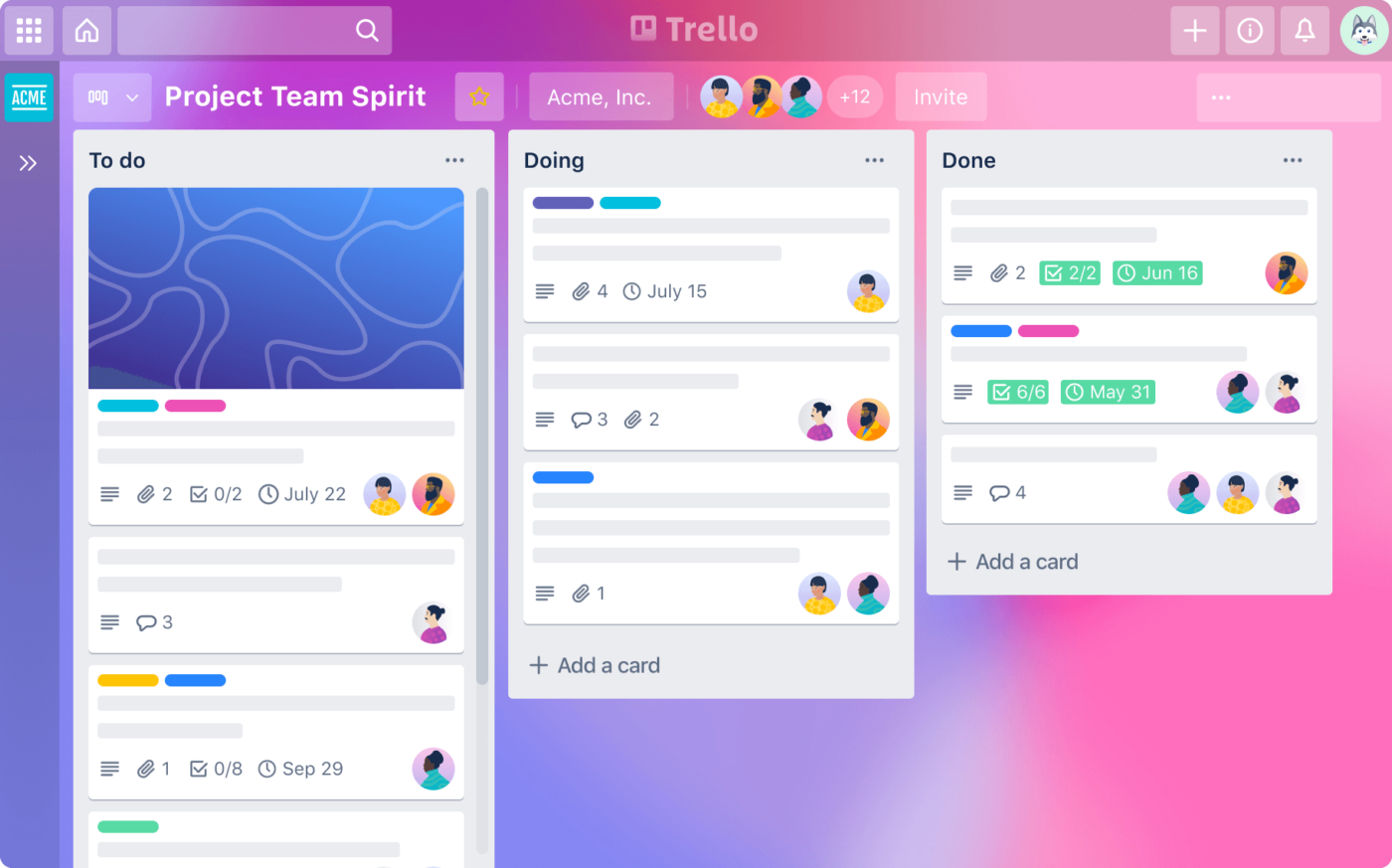
Trello is a visual project management tool that helps individuals and teams organize, prioritize, and collaborate on tasks and projects.
Using a Kanban-style interface, Trello breaks work into boards (projects or workflows), lists (stages of progress), and cards (tasks or individual items). This makes it easy to see what’s in progress, what’s next, and what’s done—all at a glance.
Trello keeps it simple. If you’ve ever scribbled tasks on sticky notes and moved them around, you already get the idea. Boards, lists, and cards make project tracking feel intuitive, no matter the complexity of the work. It’s also highly customizable—teams can tailor their workflows to fit their industry, process, or personal preferences.
🧠 Fun Fact: Trello was originally created as an internal project for Fog Creek Software in 2011. It was later spun off as its own company before being acquired by Atlassian in 2017.
Trello features
Trello’s board-and-card system makes organizing tasks easy, whether you’re planning a marketing campaign, managing a product launch, or just keeping your team on track.
But there’s more to Trello than basic drag-and-drop functionalities for project tracking. Let’s explore some of its best features. 🖋️
Feature #1: AI-powered automations
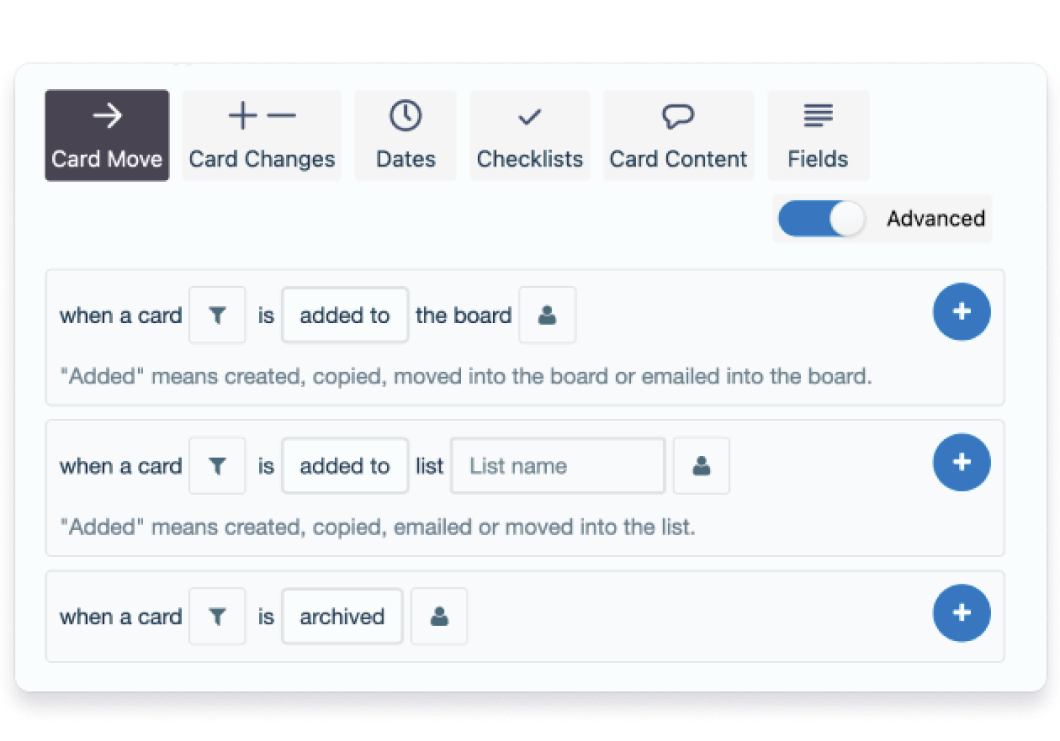
Trello offers Butler, an AI-powered assistant, to automate repetitive tasks. This Trello Power-Up allows you to create custom rules, buttons, and commands to handle everything from managing projects to automating task assignments. You can set triggers and automate actions to make your workflow more efficient.
Butler also allows for custom automations. Whether you need card-level buttons to manage tasks or board-level buttons to handle multiple actions simultaneously, you can tailor the automations to fit your workflow perfectly.
🧠 Fun Fact: Trello’s Butler automation was originally a third-party tool. It became so popular that Trello acquired and integrated it directly into the platform, allowing users to automate repetitive tasks without coding.
Feature #2: Advanced checklists
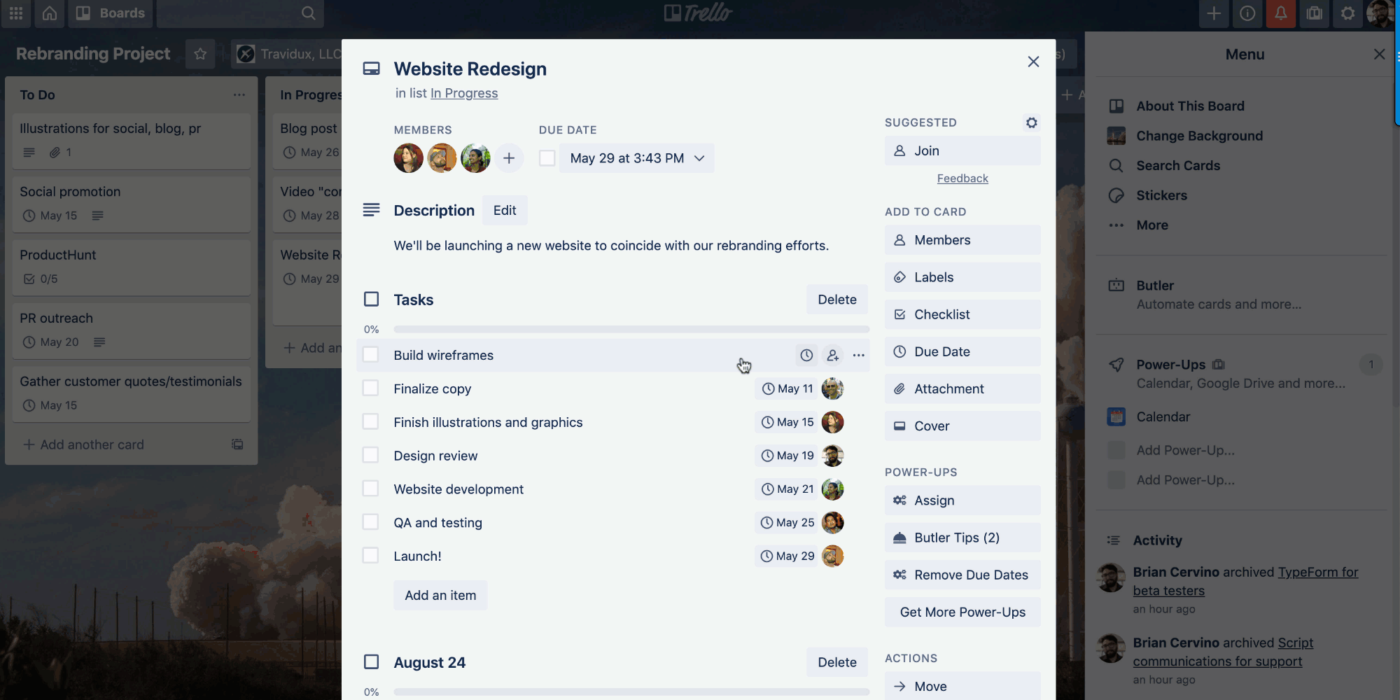
You can add checklists to Kanban cards in Trello, assign tasks to team members, and set due dates for each item. If you’re assigned something, it’ll show up in your ‘Your Items’ section on Home, so it’s easy to keep track.
Plus, you’ll get notifications if a due date is added, changed, or coming up, so you’re always in the loop and on top of your tasks.
Feature #3: Email-to-board feature
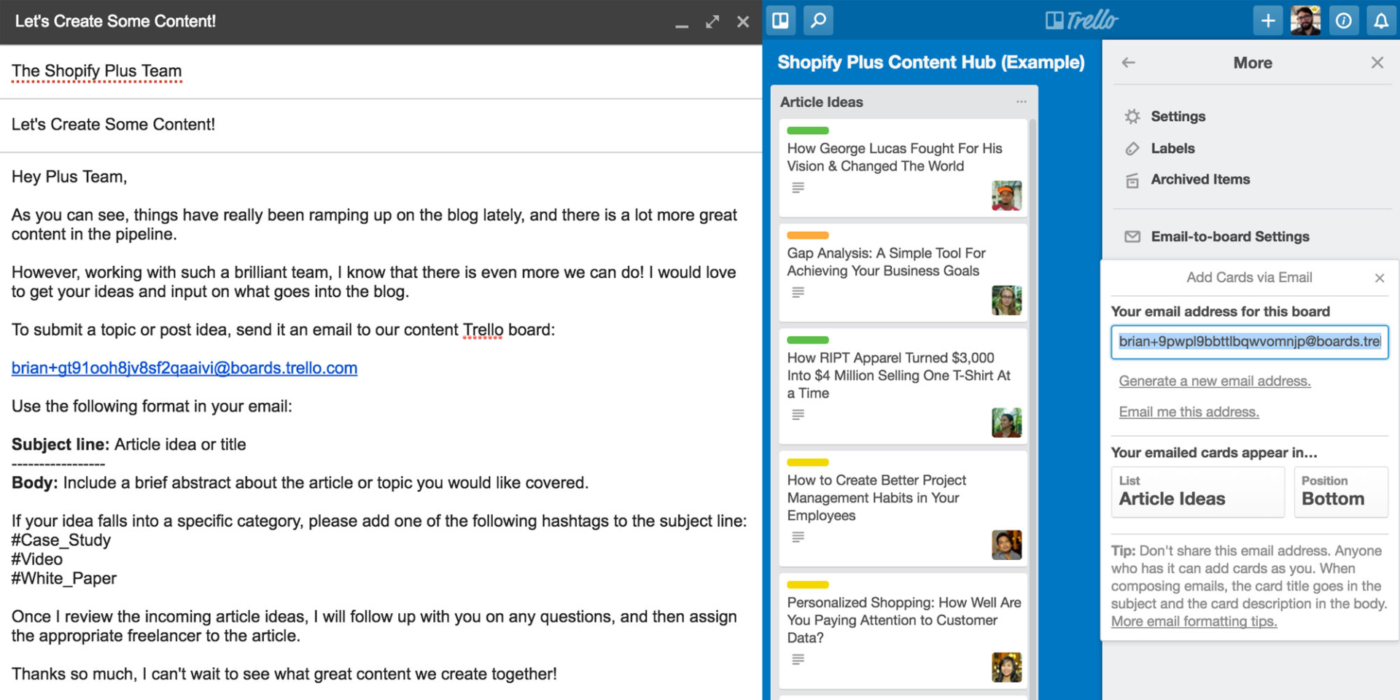
Trello’s Email-to-Board feature makes it easy to turn emails into tasks. Each Trello board has its own unique email address that you can find under the board’s menu in the ‘Email-to-board Settings.’
Once you have this address, you can simply forward an email to it, and Trello will create a card with the email’s subject line as the card title and the body as the card’s description. Any attachments in the email will also be added to the card.
Managing email threads is also simple. If you reply to an email within seven days, Trello will add the response as a comment to the existing card, preventing duplicate cards from being created. After seven days, any replies will be turned into new cards. This keeps everything organized and ensures you don’t end up with multiple cards for the same task.
🔍 Did You Know? Professional project managers mostly or always run 47% of projects. They believe the three most challenging processes to embed in projects are benefits management, resource management, and project prioritization.
Trello pricing
- Free
- Standard: $6/month per user
- Premium: $12.50/month per user
- Enterprise: $17.50/month per user (billed annually)
What Is Jira?
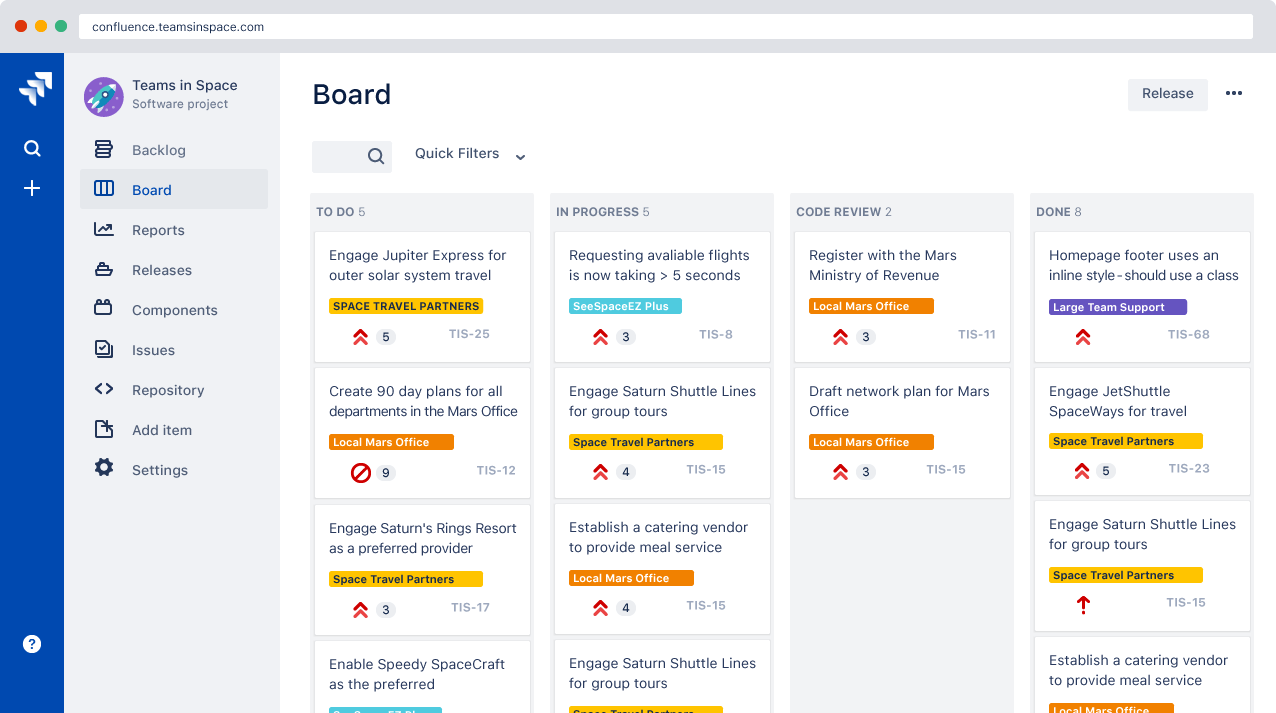
Jira is a project management tool built by Atlassian to help teams plan, track, and manage work efficiently.
It’s designed for teams that need structure, offering a hub to create, prioritize, and monitor tasks, issues, and progress without getting lost in the details. Jira is available in three versions: Jira Software, Jira Service Management, and Jira Align. Each is tailored to different needs.
🧠 Fun Fact: Jira’s name comes from ‘Gojira,’ the Japanese word for Godzilla. This was a nod to its original purpose of tackling large-scale software issues
Jira features
Jira’s project management tool is built for teams that need structure and precision. From customizable workflows to detailed reporting, here’s what makes it a go-to tool for Agile teams. 💁
Feature #1: Agile development tools
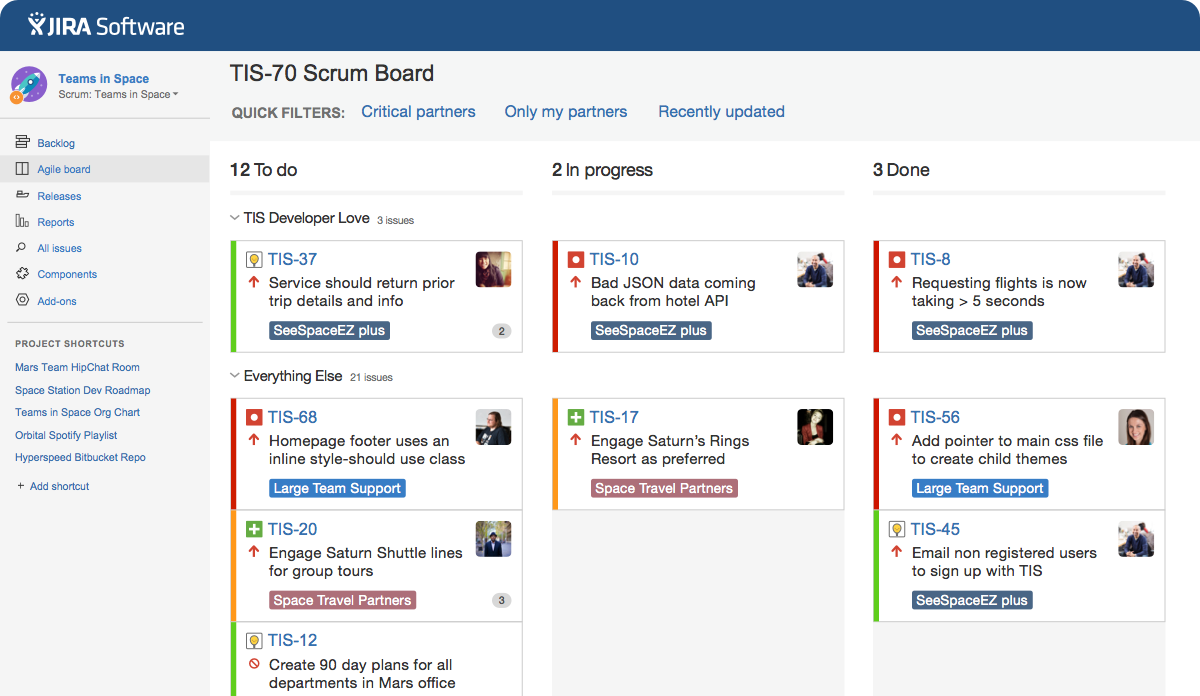
Jira is great for Agile teams, packed with features that make project management and collaboration a breeze. It offers Agile boards, including Scrum and Kanban boards, to manage your workflow visually.
Scrum boards are great for teams working in time-boxed sprints, while Kanban boards support continuous task management. These boards let teams see where tasks stand, helping you track project progress and balance workloads effortlessly.
🔍 Did You Know? Parkinson’s Law states that ‘work expands to fill the time available for its completion.’ This is why setting strict deadlines in project management helps prevent unnecessary delays and keeps teams focused.
Feature #2: Backlog feature
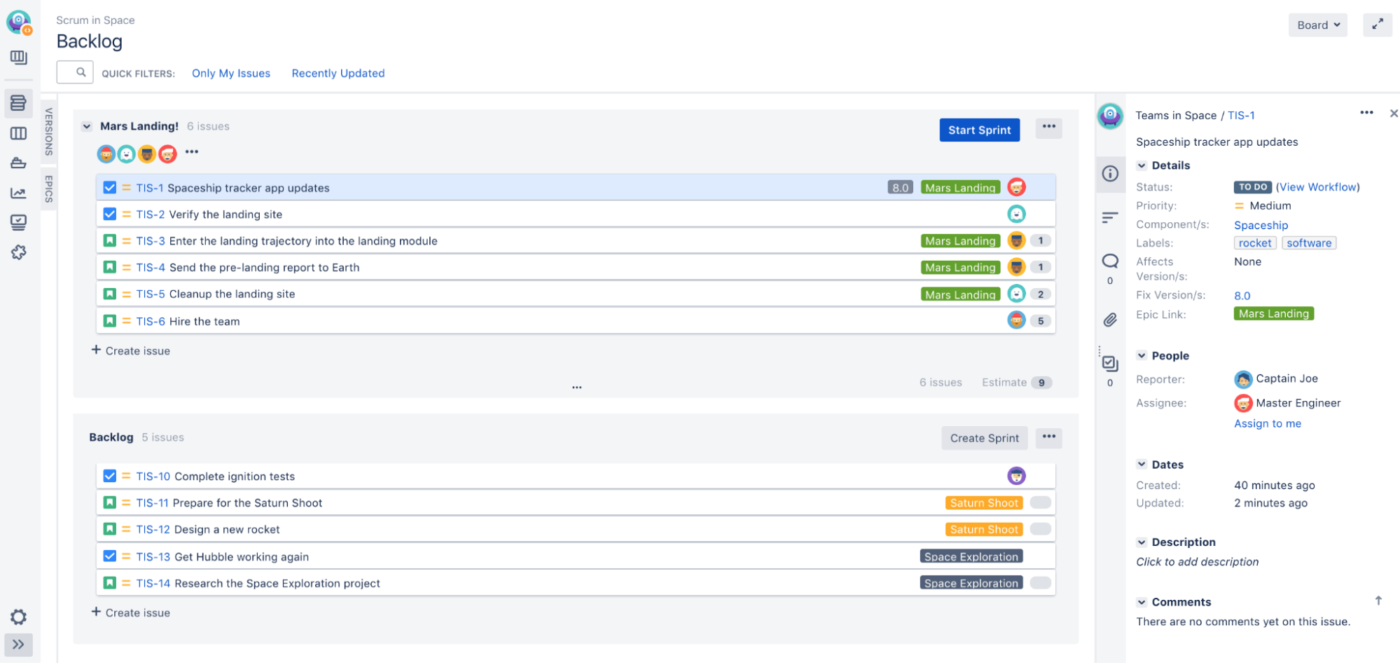
Jira’s backlog feature is a centralized space where business teams can store and manage all tasks, user stories, bugs, and features. It allows you to prioritize tasks by dragging and dropping them into the desired order.
Teams can organize work with Epics (larger tasks) and user stories (smaller tasks), ensuring everything is accounted for. Additionally, it syncs perfectly with sprints, so you can move tasks from the backlog into a sprint and focus on what needs to be done within a specific time.
And if you need it, there are customization options to filter and adjust your views, keeping everything organized just the way you like it.
Feature #3: Bug tracker
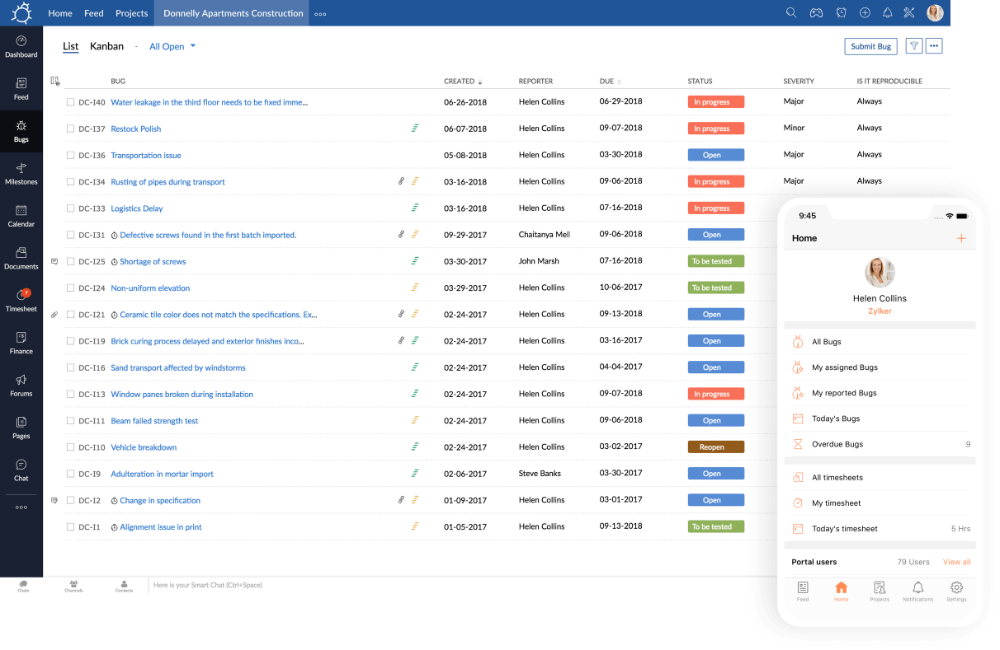
With its powerful search features, Jira’s bug tracker makes finding what you need easy. You can even save your searches as filters for future use.
Here’s a simple breakdown of the project management tool’s search options:
- Simple search for users who need filters. Relies on a user-friendly interface with dropdown menus to filter by fields such as project, issue type, status, assignee, etc.
- Quick search that lets users type keywords into the search bar to surface results across issue summaries, descriptions, and comments
- Advanced search that uses Jira Query Language (JQL), which allows writing structured queries with SQL-like syntax. It’s accessible by pressing ‘/’ and then Enter
💡 Pro Tip: You can use Configurable search results to customize your search results, making it easier to find what matters most to you within Jira. The Agile tool also offers Search Status History options to track issues’ status changes to keep tabs on progress and Refine Searches to get more precise results.
Jira pricing
- Free
- Standard: $7.53/month per user
- Premium: $13.53/month per user
- Enterprise: Custom pricing
Trello vs. Jira: Features Compared
Both Trello and Jira are powerful project management tools serving different needs. Trello keeps things simple with an intuitive Kanban board, while Jira is built for complex project management.
Let’s compare their key features to help you decide which tool best fits your team. 📃
Feature #1: User interface
A clean, intuitive interface can make or break how easily you manage tasks. Let’s see how these tools compare.
Trello
Trello is known for its intuitive and visually appealing Kanban board interface. Setting up a new project feels simple, making it a favorite among beginners and those who prefer basic task management.
Jira
Jira offers extensive features and customization options, which is fantastic for tailoring the tool to complex project needs. However, this richness can initially be overwhelming, leading to a steeper learning curve.
🏆 Winner: Trello, for its simplicity and ease of use across various projects
⚙️ Bonus: Try Trello templates to kickstart your projects with pre-made workflows, making it easy to get started and stay organized without reinventing the wheel.
Feature #2: Task management features
Efficient task management is the heart of any project management software. Here’s how these platforms stack up.
Trello
Trello provides a straightforward task management experience. You can create cards for each task or work item, drag and drop them across lists to signify progress, and even add checklists, due dates, and attachments. It’s a simple system that keeps everything in sight and under control.
Jira
On the other hand, Jira is a full-fledged project command center.
It offers advanced capabilities like setting task dependencies, creating subtasks, and choosing between various board types. This makes it particularly beneficial for software development teams and projects that require meticulous planning and execution.
🏆 Winner: It’s a tie! Trello shines for straightforward task management, while Jira excels at meeting complex project requirements
🔍 Did You Know? One of the most expensive project failures was the Denver International Airport’s automated baggage system. Originally planned for a three-year timeline and a $193 million budget, delays and technical issues pushed costs to $560 million before the project was eventually abandoned.
Feature #3: Time tracking
Tracking time helps keep projects on schedule. Let’s compare how each tool handles it.
Trello
It doesn’t come with built-in time tracking. If monitoring the duration of tasks is crucial, you’ll need to integrate third-party apps, which can add extra steps and potential costs.
Jira
Time is money, and Jira helps you keep track of both.
With its built-in time tracking features, you can log work hours directly within tasks, monitor progress, and generate reports.
🏆 Winner: Jira, for its comprehensive time-tracking capabilities
Jira vs. Trello on Reddit
We took to Reddit to see where people stand on the Jira vs. Trello debate. You’ll find plenty of strong opinions when you search for discussions about these two tools. Some users swear by Trello’s simplicity, while others prefer Jira’s advanced project management capabilities.
Let’s break down what they have to say! 💪
Trello’s simplicity makes it a preferable option for those just starting with project management:
Talking about Jira’s ability to manage complex projects, another Redditor says:
Some users agree that you must go with the tool that meets your expectations:
🔍 Did You Know? The pandemic accelerated the adoption of ‘work from anywhere’ arrangements. Approximately 61% of project management professionals work remotely, at least some of the time. This shows how choosing the right project management solution, like ClickUp, is more important than ever for seamless collaboration.
Meet ClickUp—The Best Alternative to Trello vs. Jira
Can’t pick between Trello and Jira?
Here’s a project management tip: Consider a tool that combines the best of both worlds—Trello’s simplicity and Jira’s power. A tool like ClickUp.
ClickUp is the everything app for work that combines project management, knowledge management, and chat—all powered by AI that helps you work faster and smarter. 🤩
Let’s see why you must consider it ASAP! ⚡
ClickUp’s one up #1: Project management
ClickUp Project Management Software
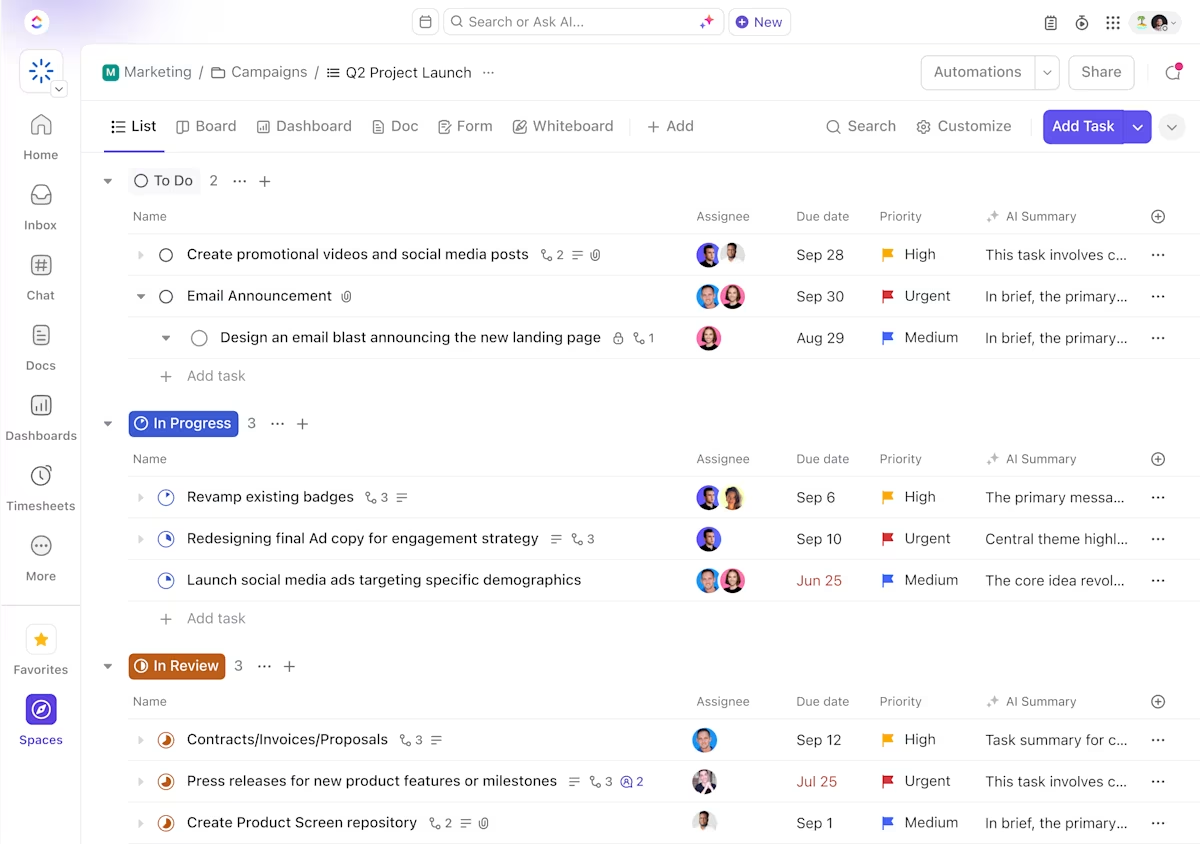
ClickUp Project Management Software improves productivity and streamlines workflows for teams of all sizes. With customizable fields, task statuses, and ClickUp Dashboards, this tool offers flexibility to fit various workflows.
Its user-friendly interface is easy to navigate, even for new users, and it offers offline mode for uninterrupted work. The mobile app ensures teams stay connected and productive no matter where they are.
ClickUp Brain
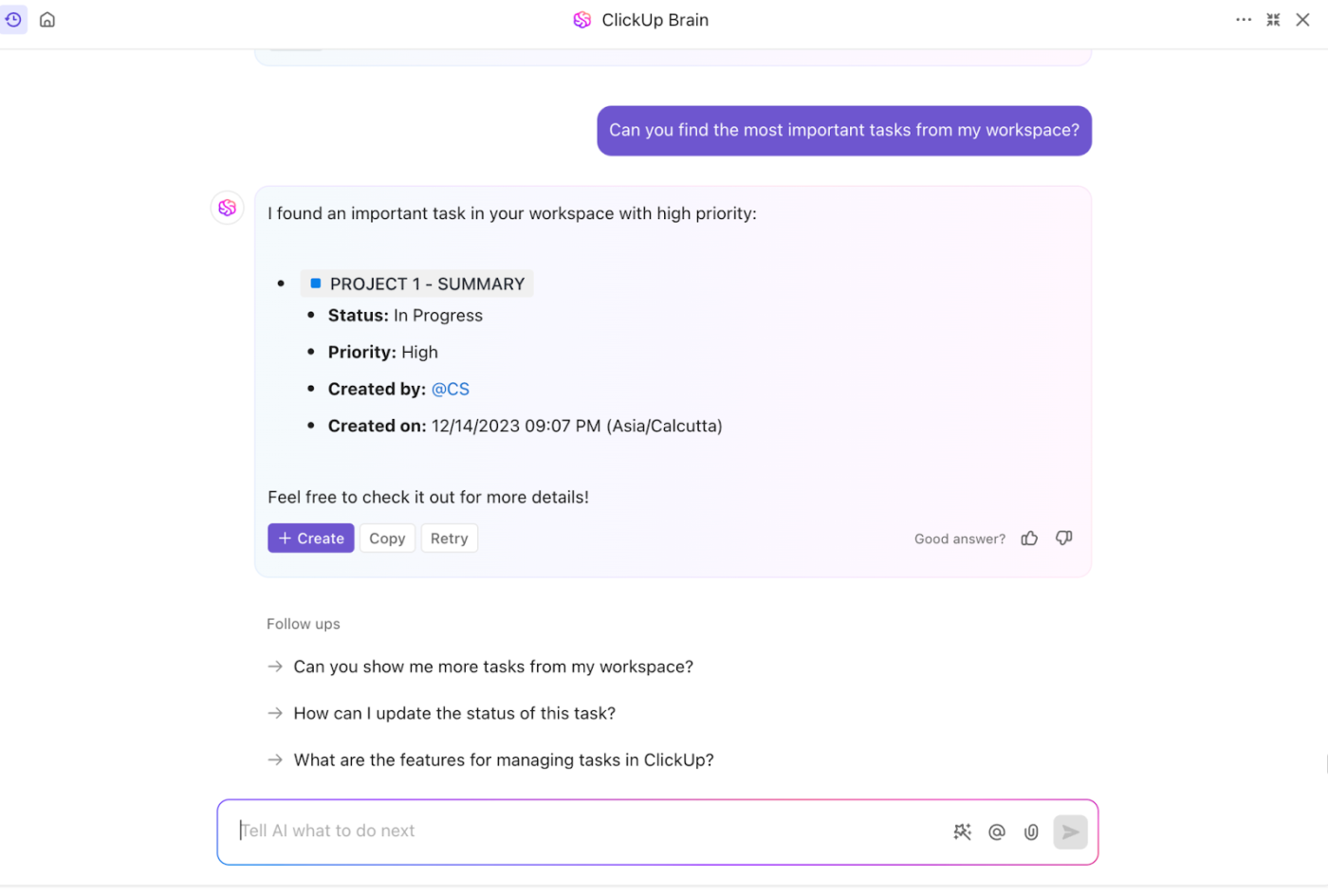
ClickUp Brain is a collection of conversational, contextual, and role-based AI features available across ClickUp, connecting your organization’s people, work, and knowledge. It’s like having a virtual assistant that pulls insights from your tasks, documents, dashboards, and even chat to save time on routine work.
For instance, instead of manually searching through documents, you can ask ClickUp Brain questions like, ‘What’s the latest update on Project X?’ and get instant answers.
With its three core features, AI Knowledge Manager, AI Project Manager, and AI Writer for Work, the AI assistant handles everything from providing real-time answers to automating progress reports and team updates.
ClickUp’s one up #2: ClickUp Board View
Teams can pick from among 15+ ClickUp Views to track progress and manage tasks according to their preferences.
ClickUp Board View
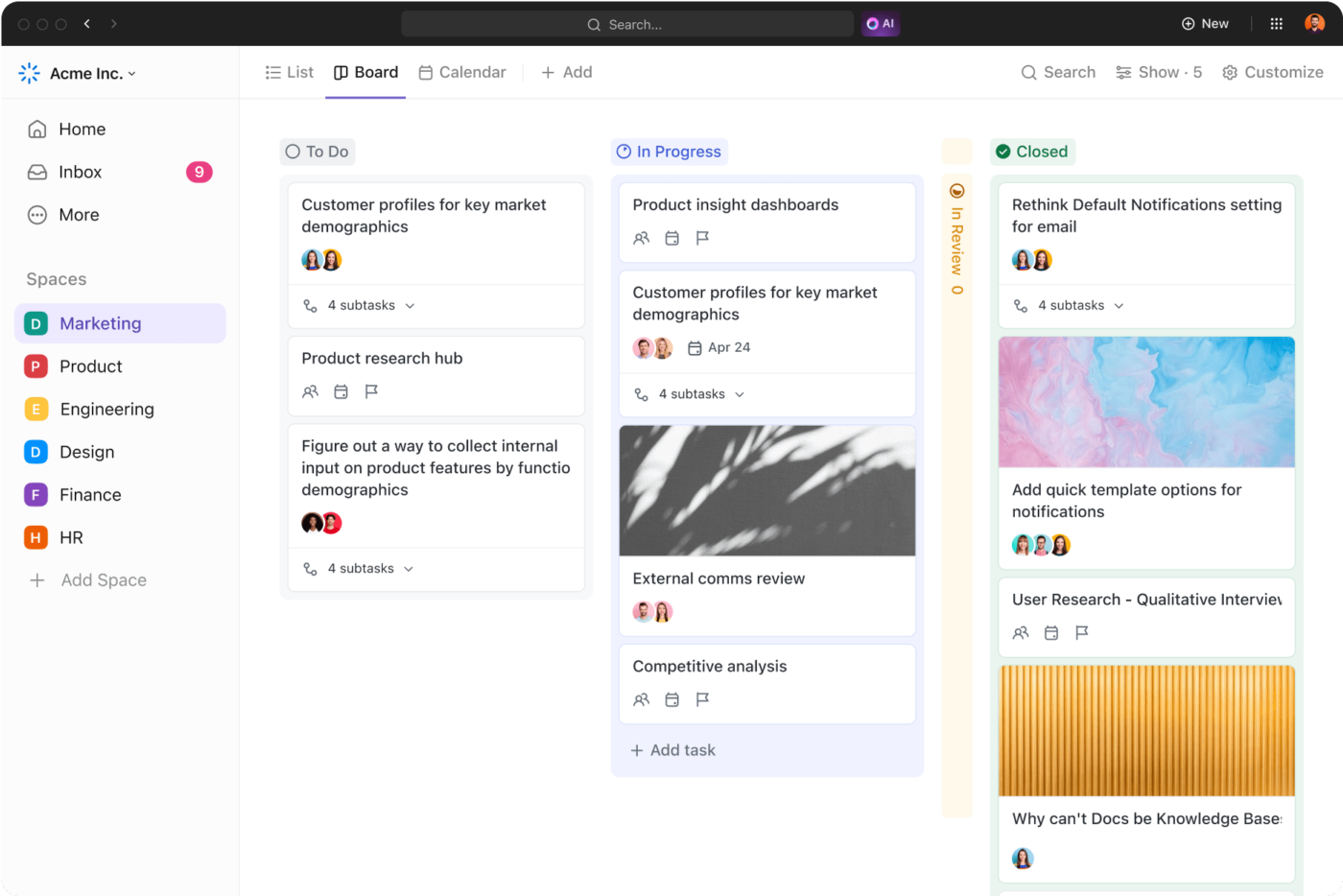
Whether juggling personal to-dos or managing a full-blown team project, the ClickUp Board View gives you a clear, visual way to track progress, similar to Trello’s Kanban boards. Forget sifting through endless task lists!
You can assign tasks, drop comments directly on cards, and even attach files so everything stays in one place. Plus, Work in Progress (WIP) limits help prevent overload by capping the number of tasks in each stage. If things start piling up, it’s a sign to pause and reassess before chaos takes over.
Need even more organization? Use swimlanes to categorize tasks by assignee, priority, or project type—perfect for keeping your board clutter-free.
🧠 Fun Fact: Many large corporations have ‘project cemeteries’ where they document failed projects. These archives serve as a learning resource to help teams avoid repeating past mistakes.
ClickUp’s one up #3: Workflow automation
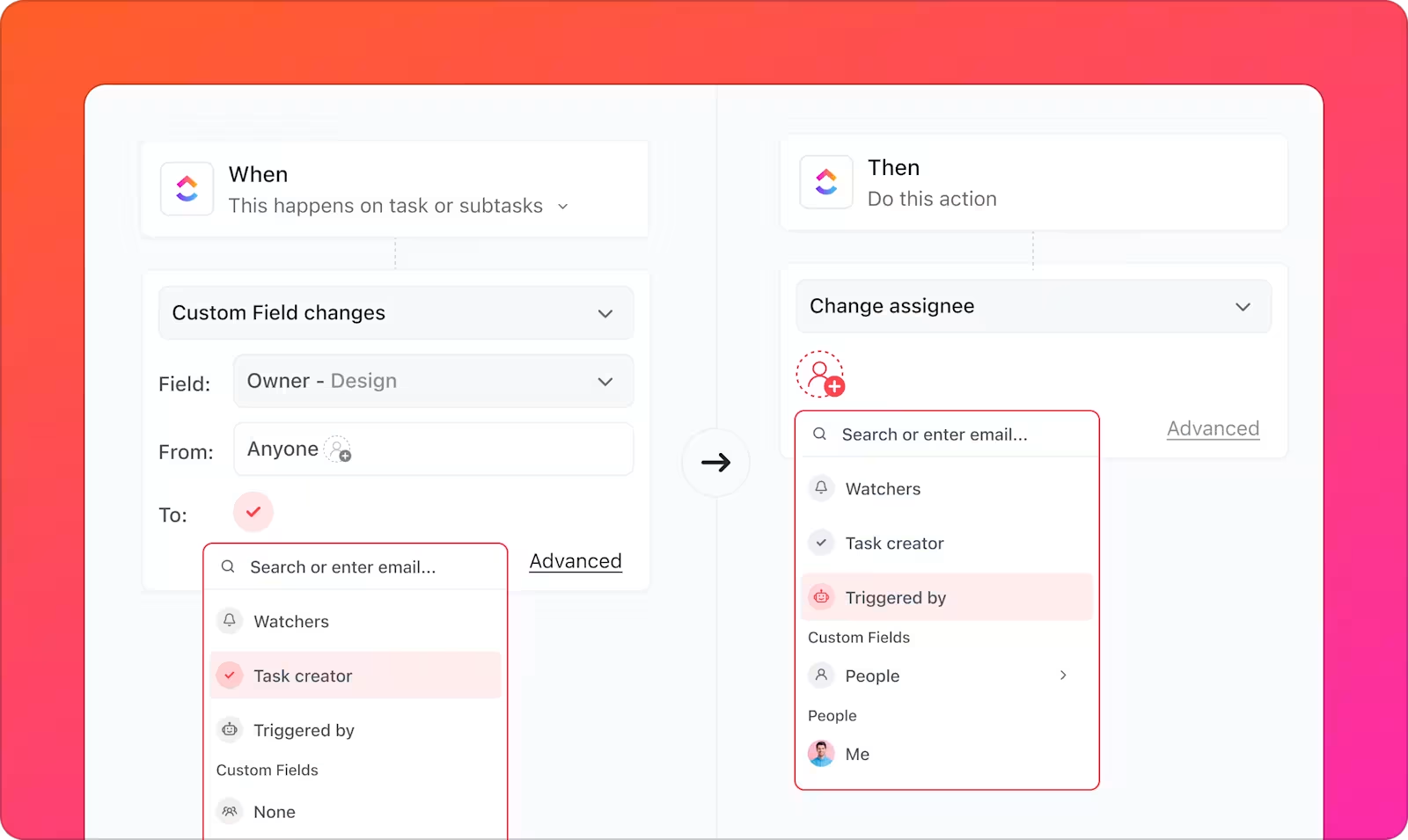
ClickUp Automations take the busy work out of project management so your team can focus on what’s important. Assigning tasks, updating statuses, or sending reminders? It’s all taken care of.
Automations follow a simple rule: ‘When this happens, do that.’
Suppose you’re running a product launch. You can set an automation that shifts completed design tasks from ‘Design’ to ‘Review,’ instantly notifying the marketing team that it’s their turn to jump in.
📮 ClickUp Insight: 92% of workers use inconsistent methods to track action items, which results in missed decisions and delayed execution. Whether you’re sending follow-up notes or using spreadsheets, the process is often scattered and inefficient.
ClickUp’s Task Management Solution ensures seamless conversion of conversations into tasks—so your team can act fast and stay aligned.
ClickUp’s one up #4: Collaboration tools
ClickUp is packed with collaboration tools that make teamwork smooth and efficient. It connects remote teams seamlessly through real-time commenting, document sharing, whiteboards, and over 1,000 integrations.
Let’s look at some of its collaboration tools. 💬
ClickUp Chat
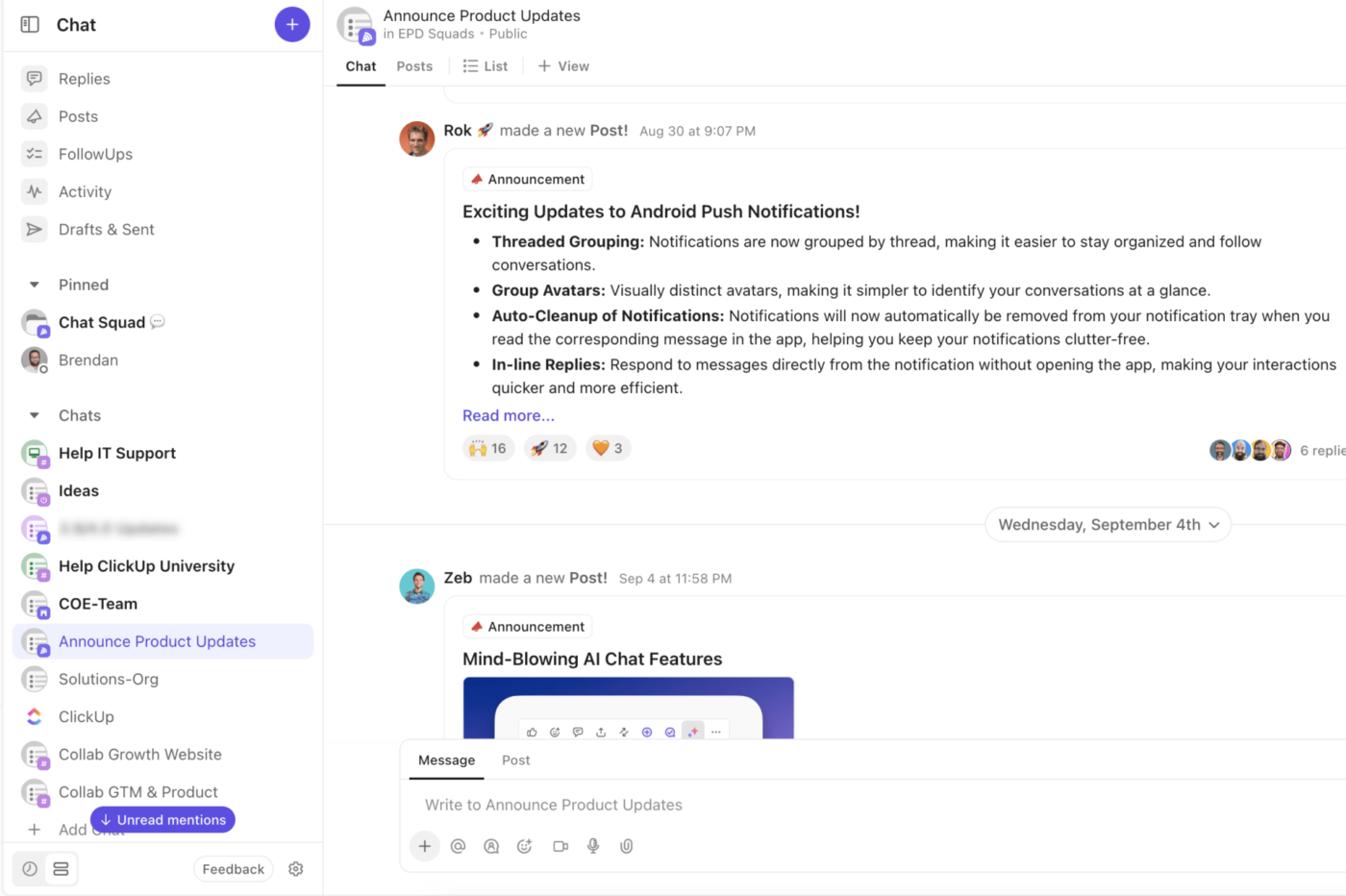
No more hopping between different tools. ClickUp Chat is a built-in communication hub that integrates seamlessly with your tasks. Conversations, projects, and action items don’t just connect—they converge.
And when you need to focus, ClickUp Chat makes it easy to see only the convos that matter to you. Plus, no need to copy-paste info from a chat to a task; everything stays in sync.
Features like Posts for announcements, FollowUps to turn comments into tasks, and syncing threads to tasks make it easy to keep conversations on track. With AI-powered tools like Task Creation, CatchUp, and an AI assistant for quick answers, you’ll have everything you need at your fingertips.
Even better? You can use voice and video calls (SyncUps) with automatic summaries and action items, all in one spot. Mobile access helps you stay productive on the go, even offline. Pretty awesome, right?
ClickUp Docs
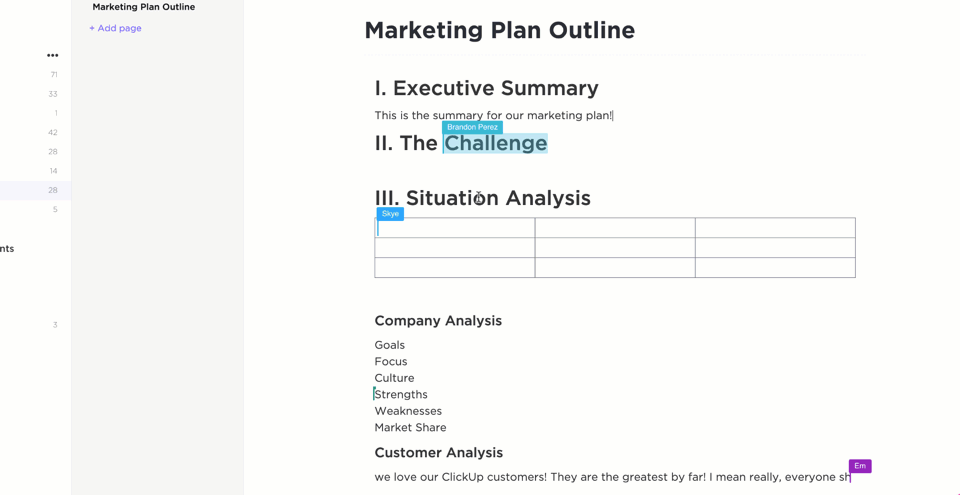
ClickUp Docs enable real-time collaboration on documents, wikis, and more, connecting them directly to your workflows to execute ideas with your team. Focus Mode and customizable templates take the stress out of content creation and knowledge sharing, making it all quicker, easier, and way more fun!
ClickUp Whiteboards
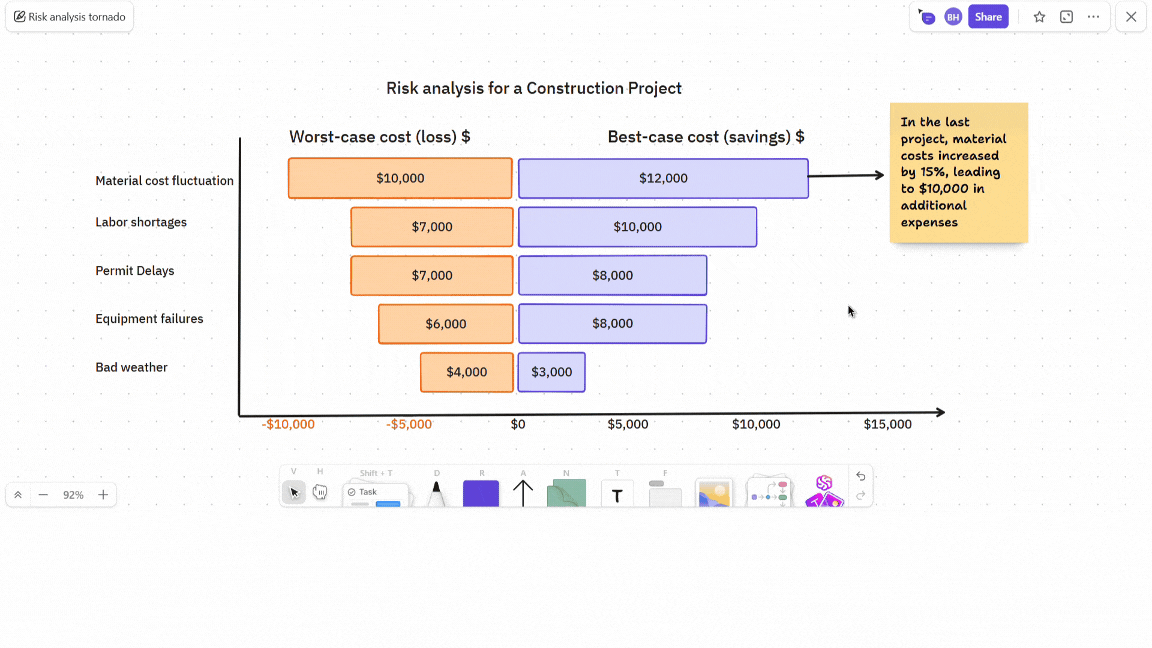
ClickUp Whiteboards provide a visual canvas for brainstorming and planning, allowing teams to collaborate in real time and convert ideas into actionable tasks. They support various shapes, connectors, and integrations, enhancing creative collaboration and workflow management.
📖 Also Read: Top ClickUp Alternatives and Competitors
Pick Option C(lickUp)!
Jira and Trello each bring something valuable to the table. Trello offers a straightforward, visual approach, perfect for simple projects, while Jira takes the lead when it comes to advanced features for larger, more complex workflows.
Let ClickUp, the everything app for work, make your decision easier.
With ClickUp, you get all the flexibility of Trello’s boards and the advanced capabilities of Jira, with added bonuses like AI-powered automations, customizable views, and seamless integrations. It’s an all-in-one platform that can grow with your team, no matter how big or small.
Level up your project management solution; sign up to ClickUp for free today! ✅



