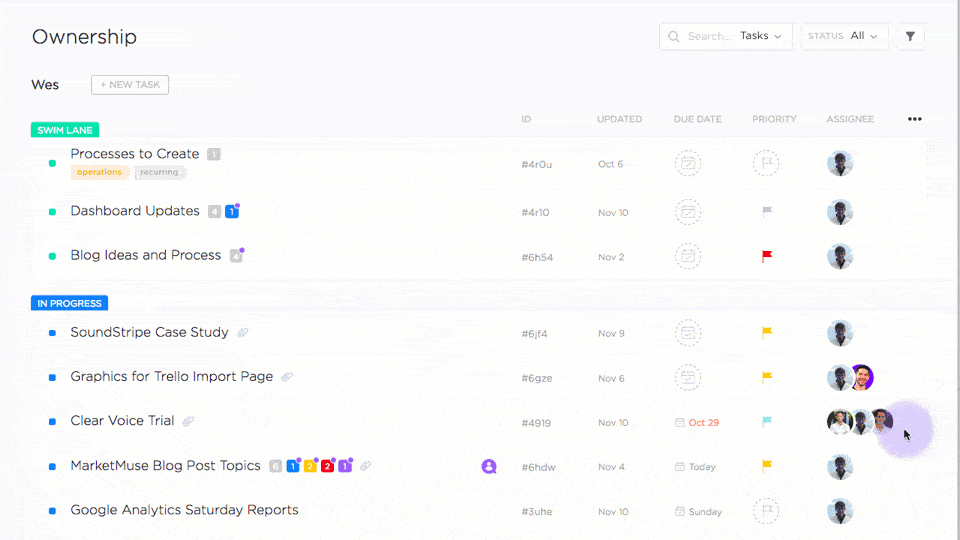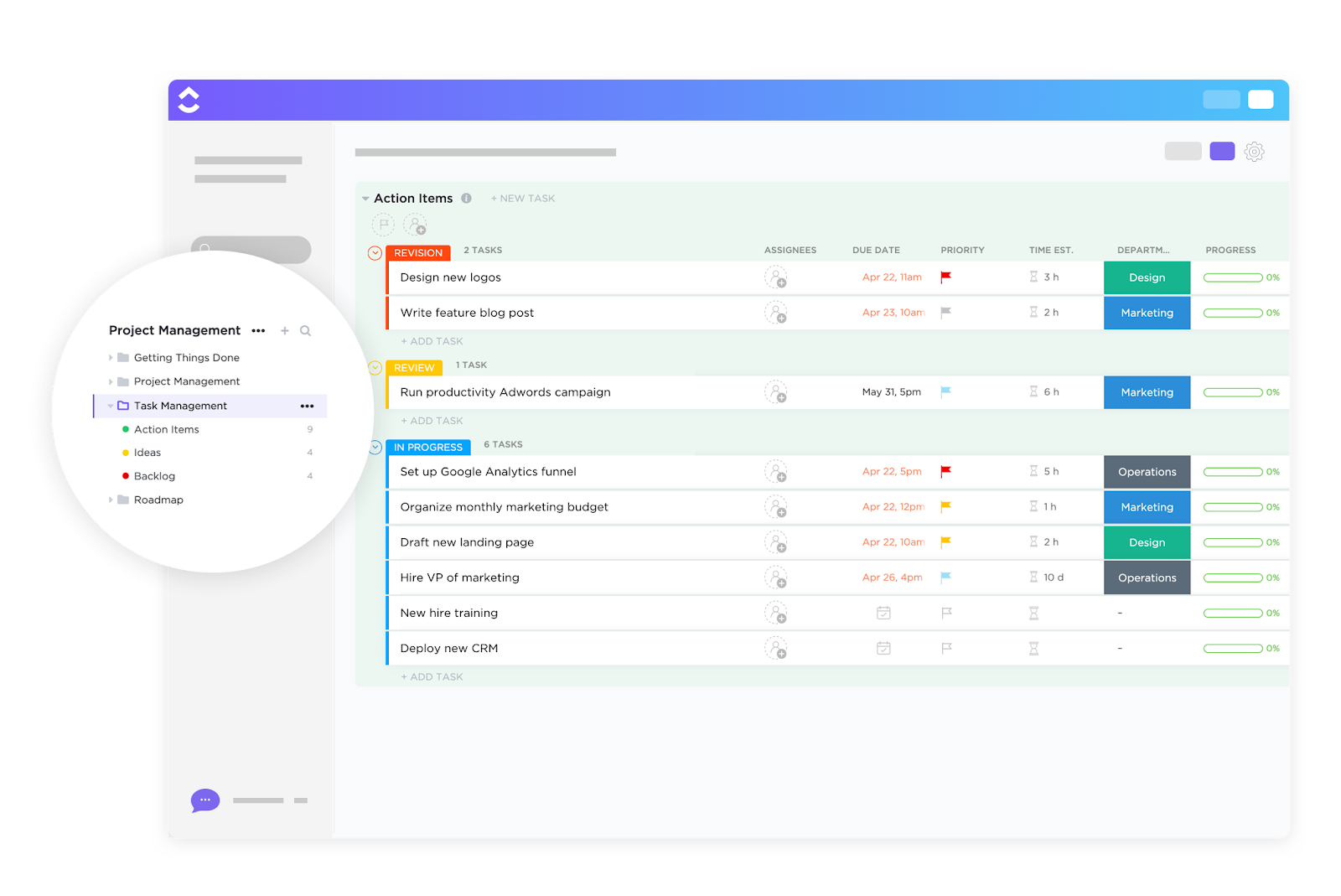In this age of digital distractions, we’re all tormented by an ever-expanding array of professional and personal tasks and responsibilities. Isn’t it funny how they seem to multiply faster than we can check them off our to-do lists? ✔️
But we’re not here to whine today—rather to beat the overwhelm! Over the years, productivity experts have zeroed in on several ways to help you corral your personal tasks and gain control of your time, and we’ve compiled them for you!
Whether you’re a seasoned multitasker looking to fine-tune your work approach or a rookie just starting the journey of task management, we’ve got your back. In this article, we’ll break down:
- Top benefits of keeping tabs on everyday tasks
- Tips to manage tasks more efficiently
- Task monitoring tools and templates
So, are you ready to explore the best methods for reducing stress, boosting productivity, and smashing those goals?
- Benefits of Keeping Track of Tasks at the Workplace
- ⭐ Featured Template
- 15 Expert Tips on How to Keep Track of Tasks at Work
- 1. Set clear goals
- 2. Use reliable task management software
- 3. Schedule everything in your calendar
- 4. Keep a to-do list
- 5. Set up reminders and automation
- 6. Prioritize tasks based on effort or urgency
- 7. Set due dates to stay on top of deadlines
- 8. Break down large tasks into smaller subtasks for better management
- 9. Establish an accountable chain of authority with task delegation
- 10. Utilize labels or tags to categorize tasks
- 11. Use filters and search functionality to quickly find specific tasks
- 12. Create task dependencies to establish relationships between tasks
- 13. Take advantage of task comments and notes
- 14. Minimize distractions
- 15. Regularly review and adjust task lists to stay organized
- How to Keep Track of Tasks: One Step at a Time
- Own Your Workload with Task Management Tools
Benefits of Keeping Track of Tasks at the Workplace
We all know what disorganized tasks lead to: Stress, anxiety, and poor self-esteem, especially at work. 🫠
But meticulously tracking tasks does more than keep stress at bay! Some other perks include:
- Higher productivity—With your to-do list under control, your mind will be clearer, allowing you to identify and solve issues at work easily and chase growth milestones
- Goal alignment: Task tracking within teams helps all members operate toward the same goals and build a sense of solidarity
- Improved time management: Tracking tasks allows you to allocate your time wisely. You can prioritize what’s important based on factors like delivery date or urgency and ration your work hours accordingly
- Accountability: When tasks are tracked, there’s no room for ambiguity. Everyone knows what’s expected of them, fostering a culture of responsibility
- Progress visualization: It’s genuinely rewarding to see how far you’ve come. Task tracking allows you to visualize the progress made, boosting morale and motivation to keep striving as you hit your KPIs or personal growth metrics
- Improved decision-making: Having the big picture on all tasks and their statuses makes it easier to make informed decisions
⭐ Featured Template
Keep your tasks organized and moving with the ClickUp Task Management Template. Plan, prioritize, and stay focused without the overwhelm. Try it for free today!
15 Expert Tips on How to Keep Track of Tasks at Work
We’ve got a treasure trove of ways to help you effortlessly track your tasks. From tried-and-true methods to modern tools and strategies, we’ve got you covered. 💫
1. Set clear goals
Having clarity about everything you must do helps in tracking daily tasks. Moreover, imagining completing your goals successfully can boost motivation and focus.
Set 2-3 key objectives for each day. These should directly contribute to your weekly and monthly goals.
The best way to set goals is to ensure they are SMART goals. Define specific, measurable, achievable, relevant, and time-bound goals for each task and project.
💡 Pro Tip: Stay on track with clear timelines, measurable targets, and automatic progress tracking with ClickUp Goals
2. Use reliable task management software
In the battle for effective task monitoring, one of the most powerful weapons at your disposal is a task management tool itself. New-age tools like ClickUp bring innovation and efficiency to your fingertips, simplifying task tracking with features like:
- Customizable notifications to stay on track with timely reminders
- Task automation to run repetitive tasks on autopilot and save time
- Progress tracking to visualize movement and stay updated on delivery timelines
- Analytics that generate insightful reports to pinpoint areas for improvement
- Integrated chat, task, and knowledge management—all with AI assistance powering it
ClickUp comes with an intuitive task management suite designed for seamless multitasking and organizing and managing projects at any scale.
What’s better? With ClickUp Brain, you drastically reduce the time and mental energy spent on creating and monitoring tasks. The AI assistant combines natural language processing and pre-built prompts, enabling you to:
- Create tasks and project timelines in seconds
- Generate action items and subtasks in the context of tasks
- Summarize comment threads and meeting notes to get updates on tasks
If you’re leading a large cross-functional team, use ClickUp’s Workload view as your task management genie. The layout grants you an all-encompassing look at your team’s assignments, due dates, and workload equilibrium.
The Table view is equally potent, giving you a spreadsheet-like format for task tracking. Its customizable columns support detailed record-keeping, sorting, filtering, and swift bulk actions.
3. Schedule everything in your calendar
Mastering your calendar is a powerful strategy for staying on top of your work tasks. Having all your tasks and meetings in one place helps you track everything and avoid missing important to-dos.
Follow these scheduling tips to stay productive and efficient:
- Time blocking: Allocate specific time blocks for different tasks, meetings, and breaks. This helps avoid multitasking and ensures dedicated focus. Schedule high-priority tasks during your peak productivity times.
- Buffer time: Add buffer time between tasks and meetings to account for unexpected delays or overruns
- Batch similar tasks: Group similar tasks together to minimize context switching and improve efficiency
- Recurring tasks: Schedule recurring tasks and meetings in advance to avoid last-minute scrambling
- Calendar sync: Sync your work and personal calendars to avoid scheduling conflicts.
💡 Pro Tip: Integrating your Google Calendar with the ClickUp Calendar lets you see everything in one easy view.

4. Keep a to-do list
Create a daily to-do list based on your calendar and overall goals. Review and adjust it regularly to reflect changing priorities and deadlines.
Noting down to-dos in a checklist helps to ease the stress of having to remind yourself of your tasks. Plus, writing down your daily work tasks also helps you work out how and when to complete them.
💡 Pro Tip: Tools like ClickUp’s online to-do lists let you add tasks to your list from anywhere. Add formatting, coloring, and link items with assignees or tasks to transform lists into actionable workflows. You can even save any list as a template to reuse for recurring tasks.
5. Set up reminders and automation
Protect yourself from cognitive overload by setting reminders for deadlines, meetings, and important tasks.
Automation tools can also help you schedule repetitive tasks, send automatic notifications, and manage workflows.
💡 Pro Tip: Always stay on top of what you need to do with ClickUp Reminders that you can manage from your browser, desktop, or mobile devices
Trust ClickUp Reminders to help you out with features like:
- Setting daily reminders for you and your teammates
- Getting task summaries of each workday
- Managing notifications on the go from browser, desktop, and mobile devices

6. Prioritize tasks based on effort or urgency
When it comes to staying on top of your tasks, here’s a little trick that can make your life a whole lot easier: prioritize them based on factors like urgency or effort required. Experts recommend using the eat-the-frog technique, which requires handling unpleasant or challenging tasks first, boosting a sense of achievement and relief.
Need help figuring out what your frog is? Leverage the Eisenhower Matrix!
It’s a simple four-quadrant box that helps you plot, visualize, and determine priority tasks by urgency and importance, sorting out less urgent activities that you can either delegate or not do at all.
If you want to feel more in control and less overwhelmed, fall back on the ClickUp Eisenhower Matrix Template. It lets you hit the ground running with a ready-made tool for capturing priority tasks efficiently.
This visual aid is like your task prioritization compass, helping you make quicker, more accurate decisions about what requires your immediate attention. Drill down into each quadrant to define what to Do (your frog), Schedule (tadpole?), Delegate, or Delete!
7. Set due dates to stay on top of deadlines
Ah, deadlines, the heartbeat of productivity! 💓
As much as we might hate them, they help us:
- Add structure and order to our workflows, ensuring nothing slips through the cracks
- Manage time more effectively to avoid missed deadlines
- Eliminate confusion and prompt people in a team to work together and get the job done
One sure-shot way to reduce the stress of looming deadlines is through due dates in tasks.
💡 Pro Tip: With ClickUp Task templates, you can easily add and edit due dates in various views, such as Gantt, Board, Calendar, and Table view, enabling unmatched flexibility in visualizing deadlines.
Try our favorite to-do list templates to map and remap your due dates faster than ever:
- ClickUp Daily Task List Template
- ClickUp Work To Do Template
- ClickUp Simple To-Dos Template
- ClickUp Simple Task Management Template
8. Break down large tasks into smaller subtasks for better management
Many of us make the mistake of adding vague tasks to our to-do list. For example, consider a builder named Bob adding “Build a new house” as a to-do item. Would that make sense? No! He needs to add items like “Finalize building design” and “Waterproof raw materials” to his list—that’s the fine line between task and project management.
The takeaway: break down mammoth tasks into smaller, more manageable subtasks. This isn’t just a neat trick—it’s a proven strategy that enhances productivity to make your project feel less daunting.
Start by identifying the key components of a task and assign a subtask for each. As you tick off each subtask, you should be a step closer to completing the project.
Let’s say you’re handling a massive marketing campaign for a new product launch. In this case, a shortcut would be to use the ClickUp Project Management Tasks Plan Template to break down your tasks and track their progress in one place.
With this template, you can set up subtasks like designing promotional materials and running social media ads for your marketing campaign. Assign tasks to your team members with specific access controls, ensuring each person’s responsibilities are clear. Then, you can visualize the project’s progress through timelines and Gantt charts, see when each task starts and ends, and ensure everything is on track for the big launch day! 🥳
💡 Pro Tip: ClickUp Brain can automatically create subtasks for your tasks. This allows you to add multiple subtasks to a task in a jiff!
9. Establish an accountable chain of authority with task delegation
Team success is all about collective effort, and embracing delegation is the golden rule for tracking who’s responsible for what. 🎖️
Planning a smart delegation network ensures every task can be linked to a chain of authority, responsibility, and accountability. This is especially crucial if you have a remote team that often lacks coordination.
Enforce effective delegation and crystal-clear communication standards so that you have someone answerable for every task.
💡 Pro Tip: With Assigned Comments in ClickUp, create action items instantly and assign to others or even yourself.
Make use of the ClickUp Calendar To Do List Template and its By Role view to simplify task delegation within your organization. You can also set trackable goals for each employee and measure their progress through weekly scorecards.
10. Utilize labels or tags to categorize tasks
Ever felt like your to-do list is a chaotic jigsaw puzzle missing a few vital pieces? That’s where labels and tags come to the rescue. They’re like the Sherlock Holmes of task tracing, ensuring each task gets its “elementary” identity, making it a breeze to spot and prioritize. 🕵️
For instance, agile teams love using the ClickUp Task Management Template for sprints. It lets you set task priorities with colored flags, labeling them as Urgent, High, Normal, or Low, which serves as a visual cue for teams.
This template has built-in Custom Fields to show who’s in charge, when things are due, and how long they might take. Follow task progress through statuses like In Progress, Review, Revision, and Complete.
11. Use filters and search functionality to quickly find specific tasks
You know how hard it can be to find that one needle in the haystack, right? Large teams often suffer from the inability to find task-related info when needed, and it can have a brutal impact on your final output.
💡 Pro Tip: With ClickUp’s Connected Search, you can instantly pinpoint the specific item you’re looking for instead of rummaging through an endless list of tasks.
Similarly, you can leverage Dashboards and the List view in ClickUp to scan your task progress and deadlines in seconds.
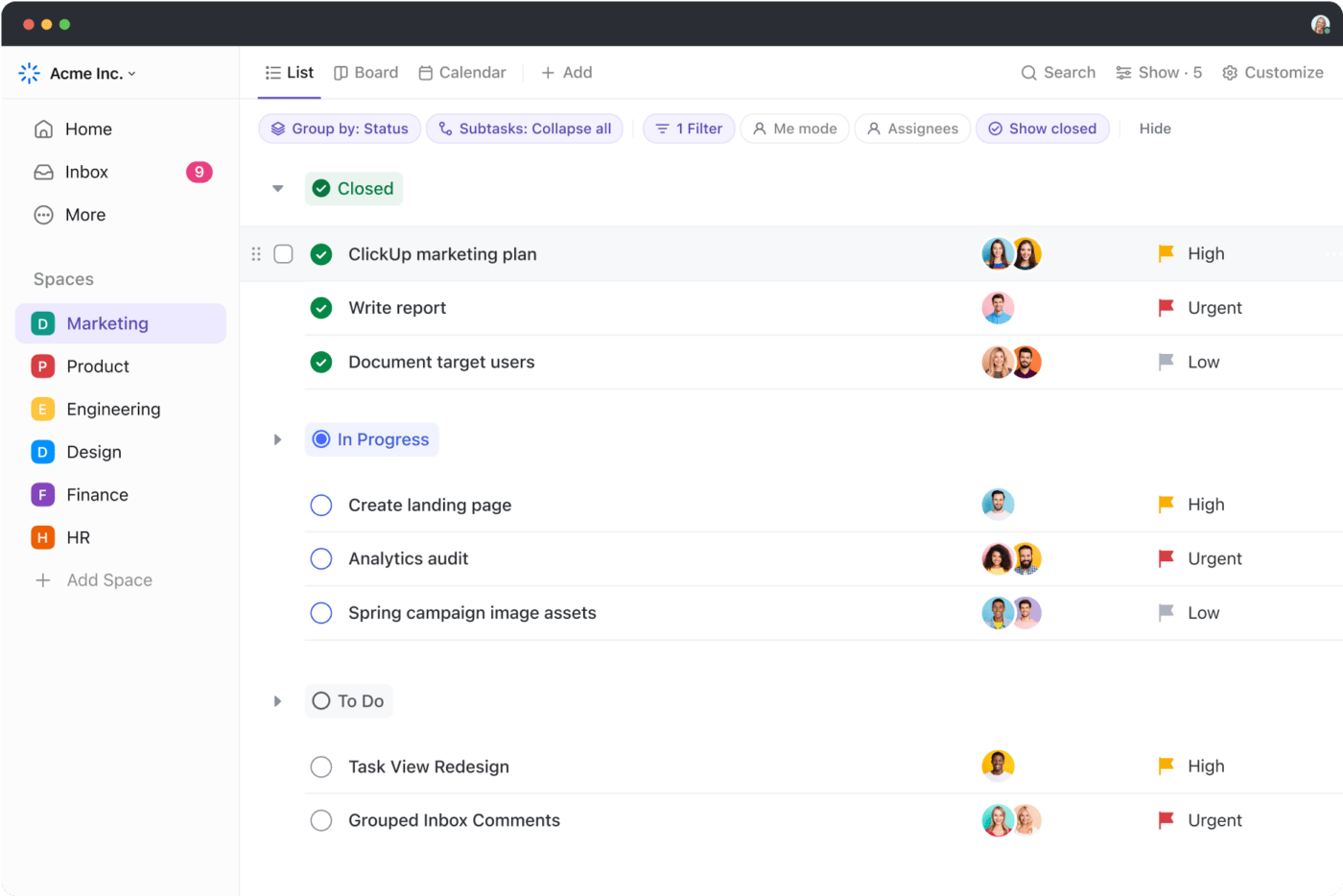
With every plan in ClickUp, you’ll have the option to choose filters, such as:
- By status: Filter tasks by status, like Completed, In Progress, or Pending, so you can quickly identify what demands your attention
- By date: Review tasks based on deadlines and see what’s due when
- By assignee: Particularly useful in team scenarios, as you get to track individual team members’ tasks
12. Create task dependencies to establish relationships between tasks
Defining task dependencies is essential for tracking interconnected tasks. It’s like saying, “Task A, you’ve got to wait for Task B to finish before you can start.”
You get a visual interface to determine and track which tasks rely on others, ensuring everything happens in the right sequence.
💡 Pro Tip: ClickUp lets you set these dependencies right in your tasks or views.
Most ClickUp task templates let you draw some kind of roadmap for completion. You can try the ClickUp Activity List Template to designate a careful task timeline for your team. Create links between tasks and documents to build an advanced database for your workflows.
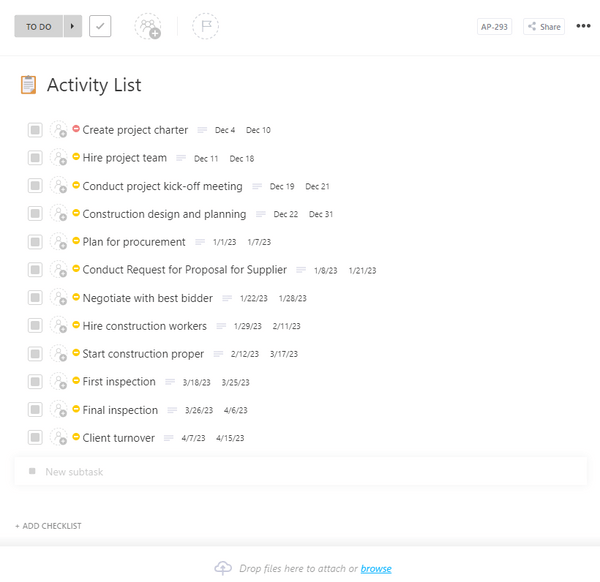
13. Take advantage of task comments and notes
If you’re neck-deep in tasks, it’s often easy to miss the context of a particular deliverable. For example, you check your task list and find an item called “Review old inventory and send a report.” Now you suddenly don’t remember which inventory to check and whom to send the report to! 😅
You’ll find that adding comments and notes to your tasks can provide precise instructions, enhancing your overall tracking process. ClickUp has game-changing features to prevent lost-in-context scenarios. You can use:
- Contextual notes: Use digital sticky notes to jot down insights or thoughts related to a task for future reference
- Instructional comments: Add detailed instructions within the task to guide the assignee, reducing errors and confusion
- Progress logs: Regularly updating task comments with your progress can create a comprehensive log, preventing task duplication
- Proofing: Sharing collaborative feedback and suggestions through proofing can lead to improved task outcomes
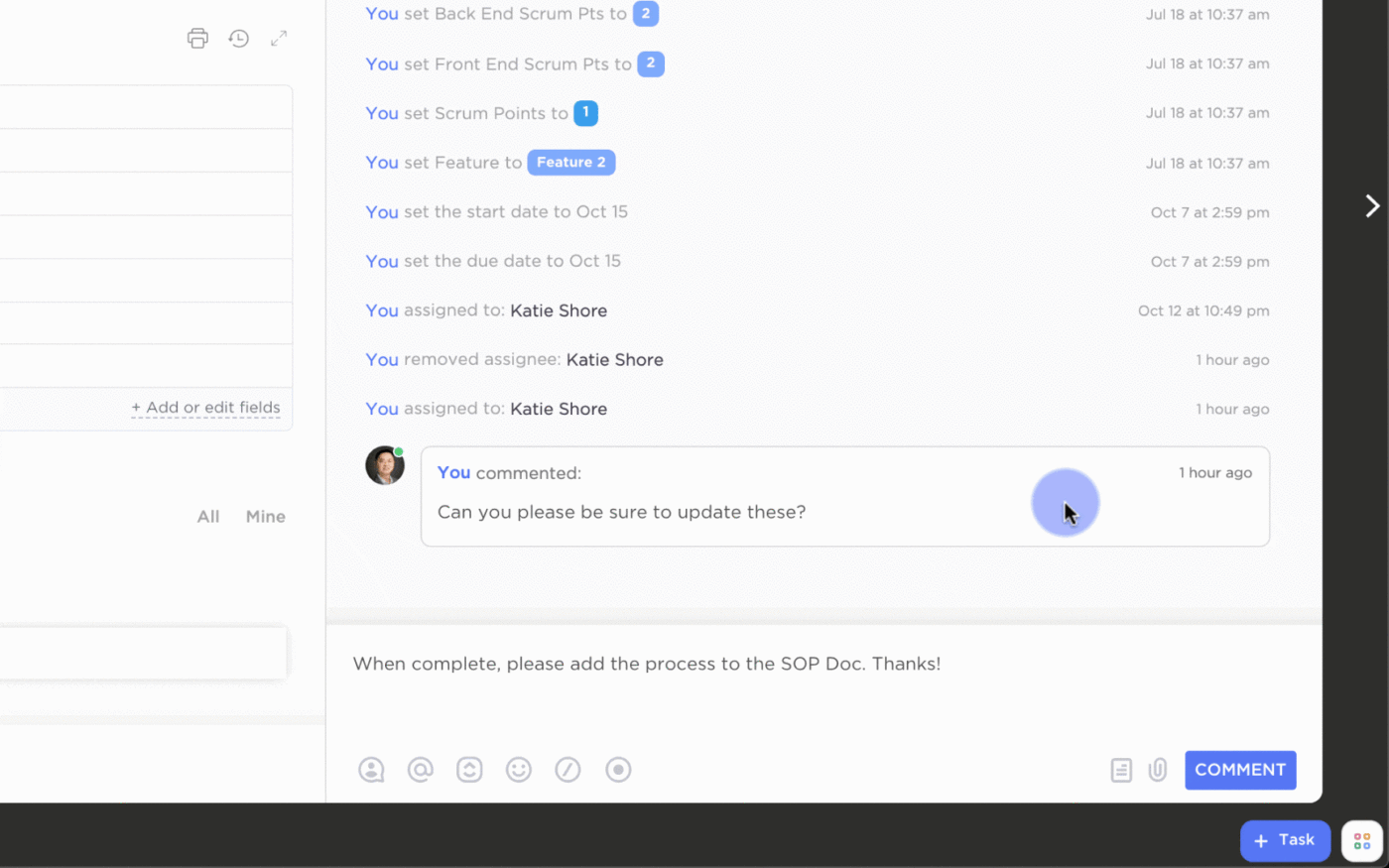
14. Minimize distractions
📮Insight: 92% of workers use inconsistent methods to track action items, which results in missed decisions and delayed execution. Whether you’re sending follow-up notes or using spreadsheets, the process is often scattered and inefficient. ClickUp’s Task Management Solution ensures seamless conversion of conversations into tasks—so your team can act fast and stay aligned.
Eliminating distractions will help you focus and keep your work under better control. Here are some of our favorite tips in this regard:
- Schedule dedicated blocks of time for focused, uninterrupted work
- Use methods like the Pomodoro Technique to break down work into focused intervals with short breaks
- Prevent distractions by turning off non-essential notifications on your devices
- Set up email filters to automatically sort and prioritize incoming messages
- Create a clean and organized workspace that helps you focus better
- Take regular breaks from digital devices to recharge and avoid burnout
💡 Pro Tip: Customizable notifications in ClickUp help you decide when and how to be notified
📮ClickUp Insight: 83% of knowledge workers rely primarily on email and chat for team communication. However, nearly 60% of their workday is lost switching between these tools and searching for information. With an everything app for work like ClickUp, your project management, messaging, emails, and chats all converge in one place! It’s time to centralize and energize!
15. Regularly review and adjust task lists to stay organized
Every day, set aside a little time to give your to-do list a friendly check-in. We know it sounds tedious, but trust us, you’re only making your tomorrow easier. Take a moment to see what you’ve triumphantly completed and if anything needs adjustment. Make it your daily ritual to get things done, and watch yourself transform into an unbeatable task ninja!
Talking about getting things done (GTD), David Allen’s GTD productivity method is a great way to reduce mental clutter, adopt self-correction measures, and complete work efficiently. It involves planning and tracking tasks through five steps:
- Capture
- Clarify
- Organize
- Reflect
- Engage
The ClickUp Getting Things Done Template takes inspiration from this methodology and combines it with modern tools like pre-built views, Custom Fields, and Docs. It’s your go-to tool to prioritize, track, execute, and, most importantly, organize tasks precisely the way David Allen would approve!
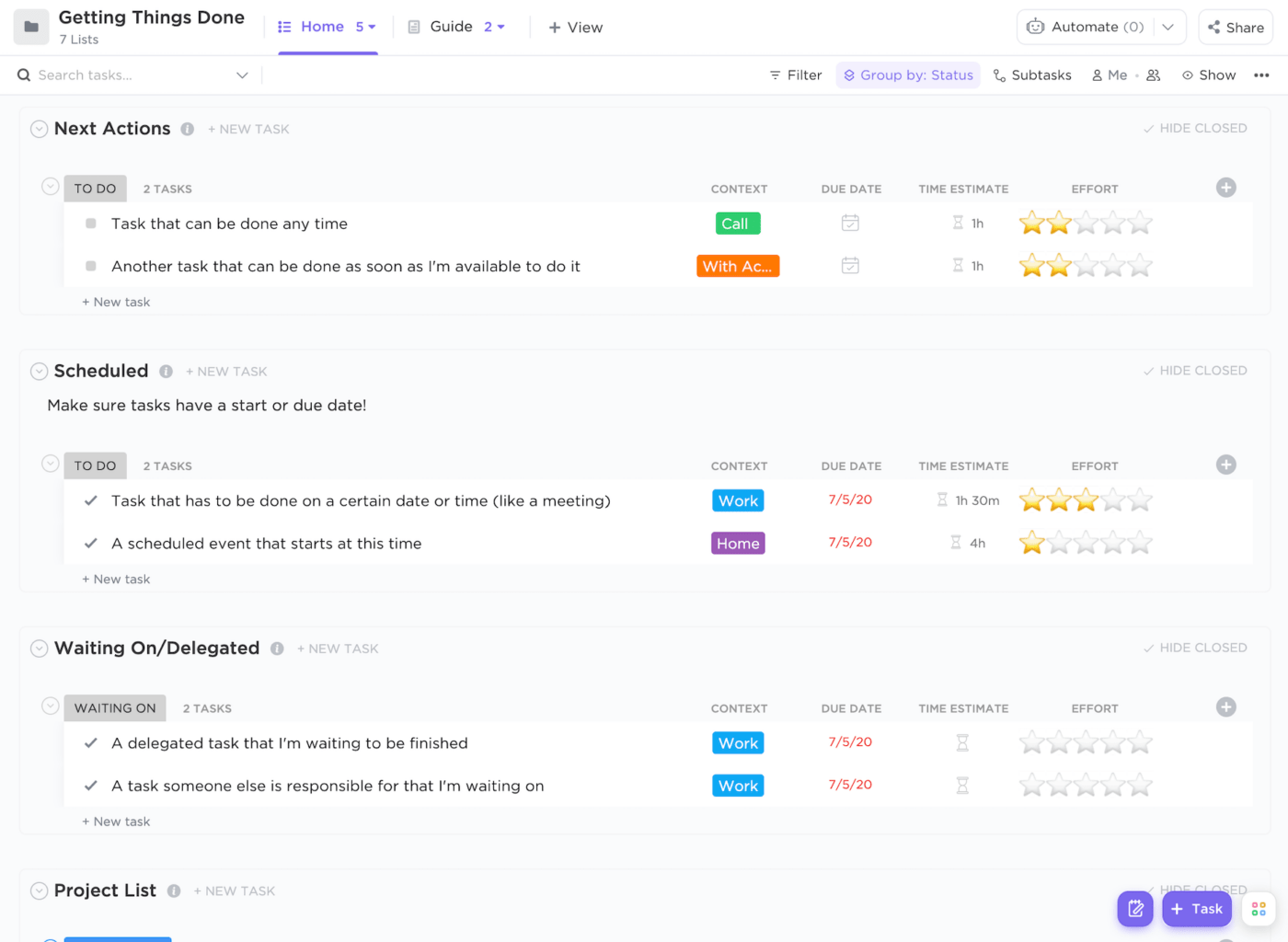
How to Keep Track of Tasks: One Step at a Time
Even with the best task management tools, juggling a plethora of tasks in a day can feel like herding feral cats if you don’t have a plan.
So, let’s nail this step-by-step—here’s a plan that can set you up for success from the get-go:
- Download a task monitoring app of your choice: You can sign up for ClickUp or any other productivity app that you fancy
- Plan your workflows, recurring tasks, and to-do lists: Once you’re set with the app, start with the basics. Create the primary goal, break it down into tasks, define the expected completion parameters, and then assign who’s to do what
- Get your priorities right: Use a system to prioritize daily tasks, such as the Eisenhower Matrix or priority labels, and set up reminders to stay on track
- Start time blocking: If your day tends to get interrupted by unforeseen distractions, we recommend practicing time blocking. It implies allocating specific time slots in your day for non-negotiable tasks. This time management method helps you prioritize delivery without getting sidetracked
- Finish your calendar integration: Integrate your to-do list or task management app with your calendar to see pending tasks alongside appointments and meetings. For example, you can sync your ClickUp Calendar with any external calendar to streamline your day
- Establish a regular task tracking hygiene: With your workflows set, all you have to do is revisit your task monitoring app as often as you like to check progress
Some more productivity resources to help you manage your daily work effectively:
- How to Have a Productive Day: Tips and Tools
- How to Use Time Blocking to Boost Productivity: Tips & Templates
- Best Daily Planner Apps
- Proven Ways to Improve Your Work Performance
- How to Create a Productivity Plan With Templates
- How to Track Time Spent on Tasks
- How to Improve Productivity with a Low-Dopamine Morning Routine
Own Your Workload with Task Management Tools
Consistently applying task scheduling and task tracking strategies can help you stay on top of your to-dos. The first step can be the hardest one to take, but a project management tool like ClickUp makes managing tasks much easier for project teams everywhere.
ClickUp is a versatile, all-in-one task and productivity management solution designed to streamline workflows and boost efficiency in any workspace. With your daily tasks, team communication, and organizational knowledge in one place, completing tasks at work is easier than ever.
With its built-in productivity analytics, time-tracking tools, and routine task Automations, you can shape your workday any way you like!
Sign up for a free ClickUp account today and start managing daily tasks like a pro!