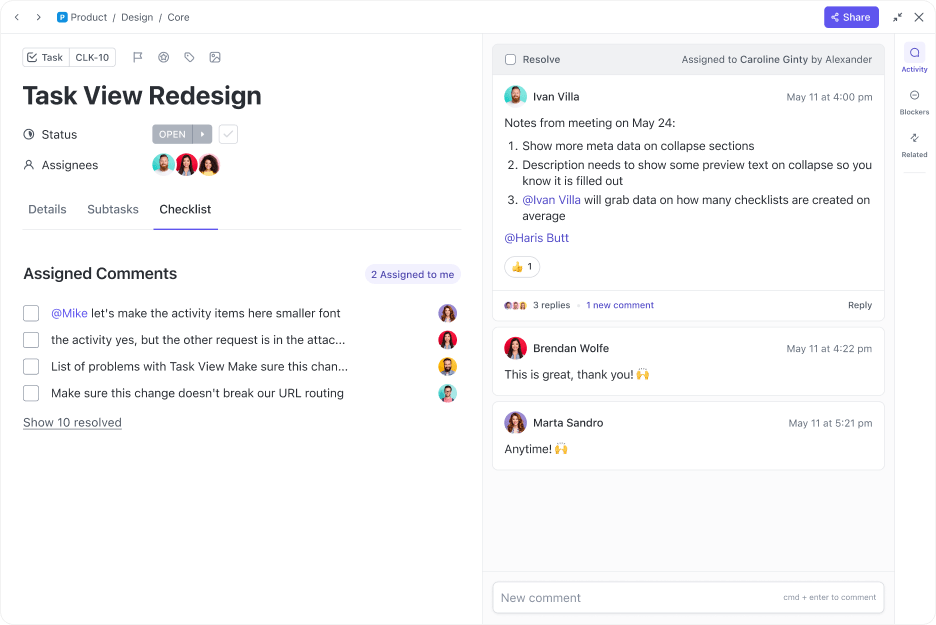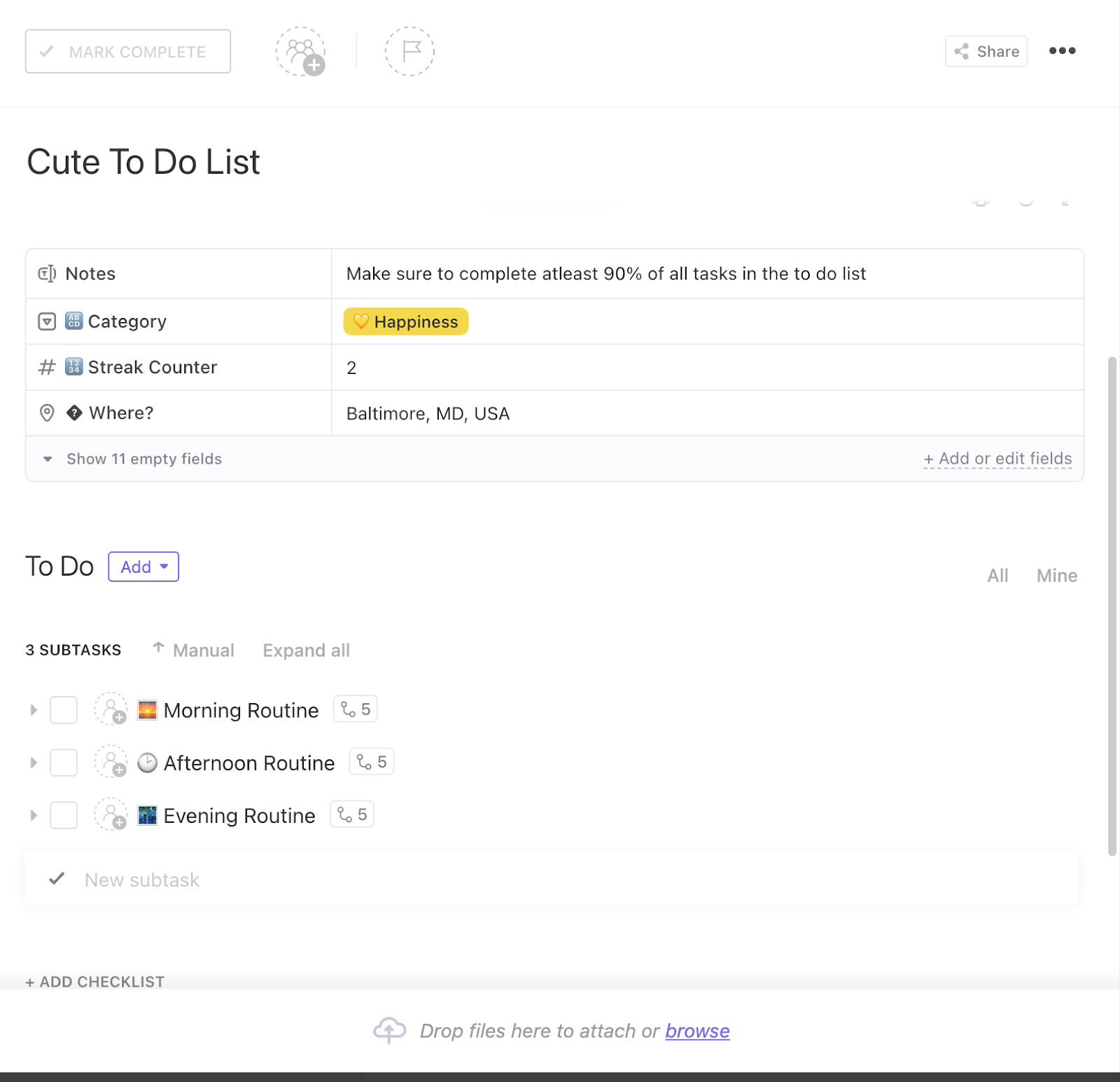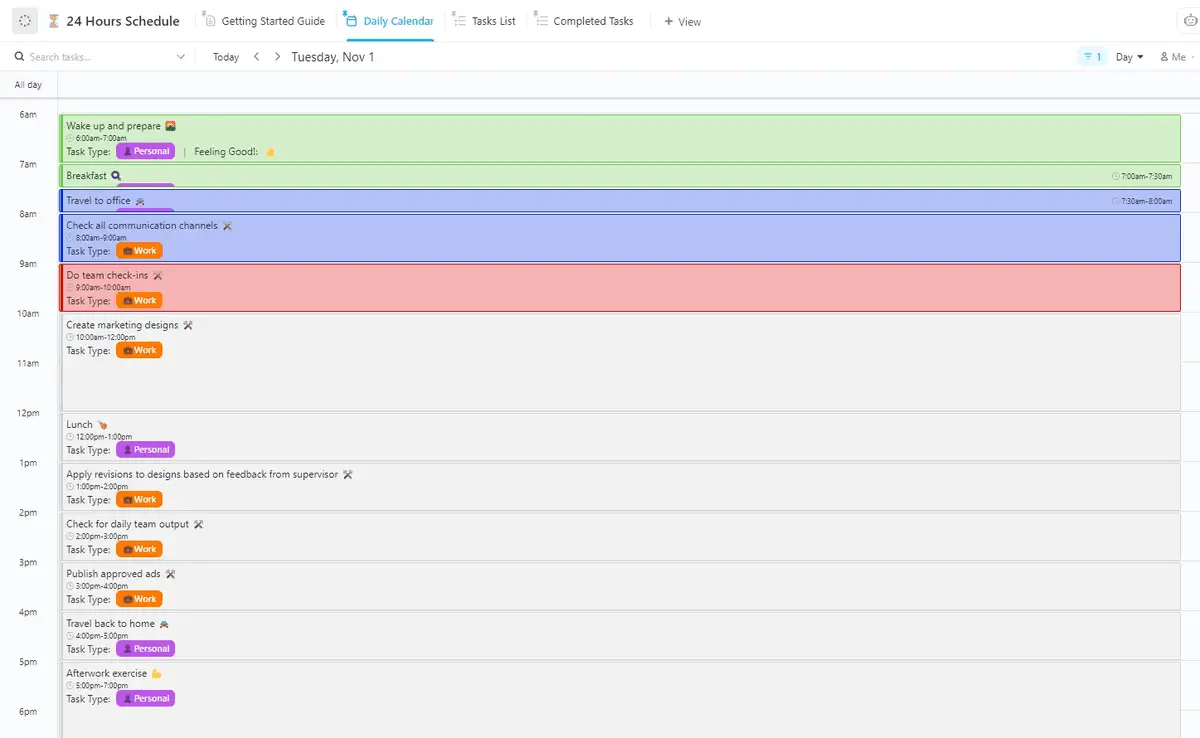Distractions and interruptions have to be the bane of any worker who wishes to be productive—at least, that’s what statistics say.
The average employee is interrupted every 11 minutes. That’s a major bummer as most people hit peak productivity for only 2 hours and 53 minutes daily. Imagine how that impacts the quantity and quality of your work. 🤔
Now, here’s a revelation: You can halt the constant bombardment of interruptions and reclaim your productivity with a method that aligns your tasks, maximizes efficiency, and reduces stress. We’re talking about task batching, which requires completing similar tasks at a time. It’s known to end mindless multitasking and bring back logic to your daily plans.
But what’s the secret behind its effectiveness? Let’s find out!
What Is Task Batching?
Task batching is a method of organizing work by grouping similar tasks together to tackle at once. This approach can greatly enhance your productivity by reducing the time spent in context switching, i.e., switching between unrelated or different tasks throughout the day.
The impact of task batching is more evident when handling diverse responsibilities like client communication, team meetings, administrative tasks, and brainstorming sessions. Batching tasks becomes a source of relief in such cases as you have a concentrated workflow instead of a scattered one.
How task batching works
Imagine a content marketing manager who needs to:
- Research trending topics
- Write blog articles
- Create social media posts
- Respond to emails
- Attend strategy meetings
If they switch between these tasks throughout the day, their brain has to constantly adjust, leading to inefficiency. Instead, they can use task batching like this:
- Morning (9:00 AM – 11:00 AM): Content creation
- Write blog articles and draft content for social media
- Midday (11:30 AM – 12:30 PM): Communication
- Respond to emails and messages
- Afternoon (2:00 PM – 3:30 PM): Research & planning
- Explore industry trends, analyze competitors, and plan content strategy
- Late afternoon (4:00 PM – 5:00 PM): Meetings & collaboration
- Attend team meetings, review feedback, and align with stakeholders
By grouping similar tasks together, the marketing manager minimizes mental switching and gets into a flow state, making them more productive.
Now, if you’re drawing parallels between task batching and time blocking, you’re on the right track. However, the nuances between these two time management techniques become apparent when considering specific examples and practical applications.
Task batching vs. time blocking
Task batching and time blocking are both sensible ways to improve productivity, but they have different functions in terms of intent:
- Task batching: This technique demands related tasks to be grouped together and finished all at once. The intent is to reduce distractions and maintain a single line of thought to increase productivity
- Time blocking: This approach is about allocating specific periods of your day to certain tasks or types of work. The intent is to ensure that high-priority work always has room in your schedule
| Feature | Task Batching | Time Blocking |
| Definition | Grouping similar tasks together and completing them in one session | Allocating specific time slots for different types of tasks in your schedule |
| Goal | Reducing context switching by handling related tasks at once | Structuring the day with designated time slots for different tasks |
| Focus | Task similarity (e.g., responding to all emails at once) | Time management (e.g., scheduling 2:00–3:00 PM for deep work) |
| Flexibility | More flexible; tasks can be completed anytime within the batch | More structured; tasks must be done within their assigned time slots |
| Example | A marketer batches content creation tasks (writing blogs, social media posts, and newsletters) into one session | A marketer blocks 9:00–10:30 AM for writing, 10:30–11:00 AM for meetings, and 11:00–12:00 PM for email responses |
| Best for | Handling repetitive or similar tasks efficiently | Structuring a full workday or week for better time management |
Both techniques can be used together for balanced scheduling and deep work. You can group similar tasks first and then block off time in your schedule to tackle them. This way, you optimize focus and ensure critical tasks aren’t overlooked.
💡 Pro Tip: ClickUp offers tools to implement both productivity strategies in your workflow. Whether you want to color-code and batch similar tasks or create a block of time for specific tasks, you can run multiple timers simultaneously and track your day better with this one-stop productivity app!
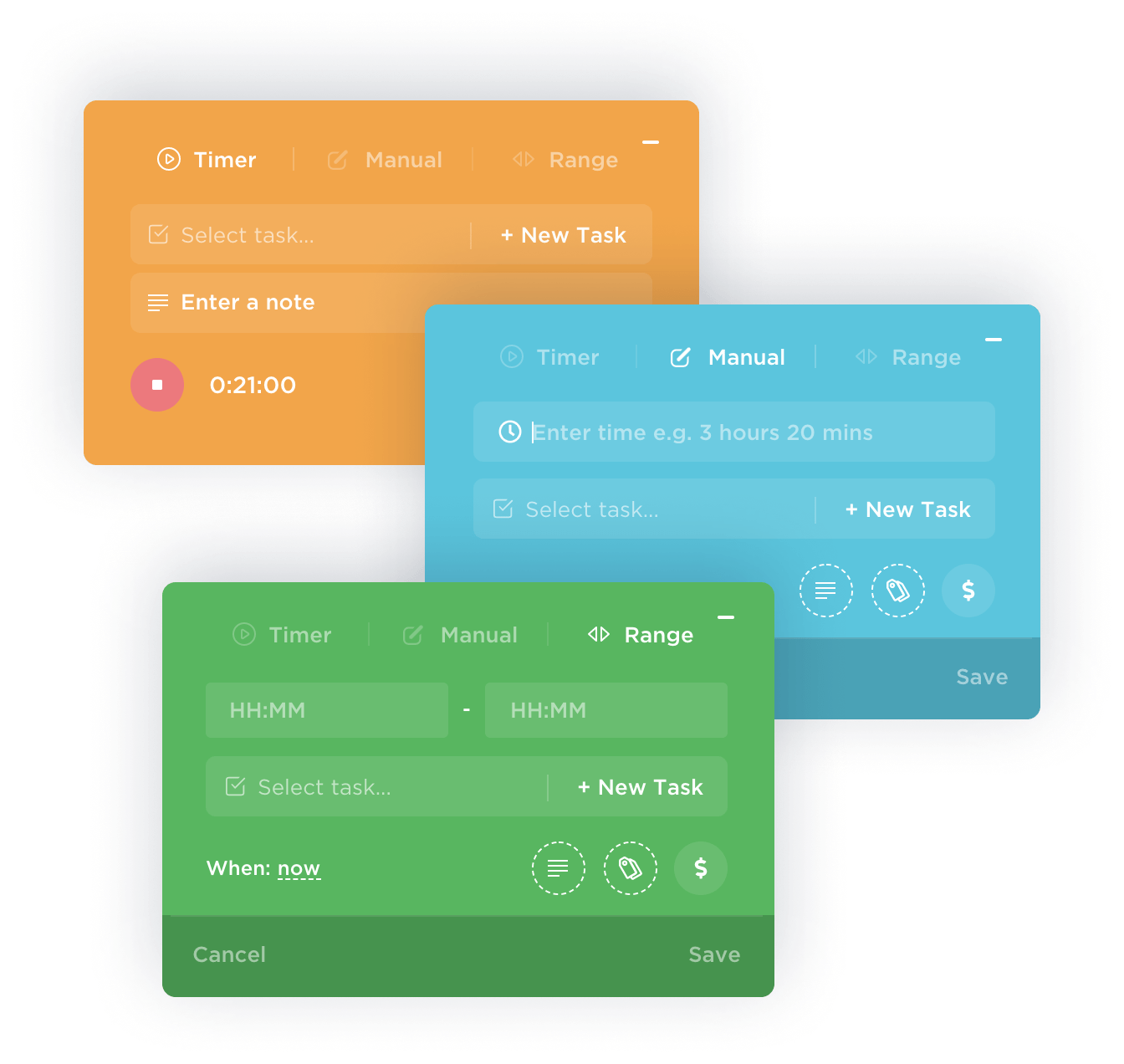
Benefits of Task Batching
If you’re not too keen on batching tasks, these four benefits will make you think twice. 😏
1. Increased focus
One of the more obvious benefits of task batching is a sharper cognitive capacity over time. The more you engage with this method, the more adept your brain becomes at shutting out external noise and focusing on the single task in front of you.
According to late neuroscientist Clifford Nass, the human brain is wired to resist the siren call of multitasking. If you feel your concentration and creativity dwindling, embrace the power of single-tasking with open arms. 🤗
2. Improved time management
Often, effectively managing your time can be challenging, especially if you’re context-switching a lot. But with batched tasks, you’ll find it much easier to manage your schedule. Grouping related tasks cuts down on the time lost switching tasks. ⏰
The batching process provides a clear structure to your day, so you’re never left wondering what to tackle next—you’ve got a set plan, and you stick to it.
This improved time management frees up hours you can allocate to more innovative tasks or even downtime.
3. Reduced procrastination and indecision
Procrastination, the silent saboteur of productivity, thrives in the shadows of indecision and missed deadlines.
By grouping tasks into batches, you streamline your routine, minimizing the decision-making onslaught. This is a blessing for managing large projects where managers often feel drained due to decision fatigue.
4. Reduced stress
Task batching tames the chaos of modern work and supports those with poor stress and energy levels. If you’re experiencing physical and mental tolls at work, you’ll find respite in this method’s structured harmony. 😌
Plus, transforming an overwhelming to-do list into manageable task batches boosts confidence. The joy of completing tasks becomes a natural motivator, keeping you on schedule and enhancing your overall work experience.
Also Read: How to Assign Tasks to Team Members
How to Task-Batch: 5 Steps to Design a Concentrated Workflow
Now that you’re well-versed in the essence of task batching and clearly understand its remarkable benefits, the next step is to practice it.
We’ve compiled the five standard steps involved in the task batching process—we’re also going to show you how to implement each step using ClickUp.
Step 1: Create a comprehensive to-do list
With task batching, you can devise a flexible schedule covering everything from high-stake deep work to everyday low-value work. But here’s the catch—you’ve got to create your to-do list first. ✅
So put down all your deliverables on your to-do list, ensuring smaller tasks are not missed.
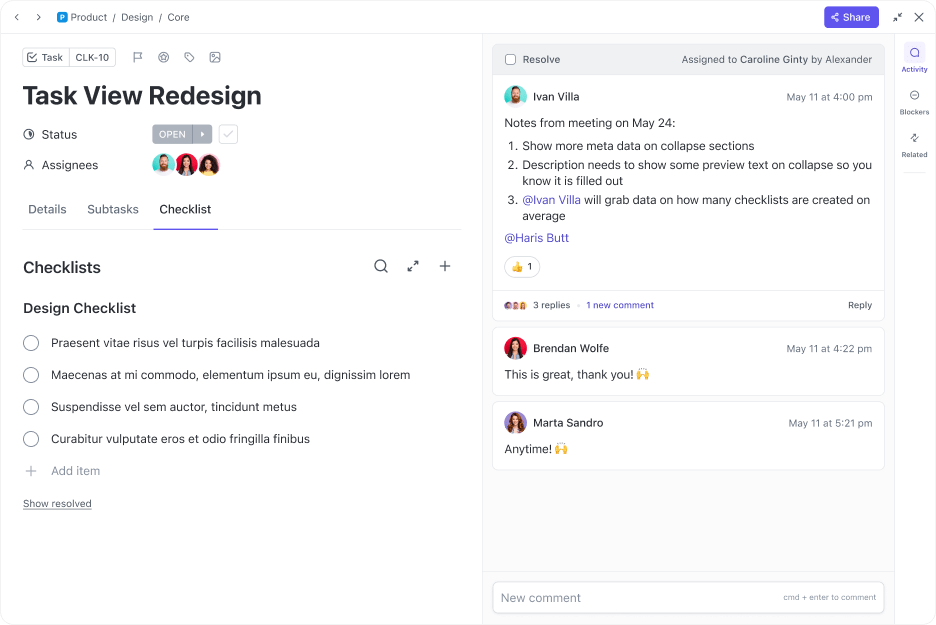
ClickUp Tasks are up for grabs on every ClickUp plan to make it easier. Here’s how to create a master task list on the platform:
- Navigate to the Sidebar in your ClickUp Workspace and hover over the Space or Folder where you want to create your List
- Click on the plus icon
- Choose List from the options
- Provide a name for your List
- Click on Create List
And just like that, you’ve got a new list ready to roll!
The fastest way to build a cracking list is to use the ClickUp Daily To-Do List Template. It’s crafted for simplicity, equipping you with all the tools necessary to swiftly identify tasks at hand. Coupled with built-in integrations and notifications, you won’t miss a single beat. 🎼
Step 2: Categorize and sort related tasks
After creating your to-do list, it’s time to dive into the heart of task batching by categorizing and sorting your tasks. 🫀
The first step involves grouping similar tasks. These could be simple or complex tasks that:
- Require the same resources
- Are part of the same project
- Have a similar delivery process or nature
For instance, batch all your emailing tasks together to avoid constant interruptions or categorize tasks related to brainstorming and sort them in one batch. You can also organize them effectively into lists.
Task batching works better when you can review your batches in one place. ClickUp’s List view is a nifty tool for monitoring your batched tasks. It lets you sort your list according to:
- Start Date: Gear up for upcoming tasks
- Due Date: Keep deadlines in clear view
- Time Estimates: Gauge tasks based on their weight
- Time Logged: Identify tasks consuming the most time
- Assignees: Sort by the number or name of assignees
- Custom Fields: Craft unique task fields for values, budgets, contact numbers, and more
At this point, you can also identify repetitive tasks that can be automated with ClickUp Automations.
Step 3: Set task priorities
You may want to sort task batches based on their priority or the time of day when you’re most productive.
The solution? Four color-coded flags within ClickUp Task Priorities—that’s all you need to effortlessly communicate task urgency and importance levels to you or your team. Batch your tasks based on the following tags:
- Urgent: Identify high-value tasks that are most critical to your work or project. These are top-of-the-priority-chain tasks that demand your immediate attention 🔴
- High: Consider tasks that, while not urgent, are still important for your long-term goals, so they should be done sooner rather than later 🟡
- Normal: Allocate time in your workday for other tasks of normal priority, but don’t address them immediately. Do it at your convenience 🔵
- Low: Low-value tasks are neither urgent nor particularly important and can be addressed in your spare time or delegated ⚪

Take control by placing high-priority work items in your Task Tray, ensuring they’re always at the forefront when you need them.
Step 4: Block off time
Often, after you’ve set your priorities, it’s crucial to block off specific times on your calendar to tackle several task batches in a week or month and assign realistic due dates to avoid missing deadlines. Yes, we’re revisiting time blocking, and yes, ClickUp can help you out here.
Use the platform’s selection of free task management and time-blocking templates for daily, weekly, and monthly planning.
For example, the ClickUp 24 Hours Schedule Template is great for daily time blocking. This template helps you:
- Optimize how you use your time to improve productivity
- Stay focused and organized with a clear daily schedule
- Create a balanced workload for yourself throughout the day
To start time blocking on ClickUp, add start and due times on tasks right down to the last glorious minute. This means you get to throw those tasks onto the Calendar view and watch them pop up in your Home and notification screens.
Want to start a task on a particular day at a specific time? Easy! You can type it in like a casual chat—Monday at 5 pm.

If your work is super time-sensitive, we recommend using the ClickUp Deadlines Template to organize, prioritize, and visualize deadlines with more control.
Step 5: Keep track of similar tasks
We mentioned Calendar view before, and that’s only one way to track your tasks. You can take advantage of other views on ClickUp like:
- Gantt view: Picture it like a project map. You can plan, manage resources, and spot milestones and hurdles
- Timeline view: Think of it as your task timeline with a neat layout for batching similar tasks
Got complex task flows? Setting Task Dependencies within ClickUp ensures bigger and smaller tasks are done in the right order.
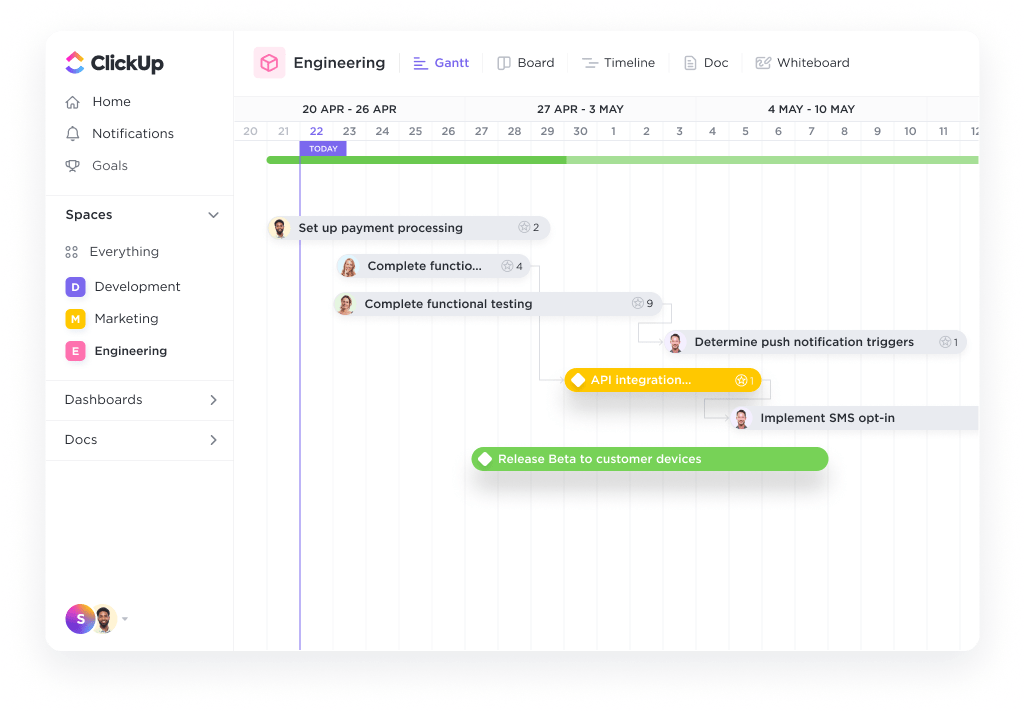
At the end of each batch, take time to review your tracked work. This allows you to gauge your efficiency and make necessary adjustments for future batches.
When is Task Batching Not Ideal?
Task batching may not work well in the following situations:
- When tasks are time-sensitive: Urgent tasks (e.g., responding to client emergencies) cannot wait for a batching session
- If work requires frequent context switching: Some roles (e.g., customer support) require responding to multiple types of queries throughout the day
- For highly creative or unstructured work: If inspiration strikes unpredictably (e.g., for writers or designers), batching might feel restrictive
- If collaboration is needed in real time: Some tasks require continuous communication with team members, making it hard to batch them separately
- When energy levels don’t align: If a batch of deep work is scheduled at a time when your energy is low, it may lead to reduced effectiveness
12 Tips for an Effective Task-Batching Routine
Consistency is key when managing tasks. While it may feel challenging at first, stick to the routine, and it’ll soon become second nature. Here are a few tips to make the most of task batching:
- Designate specific batching times: Task batching in itself requires intensive planning. Having set times to create a routine will prevent you from procrastinating
- Start small and build consistency: Begin with just one or two task batches per day before fully committing to a structured routine
- Align tasks with energy levels: Schedule deep work or creative tasks when you have peak energy and repetitive tasks during low-energy periods
- Group similar tasks together: Identify tasks that require the same type of thinking or workflow (e.g., responding to emails, writing reports, scheduling meetings)
- Prioritize high-impact tasks: Focus on batching tasks that consume a lot of time or mental energy to maximize efficiency
- Set time limits for each batch: Avoid overloading a single batch; use time constraints (e.g., 60–90 minutes) to maintain focus
- Limit distractions: Minimize interruptions and distractions during your batching sessions. Turn off unnecessary notifications and create a focused work environment where few things slow you down
- Take breaks: Include short breaks between batching sessions. This helps in realigning your brain and prevents burnout
- Use reminders: Allot time estimates to the set of tasks in a batch and set reminders and deadlines to stay on track
- Reflect and adjust: Regularly assess your task batching routine. If certain tasks or times are not working well, be open to adjusting and refining your approach
- Stay flexible: If something urgent arises, reschedule your batches instead of abandoning the practice
- Use a task management tool: Organize tasks in apps like ClickUp to track batches efficiently
Batch It Up with ClickUp
Life’s too short to waste time on inefficient processes and workflows. With task batching and similar productivity hacks, you can get more done with your time. Free task management tools like ClickUp take a lot of the heavy lifting out of your day-to-day tasks.
What’s more, in ClickUp all tasks are contextually linked to their related docs, chat, and whiteboards. With task management, communication, and documentation all in one integrated platform powered by AI, you no longer need to worry about having to juggle a dozen screens as you work.
ClickUp is the everything app for work that helps you get everything done. After all, time is the most valuable asset you have. Don’t waste it—batch it! ✊