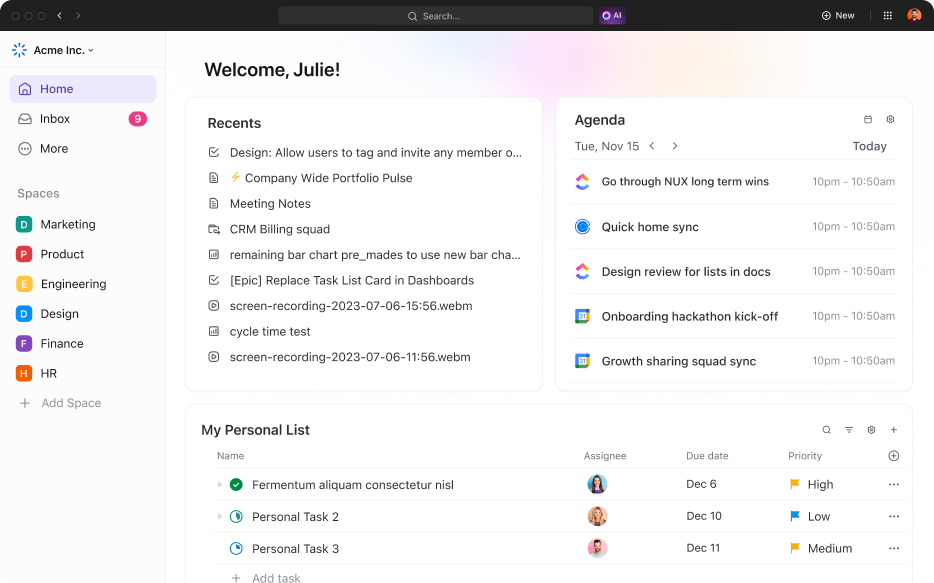I’ll begin with a confession: I’m a wee bit obsessed with productivity and planning apps. I’m always looking for the best, most effective, and delightful-to-use apps to plan my day and do my work.
This means I’ve tried dozens of options, from the most comprehensive project management tools like ClickUp to straightforward pen and paper.
Based on my experience and the testing done by the ClickUp team, I’ve put together a list of the best daily planner apps for any need or want.
Before we get into each of them, a primer of what I was looking for.
- What is a Daily Planner App?
- Why Do You Need a Daily Planner App?
- What Should You Look for In Daily Planner Apps?
- Daily Planner Apps at Glance
- The 15 Best Daily Planner Apps to Use in 2025
- 1. ClickUp – Best AI-powered daily planner app
- 2. Google Calendar – Best for time blocking
- 3. Notion – Best for knowledge management-based daily planning
- 4. Clockify – Best for freelancers and small teams billing for time
- 5. Todoist – Best for on-the-go planning
- 6. Any.do – Best for integrating personal and professional plans in one tool
- 7. Sunsama – Best for single-window daily planning
- 8. Plaky – Best for small business and nonprofit organizations
- 9. TickTick – Best for organizing and completing daily tasks on a schedule
- 10. Structured – Best for those with tons of tasks and appointments
- 11. Things 3 – Best daily planning app for Apple users
- 12. Trello – Best for teams executing well-defined tasks
- 13. Microsoft Outlook – Best for teams on the Microsoft stack
- 14. nTask – Best for software development teams
- 15. Evernote – Best for personal productivity and work management
What is a Daily Planner App?
A daily planner app is a productivity tool that enables you to organize the tasks, meetings, and communication activities you need to complete each day.
Unlike project management tools that focus on delivering work within the timeline and resources, most daily planner apps help individuals and teams agree on what can and will be done each day.
Why Do You Need a Daily Planner App?
Daily planner apps are powerful tools to organize and take control of your day. It helps individuals and teams in the following ways.
Clarity: By going through various tools like email, Slack, project management, etc., you can plan, prioritize, and do the work that matters.
Focus: Daily planner apps force you to think about how much can be reasonably done in a day. This way, you’ll focus on the important things.
Management: Depending on your job role, you might have half a dozen meetings and a hundred emails to process. Daily planner apps keep you on track with these activities.
Predictability: Using a daily planner app, you can break down large projects into small tasks, bringing predictability into your workday.
Productivity: Daily planner apps eliminate information overload. It prevents you from getting overwhelmed by Slack notifications or demanding email inboxes and focus on work on that’s scheduled.
What Should You Look for In Daily Planner Apps?
My day is a little haphazard, with several events/meetings pre-scheduled, tasks with clear deadlines, and some urgent work coming my way. So, I needed a daily planner app with the following features to keep me ahead of my work.
Date view: Tagging a date or assigning a deadline to each task and view them by day/week/month. This means, if I have a deadline for something a week later, I can assign that and be reminded on that future date.
Scheduling: Ability to create tasks and meetings on a daily schedule, ideally integrated into a calendar. My colleagues send invites on Google Calendar. My daily planner app needs to automatically incorporate that into my schedule.
Task management: Keeping track of tasks with additional descriptions, comments, checklists, and more. Each task comes with a list of requirements and acceptance criteria that need to be in the daily planner app.
Time blocking: Blocking off time for each task based on estimates and comparing tracked time against it. Imagine having five one-hour meetings and four 90-min tasks all packed into one day! To avoid that, I need a time blocking feature.
Reporting: Ability to automatically generate timesheets, measure KPIs, and track progress. Anything that reduces admin work and creates visibility is a huge bonus.
Compatibility: Integrate and work with various popular enterprise tools, so I can collaborate with colleagues and customers in the platform of their choice.
Accessibility: Have web, mobile and desktop apps for 24×7 access.
This is just the foundation. To support project management and personal productivity, digital planner apps will also do well to include features for automation, AI, integrations, and more.
On these parameters, let’s see how the 15 best paid and free daily planner apps fare.
Daily Planner Apps at Glance
| Daily planner App | Best for | Best feature | Limitation |
|---|---|---|---|
| ClickUp | AI-powered daily planner | ClickUp Brain, connecting tasks, docs, people, and all of your company’s knowledge with AI | Steep learning curve |
| Google Calendar | Time blocking | Ability to see multiple calendars (personal, work, school, etc.) in one view for error-free scheduling | Project management and reporting features are highly limited |
| Notion | Knowledge management- based daily planningK | Notion AI to brainstorm ideas | Hard for people to build their own systems within Notion |
| Clockify | Freelancers and small teams billing for time | Simple and powerful time-tracking features | Time management features overpower its daily planning capabilities. As a result, users are pushed to use scheduling features for planning as well |
| Todoist | On-the-go planning | 80+ integrations | Features for teams are limited |
| Any.do | Integrating personal and professional plans in one tool | Ready-made task list templates for several use cases | Not suitable for specific task management frameworks like GTD |
| Sunsama | Single-window daily planning | Daily goals with time estimates | Unifying data from multiple sources might become overwhelming |
| Plaky | Small business and nonprofit organizations | Unlimited projects, tasks, and users | Limiting for enterprise-grade projects that need complex customizations. |
| TickTick | Organizing and completing daily tasks on a schedule | Ability to create tasks from voice commands, emails, Siri, and widgets | Alert tones and annoying alerts might sometimes exacerbate notification anxiety |
| Structured | Those with tons of tasks and appointments | Minimal options for clutter-free task management | Doesn’t have complex project management features to take care of the big picture |
| Things 3 | Comprehensive daily planning | Guided daily planning and wind down rituals | Limited to the Apple ecosystem |
| Trello | Teams executing well-defined tasks | No code automation for repetitive processes and recurring tasks | Works only on cards, lists, and boards format |
| Microsoft Outlook | Teams on the Microsoft stack | Combining email, tasks, events, contacts, and notes in one single app | Outlook isn’t the most intuitive email management tool |
| nTask | Software development teams | Reporting with custom KPIs | Users find the interface chaotic and difficult to use |
| Evernote | Personal productivity and work management | Connecting meetings (schedule) to meeting notes (documentation and action items) | Daily planning is still manual, without guided workflows or templates |
How we review software at ClickUp
Our editorial team follows a transparent, research-backed, and vendor-neutral process, so you can trust that our recommendations are based on real product value.
Here’s a detailed rundown of how we review software at ClickUp.
The 15 Best Daily Planner Apps to Use in 2025
Here are the best daily planner apps you can use in 2025. To make it simpler and easier for you, I’ve compared features, identified who each app is best for, and included prices as well.
1. ClickUp – Best AI-powered daily planner app
ClickUp is a comprehensive project management platform with unique features of daily planning for individuals and teams.
ClickUp combines task management features, scheduling, forms, mind maps, and dozens of customizable views to offer complete daily planning flexibility.
I love ClickUp for its ability to do everything and then some. The hierarchy from workspace > folders > lists > tasks > sub-tasks gives immense granularity. The calendar, timeline, and Gantt chart views ensure I don’t over-schedule and fall behind.
ClickUp Brain is fantastically integrated across various aspects of the tool. Especially as a writer, ClickUp Brain is a great sidekick for generating ideas, summarizing long blog posts, proofreading, etc.
Among all the daily planner apps available in the market today, ClickUp’s AI capabilities are unparalleled. ClickUp Brain is the world’s first neural network connecting tasks, docs, people, and all of your company’s knowledge with AI.
With ClickUp Brain, you can:
- Generate to-do lists of things and add to ClickUp tasks
- Summarize completed tasks and post updates
- Ask questions to help prioritize, like: What should i work on next? What are the most urgent tasks? which tasks are blocked?
- Turn voice from your meetings and Clips into text transcripts

ClickUp best features
- ClickUp Brain as your personal assistant and planning sidekick
- ClickUp Calendar view to see tasks/events over a day/week/month
- Two-way integrations with Google and Outlook calendars for real-time sync
- Time-tracking for calendar blocking and granular daily planning
- Goals and progress reporting
ClickUp also includes dozens of templates for daily planning and project management use cases. Plan your days with ClickUp’s Daily Planner Template. Add and categorize tasks, set due dates and priorities, check them off, and track progress—all in one place.
ClickUp limitations
ClickUp is more than just a daily planner. It is a productivity workspace with comprehensive features for project management. This can be overwhelming to new users and cause a steep learning curve.
ClickUp pricing
ClickUp ratings and reviews
Available Apps
ClickUp’s Mobile app is available for download on
- Android
- iOS
- Windows
- MacOS
- Linux
- Web
- Apple Watch
- Soon in the Meta Quest — basically everywhere
2. Google Calendar – Best for time blocking

Google Calendar is one of the most popular online calendars available in the market today. Most Gmail/GSuite users automatically use the Google Calendar bundled with their email app.
Like I said before, I schedule a lot of events on Google Calendar. I add my own personal meetings—like lunches, gym time, school pickup, etc.—so no one expects me to be online during those hours.
However, Google Calendar limits the ability to track tasks. I found that I needed another daily planning tool to compensate for Google Calendar’s limitations.
If you’re an advisor, consultant, or coach, Google Calendar is a great way to schedule all events for the day. It helps you make reasonable productivity plans (no over-scheduling) and inform colleagues/customers accordingly.
Google Calendar best features
- In-built features for creating to-do lists, deadlines, and task management
- Ability to see multiple calendars (personal, work, school, etc.) in one view for error-free scheduling
- Working hours and working location for automatic RSVP options
- Team member tasks and events in a single view, making it easier to check their availability and schedule meetings
- Group calendars with team members for recurring tasks like team holidays
- Integrations with practically any other tools you use
Google Calendar limitations
Google Calendar is primarily a calendar with some other capabilities. This means that project management and reporting features are highly limited.
Google Calendar pricing
- Free
- Business starter: $7.2/month per user
- Business Standard: $14.4/month per user
- Business Plus: $21.6/month per user
- Enterprise: Contact for pricing
- Gemini AI calendar: Add to any plan for a 14 day no cost trial
Google Calendar ratings and reviews
Available Apps
Google Calendar App is available in Android, iOS, and web versions.
Bonus: Choose from these time blocking templates to organize your time effectively and consistently.
3. Notion – Best for knowledge management-based daily planning

Notion began as a note-taking app, which has now expanded to include a wide range of productivity and daily planning features. With Notion, you can create documents, write company Wikis, manage projects, and plan work for each day.
I used Notion as a documentation app to keep track of ideas I had for articles, feedback from colleagues/stakeholders, quality checklists, etc. I used it extensively to manage style guides, enabling easy access to them whenever I needed.
However, as a daily planner, I found Notion lacking in the ability to track time, create estimates, time blocking, etc., which are fundamental to productivity.
Notion is a fantastic resource for creative people as well as knowledge workers who bring together disparate data to solve complex problems.
If your work involves more than a handful of simple to-dos—like buy milk or pay salaries—Notion can help consolidate your information for you.
You can create tasks and documents with custom labels, tags, owners, toggles, to-dos and more. You can also use the calendar view to keep track of ongoing work.
Notion best features
- Flexible knowledge management tool with a wide range of customizable features
- Ability to upload images, embed videos, etc. for complete context
- 10,000+ templates for personal, work, and school projects
- Notion AI to brainstorm ideas without a need for a search engine, generate answers, and auto-fill tables, all in real-time
Notion limitations
Notion has the reputation of being difficult for new users to understand. The app’s flexibility can make it harder for people to build their own systems within Notion.
Notion pricing
- Free
- Plus: $10/month per user
- Business: $18/month per user
- Enterprise: Contact for pricing
- Notion AI: Add to any plan for $10/month per user
Notion ratings and reviews
Available Apps
Notion is available for download on macOS, Windows, Android and iOS
Check out these Notion alternatives!
4. Clockify – Best for freelancers and small teams billing for time

Clockify is a popular time-tracking app to track productivity, attendance, and billable hours. It is focused on time management, with features such as a timer, calendar, time sheets, activity reporting, scheduling, approvals, and invoicing.
As an app built around planning and tracking time, Clockify is perfect for daily planning. I used to schedule tasks on a calendar the previous night, so I knew exactly what I needed to do when each day. It was also fantastic to be able to see how much time I’ve spent on a task over multiple days in the reports.
If you’re a freelancer or a small business owner, Clockify is perfect for monitoring and tracking billable hours. Though not designed as a planner, Clockify allows users to schedule work, assignments, shifts, and time off.
Based on these time entries, you can also automatically create timesheets and invoices for more streamlined billing.
Clockify best features
- Simple and powerful time-tracking features
- Auto tracking across apps and websites you regularly use
- Ability to assign tasks to team members, create milestones, and get insights on work overload
- Templates to load recurring activities each week
Clockify limitations
Clockify’s time management features overpower its daily planning capabilities. As a result, users are pushed to use scheduling features for planning as well.
Clockify pricing
- Free with unlimited tracking
- Basic: $4.99/month per user
- Standard: $6.99/month per user
- Pro: $9.99/month per user
- Enterprise: $14.99/month per user
Clockify ratings and reviews
Check out these Clockify alternatives!
Available Apps
- Clockify App is available for download on macOS, Windows, iOS, Chrome, Firefox, Edge, and Linux.
5. Todoist – Best for on-the-go planning

Todoist is a simple and on-the-go task management tool. Its minimalist design allows you to log tasks as naturally as you write them down on a piece of paper. You can then organize all your tasks into projects and add priorities/labels.
My favorite feature is the ‘today view,’ which helps focus on tasks that are due today without the distractions of everything else. Unlike a calendar view, which displays tasks of the week/3-4 days at a time, today view helps stay in the present, avoiding overwhelm thinking about the future.
However, to track time, to roll tasks up into projects, etc. Todoist is limitting. I found myself managing projects on a more comprehensive tool and coming to Todoist just for simple daily tasks. Over time, managing multiple tools became tedious.
Todoist offers intuitive and mobile-friendly features to manage tasks. Its minimalist design makes it a pleasure to use, even for those who aren’t technologically savvy.
Todoist best features
- Simple and minimalistic interface for logging tasks
- Flexible views, especially the calendar view, to see tasks on a timeline
- Project sharing, collaboration, and comments
- 80+ integrations for information exchange, communication, and automation
- Productivity visualization by week and month to keep team members on track (plus Todoist Karma for completing tasks!)
Todoist limitations
- Features for teams are limited
- Users say that the app doesn’t offer the ability to add time breakdowns for each task
- Some users face sync issues sometimes while integrating it into Google calendar
Todoist pricing
- Beginner: $0
- Pro: $5/month per user
- Business: $8/month per user
Todoist ratings and reviews
Available Apps
- Todoist App is available for download on Android, iOS, Windows, macOS, and Linux
- The app also has Web and Apple Watch versions
Check out these Todoist alternatives!
6. Any.do – Best for integrating personal and professional plans in one tool

Any.do is a task management app for individuals, families, and teams. The most interesting part about Any.do is that it offers a specially designed module for daily planning, which includes:
- Private view of everything relevant to you
- Fresh start every day to plan based on your needs
- Push notifications and guided workflow to plan the day
- Calendar integration to manage events and tasks in one place
- Customizable views based on your preferences
I used Any.do for a short while when I had too many things going on at the same time—a cat in surgery, a child in a school football team, an upcoming vacation, in addition to multiple writing assignments.
To manage all this together, without missing the personal for work, Any.do is a great tool. The focus features are also great for minimizing productivity overwhelm.
With Any.do, you can manage every aspect of your life without one eating into another.
Any.do best features
- Personalized smart suggestions on how to focus and what to focus on
- Integrations with several project management tools to consolidate personal and professional needs
- Ready-made task list templates for several use cases
Any.do limitations
- Users are unhappy with the level of task details that can be added to each to-do item
- Some users also mention that it is not suitable for specific task management frameworks like GTD
Any.do pricing
- Personal: $0
- Premium: $5.99
- Family: $9.99/month for 4 users
- Teams: $7.99/month per member
Any.do ratings and reviews
Available Apps
Any.do App is available for download on Phone (Android and iOS), iPad, Desktop (Windows, macOS), web, and smart watch.
Check out these Any.do alternatives!
7. Sunsama – Best for single-window daily planning

Sunsama is a productivity tool focused on enabling work-life balance. It is a digital daily planner that consolidates data from all your apps to be laid out cleanly on a timeline view.
My biggest attraction to Sunsama was its ability to consolidate all communication. At one point, I had tasks on one tool, events on another, personal chores in another list, requests on emails—on any given day, I’d miss something or another. Sunsama promised to solve that problem.
The daily ritual of reviewing each day and planning is good. The ability to automatically post the plan to Slack was nifty too.
Over time, though, I realized that consolidating everything is more overwhelming than I expected. I was struggling to prioritize the multiple communications coming in each day because Sunsama laid it all out as a list for me.
Sunsama is focused on getting individuals to organize the clutter in their work lives and plan to be productive.
If you have work-related information in email, Slack, calendar, Notion, Trello, ClickUp, or Github, Sunsama can unify them in one place, so you can check them off in style!
Sunsama best features
- Guided daily planning using a step-by-step routine
- Unified daily view
- Daily goals with time estimates
- Timeboxing and scheduling
Sunsama limitations
- Sunsama is a personal productivity tool with little for teams
- Unifying data from multiple sources might become overwhelming
- Might be a chore to import unimportant/irrelevant emails and then discard them within Sunsama
Sunsama pricing
- 14-day free trial
- Monthly subscription: $20/month
- Yearly subscription: $16/month billed yearly
Sunsama ratings and reviews
- Capterra: 4.7/5 (20+ reviews)
Available Apps
Sunsama App is available for download on Phone (Android and iOS) and Desktop
Check out these Sunsama alternatives!
8. Plaky – Best for small business and nonprofit organizations

Plaky is a visual project planning software for teams. It allows teams to create tasks, align teams, add members, comment, track progress, and manage projects. Its features span task management, collaboration, reporting and administration.
It is an irresistible invitation for me when an app is free, so I got started on Plaky. For a simple task management tool, Plaky did the job for me. However, having tried other apps with more comprehensive features, I didn’t find with Plaky anything to write home about.
Plaky is a free daily planner app that serves the needs of small businesses and nonprofits cost-effectively. Great for small teams, Plaky allows people across departments to centralize all communication and collaborate in real-time.
Plaky best features
- Simple onboarding workflows
- Ready-made templates for marketing, HR, Sales, CRM, and software development use cases
- Unlimited projects, tasks, and users
Plaky limitations
Plaky might be limiting for enterprise-grade projects that need complex customizations.
Plaky pricing
- Free forever
- Pro: $4.99/month per user
- Enterprise: $10.99/month per user
- cake.com bundle: $15.99/month per user
Plaky ratings and reviews
- Capterra: 5/5 (1 review)
Available Apps
Plaky is available for download on Phone (Android and iOS) and Web versions.
9. TickTick – Best for organizing and completing daily tasks on a schedule

TickTick is a comprehensive tool for organizing all aspects of life. In addition to planning each day, you can use TickTick to organize your to-dos, tasks, goals, and events.
TickTick is another app that was very effective in consolidating work and life in one place. The user-friendly interface is inviting. The Pomodoro timer was a simpler, more organized way to track time. The white noise generator is a writer’s best friend.
TickTick comes with an in-built pomodoro timer that helps you focus on the tasks at hand and complete them on a schedule. This is great for people who have too many small things to do. What’s more? You can also play white noise in the background while you’re working!
For instance, if you’re a manager or a customer success professional, your tasks might involve making decisions, reviewing documents, giving feedback, etc., each of which can be done within 25 mins. TickTick is great for this.
TickTick best features
- Ability to create tasks from voice commands, emails, Siri, and widgets
- Automatic date parsing of deadlines into reminders
- ‘Annoying alert’ for items you can’t afford to miss
- Priority levels and sorting
- Customizable calendar views
TickTick limitations
- Users are disappointed with the limitations of the free version
- Users also say that alert tones and annoying alerts sometimes exacerbate notification anxiety
TickTick pricing
- Monthly plan: $3.99/month
- Annual plan: $35.99/year
TickTick ratings and reviews
Available Apps
- TickTick App is available for download on Phone (Android and iOS), iPad, Desktop (Windows, macOS, Linux), Web version, and Apple watch.
Check out these TickTick alternatives!
10. Structured – Best for those with tons of tasks and appointments

Structured is a multi-functional productivity app with integrated AI. In addition to being an intuitive day planner, it is also a to-do list, calendar, habit tracker, focus timer, and more.
I enjoyed Structured because it had limited features. Avoiding the bells and whistles, Structured gave me the bare minimum to plan my day well. The timeline view is especially useful because it is a list view I’m comfortable with, but juxtaposed on a timeline. The ability to add custom colors to items was fun too.
Structured is designed to help you take control of the myriad things you need to do. So, the app structures tons of tasks and appointments into a single timeline, helping you create a priority list and check things off.
Structured best features
- Simple, easy-to-use interface
- Minimal options for clutter-free task management
- Customizability to suit unique needs
Structured limitations
Structured is simple and singularly focused. It doesn’t have complex project management features to take care of the big picture.
Structured pricing
- Free Plan
- Structured Pro Monthly: $2.99/month
- Structured Pro Yearly: $9.99/year
- Structured Pro Lifetime: $29.99 for a lifetime
Structured ratings and reviews
- App Store: 4.8/5 (24,000+ reviews)
Available Apps
Structured App is available for download on Phone (Android and iOS) and macOS.
11. Things 3 – Best daily planning app for Apple users

Things 3 is an award-winning personal task manager. It combines calendar events and to-dos to give a better picture of your schedule. It allows you to plan your day in the morning, clear out backlogs in the evening, and repetitive tasks for the future.
As a Mac user, I enjoyed how effortlessly Things 3 is integrated into my ecosystem, both on the computer and the phone. The Apple Watch app is more comprehensive than any other task management tool I’ve used.
I could use the touch bar, Hand-off, home screen quick actions, etc., almost like it’s a native app! One-time payment instead of monthly subscriptions? Sign me up!
Things 3 is designed for the Apple ecosystem of macOS, iOS, iPadOS, and even Vision Pro.
It has an intuitive and native design that Apple users would feel instantly familiar with. Apple-specific shortcuts and commands will work on Things 3 as well.
Things 3 best features
- Guided daily planning and wind down rituals
- Headings to create categories and milestones within projects
- Checklists for sub-tasks
- Natural language-driven smart scheduling with Jump Start
- Slim mode and multiple windows
Things 3 limitations
- Limited to the Apple ecosystem. If you have team members or contractors using other operating systems, you couldn’t collaborate on Things 3
- iPhone, Apple Watch, and iPad apps cost extra
Things 3 pricing
- One time purchase of $49.99
Things 3 ratings and reviews
Available Apps
- Things 3 App is available for download on macOS, iOS, iPad, and visionOS
Check out these Things 3 alternatives!
12. Trello – Best for teams executing well-defined tasks

Atlassian Trello is a task management solution built around the Kanban method, using cards, lists, and boards. From simple task management to complex workflows, Trello can handle all kinds of projects with ease.
In the early days of my productivity journey, Trello was the one-stop shop. I had boards for films I wanted to watch, books I wanted to read, daily/weekly/monthly household chores, etc., in addition to my work. The simple card-based Kanban board was my entry point to project management.
Over time, I needed something more specific for day planning. Trello seemed great for projects, broken down into tasks, but it couldn’t accommodate the various other things, like events, responses, meetings, etc., I needed to contend with.
Trello follows a hierarchy of kanban cards and boards. When you have a series of well-defined tasks, you can create cards for each of them and organize on boards with swim lanes for each status.
Trello is widely used by software development teams who create cards for each feature/user story that goes through the pipeline.
Trello best features
- Clear view of the work pipeline in the form of boards, calendar views, timelines, and more
- No code automation for repetitive processes and recurring tasks
- Battle-tested templates from industry leaders
Trello limitations
- For activities that involve more complex creativity and problem solving, Trello’s limited features might not be enough
- Teams are expected to organize their workflows as cards, lists, and boards alone—no other format will work
Trello pricing
- Free
- Standard: $6/month per user
- Premium: $12.5/month per user
- Enterprise: Contact for pricing
Trello ratings and reviews
Available Apps
- Trello App is available for download on Phone (Android and iOS), Desktop (Windows and macOS), and Web
Check out these Trello alternatives!
13. Microsoft Outlook – Best for teams on the Microsoft stack

Microsoft Outlook is one of the oldest surviving email management tools. Primarily, Outlook allows you to send and receive emails through a structured inbox. As an extension of that, it also includes:
- Calendar for scheduling meetings and events
- To-do list app
- Contacts management
- Note-taking and journal logging features
Everyone has a phase in which they used Outlook to manage their email, as did I. My use was primarily in receiving and responding to email, though, I did schedule meetings from there as well. Teams is seamlessly integrated too.
However, because I was not on the Microsoft stack otherwise, integrating third-party tools became a challenge.
The Microsoft tech stack is used widely by teams across the globe. For those who already are on Microsoft, Outlook is a great consolidated workspace.
Outlook can serve as the de facto ticket management system, especially if your job role revolves around email, like customer success or software maintenance.
Microsoft Outlook best features
- Multi-functional email management
- Combining email, tasks, events, contacts, and notes in one single app
- Integrations with other Microsoft tools, such as Teams and Office 365
Microsoft Outlook limitations
- Outlook isn’t the most intuitive email management tool
- Restricted to Microsoft stack
Microsoft Outlook pricing
- Standalone price
- $159.99 for 1 PC or Mac
- For home:
- Family: $9.99/month upto 6 users
- Personal: $6.99/month for single user
- For business (Annual pricing):
- MS365 Business Basic: $6/month per user
- MS365 Business Standard: $12.5/month per user
- MS365 Business Premium: $22/month per user
- MS365 Apps for Business: $8.25/month per user
Microsoft Outlook ratings and reviews
Available Apps
- Microsoft Outlook is available for download on Phone (Android and iOS) and Desktop (Windows and macOS)
Check out these Outlook alternatives!
14. nTask – Best for software development teams

nTask is an end-to-end project management software with features for planning, execution, monitoring, and improvement.
I started using nTask when my organization’s software team preferred it for their task management. It was comprehensive and gave me a bird’s eye view of how software gets developed. I learned a lot. However, for managing my own writing projects and tasks, I found it not adaptable enough.
nTask is designed to support fast-paced, agile software development teams. In-depth project planning enables resource allocation, project timelines, budgeting, etc.
With nTask, you can design your own workflows, create custom statuses, or use pre-built daily planner templates to set yourself up for success.
nTask best features
- Time tracking, automated timesheets, and approval workflows
- Issue tracking with severity and status customizations
- Calendar sync for meetings, agenda, and discussion notes
- Risk management and solutioning frameworks
- Reporting with custom KPIs
nTask limitations
- Users find the interface chaotic and difficult to use
- Compared to other software project management tools, nTask can be limited in features
nTask pricing
- 7 day free trial
- Premium: $4/month per user
- Business: $12/month per user
- Enterprise: Contact for pricing
nTask ratings and reviews
Available Apps
nTask is available for download on Phone (Android and iOS), and Web versions.
15. Evernote – Best for personal productivity and work management

Evernote is one of the longest standing note-taking apps. What was initially a tool to organize notes and ideas into digital notebooks has now evolved into a comprehensive solution to manage knowledge, tasks, and schedules.
I’m an OG Evernote user, ngl. I wrote my journal on Evernote, clipped interesting articles from the Internet, saved images for later use, so on and so forth. As a note-taking app, it met all my needs.
When my project management demands grew, Evernote’s capabilities fell short. I continue to use Evernote for knowledge management, sometimes I also plan my days in there. However, it isn’t my primary daily planner.
Evernote is an easy-to-use digital tool with flexibility and freedom akin to a physical notebook. With Evernote, you can create notes with text, images, audio, scans, PDFs, and documents.
You can also create to-dos and schedule tasks to manage all your work in one place.
Check out these Evernote alternatives!
Evernote best features
- Capturing web pages with Web Clipper
- Scanning and storing files, documents, and images, such as meeting notes, receipts, manuals, and family recipes
- Connecting meetings (schedule) to meeting notes (documentation and action items)
- AI-powered search that also explores PDFs, documents, and images
Evernote limitations
- As a note-taking tool, Evernote is limited in its project management capabilities
- Daily planning is still manual, without guided workflows or templates
Evernote pricing
- Free
- Personal: $14.99/month
- Professional: $17.99/month
- Teams: $24.99/month per user
Evernote ratings and reviews
Available Apps
Evernote is available for download on Phone (Android and iOS), Desktop (Windows, macOS) and web extensions.
Bonus: The ultimate primer on how you plan your week
Manage Tasks with Daily Planner Apps
Whether you’re sorting potatoes or overseeing the Brooklyn Bridge’s construction, your work must be planned and performed one day at a time. Daily planning apps come feature-packed to help you with exactly that.
Tools like Evernote and Notion can help document organizational knowledge and build work plans from there. TickTick and Structured bring method to the madness that is a modern workday.
Plaky and Trello are better suited for software development teams. And Sunsama unifies the myriad communication and information tools we use today.
Depending on what you’re working on and your personal preferences, any of the above fifteen can be the best daily planner app for you.
Need something comprehensive and flexible to grow with your business and needs? Try ClickUp for free today.