

Imagine your daily routine at work. What’s the first thing you do when you start your work day? In all likelihood, your day starts with checking emails. In fact, it may be a recurring feature, given that professionals check their emails around 15 times daily!
Are your email notifications going off, and you have so many emails in your inbox that you don’t know where to start? You’re in the right place for email management tips.
The situation can get so bad that you may even suffer from email anxiety (no, we didn’t make that up!). It is a legitimate condition marked by the feeling of overwhelming fear and anxiety that affects productivity and leaves a dent in your mental health.
Thankfully, we have the top 10 email management strategies to prevent you from spiraling into such a state.
- What Causes a Cluttered Email Inbox?
- 10 Email Management Strategies to Organize Your Inbox
- 1. Use an email management tool
- 2. Establish an email routine
- 3. Organize with labels, folders, and categories
- 4. Categorize emails using rule-based filters
- 5. Dare to delete (and unsubscribe)
- 6. Send few, receive few
- 7. Set up canned responses
- 8. Follow the two-minute rule
- 9. Collaborate with shared inboxes
- 10. Integrate everything
- Let Your Inbox Breathe With Effective Email Management Strategies
What Causes a Cluttered Email Inbox?
The problem is very evident—your inbox is overflowing with emails. Before suggesting a solution, we need to look at the underlying problem. Following are some of the reasons behind a cluttered email inbox:
- High volumes of emails: In 2022, about 333 billion emails were sent or received daily. Such a figure will inflate to 392.5 billion by 2026! These statistics highlight the sheer volume of emails sent and received daily, which is only increasing and bound to take up space in anybody’s inbox quickly
- Procrastination: On average, your inbox is a graveyard of 200 emails—with 121 new emails added daily. However, only a fraction of these receive a response, triggering a cumulative effect. The resulting pile of emails is enough to cause decision paralysis, imminently leading to procrastination. Plus, finding the correct language and tone while drafting written communications is another obstacle coming in the way of breezing through the emails
- Lack of organization: Manual email organization guzzles up to 14 minutes per day on average. While it may not seem like a lot, the lack of it further exacerbates inbox clutter. The blanket lumping of emails makes prioritizing and responding to critical emails harder. At the same time, you need to know the location of emails to review later and which ones require no action
- Subscriptions to newsletters: A successful email marketing strategy will convert readers into subscribers. However, there comes a time when these emails outlive their value. Or, even if they contain something of interest, they will get buried in the clutter and become a part of the ruins and debris in your inbox. As such, failure to unsubscribe from such newsletters will make your inbox difficult to manage
- Task management through emails: Many of us are guilty of using our inboxes as task managers. The unread ones belong to the to-do list, while the ones you’ve read are the ones you’ve dealt with. Such a system of email task management may serve its purpose temporarily and in the short run. However, continuing with it will quickly lead to an overwhelming number of unread messages sitting in your inbox, depending on the length or complexity of the associated tasks
10 Email Management Strategies to Organize Your Inbox
Handling emails will get easier with the right email productivity tools and complementary email management strategies. Here are 10 ways to make the best of them:
1. Use an email management tool
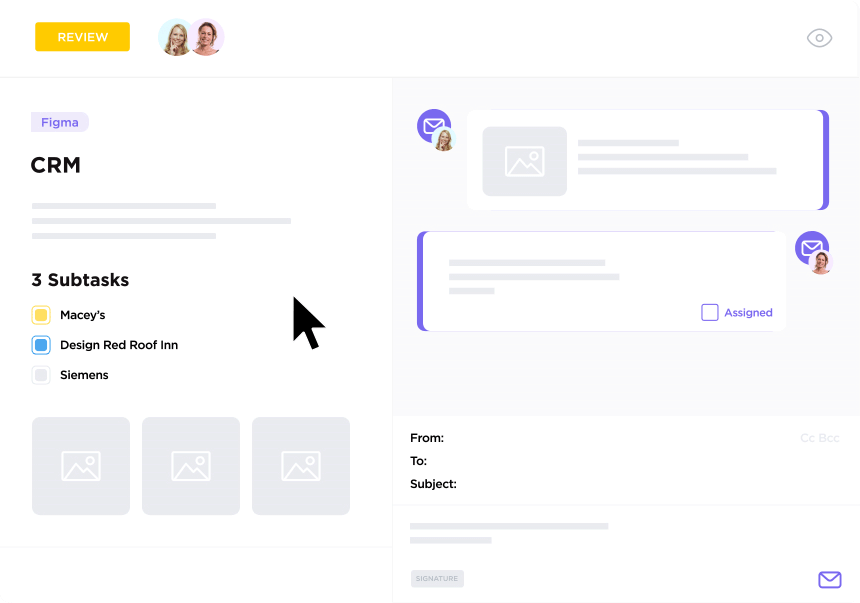
Full inboxes waste 27 minutes daily, and even that’s an ambitious estimate. You have to manually go through the emails (or at least their subject lines), decide whether they are useful, and organize the emails by priority, sender, etc.
You’ll have to be super-focused (and superhuman) to get all this done in the said 27 minutes!
On the other hand, effective email management software solutions like the one offered by ClickUp, will do all of this for you. Email management tools revolutionize inbox organization. Use it to sort emails by priority, snooze notifications, and intelligently categorize emails to manage the incoming stream expertly.
Plus, when using ClickUp for email management, you don’t have to switch to an unfamiliar interface. You get the same ease and convenience as the standard layout offered by established email service providers.
So, harness such email automation to focus on things that genuinely deserve your attention.
2. Establish an email routine
On average, individuals check their emails every 37 minutes or 15 times a day. Doing so interrupts productivity and wastes approximately an additional 21 minutes per day than what would have been spent during hourly email checks.
Even hourly checks dampen productivity somewhat, as you would be dealing with Task A while worrying about Task B, which you just received! Experts recommend checking your emails at most three times a day.
First, prepare your schedule when you start your day in the morning. Second, in the afternoon, after your lunch break, address any pressing matters and follow up. Finally, before the end of the workday—you respond to the day’s communications and create an agenda for the following day.
Following such a routine eliminates distraction, maintains productivity, and offers peace of mind.
3. Organize with labels, folders, and categories
Most email service providers offer standard tabs to help users organize their inboxes. For instance, typical emails end up in the primary tab or the main inbox by default, while marketing emails trickle into the promotions tab, and the social tab contains notifications from social media in Gmail. The rest go to the spam folder.
Additionally, users get organizational tools like labels, folders, and categories to streamline it further. Follow a functional or role-based approach while creating folders to sort your email and navigate through it easily. For example, say you’re a project manager building a website.
For the inbox for email project management—create separate folders dedicated to developers, design teams, test and deployment, and clients. Then, depending on the project priority and stage of development, check the appropriate folder that matters first.
4. Categorize emails using rule-based filters
Since we’re on email organization and categorization, let’s discuss rule-based filters.
Rule-based filters are a quick email automation hack to sort messages. They evaluate incoming emails based on predefined criteria like the sender’s email address, subject lines, and specific keywords.
Then, based on these conditions, they trigger automatic actions, such as applying labels, moving to folders, highlighting text, and even deleting emails.
For instance, you set up a rule-based filter for the critical clients’ names. Emails related to this topic, both internal and external, will be effectively labeled and moved to a designated folder for easy access.
On the other hand, you can dump promotional emails in another folder using another rule-based filter. In this manner, you’ll reduce the visual clutter in the primary inbox while gaining full visibility of the emails that matter.
Plus, as professionals waste about 11 minutes daily manually sorting emails, you’ll also save time and effort.
5. Dare to delete (and unsubscribe)
Deleting unnecessary emails is a proactive email management strategy for achieving a decluttered, streamlined, and organized inbox.
Removing all the unwanted, irrelevant, and outdated messages not only prevents hoarding but is also very cathartic. It gives you control over the influx of emails and helps you feel less overwhelmed.
The visual clarity also saves you the cognitive load and frustration of sifting through unimportant emails and making messages searchable.
The same philosophy applies to unsubscribing from newsletters and email marketing campaigns. Use the unsubscribe link if a promotional email or newsletter sits unread in your inbox for over two weeks.
Don’t know if an email is worthy of retention or deserves deletion? Follow the OHIO (Only Hande It Once) model to decide. This single-touch litmus test relies on first impressions to make intuitive decisions on whether the email offers any value. As such, you’re spared the agony of constantly deliberating whether an email is ‘worth it.’
Plus, the email can sit in the trash for 30 days as a safety net. You can recover it if needed— and if it auto-deletes, you never needed it anyway! You can also use the archive folder to put away all the emails you’ve already read.
6. Send few, receive few
As emails become more ubiquitous, it is much easier to correspond through them. However, if you’re prone to sending too many emails, especially for minor things, prepare to receive the same treatment. Email also gives rise to long, convoluted threads of written exchanges, which easily get out of hand.
Conversely, reducing the volume of outgoing emails minimizes the stream of incoming replies and responses. You’ll be doing your inbox a favor and contributing to a more focused, organized digital workspace that hinges on front-loading value.
Switching to email alternatives like instant messaging, project management tools, or even phone calls will prioritize concise and clear communication. You’ll no longer be compelled to draft lengthy emails with salutations and discourses and get straight to the meat of the update and discussion.
With such a positive, intentional, and meaningful communication culture, you’ll save time and effort and get more done in less.
7. Set up canned responses

Do you often repeatedly write and send the same (or similar) emails? If yes, then it’s time for you to switch over to email templates and canned responses instead.
You don’t have to be a master wordsmith to draft canned responses to common messages and queries. After all, you don’t have to write emails from scratch! Simply select an email writing tool and feed it the right prompts, and you’ll get several options for canned responses in seconds!

Apart from making this task easier and less time-consuming, these tools ensure branding consistency and error reduction while maintaining high response rates.
Tools like ClickUp AI lend almost infinite scalability to businesses as you can intelligently generate personalized responses to high volumes of similar messages and inquiries.
ClickUp AI offers flexibility in crafting emails for specific use cases and applications, content marketing, event planning, survey writing, and more. Use it to make emails clearer, more concise, and well-formatted.
8. Follow the two-minute rule
Email management strategies and effective time management go hand in hand. We’ve already illustrated how poor inbox management drains time and resources. Conversely, having very little time makes it tougher to handle emails efficiently.
The two-minute rule perfectly balances time and organization to mitigate procrastination. According to this principle, if you require less than two minutes to complete a task, respond immediately rather than postpone it.
In the case of email management, the two-minute rule helps maintain an organized and clutter-free inbox while staying responsive.
Use the two-minute rule to respond, delegate, delete, or act upon an email. Say, if the email requires a quick acknowledgment or a brief answer or is tied to a simple task you can complete immediately, then addressing them instantly will prevent backlogs.
Do note that the two-minute rule is only a productivity hack that needs to be applied judiciously on a case-to-case basis. You can only evaluate some emails by the same parameters, as some may involve a nuanced approach.
So, use the quick fix for smaller emails while categorizing and scheduling activities for the more complex ones.
9. Collaborate with shared inboxes
Shared inboxes are inbox management tools for centralizing emails and associated data. It is a repository of all incoming and outgoing emails that combines multiple inboxes for teams and departments to collaborate.
Such a unified platform with proper access control streamlines data and knowledge sharing without the explicit need to exchange emails.
If you’ve ever been CCed in email chains to stay informed, you’ll understand the annoyance of constant (sometimes unwanted) notifications!
Shared inboxes are a boon for customer-facing operations such as marketing, sales, and support, as managers can quickly and efficiently assign emails to team members.
Doing so ensures that everything runs smoothly and that your business can respond to inquiries with maximum expertise and minimum time.
Platforms like ClickUp take shared inboxes ahead with tools like ClickUp Docs. It is a common workspace where team members create, share, and collaborate on rich documents, wikis, and knowledge bases.
Plus, you can connect these to workflows for automation, edit documents in real-time, leave comments, assign tasks, and do much more than being stuck drafting emails!
10. Integrate everything
Integration and system consolidation is the last of our email management strategies. They help set up a level-playing field by patching the entire company’s tech stack.
The bridging of disparate systems and platforms eases data and information flow while cementing any gaps, eliminating bottlenecks, and providing a uniform digital environment. It also prevents the formation of data siloes and has a complementary effect on various business activities.
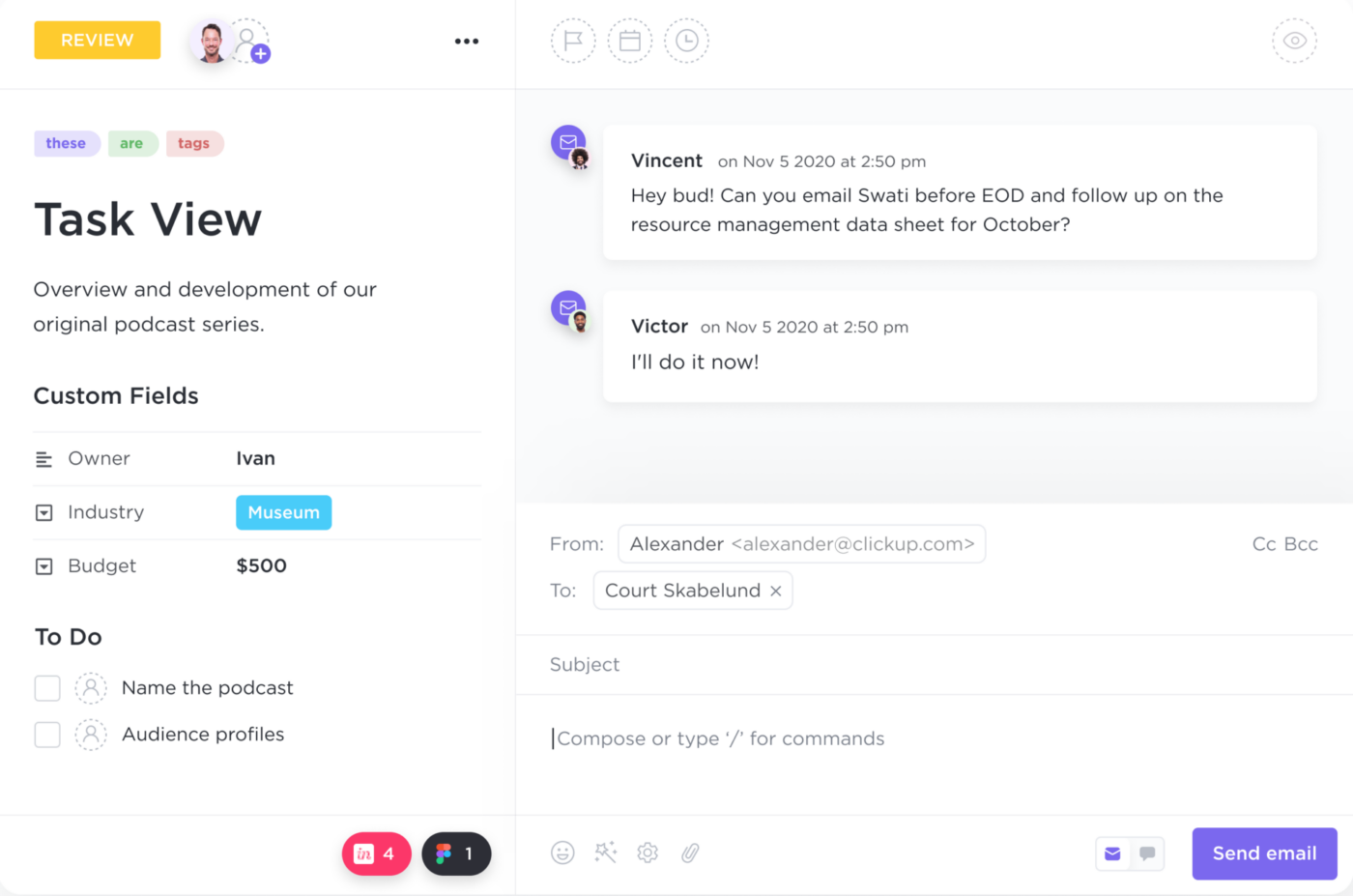
For example, integrating email with calendar and video conferencing applications lets you set up alerts for meeting invites and join them immediately.
Similarly, email integration with customer relationship management (CRM) platforms grants access to relevant customer information to deliver personalization without switching platforms.
Fortunately, ClickUp integrations span over 1000+ tools to operate natively with various CRM platforms, cloud storage options, calendar applications, productivity tools, and more.
In short, integrating your Gmail and Outlook inbox with ClickUp is truly a match made in heaven.
Let Your Inbox Breathe With Effective Email Management Strategies
That’s a wrap on our top 10 strategies for email management.
While the above tips can help—mastering the art of effective email management is not a static skill.
It involves a transformative approach where you must constantly innovate and improve to gain finer control over your inbox.
Moreover, instead of focusing on taming your inbox, aspire to develop a communication system that prioritizes efficiency, organization, and frictionless exchanges. Such a framework will push emails (or any other form of communication, for that matter) as a catalyst and enabler of productivity and meaningful work.


Questions? Comments? Visit our Help Center for support.