

Email Statistics say that an average professional deals with 200 unread emails and an influx of 120 new messages daily, and yet they manage to respond to just a mere 25% of them. ?
Whether you’re a business founder, a remote worker, or simply someone striving to regain control of their digital life, there’s no doubt that skillful inbox management is necessary for making mindful use of your time.
An inbox management tool helps you become more time-efficient with everyday email handling. Instead of frantically sifting through an avalanche of emails, you effortlessly prioritize, dispatch, track, and organize your messages with surgical precision.
The result? A productivity boost that’ll leave you wondering how you ever survived without these tools. In this electrifying quest to conquer your email jungle, we present you with the 10 most practical inbox management tools!
What Is an Inbox Management Tool?
An inbox management tool is designed to simplify email and inbox organization. It comes with features for organizing, sending, replying, and tracking emails effectively, allowing for more efficient communication with your external and internal stakeholders, sales prospects, and customers.
Many email management apps and solutions use AI and automation capabilities to make your interactions smoother, quicker, and more effective. You can expect dedicated settings for handling large volumes of messages and the distracting notifications accompanying them.
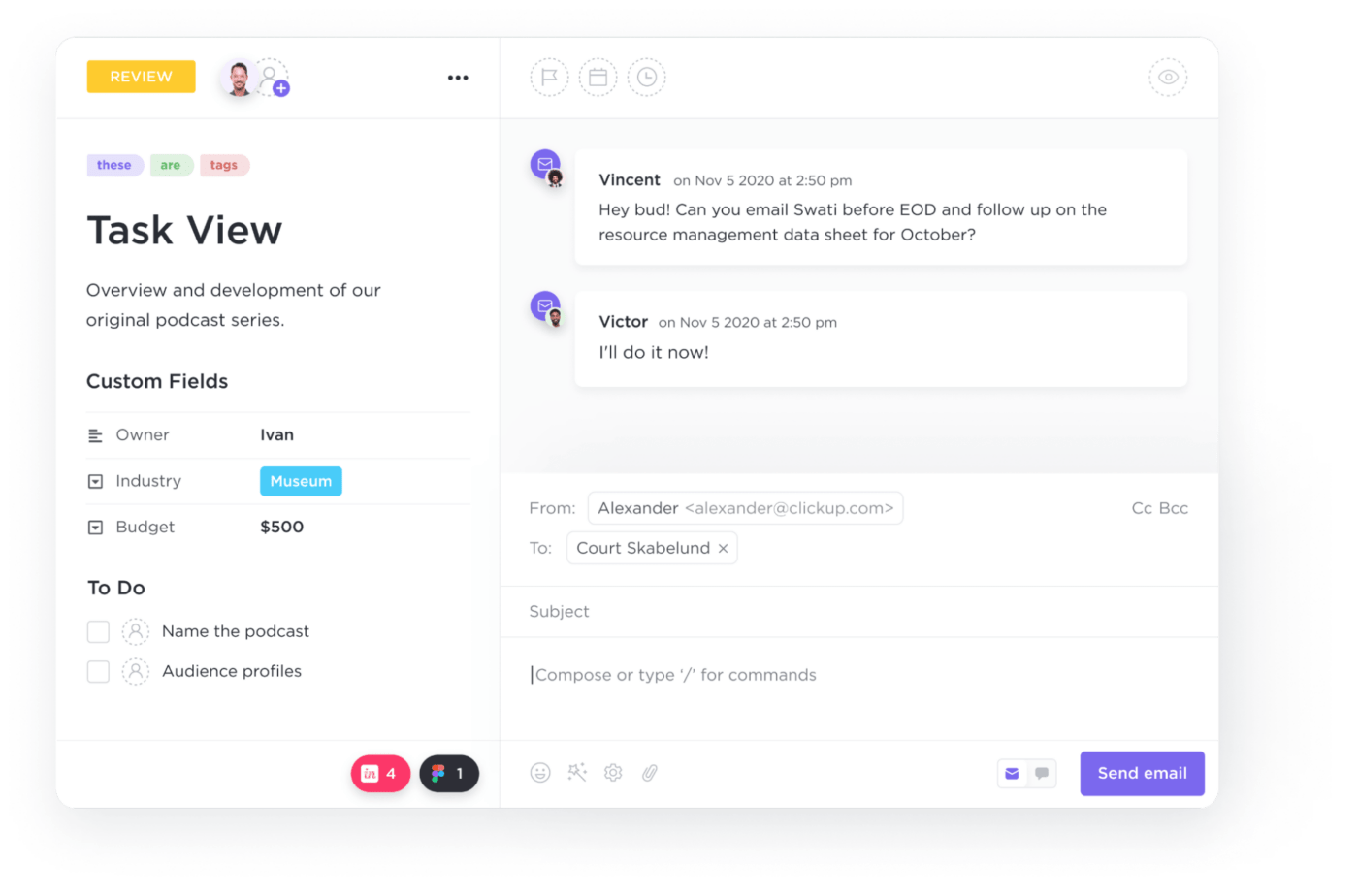
It’s worth noting that these tools play a big role in lowering the stress levels of IT and customer support teams, email marketers, and project managers, who often find themselves overwhelmed by pending emails and meetings throughout the day.
What essential features to look for in an inbox management tool
Here’s a checklist of key features to seek in email management software:
- Email prioritization: Email management tools should automatically prioritize emails based on criteria like sender, importance, or keywords on an easy-to-navigate dashboard
- Automation and AI: Look for options to automate tasks such as spam filtering, smart scheduling, and auto-responses. Top email management tools may have AI-powered capabilities for writing, responding, summarizing, and checking the language and tone of messages
- Integration: Seamless integration with your existing productivity apps, calendars, and collaboration tools is crucial for a cohesive workflow
- Search capabilities: Robust search functionality with advanced filters simplifies the process of locating specific emails within extensive archives
- Security and privacy: Prioritize tools with strong security measures, including encryption, two-factor authentication, and protection against phishing and malware, ensuring your communications remain secure
- Scheduling and notification control: Busy professionals typically desire efficient email and meeting scheduling with the option to configure notifications
10 Best Inbox Management Tools
Here’s a list of 10 remarkably efficient inbox and email management software you can rely on to revolutionize the way you go about your emails. We’ve covered a variety of tools catering to different lines of work like customer service, marketing, and employee support. ?
1. ClickUp

If you’re tired of juggling multiple communication channels to keep your projects on track, trust Clickup’s all-in-one Email Project Management Solution to transform chaos into clarity! The platform unifies scattered project and communication tasks, putting everything at your fingertips in one centralized hub.
ClickUp is more than an email alternative—it’s a productivity revolution. Say goodbye to the hassle of switching between tabs to manage emails! With the Inbox feature, you can connect your email accounts, such as Gmail and Outlook, directly to ClickUp.
Consolidate all your email conversations within Tasks to declutter your day. ClickUp helps you:
- Create actionable tasks right from your inbox—ideal for email marketing campaigns, customer inquiries, or to set up automated workflows
- Schedule tasks and meetings based on team availability (with a built-in calendar)
- Customize priority notifications and Reminders to minimize distractions
- Attach emails to task threads to keep communication centralized
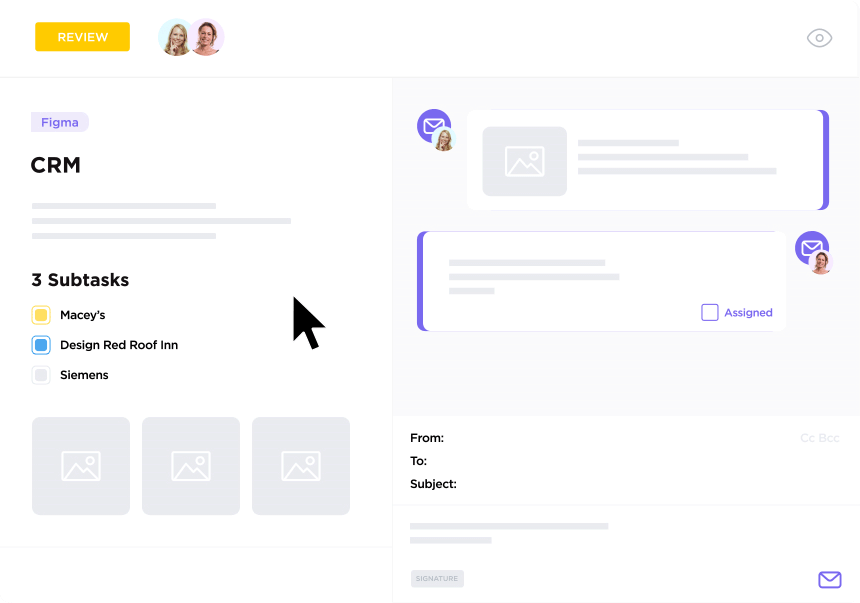
With ClickUp Automations, you gain the ability to automate emailing actions, all with a few clicks. Take control of your email management by sending lead emails, updating statuses, and applying priorities and tags on autopilot.
And here’s the cherry on top! ?
ClickUp AI is here to elevate your efficiency even further. From summarizing meeting notes to crafting emails with use-specific prompts, it’s your virtual productivity sidekick. Use it to generate clear, concise, and engaging emails with pre-structured formatting to appeal to the recipient(s).
For those handling vast marketing campaigns, use the ClickUp Email Marketing Template to simplify the process of creating and sending emails and tracking leads, ensuring your pipeline is efficient and visually coherent at all times.
ClickUp best features
- Email task management and centralized communication
- Customizable automation actions for emailing
- Improved efficiency with email templates and saved responses
- Seamlessly connects with other email service providers
- AI writing assistant for tasks like summarizing and crafting emails
- Reduced context switching by responding to notifications right from the inbox
- Seamless email imports
- Effortless search and filtering options
- Robust security and privacy protocols
ClickUp limitations
- New users need time to explore every feature
- No built-in video-calling feature, but integrates with popular tools like Zoom
- Does not include traditional email marketing analytics features compared to some other email management software in this list
ClickUp pricing
- Free Forever
- Unlimited: $7/month per user
- Business: $12/month per user
- Enterprise: Contact the company for pricing
- ClickUp AI is available on all paid plans for $5 per Workspace member per month
*All listed prices refer to the yearly billing model
ClickUp ratings and reviews
- G2: 4.7/5 (8,000+ reviews)
- Capterra: 4.7/5 (3,000+ reviews)
2. Hiver

Hiver is an excellent email management tool for simplifying emails and collaboration within Gmail and G Suite environments. Its Chrome extension allows you to assign emails, add internal notes, set statuses, use live chat, and even try voice communication with an Aircall subscription. ?️
Hiver transforms Gmail into a robust workspace hub, providing you with real-time visibility into team workloads and query statuses. Convert emails into actionable tasks and assign them to team members with a single click, all from within your familiar Gmail interface.
This email management software option sets you up with essential email project management features like organization, prioritization, and efficient search capabilities, making task accountability and team productivity a breeze.
Hiver best features
- Integrates with Gmail and the Google Workspace Suite
- Allows converting emails into actionable, assignable tasks
- Real-time visibility into query statuses for incoming or outgoing messages
- The Chrome extension supports live chat, WhatsApp messaging, and voice communication
Hiver limitations
- No option to assign more than one person to an email
- Mobile app needs improvement
Hiver pricing
- Lite: $15/month per user
- Pro: $39/month per user
- Elite: $59/month per user
*All listed prices refer to the yearly billing model
Hiver ratings and reviews
- G2: 4.6/5 (800+ reviews)
- Capterra: 4.7/5 (100+ reviews)
3. Zendesk
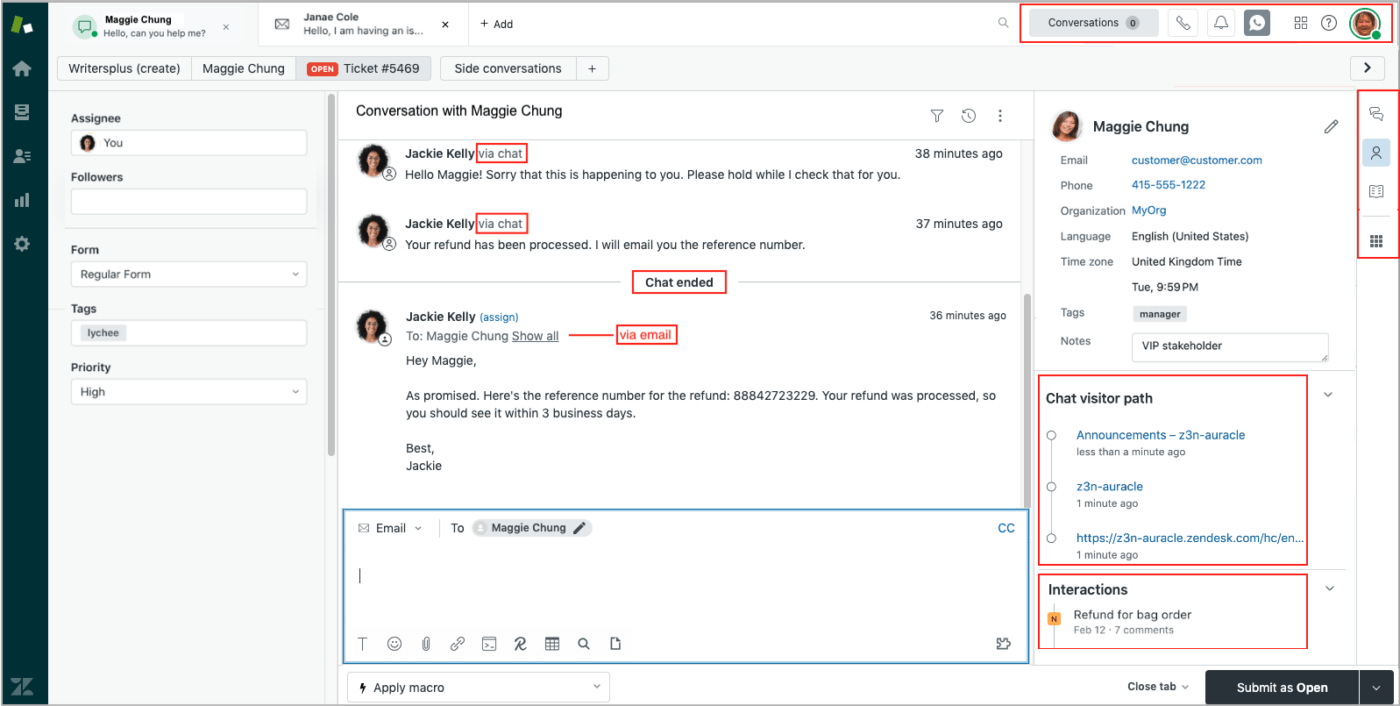
As a customer support solution, Zendesk ensures email interactions leave a lasting impression on your clients. With features like canned responses, its email management software tools enable your support team to efficiently handle common email issues and boost productivity.
But what truly sets Zendesk apart is its exceptional customizability for email management. You can create tailor-made reports and data visualizations to gain invaluable insights into your inbox’s performance, helping you streamline your email processes for incoming and outgoing emails. This not only improves teamwide efficiency in managing emails but also enhances customer experience over time. ?
Zendesk’s AI tools further refine email management by taking over crucial tasks such as triaging emails and suggesting responses.
Zendesk best features
- Integrates with CRM for personalized customer inquiries and interactions
- Custom reports and data visualizations—ideal for email marketing campaigns and customer service teams
- Automates email triage and response suggestions to incoming emails
- Boosts customer experience across all communication channels
Zendesk limitations
- The admin panel could use improvements
- Subpar search feature
Zendesk pricing
- For Sales
- Team: $19/month per user
- Growth: $55/month per user
- Professional: $115/month per user
- For Service
- Team: $55/month per user
- Growth: $89/month per user
- Professional: $115/month per user
- Enterprise: Contact for pricing
*All listed prices refer to the yearly billing model and a free trial is available
Zendesk ratings and reviews
- G2: 4.3/5 (5,000+ reviews)
- Capterra: 4.4/5 (3,000+ reviews)
4. Help Scout
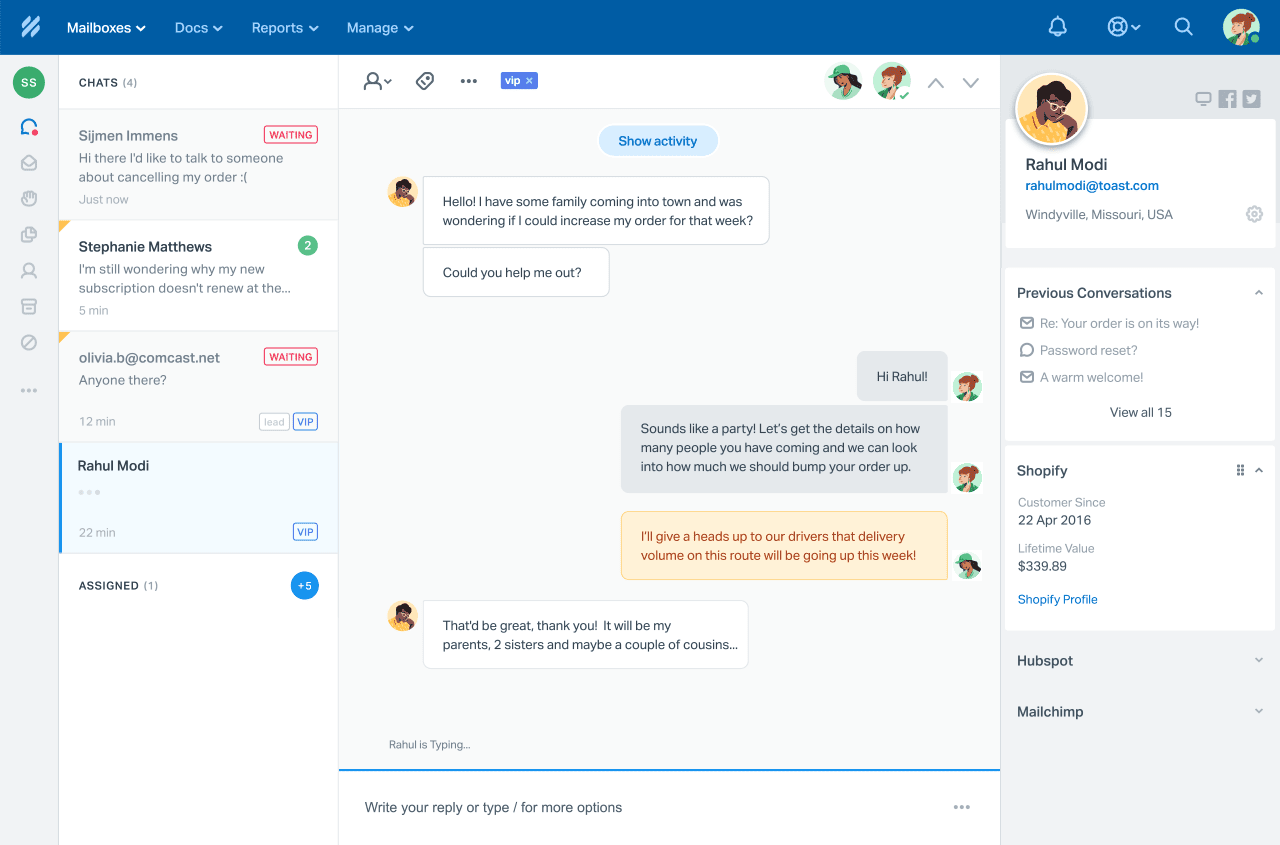
Help Scout is designed to streamline customer conversations effortlessly within a shared inbox. You have one email address and one user login just for yourself, but shared inbox users can work together on emails that come to a single address, such as hello@ or info@.
There are no duplicate responses thanks to the Collision Detection feature. Basically, if another member makes changes to a conversation while a user is composing a reply, the tool pauses the reply and allows the user to review the updates.
Visual cues appear whenever others are engaged in the same conversation, whether in a folder view or within the conversation itself.
Help Scout best features
- Shared inbox that centralizes customer conversations
- 75+ keyboard shortcuts for efficiency
- In-app messaging available
- Collision Detection to avoid communication overlaps from incoming emails
Help Scout limitations
- Templates could use more variety
- Limited reporting options
Help Scout pricing
- Standard: $20/month per user
- Plus: $40/month per user
- Pro: $65/month per user
*All listed prices refer to the yearly billing model
Help Scout ratings and reviews
- G2: 4.4/5 (400+ reviews)
- Capterra: 4.6/5 (200+ reviews)
5. Gmelius
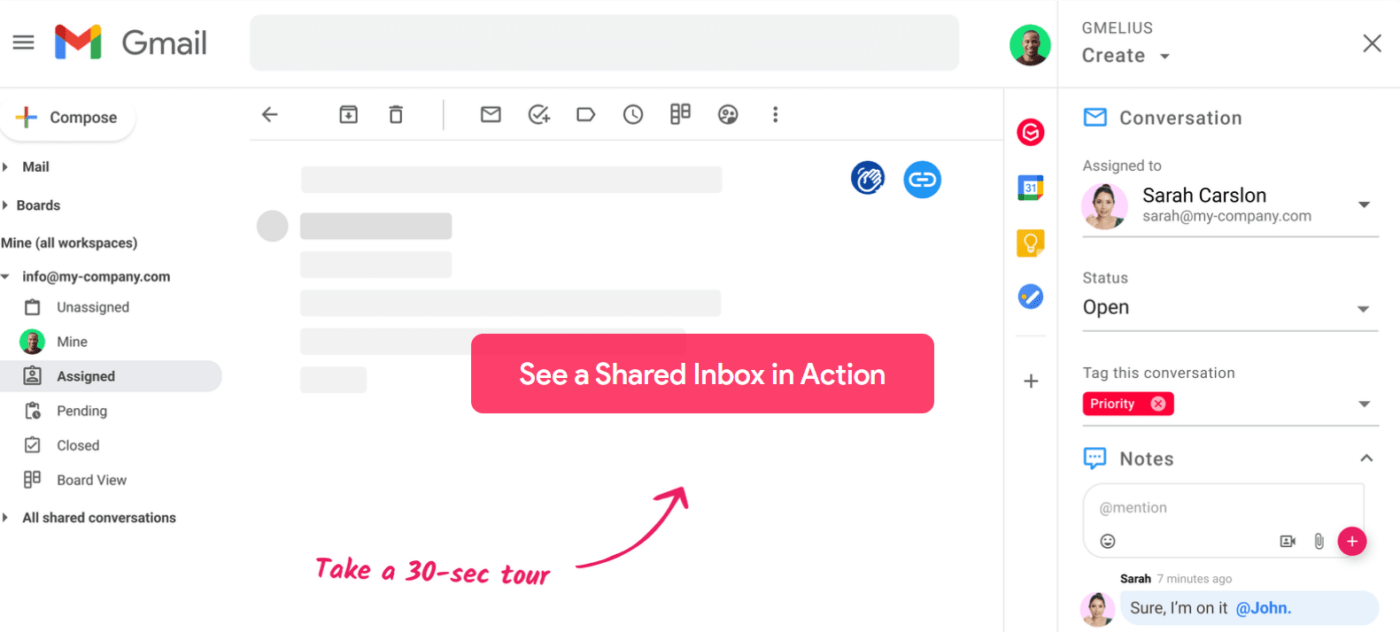
Gmelius seamlessly syncs with Gmail, Slack, Trello, and other communication tools, ensuring real-time collaboration across your workspace. Unify internal and external conversations through features like shared inboxes, labels, and project boards.
The software simplifies the appointment scheduling process with its Gmail meeting scheduler. You can share your calendar availability, send pre-meeting questionnaires or reminders, and seamlessly integrate with your preferred video conferencing tool.
Other productivity-oriented features include email sequences, templates, and internal notes. This tool enables the use of Gmail templates or email snippets with a single click directly within the compose window. You can even build a repository of response-ready emails, neatly categorized for easy retrieval.
Gmelius best features
- Real-time synchronization for scheduling
- Shared inboxes with labeling
- Option to add internal notes to emails
- Email sequences for automated and structured email outreach
- Built-in email search engine
Gmelius limitations
- Some users desire training materials to use the platform
- Can’t assign more than one person to tasks
Gmelius pricing
- Flex: starts at $15/month (for up to five users)
- Growth: $24/month per user (annual billing)
- Pro: $36/month per user (annual billing)
Gmelius ratings and reviews
- G2: 4.4/5 (700+ reviews)
- Capterra: 4.7/5 (40+ reviews)
6. Front
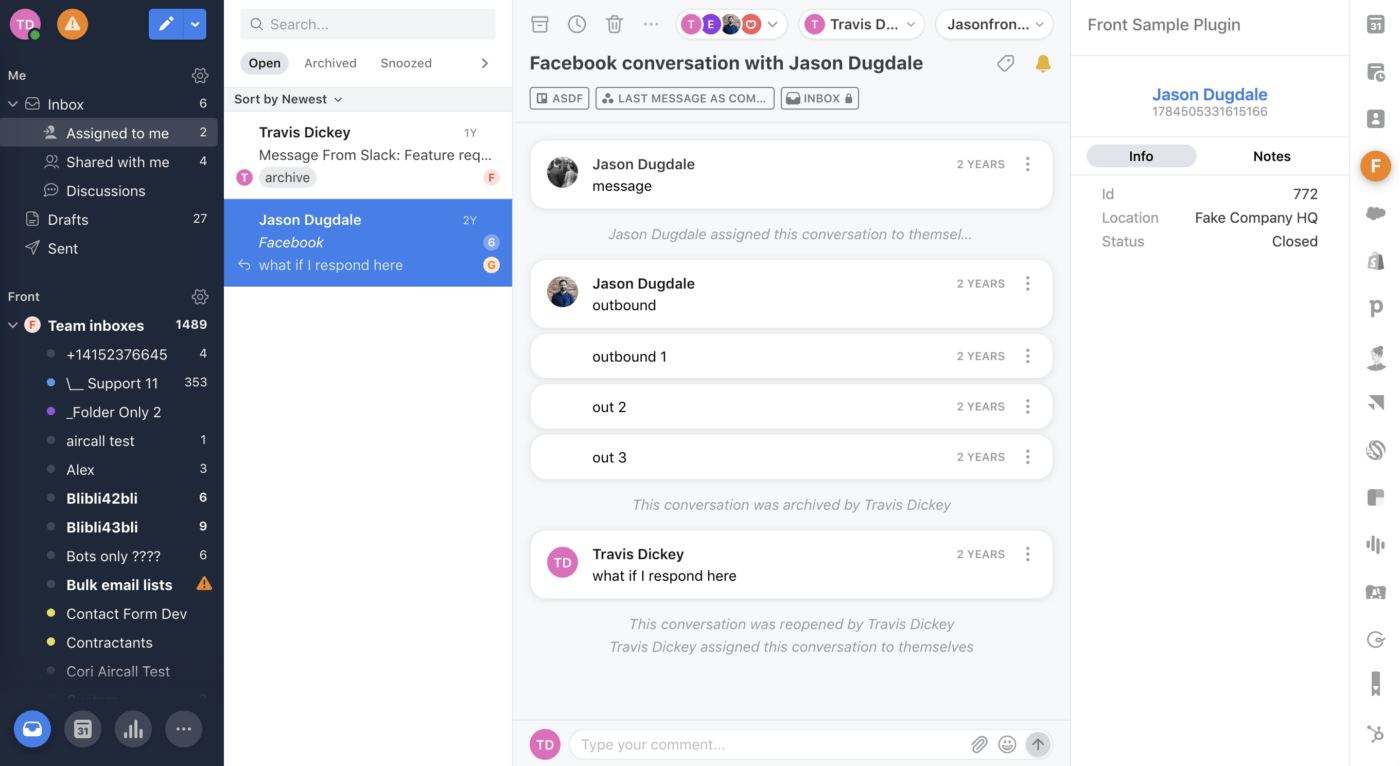
Front flaunts a range of email management features that help you scale your business while maintaining a personalized touch with your clients. Each conversation is enriched with customer history and relevant data, facilitating tailored and effective communication.
The tool offers handy email management features like automated workflows for message assignment, escalation, and replies. The collaboration capabilities enable your service team to effectively manage queries, with team members easily commenting on emails, sharing drafts, and messaging each other within Front’s shared workspace.
Front integrates with various third-party apps, including Facebook, Twitter, and WhatsApp, to streamline your email and communication workflows. ?
Front best features
- Provides customer history data for contextual conversations
- Automates message assignment, escalation, and replies
- Handles various communication channels
- 60+ integrations
Front limitations
- Calendar feature needs improvement, according to some users
- Could use better admin capabilities
Front pricing
- Starter: $19/month per seat
- Growth: $59/month per seat
- Scale: $99/month per seat
- Premier: $229/month per seat
*All prices refer to the yearly billing model
Front ratings and reviews
- G2: 4.7/5 (1,800+ reviews)
- Capterra: 4.5/5 (200+ reviews)
7. Superhuman
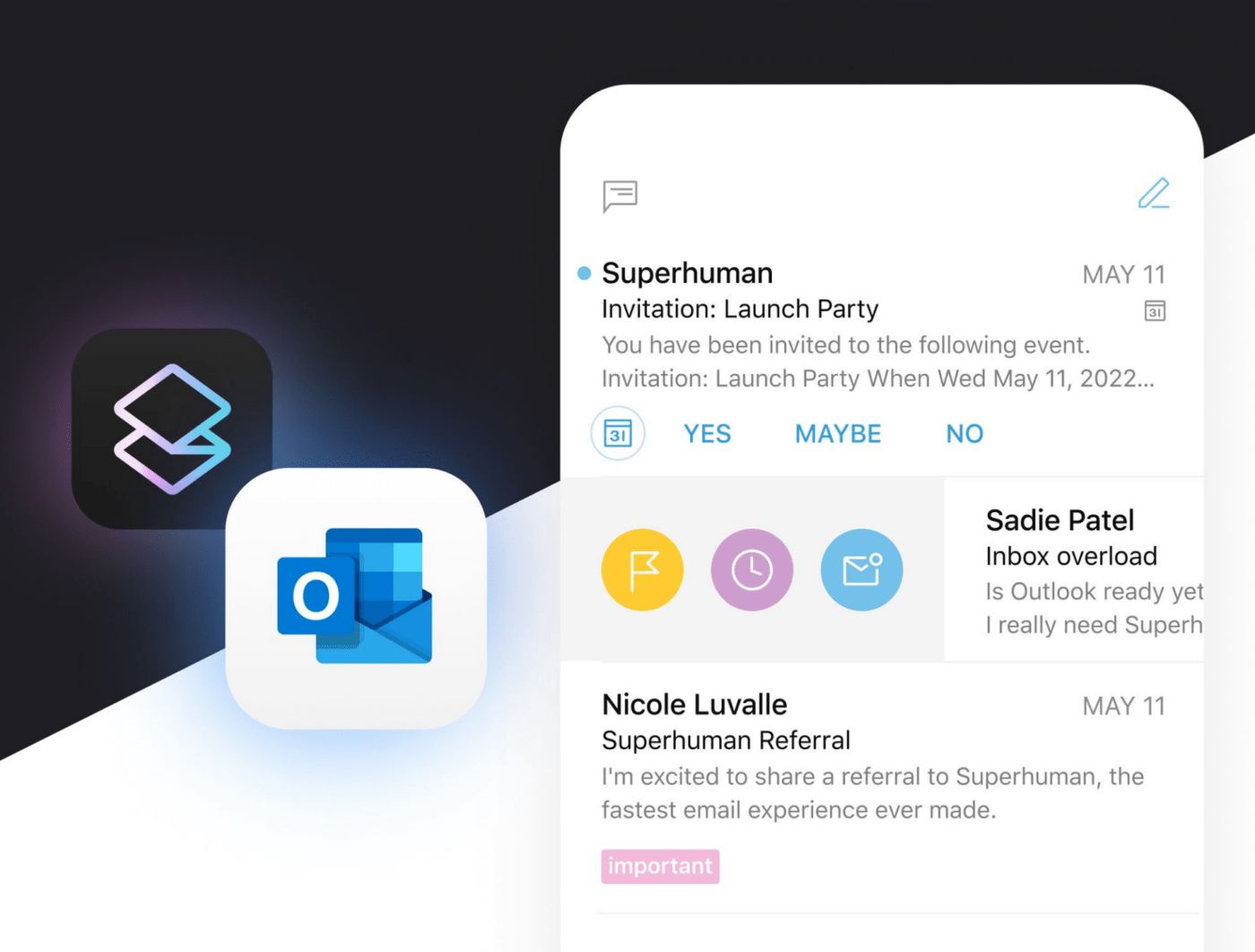
Unlike the other platforms on our list, Superhuman focuses solely on providing a streamlined email client for Gmail and Google Workspace users across Mac and Windows platforms.
This SOC-2 compliant client is quite useful for global teams, allowing calendared event creation in any time zone! With Superhuman AI, you can fast-track a multitude of tasks with speed and precision, whether it’s polishing your messages or sending instant replies.
The platform boasts nifty keyboard shortcuts for tasks like launching command center and selecting conversations. It also features snooze and follow-up reminders to help you stay organized and on top of your super-inbox. ?
Superhuman best features
- Clean and efficient email client
- AI-enabled automatic email triage
- Handy follow-up reminders
- Navigation-friendly keyboard shortcuts
Superhuman limitations
- Limited options for formatting a reply
- Mobile app could be improved
Superhuman pricing
- Starter: $25/month per user
- Growth: $25/month per user (for a minimum of five users)
- Enterprise: Contact for pricing
*All listed prices refer to the yearly billing model and offers a free trial
Superhuman ratings and reviews
- G2: 4.8/5 (300+ reviews)
- Capterra: 4.9/5 (10+ reviews)
Check out these Superhuman alternatives!
8. Brevo
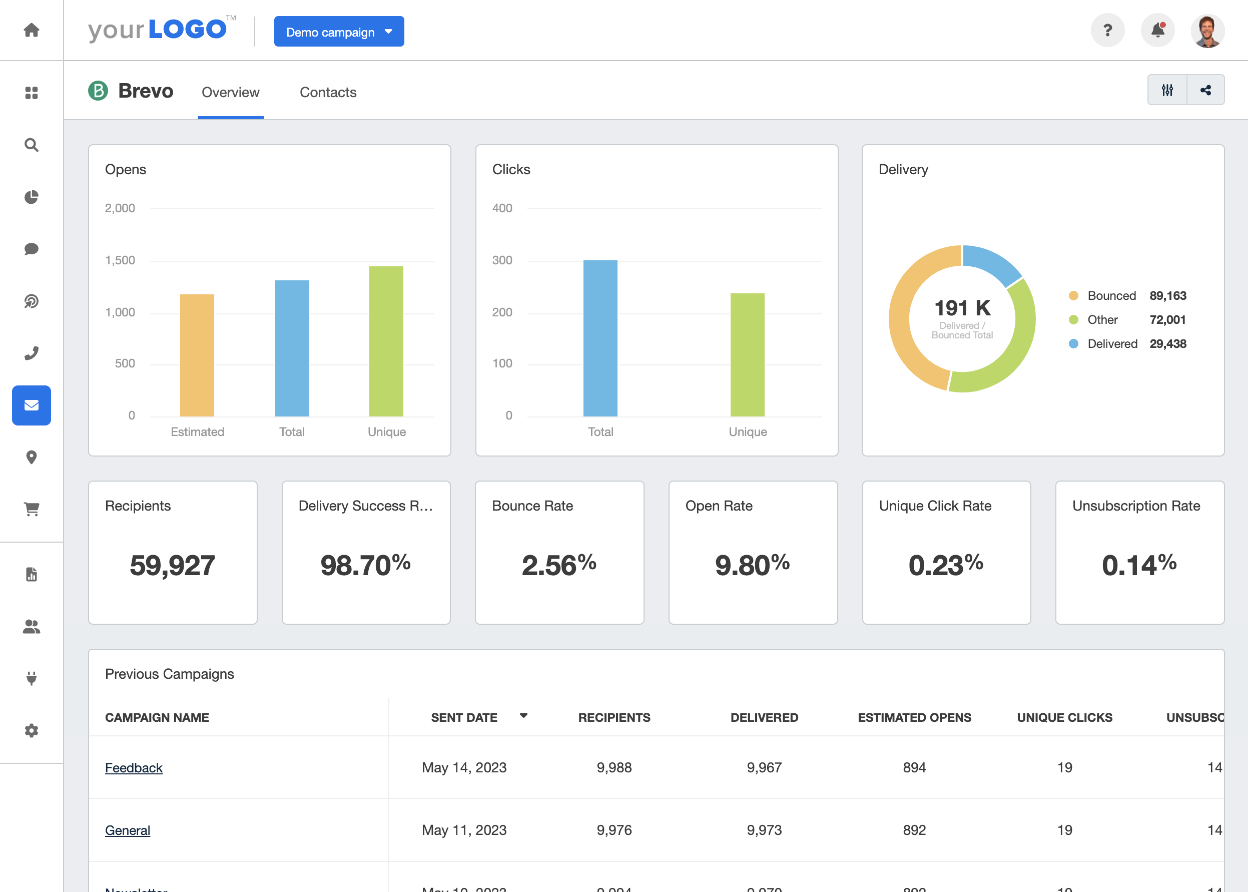
Brevo offers numerous marketing and CRM tools spanning multiple communication channels, including email, SMS, and live chat. With its email marketing capabilities, you can create visually appealing email campaigns and distribute them to a large audience effortlessly.
The platform allows you to manage an unlimited number of contacts and offers automated contact segmentation based on behavior, interests, and other attributes. ?
Brevo also assists with transactional emails, such as password resets, order confirmations, and shipping updates. Overall, it provides a clean dashboard to help you monitor and optimize your email campaigns for greater effectiveness.
Brevo best features
- Oriented toward email marketers
- Free unlimited contacts
- Smart lead segmentation for email marketing campaigns
- Dashboard for monitoring and optimizing campaigns
- Supports transactional emailing
Brevo limitations
- Limited customer support
- Underwhelming variety of templates
Brevo pricing
- Free Forever
- Starter: starts at $22/month
- Business: starts at $58/month
- BrevoPlus: Contact for pricing
*All listed prices refer to the yearly billing model and paid plans offer a free trial
Brevo ratings and reviews
- G2: 4.6/5 (900+ reviews)
- Capterra: 4.5/5 (1,700+ reviews)
9. Missive
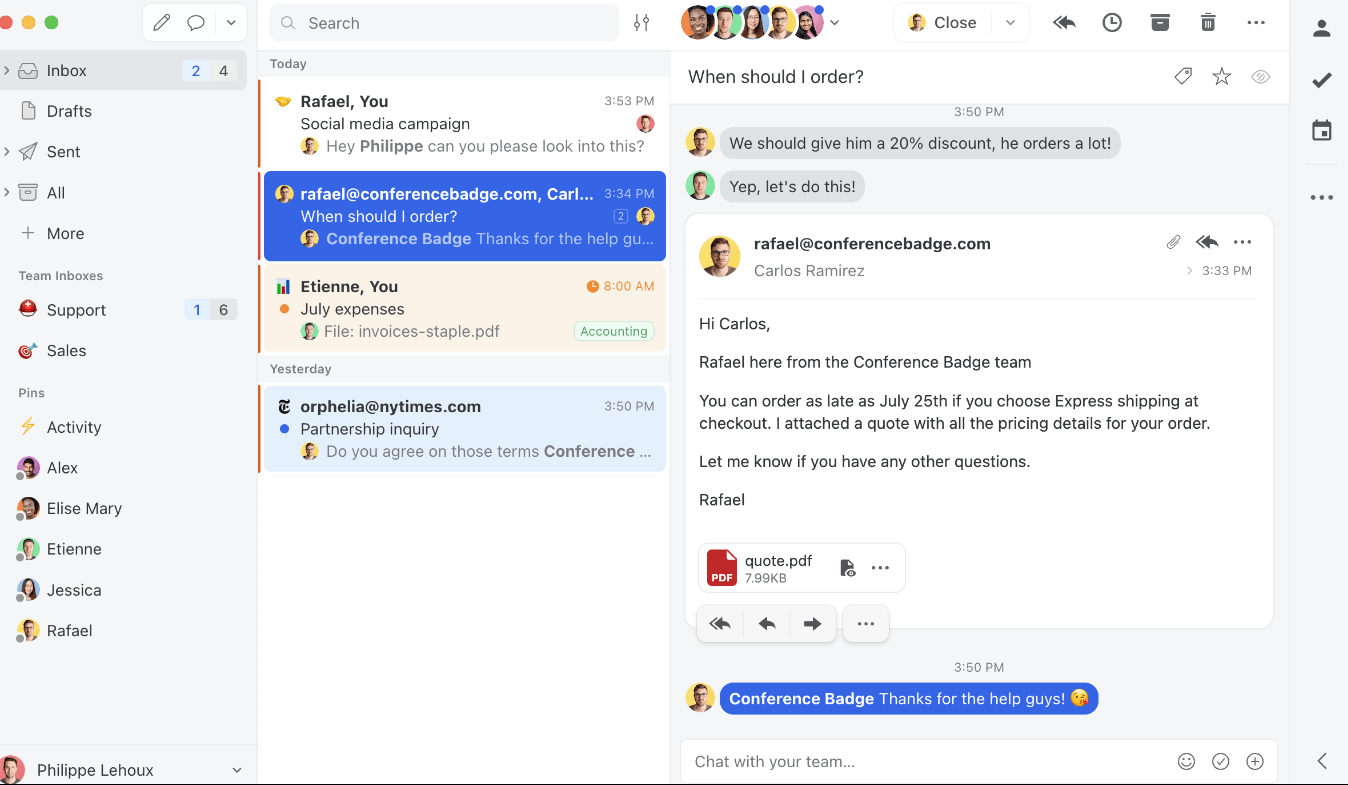
Missive is a collaborative inbox and chat app designed to enhance teamwork around email communications. It facilitates seamless collaboration by allowing you to assign conversations to specific team members or teams, create workflows, manage tasks, and apply labels for efficient inbox organization. ?
Missive also provides essential email management tools like snoozing, support for multiple accounts, and robust filters. What sets it apart is its advanced collaboration toolkit, encompassing chat, team inboxes, collaborative writing, assignments, calendars, status updates, and more.
To reduce teamwide email overwhelm, the platform offers automation through rules, enables the sharing of canned responses, and allows the merging of related conversations to reduce messaging overload.
Missive best features
- Enables internal comments within emails
- Internal chat rooms for real-time team communication
- Effortless sharing of canned responses and templates
- Merges related conversations into a single thread
Missive limitations
- Limited search options with the free plan
- Could use more onboarding resources
Missive pricing
- Free Forever
- Starter: $14/month per user
- Productive: $18/month per user
- Business: $26/month per user
Missive ratings and reviews
- G2: 4.8/5 (30+ reviews)
- Capterra: 4.9/5 (50+ reviews)
10. SaneBox
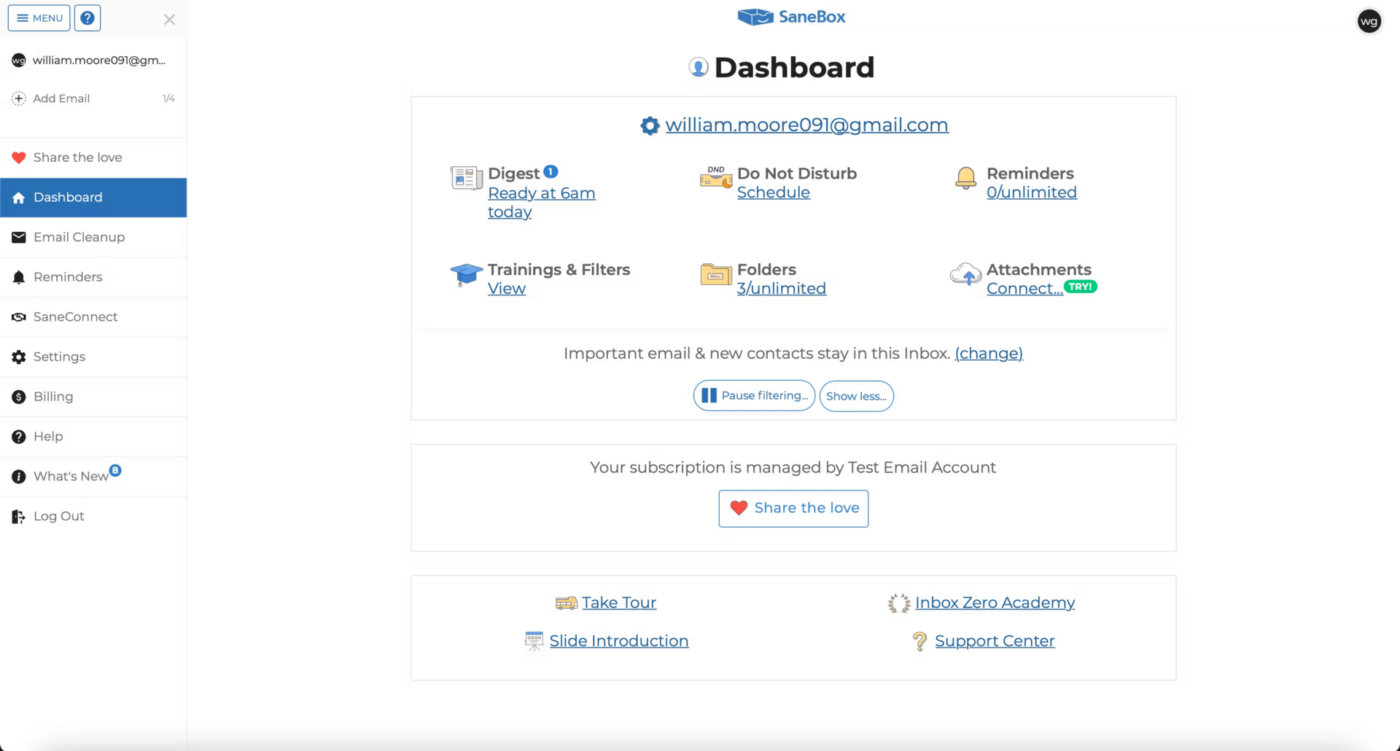
Unlike many email management tools that target businesses and teams dealing with high email volumes, SaneBox is designed with everyday users in mind. It employs AI to automatically categorize your emails into various folders, allowing you to regain focus and reduce inbox clutter.
The tool operates as a helpful inbox assistant, continuously adapting to your habits and preferences. Sanebox connects to your email account and creates specialized folders like SaneLater for distracting emails, SaneNews for newsletters, and SaneCC for CC’d emails. Neat, right?
The beauty of SaneBox lies in its seamless integration with your existing email service, eliminating the need to master a new application. ?
SaneBox best features
- Automatically categorizes emails into folders
- AI assistance
- Integrates with your existing email service
- Custom folders to personalize email communication and organization
SaneBox limitations
- Lacks instructions for using many features
- The dashboard navigation could be improved
SaneBox pricing
- Snack: $7/month
- Lunch: $12/month
- Dinner: $36/month
SaneBox ratings and reviews
- G2: 4.9/5 (170+ reviews)
- Capterra: 4.8/5 (60+ reviews)
Achieve Email Harmony with the Best Inbox Management Tool
Whether you’re working solo or in a team, inbox management tools do their part in keeping you sane and productive throughout the day. The options we’ve discussed will help you say goodbye to email burnout and hello to a more organized and efficient inbox. ?
Not easy to decide? Try ClickUp to achieve communication harmony like never before. With thoughtful AI and productivity features and cool integrations, it can be the missing piece you need to communicate like a pro!



