

Running a Fortune 500 company? Managing a startup? Doesn’t matter. A stellar customer experience is essential to your survival!
Customer service is important because it is often the only contact a customer has with your company and has the power to leave a lasting impression, positive or negative. Moreover, customer feedback can help your business grow by making it more consumer-centric.
Improving your team’s CS skills can lead to a more enjoyable experience for clients and boost overall customer satisfaction!
Let’s get started!
The Three Commandments
First, let me start off with a few “commandments” that every Client Success team member should live by!
ALWAYS go above and beyond.
This should be easy as every CS manager should aim to please!
If someone on your team isn’t a people-pleaser then customer service at your company should not be in their future.
Bonus: Customer retention software
ALWAYS be respectful to clients and potential clients.
No matter how rude, difficult, or downright mean people can be, it is important to remain even-keeled and positive with every interaction (who knows, you may learn something).
A quality CS manager will handle complaints, manage returns, and/or refunds with grace and class!
ALWAYS make it a point to understand your customer’s needs and wants.
I can guarantee that your clients will be more than willing to tell you their needs, wants, likes, and dislikes with your product or service.
It’s important to make them feel as though they can express their opinion as it helps to gain insight on ways your company can improve.
Additionally, CS teams should quickly follow up on feedback and keep clients in the loop. It’s a great way to build trust and make the customer feel heard!
Once you’ve established a team that embodies customer service skills, it’s important to equip them with the necessary tools to ensure you’re increasing efficiency as well as building lasting relationships with clients.
Although it will take extra resources, time, and money, finding ways to constantly improve your CS processes will set you apart from the competition and bolster customer loyalty. That’s how we earned this 🙂
The Tools We Use
1. ClickUp
There are tons of project management apps out there. Doesn’t matter. ClickUp is by far the best.
Once set up, ClickUp will reduce internal email, make it easy to delegate tasks, and display the status of all projects from one central dashboard.
ClickUp is great for customer service teams as it streamlines the process of reporting bugs or any feedback to your development team.
How my team uses ClickUp:
Well, one example is when a user reports a bug. We immediately create a task under a Project named ‘Bugs’ and a List called ‘Hotfix (Client Reported)’.
Within that task, we include all the necessary information that the client has shared with us as well as the location that the ticket can be found.
We, then, assign the task to the developer in charge of fixing the issue so it gets immediate attention. The task activity feed allows the entire team to stay in the loop so we know exactly when to follow up with a client and let them know we have either fixed their issue or hit a speed bump.
ClickUp helps to bridge the gap between our CS team and development team and ensures that we get bugs reported and resolved as quickly as possible.
2. Slack
Slack is basically instant messenger on steroids!
You have the ability to setup public channels with your team as well as private, 1 on 1, chats.
There are a ton of apps that allow you to integrate with Slack which enables you to centralize all notifications into this intuitive software!
How my team uses Slack:
Here at ClickUp, we’re obsessed with Slack! I could go on and on about how we use this amazing app.
For the sake of time, I’ll tell you just one way that has really helped our Customer Service team.
We have two channels dedicated to Client Success, one being ‘CS’ and another called ‘CS-tips’.
Having these channels creates open communication between our team members and helps to get instant feedback or answers on questions that we may have.
If a client writes in with an inquiry that one of us may not completely know the answer to, Slack makes it easy for us to quickly post in our CS channel and get an answer almost instantly (depending on your team member’s WPM).
If it’s a common question or practice, we will then pin the answer in our ‘CS-tips’ channel for team members to recall later if needed.
3. Front
This application is a shared inbox that allows you to manage all customer conversations within one place.
With Front, you have the ability to assign messages to teammates, write comments for internal collaboration, snooze emails to respond later, quickly chat with clients, and create templates for common questions.
How my team uses Front
Let’s go back to my bug example!
When a client has written into Front to report a bug, we immediately begin creating a ClickUp task, and responding to our concerned client.
Within our custom ClickUp plugin built for Front, we’ve included a notes section that makes it easy to store information such as task URL’s of bugs reported by that specific customer.
Once we’ve copied and pasted our bug URL into these notes, we write a quick comment within the email thread reminding ourselves or notifying any other team member about the issue the client has experienced and snooze the ticket for a few hours.
This helps ensure our client success team stays on the same page, remains on top of the bugs reported, and reaches out to the client in a timely manner.
Trust me, the snooze and comments functions within Front are a CS Manager’s best friend and will be a major factor in improving your customer service process!
4. Guru
This browser extension is a knowledge management solution that keeps your customer-facing teams up-to-date, consistent, and confident with trusted knowledge that’s accessible in every application you use.
Support teams can use this to remember product nuances, known issues, and saved responses.
How my team uses Guru
Guru is a no-brainer (literally)! We use the Chrome extension alongside Front to easily access any quick replies that we’ve saved for common questions or inquiries.
We also use it to store processes for reporting bugs, creating invoices, updating pricing, product explanations, etc.
It’s a great way to keep responses consistent and is extremely helpful when you bring on a new team member as they can locate all processes within one easy search.
A tip I have for your team is to put someone in charge of managing/updating your Guru cards as processes and responses often change.
Looking for more ways to be productive? Check out our guide on how to be more productive.
Other Top Customer Service Tools
5. Acquire
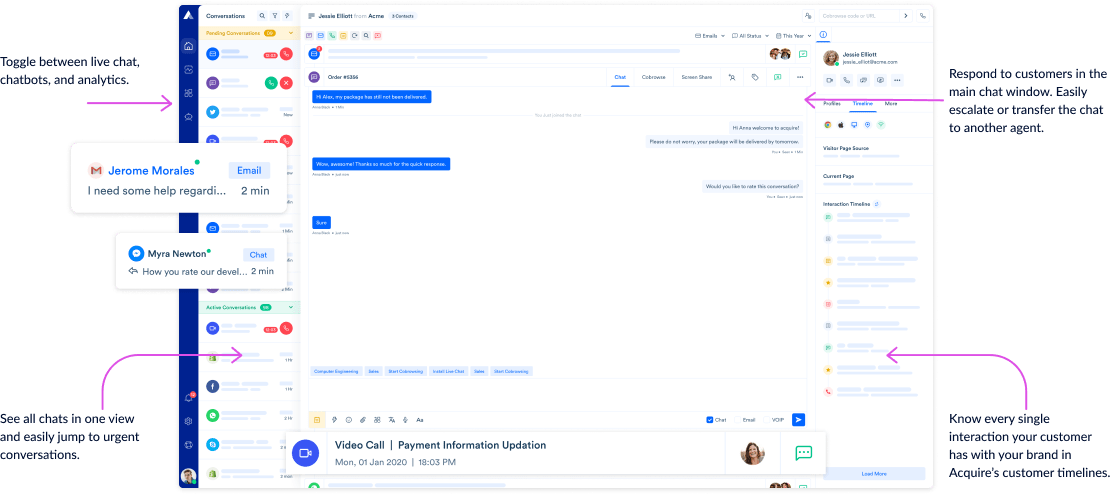
Acquire is a conversational customer support platform that helps you bring all of your digital interaction channels—live chat, video calls, VOIP, SMS, email, social media, cobrowsing, and more—into one easy-to-use dashboard.
This software suite makes it easy to create high-touch, personalized experiences customers love while also streamlining workflows for your service team. Customer profiles put browsing, purchase, and conversation history, plus other important details, right at your fingertips so you can deliver a resolution quickly and efficiently.
Acquire also features self-service tools like chatbots and knowledge bases that free up your team to focus on the more complex customer conversations.
6. HubSpot Ticketing System
HubSpot’s Ticketing System allows you to log, organize, and track support tickets all on one dashboard that’s accessible to your entire team. Customer support reps have view access to the entire communication made on a ticket and oversee the case’s progress throughout the entire troubleshooting process. Tickets are also linked to customer records, making it easier for reps to reference past interactions with the company. With the Help Desk feature, HubSpot will automatically create a ticket when a customer fills out a form, sends an email, or reaches out through live chat.
HubSpot integrates with ClickUp so that when new HubSpot tickets are created, ClickUp tasks can be automatically generated through Zapier.
7. Hiver
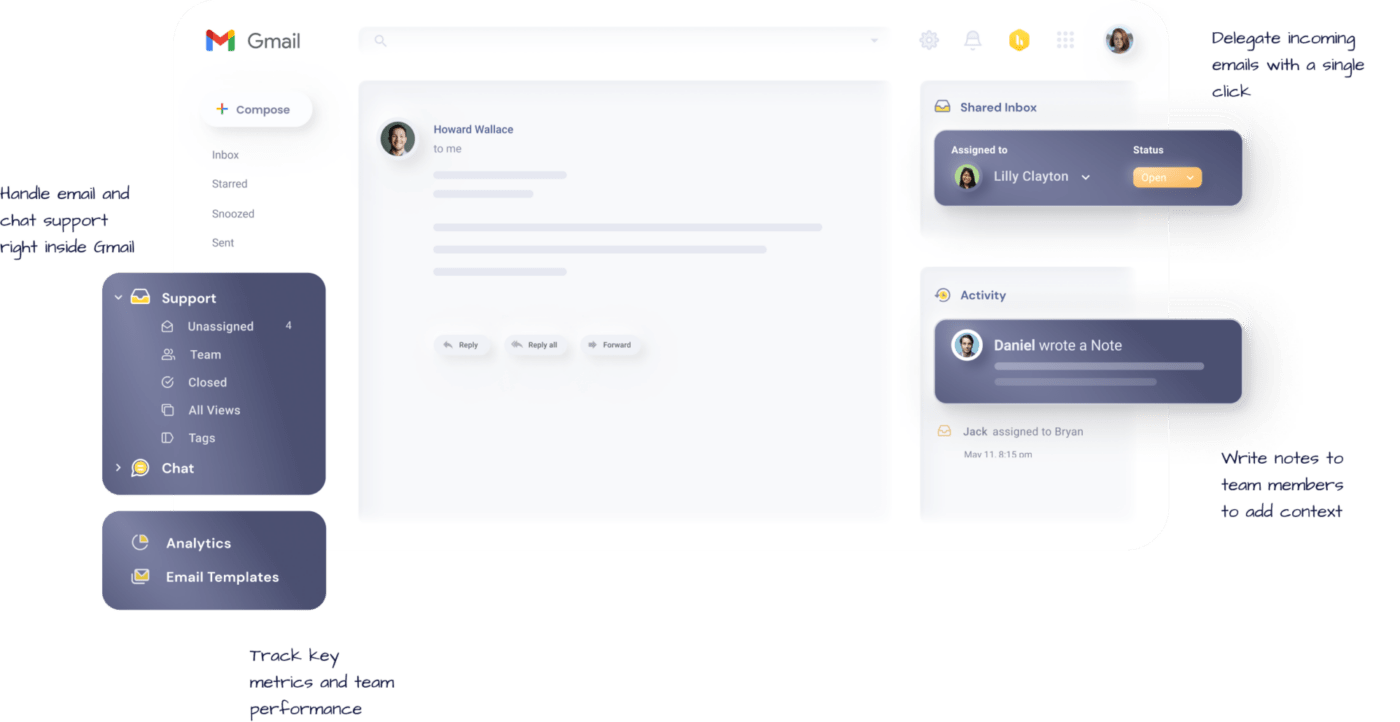
Hiver is an email ticketing software built for Google Workspace. It helps your teams deliver fast and empathetic customer service right from the tool you’re most familiar with – Gmail.
With Hiver, you can delegate incoming customer queries to your frontline support reps and track them till the point of resolution. You can also automate workflows, run the most advanced analytics, and keep tabs on key support metrics such as average resolution time, first response time, and more, all from within Gmail.
Hiver also comes with a chrome extension for developers & live chat widget that allows you to interact with website visitors in real-time, and provide timely assistance.
8. Tidio

Tidio is an all-round communication and marketing tool allowing one to deliver a stellar customer experience. Adding Tidio to a website can be done in 5 minutes, and no coding is required. At the same time, both the live chat and the chatbot are easily customizable so that the widget can blend with the look of any website.
Tidio can be integrated with the most popular selling platforms and CRMs, as well as social media. Additionally, all interactions are located in one panel, and there is also a mobile application available to simplify the processes.
9. RingBlaze
Business officials working on a team can coordinate their work shifts and tasks better with a stable dashboard and user-friendly communication service like RingBlaze. Team members benefit from using features like reminder settings, tracking call log history, and task management solutions.
RingBlaze is a telephone customer service that’s free to use, regardless of the longevity of the call. Thereafter, the support staff members assist clients in every aspect, without increasing their phone bills.
10. DeskMoz
DeskMoz is a live chat outsourcing platform that allows you to convert queries into actionable insights. With its 24/7 support feature, chat agents remain online round the clock, giving a massive boost to sales. These agents can provide management service, tickets management, live chat service, and more. Teams can easily monitor all your chats, account details, and the total number of chats done by the agents on a simple dashboard.
Some of the most popular features of DeskMoz are lead forwarding, personal dashboard, white-label, trained operators, chat transcripts, and much more. Data security lies in the DNA of DeskMoz & tailor-made service is their mark.
Do What Works For You
These tools are not the end-all-be-all to your Customer Service team’s success, however, they’re a great way to streamline processes, build lasting relationships with clients, generate positive word-of-mouth and help you be more productive.
We, at ClickUp, use each of these applications in many different ways to help bring you quality service while remaining productive.
What tools do you use to make your CS team standout?




