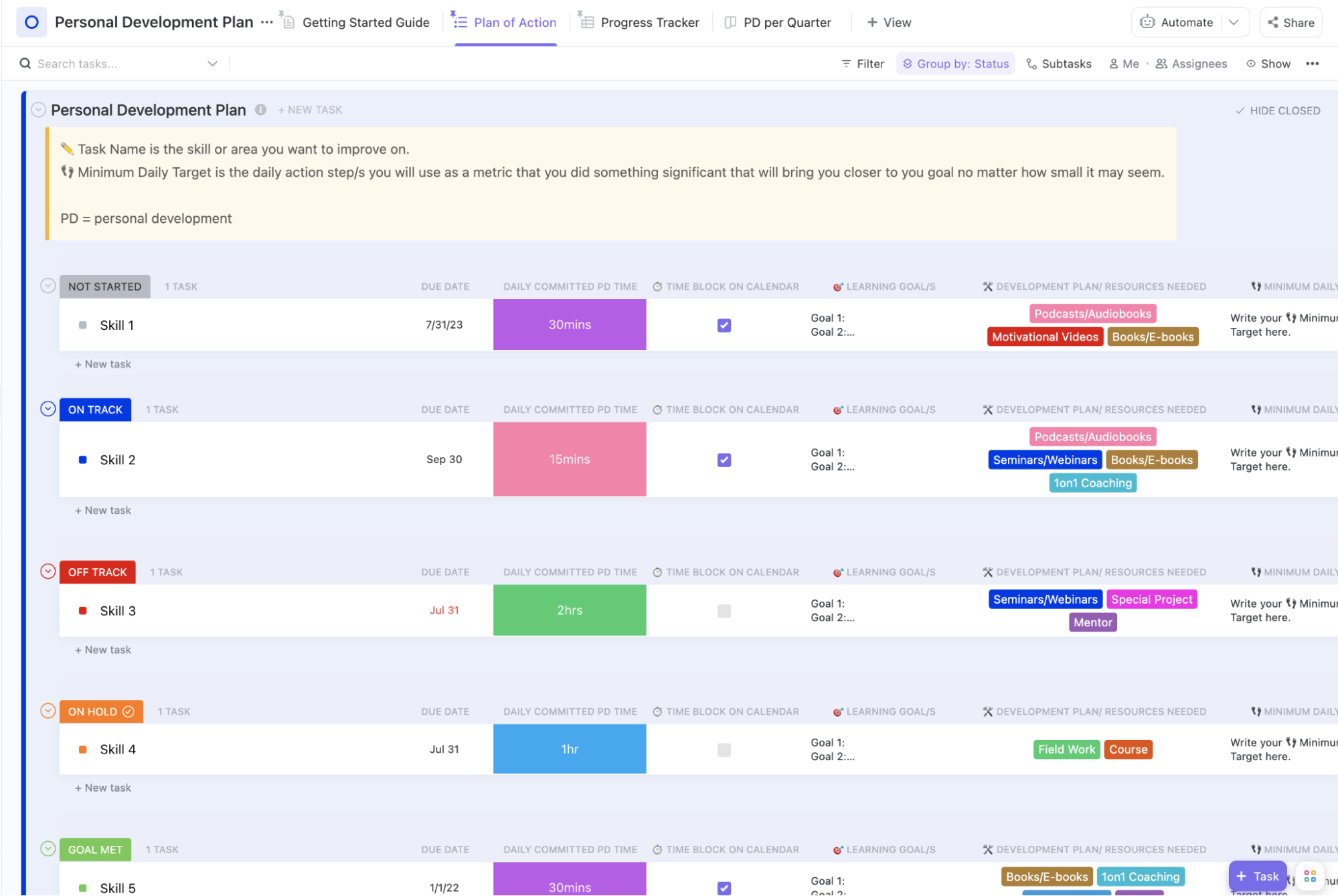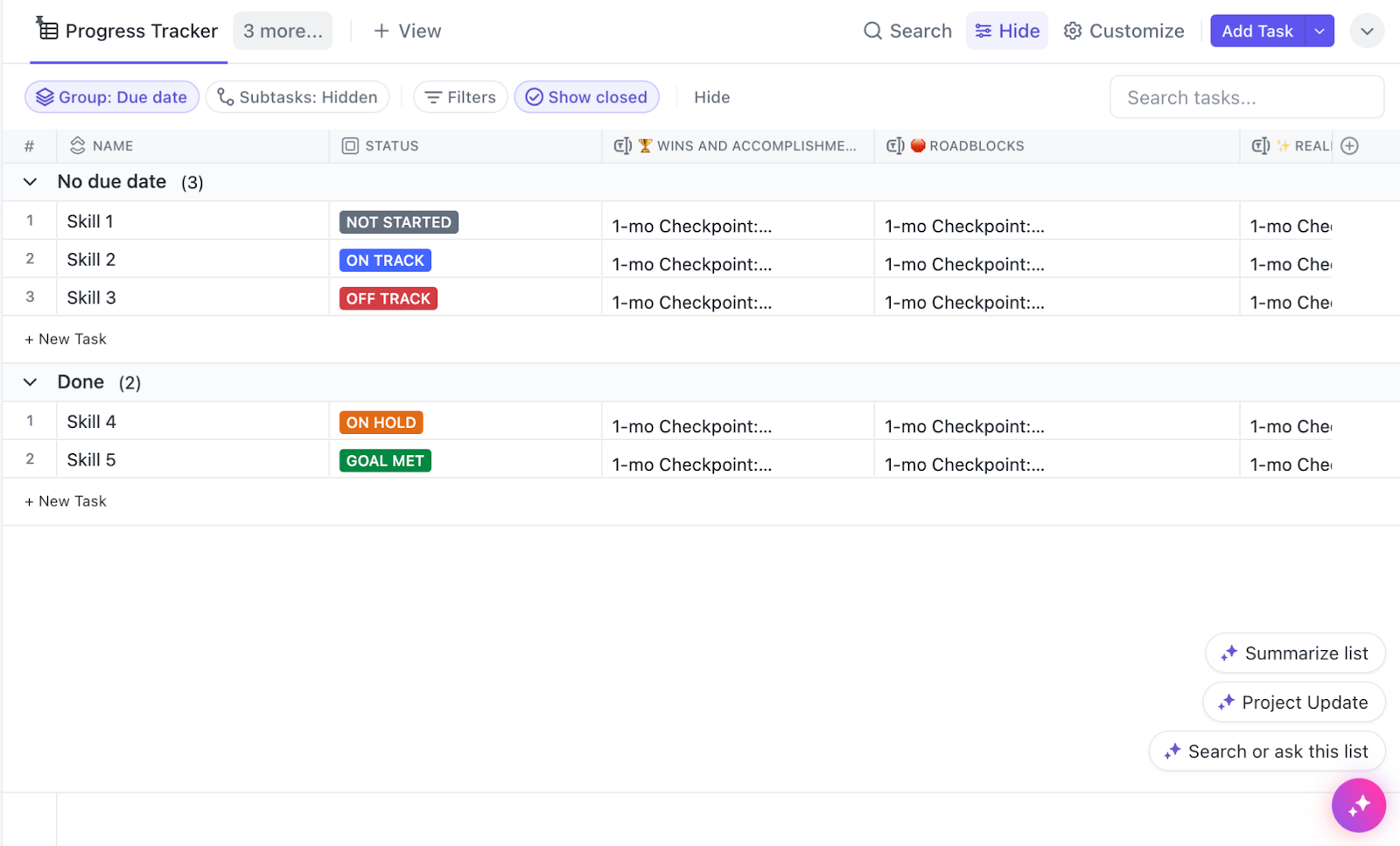Bettering yourself is a process and a lifelong journey. It involves constant awareness and daily habits to develop new skills that can help you succeed in your personal life and at the office.
Doing it on your own can be hard, but with online tools for personal development, you can get support and reach your goals faster. Whether you’re trying to improve the way you communicate with coworkers or want to develop technical or analytical skills, there’s a tool to help.
Here, we’ve put together 10 of the best tools for personal development.
Choose an all-in-one online tool to help achieve your personal work goals or mix and match a few to meet specific needs. From tools that focus on improving mental health and creativity to ones that build new skills, there’s something for everyone on this list.
What Should You Look for in Personal Development Tools?
Choosing a good personal development tool is a key step in improving yourself. Pick a bad tool and you’ll waste time, get frustrated, and make little progress. Pick a good tool and you’ll instantly have the foundations for developing new skills, eliminating bad habits, and staying accountable.
Here’s what to look for in personal development tools:
- Tracking metrics: A great personal development tool will have measurable steps so you can track progress along the way
- Accountability: You can’t just set personal growth goals; you also have to be able to meet them and establish consequences if you don’t
- Clear goals: Choose a tool that lets you set clear goals and work backward from them. That way you build a roadmap to success with milestones to keep you on track
- Motivational approach: Lay the groundwork for success by choosing a tool that’s motivational and makes improving fun
The 10 Best Tools for Personal Development to Use
When it comes to personal development, there are tons of different ways to grow. Maybe you want to be a better athlete. Perhaps you want to improve your mental acuity to be a better team leader. Maybe you are looking to establish better work habits for productivity.
Whatever your goals, these 10 best personal development tools are here to get you to your objectives. ?
1. ClickUp
ClickUp is a project management tool that helps teams stay focused, track metrics, and meet established goals. While big in business circles, it’s also useful for personal development—within a work context or just in your day-to-day life. ✨
The ClickUp Goals feature makes it easy to set personal development goals—whether you want to be a better leader, build communication skills, or learn new technical approaches. Come up with trackable metrics and manage your personal and professional life goals with folders to break out different objectives in your life.
Use ClickUp Tasks to create actionable steps to reach your goals. Working backward from your main goal, break down the objective into manageable tasks. Assign due dates, and add priorities to help you focus on what’s most important.
Create a roadmap to a better you with ClickUp’s Personal Development Plan Template. Use it to clearly lay out your objectives, identify areas for improvement, and get clarity on tasks and steps that are required to meet your goals. The four custom views give insight into progress and your plan of action.
ClickUp best features
- Simplify task management by automatically creating tasks from templates and Goals dashboards to quickly assign work that gets you closer to your objectives
- Visual representations, including Gantt charts and Kanban boards, help you visualize the roadmap you need to take for personal development
- Mind Maps and Whiteboards are the perfect tools to brainstorm ideas and come up with specific, actionable goals
- Customizable daily checklists, notifications, and reminders keep you accountable and aware of your progress
- Dozens of goal-setting templates kick off your personal development process by establishing clear goals
ClickUp limitations
- The tool has extensive features, which require some time and effort to learn
- Some features, like the built-in AI writing tool, are limited to paid plans
ClickUp pricing
ClickUp ratings and reviews
- G2: 4.7/5 (9,000+ reviews)
- Capterra: 4.6/5 (3,800+ reviews)
2. Coach.me

Coach.me is a free and paid coaching app that offers support for building better habits and becoming a more effective employee. Choose from the free habit tracker that lets you track progress to goals step-by-step or opt for paid coaches to get personalized advice.
Whether for self development, personal growth, or professional development, Coach.me could be the right tool for you.
Coach.me best features
- Create a personal growth plan with the Habit Tracker that builds step-by-step plans, sends reminders, and creates a daily digest of what you need to get done
- Search the database to connect with a real-life coach who specializes in areas like well-being, self-confidence, time management, and meditation practice
- Choose from chat, in-person, or phone coaching depending on your preferences
- Daily check-ins let you go back seven days in case you did the work but forgot to update your daily habits board
Coach.me limitations
- There isn’t a native app for Windows, so you have to use the online site instead
- There isn’t a block feature for areas with public comments, but you can control privacy permissions on your habit boards
Coach.me pricing
- Habit Tracking: Free
- Personal Coach: Starts at $25/week
Coach.me ratings and reviews
- G2: N/A
- Capterra: N/A
3. Habitica
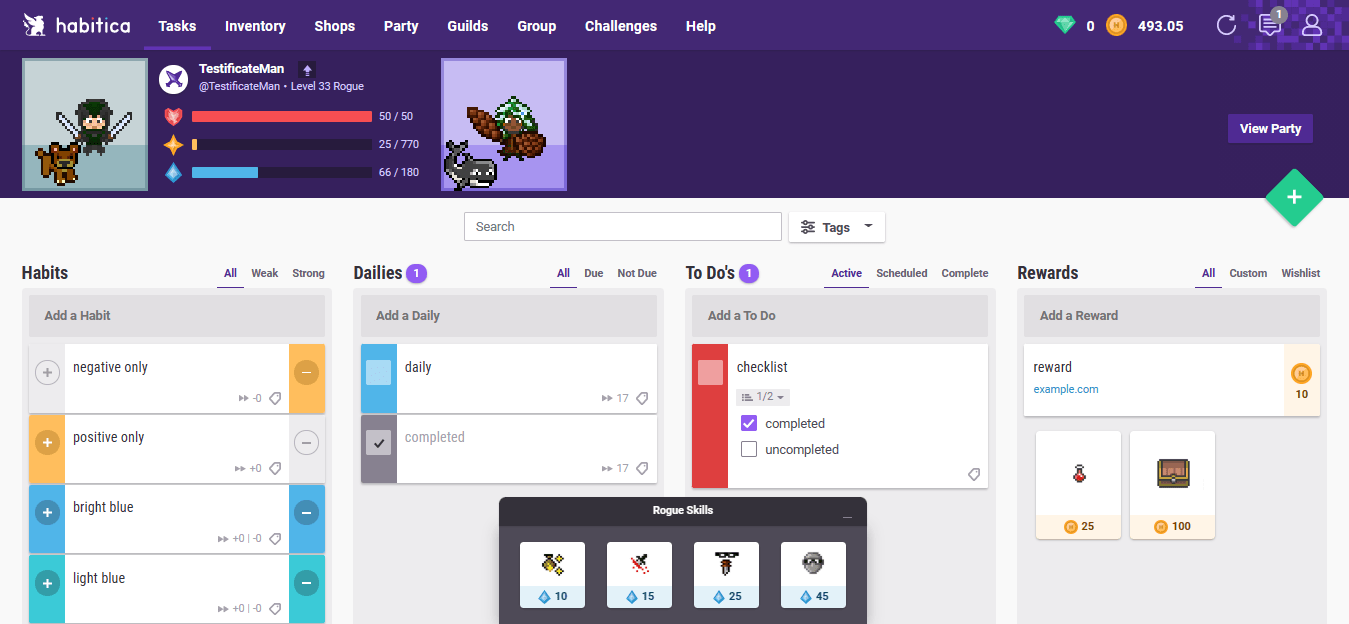
Habitica is a free personal development app that takes a gamer approach to personal development. The app focuses on a rewards and consequences system to build new habits. The built-in social network and community keep you accountable every step of the way while the gaming dashboards make self-improvement fun.
Habitica best features
- Use the dashboards to create daily to-do lists, habits, and measurable goals for different areas of your life (self-improvement or personal growth)
- Every time you check off a self-development goal, you’re rewarded with in-game bonuses like pets, magic skills, and special armor
- Connect with the community to find mentors and increase self-awareness
- As you check off goals, use rewards to battle monsters as part of a team game or to enjoy a real-life break with an episode of your favorite TV show
Habitica limitations
- Gamification isn’t a motivator for all personalities, so this app is best for people who enjoy gaming
- You only earn rewards for regular check-ins, so if you forget to update the app, you won’t get rewarded
Habitica pricing
- Free
Habitica ratings and reviews
- G2: 4.5/5 (2+ reviews)
- Capterra: N/A
4. Lumosity

Lumosity is a brain-training app that uses scientific approaches to help users improve memory, solve problems, and make decisions. Loved by entrepreneurs, this tool builds a growth mindset whether you want improved leadership skills or are looking for a lifelong learning tool.
Lumosity best features
- The tool tailors to your skills and needs, helping you become your best self with a customized learning program
- Easy-to-learn, interactive brain games improve problem-solving and memory—and build atomic habits for learning
- Lumosity Mind focuses on mindfulness, self-reflection, and sleep to help build better overall well-being
- Lumosity Figment supports the creative side with a focus app designed for art, music, and vision boards
Lumosity limitations
- While fun, the brain games don’t have a real-world component like daily task checklists and actionable items toward meeting a goal
- The jury is still out on whether brain-training apps like Lumosity really improve cognition
Lumosity pricing
- Free
- Premium: Create an account for custom pricing for individuals, families, and teams with bonus features
Lumosity ratings and reviews
- G2: 3.8/5 (2+ reviews)
- Capterra: N/A
5. Skillshare

Skillshare is a learning platform that makes it easy to sign up for classes on a huge range of topics. Online courses cover everything from learning a new language and how to set SMART goals to UX design, podcast creation, and social media marketing.
Whether you want to dive into self-development tools or learn specific skills related to your job duties, there’s a class for you. Each one features practical tips and sound advice to build better skills.
Skillshare best features
- More than 25,000 classes offer opportunities to step out of your comfort zone and reach your full potential
- Classes are taught by industry leaders so you learn from the best in the business
- Memberships include unlimited access to classes, offline viewing, and a vibrant community of successful individuals
- Teaching opportunities let you give back by sharing your own expertise
Skillshare limitations
- Since Skillshare courses are not certified or accredited, you won’t receive a certificate or class credit
- Access to courses is limited to the duration of your membership, meaning you can’t revisit courses you paid for if you cancel
Skillshare pricing
- Free trial
- Subscription: Create an account for monthly or annual pricing plans
Skillshare ratings and reviews
- G2: 3.4/5 (30+ reviews)
- Capterra: 4.7/5 (10+ reviews)
📮 ClickUp Insight: Health and fitness are the top personal goals for our survey respondents, but 38% admit they don’t consistently track progress. 🤦
That’s a big gap between intention and action! ClickUp can help you step up your fitness game with its dedicated Habit Tracker Templates and Recurring Tasks. Imagine effortlessly building those routines, logging every workout, and keeping that meditation streak strong.
💫 Real Results: ClickUp users report a 2x boost in productivity—because staying on track starts with actually seeing the track.
6. Headspace

Headspace is a mindfulness app that focuses on sleep, meditation, and stress to improve personal happiness. Use it as part of your personal development journey to promote self-care through guided meditations and a focus on mental well-being. ?
Headspace best features
- The library includes sleep sounds, meditations, and focus music to help you get work done in a peaceful environment
- The app isn’t just about mental work; it also features moving exercises like yoga to connect mentally, spiritually, and physically for your best self
- The Headspace blog is a great place to get tips for better note-taking, habit development, and self-esteem boosts
- The app works on both Apple iOS and Android operating systems, so you can take advantage of workouts and mental exercises on the go
Headspace limitations
- While there is a free trial, you have to pay to keep using the app
- Meditations are limited to 30 minutes, so users who want deeper or longer sessions will have to look elsewhere
Headspace pricing
- Monthly: $12.99/month with seven-day free trial
- Annual: $69.99/year with 14-day free trial
Headspace ratings and reviews
- G2: 4.6/5 (60+ reviews)
- Capterra: N/A
7. MyFitnessPal

Your growth journey doesn’t have to be strictly about work-related goals. You can also improve daily habits and feel your best using fitness apps like MyFitnesPal. The dedication, discipline, and skills you learn translate over to work, helping improve your life physically and mentally.
MyFitnessPal best features
- The app tracks food, calories, and exercise all in one space
- Personalized nutrition insights give you a toolkit of information to make better decisions
- Integrations with more than 35 apps, including Garmin and Apple Health, lets you keep better track of your fitness progress
- With more than 18 million foods in the database, track calories and get insights into foods that fuel your life
MyFitnessPal limitations
- Some users wish more factors were taken into account when setting baseline calorie counts
- You can only log food and exercise info when connected to the internet
MyFitnessPal pricing
- Free trial
- Premium: $79.99/year
MyFitnessPal ratings and reviews
- G2: N/A
- Capterra: N/A
8. Udemy

Udemy is an online platform offering workplace classes and training sessions for a wide range of skills. Whether you want to learn web development skills or dive into a new coding language, you’ll find a class in this self-improvement app.
Udemy best features
- Unlike other online course apps, this one focuses solely on workplace skills and professional goals, helping you become a more effective team member
- There are more than 10,500 courses on topics like IT, marketing, and leadership
- International course offerings feature 14 different languages for global teams
- You can choose between individual plans or tailored business plans for the entire team
Udemy limitations
- Since anyone can be an instructor, the quality of classes varies significantly
- Courses aren’t accredited, so you can’t use them for certifications or college credit
Udemy pricing
- Free trial
- Buy individual courses: $19.99-$199.99
- Personal Plan: $16.58/month
- Enterprise: Contact sales for pricing
- Team: $30/month per user for 5-20 people
- Leadership: Contact sales for pricing
Udemy ratings and reviews
- G2: 4.5/5 (500+ reviews)
- Capterra: 4.6/5 (100+ reviews)
9. Strides

Strides is a progress tracker app that lets you customize your goals and monitor progress every step of the way. Featuring four tracker types, you can follow progress on habits, target goals, rolling averages, and project success. ?♀️
Strides best features
- Get insights with reports that track habits and progress in one place
- Progress bars, lines charts, and calendars show success rate and how much further you have to go to meet your goal
- Custom tags let you segment goals into different areas so you can focus when it’s time to get to work
- The Daily Goals feature keeps you accountable each and every day with manageable tasks that help you reach your objectives
Strides limitations
- The free version doesn’t have many features
- The app is only available on Apple operating systems, not Android or Windows
Strides pricing
- Free
- Premium: Starts at $44.99
Strides ratings and reviews
- G2: N/A
- Capterra: N/A
10. The Habit Factor

The Habit Factor is a productivity app that uses a proprietary methodology—called P.A.R.R.—which is based on a plan, act, record, and reassess approach. The idea is to intentionally create habits that are tailored to your goals based on intention and reflection.
The Habit Factor best features
- Use templates to create goal-tracking plans and habits in half the time
- Set up goals in seconds in the app, and add context like visuals and reasons for wanting to accomplish the goal
- Habit alignment charts let you see how well your goals work together, and let you create a schedule of similar tasks and skills you can use to achieve your objectives
- Daily tracking notes keep you accountable and on top of progress
The Habit Factor limitations
- Some users wish there was more in-depth tracking features
- The interface is simple to use, but doesn’t have as many features as similar tools
The Habit Factor pricing
- The Habit Factor Lite: Free
- The Habit Factor Pro: $5.99-$6.99 one-time purchase
The Habit Factor ratings and reviews
- G2: N/A
- Capterra: N/A
Reach Your Personal and Professional Goals With ClickUp
With these personal development tools, you’ll reach your goals faster and more effectively. From establishing measurable and clear goals to improving mental acuity and developing solid daily habits, there’s a tool to help you become the best version of yourself.
Sign up for ClickUp today, and start building better habits, tracking your goals, and celebrating key milestones. With task automation, visual dashboards, and clear reporting, it’s easy to see where you stand and where you’re going. ?