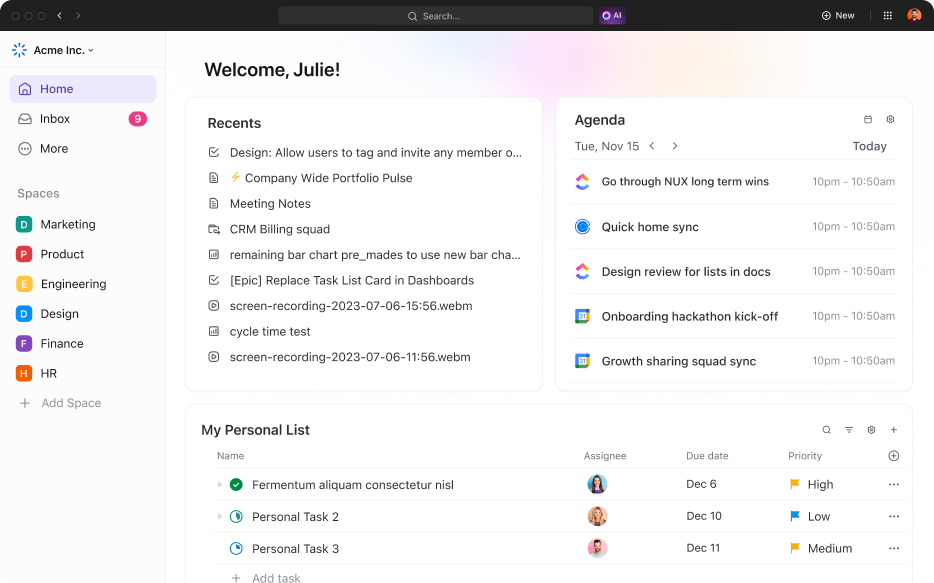AI isn’t just changing how we build—it’s changing how we think about building.
From automating safety checks to optimizing labor and materials, AI tools are making construction projects faster, safer, and more efficient. And with tighter budgets, shifting timelines, and higher client expectations, having the right AI software can be the difference between delays and delivery.
In this blog, we’ve rounded up the 10 best AI construction software tools, designed to help you stay ahead, cut costs, and build smarter.
📊 Research Shows: The global AI in construction market is projected to soar from $4.86 billion in 2025 to $22.68 billion by 2032, growing at an impressive 24.6% CAGR. This explosive growth is powered by AI’s ability to boost efficiency, cut costs, and transform how projects are delivered, giving early adopters a major edge
Best AI Construction Software at a Glance
| Tool | Best features | Best for | Preconstruction teams need fast, visual documentation |
|---|---|---|---|
| ClickUp | – AI-powered task management – Custom workflow automation – Gantt charts, dashboards, Docs, and Chat – 1,000+ integrations | Construction teams managing complex projects with centralized docs and automation | Free forever plan; Customizations available for enterprises. |
| OpenSpace.ai | – 360° site walkthroughs mapped to floor plans – Digital twin creation and AI checklists – Integrations with Procore, Autodesk, PlanGrid – Insights API for analytics | Preconstruction teams that need fast, visual documentation | Custom pricing |
| Procore | – Unified platform for scheduling, budgeting, docs – AI-powered analytics and forecasting – Mobile app for field updates – Integrations with BIM and ERP tools | Full-scale construction teams that need centralized AI tools | Custom pricing |
| Fusion 360 | – Generative design with AI – Parametric modeling – Built-in simulation and analysis – Unified CAD/CAM/PCB platform | Design and engineering teams needing intelligent CAD | $85/month per user |
| Fieldwire | – Real-time task tracking and updates – Blueprint and drawing management – AI-driven reporting and notifications – Mobile-first experience | Construction teams that need real-time site reporting | Free plan available; Paid plans start at $54/month per user |
| PlanSwift | – AI-powered digital takeoffs – Custom assemblies and templates – Reporting and Excel integration – Drag-and-drop interface | Estimating teams that need accurate digital takeoffs | $145.75/month per user (billed annually) |
| DroneDeploy | – Automated drone missions – AI-generated 2D maps and 3D models – Analytics for volume, progress, and anomalies – 360° ground imagery integration | Construction teams that capture site data through aerial and ground mapping | Paid plans start at $499/month per user |
| viAct | – Computer vision-based hazard detection – Real-time alerts and safety compliance – 3D model integration with live camera feeds – Data security and modular add-ons | Safety and compliance teams that need AI surveillance | Approx. $83/month (based on $1,000/year per module); Custom pricing |
| AI Clearing | – AI progress tracking with computer vision – Real-time change detection – Automated visual reporting and analytics | Project teams monitoring complex builds or early-phase projects | Custom pricing |
| AVEVA Insight | – Predictive maintenance with AI – No-code dashboards and alerts – Scalable cloud platform – Pattern recognition for asset reliability | Industrial operations teams managing large-scale assets | Custom pricing |
Why AI Construction Software Has Become More Essential Now Than Ever?
AI has become essential to keeping projects on track and under budget. With rising costs, labor shortages, and client demands growing every day, construction teams need tools that do more of the heavy lifting.
Here’s what the right AI construction software can help you do:
- Speed up bidding and proposals with AI-generated cost estimates and timelines
- Spot delays and budget overruns early by analyzing project data in real time
- Automate repetitive site tasks like tracking progress, flagging issues, and updating schedules
- Improve on-site safety with AI-powered cameras and sensors that detect hazards instantly
- Make collaboration seamless by syncing plans, updates, and reports across teams and devices
- Plan resources more efficiently by learning from past usage and project patterns
🏗️ Trivia: The ancient Romans invented a special concrete—made from lime, seawater, and volcanic ash—that’s so durable, many of their structures like the Pantheon and aqueducts are still standing after nearly 2,000 years. Today’s engineers are studying this “Roman concrete” to inspire longer-lasting, more sustainable construction materials.
The 10 Best AI Construction Software to Use
Let’s take a look at the 10 best AI construction software solutions that can change the way you build, design, and manage projects.
How we review software at ClickUp
Our editorial team follows a transparent, research-backed, and vendor-neutral process, so you can trust that our recommendations are based on real product value.
Here’s a detailed rundown of how we review software at ClickUp.
1. ClickUp
ClickUp, the everything app for work, is an all-in-one project management platform that leverages AI to streamline construction workflows, boost productivity, and enhance team collaboration.
ClickUp for Construction Teams helps you plan, manage, and track construction projects from pre-sales to concept to delivery — all in one place. Manage resources in a List, schedule tasks on a Calendar, or slide dates around on a Gantt chart. ClickUp Views gives you 10+ views to plan everything without breaking a sweat.
With ClickUp Brain, construction teams can automate repetitive tasks, generate instant project documentation, and get real-time answers about tasks, documents, and team members. Its customizable automation builder allows users to create workflows using natural language, reducing manual effort and minimizing errors.
In this ClickUp webinar, you’ll learn about features and strategies you can use for effective construction management 👇
Autopilot Agents automate routine tasks, manage schedules, and handle documentation, reducing manual effort. AI Cards provide instant insights and recommendations directly within your workflow, helping teams make faster, data-driven decisions. Together, these tools boost productivity, minimize errors, and keep construction projects on track.
ClickUp’s robust project management tools—such as Gantt charts, Kanban boards, and ClickUp Dashboards—help teams efficiently plan, track, and deliver complex construction projects.
ClickUp Docs, ClickUp Chat, and ClickUp Whiteboards keep all communication and files in one place, while 1,000+ integrations ensure seamless connectivity with industry-standard tools. ClickUp integrates seamlessly with Building Information Modeling (BIM) tools and has a ready-made ClickUp Construction Management Template to get started.
Best for
Construction teams that seek to automate workflows, centralize documentation, and manage complex projects with AI-powered tools.
Team size
Small teams of 5-20, growing construction firms, mid-sized companies, and enterprise-level organizations.
Ideal use case
Ideal for construction teams managing multiple projects, coordinating subcontractors, and tracking progress across different sites and time zones.
Best features
- AI-powered task management
- Customizable workflow automation
- Gantt charts, Kanban boards, and dashboards
- Integrated document management and chat
- 1,000+ integrations (e.g., Slack, Google Workspace)
Pros
Enhanced productivity and customization
A G2 reviewer says:
“It allows you to do exactly what you want. Custom fields and custom views let you create your own workflows and processes adjusted to your workplace.”
Cons
Overwhelming feature set for new users
A G2 reviewer says:
“There are so many features that it can be overwhelming at first.”
ClickUp pricing
G2 & Capterra ratings
- G2: 4.7/5 (8,400+ reviews)
- Capterra: 4.7/5 (3,700+ reviews)
2. OpenSpace.ai
OpenSpace.ai helps construction teams easily build digital twins of job sites. Mount a 360° camera on a hard hat, capture as you walk, and within minutes, AI maps the images to your floor plans or BIM models, giving you a visual snapshot of progress and early issue detection.
It’s a powerful tool for spotting discrepancies, streamlining inspections with AI checklists, and improving collaboration through integrations with Procore, Autodesk Construction Cloud, PlanGrid, and more.
Best for
Preconstruction teams that need fast, visual documentation to inform early decision-making
Team size
Mid-sized to enterprise—ideal for teams managing high-volume or multi-project workflows
Ideal use case
Perfect for general contractors and owners building digital twins of project sites before breaking ground
Best features
- 360° site walkthroughs are automatically mapped to project plans within minutes
- Digital twin creation to visualize progress and spot errors early
- AI-powered checklists for standardized site inspections
- Integrations with Procore, Autodesk Construction Cloud, PlanGrid, and more
- Insights API for advanced analytics and reporting
Pros
Helps teams save time by eliminating manual photo tagging and speeding up documentation
A G2 reviewer says:
“Super easy to use. Helpful support staff and easy to navigate UI for those less technologically inclined field folks.”
Cons
The scanning setup and camera onboarding process can take time
A Reddit user says:
“You can’t see any pricing… you need to talk to a salesperson.”
Pricing
- Custom pricing based on project volume and features included
G2 & Capterra ratings
- G2: 4.4/5 (60+ reviews)
- Capterra: 4.0/5 (1 review)
📮ClickUp Insight: Only 7% of professionals depend on AI primarily for task management and organization. This could be because the tools are restricted to specific apps like calendars, to-do lists, or email apps.
With ClickUp, the same AI powers your email or other communication workflows, calendar, tasks, and documentation. Simply ask, “What are my priorities today?”. ClickUp Brain will search across your workspace and tell you exactly what’s on your plate based on urgency and importance. Just like that, ClickUp consolidates 5+ apps for you within a single, super app!
3. Procore
Procore offers a full-featured construction project management platform with AI-enhanced document control, budgeting, reporting, and collaboration tools. Procore brings all phases of construction under one roof, making it easy to coordinate teams, track progress, and work smarter.
Its mobile app empowers crews to upload documents, submit updates, and communicate from anywhere. Plus, Procore plays well with BIM and other industry tools, enhancing overall workflow efficiency.
Best for
Full-scale construction teams that need a centralized platform with AI insights
Team size
Mid-sized to enterprise firms focusing on large or multi-project operations
Ideal use case
Great for general contractors, subcontractors, and owners aiming to streamline every aspect of project delivery
Best features
- Unified platform for document control, scheduling, budgeting, and communication
- Real-time updates and version control ensure alignment across the office and the field
- Robust mobile app for on-site data capture and updates
- AI-powered analytics help forecast budgets, track productivity, and surface risks
- Integrations with leading BIM, ERP, and scheduling tools
Pros
Centralizes data and teams for streamlined workflows
A G2 reviewer says:
“I like best that you can attach documents and pictures to the daily reports. It helps to assure that needed information will be easily accessible in one place.”
Cons
Complex permissions and missing recurring task automation
A G2 reviewer says:
“The workflows and modules feel a bit rigid, and it would be helpful to have more control over how tools are configured for specific project needs.”
Pricing
- Custom pricing based on project volume and feature needs
G2 & Capterra ratings
- G2: 4.6/5 (2,000+ reviews)
- Capterra: 4.5/5 (2,600+ reviews)
📚 Also Read: Check out these Procore alternatives!
4. Fusion 360 by Autodesk – Best AI CAD solution
Fusion 360 by Autodesk integrates AI into every stage of the design process—from generative design and simulation to real-time collaboration—giving engineers and architects the tools to create faster, smarter, and more efficiently. Its AI-powered design engine explores multiple structural options based on your constraints, while built-in simulation tools help validate performance before construction begins. Fusion 360 also combines CAD, CAM, and PCB capabilities in a single platform, making it a top choice for teams working across disciplines.
Best for
Design and engineering teams that need intelligent CAD with AI-powered generative and simulation tools
Team size
Small to mid-size firms, growing product teams, and enterprise engineering groups
Ideal use case
Perfect for architects and engineers building optimized structural components or CNC parts using AI-driven design iterations
Best features
- AI-powered generative design engine for fast, optimized structural options
- Parametric modeling for detailed design control and quick revisions
- Built-in simulation and analysis tools for validating performance
- Real-time cloud collaboration across teams and disciplines
- Unified CAD/CAM/PCB tools in one interface
Pros
A powerful all-in-one CAD platform with flexible pricing and solid performance
A G2 reviewer says:
“It has a very clean and modern UI and includes all of the features you’d expect from professional CAD software.”
Cons
Requires cloud credits for advanced features and lacks full offline access
A Capterra reviewer says:
“I don’t like that some features are locked behind additional paid credits, and offline work is limited.”
Pricing
- $85/month per user or $680/year per user
- Free for eligible hobbyists, startups, and students
- Add-on extensions are available at additional cost
G2 & Capterra ratings
- G2: 4.5/5 (420+ reviews)
- Capterra: 4.5/5 (220+ reviews)
5. Fieldwire – Best for AI data analysis for construction sites
Fieldwire brings powerful AI-driven data insights to construction sites. Its intelligent reporting feature aggregates real-time data from blueprints, tasks, photos, and forms, surfacing trends, bottlenecks, and anomalies so teams can act fast. With automated issue tracking and custom forms, communication becomes seamless, while the intuitive mobile app ensures crews stay connected and productive on-site.
Best for
Construction teams that need live data insights and streamlined site reporting
Team size
Small to mid-sized teams, field crews, and project managers
Ideal use case
Ideal for field teams managing multiple job sites and needing real-time updates without switching tools
Best features
- Easy blueprint and drawing sharing with version control
- Real-time task creation, assignment, and tracking across teams
- Comprehensive reports with trend analysis, issue tracking, and performance metrics
- Automated notifications and custom forms for streamlined communication
- Intuitive mobile app for capturing photos, notes, and updates on-site
Pros
Helps teams stay organized and boost accountability
A G2 reviewer says:
“Extremely useful tool… I can set up checklists, different tasks with criteria. It is a great way to keep track of any project, time management, and worker accountability.”
Cons
Editing plans on desktop can be cumbersome at times
A G2 reviewer says:
“It is very difficult to create or edit lines or any other attributes on the computer as easily it can be done on the phone.”
Pricing
- Basic: Free
- Pro: $54/user/month (annually)
- Business: $74/user/month (annually)
- Business Plus: $89/user/month (annually)
G2 & Capterra ratings
- G2: 4.5/5 (130+ reviews)
- Capterra: 4.6/5 (220+ reviews)
6. PlanSwift – Best for construction cost estimates
PlanSwift brings smart AI-driven takeoff to your estimating process, claiming up to a 92% reduction in time spent on measurements. It uses intelligent algorithms to let pros measure quantities directly from digital floor plans, eliminating errors and speeding up the bid process. With reusable assemblies and templates, users consistently create accurate estimates and gain visibility into resource allocation and costs.
Best for
Estimating teams that need fast, accurate digital takeoffs and consistent workflow templates
Team size
Small to mid-sized contractors, estimators, and specialty trade teams
Ideal use case
Great for contractors who want to cut down takeoff time drastically and ensure precision in material and labour estimation
Best features
- Accurate, AI‑powered digital takeoffs straight from PDFs or blueprints
- Customisable assemblies and templates for consistent workflows
- Detailed insights and analytics to optimize resource allocation
- Drag‑and‑drop interface with point‑and‑click tools for speed and ease
- Seamless integration with Excel and other reporting tools
Pros
User-friendly interface that dramatically reduces takeoff time
A G2 reviewer says:
“Very accurate, fast, and reliable. I have used a lot of programs and I like this by far the best.”
Cons
Limited cloud support and slower performance with large jobs
A Capterra reviewer says:
“Trying to create full estimates through the software is a very lengthy process. It also doesn’t accurately pick up points when I do the ‘one‑click’ feature.”
Pricing
$1,749/year per user (perpetual subscription)
G2 & Capterra ratings
- G2: 4.3/5 (25+ reviews)
- Capterra: 4.3/5 (390+ reviews)
7. DroneDeploy – Best for AI reality capturing
DroneDeploy uses drones and AI to transform the documentation of construction sites. Its intuitive platform captures high-resolution 2D maps and 3D models from aerial imagery, while automated analytics spotlight trends, anomalies, and resource needs in real time.
With the seamless integration of ground-level imagery, progress visuals, and reporting, teams stay informed, aligned, and ready to act without digging through spreadsheets.
Best for
Construction teams that need comprehensive site insight through aerial and ground reality capture
Team size
Small to enterprise-level organizations with multiple sites or large-scale projects
Ideal use case
Ideal for project teams that want fast, visual data—like topographic maps, volume measurement, and progress comparisons—without manual intervention
Best features
- Easy-to-use flight planning with automated drone missions
- High-res 2D maps and 3D models for site visualization
- AI analytics reveal progress, volume calculations, and anomalies
- Support for ground-based 360° imagery to complete the site view
- Cloud collaboration and easy sharing of deliverables
Pros
Very intuitive interface, seamless sharing, and exceptional support
A G2 reviewer says:
“DroneDeploy is like an iPhone, Macbook, or iPad…The user interface is very intuitive, and Pilots can easily create and share plans, progress, and rough products.”
Cons
Pricing is on the high side, and some mission planning features are missing
A Capterra reviewer says:
“DroneDeploy is incredibly easy to use…automated flights are great—but it is a bit expensive.”
Pricing
- Individual: $499/user/month
- Advanced: $599/user/month
- Projects & Enterprise: contact sales for custom pricing
G2 & Capterra ratings
- G2: 4.4/5 (69+ reviews)
- Capterra: Not enough reviews
8. viAct – Best for AI construction site monitoring
viAct delivers AI-driven construction monitoring powered by advanced computer vision. It offers real-time safety alerts, compliance checks, and progress tracking with an impressive 97% accuracy in detecting hazards. Its platform integrates live camera feeds with 3D site models, giving project managers a full, immersive view of ongoing work.
From spotting PPE violations to flagging unsafe zones, viAct helps teams prevent issues before they escalate, while keeping site data secure through strong encryption protocols.
Best for
Safety and compliance teams who need precise, automated, around-the-clock monitoring
Team size
Mid-sized to enterprise-level construction firms managing large or multi-site projects
Ideal use case
Ideal for companies wanting AI-enhanced surveillance that flags PPE violations, unauthorized zone entry, and safety deviations in real time
Best features
- Detects safety hazards with 97% accuracy using computer vision
- Alerts teams instantly to plan deviations and unsafe behaviors
- Integrates 3D models with live camera feeds for immersive site visibility
- Offers modular add-ons for specific needs, like scaffold monitoring
- Keeps sensitive site data secure with encryption and authentication
Pros
Quick to deploy and easy to integrate with existing site systems
A G2 reviewer says:
“The system uses advanced tech to analyze video feeds… it’s very easy to integrate with existing smart systems.”
Cons
High initial setup cost, depending on use case
A G2 reviewer says:
“Initial cost was high, but with this kind of platform, it’s worth it.”
Pricing
- Custom pricing—based on features and deployment scale
G2 & Capterra ratings
- G2: Not enough reviews
- Capterra: Not enough reviews
9. AI Clearing
AI Clearing uses computer vision and machine learning to track construction site progress in real time. The platform detects small changes on site—like newly completed walls or installed infrastructure—and compares them to planned activities, making it easy to spot deviations and act fast.
With visual analytics and automated reporting, project managers stay informed and aligned throughout the construction process.
Best for
Project teams needing automated, visual-based progress tracking on-site
Team size
Small to mid-sized contractors and owners looking for tailored monitoring
Ideal use case
Ideal for monitoring early-phase construction or complex builds where visual progress data matters
Best features
- AI-powered change detection flags differences between actual progress and planned milestones
- Real-time visual analytics and dashboards to compare site visuals with expected deliverables
- Automated reporting simplifies communication with stakeholders and boosts project transparency
Pros
Improves accuracy and visibility into site progress
Cons
Limited adoption and lacks U.S.-based support
Pricing
- Custom pricing—contact sales; likely based on site scale and monitoring frequency
G2 & Capterra ratings
- G2: Not enough reviews
- Capterra: Not enough reviews
10. AVEVA Insight
AVEVA Insight uses AI-powered analytics and predictive maintenance tools to give teams real-time insights into asset health and performance. It automatically integrates data from sensors, equipment, and operational systems into a unified dashboard—helping maintenance and operations teams make smarter decisions, reduce downtime, and optimize efficiency.
With historically automated analytics, customizable alerts, and cloud scalability, AVEVA Insight turns your data into actionable intelligence.
Best for
Operations teams in manufacturing, energy, oil & gas, or industrial sectors needing data-driven asset reliability
Team size
Mid-sized to enterprise organizations with multiple instruments and operational assets
Ideal use case
Great for operations managers aiming to reduce unplanned maintenance and extend equipment life
Best features
- AI-driven predictive maintenance to anticipate and prevent equipment failures
- No-code dashboards and automatic alerts for non-technical users
- Supports multiple data sources with 18+ drivers and REST API
- Cloud-native, scalable platform minimizing IT burden
- Pattern recognition to prioritize assets and optimize maintenance workflows
Pros
Helps streamline maintenance and improve uptime
A G2 reviewer says:
“Useful for application where preventive maintenance is not enough and require predictive maintenance.”
Cons
Needs more out-of-the-box features and easier deployment
A G2 reviewer says:
“Should include more out-of-the-box features and ease of deployment.”
Pricing
- Custom pricing based on the number of assets, integrations, and support level
G2 & Capterra ratings
- G2: Not enough reviews
- Capterra: No reviews
Use AI Construction Software for More Efficient Job Sites
Technological advancements have reshaped the construction industry. Over the last couple of years, the role of AI software has truly taken the spotlight. The 10 remarkable AI software solutions we’ve explored today have showcased the transformative power of technology within the industry.
If you’re ready to revolutionize the way you manage tasks, collaborate with teams, and oversee projects, it’s time to embrace the future with ClickUp. Experience firsthand how this all-in-one project management platform can seamlessly integrate with your construction workflows and enhance productivity with AI-powered features. ?