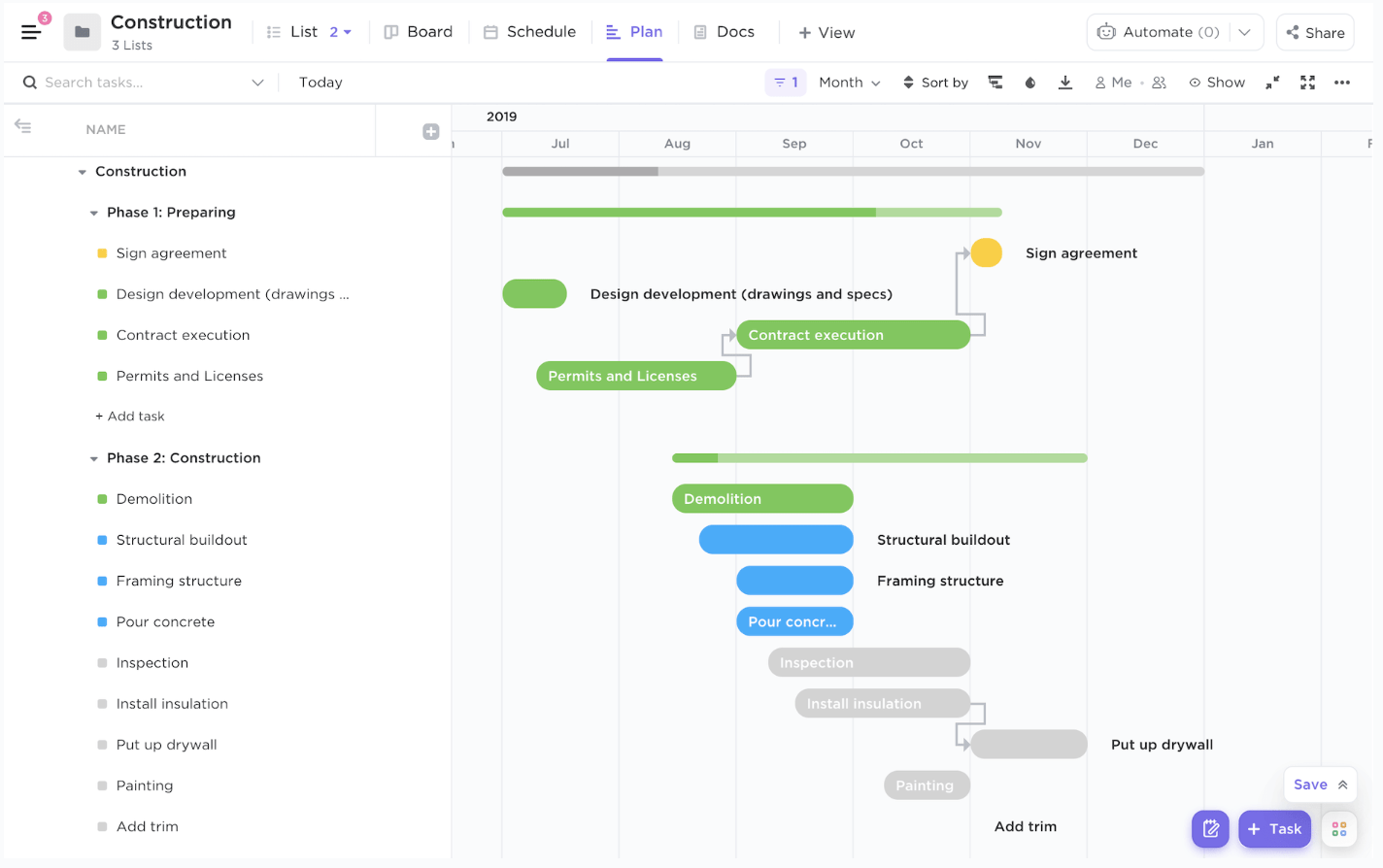Procore construction management software has been in business for nearly two decades. That’s a lot of time to transform an industry and gain status as one of the leading construction management software!
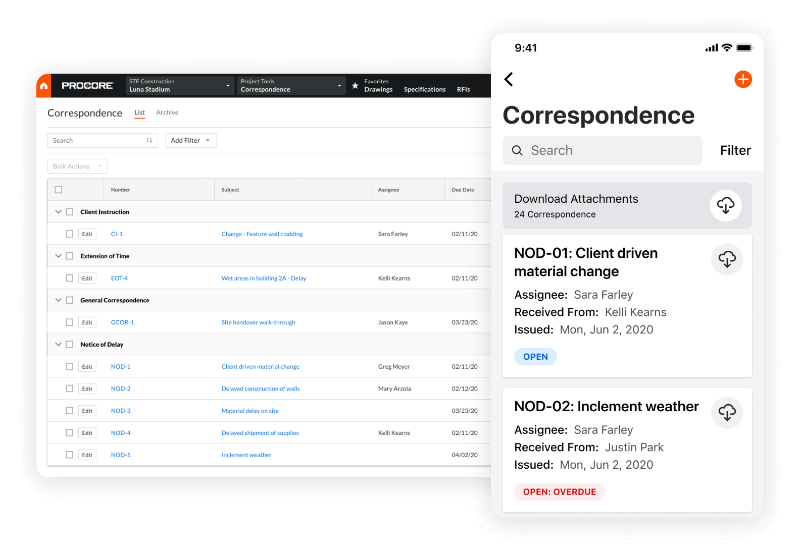
Whether your company is in year one or year five, you need software to handle today’s projects while also planning for the future. There are Procore alternatives that could be a better fit for your project, budget, and workflow needs.
In this guide, we’ll highlight the top 10 Procure alternatives to maximize your services and client relationships!
What Should You Look for in Procore Alternatives?
Here’s what to look out for in Procore alternatives.
Multiple views
To ensure you have a 360-degree view of the project’s progress, your Procore alternative of choice should have multiple views. These three views are a good start: calendar, Gantt, and Kanban boards for construction project progress tracking.
Project management functionality
Any good construction management software will have detailed project management features. These features should include task management, time tracking, activity dashboards, cost estimation, and project progress reports.
Client portal or CRM
Construction management is easier when you don’t have to rely on 101 tools to get things done. That’s why your software needs to have CRM (Client Relationship Management) or client portal. Both will simplify communication and speed up submittals, RFIs, and specs sharing.
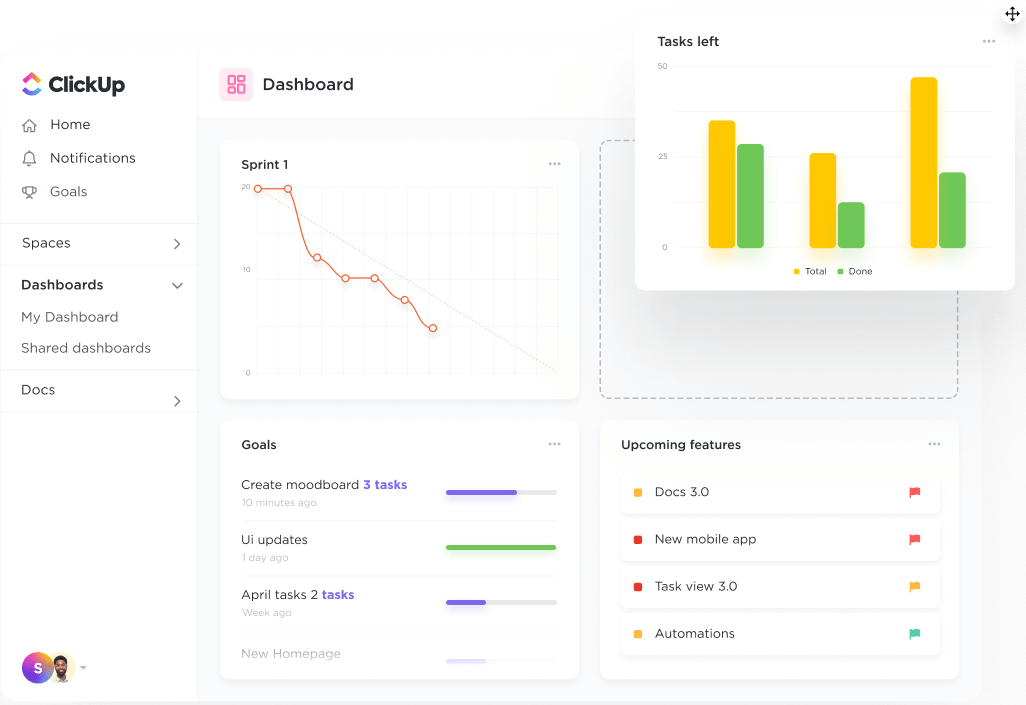
Pre-built and custom templates
Managing construction projects is a complex process. With templates, you can set up repeatable work so your team can focus on the right tasks. From project dashboards to workflows, create as many construction templates for different teams and services.
The 10 Best Procore Alternatives
1. ClickUp
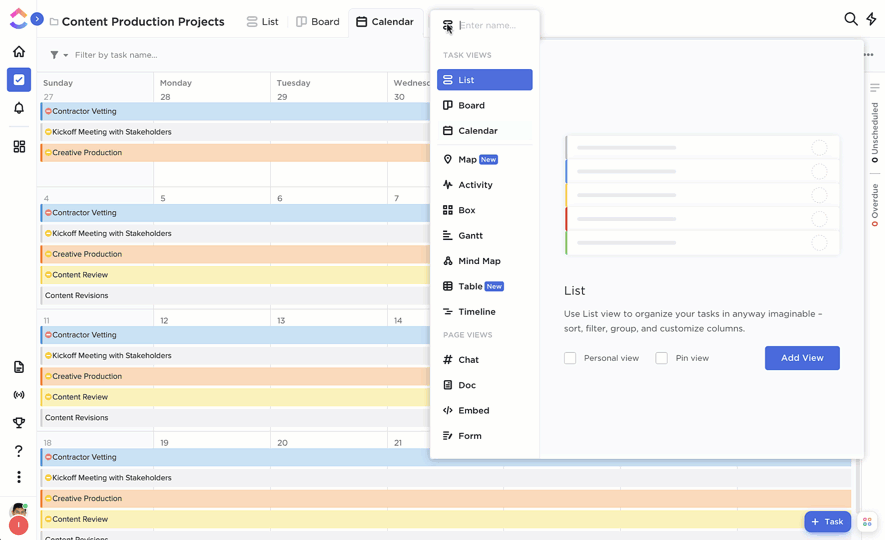
ClickUp is an all-in-one productivity platform to customize as a project and construction management software. With ClickUp, you can manage an entire project from pre-sales until the project handover to clients.
ClickUp is also more versatile to fit every kind of project thanks to its extensive list of features, a large community, and constant development of new features. Moreover, ClickUp features a free plan with every functionality you need to manage a construction project.
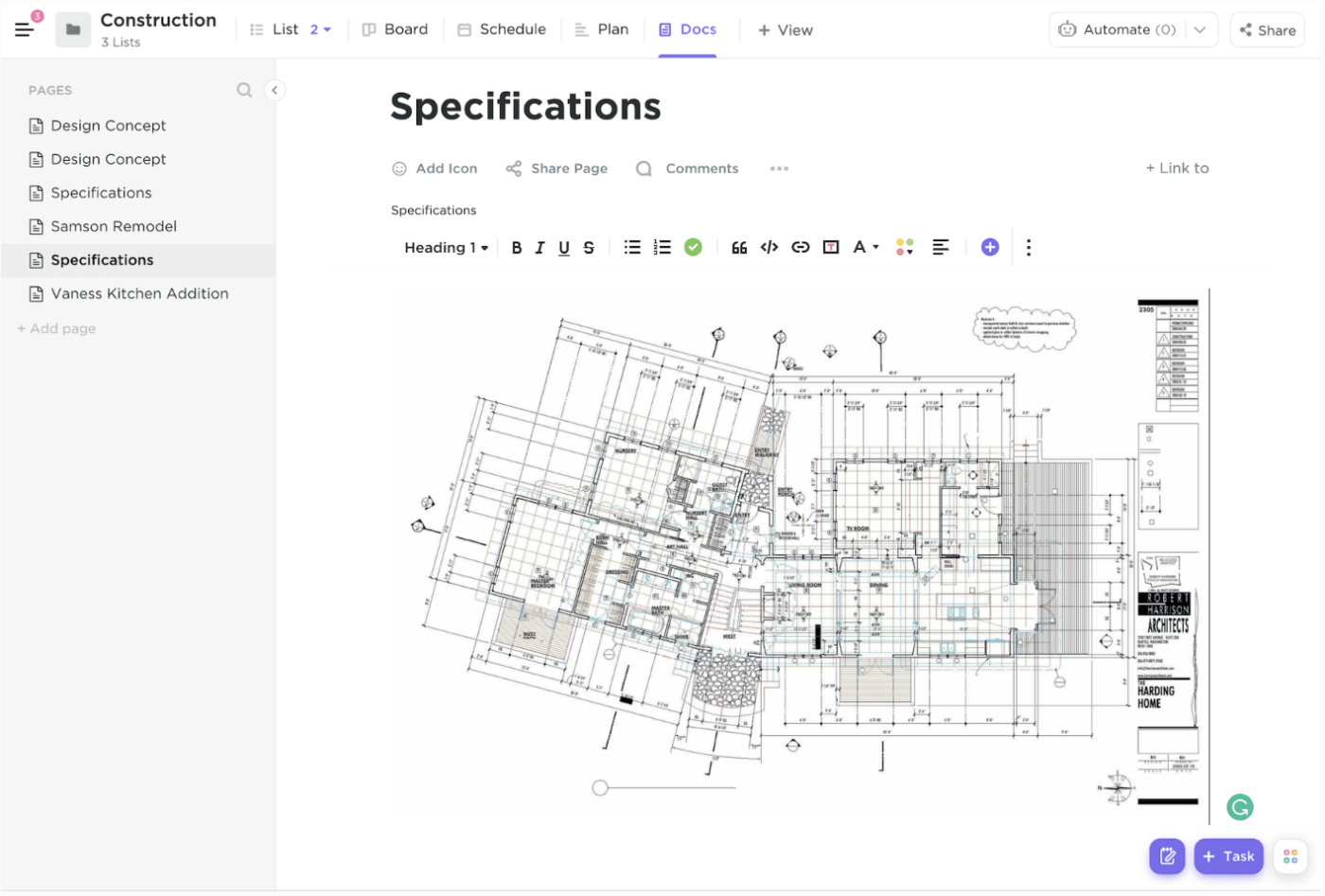
ClickUp features
- 15+ customizable views, including Calendar, Kanban, Gantt, Timeline, and more
- Seamless and real-time collaboration with your team or suppliers
- Annotate and proof any document such as RFIs and submittals
- Customized and automated workflows to manage clients, resources, or tasks
- Custom details to create comprehensive project details and their status
- Dashboard and document sharing with extensive permission and authority controls
- Document creation collaboration in real-time with ClickUp Docs
- Calculation and custom formulas to estimate costs and track budget
- A global timer to track your team’s time
- ClickUp AI to manage construction projects using AI
- Construction management features available on Mac & Android
ClickUp pros
- 1,000+ integrations to connect with your favorite project management tools
- Lots of construction management templates to quickly build schedules, workflows, and project dashboards
- Connect workflows, dashboards, and workspaces with links and dependency relationships
- A mobile app to manage projects on the go with offline functionality
- Simple interface
ClickUp cons
- Learning curve due to the number of available features and level of customizability
ClickUp pricing
ClickUp customer ratings
- G2: 4.7/5 (4,700+ reviews)
- Capterra: 4.7/5 (3,000+ reviews)
2. Buildertrend
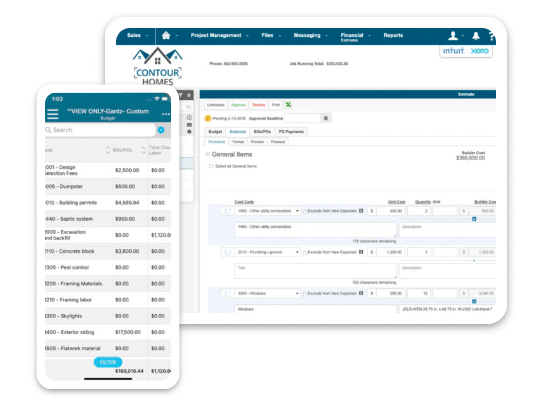
Buildertrend is a cloud-based construction management software for home builders, specialty contractors, and remodelers. Unlike Procore, which focuses more on the management side of things, Buildertrend focuses more on client and contractor management. However, it has the essential project management and collaboration tools to complete a construction project.
Buildertrend is more suited for small to mid-sized construction businesses, while Procore is more versatile to fit larger organizations.
Buildertrend features
- Comprehensive financial management, including online payments, bids, bills, purchase orders, estimates, invoicing, and advanced financial reporting
- Seamless communication aided by a client portal, messages, sub-accounts and documents, and photo sharing
- Construction project management is made possible by construction schedules, change orders, time tracking, to-dos, daily logs, calendar management, etc.
- Sales and pre-contract management aided by a CRM, built-in email marketing, appointment scheduling, and proposal creation and management
Buildertrend pros
- A powerful CRM to follow up on leads and centralized client management
- Automated takeoff and estimating solutions
- Helpful customer support
- Every essential product to run projects from start to finish
Buildertrend cons
- Clunky interface on the Buildertrend mobile app
- Often slow and glitchy
- Somewhat traditional functionality of task management
Buildertrend pricing
Buildertrend has a flat-rate pricing model with three plans.
- Essential: $99 per month
- Advanced: $399 per month
- Complete: $899 per month
Buildertrend customer ratings
- G2: 3.8 (50+ reviews)
- Capterra: 4.5 (1500 reviews)
3. Fieldwire
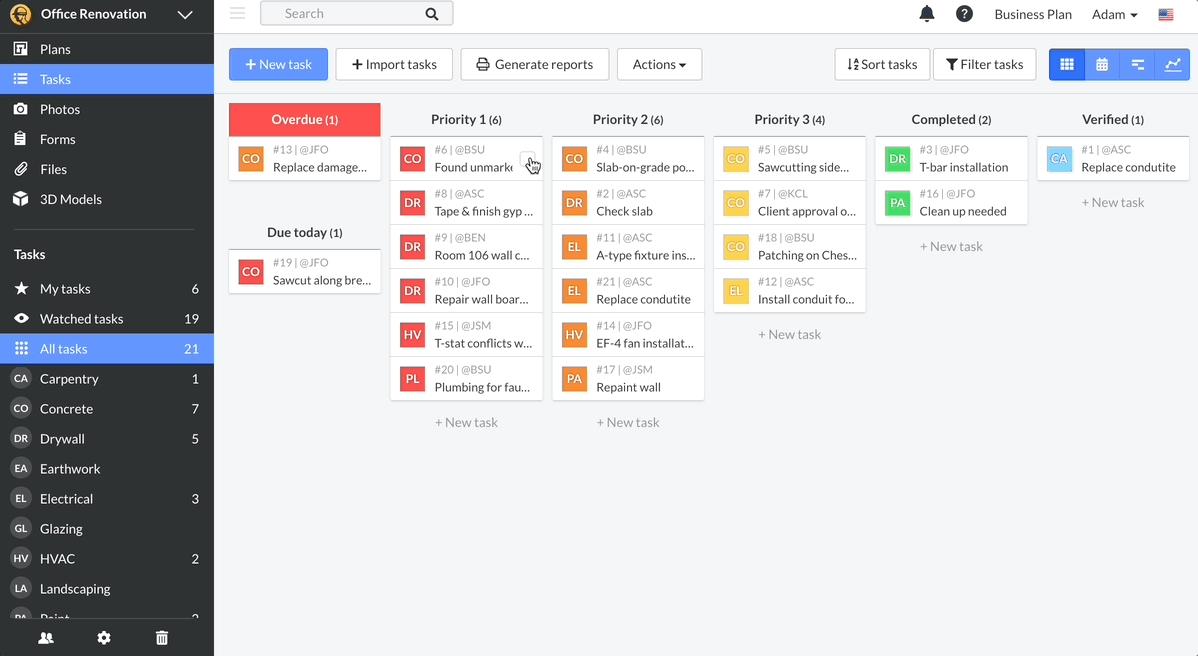
Fieldwire is one of the most popular Procore alternatives and describes itself as a “Jobsite management platform for construction teams.” The goal of Fieldwire is to help construction industry teams align the field and office from any device. Both Procore and Fieldwire have lots of similarities. However, Fieldwire’s pricing model might be more favorable to smaller teams. In addition, most construction professionals find Fieldwire easier to set up and use rather than Procore.
Fieldwire features
- Scheduling of crews and tasks
- Real-time messaging to keep project managers and clients on board
- Tell the project story and track tasks with photo and file attachments
- Versioning and auto-hyperlinking of construction drawing on any device
- Mobile app with offline editing capabilities
- BIM viewer with 3D model metadata and multi-element measurements
- Punch List app for accurate inspections, walkthroughs, and faster closeout
- Fillable and digital forms for RFIs, daily reporting, timesheets, and inspection requests
Fieldwire pros
- Kanban, calendar, and Gantt views to track project schedules
- Notifications to updates on task status
- Easy access to documents and drawings thanks to auto-hyperlinking
- Annotation through notes, images, and videos attachments
- Detailed reports for document management
- Batch modification to save you time
- A centralized platform connecting your entire Jobsite ecosystem
Fieldwire cons
- Choppy drawing and handwritten notes tool
- Lacks a text search function
- You cannot copy tasks and their data into another project
- Limited integrations
Fieldwire pricing
- Basic: Free forever with a three-project limit
- Pro: $29 per user per month
- Business: $49 per user per month
- Premier: $89 per user per month
Fieldwire customer ratings
- G2: 4.5/5 (100+ reviews)
- Capterra: 4.6/5 (80+ reviews)
4. Oracle Primavera
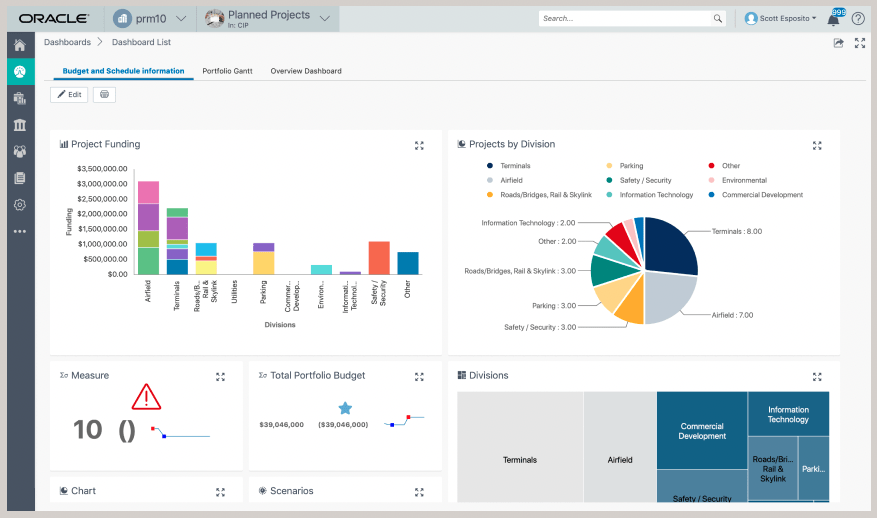
Oracle Primavera has been around the longest than most Procore alternatives in this list. This construction management platform integrates project management, risk mitigation, resourcing, portfolio management, and scheduling. Compared to Procore, Oracle Primavera is more sophisticated for the construction industry thanks to its wide range of features.
Oracle Primavera features
- Graphical representation of role and resource utilization
- What-if analysis to explore scenarios
- Secure multi-user schedule access
- Schedule multiple projects simultaneously
- Team member interfaces to help gather status updates
- Information management
- Field collaboration, reporting, and workforce scheduling
- Accounting integrations
Oracle Primavera pros
- A handy and potent resource planning feature
- Comprehensive and sophisticated features for large-scale projects
- Features predictive intelligence to identify and mitigate risks
- An integrative CPM to connect the field and office seamlessly
Oracle Primavera cons
- Difficult to use and requires extensive training and certification
- Too expensive even for larger corporations
- It may appear unaesthetic to some users since Oracle focuses more on the outcome than on aesthetics
Oracle Primavera pricing
Pricing is available only on request through Oracle Primavera.
Oracle Primavera customer ratings
- G2: 4.4/5 (350+ reviews)
- Capterra: 4.4/5 (100+ reviews)
📮ClickUp Insight: Nearly 42% of knowledge workers prefer email for team communication. But it comes at a cost. Since most emails only reach select teammates, knowledge stays fragmented, hampering collaboration and quick decisions. To improve visibility and accelerate collaboration, leverage an everything app for work like ClickUp, which turns your emails into actionable tasks within seconds!
5. STACK

STACK describes itself as an “All-in-one cloud-based takeoff and estimation for professional contractors.” With STACK, you can manage spec, project documents, and takeoffs faster, create customized proposals and estimations, and collaborate with your entire team. Unlike Procore, which is balanced between planning and implementation, STACK focuses more on pre-construction planning and client management.
STACK features
- Activity dashboard
- Auto-count tool to plan materials and resource estimates
- Integrates with images from Google Earth
- Calendar to view upcoming projects by the due date
- Search function to quickly find past projects
STACK pros
- A full-fledged library of pre-built and custom material databases
- Great customer support and training
- Versatile and easy to use
- A free plan with basic pre-construction process management
STACK cons
- Limited UI customization
- An expensive premium plan
STACK pricing
STACK offers a free plan and three other flat-rate premium plans.
- Free: Two concurrent projects and 10 takeoffs per project
- Start: $2,499 per year
- Grow: $5,499 per year
- Build: Customized pricing
STACK customer ratings
- G2: 3.8/5 (10+ reviews)
- Capterra: 4.5/5 (1,200+ reviews)
6. RedTeam
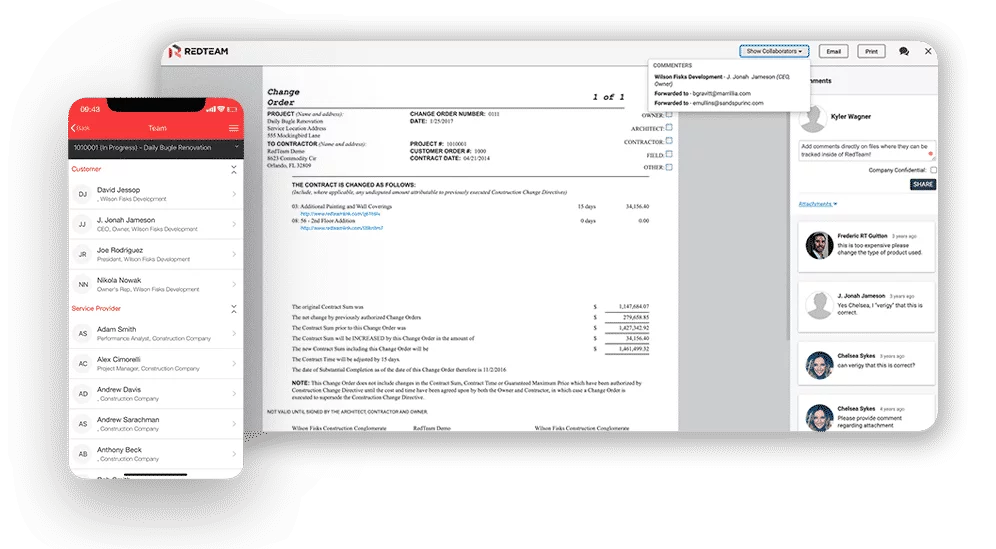
As a popular Procore competitor, RedTeam enables you to manage construction projects anywhere and anytime through its cloud platform. This project management software lets you plan everything from pre-construction to project delivery.
While Procore is designed for multiple people, including owners, general contractors, and subcontractors, RedTeam is designed specifically for general contractors. Also, RedTeam offers what-if analysis while Procore doesn’t. Finally, RedTeam’s customer support is quicker and more hands-on.
RedTeam features
- Financial module for cost estimation
- Integrated CRM
- Billing and invoicing
- Workflow management for easier project planning and management
- Collaboration tab to share documents and request feedback
- Project summaries for quicker access to project details
RedTeam pros
- Systematic processes and functionality so nothing slips through the cracks
- Features to ease management of every project phase
- Construction document templates for quicker information requests, definitions, and updates
- Comprehensive job costs reports are generated with a single click
- Quick customer support
RedTeam cons
- It can be cumbersome to customize and implement
- Limited features on ReadTeam’s mobile app
RedTeam pricing
Pricing is available on request through RedTeam.
RedTeam customer ratings
- G2: 4.5/5 (20+ reviews)
- Capterra: 4.2/5 (190+ reviews)
7. Newforma
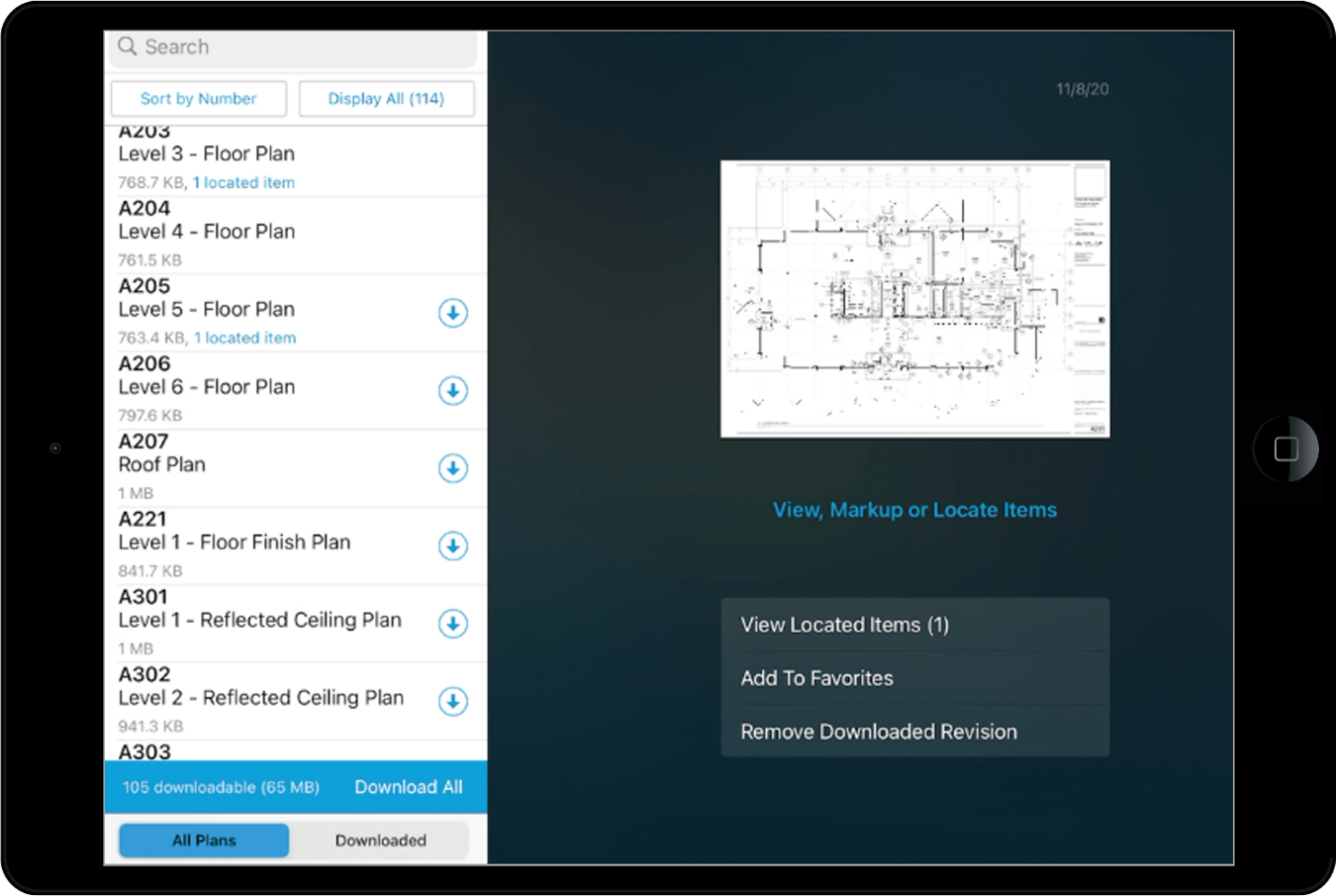
Newforma is a Procore alternative enabling engineers and architects to centralize project information and data. Because of its dedicated project information management (PIM) platform, Newforma supports better information management for construction industry professionals than Procore.
Newforma features
- A single and unified view of all your project information
- Easily track emails filed to a project
- Automated construction administration workflows
- Document versioning and flexible access permission controls
- Seamless connection to the field allowing import of images, punch lists, etc.
- Message forums and meeting minutes for easier collaboration
Newforma pros
- Unlimited users in a single project account
- Flexible and intuitive submittal and RFIs workflows
- Super easy to organize information and set up permissions
- User-friendly and modern UI
- Extensive searchability functionality, including flattened documents and OCR
Newforma cons
- Newforma sometimes lags
- Limited markup tools
- Difficult to set up and use mobile app
- Updates and new features take time to be released
Newforma pricing
Pricing is only available on request through Newforma.
Newforma customer ratings
- G2: 4/5 (90+ reviews)
- Capterra: 3.8/5 (5+ reviews)
8. Contractor Foreman
Compared to most Procore alternatives on this list, Contractor Foreman is an affordable construction management software. This platform also has a rich-featured client portal to simplify the collection of project details and client communication. Also, unlike Procore, Contractor Foreman is a better fit for smaller and mid-sized teams.
Contractor Foreman features
- Gantt, calendar, and Timeline view to review project progress
- Crew and task scheduling
- Bid management
- Subcontractor management
- Timecards with GPS tracking
- Document writer, editable forms and checklists for RFIs and task planning
- Project cost tracking
- Activity dashboard for a quick view of task status and updates
- Flexible and customizable to fit the project
Contractor Foreman pros
- Affordable pricing fit for smaller teams
- Free private training ranging between two hours and eight hours depending on the plan
- Consistent updates and feature developments
Contractor Foreman cons
- Cumbersome mobile app
- Basic reports
- Integrations are problematic and difficult to set-up
Contractor Foreman pricing
Contractor Foreman has four flat-rate paid plans and each plan has a free trial.
- Standard: $49 per month
- Plus: $87 per month
- Pro: $123 per month
- Unlimited: $148 per month
Contractor Foreman customer ratings
- G2: 4.6/5 (60+ reviews)
- Capterra: 4.5/5 (300+ reviews)
9. CoConstruct

CoConstruct is one of the most common Procore competitors. CoConstruct is built for building and home remodeling teams. This construction management software eases the management of clients, contractors, and projects. It also has one of the most comprehensive communication modules to enhance communication during construction project planning and implementation.
CoConstruct features
- Jobsite activity tracking for construction companies
- Subaccounts to improve efficiency and collaboration
- Effortless proposals management
- CRM to manage and track leads
- Simplified timesheet management with GPS tracking
- Financial solutions cutting across invoicing, quick online payments, payroll reports, and project budget estimations
- Change order and expenses tracking
CoConstruct pros
- Customizable pre-made templates
- On-hands customer support
- Centralized portal for all project elements
CoConstruct cons
- It can be pretty overwhelming because of its extensive features
- Often sluggish, especially with large amounts of data or multiple projects
- Although UI is easy to use, it looks a bit outdated
CoConstruct pricing
CoConstruct offers three flat-rate paid plans:
- Essential: $99 per month
- Advanced: $399 per month
- Complete: $899 per month
CoConstruct customer ratings
- G2: 4.5/5 (15+ reviews)
- Capterra: 4.7/5 (800+ reviews)
10. Corecon
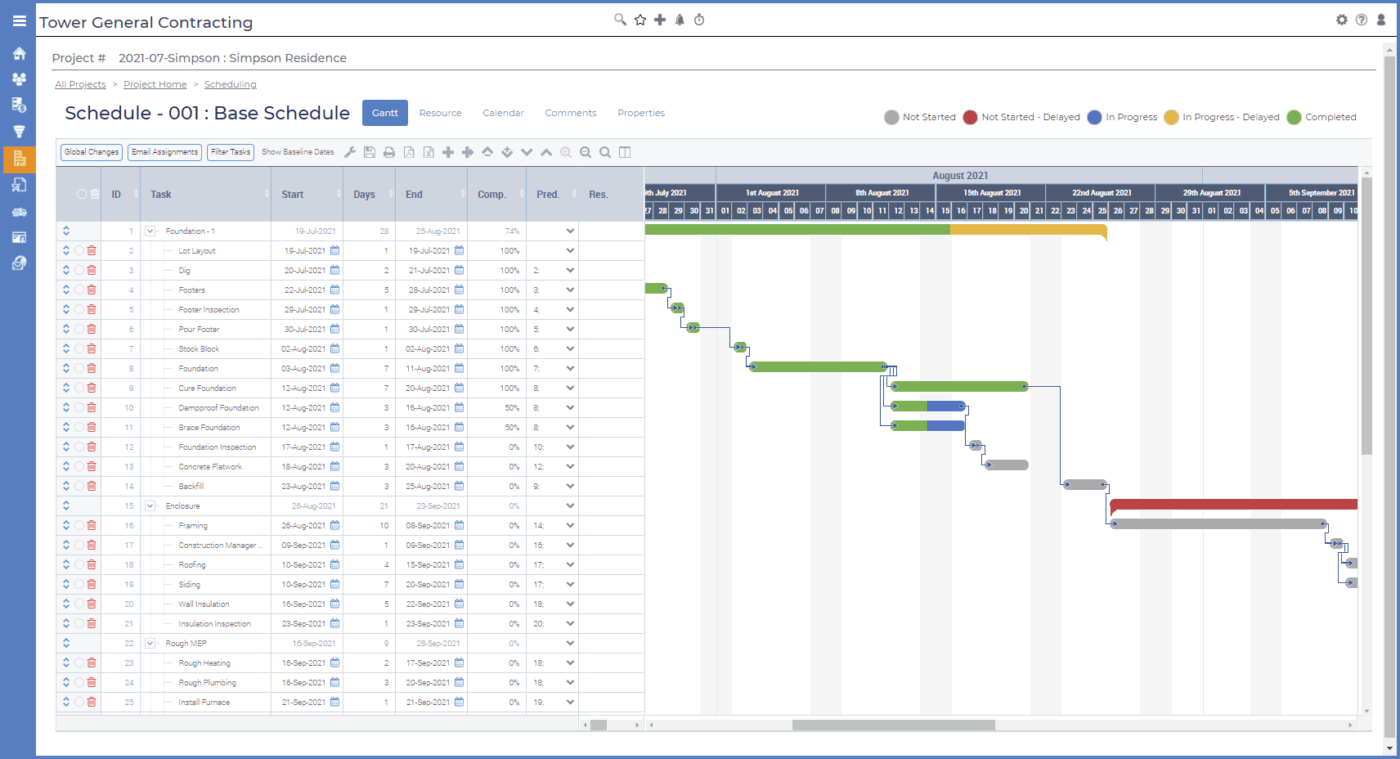
Corecon is a construction management tool built for engineers and construction firms. One handy feature of Corecon is the built-in Wizards that automate dashboards, workflows, and tasks to save time and present information faster. Compared to Procore, Corecore has more robust project management functionality.
Corecon features
- Standard and custom dashboards for any project details
- TeamLink Portal allows teams and external stakeholders to view and edit project records
- Meeting minutes to keep everyone in the loop
- Correspondence functionality to share submittals, RFIs, issues, and journals
- Quality control checklists
- Punchlists
Corecon pros
- Houses multiple essential features such as RFIs, submittals, and task management in a single platform
- Training and webinar series to get new users acquainted with the platform
- Modern and user friendly
- Integrates seamlessly with other software to extend the functionality
Corecon cons
- Difficult to master for beginners
- Limited mobile app functionality
Corecon pricing
Pricing is available upon request through Corecon.
Corecon customer ratings
- G2: 3.9/5 (40+ reviews)
- Capterra: 3.6/5 (15+ reviews)
Bonus: Construction Project Manager Interview
ClickUp: a Procore Alternative That Doesn’t Break the Bank
It’s no secret these Procore alternatives are impressive. They have essential construction management features, and most have been around for years. However, if you’re not breaking the bank with expensive premium plans, you’re settling for hard-to-use and complex UIs that take time to set up and customize.
This is where ClickUp comes into the picture.
With ClickUp, managing construction projects doesn’t have to be expensive or frustrating! In fact, ClickUp’s Free Forever Plan has most of what you need to manage and deliver superb construction projects.
ClickUp gives you a simple-to-use yet robust platform for construction teams to help manage projects from the first brick to the last. Your team, contractors, and clients will love how easy, modern, and intuitive ClickUp is.
Try ClickUp for free today to enjoy seamless, fast, and intuitive construction project management solutions!