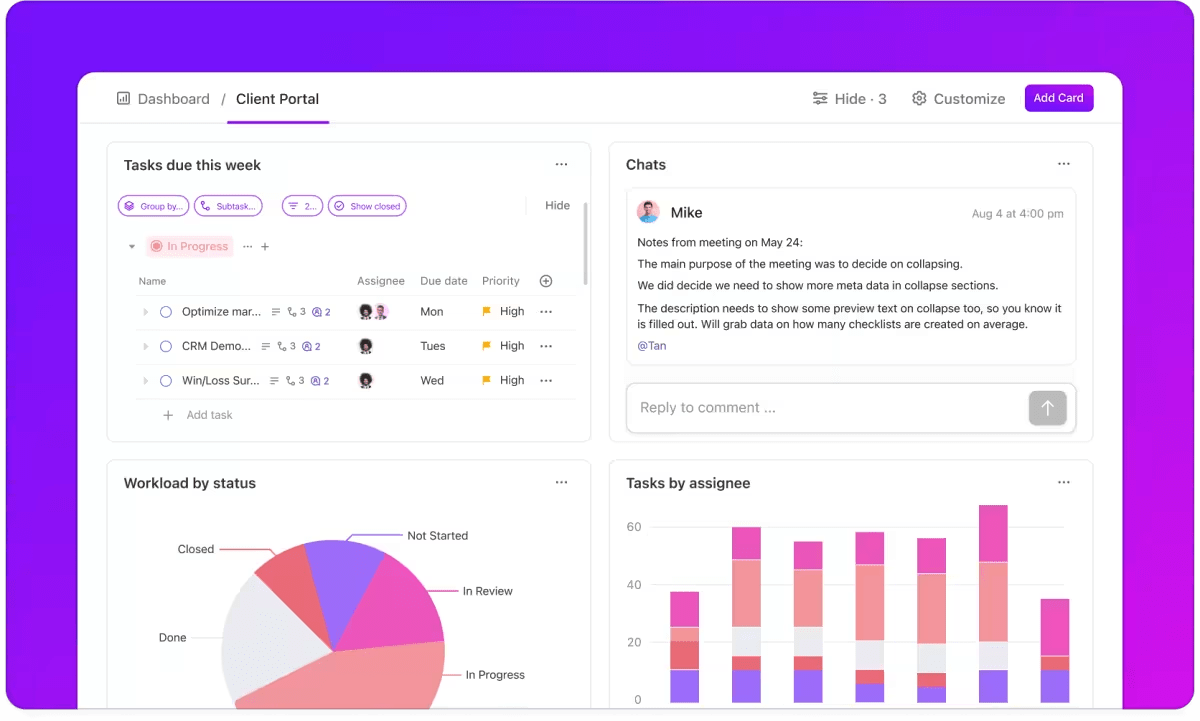Give your customers an exceptional experience, and cut back on the amount of time your team needs to spend on fielding questions and answering support tickets, with a client portal.
A client portal works as a one-stop shop for your customers. In your custom-built portal, they can engage with your business, access knowledge bases and help centers, message your team, and interact with your product ecosystem. When you operate a streamlined client portal, you provide a way for everyone to communicate more effectively. ✨
While you could build a portal from the ground up, these best-rated client portal software platforms jumpstart the process and empower you to create a client portal in just hours, not weeks or months.
What Should You Look for in Client Portal Software?
When reviewing the best client portal software, there are several key features you should consider:
- Security: Robust security measures should be a top priority when selecting client portal software, especially if your client portal will be hosting confidential documents and customer information
- Ease of use: The client portal must be intuitive and user-friendly for both you and your clients
- Customizability and branding: You’ll want to customize the portal to match your branding
- Communication and collaboration tools: Your client portal software should facilitate easy communication with clients
- Mobile accessibility: More and more clients use smartphones and tablets are their primary computing device, and your portal should work on a diverse array of devices
- Reporting and analytics: The ability to track KPIs and generate reports from them will help you measure the success of your initiatives
- Integration capabilities: The client portal won’t be the only software in your tech stack, so it should integrate nicely with your other tools
- Scalability and flexibility: Consider the scalability and flexibility of the client portal software, like whether it can accommodate your growing client base and evolving needs
- Support and training: Client portal software platforms can have a steep learning curve. Without proper support and training materials, that curve can become a roadblock
The 10 Best Client Portal Software Solutions to Use
To help narrow down your options, we’ve assembled a list of the best client portal software for you. There’s an option here to fit every business’ needs, whether you’re seeking a barebones way to share files or you want the ability to create in-depth knowledge base articles and manage support tickets across your support team.
1. ClickUp
ClickUp is an all-in-one project management solution that punches above its weight. Its extensive set of features allows it to go well beyond project management. For instance, ClickUp’s CRM features can turn it into a capable customer portal solution. And the ClickUp Client Success Template will give your support staff a comprehensive look at all communications with your clients.
Meanwhile, the collaboration features, document-sharing capabilities, and highly flexible customization of ClickUp allow you to create client collaboration workflows that rival the best customer portals. It’s a customer success software where you choose the bells and whistles you need.
Once you learn how to work with clients in ClickUp, you’ll be amazed at just how much a project management platform can achieve.
ClickUp best features
- Customizable task views and workflows
- Collaboration features like comments, mentions, and real-time editing
- Integration with third-party apps and tools
- Goal tracking and progress monitoring
- Time tracking and reporting capabilities
- Client portal templates
ClickUp limitations
- Can pose a bit of a learning curve for new users
- Not all views are available in the mobile app yet
ClickUp pricing
ClickUp ratings and reviews
- G2: 4.7/5 (2,000+ reviews)
- Capterra: 4.7/5 (2,000+ reviews)
2. Zendesk
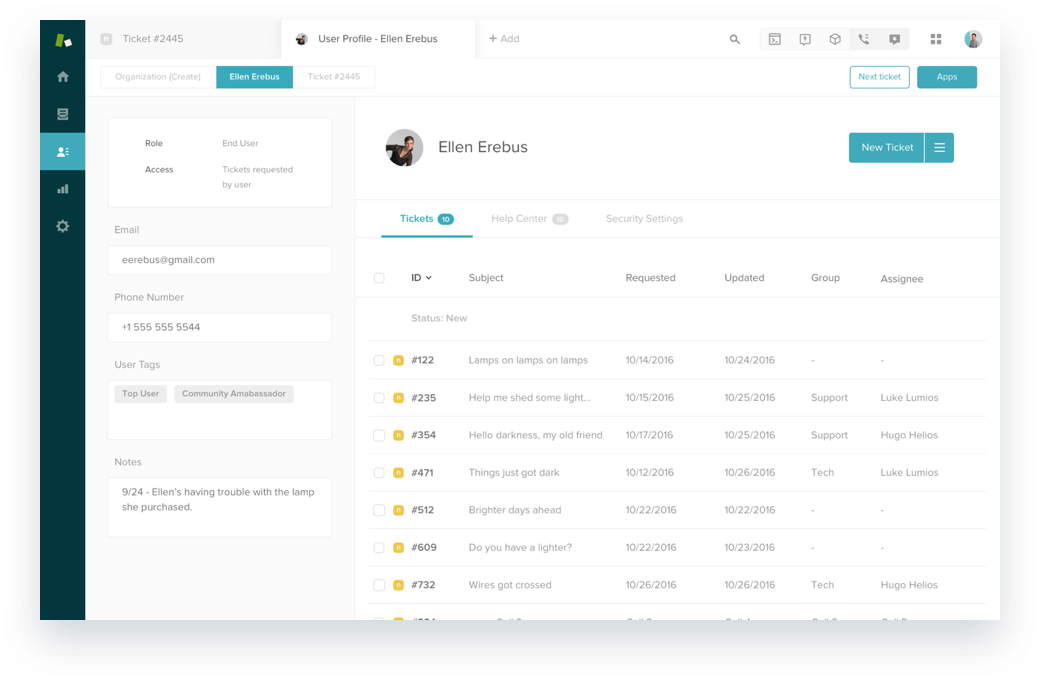
Zendesk is a client portal with a focus on communication channels and customer service software. It has a knowledge base where clients can access self-service resources and a ticketing system to handle support requests. The dashboard provides project transparency, ensuring clients stay updated.
Zendesk’s collaboration features improve customer interactions, while its document management software enables centralized file sharing. The secure client portal software prioritizes data security, safeguarding sensitive data. With mobile apps, clients can access the information they need from anywhere. Multiple languages are supported for all of this functionality.
Zendesk is used by some of the largest brands, securing its spot as one of the best client portal software options available.
Zendesk best features
- Multi-channel support for seamless customer interactions
- Ticket management and automation
- Knowledge base creation and self-service options
- Customizable reporting and analytics
- Integration with various CRM and communication tools
Zendesk limitations
- Complex setup and configuration
- Higher pricing tiers for advanced features
Zendesk pricing
- Suite Team: $55/month per user
- Suite Growth: $89/month per user
- Suite Professional: $115/month per user
- Suite Enterprise: Contact sales for pricing
- IA Avanzada (Advanced AI) Add-on: US$ 50 (Available for Suite Professional or higher plans)
Zendesk ratings and reviews
- G2: 4.3/5 (2,000+ reviews)
- Capterra: 4.4/5 (2,000+ reviews)
3. Accelo
Accelo is a client management tool with a client portal that’s designed to enhance customer satisfaction. The project dashboard in Accelo lets businesses streamline operations, achieving process efficiencies.
The platform’s collaboration tools allow teams and clients to work together effortlessly. Accelo’s product offers secure client portals where businesses can upload files and manage customer data. This includes a knowledge base to provide self-service access to your clients.
A ticket system lets your customer service team handle support requests that can’t be answered by the knowledge base articles.
Accelo’s customizable client portal ensures a unique client experience and internal user experience alike. Task management features are easily accessed from the dashboard to keep everyone on track.
Accelo best features
- Project management and tracking capabilities
- Time tracking and billing integration
- Client communication and collaboration tools
- Sales and CRM features tailored for service-based businesses
- Automation for repetitive tasks
Accelo limitations
- The user interface could be more intuitive
- Some users may need time to adapt to its comprehensive feature set
Accelo pricing
- Plus (Per module): $30/user/month
- Premium (Per module): $49/user/month
- Bundle (All modules): $99/user/month
Accelo ratings and reviews
- G2: 4.4/5 (400+ reviews)
- Capterra: 4.5/5 (150+ reviews)
📮 ClickUp Insight: 74% of employees use two or more tools just to find the information they need—while jumping between emails, chat, notes, project management tools, and documentation. This constant context-switching wastes time and slows down productivity. As the everything app for work, ClickUp unifies all your work—email, chat, docs, tasks, and notes—into a single, searchable workspace, so everything is exactly where you need it.
4. Copilot
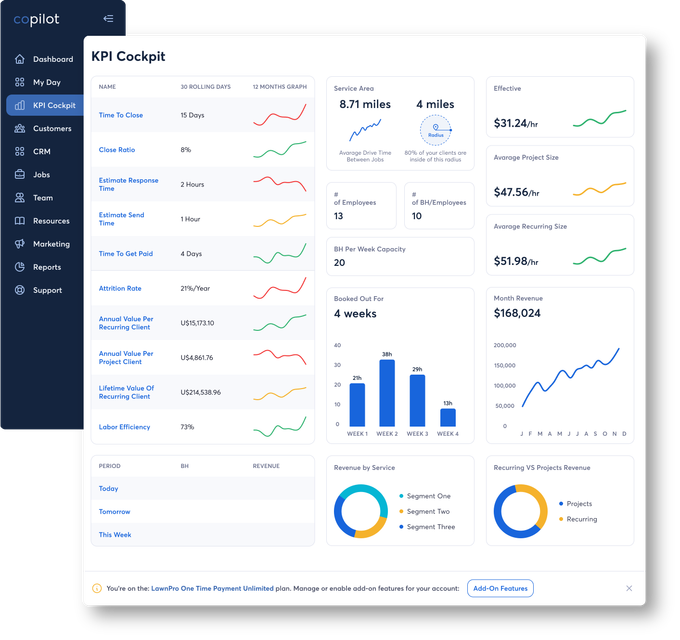
Copilot offers a dedicated client portal with visual collaboration software. It has project management system integration to further improve client management. Its user-friendly dashboard is easy to understand for employees and clients alike.
The secure environment of the portal prioritizes data security, so the sensitive data communicated between you and your clients stays between you and your clients. Copilot’s document management features allow for efficient file sharing and file requests.
In addition to integrating with project management software, Copilot connects to many other business software products for enhanced productivity. With mobile apps, productivity continues even on the go.
Copilot best features
- Secure file sharing and storage
- Document version control and tracking
- Role-based access controls
- Client portal customization options
- Task and project management tools
Copilot limitations
- Interface design might be outdated for some users
- Lack of integrations compared to some other solutions
Copilot pricing
- Starter: $29/month per user
- Professional: $69/month per user
- Advanced: $119/month per user
- Supersonic: $1,500/month (20 users included)
Copilot ratings and reviews
- G2: 4.8/5 (100+ reviews)
- Capterra: 4.9/5 (19 reviews)
5. Clinked

Clinked offers a client portal with collaboration tools for improving customer relationships. These features allow teams and clients to work together in real time. The dashboard provides a clear view of ongoing tasks to keep everyone on the same page.
Clinked’s client portal software is designed for efficient document management and file sharing. The customer portal is secure, and the knowledge base management tools offer self-service options to your clients. With support portal features, clients can easily submit support requests when the knowledge base isn’t enough.
Tje online portal can be integrated into your own website, allowing you to project a professional image while providing a secure digital gateway for all interactions with it.
Clinked best features
- Secure client collaboration with document sharing
- Discussion forums and real-time chat
- White labeling for branding customization
- Task management and progress tracking
- Mobile app for on-the-go access
Clinked limitations
- Limited third-party integrations
- The interface may feel dated for some users
Clinked pricing
- Lite: $119/month
- Standard: $299/month
- Premium: $599/month
- Enterprise: Contact sales for pricing
Clinked ratings and reviews
- G2: 4.6/5 (42 reviews)
- Capterra: 4.8/5 (50+ reviews)
6. OneHub
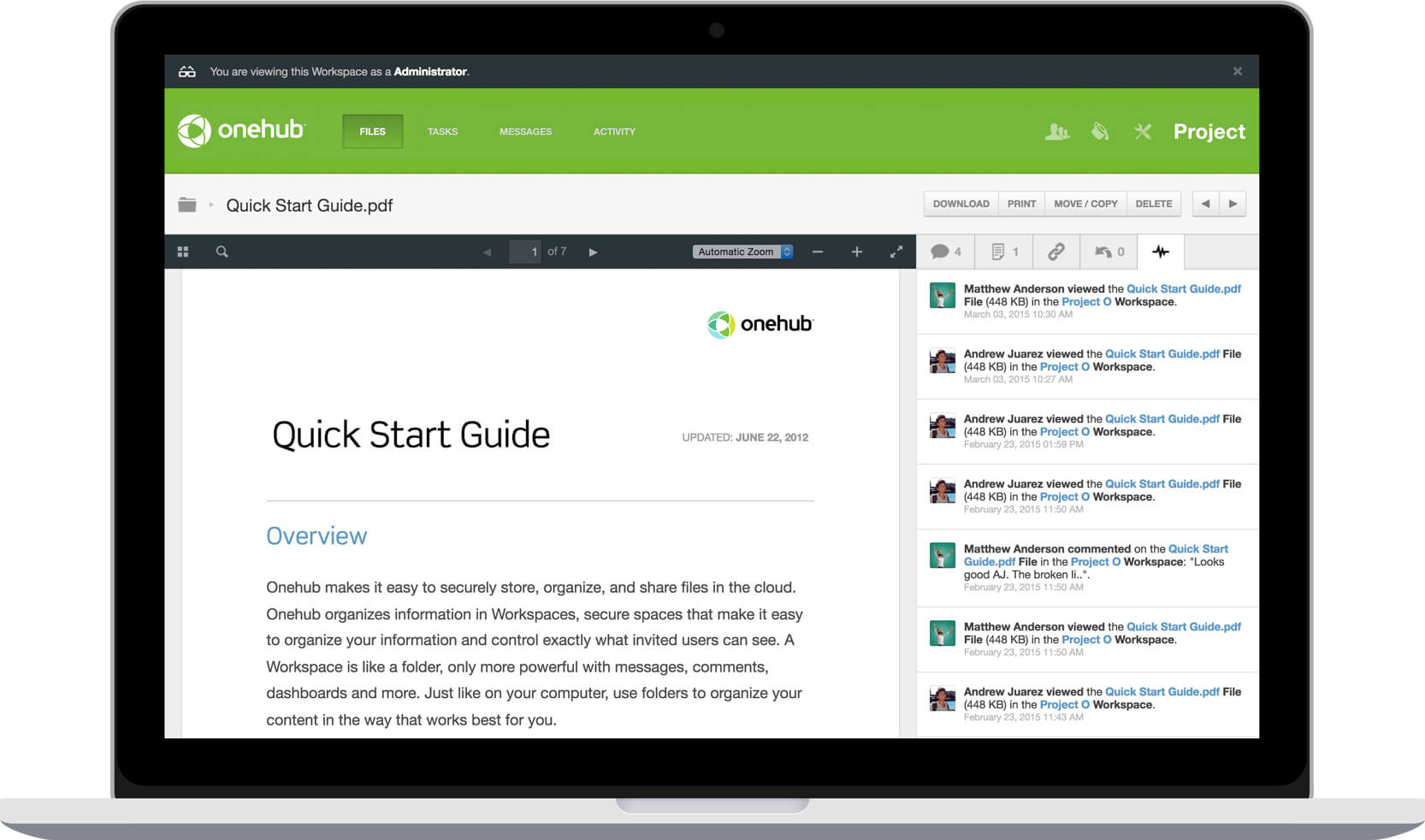
OneHub provides a client portal that stands out for its customer portal software and collaboration tools. The platform ensures project transparency with its comprehensive dashboard.
The collaboration tools allow for interactive discussions and feedback. The client portals provide secure file storage and file sharing.
The customizable client portal lets you tailor the portal to your branding and create a more cohesive client experience. With task management tools, internal teams can stay on the same page and work efficiently.
OneHub best features
- Advanced security features like role-based permissions and watermarking
- Virtual data rooms for secure document sharing
- User-friendly interface for easy navigation
- Custom branding options for a professional look
- Detailed access and activity tracking
OneHub limitations
- Advanced features might lead to a steeper learning curve.
- Some users find the pricing higher compared to similar solutions.
OneHub pricing
- Standard: $15/month
- Advanced: $25/month
- Data Room: $375/month
- Unlimited: $575/month
OneHub ratings and reviews
- G2: 4.2/5 (45 reviews)
- Capterra: 4.5/5 (33+ reviews)
7. Moxo

Moxo is a leading client portal software designed to enhance client relationships and business operations. With a focus on process efficiencies, Moxo offers a client portal that lets businesses easily manage customer data and handle customer requests. It does this through extensive support for automated workflows.
Because of its integrated task management tools, internal users can effectively keep track of their work and collaborate with one another. Customer service teams can easily track customer inquiries and monitor the response process.
The platform also offers a support portal that enables businesses to provide top-notch service. By hooking it to your own domain integration, you can offer customers access through your business website, providing them with a professional client portal experience.
Moxo best features
- Client communication hub with document sharing
- Automated appointment scheduling
- Secure messaging for quick interactions
- Integration with calendar apps
- Task lists and reminders for productivity
Moxo limitations
- Limited in terms of comprehensive project management
- Some users might prefer more customization options
Moxo pricing
- Starter: $100 USD/month
- Business: $480 USD/month
- Advanced: Contact sales for pricing
Moxo ratings and reviews
- G2: 4.5/5 (100+ reviews)
- Capterra: 4.1/5 (16 reviews)
8. MyDocSafe

MyDocSafe is a client portal software that prioritizes security and efficiency. The platform provides a client portal that’s easily tailored to your needs. With excellent client onboarding being one of its key features, your customers will find it easy to use as well.
The customer portal software provides clients with secure access to all necessary documents and data. Although it isn’t a full-blown helpdesk solution like some of the other options, your customer service teams can still benefit from a centralized document repository to respond to customer queries more efficiently.
MyDocSafe best features
- Electronic signature functionality
- Secure document storage and sharing
- Audit trails for compliance
- Workflow automation for document processing
- Integration with accounting and CRM software
MyDocSafe limitations
- The user interface could be more modern
- Some users may need time to understand advanced features
MyDocSafe pricing
- Starter: $20/month
- Small: $75/month
- Medium: $180/month
- Business: $533/month
- Large: $2,499/month
- Enterprise: Contact sales for pricing
MyDocSafe ratings and reviews
- G2: 3.9/5 (15 reviews)
- Capterra: 4.0/5 (24 reviews)
9. SuiteDash

SuiteDash is an all-in-one business management platform designed to streamline operations and enhance collaboration. It provides businesses with a range of tools to accomplish this, from a client portal and project management features to invoicing and email marketing.
The customizable dashboard allows you to tailor the platform to the specific needs of your business, putting the essential features you need at the forefront of your experience. It’s easy for support teams to manage tasks and keep track of customer queries with the included task management features.
SuiteDash best features
- Client portal with project management tools
- Invoicing and payment processing integration
- Client communication and document sharing
- Customizable client-facing dashboards
- Integration with third-party apps
SuiteDash limitations
- Limited third-party integrations compared to other platforms
- Some users might desire more advanced reporting features
SuiteDash pricing
- Start: $19/month
- Thrive: $49/month
- Pinnacle: $99/month
SuiteDash ratings and reviews
- G2: 4.8/5 (500+ reviews)
- Capterra: 4.8/5 (500+ reviews)
10. SupportBee
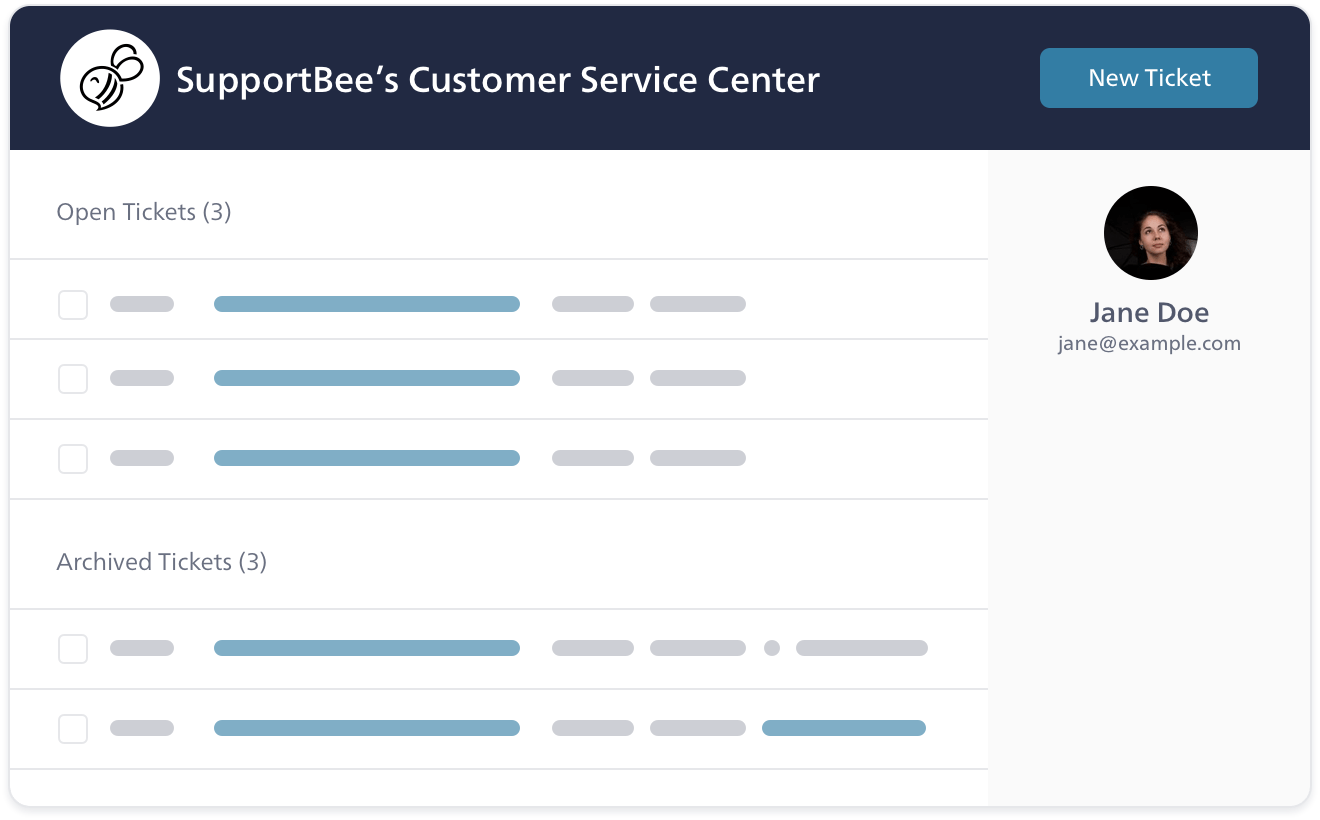
SupportBee is a user-friendly help desk solution that provides your business with a ticketing system for customer support, making it quite an extensive solution for customer portals.
No matter your business size, SupportBee can help you address customer inquiries promptly and efficiently. The intuitive interface allows teams can manage support tickets, share files, and collaborate on responses with only a little training.
SupportBee best features
- Ticket management for customer support
- Email collaboration and tracking
- Knowledge base creation and self-service options
- Integration with other customer support tools
- Customizable workflows for different teams
SupportBee limitations
- Might not be as suitable for complex project management needs
- Some users find the interface less intuitive
SupportBee pricing
- Startup: $13/month per user
- Enterprise: $17/month per user
SupportBee ratings and reviews
- G2: 4.1/5 (4 reviews)
- Capterra: 4.4/5 (27 reviews)
Get Started with a Client Portal Solution Today
Gone are the days when client portals were mere repositories for documents. With the right client portal, you can revolutionize how you engage with your clients.
You’ll streamline communications and collaborate more effectively regardless of how large or small your business is. ClickUp transcends traditional project management, transforming into a robust client portal solution tailored to the specific needs of your business.
It empowers you to not only manage projects efficiently but also elevate client interactions. With a robust library of templates, you can custom-make your perfect client portal.
Check out our client portal software today with the Free Forever Plan! ?