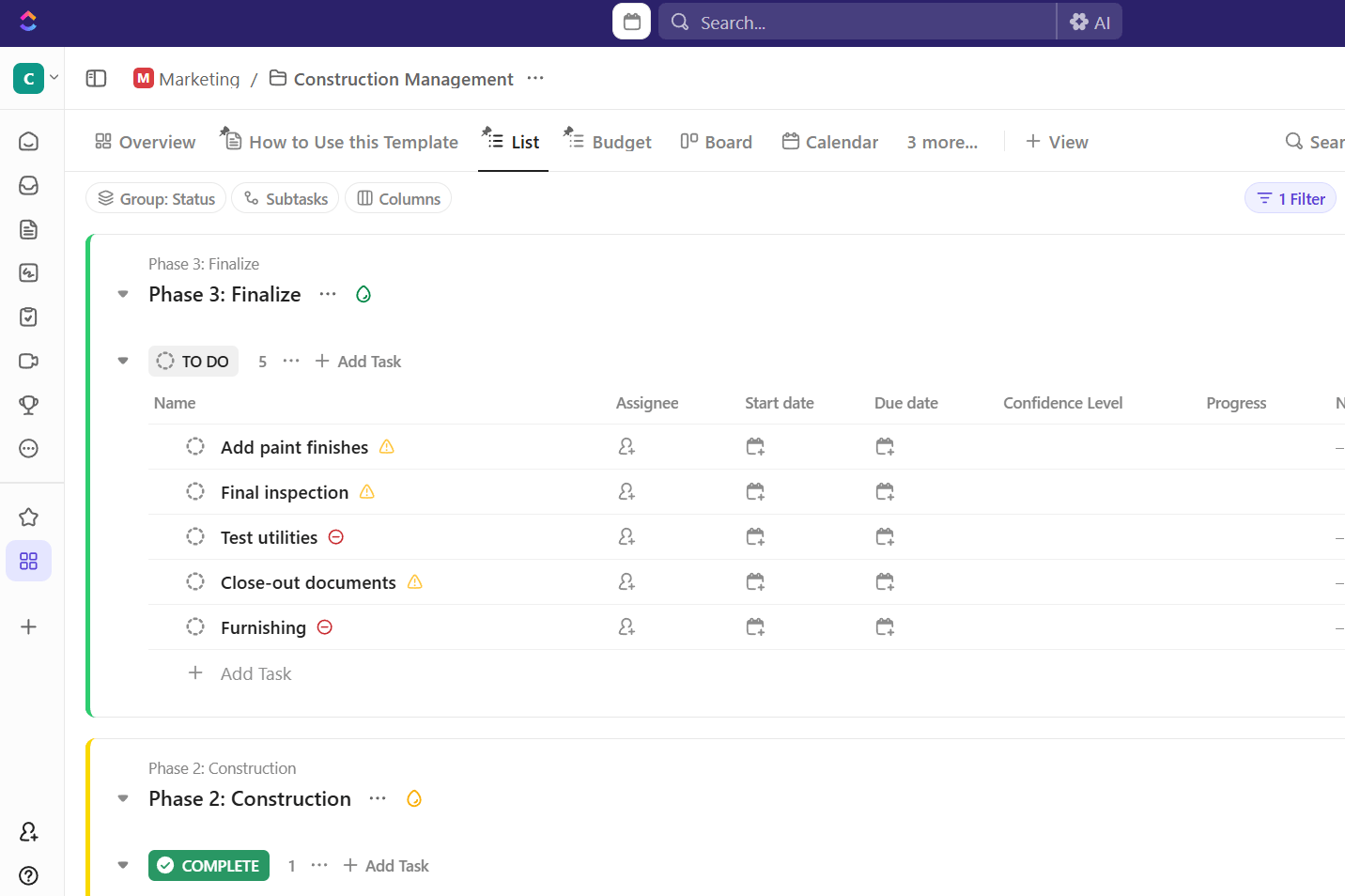As a construction project manager, one of the first steps you take is ensuring that your structure has a strong foundation. 👷
Similarly, when you’re building your construction business from the ground up, you need to ensure you have the right tools in place, such as the right construction project management software.
Whether you’re involved in the residential, commercial, or industrial construction industry, construction management tools help you manage project deadlines while staying within the project budget.
According to Finances Online’s Project Management Software Statistics, “8 out of 10 project managers believe that project portfolio management is becoming a critical factor in influencing business success.”(Axelos, 2019)
But which construction software suits your needs best?
In this article, we’ll cover why you need construction project management software and review the fifteen best tools available today.
Time to build on some ideas! ⛏
⏰ 60-Second Summary
Here’s our list of 15 top construction management software for teams, with their strengths and USPs.
- ClickUp (Best for comprehensive project management with unlimited users and tasks)
- OrangeScrum (Best for open-source scheduling and resource management)
- Asana (Best for visual project planning and task management)
- Clockify (Best for free time tracking and billable hours calculation)
- OpenDocMan (Best for document management and storage)
- Wrike (Best for work intelligence and risk identification)
- Fieldwire (Best for task assignment and real-time notifications)
- Methvin (Best for construction estimating and job costing)
- Fluix (Best for no-code workflow management and digitized documents)
- Zoho Projects (Best for cloud-based project management with time tracking)
- TeamGantt (Best for Gantt chart-based project management)
- Buildertrend (Best for resource management and client communication)
- PlanGrid (Best for field project and cost management)
- Procore (Best for integrated project tracking and collaboration)
- CoConstruct (Best for custom home builders and remodelers)
What is Construction Project Management Software?
Construction project management is the process of planning, organizing, and controlling activities associated with a construction project. It includes scheduling resources, delegating tasks and monitoring progress to ensure the completion of projects within established deadlines and budgets.
Construction project management also involves overseeing procurement, ensuring that necessary contractual agreements are in place, and managing contractor performance.
What to Look for in Free Construction Project Management Software?
A construction management software solution can greatly impact the efficiency and success of your projects. That’s why we’ve developed a comprehensive methodology to help you choose the best tool. Let’s take a closer look:
Key Features
The first aspect we consider is the features offered by the software. The right tool should have functionalities specifically designed to address the unique needs of construction projects. Here are some essential features we believe every robust construction project management software should have:
- Task Management: This allows you to delegate tasks, monitor progress, and manage deadlines effectively.
- Scheduling: The tool should aid in planning and scheduling tasks, resources, and milestones.
- Document Management: A centralized place to manage crucial documents like blueprints, contracts, and permits is vital.
- Budgeting and Cost Control: The software should assist you in tracking expenses and controlling costs.
- Communication and Collaboration Tools: Efficient communication and collaboration among team members should be facilitated by the software.
Pricing
The cost of the software is a crucial factor. The pricing of construction project management software varies, depending on its features, the number of users, and the pricing model. We advise that you weigh the software’s cost against its value to ensure it fits within your budget without compromising on necessary features.
Reviews
Reviews can offer valuable insights into the software’s performance and reliability. We’ve gathered reviews from third-party review sites to give you a better idea of what real users think of the various construction project management software options available.
Integration Capabilities
The software should be able to integrate with other tools that you currently use, like accounting software, email, or CAD tools. This allows for a seamless flow of data and can significantly improve overall productivity.
Trial Periods & Free Plans
Lastly, we suggest checking if the software offers a trial period or free plan. This allows you to test the software in a real-world setting before making a commitment. It’s an excellent opportunity to assess whether the tool meets your needs and is user-friendly.
How we review software at ClickUp
Our editorial team follows a transparent, research-backed, and vendor-neutral process, so you can trust that our recommendations are based on real product value.
Here’s a detailed rundown of how we review software at ClickUp.
15 Best Construction Project Management Software (Free & Paid)
1. ClickUp (Best for comprehensive project management with unlimited users and tasks)
ClickUp is the world’s highest-rated productivity and construction project management software used by highly-productive teams in both small and large companies.
Here’s why ClickUp is the best project management software for construction
ClickUp offers you unlimited users, unlimited tasks, and tons of other fantastic features for free!
And there are no limits to the project management features you can use with ClickUp.
ClickUp key features
ClickUp has all the features construction project managers would need to manage projects successfully.
Here’s a quick look at some of them:
- Gantt Chart View: ClickUp Gantt charts make it easy to collaborate on construction projects, track dependencies, and manage priorities on a shared visual timeline with your team of contractors
- Map view: useful for any contractor, the Map view lets you see where your next job site is and how to get there
- Comments: Tag team members and Assign Comments to the team, so nothing slips through the cracks, literally
- Custom Fields: add columns for your subcontractors’ info, construction locations, budgets, and more
- Proofing: review submittals, RFIs (request for information), drawings, and take-offs by dropping comments and updates on any image.
- Column Calculations: calculate estimates, purchase orders, quantities, and builder materials with Formula Fields
- CRM features to manage your construction projects
- Offline Mode: stay on top of your projects even if you don’t have an internet connection on the field
- Mobile Apps: collaborate with team members while on the job site using our iOS and Android apps
- ClickUp AI to manage construction projects using AI
- Templates: Use Templates for Client Relationship Management, Construction, Meeting Minutes, and Architectural Design to speed up your workflow
ClickUp pros
- Powerful free version with support for unlimited users
- Enterprise project management features including Automations, resource management, and Dashboards
- Ensure your construction team completes tasks in the right order with Task Dependencies
- Create and keep track of your construction company Goals
- Visualize construction project workflows with ClickUp Mind Maps
- Use Time Estimates to predict the time taken for each task
- Create knowledge bases and collaborate with teammates in real-time using ClickUp Docs
- Attach time to any task with our Global Time Tracker
- Supports macOS, Windows, and Linux platforms
- Keep strangers away from your project’s construction site (aka ClickUp) using Privacy, Permissions, and Guests
ClickUp limitations
- No Table view on the mobile app (yet)
And feel free to explore all the exciting features that this free construction management software has in store for you!
ClickUp pricing
ClickUp Reviews
“I like the different ways I can visualize my project and related tasks. I can mind map my project, see it as a list, on a Kanban board, as a Gantt chart, or even in a table view. The app works with all the different ways I like to think and plan out my projects and tasks, giving me the freedom to plan in a way that works for me.” – G2Crowd
“Life-changing tool. Brings back the much-needed perspective on high-priority tasks. Helps in keeping track of what we accomplished, spent more time during a given year. Cannot live without!” – Capterra Verified Review
ClickUp customer ratings
- G2: 4.7/5 (2000+ reviews)
- Capterra: 4.7/5 (2000+ reviews)
2. OrangeScrum (Best for open-source scheduling and resource management)
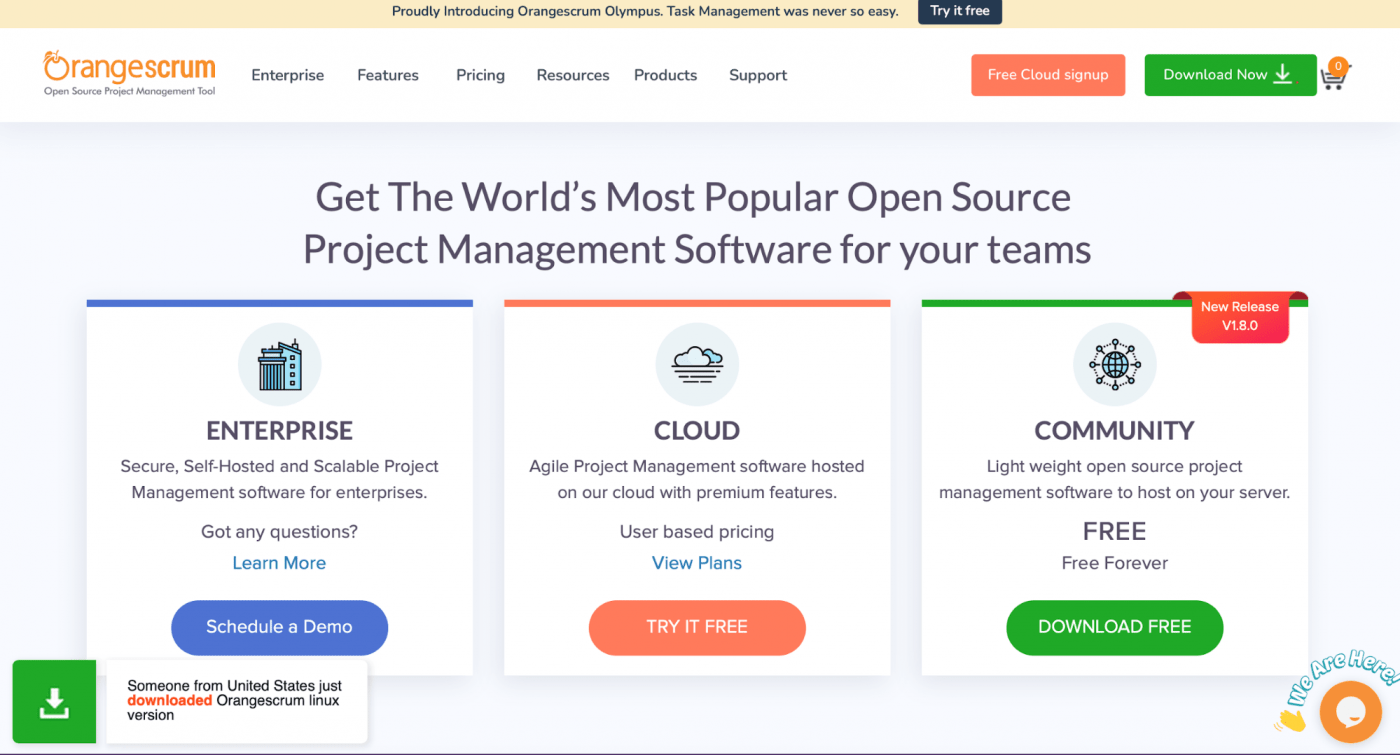
OrangeScrum is an open-source construction scheduling software that helps teams with resource allocation, time management, and collaboration.
But if you want to manage projects efficiently with the free plan, you’ll have to buy add-ons for essential features like document management, construction project templates, and more.
OrangeScrum key features
- Dashboards that provide real-time insights on your team, projects, and resources
- Time tracking features and timesheets
- Resource management features for efficient resource allocation
- Resource scheduling features
OrangeScrum pros
- Custom task statuses for your project needs
- Slack integration for quick communication when teams are on the job site
- Create custom permissions for project owners, team members, and clients
OrangeScrum limitations
- Gantt chart functionality is an add-on that costs $159
- The free plan only offers default task statuses
- Lacks integrations with Zoom, OneDrive, and Microsoft Teams
OrangeScrum pricing
This construction management software offers three pricing plans:
- Community (free)
- Cloud (user-based pricing)
- Enterprise (contact for a custom quote)
OrangeScrum Reviews
“This software is really good, but the only thing I don’t like is that when I started using this tool it was difficult to understand some settings, it has so many options that it became difficult for me to understand what I had to do to continue with the next step of some task.” – G2 Reviews
“The learning process takes a bit, there are configurations a bit complex, but nothing that cannot be solved in a few days of practice.” – G2 Reviews
OrangeScrum customer ratings
- G2: 4.5/5 (20+ reviews)
- Capterra: 4.2/5 (80+ reviews)
3. Asana (Best for visual project planning and task management)
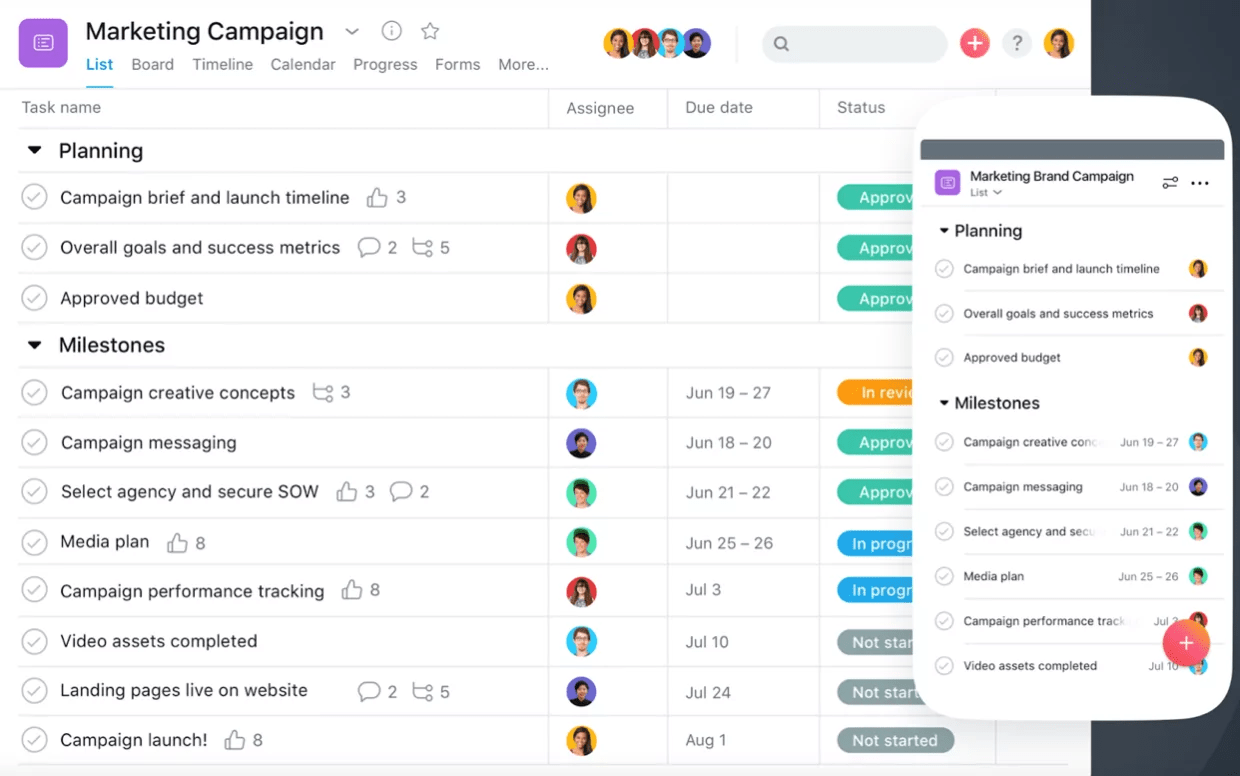
Asana is a project management tool that helps construction teams see the bigger picture to tackle their tasks with ease.
But without a built-in mind maps feature, we’re not sure how “big” of a picture your team will get.
Compare Asana Vs ClickUp!
Asana key features
- Calendar view to manage your deadlines
- Project permissions for teammates and clients
- Custom fields for your project needs
- Board view for Agile project management
Asana pros
- Digital whiteboard for project planning
- Add attachments to tasks, so teammates have easy access to resources
- Proofing annotations to track feedback quickly
Asana limitations
- No native time tracking feature
- Can’t convert comments into tasks
- No collaborative document editing capabilities
Asana pricing
This project management software offers four pricing plans:
- Basic plan (Free)
- Premium plan ($13.49/month per member)
- Business plan ($30.49/month per member)
- Enterprise plan (contact for a custom quote)
Asana Reviews
“We juggle many competing projects and deadlines, so it helps keep everything in one big picture, in a place we can talk about individual tasks as we go along. I prefer this workflow to Slack-like emphasis on chat/email, etc. Asana’s prospects for time planning are getting better, but are a bit obfuscated right now.” — G2 Reviews
“If you are using Asana for very basic projects, there is not a whole lot to complain about. If you are using Asana for more complex situations, there can be a bit of a learning curve. For what I do, there are times when I need to copy or duplicate a section inside of a project. Currently, you can not do this inside of Asana and the section has to be duplicated manually.”— Capterra Verified Reviews
Asana customer ratings
- G2: 4.3/5 (7000+ reviews)
- Capterra: 4.4/5 (9000+ reviews)
Read about these Asana alternatives!
4. Clockify (Best for free time tracking and billable hours calculation)

Clockify is a popular free time tracking tool which can help construction crews keep track of their work hours on various projects.
It’s simple to use and full of handy features, but it could benefit from a built-in chat option.
Clockify key features
- Track time via timer or input it manually in a timesheet
- Automatically calculate billable hours based on your hourly rates and hours tracked
- Generate detailed reports
- Enable location tracking
Clockify pros
- Unlimited number of users and projects for free
- Integration with 80+ apps and available across all operating systems
- Self-hosted version for maximum privacy and security
Clockify limitations
- No built-in chat feature (but it integrates with the team chat app Pumble)
- Mobile version not as robust as the web and desktop apps
Clockify pricing
This construction time tracking software has six pricing plans:
- Free ($0 per seat/month)
- Basic ($3.99 per seat/month)
- Standard ($5.49 per seat/month)
- Pro ($7.99 per seat/month)
- Enterprise ($11.99 per seat/month)
- Server (contact for price info)
Clockify Reviews
“Clockify has helped my team get our projects organized for quite some time. We enjoyed the free version for a little over a year before we started opting for the paid version since we want to take advantage of some of the paid features such as automation, API integration, templates, and other productivity features to further improve our operations.” – Capterra Verified Review
“It’s easy to use and very intuitive. You can track different projects or clients easily. It allows you to use it as a team.” – Capterra Verified Review
Clockify customer ratings
- G2: 4.5/5 (110+ reviews)
- Capterra: 4.7/5 (4000+ reviews)
Use RFQ templates with contractors and suppliers!
5. OpenDocMan (Best for document management and storage)

OpenDocMan is an open-source document management system that lets teams store their construction documents in a centralized space.
Unfortunately, apart from document storage, this tool doesn’t have any advanced project management features.
OpenDocMan key features
- Track changes for document editing
- User permissions
- Assign departments or categories to files
- Revision history
OpenDocMan pros
- Available on Linux, Unix, macOS X, and Windows systems
- Multi-language support, which makes it useful for working with international construction professionals
- Email notifications in case teammates aren’t on the app
OpenDocMan limitations
- Doesn’t support workflow management features
- No mobile apps available
- Limited free plan
OpenDocMan pricing
This document management software offers four pricing plans:
- Community (free)
- Enterprise (contact for a custom quote)
- Cloud ($79/month)
- On-premise (contact for a custom quote)
OpenDocMan Reviews
“The software seems to be very useful to me with great features starting from Document management to sharing etc. This has many inbuilt features and in integration points of view, this is integrated to many 3rd party application like MS which help the working and sharing easy.” – Software Suggest
OpenDocMan customer ratings
- G2: N/A
- Capterra: N/A
6. Wrike (Best for work intelligence and risk identification)

Wrike is a construction software solution that has a cool feature called work intelligence, which helps identify risks in your projects.
But here’s an obvious risk that it couldn’t spot: currently, Wrike doesn’t have a built-in chat feature!
Wrike key features
- Detailed time-tracking
- Excellent documentation and resource tracking to help you locate what you need
- Customizable dashboards
- @mentions to boost collaboration
Wrike pros
- Intuitive interface
- Powerful integration with cloud storage apps such as Dropbox, Box, and Google Drive
- The free plan includes up to 5 users and 2GB of storage
Wrike limitations
- Doesn’t have a note-taking tool that you can access alongside your work
- Can’t convert comments into tasks
- Limited features for project tracking
Wrike pricing
This project management software has four pricing plans:
- Free plan
- Professional ($9.80/month per member)
- Business ($24.80/month per member)
- Enterprise (contact for a custom quote)
Wrike Reviews
“Wrike is unique with respect to other similar applications because it is not just a project management tool. It also functions as a work management tool, which is slightly different.” — G2Crowd
“With its rock-solid performance at work, I couldn’t notice demerits with the app. However, it’s quite expensive when it comes to pricing. But the features we are getting up with the app purchase is at the top, and can’t deny that it’s way better than other competitive project management tools.” – Capterra Verified Review
Wrike customer ratings
- G2: 4.2/5 (1,300+ reviews)
- Capterra: 4.2/5 (1,600+ reviews)
Check out our guide for Wrike project management and learn about the top Wrike alternatives.
7. Fieldwire (Best for task assignment and real-time notifications)

Fieldwire is a good construction project management tool for architects, contractors, and designers.
But if you’re on the free plan, you get a maximum of three projects only.
Just three?!
Fieldwire key features
- Assign tasks to team members
- Real-time push notifications
- Create custom forms
- Markups and annotations
Fieldwire pros
- Supports Kanban boards, Gantt charts, and calendar view
- Progress tracking and task statuses
- View your drawings on iOS and Android devices
Fieldwire limitations
- Can only assign one user as the assignee; subsequent users are labeled as watchers
- The free plan is limited to a maximum of five users, and you don’t get custom statuses
- Lacks integrations with Slack, Microsoft Outlook, and Google Calendar
Fieldwire pricing
This construction management software offers four pricing plans:
- Basic (free)
- Pro ($44/month per member)
- Business ($64/month per member)
- Premier ($104/month per member)
Fieldwire Reviews
“I highly recommend this software especially for any project documentation tracking purposes. Still room for improvement but I choose Fieldwire over its Autodesk competitor.” – Capterra Verified Review
“Fieldwire is my go-to software for quickly looking up pages, or photos, or making plan notes, but it lacks basic quality of life features of other software.” – Capterra Verified Review
Fieldwire customer ratings
- G2: 4.5/5 (80+ reviews)
- Capterra: 4.6/5 (80+ reviews)
8. Methvin (Best for construction estimating and job costing)

Methvin is a project management and construction estimating software that helps teams get ready for take-off. 🚀
However, the free plan for this estimating software is limited to one user.
Not on this software solution, that’s for sure.
Methvin key features
- Store your documents and drawings in this construction management tool
- A client portal where a general contractor and subcontractor can submit information
- Daily email notifications about market developments
- Job costing calculations
Methvin pros
- Advanced estimating options like estimating with subschedules and variables
- Invite others to join you on a construction project by sharing a link
- Access to reporting tools to measure project progress and resource allocation
Methvin limitations
- The free plan is limited to one user
- No comments or @mentions
- No mobile apps available
Methvin pricing
This construction project management software has three pricing plans:
- Single user (free)
- Business ($27/month per member
- Enterprise ($165/month per member)
Methvin Reviews
“Software works online only, but overall it is good to go.” – Capterra Verified Review
“Easy to take off drawings, create pricing with any imperial and metric system. Also, all info is stored in the cloud so can be accessed from any location anytime.” – Capterra Verified Review
Methvin customer ratings
- G2: 4.4/5 (10+ reviews)
- Capterra: 4.6/5 (10+ reviews)
9. Fluix Best for no-code workflow management and digitized documents)
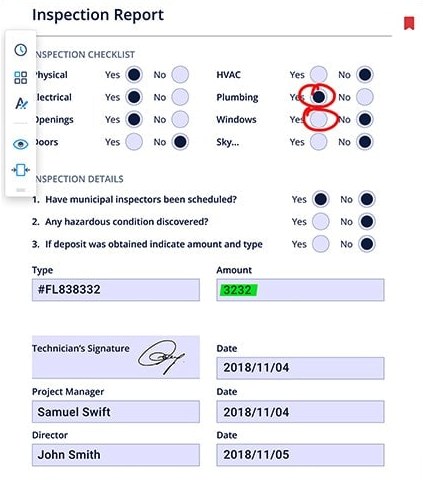
Fluix is a no-code construction management platform that helps users jumpstart workflow management.
Without enterprise software features, your project management plans could be limited.
Fluix key features
- Advanced automated workflows and tasks
- Digitized documents and forms
- eSignature software to capture electronic signatures instantly from your iPhone or iPad
- Offline access
Fluix pros
- Small learning curve and easy set up
- Workflows designed for iPads
- Cloud storage and integration features
Fluix limitations
- Workflows designed for Apple iPads can be limiting (check out these construction project management software for Macs)
- Lack of support for collaboration such as documents sharing
- Android support is only at the beta release stage
Fluix pricing
This project management software offers three pricing plans:
Note: Fluix is a paid tool but they do offer a 12-day free trial!
- Starter ($20/month per user)
- Core ($30/month per member)
- Advanced ($50/month per member))
Fluix Review
“It’s been a great experience and the customer service is excellent.” – Capterra Verified Review
“We have been considering digitalizing our operational processes for quite some time, and Fluix made this move to being paperless more robust and efficient. We have also improved our communication between the office and the field team.” – Capterra Verified Review
Fluix customer ratings
- G2: 4.8/5 (10+ reviews)
- Capterra: 4.9/5 (30+ reviews)
10. Zoho Projects (Best for cloud-based project management with time tracking)
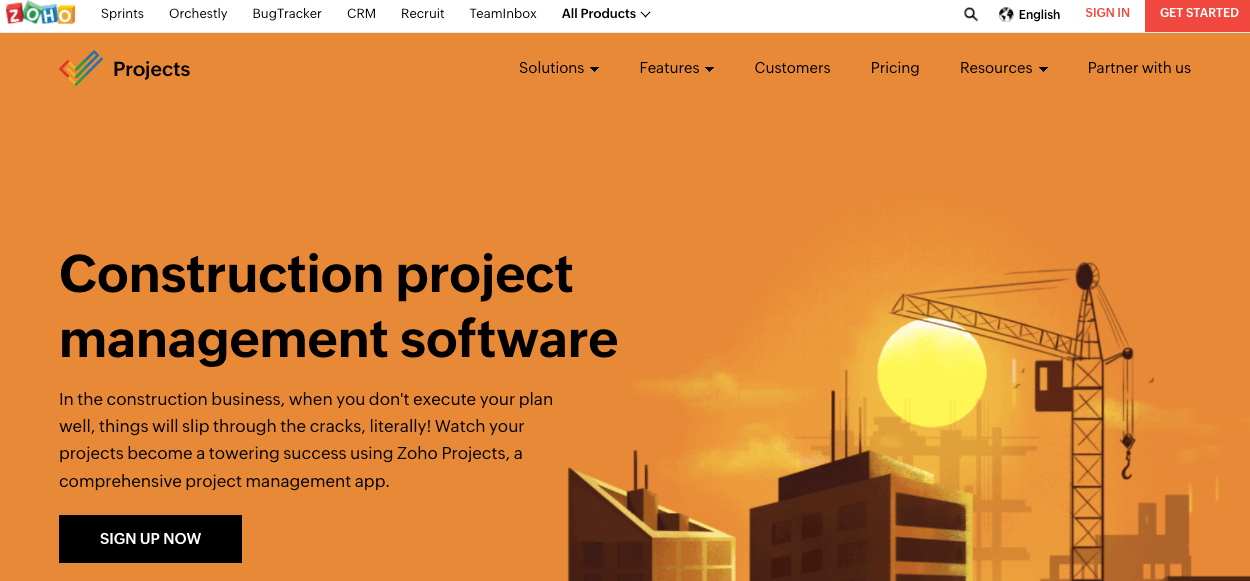
Zoho Projects is a cloud-based project management software that is designed to help small and midsize construction companies.
Zoho Projects’ free plan has limited storage and features. Is it worth the upgrade to their paid plans?
Zoho Projects features
- Numerous integrations and add-ons
- Mobile app for iOS and Android users
- Time management and invoicing capabilities
Zoho Projects pros
- Great value in paid plans
- Easy to use
- Time-tracking capabilities
Zoho Projects limitations
- Free plan does not included templates
- Free plan offers limited storage
- Complicated resources management view
Zoho Projects pricing
This project management software offers three pricing plans:
- Free ($0/month per user)
- Premium ($5/month per member)
- Enterprise ($10/month per member)
Zoho Project Reviews
“We’re very happy with the power of the solution and feel that it will support our growth. Getting the system configured and learning how to use it properly was a steeper curve than we anticipated.” – Capterra Verified Review
“In general, my experience with Zoho has been positive. I’m happy to use it and my team likes all the different solutions Zoho has for our business.” – Capterra Verified Review
Zoho Projects customer ratings
- G2: 4.2/5 (200+ reviews)
- Capterra: 4.2/5 (200+ reviews)
Check out these Zoho alternatives!
11. TeamGantt (Best for Gantt chart-based project management)
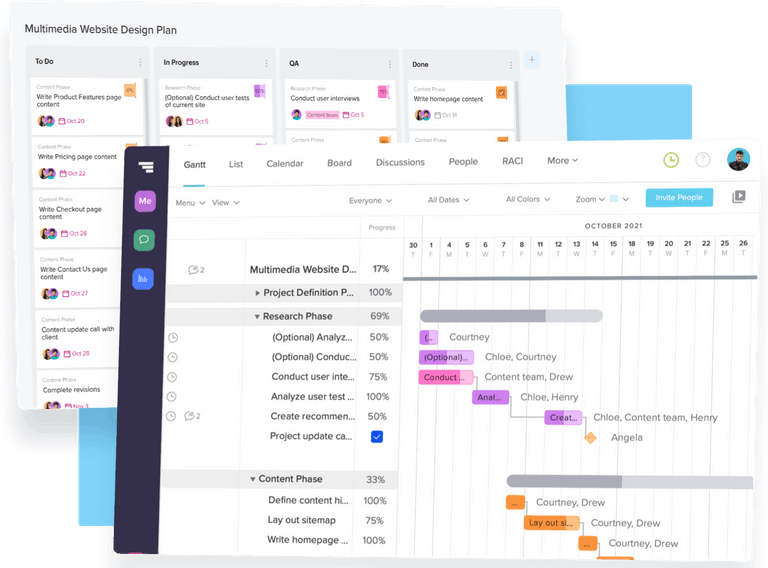
TeamGantt is a construction project management tool that helps users manage construction projects.
But, TeamGantt’s free plan is extremely limited. If you want to manage more than one project at once you will have to upgrade to a paid plan.
TeamGantt features
- Reorder tasks and adjust timelines easily with TeamGantt’s drag and drop feature
- View every project on a one pager
- Portfolio view and reports
- Calendar and list views
TeamGantt pros
- Phone, email, and live chat assistance
- Dedicated mobile app
- Easy collaboration
TeamGantt limitations
- Can be costly if you have a larger team
- No project budget feature
- Limited features on the free plan
TeamGantt pricing
This project management software offers three pricing plans:
- Free ($0/month per user)
- Standard ($19.90/month per member)
- Advanced ($24.45/month per member)
TeamGantt Reviews
“TeamGantt was great while we had it! We ended up moving to something else with better reporting for our growing team, but TeamGantt’s combination of project management/assignment and resource tracking was great while we were a smaller team.” – Capterra Verified Review
“I found the software to be quite useful. It definitely served my purposes and, aside from the minor user interface challenges, i had a positive overall experience with it and would definitely recommend its use to other project managers.” – Capterra Verified Review
TeamGantt customer ratings
- G2: 4.8/5 (700+ reviews)
- Capterra: 4.6/5 (100+ reviews)
12. Buildertrend (Best for resource management and client communication)
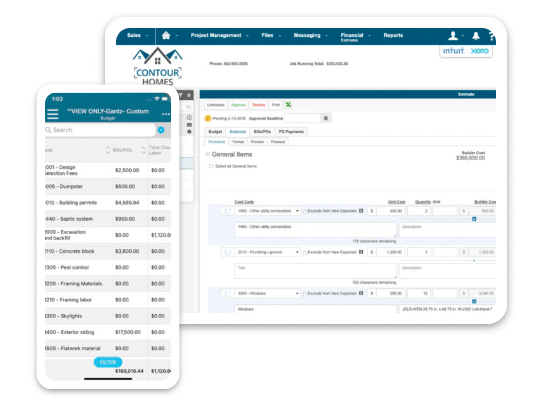
Buildertrend is a cloud-based construction project management software built to help construction professionals manage resources and complete projects on time. Homebuilders, specialty and commercial contractors, and remodelers can also use this tool to help them with the sales process, project planning, financial tracking, and client communication.
Buildertrend key features
- Time and expense tracking
- Advanced reporting
- Customer portal
- Project and milestone tracking
Buildertrend pros
- A centralized hub for clients; gives them access to their projects
- Create and update schedules anytime, anywhere
- Automation to expedite and ensure accurate estimates every time
- Drag-and-drop functionality
Buildertrend limitations
- UI can become glitchy and clunky
- Plans are costly
Buildertrend pricing
- Essential ($99/month; $399 after two months)
- Advanced ($399/month; $699 after two months)
- Complete ($899/month; $1,299 after two months)
Buildertrend reviews
“I enjoy a lot of the cross-platform functionalities of Buildertrend. As someone who spends most of the day in the field, I like the ability to quickly access and add data or files as necessary when I’m on the go. I enjoy being able to access a timeline of the daily logs for jobs, and the ability to scroll through these helps me stay appraised of the job details throughout the process.” — G2 Verified Review
Buildertrend customer ratings
- G2: 4/5 (56+ reviews)
- Capterra: 4.5/5 (1572+ reviews)
13. PlanGrid (Best for field project and cost management)

PlanGrid is a construction productivity software and all-in-one field project and cost management tool for builders. Users can instantly share plans, markups, photos, reports, and more with everyone involved in the construction project.
PlanGrid key features
- 3D models and sheets
- Customized tags for photos
- File management
- Quality management in one place
PlanGrid pros
- Access data online and offline
- Simplified submittals; access approved submittals immediately from the app
PlanGrid limitations
- Steep learning curve for others
PlanGrid pricing
- Nailgun ($39/month/user; billed annually)
- Dozer ($59/month/user; billed annually)
- Crane ($119/month/user; billed annually)
PlanGrid reviews
- Software Advice: 4.28/5 (1,896+ reviews)
- Trust Radius: 7.8/10 (145+ reviews)
PlanGrid customer ratings
“It’s a good platform to use for a project and can be used throughout the life-cycle of the project. You can add users internally and externally quite easily and access all documentation with a few clicks.” —Software Advice Verified Review
14. Procore (Best for integrated project tracking and collaboration)

Procore is an online construction software that simplifies work from bidding to project closeure.
Manage construction projects, resources, designs, estimates, bids, and budgets across projects on one integrated platform.
Procore key features
- Project tracking
- Optical Character Recognition (OCR) Technology
- Mobile access
- Field collaboration
Procore pros
- Integrated platform
- Available and accessible on mobile
- Real-time insight into the financial health of projects and portfolio
Procore limitations
- Tool fieldsets could use more flexibility
- Steep learning curve for others
Procore pricing
- Visit their pricing page to get a custom quote
Procore reviews
“Procore gives the ability to have access to the latest drawings, specifications and submittals at any time, which is excellent for collaboration in the field for both designers and contractors alike. All project information is very well organized and easily accessible to all users, and the permissions tool is great for customizing what team members have access to.” — G2 Verified Review
Procore customer ratings
- G2: 4.5/5 (1,173+ reviews)
- Capterra: 4.5/5 (2,518+ reviews)
Check out these Procore alternatives!
15. CoConstruct (Best for custom home builders and remodelers)

CoConstruct is a highly-rated construction management software for custom home builders and remodelers. Easily manage all aspects of a project, clients, and contractors—all from one central app.
CoConstruct key features
- Reporting and analytics
- Project and client tracking
- Billing and invoicing
- Customizable templates
CoConstruct pros
- Easy-to-use functionality for purchase order processing
- Accurate estimating; easy to build and send out customized estimates
- Send notifications and updates on job site activities and progress
- Approvals via electronic signatures and online payments
CoConstruct limitations
- The mobile app could be improved
- Steep learning curve for others
CoConstruct pricing
- Essential: $99/month; $399 after two months
- Advanced: $399/month; $699 after two months
- Complete: $899/month; $1,299 after two months
CoConstruct reviews
“As a very hands-on Field Contractor, I have trouble finding enough time to write bids and estimates. The templates and spreadsheet-style estimating really streamlines the process and can ultimately give you your life back.” —Capterra Verified Review
customer ratings
- Software Advice: 4.5/5 (842+ reviews)
- Capterra: 4.7/5 (842+ reviews)
Related: Construction Interview Questions
Start Managing Construction Projects With ClickUp
Your construction projects need to meet deadlines, stay within budget, and match construction industry standards.
And while construction software can help you reduce your labor, it’s no use getting a tool that will further complicate your project.
That’s why you need ClickUp.
From setting Goals for your project team to managing your project’s finances, ClickUp is the best construction management software available today.
Get ClickUp for free today to achieve all your construction goals, even the crazy ones!