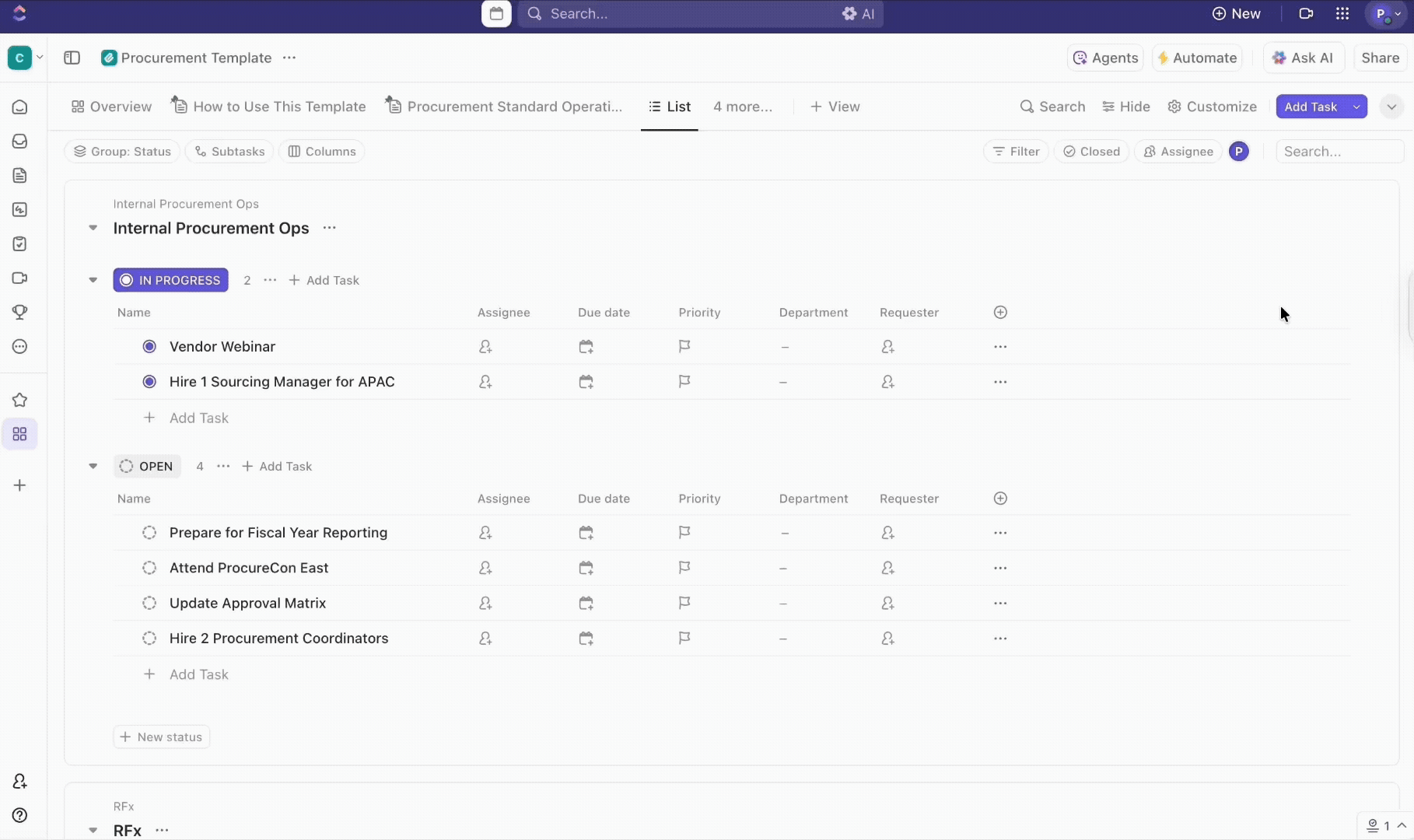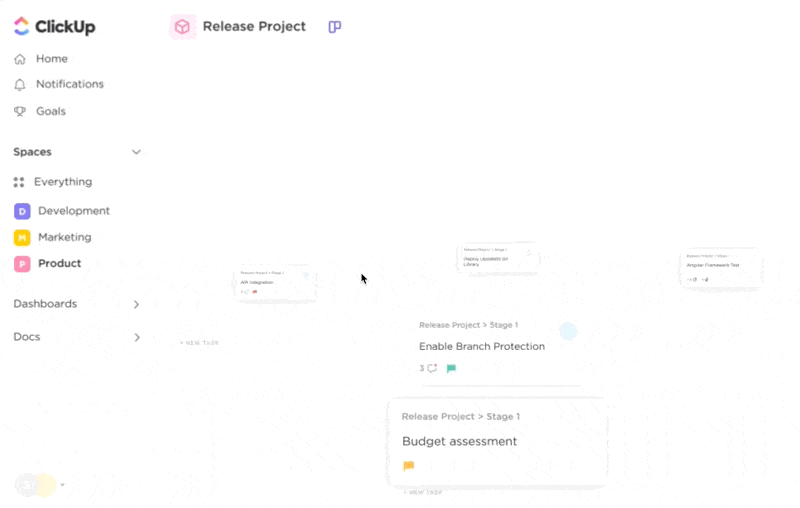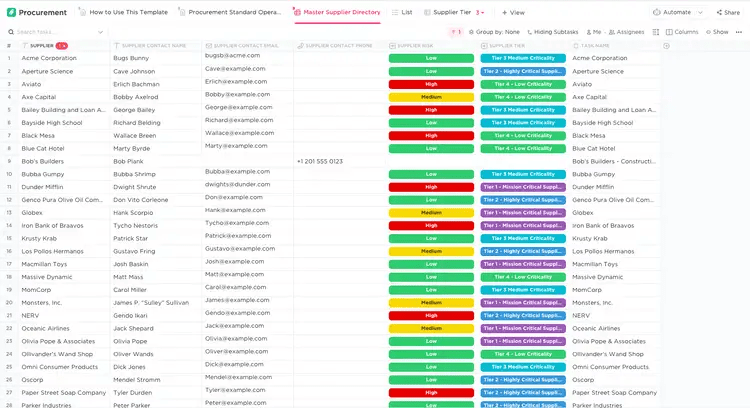Whether you’re B2B, B2C, SaaS, or something in between, materials and services keep your business running. Procurement folks like yourself fuel that progress by sourcing vendors, managing purchase orders, requesting proposals through RFPs, and managing contracts.
It’s a lot to handle, isn’t it?
Fortunately, procurement solutions streamline your workflow and make approval processes a breeze. If it’s high time to automate your procurement processes, we’ve got you covered.
Check out this guide for tips on finding the best procurement solutions, plus our picks for the best procurement software.
- What is Procurement Management Software?
- What Should You Look for in Procurement Management Software?
- The 10 Best Procurement Management Tools
- 1. ClickUp – Best for inventory management
- 2. Coupa – Purchasing Software best for spend management
- 3. Kissflow best for automating purchase orders
- 4. Vendr best for SaaS costs
- 5. GEP SMART best for direct procurement
- 6. Jaggaer best for e-procurement
- 7. Procurify best for supplier management
- 8. Team Procure best for custom procurement workflows
- 9. Corcentric best for B2B teams
- 10. Precoro best for contract management
- Common Procurement Management Challenges
- How Can Procurement Management Tools Improve the Procurement Process?
What is Procurement Management Software?
Procurement management software is a solution designed to help businesses streamline their procurement processes, from sourcing vendors to managing contracts. It automates tasks and provides a centralized platform for all procurement activities, making it easier for procurement teams to collaborate, track progress, and make data-driven decisions.
With the ever-increasing complexity of supply chains and the need for faster decision-making, procurement management software has become an essential tool for businesses of all sizes.
What Should You Look for in Procurement Management Software?
Are you on the hunt for a decent procurement management tool? Look for procurement management software that includes functionalities like:
- Templates: Who’s got the time to create new docs from scratch? Go with procurement management software that includes templates for RFQs, inventory checklists, and more
- Budgeting: You’ve got to manage your money, after all. Look for features like spend analysis and spend visibility to help your procurement process. A good procurement tool should also offer invoice processing and integrate with accounts payable
- Use case-specific features: Sure, most procurement tools fit the needs of different types of companies. But it doesn’t hurt to opt for a tool that already fits your industry. Whether you need real estate project management help or you need to manage an IT department, there’s a software solution out there for you
- Integrations: You’re already using enterprise resource planning (ERP) and other software. Go with procurement management tools that play nicely with the software you already use
- Vendor list management: A good procurement tool manages every part of the contract lifecycle. Look for robust contract and supplier management features to stay on top of supplier performance
- Ease of use: Go for cloud-based procurement management tools to get the real-time insights you need to do better work, faster
The 10 Best Procurement Management Tools
You’re free to pick your own procurement management process, but why bother when we’ve done all of the work for you? Here are our picks for the best procurement management tools.
1. ClickUp – Best for inventory management
ClickUp is a robust platform that combines procurement, Docs, tasks, Whiteboards, analytics, Goals, chats, and more. If you’re sick of flipping through countless platforms to complete one measly task, ClickUp is the answer.
The ClickUp List view is perfect for procurement processes and managing budgets with custom fields and sorting capabilities. With this view, you have a high-level view across your tasks and easily sort, filter, group, and search for specific tasks.
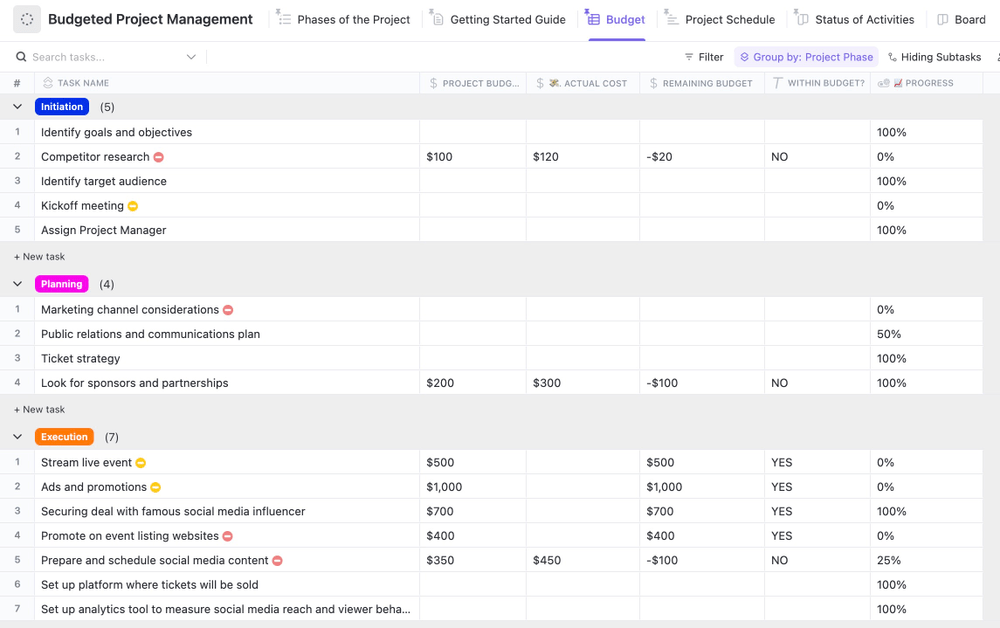
All you need is the right templates to convert ClickUp into the customizable procurement platform of your dreams. Use the ClickUp Procurement Space Template to monitor all of your procurement tasks in one place—complete with a no-code database and pretty visualizations.
Use ClickUp’s Procurement Template to lay out your procurement tasks before you so much as schedule a single to-do. Instead of switching between countless platforms and tools, you enjoy a more sane, streamlined procurement process that makes your job infinitely easier.
ClickUp best features:
- Templatize your procurement efforts with ClickUp’s Procurement Template
- Create Custom Fields, statuses, and views
- Use ClickUp AI to automatically fill in your procurement management documentation and templates
- Convert procurement plans into actionable tasks with just a click
- Store all internal and external chats in ClickUp alongside your procurement documentation
ClickUp limitations:
- Features like ClickUp AI are only available on paid accounts
- ClickUp has a lot of features, so beginners sometimes feel intimidated
ClickUp pricing:
ClickUp ratings and reviews:
- G2: 4.7/5 (8,300+ reviews)
- Capterra: 4.7/5 (3,700+ reviews)
2. Coupa – Purchasing Software best for spend management
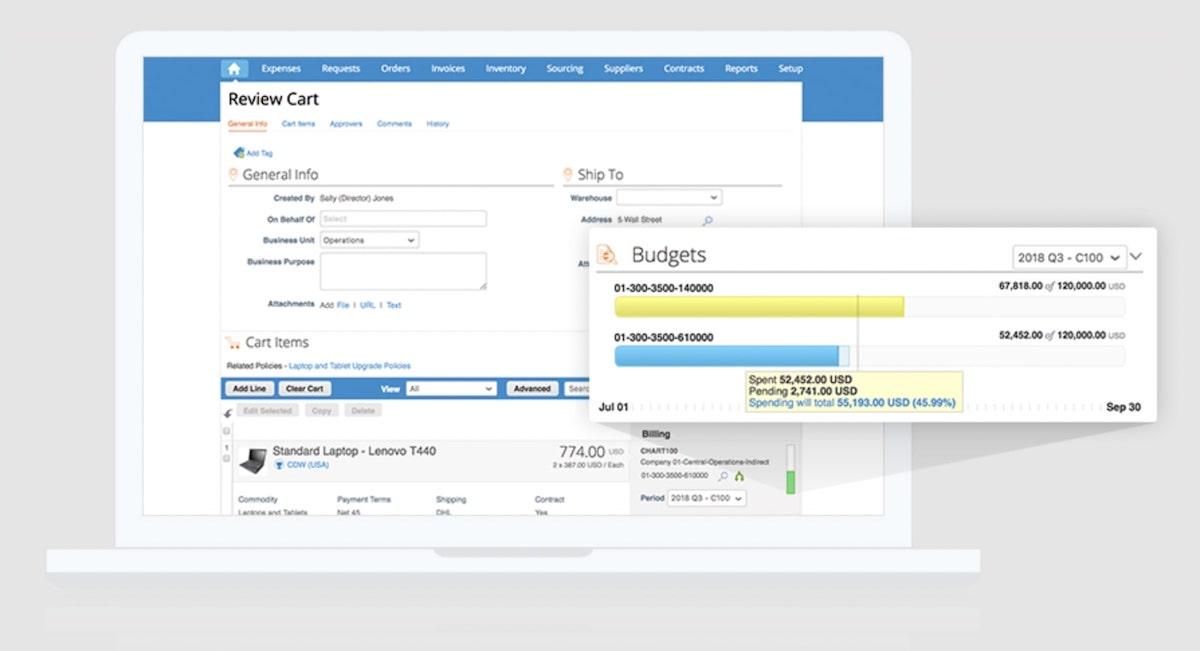
Coupa is a procurement software and platform that’s all about the money, baby. It has a lot of features, but it’s mostly focused on spend management in procurement processes. Coupa unifies source-to-pay to boost your operating margins, which probably sounds like a dream come true for procurement.
Use Coupa to manage your working capital and forecast budgets. The procurement tool even has limited automations for streamlining contracting, purchasing, invoice approvals, and supplier relationships.
Coupa best features:
- Visualize your third-party supplier management with supply chain features
- Coupa Community.ai provides helpful financial benchmarks
- Vendor management software
Coupa limitations:
- Some users say they’ve had to create multiple Coupa accounts to process payments
- Of the procurement management tools, Coupa doesn’t offer a free trial or freemium membership
- Coupa only offers customer service via chat
Coupa pricing:
- Contact for pricing
Coupa ratings and reviews:
- G2: 4.2/5 (260+ reviews)
- Capterra: 4.2/5 (80+ reviews)
3. Kissflow best for automating purchase orders
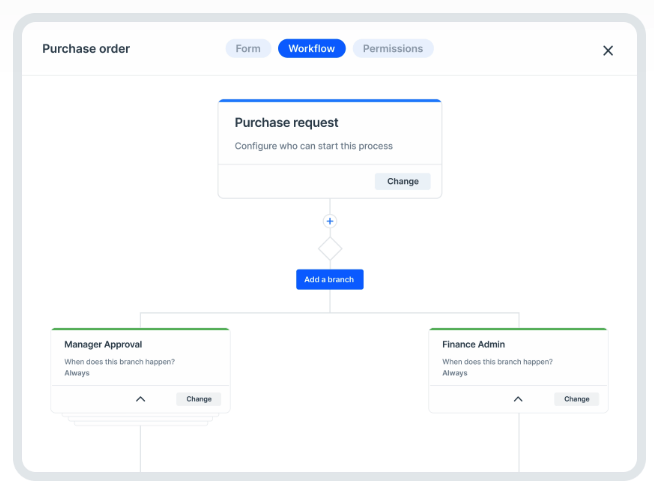
Kissflow prides itself on being both simple and customizable. Use this platform to track purchase requests, automatically generate purchase orders, and approve invoices on the go in the mobile app.
We like that Kissflow integrates with lots of other platforms, which means all of your data flows into the same place. The procurement software includes plugins for Xero, DocuSign, and much more.
Kissflow even comes with granular permissions, so you have ultimate control over what your procurement team members can do on the platform.
Kissflow best features:
- Simplify vendor onboarding and management in Kissflow
- Integrate Kissflow with other finance software you already use via API
- You can customize just about anything, including approval workflows, data fields, and report formats
Kissflow limitations:
- Kissflow doesn’t offer free or freemium options compared to other procurement software in this list
- Some users say it’s hard to deploy Kissflow
Kissflow pricing:
- Starts at $1,990/month
Kissflow ratings and reviews:
- G2: 4.3/5 (520+ reviews)
- Capterra: 4.3/5 (10+ reviews)
Check out these Kissflow alternatives!
4. Vendr best for SaaS costs
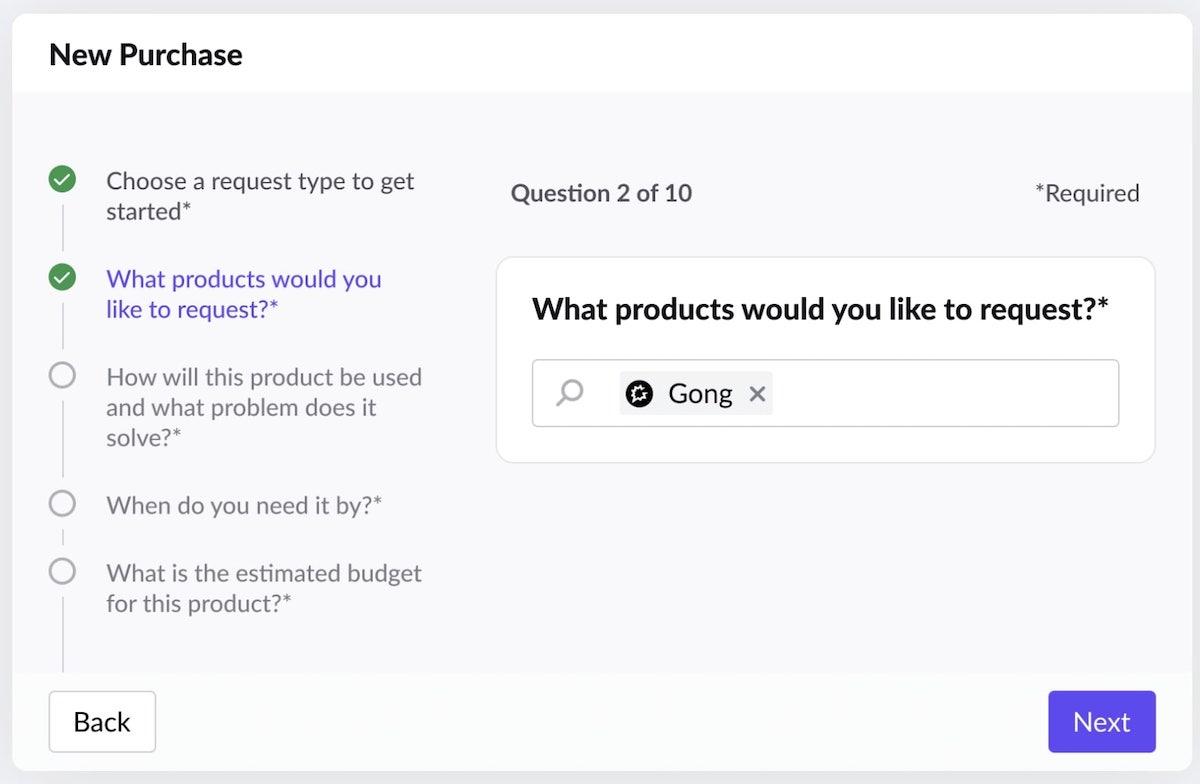
Does your company rely on a lot of software? If so, Vendr is the procurement software for you. They specialize in decreasing SaaS costs while speeding up the procurement process. What’s not to love? ?
True to its name, Vendr helps with software vendor management. It even manages compliance, which is helpful if you need to follow a complex web of legal requirements.
You don’t have to do everything manually, either. Create compliant procurement processes within Vendr and the platform will run on autopilot from there. But don’t worry: You have total control, so feel free to tweak your workflows if things ever change.
Vendr best features:
- Eliminate surprises with Vendr’s transparent buyer guides
- Get negotiation advice from Vendr’s procurement experts
- Centralize all purchases, renewals, and spend data in one dashboard
- Each subscription comes with a savings guarantee
Vendr limitations:
- Vendr is for businesses earning at least $400,000 in annual revenue
- Some users say features like contract preferences are too manual, which could cause oversights
Vendr pricing:
- Starter: $36,000/year
- Growth: $78,000/year
- Enterprise: $120,000/year
Vendr ratings and reviews:
- G2: 4.6/5 (100+ reviews)
- Capterra: N/A
5. GEP SMART best for direct procurement
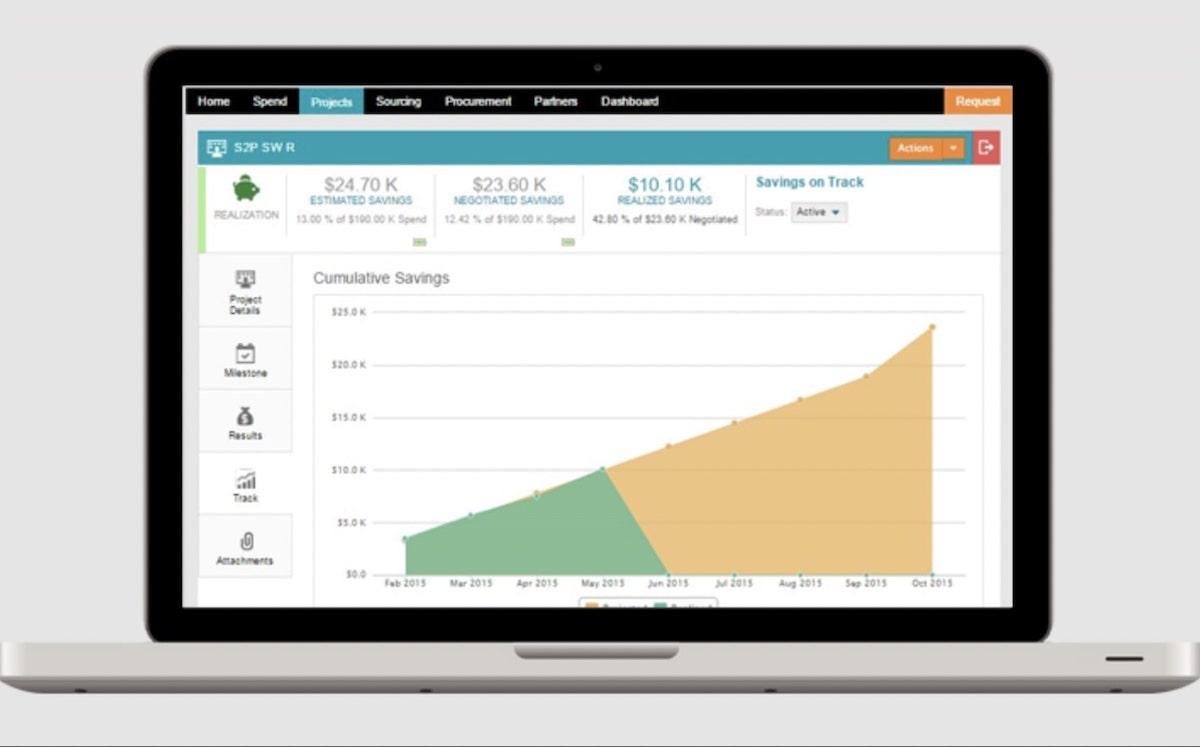
GEP SMART is a robust software suite that includes tools for direct procurement, bill of materials management, source-to-contract, and more. Say bye-bye to standalone procurement modules because everything’s included in this platform.
Its procurement system is particularly powerful, thanks in large part to its use of AI, robotic process automation (RPA), and Big Data. If you want a solution that’s on the bleeding edge of technology, GEP offers end-to-end procurement on the go.
GEP best features:
- Effectively manage all direct and indirect spend across procurement software
- Tell GEP your compliance needs and it will design a compliant procurement process for you
- AI speeds up source-to-pay tasks like spend analysis, strategic sourcing, purchase order processing, and invoice management
GEP limitations:
- Some users find GEP difficult to navigate
- Other users say GEP is slower than other procurement tools
GEP pricing:
- Contact for pricing
GEP ratings and reviews:
- G2: 4.4/5 (20+ reviews)
- Capterra: 4.6/5 (7 reviews)
6. Jaggaer best for e-procurement
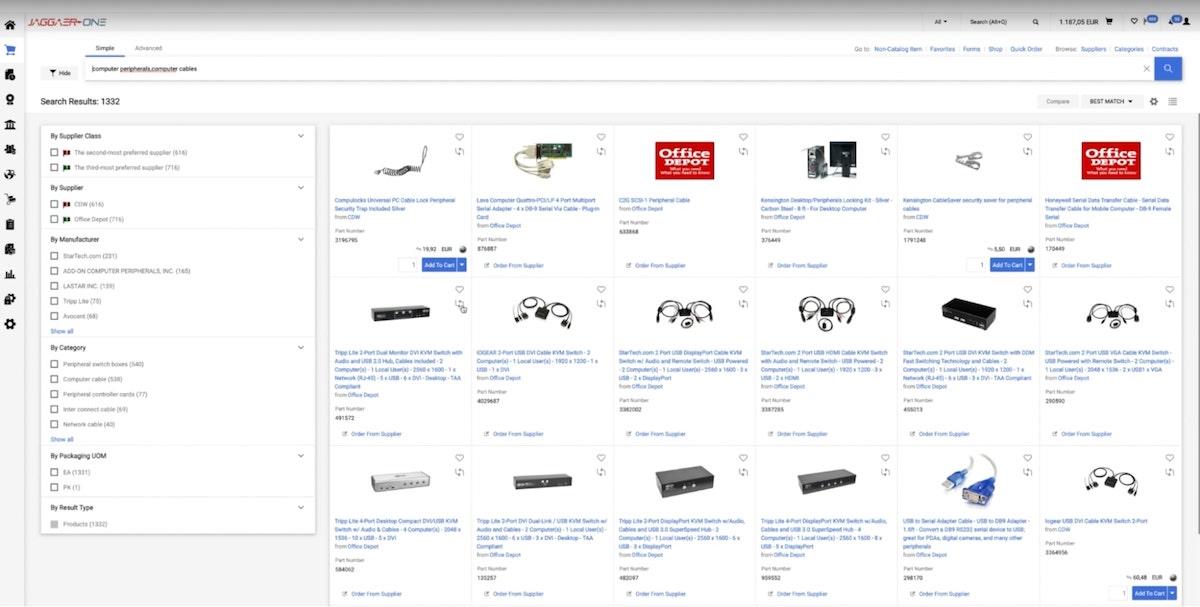
Jaggaer is a procurement management tool that specializes in direct procurement and e-procurement. Their goal is to help enterprises get more control over their spend and find more efficiencies.
If you need everyone in your org to (finally) adhere to your contracts and policies, Jaggaer is a solid choice. Not only does this procurement software come with features for compliance, but it also comes with intelligent shopping tools for hassle-free purchasing.
Jaggaer best features:
- Use Jaggaer’s supply chain management and supplier relationship management features to manage all aspects of procurement
- One-Stop Shopping makes it possible for procurement teams to view and compare items from different catalogs in one place
- Jaggaer’s reporting capabilities make it a cinch to see all of your procurement data and business processes in one place
Jaggaer limitations:
- You have to contact Jaggaer for pricing
- Some users wish Jaggaer offered global procurement tools
Jaggaer pricing:
- Contact for pricing
Jaggaer ratings and reviews:
- G2: 4.4/5 (27+ reviews)
- Capterra: 4.2/5 (2+ reviews)
7. Procurify best for supplier management
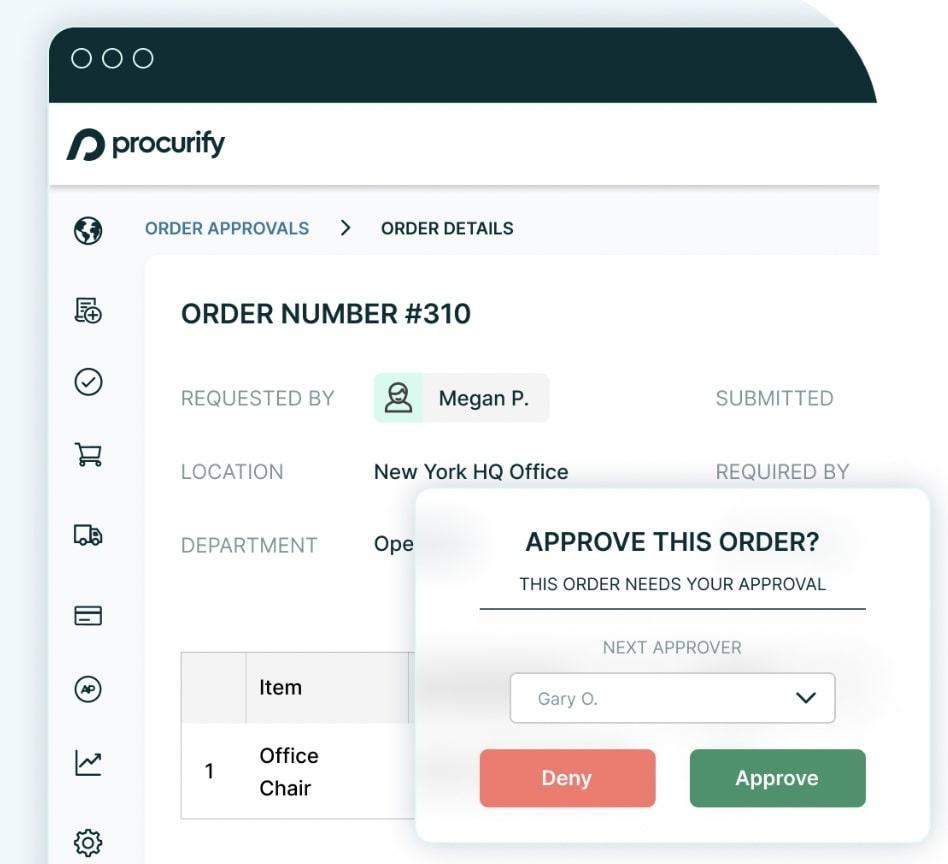
Procurify is one of the most user-friendly and best tools for procurement teams. With Procurify, you get real-time visibility into all business processes, spend, and supplier management solutions all in one place.
Not only does it completely manage procure-to-pay, but Procurify also locks down spending. It even works with strict budgets and audits to keep you on the straight and narrow. ?️
Procurify best features:
- Procurify comes with a mobile app for iOS and Android
- Integrate Procurify with your accounting system or ERP
- Create custom expense approval workflows that work well even when your team is on the go
Procurify limitations:
- Procurify doesn’t offer a free or freemium option compared to some other procurement software
- Procurify doesn’t have inventory management features
Procurify pricing:
- Starts at $2,000/month
Procurify ratings and reviews:
- G2: 4.6/5 (170+ reviews)
- Capterra: 4.5/5 (140+ reviews)
8. Team Procure best for custom procurement workflows
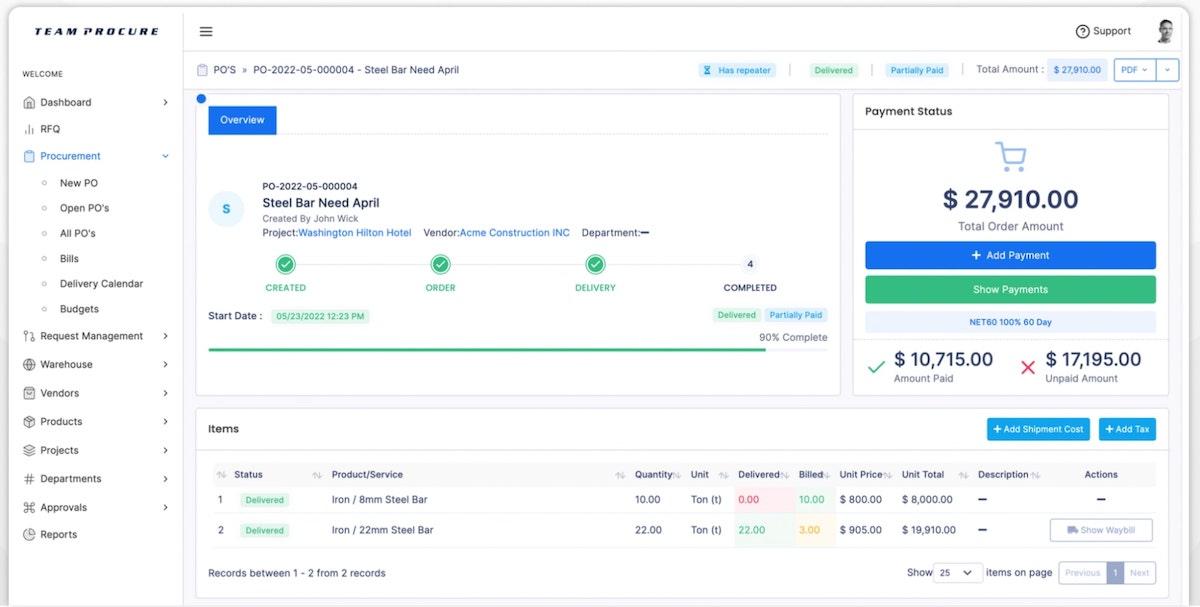
Team Procure handles all approval workflows, purchase orders, and inventory management in one place. We like that this procurement management tool offers custom approval workflows, so you have the freedom to tweak it however you see fit.
Another big perk is the RFQ & E-Auctions feature. Invite multiple suppliers to bid for a project in Team Procure and automatically compare the results in the platform. Because who has time to read through five 20-page RFQs?
Team Procure best features:
- Conduct e-auctions and gather RFQs from multiple suppliers for quality spend management
- Integrate Team Procure with your warehouse management solution
- Onboard all suppliers and track their procurement KPIs in Team Procure
Team Procure limitations:
- Inventory management capabilities are limited compared to other procurement software
- Some users say the cash flow tables are hard to follow for spend management
Team Procure pricing:
- Cloud Procurement Suite: $250/month (includes 3 users)
- Enterprise Procurement Suite: Custom pricing
Team Procure ratings and reviews:
- G2: 5/5 (2+ reviews)
- Capterra: 4.7/5 (3+ reviews)
9. Corcentric best for B2B teams
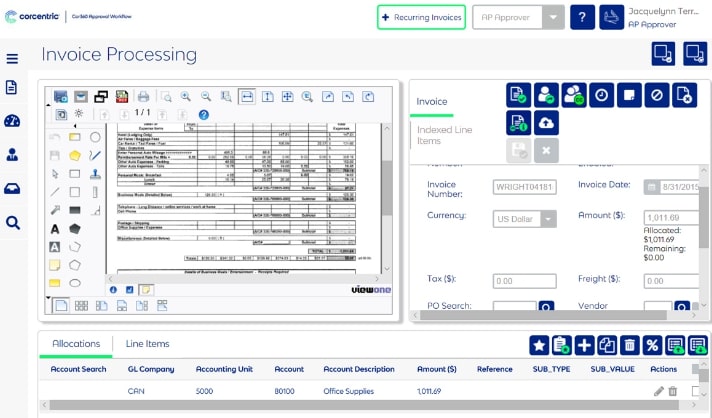
Corcentric is a smart procurement software that manages source-to-pay, order-to-cash, payment processing, and a lot more. It specializes in B2B commerce, so if you sell products to other businesses, Corcentric might be right for you.
We like that Corcentric brings the entire procurement process into one place. Its Intelligent Applications feature is particularly juicy: It uses automation and AI to speed up procurement management and spot helpful trends at the speed of light.
Corcentric best features:
- Call up your Strategic Advisor for optimization tips
- Integrate and automate procurement with Corcentric’s Intelligent Applications
- Hire Corcentric to handle procurement on your behalf with managed services
Corcentric limitations:
- Some users report a slow, buggy experience compared to other procurement tools
- You have to contact Corcentric for pricing
Corcentric pricing:
- Contact for pricing
Corcentric ratings and reviews:
- G2: 3.2/5 (7+ reviews)
- Capterra: 4/5 (3+ reviews)
10. Precoro best for contract management
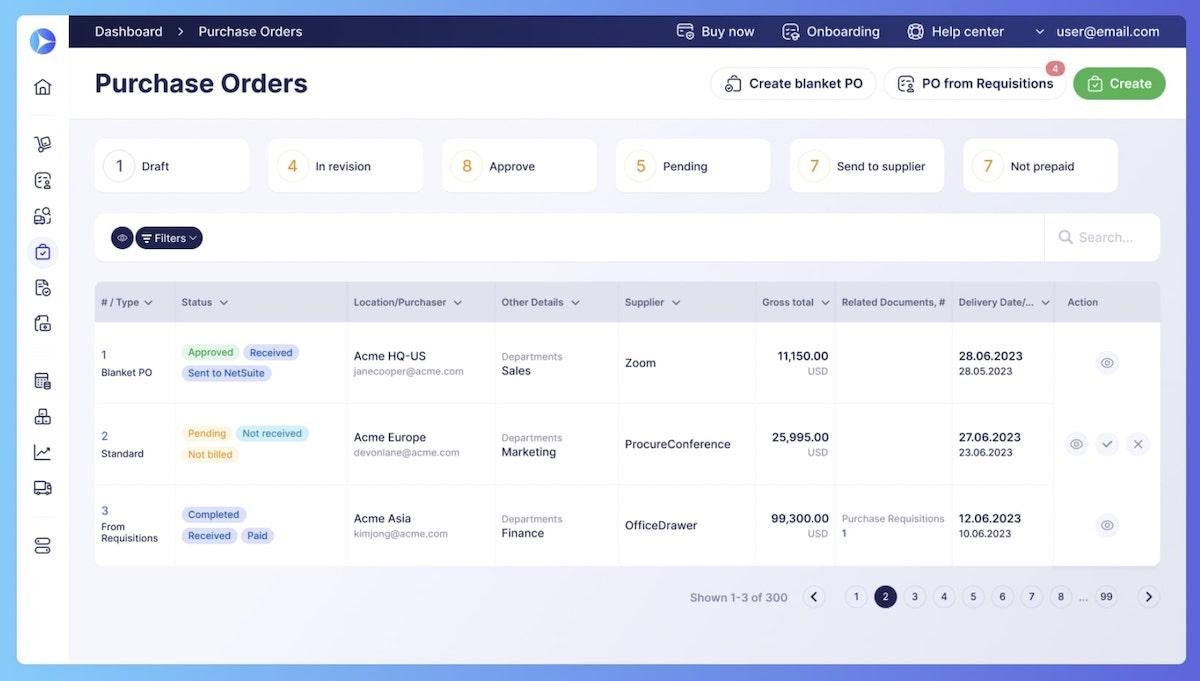
Precoro comes with a lot of features for requesting, approving, ordering, contract management, and controlling procurement. Precoro is totally customizable and you have the freedom to automate just about anything. ?
Precoro automatically creates documents for you and does three-way matching. Automatically generate POs, track orders in real time, and get a handle on all procurement actions with this solid procurement management solution.
Precoro best features:
- Sync procurement data in real-time
- Precoro has paperless, automated RFPs and RFQs
- Track workflow revision histories to comply with audits
Precoro limitations:
- Some users don’t like Precoro’s notification rules
- Other users say the inventory module doesn’t have the functionality they need
Precoro pricing:
- For smaller teams: $35/month per user for less than 20 users
- For larger teams: Contact for pricing
Precoro ratings and reviews:
- G2: 4.7/5 (120+ reviews)
- Capterra: 4.8/5 (200+ reviews)
Common Procurement Management Challenges
Streamlining the procurement process is no small feat.
Organizations often face a multitude of procurement challenges, like maintaining compliance with regulations, avoiding cost overruns, and ensuring timely delivery of goods and services. Another significant hurdle is the risk of fraudulent activities, which necessitates thorough monitoring and validation of each transaction.
Fortunately, procurement management software addresses these issues by automating workflows, ensuring compliance through systematic controls, providing real-time budget oversight, and enhancing supplier verification processes. It also minimizes human error, thereby improving overall procurement efficiency.
How Can Procurement Management Tools Improve the Procurement Process?
Procurement management tools offer a variety of features and benefits that can greatly improve the procurement process. These include:
- Streamlined Purchase Requests: Procurement software allows users to easily create and submit purchase requests, reducing the time and effort involved in this process.
- Faster Approval Workflows: With automated approval workflows, procurement management tools can speed up the approval process for purchase requests, reducing delays and ensuring timely procurement.
- Centralized Data: By centralizing all procurement data in one platform, these tools provide real-time visibility into spend, contracts, and supplier management. This makes it easier to track and analyze procurement activities.
- Automation: Procurement software often comes with automation features that can help reduce manual tasks and increase efficiency. These include automated purchase orders, invoicing, and contract management.
- Cost Savings: By offering insights into spending patterns and opportunities for cost savings, procurement management tools can help companies save money on their purchases.
- Compliance Management: With features like compliance tracking and automated procurement contract management, these tools can help ensure that all purchases are made in accordance with company policies and legal requirements.
Manage Procurement Processes With Procurement Management Tools
Procurement involves a lot of moving parts, and we know you’re already talented at managing everything. But why make procurement harder than it needs to be?
Bring all of your tasks, chats, and procurement strategies into the same platform with ClickUp. Our templates save you hours of time and make the procurement process—dare we say?—fun! ✨
But don’t take our word for it. Try ClickUp now: It’s Free Forever.