

If IT is the chocolate chips, the business is the rest of the cookie. 🍪
You can’t have a chocolate chip cookie, well, without the chips of chocolate. On top of that, you need to make sure the chocolate chips are high quality to bake the absolute best cookie possible.
Do you see where this is going?
Chocolate chip cookies have nothing to do with IT management software, but the metaphor still stands. For a business to function at optimal levels, a key part of the recipe is integrating IT management software into your business management processes.
But with so many options, it’s challenging to know exactly which management software will get the job done (and then some) for your team. To give you a hand, we’ll break down the ten best IT management software options for teams in 2023.
But first…
What is IT Management Software?
IT management software is designed to help businesses manage their IT infrastructure, applications, and services. This includes project management tools for monitoring tasks, network performance, software licenses, hardware assets, procurement data, and more.
A solid IT management system is critical to your overall business processes, which means having an agile management software solution becomes even more important. Without tracking, asset management, or managed service providers, your organization is lost.
What to look for in your IT management software
As with any other application, you have to step back and look at the big picture before choosing IT management software. Think about the following when vetting your top IT management tools:
- An easy-to-use and intuitive dashboard for overall project management
- Customizable features for more sophisticated IT systems and projects
- The ability to integrate with your existing workflow and management solutions
- Security and data protection features for asset management
- Plenty of customer support and resources for improving business processes
While IT management software might seem limited to only devs and highly-technical teams, a great management software solution should work for cross-functional teams in the organization. Your best management software solutions are those that work well with everyone else—so there’s less jumping from platform to platform.
The 10 Best IT Management Software
1. ClickUp
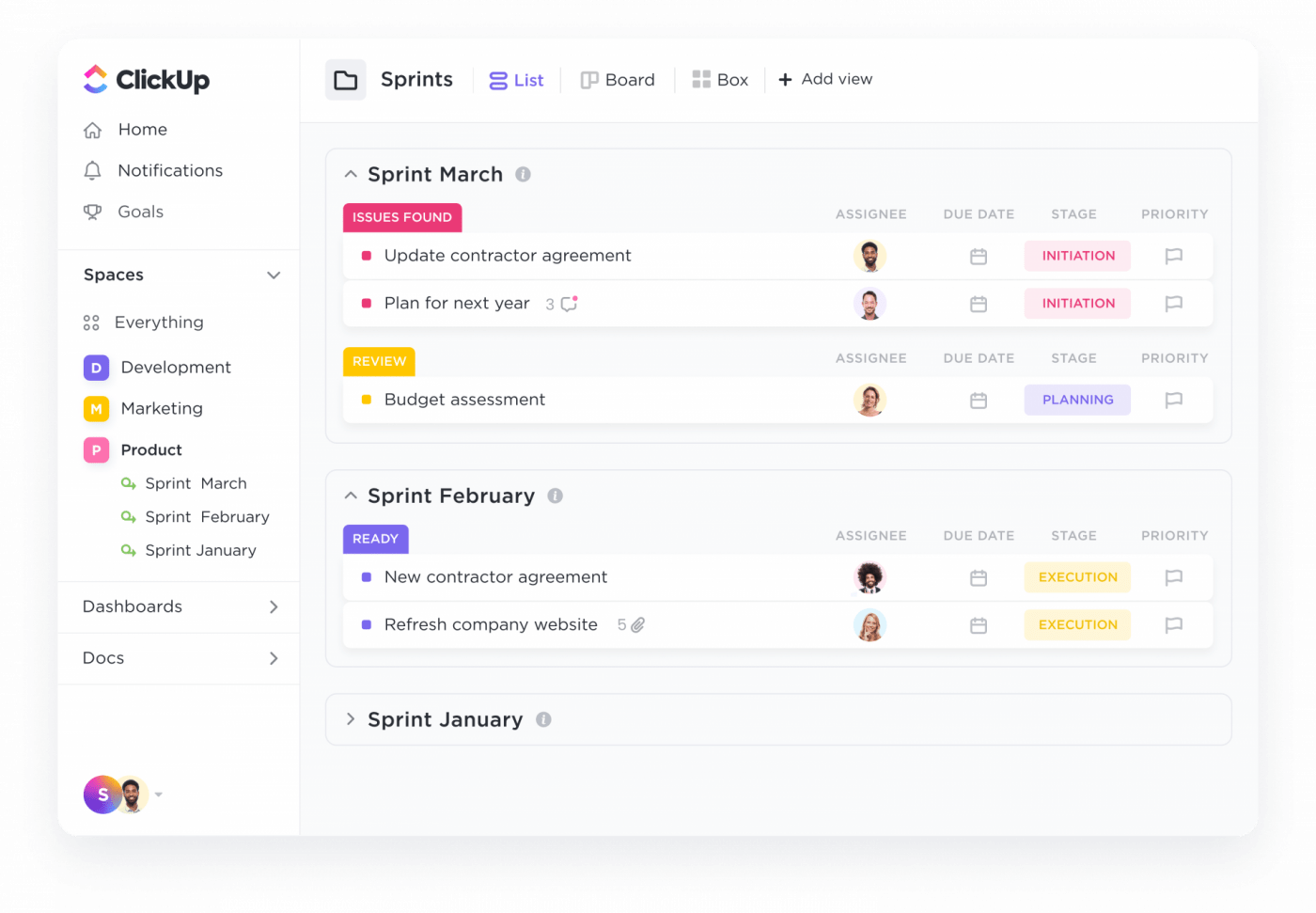
Small and large teams both love ClickUp to manage projects, deadlines, tickets, tasks, cross-team communications, and so much more. It’s a highly customizable project management software and task management software option that includes a wide range of IT management software features.
IT teams can create tasks related to troubleshooting software bugs, assign them to developers, and track progress until each issue is resolved. Plus, they can use ClickUp to manage network infrastructure updates, assign tasks to network engineers, monitor any progress on those tasks, and see them to completion in one IT management system.
ClickUp also offers IT and service management features like time tracking, resource management, and custom statuses. Easily communicate the next steps, log projects, and add visibility to multiple in-motion campaigns.
ClickUp best features
- Customizable dashboards for at-a-glance monitoring
- Built-in time-tracking tools
- Provides IT templates so you don’t start projects from scratch
- Seamless integration with a ton of popular apps and management solutions
- Custom statuses for tracking IT-specific workflows
- Asset management features to document everything
ClickUp limitations
ClickUp may be overwhelming for teams new to highly customizable project management software if they aren’t used to steeper learning curves.
ClickUp pricing
- Free Forever
- Unlimited: $5/month per user
- Business: $12/month per user
- Business Plus: $19/month per user
- Enterprise: Contact for pricing
ClickUp reviews
- G2: 4.7/5 (2,000+ reviews)
- Capterra: 4.7/5 (2,000+ reviews)
2. Jira
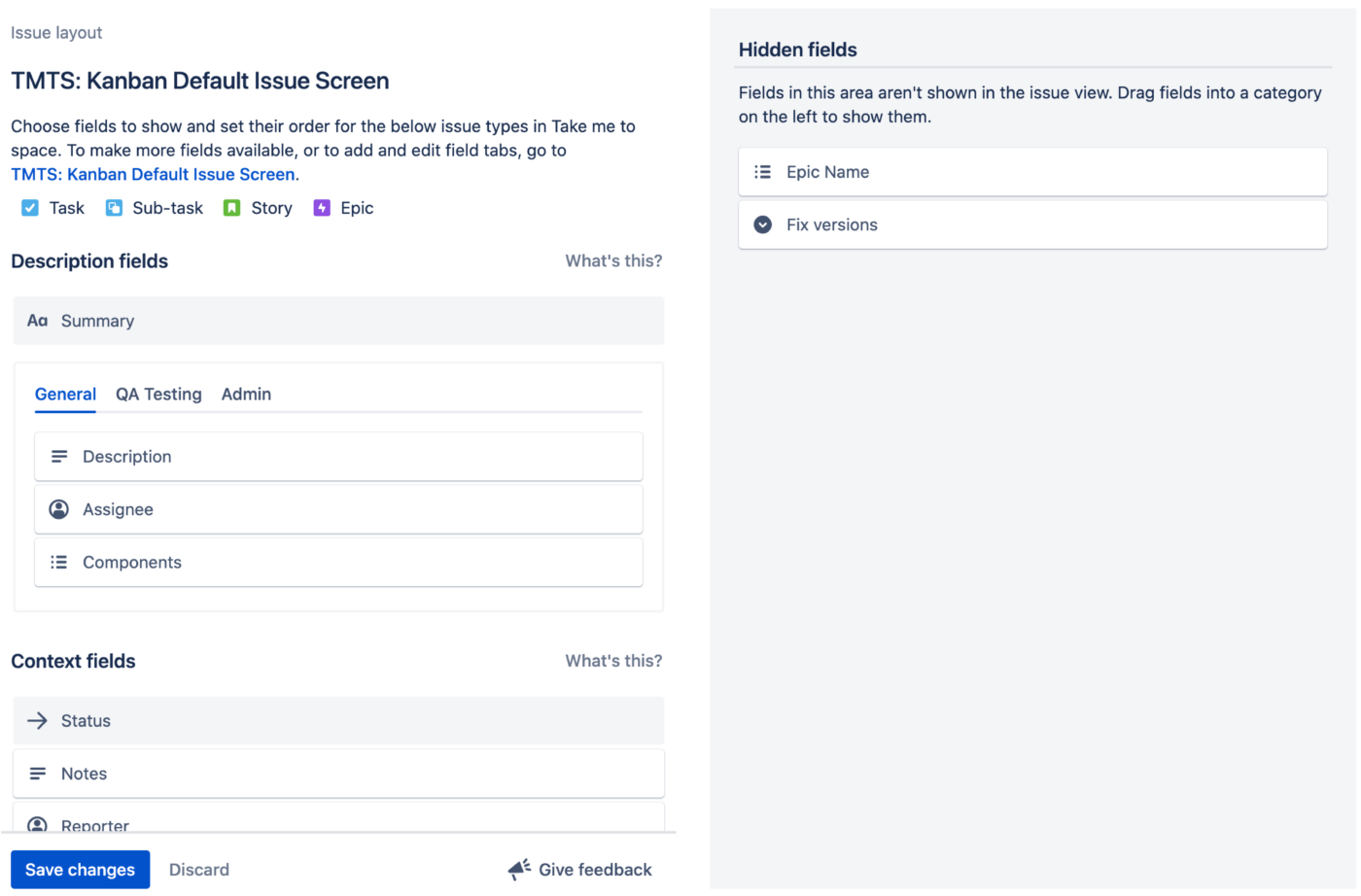
Jira is a popular project management software option for dev teams and its Jira service management feature brings in IT management software solutions into the fold. It offers features like task management software to manage workflows, bug and issue tracking, and projects of all sizes.
Jira is an IT management software option because it helps teams work better and faster by keeping all project information in one place, like tasks, deadlines, and communication.
For example, with Jira, teams easily track bugs, assign tasks to developers, and make sure things are getting done with workload views. All of this makes Jira a really useful tool for IT teams, no matter how big or small they are.
Jira best features
- Customizable workflows to fit specific development processes
- Useful reporting and analytics features
- Integration with other popular IT management software solutions like Bitbucket and GitHub
Jira limitations
It may be complex for non-technical users or large non-technical teams. In some cases, users may experience lag when loading Jira issues and entering updates.
Jira pricing
- Free: For up to 10 users
- Standard: $7.75/month per user
- Premium: $15.25/month per user
- Enterprise: Contact for pricing
Jira reviews
- G2: 4.3/5 (5,000+ reviews)
- Capterra: 4.4/5 (12,000+ reviews)
3. NinjaOne

NinjaOne is an all-in-one IT management solution that includes features like patch management, software deployment, and remote monitoring. With NinjaOne, teams manage their entire IT infrastructure from one single dashboard.
NinjaOne streamlines IT operations for businesses of all sizes—meaning it’s built comprehensively.
It helps teams to prioritize tasks, set deadlines, and track progress, so teams can solve IT issues much faster. Plus, NinjaOne’s automation features allow IT teams to automate repetitive tasks and reduce human error, which is great when you’re working with limited resources.
NinjaOne best features
- Automated workflows for streamlined IT management software solutions
- Real-time monitoring for improved response times
- Flexible deployment options for businesses with different needs
NinjaOne limitations
It may not be as customizable as other IT management solutions. The application lacks some advanced features found in more complex solutions.
NinjaOne pricing
Starts at $3/month per device and increases based on the number of devices.
NinjaOne works with a pay-per-device pricing model. Request a quote to learn more about what your total cost would be.
NinjaOne reviews
- G2: 4.8/5 (300+ reviews)
- Capterra: 4.8/5 (100+ reviews)
Bonus Tools: ServiceNow alternatives
4. Freshservice

Freshservice is a cloud-based IT service management tool that aims to streamline IT operations for businesses. With features such as incident management, asset management software, and change management, Freshservice provides a well-rounded set of features that directly address IT management software needs.
Managing their IT service desk operations is one way IT teams put Freshservice to work. Everything from managing service requests, incidents, and change requests can be done from one dashboard.
The app also provides a range of reporting and analytics features, which is helpful for IT teams needing to identify areas for improvement and measure their performance.
Freshservice best features
- User-friendly interface for easy navigation and adoption
- IT service desk management tools
- Manages hardware and software licenses
- Robust reporting and analytics to help teams optimize their workflows and manage tech debt
- Pretty customizable
Freshservice limitations
One limitation of Freshservice that users should be aware of is the limited customizability of the user interface, which may not work for teams with highly specific requirements.
Freshservice pricing
- Starter: $19 per user per month billed annually
- Growth: $49 per user per month billed annually
- Pro: $95 per user per month billed annually
- Enterprise: $119 per user per month billed annually
Freshservice reviews
- G2: 4.6/5 (900+ reviews)
- Capterra: 4.5/5 (500+ reviews)
5. Monday.com
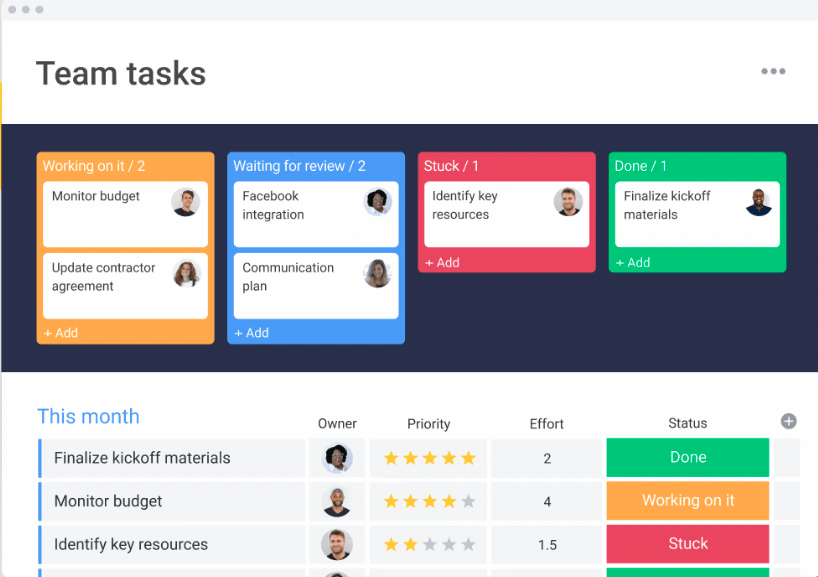
Monday.com is a cloud-based project management software that includes features like project tracking, collaboration, and even templates. While not specifically designed for IT management, Monday is customizable enough to meet the needs of IT teams.
For example, IT teams can use Monday to streamline their software development processes by creating boards for each project, tracking progress, and assigning tasks to developers. They can also integrate monday.com with other tools, such as GitHub or Jira, to automatically update project statuses and keep all project information in one place.
Monday’s customizable workflows help define specific steps in development processes, which reduce errors and enable the delivery of high-quality software on time.
Monday best features
- Flexible and intuitive interface for easy navigation and adoption
- Customizable workflows to match specific business needs
- Real-time updates for enhanced team collaboration
- Useful for sprint planning
Monday limitations
It may not be as well-suited for complex IT management tasks. Limited customization options compared to alternative IT management solutions.
Monday pricing
- Basic CRM: $10 per seat per month
- Standard CRM: $14 per seat per month
- Pro CRM: $24 per seat per month
- Enterprise CRM: Contact sales
Monday reviews
- G2: 4.7/5 (6,000+ reviews)
- Capterra: 4.6/5 (3,000+ reviews)
6. Atera

Atera is a cloud-based all-in-one IT management platform designed to provide remote monitoring, patch management, and automated workflows for businesses of all sizes.
For example, IT teams can use Atera to remotely access and manage computers, servers, and other endpoints, which allows them to troubleshoot issues quickly and provide fast support. This helps to improve end-user satisfaction and reduce downtime, which in turn enhances productivity and saves time for IT teams.
Another key feature of Atera is its automation capabilities. IT teams automate routine tasks like software updates, backups, and patches, which helps them save resources. 👨💻
It also helps to reduce the risk of errors, minimize downtime, and free up time for IT teams to focus on more strategic tasks, such as cybersecurity or business continuity planning. Atera is great for sophisticated IT teams that need to deliver support to enterprise organizations.
Atera best features
- Simple and intuitive interface for easy adoption and navigation
- Automated monitoring and management for streamlined IT operations
- Flexible deployment options to match specific business needs
Atera limitations
Atera is on the pricier end and best for teams that need sophisticated IT features to get the job done.
Atera pricing
- Professional: $149 a month per technician billed annually
- Expert: $169 a month per technician billed annually
- Master: $199 a month per technician billed annually
- Enterprise: Contact sales
Atera reviews
- G2: 4.8/5 (200+ reviews)
- Capterra: 4.6/5 (200+ reviews)
7. SailPoint

SailPoint is an identity management software that helps businesses manage access to their critical systems and applications. With SailPoint, businesses control who has access to what, monitor user activity, and automate compliance reporting.
SailPoint is best for managing cyber risks and working with a team that may be remote. With the help of AI, it ensures all IT systems stay compliant with automated notifications and updates. If you’d like to get an idea of your estimated savings once you onboard a solution like SailPoint, check out its homepage to learn more.
SailPoint best features
- User-friendly interface that makes it easy to navigate and adopt
- Automated compliance reporting that saves time and reduces errors
- Extensive integrations with other tools and software to maximize functionality
SailPoint limitations
SailPoint is built well for Fortune 500 companies with more complex IT management needs. Not so well suited for smaller SMBs on a budget.
SailPoint pricing
Pricing for SailPoint is available upon request.
SailPoint reviews
- G2: 4.4/5 (50+ reviews)
- Capterra: 4.2/5 (10+ reviews)
8. Device42

With Device42, businesses get visibility into their IT infrastructure and streamline their operations.
Device42 provides IT teams with a complete inventory of all their hardware and software assets, as well as network connections and dependencies. This information helps IT teams to manage their assets more effectively, optimize their IT operations, and reduce downtime.
As a management solution, it’s best suited for IT teams looking for an all-in-one solution for their IT needs. The platform’s extensive reporting and analytics capabilities give IT teams insight into their infrastructure, enabling them to make better decisions and improve their services.
Device42 best features
- Powerful IP address tracking and password management features that increase efficiency
- Infrastructure discovery tools
- Dependency mapping capabilities
- Software license management
- SSL certificate management
Device42 limitations
May not be as well-suited for more general IT management tasks.
Device42 pricing
Device42 works on an annual subscription model that’s based on the number of devices. Request a demo to learn more.
Device42 reviews
- G2: 4.7/5 (40+ reviews)
- Capterra: 4.8/5 (50+ reviews)
9. Wrike
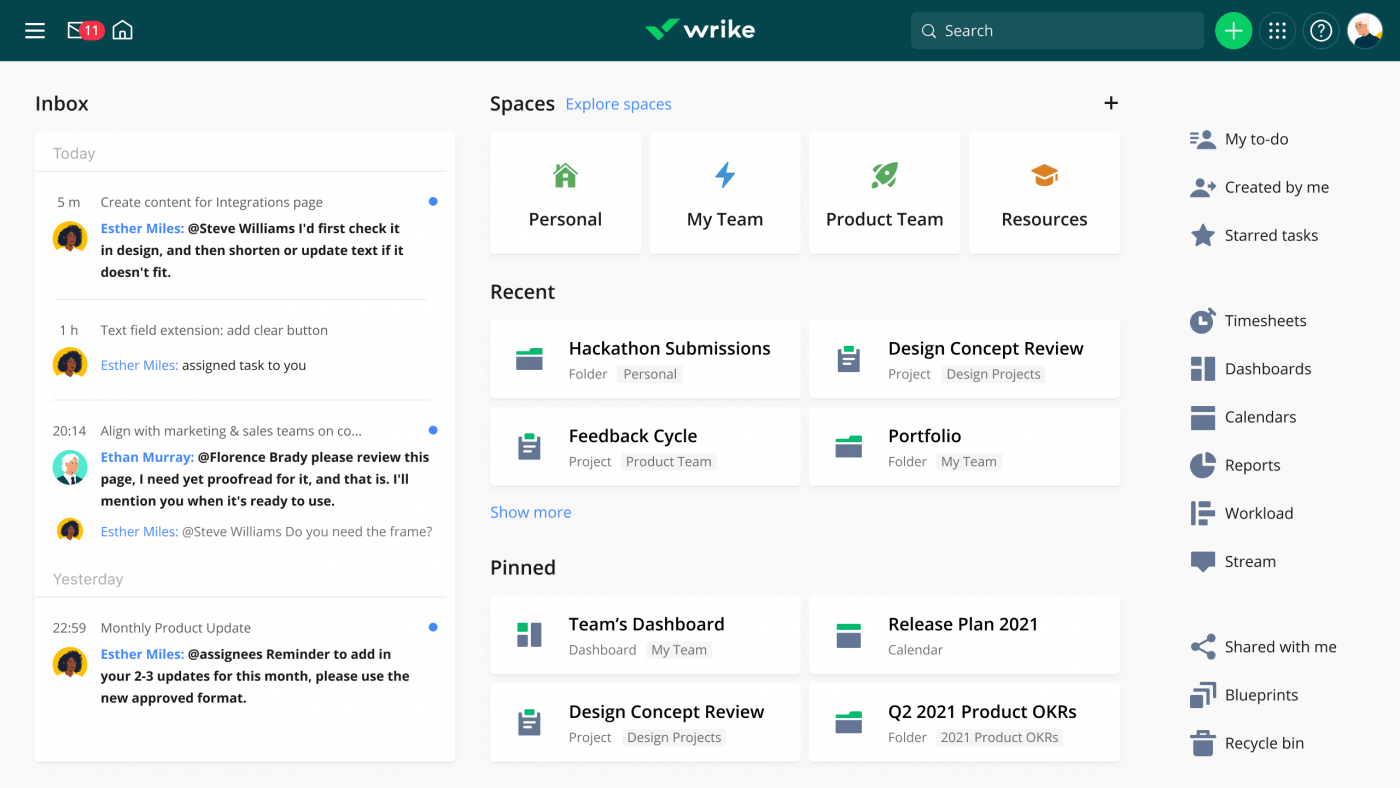
IT teams use Wrike to manage a software development project, assign tasks to developers, track progress, and communicate with stakeholders. On top of that, it offers customizable workflows, templates, and reporting features to help teams create better outcomes.
As a management tool for IT tasks, Wrike works fell for businesses of all sizes that are looking for a cloud-based project management solution that is easy to use and provides a range of features that are malleable enough to drive IT projects.
Wrike is especially useful for IT teams that need to manage complex projects involving multiple stakeholders, such as software development, infrastructure management, and cybersecurity.
Wrike best features
- Flexible and intuitive interface that makes it easy to adopt and use
- Customizable workflows that match specific business needs
- Real-time collaboration features that enhance team productivity
Wrike limitations
It may not be as well-suited for complex IT management tasks.
Wrike pricing
- Free
- Team: $9.80 per user per month
- Business: $24.80 per user per month
- Enterprise: Contact sales
- Pinnacle: Contact sales
Wrike reviews
- G2: 4.2/5 (3,000+ reviews)
- Capterra: 4.3/5 (2,000+ reviews)
10. xMatters

xMatters is an incident management software that helps businesses quickly resolve IT incidents with handy real-time communication and collaboration tools. With xMatters, IT teams are enabled to quickly respond to and resolve incidents, improving customer satisfaction.
With xMatters, if a critical system goes down, it automatically notifies the relevant IT staff, escalates the issue if necessary, and provides real-time updates on the status of the incident. This helps to ensure that IT teams can respond to incidents quickly.
xMatters is best suited for businesses that need to manage mission-critical systems and services, such as those in the finance, healthcare, or telecommunications industries. The platform’s robust communication features, including voice, text, and mobile push notifications, help IT teams stay connected and respond to incidents quickly, regardless of their location.
xMatters best features
- Real-time communication and collaboration features that improve incident response times
- Customizable incident management workflows that match specific business needs
- Useful integrations with other IT management tools
xMatters best features limitations
xMatters mainly focuses on incident management and communication, and may not offer the same range of features as other IT management platforms.
xMatters pricing
- Free
- Starter: $9 per user per month
- Based: $39 per user per month
- Advanced: Contact sales
xMatters reviews
- G2: 4.4/5 (300+ reviews)
- Capterra: 4.5/5 (100+ reviews)
Get More from Your IT Management Software
Companies providing software, hardware, or services must limit the effects of service disruptions on user experience to avoid losing customers. That’s why you need the best IT management software option that’s flexible to your needs.
If you want customization, you have to try ClickUp. With more than 15 views, hundreds of integrations, and over a thousand templates available, there’s a solution for your team.



