

In a down-to-earth world of business, there is one rather romantic-sounding acronym: KISS. ?
It stands for Keeping It Simple and Straightforward—a principle Kissflow follows to the T.
This low-code business process management (BPM) software is excellent for streamlining workflows with intuitive visual tools. With a little bit of tech knowledge, you can use Kissflow to set up automated business applications for anything from marketing to HR operations.
But we humans are always on the lookout for other fish in the sea ?
There are a couple of reasons to consider Kissflow alternatives— for instance, you need a simpler interface for personal use, preferably no-code, or perhaps a more cost-effective solution.
Whatever your reasons, we’re here to help with your search. Check out our top 10 Kissflow alternatives and competitors—we’ll be discussing their pros, cons, and pricing so that you can find the one that fits your needs like a glove. ?
What Should You Look for in Kissflow Alternatives?
A top-tier Kissflow alternative should do it all for you—we’re talking about an all-in-one digital workspace that optimizes your workflow and lets your team collaborate effortlessly. Here are the key traits to look for:
- Ease of use: The platform should be low- to no-code and compatible with your preferred operating system. You shouldn’t have to spend months learning how to use it
- Process automation: It should help you automate repetitive tasks and processes so you can focus on the more cognitive aspects of your work
- Multifunctionality: It should offer numerous features for process and application development, monitoring, and collaboration
- Multi-user support: It should allow multiple employees to use it without lags or glitches. Assigning and tracking tasks across processes should be seamless
- Integrations: You should be able to integrate the platform with other valuable tools and programs to avoid jumping between multiple apps
- Security: The platform should have reliable security measures to protect your business or personal information from unauthorized access
Top 10 Best Kissflow Alternatives To Use
Keep your workflow running like a well-oiled machine with these top 10 Kissflow alternatives. Go over their advantages and drawbacks to figure out the best option for you and your team.✌️?
1. ClickUp
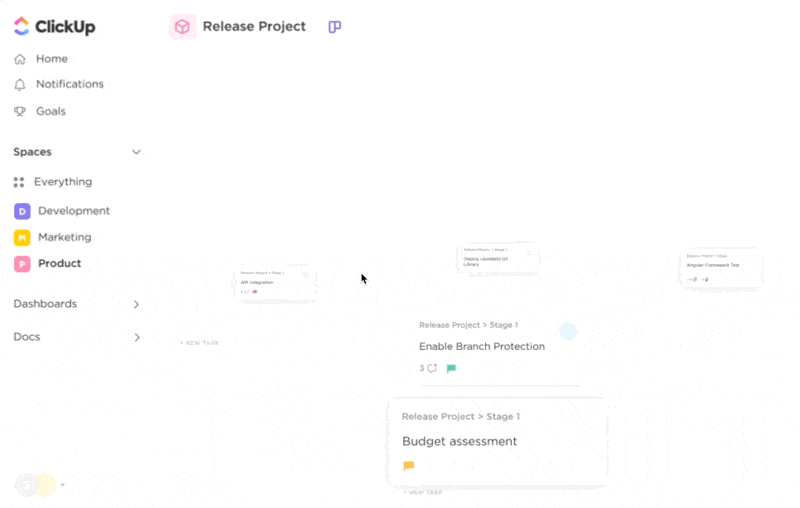
ClickUp checks off all the requirements for a perfect Kissflow alternative. It’s an all-in-one process, workflow, and productivity management platform—completely no-code and scalable for businesses of any size. ?
Like Kissflow, ClickUp is packed with features for one-stop collaboration and control, removing the need for multiple apps with overlapping functions. The platform has enough visual and analytical tools to power simple to complex business processes and support critical decision-making.
You can play with over 15 layouts (views) to strategize, assign, and oversee segments of your work. For example, try the versatile List view to group tasks based on statuses, the Calendar view to keep an eye on looming deadlines, or the Kanban-style Board view for a more visual approach.
Use the intuitive drag-and-drop interface to move tasks through workflows—it’s that easy! You get to customize your ClickUp Workspace any way you like with the ClickApps feature.
All you have to do is follow visual prompts to enable configurations like:
- ClickUp Automaitons
- Sending and receiving emails without leaving ClickUp
- Working on tasks with multiple teammates in real-time
- Creating granular time estimates to speed up tasks across the team
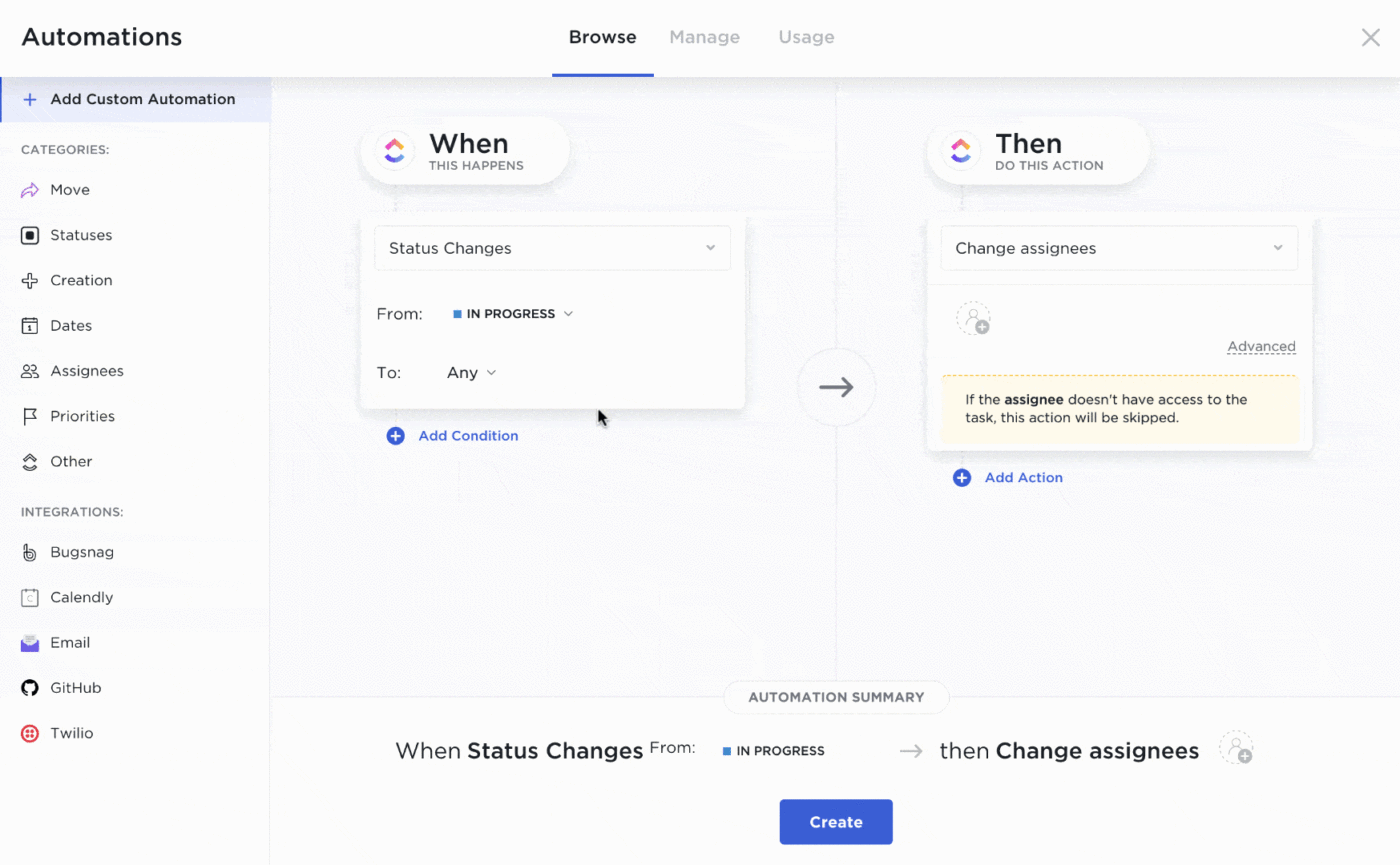
What makes ClickUp stand out is the abundance of pre-made templates for building up business processes from scratch. To put it into perspective, while Kissflow has around 200+ templates, ClickUp comes with over 1,000 to support literally any micro-process, from creating ClickUp Mind Maps and reporting bugs to managing customer relationships.
Oh, did we mention ClickUp has a generous free tier? ?
ClickUp best features
- 15+ customizable views within the visual development environment
- Compatible with Mac, Windows, Linux, iOS, and Android devices
- Integrations with 1,000+ popular apps and programs
- Customizable for any workspace thanks to ClickApps
- Collaboration-friendly workflow management software
- Smooth drag-and-drop interface
- 1,000+ pre-built workflow templates
ClickUp limitations
- The mobile app has limited features
- New users may be overwhelmed by the volume of available customizations
ClickUp pricing
- Free forever
- Unlimited: $5/month per user
- Business: $12/month per user
- Business Plus: $19/month per user
- Enterprise: Contact for pricing
*All listed prices refer to the yearly billing model.
ClickUp ratings and reviews
- G2: 4.7/5 (6,500+ reviews)
- Capterra: 4.7/5 (3,500+ reviews)
2. Microsoft Flow
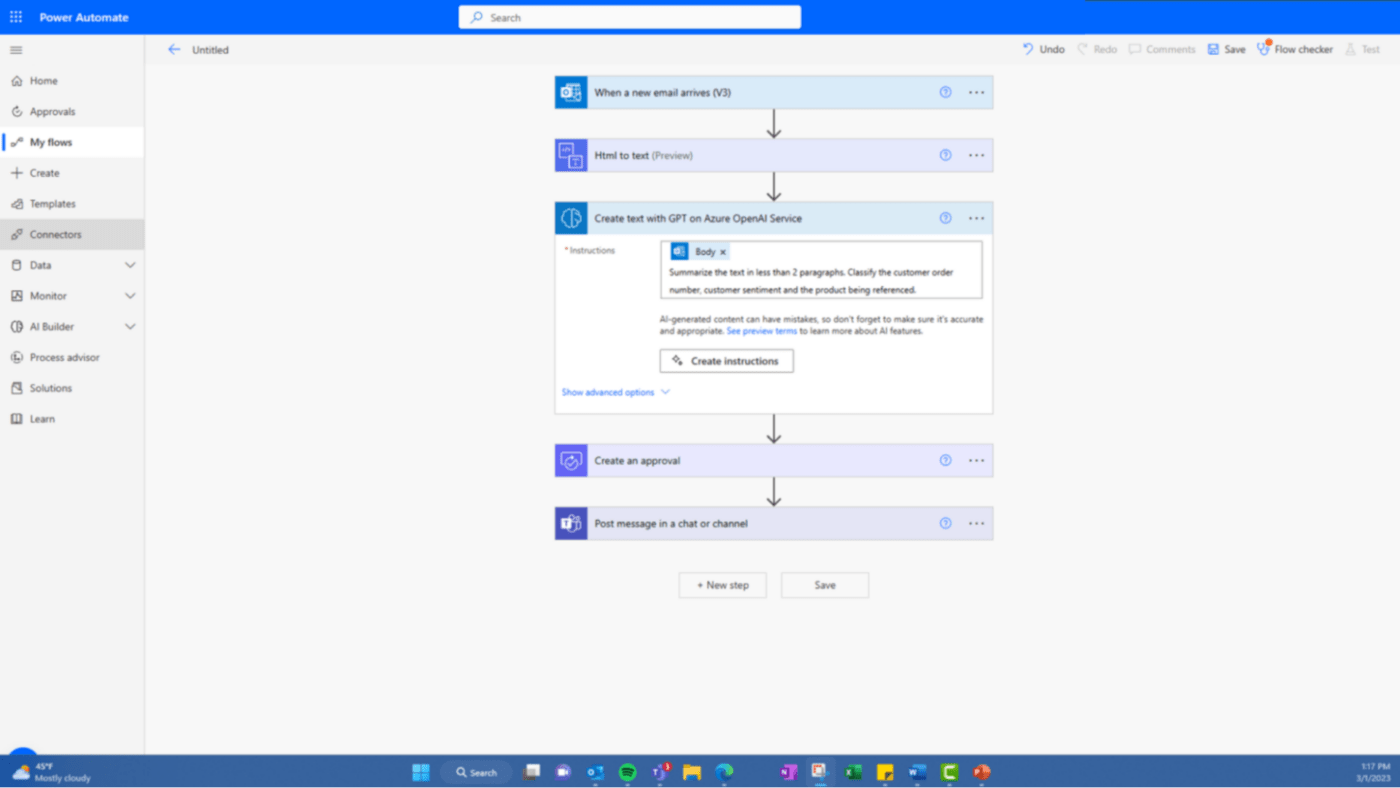
Microsoft Power Automate (formerly Microsoft Flow) is primarily a workflow automation platform that can be a lifesaver for businesses bogged down by repetitive admin tasks. It helps you save time and resources by creating “flows” based on your defined conditions and using natural language as input.
If you’re unsure how to fine-tune your workflow or struggle to see the big picture, you’ll love the platform’s process advisor feature. It offers insights into the current bottlenecks—and even provides recommendations on what parts of a process to automate to boost the team’s overall efficiency.
Power Automate is a pretty powerful tool for optimizing most business processes but may struggle with especially complex ones—because a single workflow on the platform is limited to 500 actions.
Microsoft Flow best features
- Supports natural language inputs
- Availability of predefined templates
- Hundreds of app integrations
- Accessible on desktop and mobile devices
- Recommendations for creating flows and automating tasks
Microsoft Flow limitations
- May not be the best option for complex workflow management
- Some users find the platform to be slow and laggy
Microsoft Flow pricing
Subscription plans
- Per-user plan: $15/month
- Per-user plan with attended RPA: $40/month
- Per-flow plan: $100/per flow/month (minimum purchase amount is five flows)
Pay-as-you-go plans
- License by flow run: $0.60/cloud run
- License by flow run: $0.60/desktop flow (attended mode) run
- License by flow run: $3.00/desktop flow (unattended mode) run
Microsoft Flow ratings and reviews
- G2: 4.60/5 (100+ reviews)
- Capterra: 4.40/5 (100+ reviews)
3. Mendix Platform
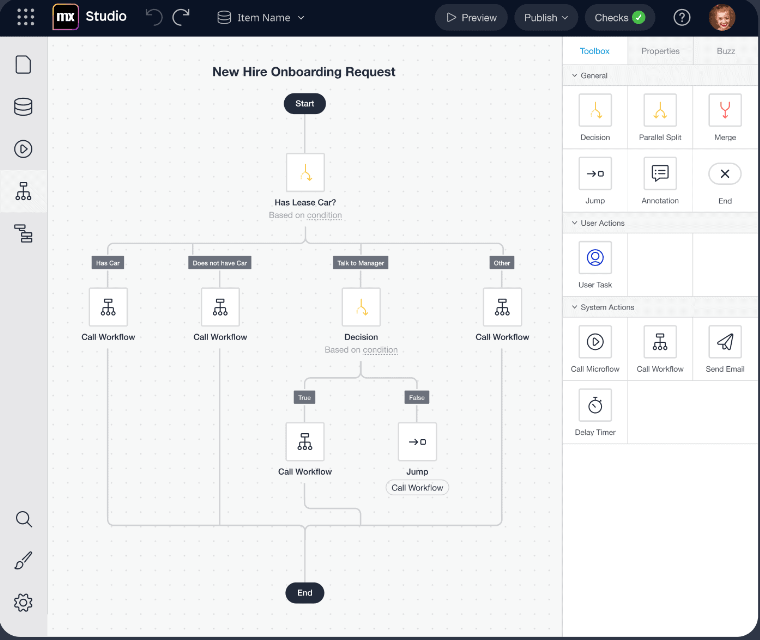
Whether you’re an automating newbie or looking for intelligent ways to up your workflow game, Mendix can help. This low-code platform lets you modernize your operations and create workflow solutions that boost productivity across the board.
One way to automate your business processes with Mendix is through app development. Don’t worry if you’re not a coding genius—with the platform’s visual tools, you’ll have no trouble creating mobile apps, web apps, and microservices. Each Mendix app you make gets a dedicated Home tab within the platform, giving you easy access to tools for project and product management, DevOps, and backlog management.
In case you’re a developer, you may want to try Mendix Studio Pro and use your CSS, Java, and JavaScript skills to develop or expand a highly customized Mendix app. ??
The platform backs new users with detailed tutorials, but there’s a learning curve to consider. If you’re not too tech-savvy, trying a no-code Kissflow alternative may be a better option.
Mendix Platform best features
- Suitable for creating and managing apps
- Basic features are relatively easy to master
- Scalable for complex workflows
- Supports fast app development
- One-click deployment of apps
Mendix Platform limitations
- Paid plans may be inaccessible to users with budget constraints
- The App Store contains some outdated components
Mendix Platform pricing
- Free: $0
- Basic: $60
- Standard: $950
- Premium: custom pricing
Mendix Platform ratings and reviews
- G2: 4.40/5 (100+ reviews)
- Capterra: 4.80/5 (15+ reviews)
4. Airtable
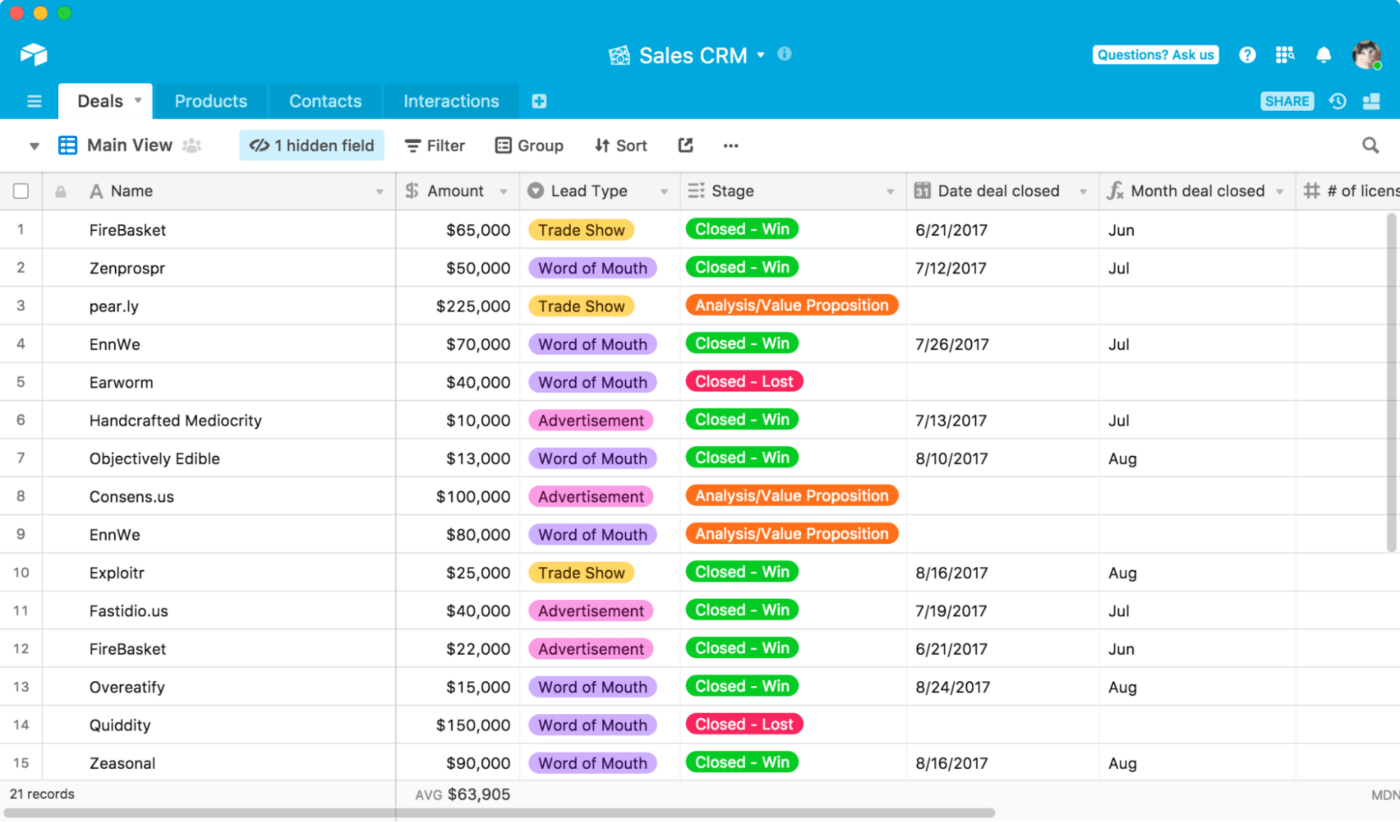
Are you ready to ditch those Excel spreadsheets and move toward something more advanced? If yes, Airtable is what you’re looking for. Don’t let the software’s minimalistic design fool you—dig deeper, and you’ll discover its real magic. ✨
The platform is all about creating relational databases for project management and teamwork. Unlike regular spreadsheets which only store information, Airtable’s relational databases let you connect records across different tables. The result? You can filter records for specific categories and create different perspectives with Calendar, Kanban, and Gallery views.
Airtable uses the Grid view by default, which many users find appealing due to the familiar spreadsheet-like interface. ?
Like Kissflow, Airtable offers integrations with dozens of apps and tools. You also get an abundance of extensions for activities like data visualization, reporting, scripting, tracking time, and calibrating time to different time zones.⌚
Airtable best features
- Clean interface similar to Microsoft Excel
- Convenient setup for relational databases
- Various project views
- Integrations with popular tools and apps
- Efficient cross-team collaboration
- Handy extensions
Airtable limitations
- Limited functionality on mobile devices
- Steep learning curve for users with no experience with databases
Airtable pricing
- Free: $0
- Plus: $10 per seat/month
- Pro: $20 per seat/month
- Enterprise: custom pricing
*All listed prices refer to the yearly billing model.
Airtable ratings and reviews
- G2: 4.60/5 (2,000+ reviews)
- Capterra: 4.70/5 (1,500+ reviews)
5. Creatio
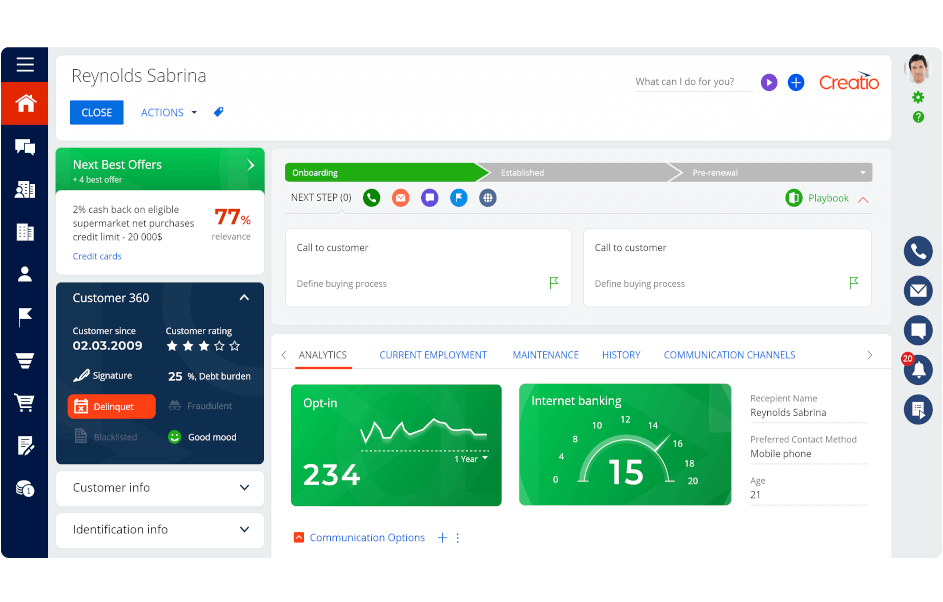
Whether you want to create unique business applications, analyze or monitor trends and KPIs, or improve customer experience, Creatio delivers. The platform separates its products into two sections:
- Studio Creatio: for no-code app building
- Marketing, Sales, and Service Creatio: for building CRM applications
If used properly, the platform’s extensive CRM applications can give you the control you desire over your customers—quickly prospect new clients or enhance the customer experience for your existing ones. Creatio also has a marketplace of tools, add-ons, connectors, and templates that help create workflows fitting your business needs.
With Creatio, you can enjoy real-time process monitoring and app customization options. The platform makes cross-departmental collaboration seamless, potentially boosting your campaigns’ efficiency and sales rates. ?
Creatio best features
- End-to-end workflow automation
- No-code app creation
- Rich marketplace of add-ons and templates
- CRM-centered applications
- Real-time process tracking
Creatio limitations
- Lack of updated guides and video tutorials for new users
- The system can be cumbersome at times and could use a better search speed
Creatio pricing
- Process Designer: $0
- Studio Enterprise: $25 per user/month
Creatio ratings and reviews
- G2: 4.6/5 (200+ reviews)
- Capterra: 4.8/5 (50+ reviews)
6. Pipefy
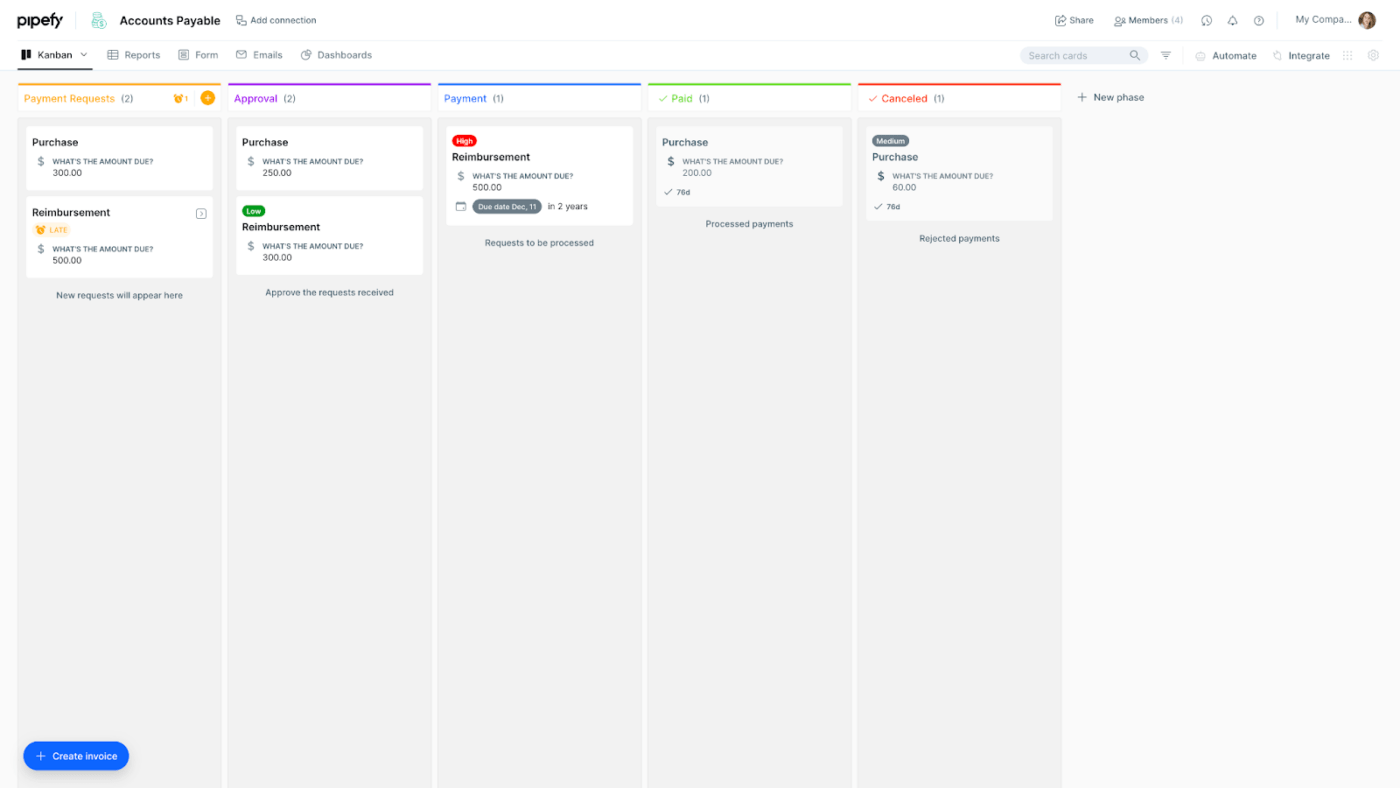
Looking to automate tasks and maintain control over HR, sales, marketing, procurement, and other departments? Pipefy might just be the tool you’re searching for! This low-code automation platform lets you design custom workflows and optimize repetitive work, freeing up precious time for more value-added activities.
Pipefy is beginner-friendly, making it ideal for those new to project management software. You can explore an impressive library of pre-built templates for different purposes, including:
- Customer support
- Sales pipeline
- Purchase process
- Remote work management
- Content marketing
With Pipefy, you don’t have to go through piles of information to create reports—the platform generates them automatically, allowing you to stay on top of every change within your company.
Pipefy best features
- Fast automation and deployment of processes
- Automatic reporting
- Intuitive activity dashboard
- Drag-and-drop interface
- Rich integration capabilities
Pipefy limitations
- The mobile version has limited features and can be clunky
- Reporting features could be improved
Pipefy pricing
- Starter: $0
- Business: $19 per user/month
- Enterprise: $32 per user/month
- Unlimited: Custom pricing
*All listed prices refer to the yearly billing model.
Pipefy ratings and reviews
- G2: 4.6/5 (200+ reviews)
- Capterra: 4.6/5 (300+ reviews)
7. Appian

Appian is the ace up your sleeve for boosting your team’s productivity and streamlining your processes. This business process management software can also be a lifesaver if you’re unsure which workflows to automate. With its AI-driven Process Mining, Appian analyzes operations from start to finish and identifies areas that can be optimized.
Appian’s Intelligent Document Processing (IDP) is another game-changing feature to explore. It’s designed to comprehend and extract valuable information from unstructured data almost like a human. ?
Equipped with a drag-and-drop interface, Appian offers an arsenal of low-code tools for designing apps that match your company’s style. The platform also offers seamless API-based integrations and useful reporting features. Use the graphical and tabular dashboards to get a bird’s-eye view of your business and prioritize tasks in real-time.
Appian best features
- AI/ML-based features
- Excellent support for process optimization
- Quick and highly customizable app development
- One-stop reporting dashboards
- API integrations
Appian limitations
- May be difficult to use, mainly due to the lack of explanatory guides
- Some users say it could be more low-code than it currently is
Appian pricing
- Free: $0
- Application:
- Standard: $75/month per user
- Infrequent: $9/month per user
- Input-Only: $2/month per user
- Platform: custom pricing
- Unlimited: custom pricing
Appian ratings and reviews
- G2: 4.5/5 (300+ reviews)
- Capterra: 4.2/5 (50+ reviews)
8. Process Street
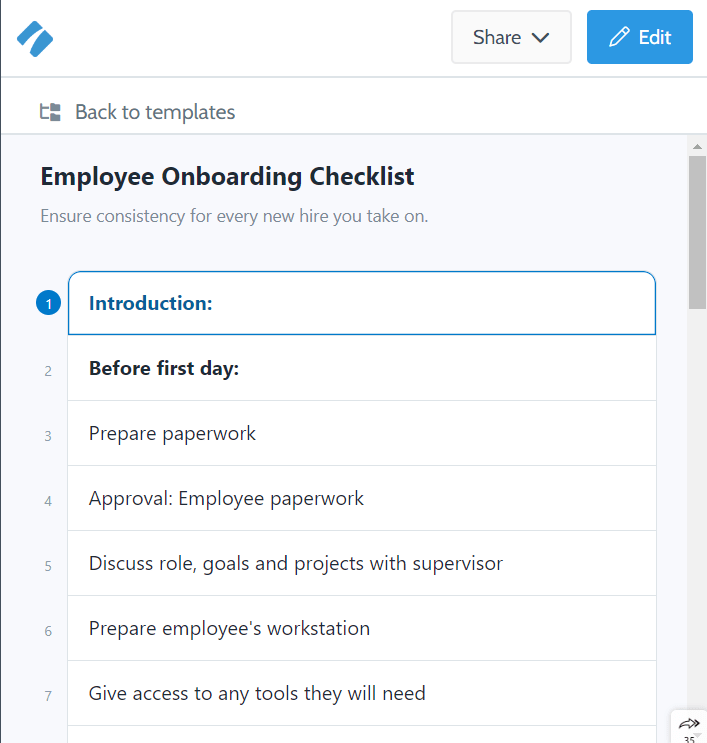
Going down the process management street can be overwhelming unless you’re on Process Street! The platform offers AI-powered workflows for every process, minimizing the risk of manual errors.
With Process Street, you can set up workflows using conditional logic, enabling them to dynamically adapt to changes made to other tasks. Thanks to the platform’s intuitive interface, human input, and intelligent automation work together to enhance business outcomes and boost your team’s productivity.
Besides helping you design intelligent workflows, Process Street lets you watch over them like a hawk! ?
The platform offers advanced analytics options for in-depth reporting—track KPIs, pinpoint bottlenecks, and optimize your processes over time.
Don’t feel like starting from scratch? Process Street offers an impressive library of pre-made templates for various use cases, from daily task management to employee onboarding.
Process Street best features
- Supports workflows requiring conditional logic
- Real-time process monitoring
- Templates for multiple use cases
- Easy to use with a user-friendly interface
Process Street limitations
- New users may find the layout confusing for its web apps
- Lacks native integrations with popular tools to automate processes
Process Street pricing
- Startup: $100 per month/$1,000 per year
- Pro: $415 per month/$5,000 per year
- Enterprise: $1,660 per month/$1,660 per year
*All listed prices refer to the yearly billing model.
Process Street ratings and reviews
- G2: 4.6/5 (350+ reviews)
- Capterra: 4.7/5 (550+ reviews)
9. OutSystems

Can a low-code platform deliver high performance? Absolutely, and OutSystems proves it! This low-code app development platform gives you control over an application throughout its lifecycle. ♻️
With OutSystems, you can develop apps and simultaneously deploy them on public, private, or hybrid cloud platforms. In other words, you can keep them for internal use or publish them on platforms like App Store and Google Play.
The deployment is super efficient—you can even build entire systems in no time, giving your business a competitive edge when delivery time is of the essence. Want to add innovations? Update apps on the go! ⏫
OutSystems best features
- Top-notch deployment speed
- Convenient app updates throughout the product’s lifecycle
- Integrations with third-party apps
- High scalability
- Reporting and analytics tools
OutSystems limitations
- Integrations can be complicated and may lead to performance issues
- The customer desk can be slow to respond
OutSystems pricing
- Single app: $0
- Multiple apps: Starts at $1,513 per month (billed annually)
- Large app portfolio: custom pricing
OutSystems ratings and reviews
- G2: 4.6/5 (900+ reviews)
- Capterra: 4.6/5 (350+ reviews)
10. ProcessMaker
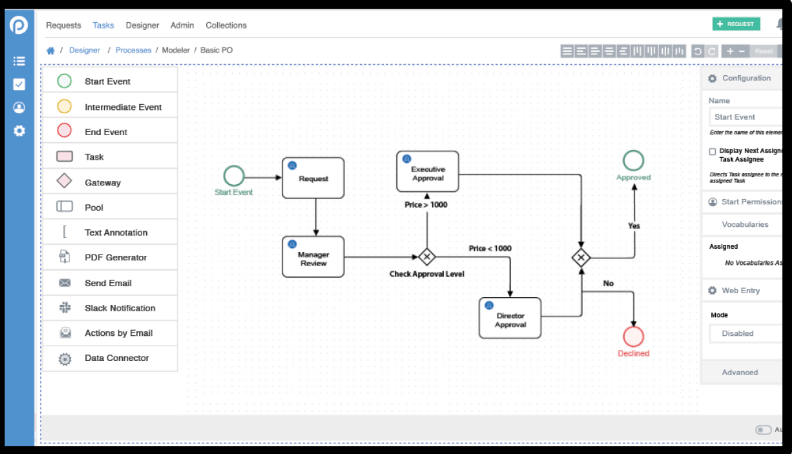
ProcessMaker is a reliable BPA platform for improving existing procedures and designing new ones. It can tackle complex workflows and help you create a well-connected system with robust analytics and reporting features. ?
Being a low-code platform, ProcessMaker has a visually driven interface to help you create a tailored workflow solution for your company. For example, you can use the available flowcharting tools to identify critical micro-processes within a workflow.
Note that several advanced features require a little programming knowledge, which could be a potential drawback for many users.
ProcessMaker’s strong integration capabilities allow it to serve as a central hub for your business. Employees from different departments can access and work with shared data, reducing the risk of errors.
ProcessMaker best features
- Robust integrations
- Maximum scalability
- Easy-to-use interface
- Supports complex workflows
- Decent reporting and analytics tools
ProcessMaker limitations
- The licensing cost can be high
- Building complex processes requires programming skills
ProcessMaker pricing
ProcessMaker offers customizable pricing, so it’s best to contact the platform directly and learn more about your options.
ProcessMaker ratings and reviews
- G2: 4.3/5 (250+ reviews)
- Capterra: 4.5/5 (150+ reviews)
The Land Beyond Kissflow
Exploring Kissflow competitors open up a world of possibilities for optimizing your workflow and streamlining business processes. Whether you’re aiming for a no-code platform, cutting-edge automations, extensive collaboration capabilities, or customizable app development, there’s bound to be something on this list for you.
Without further ado, dive into these non-Kissflow options for business process enhancement and find the one that’ll take you on a journey toward simplified and streamlined digital workflows for all your routine tasks! ?



