

No-code apps have been nothing short of revolutionary in the past decade, allowing tech enthusiasts to build native apps with fewer entry barriers.
The no-coding approach to app building is a no-brainer. Instead of scripting commands, a graphical interface can communicate configurations. The result? You can develop enterprise apps, launch websites, automate workflows, and whatnot with zero coding knowledge!
No-coding brings the best results when you’re creative and have a powerful no-code app builder to execute your ideas—so let’s figure out the latter. We’ll discuss the best no-code development platforms for building reliable and quality applications in no time!
What is a No-Code App Builder?
A no-code app refers to an application that can be built and deployed without the need for traditional coding or programming skills. No-code platforms provide intuitive visual interfaces and drag-and-drop tools that allow users to create functional and interactive apps using pre-built components and templates.
No-code app development empowers individuals who do not have coding expertise to create custom software solutions for various purposes, such as building websites, mobile apps, internal tools, dashboards, and more. It eliminates the need for writing complex code, making app development accessible to a wider audience.
What Should You Look for in a No-Code App Builder?
Navigating through the sea of no-code platforms and finding the ones worth your time can be challenging—here’s a summary of the key qualities to look for:
- Ease of use: While a no-code app eliminates manual coding, it can still be difficult to use because of a clunky interface. The best apps in this category have a drag-and-drop interface to quickly assemble preconfigured elements for the desired outcome
- Customizability: Abundant customization features let you create an app that reflects your vision. The app should adapt to the needs of different industries and niches and allow you to incorporate unique branding elements
- Features and functionality: The app should provide features like form builders, pre-built templates, and visualization tools to help you reach your end goal faster
- Integrations: The platform should work with popular project management, collaboration, and CRM apps
- Scalability: The platform should support more users and complex processes as your business expands
10 Best No-Code App Builders To Use
No-code isn’t the same as low-code—the latter replaces coding to an extent, but you still need to invest in developers to set up and manage those apps. No-code renders all coding obsolete, making it a more economically feasible solution.
We’ve compiled the 10 most efficient no-code apps at various price points. Go through their features, pros, and cons, and find the perfect one to create your success story with! ?
1. ClickUp
Best for Development Team Collaboration

ClickUp is the best no-code tool for project management, team collaboration, and productivity. It’s suitable for solopreneurs, freelancers, large enterprises, and everything in between! Anyone can effortlessly customize and automate the platform to serve their specific initiatives. ?
What makes ClickUp your go-to no-code solution? The answer is simple: You can configure every part of the platform using its drag-and-drop tools.
Develop apps and integrations for creating tasks and subtasks, managing resources, tracking QA testing, monitoring development, marketing, and more. ClickUp’s drag-and-drop functionality ensures even the most advanced features are accessible with zero coding knowledge.
As a ClickUp admin, take charge of your Workspace by leveraging ClickApps and ClickUp API. ?
ClickApps lets you customize your Workspace with the help of visual tools—set up no-code internal applications for work management, collaboration, organization, and reporting—all from a single platform. For example, you can use the ClickUp AI to brainstorm ideas and prepare communications or the Automation feature to streamline repetitive processes. Some useful ClickApps include:
- Sprints
- Task Dependencies
- Collaborative Editing
- Custom Fields
- Custom Task IDs
If you want to use ClickUp with your other favorite apps, take advantage of its API support. It lets you build apps and scripts to integrate the platform with 1,000+ other tools. This allows you to automate processes outside ClickUp, create and manage tasks and lists, and track time!
Building customer-facing apps and websites? Use ClickUp’s pre-built templates for creating web pages, landing pages, bug reports, product launches, and graphic designs. ?
ClickUp best features
- Build internal applications with ClickApps
- Easy automation of complicated processes
- Wide selection of templates to save time
- Effortless external integrations (over 1,000) with ClickUp API
- Drag-and-drop interface
- High scalability
ClickUp limitations
- Figuring out how to organize the workspace takes time
- Some users say the platform could use more automation capabilities
ClickUp pricing
- Free Forever: $0
- Unlimited: $7/month per user
- Business: $12/month per user
- Enterprise: Contact for pricing
- ClickUp AI is available on all paid plans for $5 per Workspace member per month
ClickUp ratings and reviews
- G2: 4.7/5 (6,500+ reviews)
- Capterra: 4.7/5 (3,500+ reviews)
2. Make (Integromat)
Best for Workflow Automation
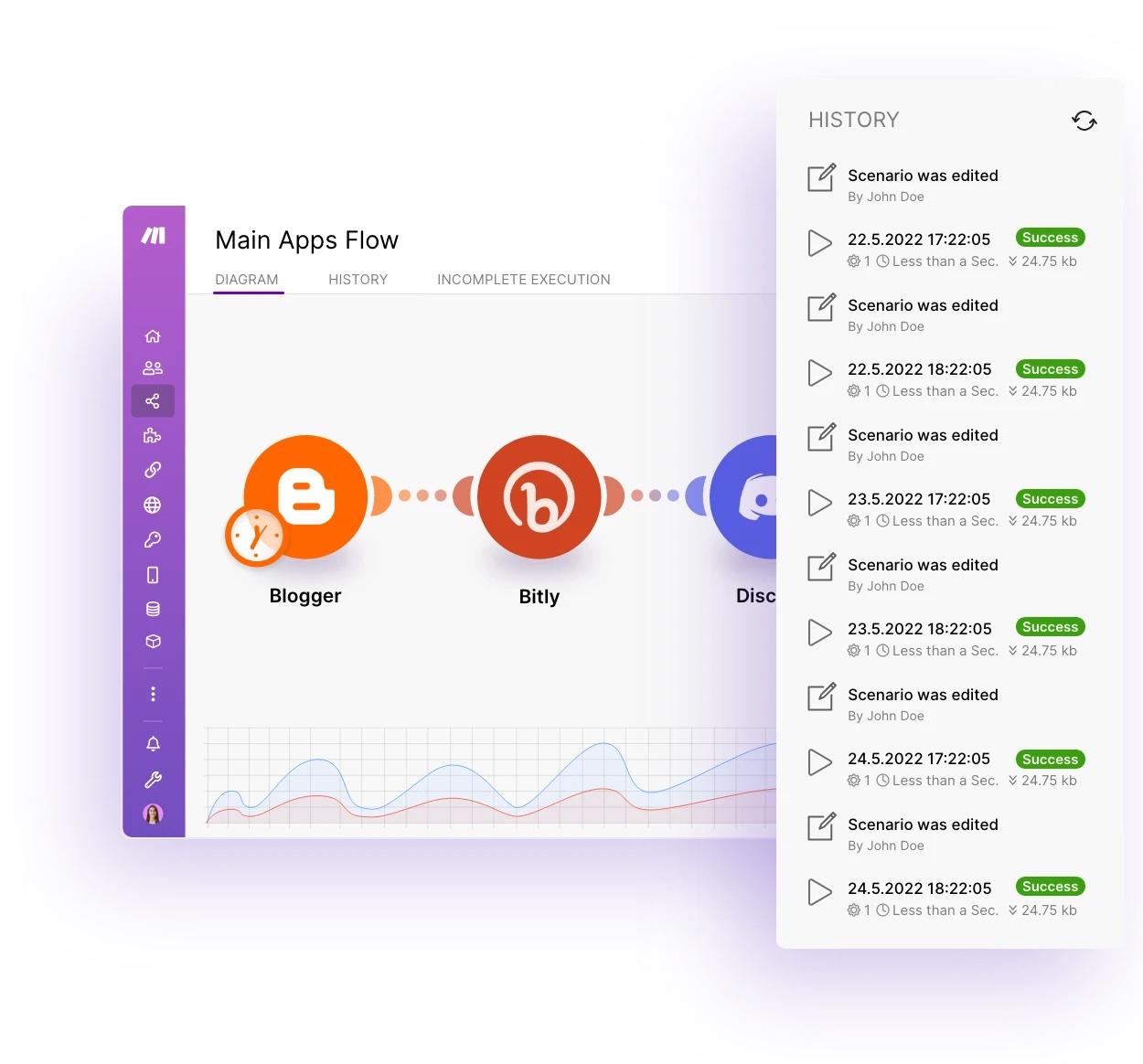
Make (formerly known as Integromat) is a no-code workflow automation platform that takes simplicity to the next level for your next app idea. Its intuitive design makes it perfect for creating top-notch internal solutions that streamline your work and boost your team’s efficiency. You can create applications that do wonders for every department in your company, including:
- Marketing: Support faster and more efficient lead generation
- Sales: Manage contracts and provide customer service
- Operations: Centralize information on everyday processes
- IT management: Identify potential security threats to minimize the risk of breaches
- HR: Make onboarding new hires a collaborative and productive process
ClickUp and Make is the winning combo for automating complex workflows between ClickUp and your other work apps.
This time-saving integration lets you connect ClickUp to other online apps or APIs and remove the friction from your processes without any programming knowledge. Make gives you thousands of templates for creating and automating tasks, which only makes the deal sweeter! ??
Make best features
- Supports workflows across several departments
- Helps break down complex processes
- Drag-and-drop builder
- Easy-to-follow templates for automating tasks
- Integrates seamlessly with ClickUp
Make limitations
- API documentation could be more thorough
- Understanding all available functions can take time
Make pricing
- Free: $0
- Core: $9/month for 10,000 Ops
- Pro: $16/month for 10,000 Ops
- Teams: $29/month for 10,000 Ops
- Enterprise: Contact for pricing
*All listed prices refer to the yearly billing model.
Make ratings and reviews
- G2: 4.7/5 (150+ reviews)
- Capterra: 4.8/5 (300+ reviews)
3. Quixy
Best for Process Management
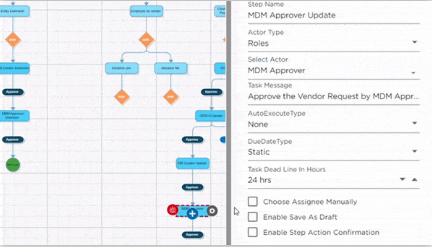
Quixy is a versatile no-code app builder that helps you design enterprise-grade solutions for automating complicated business processes. The platform lets you set up custom apps about 10 times faster compared to the traditional approach and write code.
Quixy’s drag-and-drop design and variety of pre-built components make it suitable for building apps for any niche. Develop your application from scratch or employ templates for specific use cases to give your work more structure and precision.
Check out some examples of Quixy-based automation options across five categories:
- Help desk support: For automating ticket requests for customer complaints
- Project management: For tracking every stage of a project, automating and managing tasks, and scheduling meetings
- Customer relationship management: For automating customer communication and capturing and managing leads
- Travel and expense management: For accounting for office and travel expenses
- Employee performance management: For monitoring attendance and tracking achievements
Quixy best features
- Lets you build enterprise-level apps with no coding knowledge
- Robust safety features that minimize breaches and data theft
- Enables automation for multiple departments
- Excellent support team
Quixy limitations
- The UI/UX has room for improvement
- Lack of adequate tips and manuals on how to use the platform compared to other no code software
Quixy pricing
- Solution: Contact for pricing
- Platform: $20/month per user (minimum 20 users)
- Enterprise: Contact for pricing
Quixy ratings and reviews
- G2: 5/5 (100+ reviews)
- Capterra: 4.7/5 (20+ reviews)
4. Glide
Best for Mobile App Creation
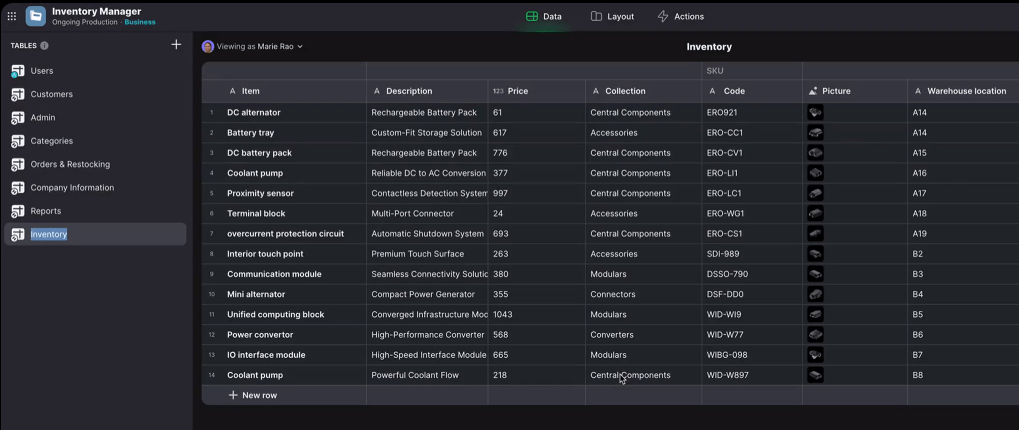
Grab information from sources like Google Sheets and Excel, or create an in-platform data source with Glide Tables. All you have to do is add a couple of visual elements using the drag-and-drop interface, and you’ll alchemize your bland data into an interactive app that works on all devices! ?
The spreadsheet-to-app journey is fun, thanks to the platform’s customizable features, integrations, and built-in templates. Worried about obsolete apps? Glide automatically updates the design of existing apps to meet the latest industry trends.
Glide is the way to go if you’re a beginner or just want a simple app. However, the platform may not be the best option for building apps with advanced features.
Glide best features
- Drag-and-drop interface
- Numerous customizations, integrations, and templates
- Quick app deployment
- Valuable support materials
- Apps look amazing on all devices because the designs automatically update
Glide limitations
- UI editor can be improved
- The interface can be confusing, and tech support is not always around
Glide pricing
- Free: $0
- Starter: $25 per month
- Pro: $99 per month
- Business: $249 per month
- Enterprise: Contact for pricing
Glide ratings and reviews
- G2: 4.7/5 (350+ reviews)
- Capterra: 4.7/5 (50+ reviews)
5. Softr
Best for Website Building

Softr is a no-code app builder for data sourced from Airtable or Google Sheets. The platform is all about simplicity—its intuitive, logic-based interface guarantees you’ll be able to jump aboard without mugging up those dull how-to guides.
With Softr, you can develop your apps and websites bit by bit thanks to a well-rounded toolkit. All key app settings are located on the left side of the screen—use them to customize user management controls, add pages to your app, and choose the best themes. The center is your blank canvas where you construct the app from status or dynamic blocks. ⚙️
The creation process is a breeze thanks to customizable templates and editing features, so you’re all set to create a functional and professional-looking app.
Mind you that Softr isn’t the most advanced app builder around. It lacks functionalities essential for building moderately complex apps, like dynamic and conditional forms.
Softr best features
- Works for data from Airtable and Google Sheets
- Incredibly simple to use
- Client portal templates
- Generous free tier
Softr limitations
- Some design components face glitches
- Limited features
Softr pricing
- Free: $0
- Basic: $49/month
- Professional: $139/month
- Business: $269/month
- Enterprise: Contact for pricing
*All listed prices refer to the yearly billing model.
Softr ratings and reviews
- G2: 4.8/5 (200+ reviews)
- Capterra: 4.7/5 (50+ reviews)
6. Bubble
Best for Custom App Development
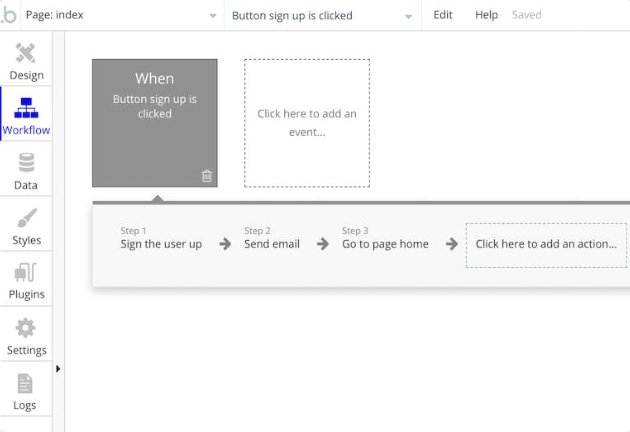
Bubble works equally well for building prototypes and full-featured apps. The platform is even used by many app development agencies that want to speed up the delivery of services to their clients! ??
If you’re familiar with the likes of Excel or Canva, you’ll feel at home with Bubble’s user-friendly interface. This app builder has a drag-and-drop editor, allowing you to customize apps with ease. Bubble also offers a vibrant community where you can tap into 1,200+ readymade templates. From building a Real Estate Marketplace to designing a Food Delivery Platform, you’ll find templates for various industries to accelerate your app development journey. ?
Bubble integrates with dozens of other apps and plugins to centralize your work. Grasping the platform’s fundamentals is easy-peasy, and if you find yourself stuck with some features, engage with the superactive Bubble community to find peer support!
Bubble best features
- Familiar interface for Excel and Canva users
- Active community for peer support
- Templates for almost every industry
- Dozens of integrations
Bubble limitations
- Longtime users have expressed concern over the platform’s recent pricing changes
- Can be slow at times
Bubble pricing
- Free: $0
- Starter: $29/month
- Growth: $119/month
- Team: $349/month
- Custom: Contact for pricing
*All listed prices refer to the yearly billing model.
Bubble ratings and reviews
- G2: 4.4/5 (100+ reviews)
- Capterra: 4.6/5 (250+ reviews)
7. Thunkable
Best for Cross-Platform App Development
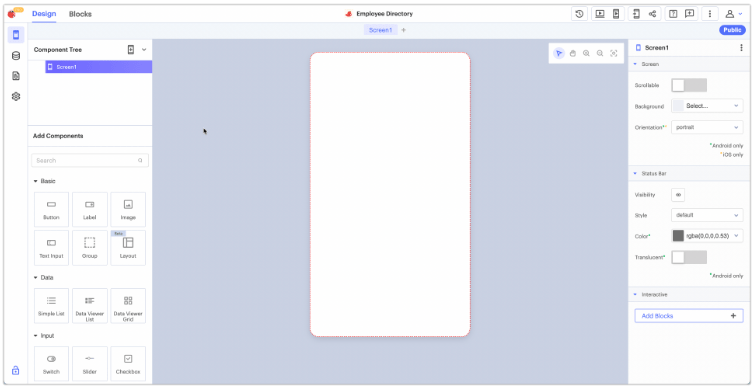
Enjoy a smooth no-code product development experience and launch your app ASAP without skimping on quality with Thunkable.
Thunkable’s drag-and-drop interface and pre-built components are your ingredients for cooking a perfect app. Use text boxes, media players, and other design tools to season your app for target customers!
Thunkable is advertised as a no-code app builder, but some users find it more low-code than no-code, as you need to understand logic operations to navigate the platform confidently. While an excellent choice for developing an MVP (minimum viable product) or a prototype with basic functions for investors, building complex enterprise apps can be challenging due to limited advanced features.
Thunkable best features
- Quick launch of mobile apps
- Impressive pre-built components
- Direct publishing of apps to iOS and Android simultaneously
- Customizable media additions
- Free version for Personal tier users
Thunkable limitations
- The database designer format can be complicated
- Some users are not too thrilled with the price-to-features ratio
Thunkable pricing (Business tier)
- Business: Starts at $200/month
- Teams: Starts at $500/month
- Custom: Contact for pricing
*All listed prices refer to the yearly billing model.
Thunkable ratings and reviews
- G2: 4.4/5 (30+ reviews)
- Capterra: 4.5/5 (4 reviews)
8. Progressier
Best for User Engagement
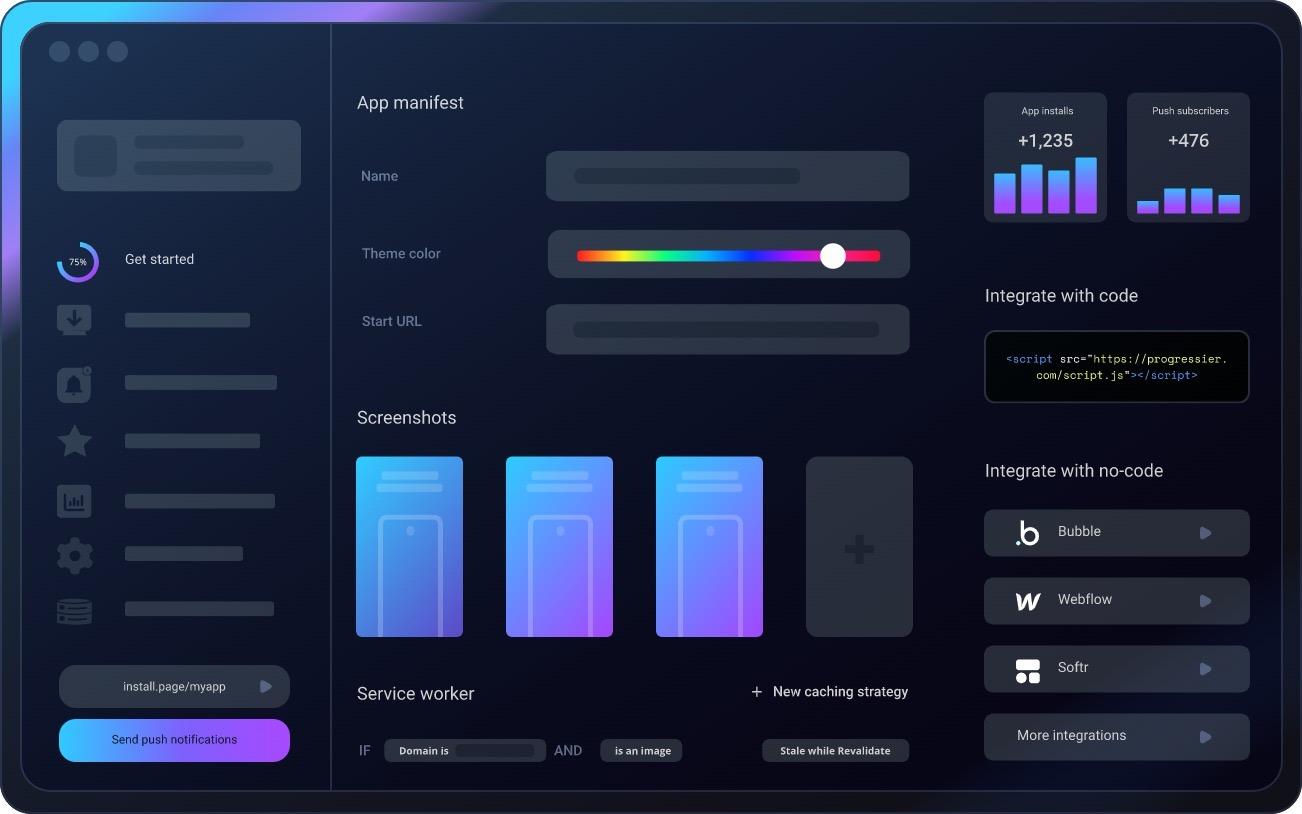
Progressier is a handy tool to have in your no-code toolbox if you want to build a progressive web app (PWA)—a website that looks and acts like mobile apps. These apps are built on web technologies, such as HTML, CSS, and JavaScript, and have the same feature sets as their native counterparts but with better responsiveness.
With Progressier, you get a complete solution for PWAs with features like:
- PWA dashboard
- No-code web app manifest
- Centralized app reviews
- Screenshot designer
- iOS splash screens
The app is beginner-friendly and compatible with various no-code app builders. Progressier has a super helpful technical support team, so expect quick resolutions in case you run into problems! ?
Progressier best features
- Turns no-code apps into PWAs
- Works with no-code app builders like Softr, Bubble, and Webflow
- Interactive dashboard with a clean interface
- Suitable for beginners
- Offers a free 14-day trial
Progressier limitations
- No device-specific notifications and offline network caching
- Apple users have limited features
Progressier pricing
- Founder: $15/month
- Growth: $39/month
- Scale: $149/month
*All listed prices refer to the yearly billing model.
Progressier ratings and reviews
- G2: N/A
- Capterra: 5/5 (5 reviews)
9. Shoutem
Best for Mobile App Monetization
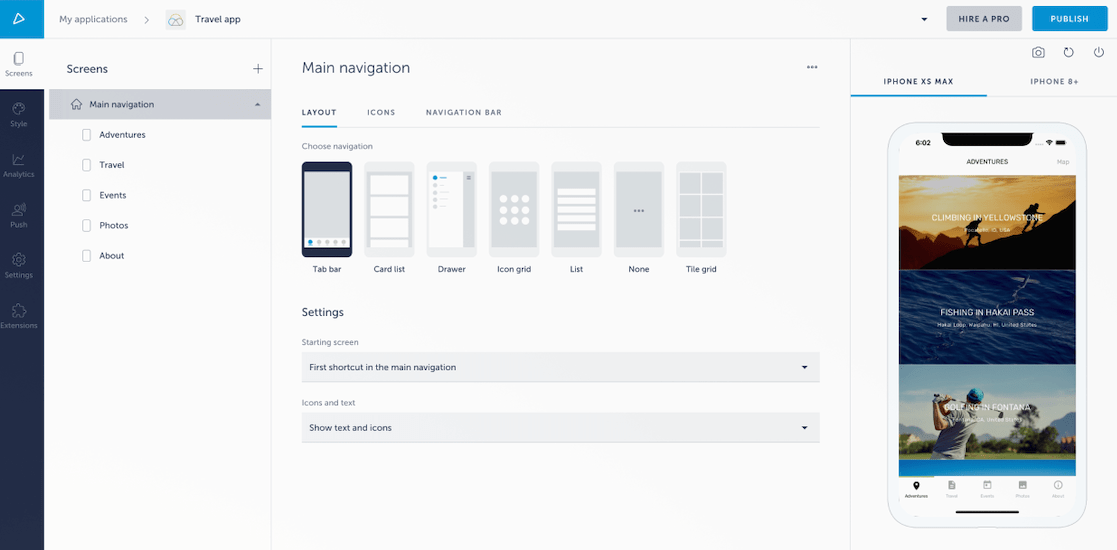
Shoutem makes DIY app development accessible for everyone thanks to a reliable drag-and-drop interface to conceptualize and connect elements within your app. Use the preview option to check how your app looks before publishing, which helps detect bugs and compatibility issues.
Shoutem’s analytics features let you scan customer behaviors, pain points, and app traffic and derive ideas to optimize your app.
Some of the most popular features of the platform include:
- Integrations with WordPress, Shopify, and social media networks
- Unlimited push notifications
- Audio and video modules
You can add personalized loyalty programs to your Shoutem-based apps to attract customer groups with high purchasing power. ?
Shoutem best features
- Easy-to-learn features to create mobile apps
- Handy integrations for customer-facing apps
- Constant security upgrades
- Real-time updates for a positive user experience (push notifications, feed updates, live streaming, etc.)
Shoutem limitations
- The customer support team could be more responsive
- Relatively limited storage space even on the priciest plan (10 GB)
Shoutem pricing
- Android: $49/month
- Standard: $79/month
- Professional: $149/month
*All listed prices refer to the yearly billing model.
Shoutem ratings and reviews
- G2: 3.7/5 (5 reviews)
- Capterra: 3.8/5 (12 reviews)
10. Gappsy
Best for Speedy App Development
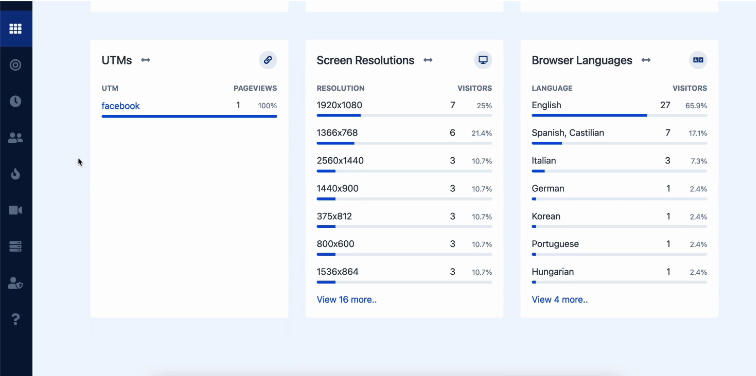
Gappsy is a simple no-code development platform for teams looking to build fully functional web apps with minimal IT effort. The platform removes complexities often seen on similar platforms and lets you build your mobile app in four steps:
- Pay for the lifetime deal
- Create your layout (you can choose from 100+ custom designs)
- Add the desired features
- Publish the finished product
Customize the category of the app, such as Organization, Monetization, Communication, and Local, to ensure the final product has maximum functionality and ease of use. Integrate the app with your social profiles to increase visibility to your customers.
Gappsy offers additional services for business app owners, like AI, analytics, and lead conversion, that can boost your revenue numbers.
The apps created with the platform typically follow Google Play and Apple Store publishing guidelines by default.
Gappsy best features
- One-time fee for lifetime access
- Clutter-free interface
- Direct app publishing
- AI and analytics tools
Gappsy limitations
- Some customers complained that it’s difficult to reach tech support
- New users may struggle due to the lack of tutorials
Gappsy pricing
- Basic: $87
- Pro: $167
- Business: $287
Gappsy ratings and reviews
- G2: N/A
- Capterra: N/A
Start Building with No-Code App Builders
Remember, no-code app builders aren’t just for building apps—they allow you to bring your creative visions to life, automate workflows, and ultimately drive productivity and growth.
With the apps’ user-friendly interfaces, drag-and-drop functionality, and pre-built templates, the road between your idea and success no longer leads through developing teams and tech experts. Pick one of the tools from our list, unleash your creativity, and make your entrepreneurial dreams come true! ?



