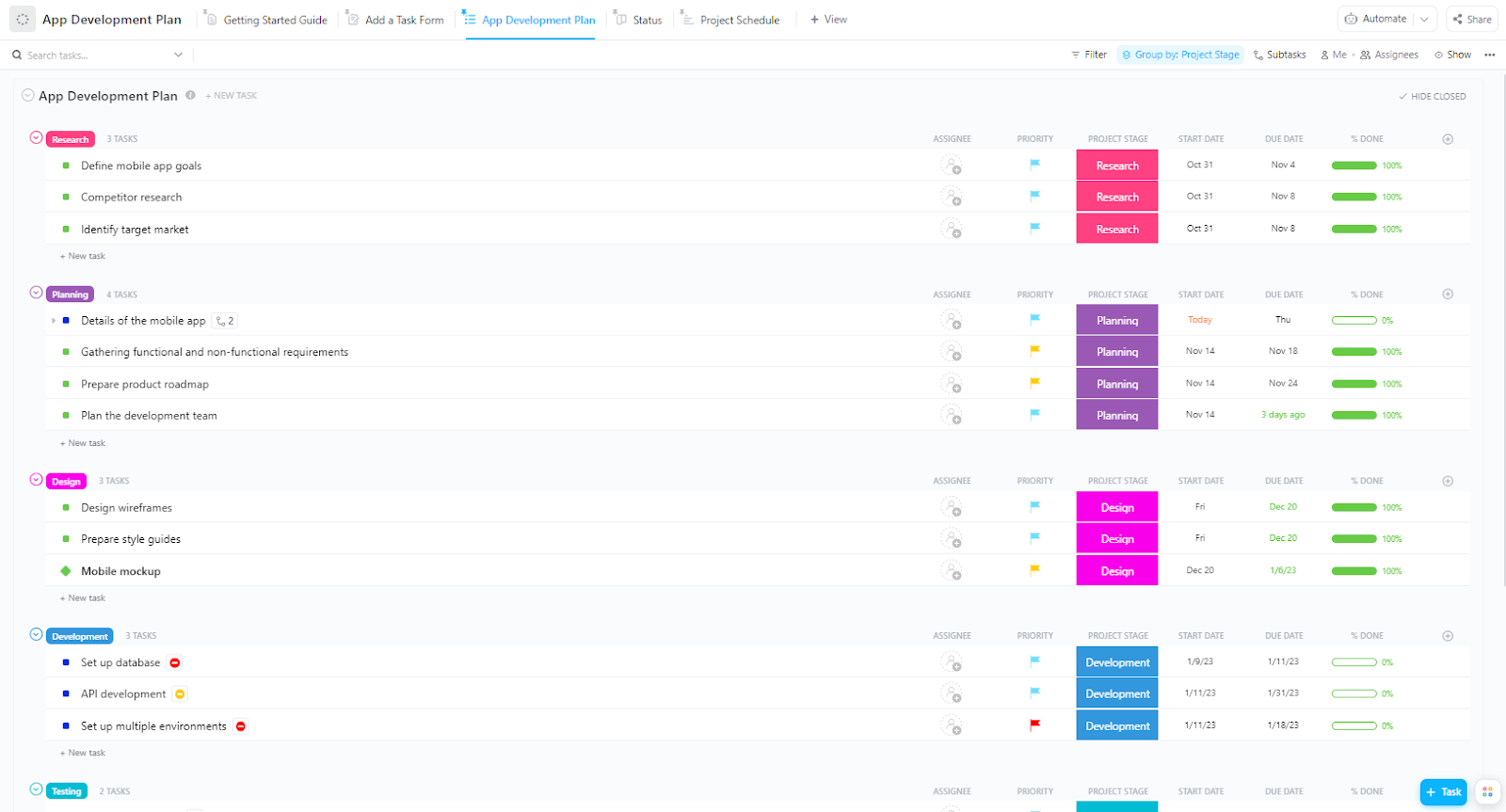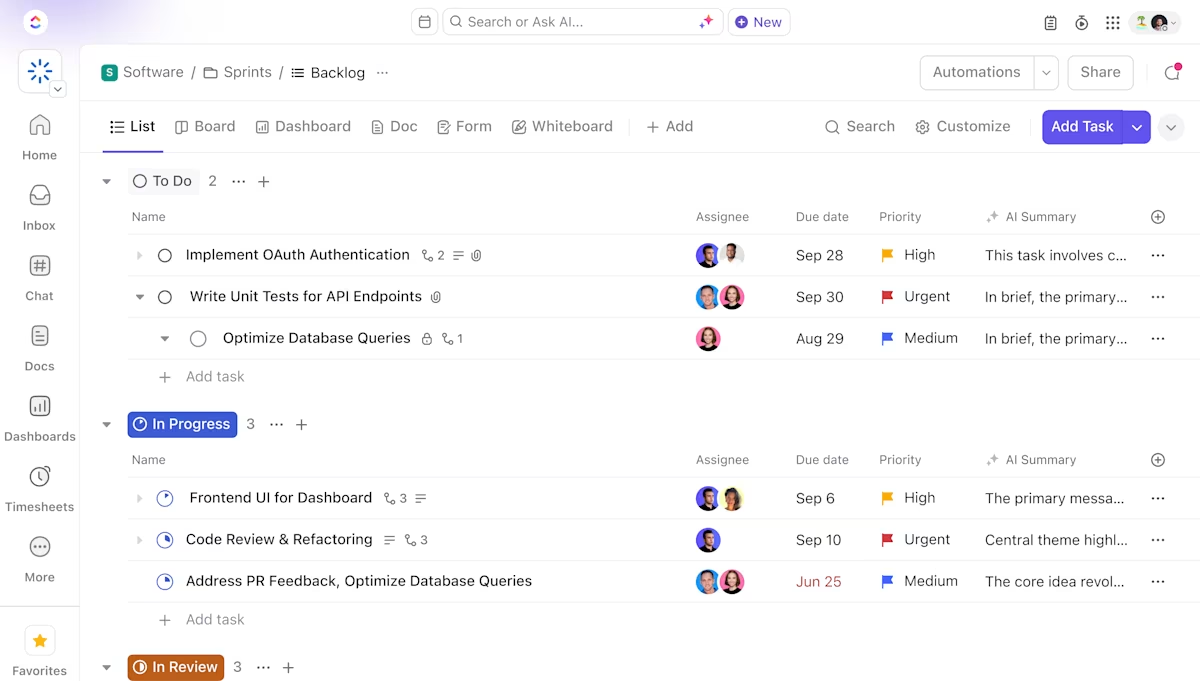For years, turning an idea into a real, functioning app meant learning to code, hiring expensive developers, or getting lost in a mess of tools. 💤
But that’s changed.
Tools have finally caught up with our ideas. Now, they’re easier to use, work across devices, and let you focus more on what your app does rather than how it’s built.
Let’s explore the best app development software for your vision. 💁
- What Should You Look for in App Development Software Tools?
- The Best App Development Software Tools at a Glance
- The Best App Development Software Tools
- How we review software at ClickUp
- 1. ClickUp (Best for Agile project management and team collaboration)
- 2. Flutter (Best for building cross-platform UIs with a single codebase)
- 3. React Native (Best for JavaScript developers building mobile apps with native performance)
- 4. Xcode (Best for native iOS and macOS development with Apple ecosystem integration)
- 5. Android Studio (Best for full-featured Android app development with advanced debugging tools)
- 6. Bubble (Best for no-code web app development with backend logic and responsive design)
- 7. Visual Studio Code (Best for lightweight, customizable coding across languages and frameworks)
- 8. Appian (Best for enterprise-grade low-code app development with automation)
- 9. .NET MAUI (Best for .NET developers building native mobile apps with shared C# code)
- 10. IntelliJ IDEA (Best for Java and Kotlin developers building robust backend or Android applications)
What Should You Look for in App Development Software Tools?
When you’re picking app development software, you want something that actually helps you build better, faster, and smarter.
Here’s what makes a software developer’s life easy. 👇
- Look for a clean, easy–to–use interface that lets you find key features without hassle
- Prioritize customizable dashboards so you can tailor the workspace to your needs
- Make sure the code editor supports multiple languages for greater flexibility
- Choose tools with built-in debugging to speed up problem-solving
- Insist on version control like Git to track changes and collaborate seamlessly
- Opt for cross-platform support to build once and deploy on iOS, Android, and web
- Expect performance tracking that keeps your app fast as users grow
The Best App Development Software Tools at a Glance
Here’s how these tools compare as an app builder. ⚒️
| Tool | Best for | Key features | Pricing* |
| ClickUp | Agile project management, team collaboration, and bug and issue tracking for individuals, small businesses, mid-market companies, and enterprises | Built-in docs and whiteboards, task management, native time tracking, AI for software development, project assistance | Free plan available, customizations available for enterprises |
| Flutter | High-performance, cross-platform UIs and a single code base for small businesses and mid-market companies | Single codebase for mobile/web, hot reload for fast testing, strong UI component library | Custom pricing |
| React Native | JavaScript developers in small businesses and mid-market companies building custom mobile apps | Reusable code, native-like performance, strong community, plugin support | Custom pricing |
| Xcode | Native iOS and macOS development with Apple ecosystem integration within mid-market companies and enterprises | Native Apple SDK integration, Interface Builder, real device simulator | Paid plans starting at $99/year |
| Android Studio | Full-featured Android app development with advanced debugging tools for small businesses and mid-market companies | Emulator and testing tools, Jetpack integration, real-time performance profiling | Custom pricing |
| Bubble | No-code web app development with backend logic and responsive design for individuals and small businesses | Visual drag-and-drop builder, SQL database management, third-party integrations | Free plan available, paid plans starting at $39/month per user |
| Visual Studio Code | Lightweight, customizable coding across languages and frameworks for individuals and small businesses | Lightweight editor, robust extensions marketplace, collaborative software development, IntelliSense | Free plans available and paid plans starting at $250/month per user |
| Appian | Enterprise-grade low-code app development with automation and business logic | Low-code automation, process modeling, enterprise-grade security | Custom pricing |
| .Net Maui | .NET developers in small businesses and mid-market companies building native mobile apps | Cross-platform UI with native performance, single C# codebase, deep Visual Studio integration | Custom pricing |
| IntelliJ IDEA | Java and Kotlin developers building robust backend or Android applications for mid-market companies and enterprises | Smart code completion, refactoring tools, and wide language/framework support | Free plan available, paid plans starting at $599/year per user |
The Best App Development Software Tools
How we review software at ClickUp
Our editorial team follows a transparent, research-backed, and vendor-neutral process, so you can trust that our recommendations are based on real product value.
Here’s a detailed rundown of how we review software at ClickUp.
Let’s explore these powerful apps to tackle software development challenges. 🎯
1. ClickUp (Best for Agile project management and team collaboration)
ClickUp is the everything app for work that combines project management, documents, and team communication, all in one platform—accelerated by next-generation AI automation and search.
ClickUp’s Software Team Project Management Platform supports everything from sprint planning and backlog grooming to bug tracking and release notes. With its customizable workflows, real-time collaboration, and detailed project insights, you get to ship quality code and create apps fast.
ClickUp for Agile Teams
Want to keep your Agile team aligned? Turn to ClickUp for Agile Teams for a unified, collaborative software project management experience.

As part of ClickUp’s Agile workflow setup, the ClickUp Gantt Chart View is your go-to tool for managing priorities, tracking task dependencies, and adhering to project timelines.
Need to shift a feature’s launch date or reassign a bug fix? Just drag the relevant task from its original position and drop it onto the desired dates!
What’s really useful is how you can filter ClickUp Tasks by priority, due date, or who’s working on what, so you stay focused on what matters most. The color-coded layout means your team instantly knows what’s urgent and what’s on track.
📌 Example: You’re launching a new app update. ClickUp’s Gantt Chart View lets you link dependent tasks like UI design, backend coding, and testing. When one shifts, the timeline for the others automatically updates using built-in AI and machine learning, so nothing gets missed.
Once you’ve mapped out your project timeline with Gantt charts, the next challenge is staying focused and agile during execution. ClickUp Sprints are helpful here.
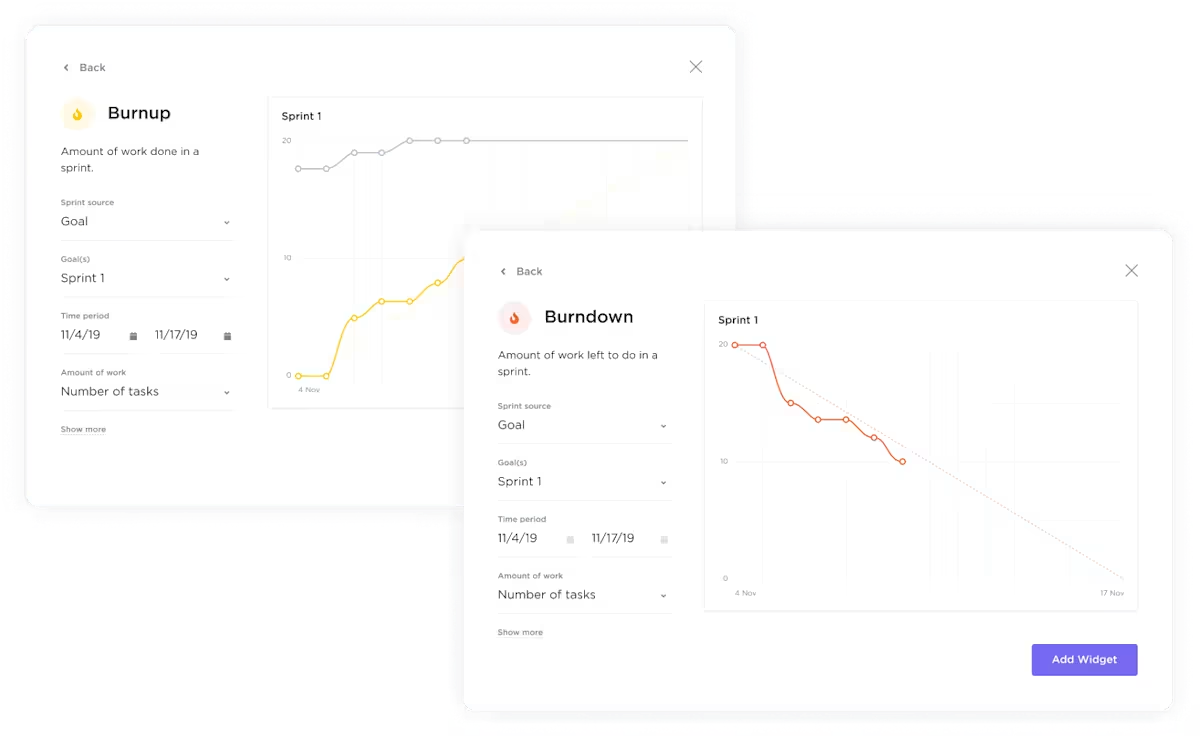
Break down your projects into focused, time-boxed cycles, so you can plan what gets done in a week or two without feeling overwhelmed by the big picture. Plus, with burndown charts and velocity tracking, you get instant insights into how your team is performing, helping you adjust plans on the fly.
📌 Example: Say your team is launching a new app feature. You can set a two-week sprint focused on UI improvements and assign tasks like ‘Design login screen’ and ‘Test onboarding.’ As the sprint progresses, everyone updates the statuses for the tasks assigned to them, so you can track software development KPIs.
You can also generate async AI StandUps within ClickUp using ClickUp Brain to stay updated on the project progress.

👀 Did You Know: While you may not be able to build an app end-to-end in ClickUp, you can sure use ClickUp Brain to generate code snippets, suggest code improvements, and even debug your code!
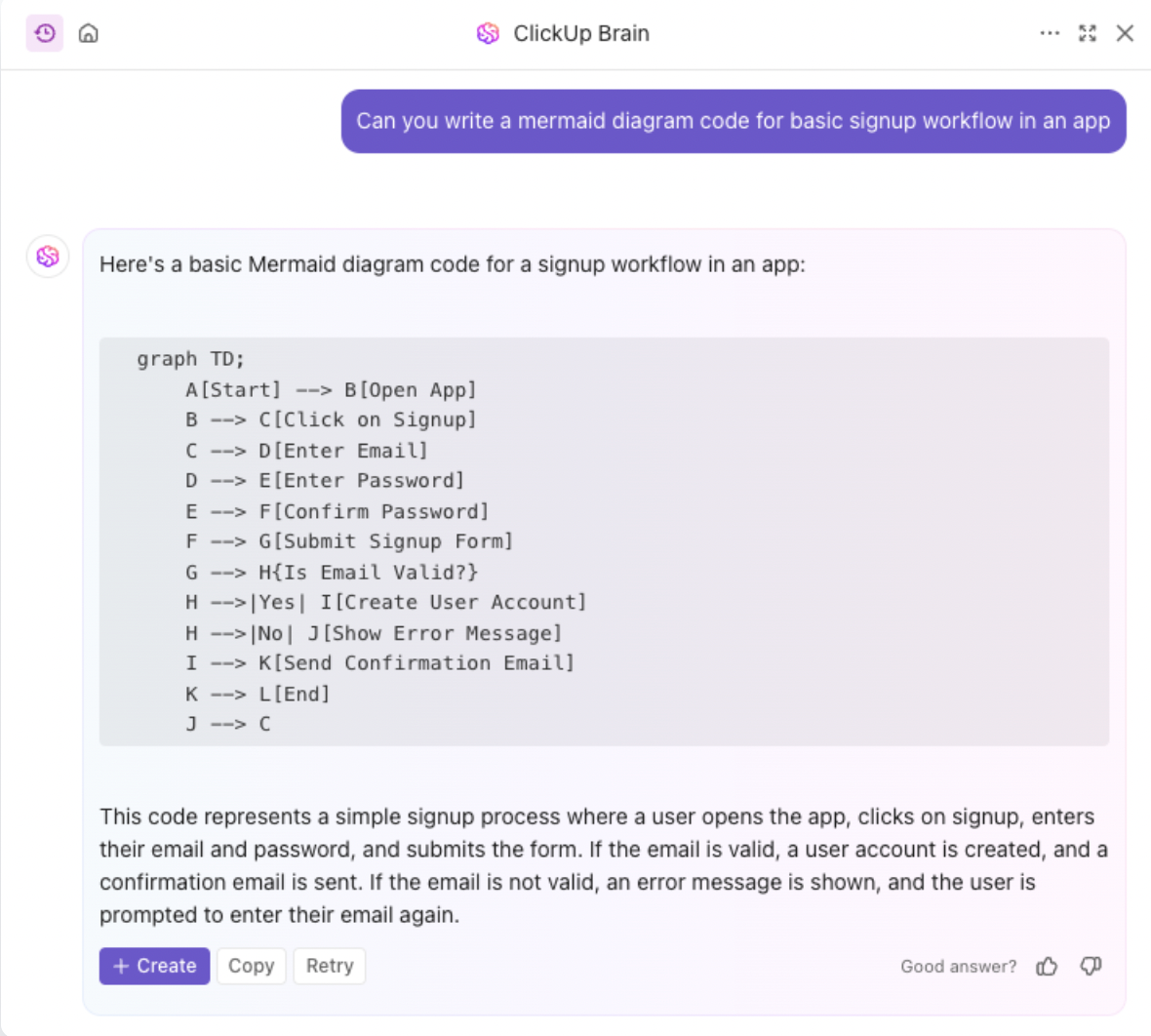
ClickUp App Development Plan Template
The ClickUp App Development Plan Template gives startup founders and product teams a visual approach to managing entire mobile or web app lifecycles. It’s grouped by project stages like Research, Planning, Design, Development, and Testing.
Each stage has labeled tasks like ‘Define mobile app goals’ and ‘API development’ to ensure team accountability. Status bars and due dates help you track progress at a glance, while colored tags like ‘Research’ or ‘Design’ add an extra layer of visual clarity.
💡 Pro Tip: Held back by unclear priorities? The ClickUp Software Development Template is a centralized system that helps you plan, build, and ship software faster with structured workflows for sprints, feature tracking, bug reporting, and software design documentation.
ClickUp best features
- Centralize documentation: Store all product specs, API docs, meeting notes, and other data sources in one place while facilitating team collaboration within ClickUp Docs
- Ensure accountability: Allow devs and freelancers to log hours directly within their tasks and estimate, bill, and optimize team workflows with ClickUp Time Tracking
- Sketch development cycles: Brainstorm app features, user flows, ideas and turn them into tasks with ClickUp Whiteboards, especially in async teams
- Connect third-party tools: Integrate with GitHub, Figma, and other tools your development team and designers already use with ClickUp Integrations
ClickUp limitations
- Steep learning curve due to its extensive feature suite
ClickUp pricing
ClickUp ratings and reviews
- G2: 4.7/5 (10,000+ reviews)
- Capterra: 4.6/5 (4,000+ reviews)
What are real-life users saying about ClickUp?
One G2 review puts it this way:
📮 ClickUp Insight: Context-switching is silently eating away at your team’s productivity. Our research shows that 42% of disruptions at work come from juggling platforms, managing emails, and jumping between meetings. What if you could eliminate these costly interruptions?
ClickUp unites your workflows (and chat) under a single, streamlined platform. Launch and manage your tasks from across chat, docs, whiteboards, and more—while AI-powered features keep the context connected, searchable, and manageable!
2. Flutter (Best for building cross-platform UIs with a single codebase)

via Flutter
Flutter is an open-source user-interface toolkit by Google that helps you build mobile, web, and desktop apps from a single codebase. It’s ideal for founders who need to launch quickly without maintaining separate codebases for iOS and Android.
The tool’s active developer community and Google’s support give it long-term reliability, while its performance rivals other apps.
Flutter best features
- Enable Hot Reload to instantly view code changes without restarting the app
- Benefit from native compilation using Dart and the Skia graphics engine, ensuring smooth animations and fast startup times
- Access Material Design and Cupertino Widgets to create platform-specific, native-like interfaces easily
- Maintain uniform user experience and advanced logic across all platforms, reducing platform-specific bugs
Flutter limitations
- The app is difficult to integrate with other solutions
- Users report that the desktop, web dev, and export features need improvement
Flutter pricing
- Custom pricing
Flutter ratings and reviews
- G2: 4.6/5 (60+ reviews)
- Capterra: 4.4/5 (80+ reviews)
What are real-life users saying about Flutter?
A Flutter user summed it up like this:
🔍 Did You Know? Thanks to AJAX, introduced in the 2000s, web apps like Google Maps and Gmail can update instantly without reloading the whole page. This technology made websites feel much more interactive and app-like!
3. React Native (Best for JavaScript developers building mobile apps with native performance)
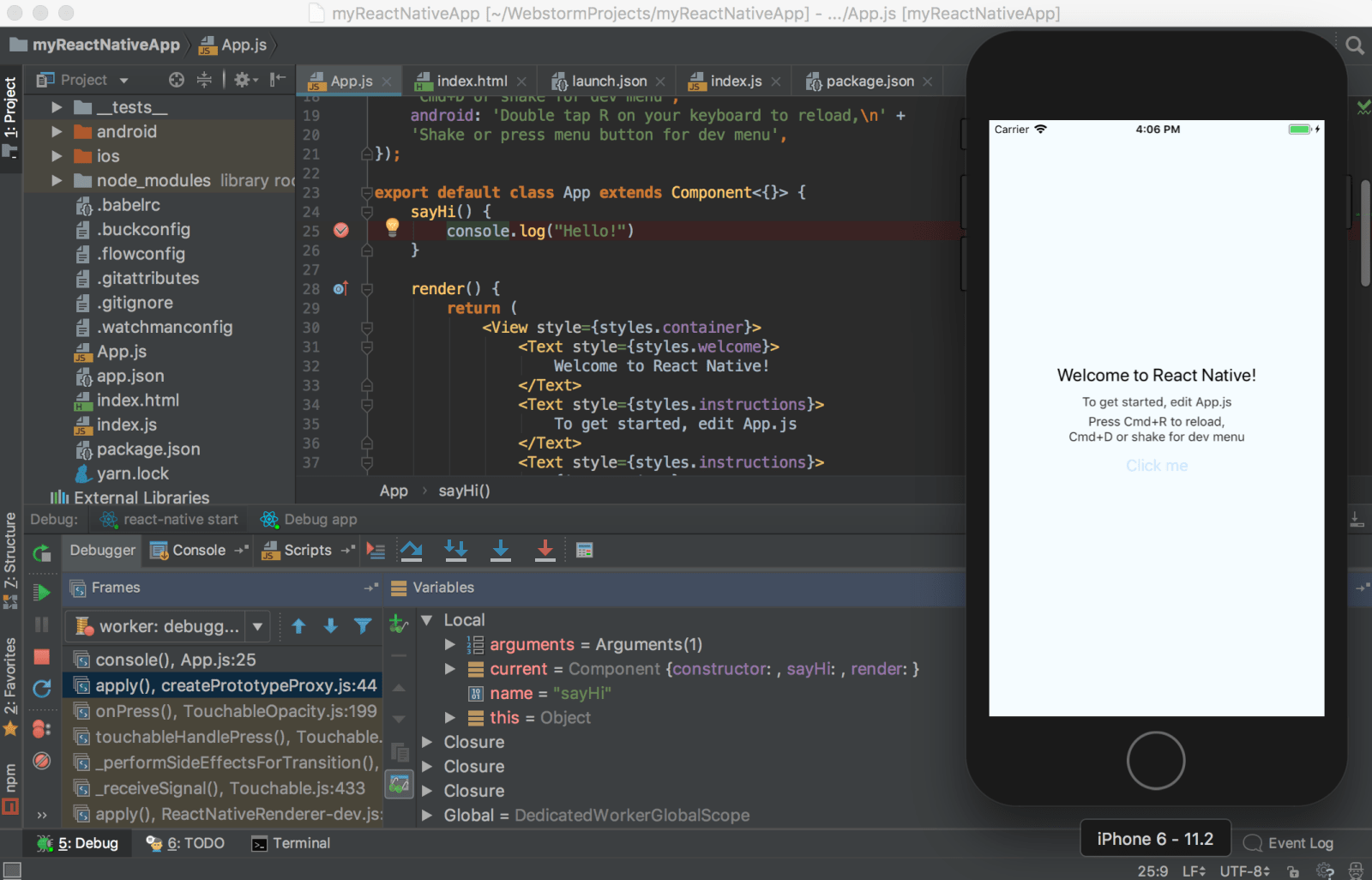
via React Native
React Native is a popular open-source framework by Meta that lets you build native mobile applications using JavaScript and React. It’s well-suited for developers familiar with the React ecosystem who want to reuse logic across iOS and Android.
You get access to native components, a strong package ecosystem, and flexible architecture for integrating third-party tools. React Native doesn’t aim for pixel-perfect parity with native code but offers enough performance for most app use cases.
React Native best features
- Develop modular UI components that can be used across different parts of your app or even in multiple projects
- Accelerate software development with the Expo framework, offering an extensive SDK for standard features and simplifying setup, testing, and deployment
- Debug and inspect apps using React Native CLI tools and integration with popular JavaScript development tools
- Add new features and native device capabilities using its vast ecosystem of plugins and libraries
React Native limitations
- It’s difficult to operate if you’re not an experienced coder
- The app is slow when dealing with a large dataset or less connectivity
React Native pricing
- Custom pricing
React Native ratings and reviews
- G2: 4.5/5 (100+ reviews)
- Capterra: Not enough reviews
What are real-life users saying about React Native?
One review puts it this way:
4. Xcode (Best for native iOS and macOS development with Apple ecosystem integration)
via Xcode
Xcode is Apple’s official integrated development environment (IDE) for building applications across iOS, macOS, watchOS, and tvOS. It’s built for teams working exclusively within Apple’s ecosystem and offers everything needed.
It includes Swift and Objective-C support, a UI designer, testing tools, simulators, and seamless integration with Apple’s APIs and services.
Xcode best features
- Rely on intelligent suggestions and autocompletion to speed up writing code and reduce errors
- Build 3D compositions and augmented reality (AR) experiences with Reality Composer
- Debug efficiently with its Integrated Debugger with breakpoints, step execution, and variable inspection
- Automate builds and deployment through Xcode Cloud for continuous integration and delivery
Xcode limitations
- Sometimes it slows down when viewing complex storyboards
- You need an Apple desktop or laptop to operate this app, which limits accessibility
Xcode pricing
- $99/year
Xcode ratings and reviews
- G2: 4.2/5 (900+ reviews)
- Capterra: 4.5/5 (40+ reviews)
What are real-life users saying about Xcode?
See what this Capterra reviewer had to say:
🧠 Fun Fact: The concept of software predates actual computers. Ada Lovelace wrote the first computer program in the 1800s for a machine that never got built.
5. Android Studio (Best for full-featured Android app development with advanced debugging tools)
via Android Studio
Google’s official IDE, Android Studio, is for developers who want a complete toolkit for Android apps, from code editing to performance profiling. Built on IntelliJ IDEA, it supports Kotlin, Java, and C++ and offers tools like a flexible Gradle-based build system, layout visual editors, and device simulators.
The platform gives you direct access to the latest Android APIs, libraries, and updates. While it has a learning curve, especially for beginners to Android, it’s a reliable choice for deploying apps at scale.
Android Studio best features
- Catch issues early with Lint Tools for detecting performance, usability, and compatibility problems
- Generate and fix code and get answers to questions about app development with Gemini‘s AI assistance
- Utilize its intelligent Code Editor with advanced code completion, real-time error checking, and code analysis
- Review your code and update UI instantly with Live Edit for real-time, composable updates on emulators and devices
Android Studio limitations
- The apps’ virtual devices sometimes don’t run as expected
- It requires higher system specifications and faster internet
Android Studio pricing
- Free
- Custom pricing
Android Studio ratings and reviews
- G2: 4.5/5 (550+ reviews)
- Capterra: 4.6/5 (100+ reviews)
What are real-life users saying about Android Studio?
This is how one user described their experience:
📖 Also Read: Best Automation QA Testing Tools & Software
6. Bubble (Best for no-code web app development with backend logic and responsive design)
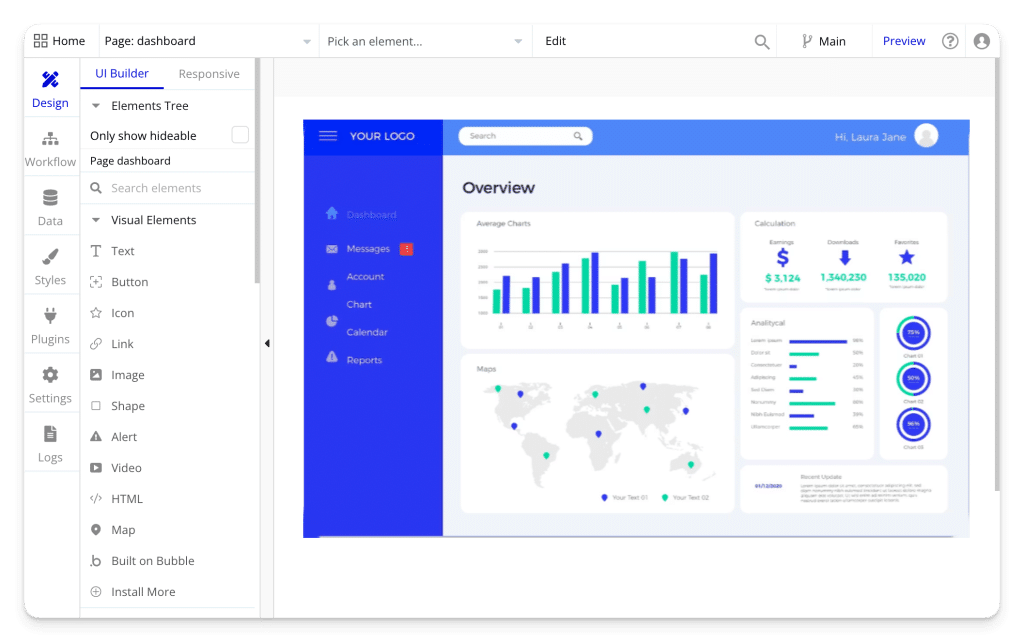
via Bubble
Bubble is a no-code platform for startup founders who want to build and launch web apps without hiring developers. It lets you visually design interfaces, create workflows, manage databases, and connect to APIs. This makes it ideal for quickly building MVPs or testing product ideas on a tight budget and timeline.
You can handle user logins, dynamic content, and app logic within a single interface. Plus, it offers multi-language support (80+ languages) for global access. While it’s not built for heavy backend processing or complex system-level apps, it’s a solid choice for quickly delivering a functional product to users.
Bubble best features
- Accelerate development using pre-built templates and quick start options to jumpstart app creation and prototyping
- Leverage a visual drag-and-drop editor to build full-stack applications, enabling intuitive design and development
- Use Workflow Automation to define complex logic and automate app behavior visually for dynamic user experiences
- Deploy instantly with one-click hosting and deployment on scalable cloud infrastructure
Bubble limitations
- Custom font set up is tricky, and users complain of tedious default settings
- It lacks plug-ins for basic features like chat streams
Bubble pricing
- Free
- Starter: $39/month per user
- Growth: $134/month for two users
- Team: $399/month for five users
- Enterprise: Custom pricing
Bubble ratings and reviews
- G2: 4.4/5 (150+ reviews)
- Capterra: 4.6/5 (300+ reviews)
What are real-life users saying about Android Studio?
A quick snippet from a user on G2r:
🔍 Did You Know? The first mobile OS to run apps was EPOC, launched in 1989 by Psion. It ran on clamshell PDAs before ‘apps’ were even a thing.
7. Visual Studio Code (Best for lightweight, customizable coding across languages and frameworks)
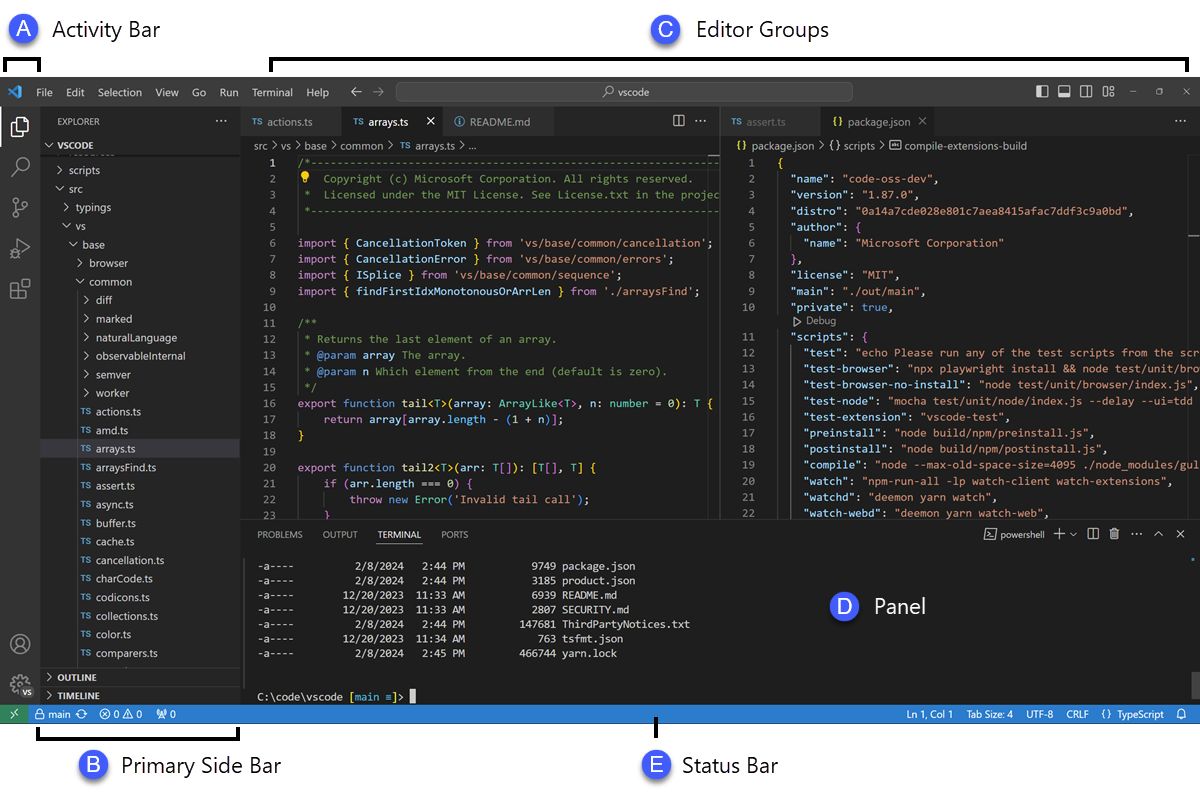
Visual Studio Code (VS Code) by Microsoft is a lightweight yet powerful code editor built for developers who need flexibility, speed, and a wide range of integrations. It supports over 36 programming languages and offers thousands of extensions for everything from linting and debugging to container development and AI-assisted coding.
You can download the platform from the Google Play Store. Features like IntelliSense, Git integration, terminal access, and multi-cursor editing streamline your workflow without the bloat of a full IDE.
Visual Studio Code best features
- Run shell commands, scripts, and interact with your environment without switching windows
- Develop cloud-native applications using Kubernetes Dashboard, Serverless Debugging, and enhanced Docker tools
- Enhance productivity with IntelliSense for context-aware code completion, real-time bug detection, and natural language queries powered by AI
- Collaborate in real time using Live Share with built-in video, audio, AI co-assistants for merge conflicts, and session recording
Visual Studio Code limitations
- Some extensions can slow down performance or conflict with each other
- Certain versions or updates have been reported to introduce bugs
Visual Studio Code pricing
- Free
- Professional: $45/month per user
- Enterprise: $250/month per user
- Custom pricing
Visual Studio Code ratings and reviews
- G2: 4.7/5 (2300+ reviews)
- Capterra: 4.8/5 (1600+ reviews)
What are real-life users saying about Visual Studio Code?
Straight from a Capterra review:
🧠 Fun Fact: The first computer to run a stored program was the Manchester Baby in 1948, which executed 17 instructions.
8. Appian (Best for enterprise-grade low-code app development with automation)
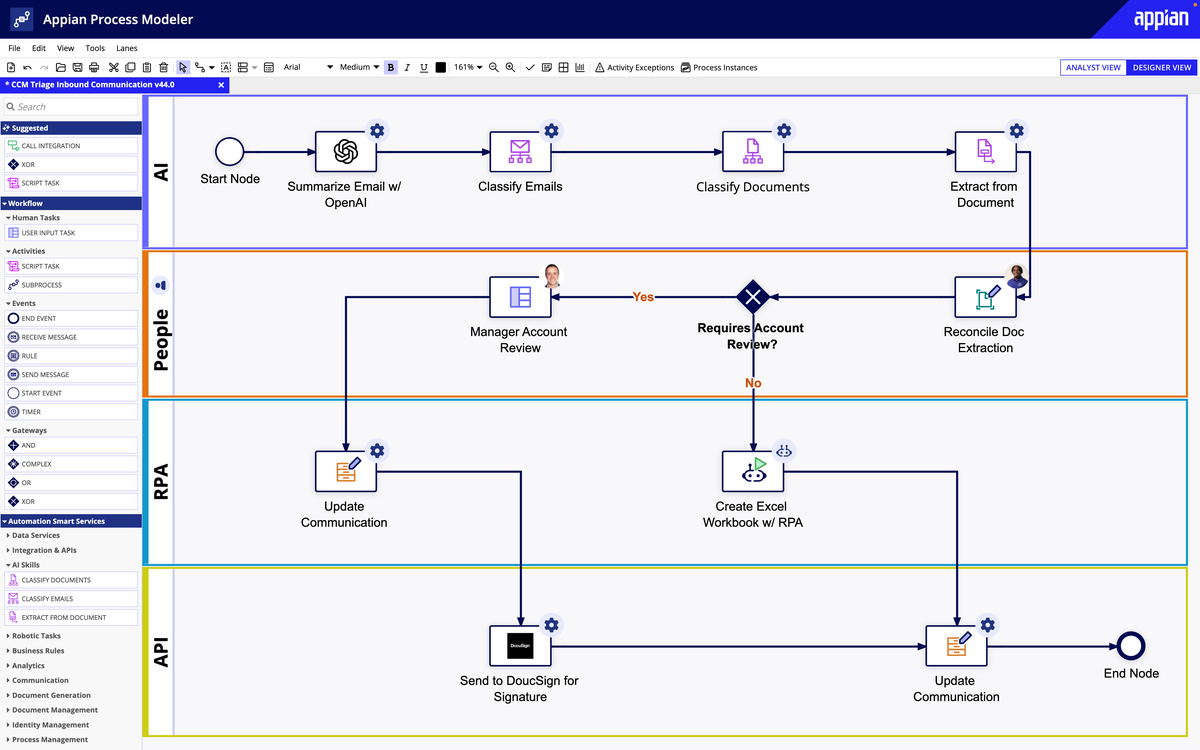
via Appian
Appian is a low-code automation platform designed to help product teams build internal tools, workflows, and enterprise-grade applications with less coding required and faster delivery cycles. It combines process modeling, AI, robotic process automation (RPA), and data integration into a unified environment.
Built-in security, scalability, and compliance make it suitable for handling complex business processes and dealing with bug reports.
Appian best features
- Orchestrate end-to-end business processes with process orchestration for seamless integration
- Unify and manage enterprise data using data fabric architecture for real-time management and analytics
- Define logic with the business rules engine to create and manage complex business rules
Appian limitations
- The UI is not fully customizable, and debugging can be difficult when working with complex integrations
- Reporting for huge data affects its performance, and app deployment is difficult
Appian pricing
- Standard: Custom pricing
- Advanced: Custom pricing
- Premium: Custom pricing
Appian ratings and reviews
- G2: 4.5/5 (450+ reviews)
- Capterra: 4.2/5 (70+reviews)
What are real-life users saying about Appian?
One review highlights:
9. .NET MAUI (Best for .NET developers building native mobile apps with shared C# code)
via Microsoft
.NET Maui is Microsoft’s cross-platform framework for building native mobile and desktop apps using C# and .NET. It lets you share a single codebase across Android, iOS, macOS, and Windows while still giving you access to native APIs and performance.
It integrates tightly with Visual Studio and leverages the broader .NET ecosystem, making it a natural fit for teams already invested in Microsoft technologies. While it’s still maturing compared to frameworks like Flutter or React Native, MAUI is a strong choice for .NET shops.
NET Maui best features
- Build cross-platform graphics with drawing canvas support for shapes, images, positing, and transforms
- Use multi-window and desktop-specific features like context menus, pointer gestures, and enhanced tooltips
- Accelerate UI development with data binding support for elegant code patterns
.NET Maui limitations
- It’s relatively newer compared to other tools
.NET Maui pricing
- Custom pricing
.NET Maui ratings and reviews
- G2: Not enough reviews
- Capterra: Not enough reviews
10. IntelliJ IDEA (Best for Java and Kotlin developers building robust backend or Android applications)
via IntelliJ IDEA
IntelliJ IDEA is a full-featured IDE for developers who work primarily in Java, Kotlin, and other JVM-based languages. Developed by JetBrains, it offers intelligent code completion, deep static analysis, and powerful refactoring tools that help streamline complex development tasks.
With built-in support for frameworks like Spring, Hibernate, and JavaFX, and seamless Git integration and test automation, it can handle small-scale apps and enterprise-grade systems.
IntelliJ IDEA best features
- Boost productivity with JetBrains AI Assistant, which offers smarter completion, advanced context awareness, and integration with Claude and Gemini
- Prototype and analyze data interactively with Kotlin Notebooks for JVM-based real-time prototyping and documentation
- Collaborate seamlessly using Code With Me for real-time pair programming and team development
- Export Kafka Records directly to JSON, CSV, and TSV for streamlined data analysis and sharing
IntelliJ IDEA limitations
- It can be a little tough to set up for new users or coders
- The app is difficult to run on a low-end computer as it uses a lot of memory
IntelliJ IDEA pricing
- IntelliJ IDEA Ultimate: $599/year per user
- All Products Pack: $799/year per user
IntelliJ IDEA ratings and reviews
- G2: 4.6/5 (2100+ reviews)
- Capterra: 4.7/5 (1200+ reviews)
What are real-life users saying about IntelliJ IDEA?
According to one reviewer:
🧠 Fun Fact: FORTRAN (1957) and COBOL (1959) were the first high-level languages. They made software development more human-friendly and industry-ready.
Upgrade Your Dev Workflow with ClickUp
From drag-and-drop builders to full-fledged dev environments, every tool on this list brings something valuable to the table.
But if you want a single platform that ties it all together, project planning, sprint tracking, documentation, real-time collaboration, and even whiteboarding, ClickUp is here. You can plan sprints, track bugs, write specs, manage timelines, and ship features, all without switching tabs and losing valuable time.
Sign up for ClickUp for free today! ✅