

Building great software isn’t just about assembling talented teams. You also need a well-defined development process and the right tools to ensure the team succeeds.
Unsure where to start? You’re not alone.
Every developer team faces challenges, from tech adaptation and stakeholder collaboration to resource retention and quality assurance
The good news is that you can overcome such challenges with awareness and dedicated efforts. In this guide, we will explore some of the common software development challenges and strategies for addressing them effectively, changing the game for software development teams.
- 10 Software Developer Challenges and Solutions
- 1. The rapid advancement of technology
- 2. Adapting to changing requirements and expectations
- 3. Staying abreast of the latest market trends
- 4. System and application integration
- 5. Undefined quality standards and maintaining quality assurance
- 6. Proper software project management
- 7. Implementing a robust security infrastructure
- 8. Resource limitations and time constraints
- 9. Communication and collaboration issues
- 10. Talent acquisition and retention
- Tools for Dealing with Software Development Challenges
10 Software Developer Challenges and Solutions
A software developer’s day involves a lot more than coding. They have to participate in the entire software product development process, which includes the development phase, software testing, security assurance activities, code review, and other responsibilities right up until the project delivery. And meetings. Often, too many meetings.
This leads to several common challenges, and listed below are the most significant ones:
1. The rapid advancement of technology
Not so long ago, technologies like artificial intelligence, the Internet of Things (IoT), and others seemed like a walk into the future. Today that is no longer the case.
The technology landscape is evolving at breakneck speed, and software development teams need to move at this pace.
Learning new programming languages and frameworks, adopting cutting-edge technologies and tools, and keeping track of the competitive landscape can all get stressful. Sometimes, software engineers and software project managers may feel like they are constantly playing catchup.
Solution
The good news is there are proactive steps you can take to address this challenge:
- Stay updated: Regularly research and learn about new technologies, tools, and industry trends. Subscribe to tech blogs, attend webinars, and participate in workshops or online courses
- Adopt agile methodologies: Implement agile practices like Scrum or Kanban to allow for flexibility in development and to adapt quickly to changes in technology. This includes incorporating Agile test practices, which automate the building, testing, and deployment of code. This allows for faster iteration and quicker integration of new features and functionalities
- Invest in continuous education: Encourage ongoing education and training for the development team. This can include time set aside for learning during work hours, sponsoring certifications, or attending conferences
2. Adapting to changing requirements and expectations
Here’s a scenario: You have built a software solution or an app according to the outlined features and with buy-in from all the stakeholders.
The entire project is ready to go live, and the client suddenly comes back with a small change—they want a new feature added, which can impact the entire process.
If not addressed head-on, it can derail the entire project and even crush the team’s morale.
Solution
Here are some solutions to ensure your project stays on track:
- Clearly outline requirements: Before kickstarting the project, understand the needs and expectations of the client through workshops and meetings with all the stakeholders involved. This requirements analysis process should cover all the expectations of the client, including communication on what can be done and what cannot, to give a clear understanding of the project scope
- Prioritize features: Work with the client to prioritize features based on importance and user needs. This helps to clarify which features are essential and which can be added later if resources allow
- Establish a change management process: It’s essential to define a clear process for handling change requests. This process might involve impact assessments, approval workflows, and potential adjustments to deadlines or budgets
By doing so, you’re ensuring the project remains adaptable and flexible, reducing the risk of disruptions and enhancing its overall success.
ClickUp Pro Tip: Prioritize features with ClickUp Brain that automatically analyzes user feedback and roadmaps. Make informed decisions about which features to focus on based on user needs and strategic goals!
3. Staying abreast of the latest market trends
Sometimes, it is not just the client who can make last-minute changes. With new market trends and technologies always becoming the top focus, you may need to incorporate these new changes to make your product remain relevant.
Therefore, understanding what users are demanding, the features competitors are offering, and emerging technologies are crucial for any software development project.
Solution
To address these challenges, you need to:
- Embrace innovation: Exposure to new technologies can spark creative ideas and lead to the development of innovative features that enhance the user experience
- Make informed product decisions: Understanding market trends allows you to make data-driven decisions about product development, resource allocation, and marketing strategies. But remember, not all trends need to be incorporated. Make wise decisions and communicate them accordingly to your teams
- Conduct competitor analysis: Regularly analyze your competitor’s software offerings, marketing strategies, and user reviews. This can reveal valuable insights into what’s working well in the market and potential areas for differentiation
4. System and application integration
Since software applications today rely on multiple systems and external APIs (Application Programming Interfaces), they need to work properly on all these platforms. This integration, however, can be a complex undertaking fraught with challenges:
- Compatibility issues: Different systems and APIs may have varying communication protocols and data formats. Integrating these disparate elements can lead to compatibility issues and data inconsistencies
- Increased development complexity: The more systems you integrate, the more complex your development process becomes. Managing dependencies, data flows, and error handling across multiple platforms requires careful planning and robust practices
- Security concerns: Opening up communication channels between systems introduces new security vulnerabilities. Mitigating these risks requires implementing robust authentication protocols and data encryption measures
Solution
- Adopt open standards: When possible, leverage open standards and protocols that ensure smooth communication between different systems
- Utilize standardized data formats: Implementing standardized data formats like JSON or XML simplifies data exchange and reduces the risk of inconsistencies
- Design for modularity: Break down your application into modular components with well-defined interfaces. This allows for easier integration with external systems in the future
- Invest in API testing: Thorough testing of API integrations is crucial to ensure data accuracy, security, and overall system functionality. So, test APIs thoroughly and even consider API management tools to simplify the integration process and gain insights into API usage and performance
5. Undefined quality standards and maintaining quality assurance
Imagine launching a software product only to discover that it is riddled with bugs and glitches. Not a pleasant scenario, right?
Without clearly defined quality standards and a robust QA process, developers might spend time fixing bugs that could have been caught earlier, wasting valuable development resources.
Moreover, unclear quality expectations make it hard to determine when a feature is ‘finished.’ This leads to scope creep, where new features keep getting added or reworked, causing delays and missed deadlines.
Solution
- Define quality metrics: Identify measurable quality metrics such as functionality, performance, usability, and security
- Document quality standards: Clearly document your quality standards in a central location. This ensures everyone on the team is aware of the expected level of quality
- Establish clear testing procedures: Define clear and comprehensive testing procedures that cover various functionalities and user scenarios. This will provide the team with a sense of security and reassurance in the testing process
- Comply with regulations: Data breaches or other regulatory lapses can lead to fines and loss of reputation. Make sure your software product development follows standard protocols and quality tests, such as ISO Certifications, to ensure it meets the expected quality standards.
Did You Know? ClickUp’s ISO 27001:2013, ISO 27017:2015, and ISO 27018:2019 certifications meet the highest international standards for security, reliability, quality, and trust.
6. Proper software project management
The success of any software development project hinges on effective project management. Without it, software projects can get delayed, leading to missed deadlines or to projects exceeding budget constraints.
Solution
- Embrace a project management methodology: It is crucial to choose a methodology that aligns with your project’s needs and team dynamics. Popular choices can include Agile (like Scrum or Kanban) and Waterfall
- Use a project management tool to manage tasks: Make sure to use a project management tool that can help you stay organized and keep your entire team on the same page

7. Implementing a robust security infrastructure
Security breaches can be catastrophic, exposing vulnerabilities in the team’s development process and severely damaging their reputation. What’s worse, clients may lose trust and be hesitant to work with them in the future.
Software riddled with vulnerabilities can expose sensitive user data and cause significant financial and reputational damage. It can occur due to:
- Software vulnerabilities: Skipping software updates can leave cracks in your defences. Using an older version makes those cracks even bigger, increasing your risk of being targeted by criminals
- Weak passwords and access controls: Inadequate password security measures and lax access control protocols can grant unauthorized individuals access to sensitive data
- Human error: Accidental mistakes by employees, such as clicking phishing links or falling for social engineering attacks, can compromise system security
This can essentially lead to:
- Data breaches and loss: Security vulnerabilities can be exploited by malicious actors, leading to data breaches and the loss of sensitive user information
- Compliance issues: Failure to comply with data security regulations can result in hefty fines and legal repercussions
Solution
- Implement secure coding practices: Educate your developers on secure coding practices such as input validation and proper data sanitization to minimize vulnerabilities
- Threat modeling: Conduct threat modeling exercises to identify potential security risks and implement mitigation strategies
- Regular penetration testing: Enlist the help of security professionals to conduct regular penetration testing to uncover and address security weaknesses
Did You Know? With ClickUp, you get top-notch security features to keep your data safe, including:
- End-to-end security and privacy features with data hosted entirely on Amazon Web Services (AWS)
- SOC 2 compliance to ensure that organizational and technology controls are independently audited at least annually
- Localized Data Residency to help you meet your data security goals
- Application Security, including PCI compliance, two-factor authentication, and Google SSO
8. Resource limitations and time constraints
Software development teams are consistently trying to balance quality, speed, and scope. In case of resource and time constraints, they have to set strict priorities, concentrating on essential features at the possible expense of user experience or long-term maintainability. This can lead to:
- Workforce burnout: When team members are stretched thin, they’re more likely to experience burnout, which can lead to productivity loss
- Inefficient use of resources: Without proper resource allocation, valuable skills and expertise may be underutilized
- Missed deadlines and compromised quality: Time constraints can pressure teams to cut corners, potentially leading to your team missing on crucial deadlines or, worse, compromising on the product quality
Solution
- Prioritize features: Focus on first developing the core functionalities that deliver the most value to users. Feature prioritization is more than just listing them down. Build the Minimum Viable Product (MVP) first—core features users need most, forming the foundation for future development
- Identify crucial tasks: Analyze the impact of each feature on user needs and weigh it against the development effort required. Every team member should ensure tasks directly contribute to the project’s overall goals and the MVP
- Use resource management tools to track team productivity: Track team member workload and availability to ensure tasks are assigned realistically

9. Communication and collaboration issues
While the software development process may seem to involve a lot of working independently, it also requires teamwork. Every team member has to ensure they focus on their individual parts while being in sync with what others are doing. In case of any dependency, the project managers and team leads need to ensure that it all works out properly.
Communication and collaboration are key to managing the entire project seamlessly. If a team member feels isolated or uninformed, this can lead to miscommunication or misunderstandings, especially regarding deadlines and other decision-making.
Solution
To ensure proper communication and collaboration, one needs to prioritize a culture of open communication and active listening. This includes:
- Regular team meetings: Schedule regular team meetings to discuss project progress, challenges, and upcoming tasks. Remember to ensure that there is a good balance of team meetings and individual working time to avoid communication burnout
- Encourage open dialogue: Foster an environment where team members feel not just comfortable but empowered to ask questions, voice concerns, and share ideas. This open dialogue is a testament to the trust and respect we have for each other’s opinions and insights
- Active collaboration: Encourage teams to work on an open document or platform to ensure that everyone is in sync with what the other party is doing. Companies can even use forms for software teams to collect feedback, manage tasks, and facilitate a more organized process

10. Talent acquisition and retention
Changing trends and technologies also mean organizations need to find skilled resources and ensure they are retained for long-term growth. However, the global demand for tech talent has always kept ahead of supply. One often sees multiple companies scouting the same top talent. Without a sufficient pool of skilled software developers, projects can be delayed, or the potential of your software development efforts can be limited.
Plus, if you do not have the right number of resources, existing software engineering teams can feel the heat, leading to burnout and decreased team morale.
Solution
- Offer competitive salaries and benefits: Make sure you provide competitive salaries to ensure that you get the top talent in your industry. For this, you can do a market search on your industry and geography to understand the ideal salary for each role and skillset
- Think beyond monetary benefits: Supplement salaries with a well-rounded benefits package that caters to diverse needs For example, if employees prefer to work remotely or in a hybrid environment, make sure you implement this in all your workforce. Or, if employees prefer to work during a particular time in the day when they are most productive, you can institute flexible working hours to ensure they can work at their preference. This helps you to attract a wider talent pool and increase employee satisfaction
- Provide opportunities to upscale: Ensure that your software engineering teams have enough opportunities to learn new skills and technologies through professional development programs. This prepares them to scale in their career and take up leadership roles
- Create a positive environment: Respecting your team’s personal time and promoting a healthy work-life balance are crucial for employee satisfaction and retention. Ensure the team is sufficiently engaged with a volume of tasks that fosters productivity while mitigating the potential for stress and burnout
- Understand what your teams need: The ideal benefits package isn’t a one-size-fits-all solution. HR teams and software team leads should collaborate to understand what benefits resonate most with your team. Conduct surveys, hold focus groups, and foster open communication to discover what truly motivates and retains your developers. For example, if the team enjoys regular off-site events or team trips, you can plan these on a quarterly basis to help team bonding and increase employee well-being
Tools for Dealing with Software Development Challenges
For most software development projects, the key to addressing these issues is putting together a robust process with the right protocols and effective resource and project management tools. While this may be challenging, the good news is that there are ways to streamline it all.
Powerful tools are available to help you implement these strategies, streamline your workflow, and plan your software development projects easily.
ClickUp is an all-in-one productivity and project management tool specifically designed to help development teams tackle software development challenges and successfully achieve their goals.
The Product Development Lead at Powerflex uses ClickUp to streamline multiple project-related activities and keep everyone on the team on the same page.
To keep every team member informed about their critical activities and understand deliverables, they embraced ClickUp Tags, a simple but effective way to add context to each task. Using custom tags, you can add context to each task, allowing you to filter the list and board view based on the specific task.

For example, if you want to categorize tasks based on critical parameters for a daily standup, you can either use the deadline filter in the Timeline view to schedule tasks and move expectations or search using the “urgent” task to find all the critical activities marked in your project. This makes it easy to find all the activities marked “urgent,” even in Board view or Lists, ensuring that no activity falls through the cracks because you put a particular filter.
ClickUp for Software Development helps you optimize your processes and collaborate on a single platform, be it for product development or maintaining a project roadmap.
Here is how ClickUp can help you with various software development processes:
1. Streamlined workflows
Automate repetitive tasks with ClickUp Automations to free up your team’s time for more strategic and creative endeavors. This allows developers to focus on what matters most—building amazing software.
For example, if you spend a lot of time managing project tasks or following up with relevant teams on project deadlines, you can easily create automation when a particular task’s due date is near. In ClickUp, you can get options to change the list, change priority(from Normal or Low to High or Critical), or even create a new task for the manager when a due date arrives. This simple automation helps you flag critical items and ensure that there are no missed deadlines.
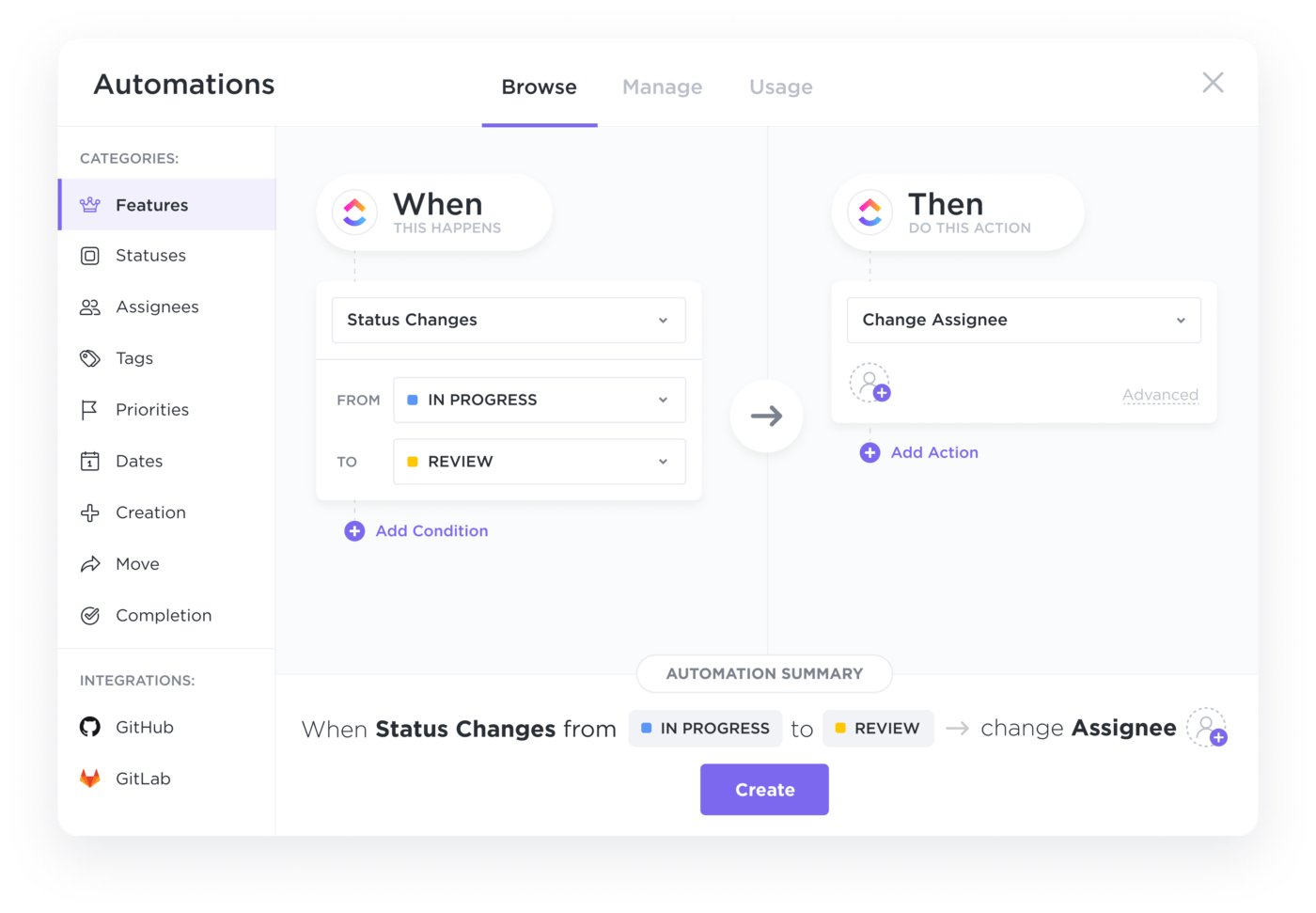
2. Enhanced communication and collaboration
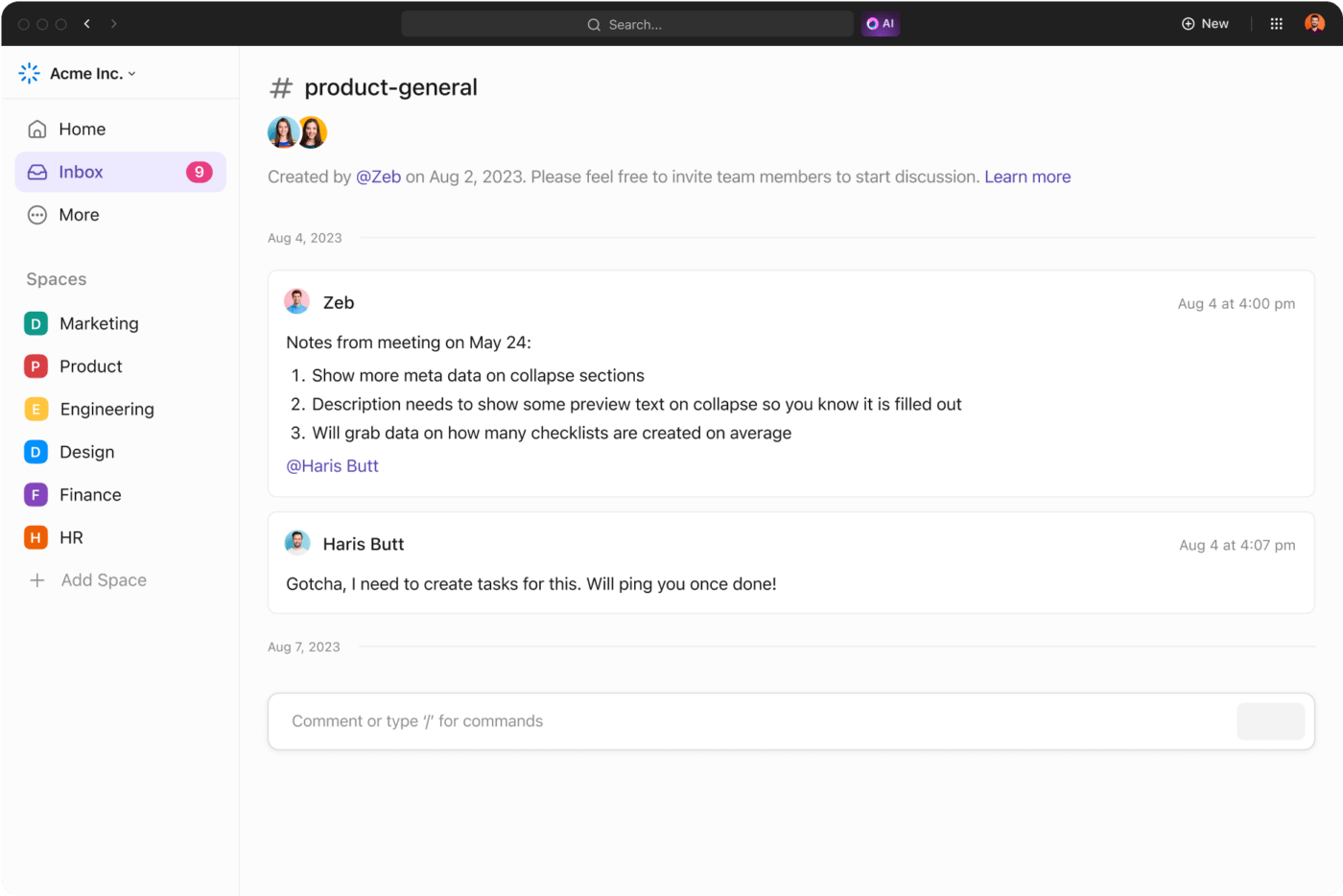
Use ClickUp Chat to communicate in real-time on specific tasks and projects. You can even work on documentation with other software developers using ClickUp Docs, the documentation feature with real-time collaboration in ClickUp. This reduces misunderstandings and keeps projects moving forward smoothly. For instance, features like version history and collaborative editing in Docs allow the team to keep the documentation updated as the API evolves.

ClickUp Pro Tip: No need to make a separate list of what to assign to whom! Assign ClickUp Tasks directly from your Chat!
3. Improved project visibility
Gain real-time project insights through customizable ClickUp Dashboards and reports. This allows developers to track progress, identify potential roadblocks, and make data-driven decisions. With this data visualization tool, you get real-time access to critical metrics such as sprint velocity, burn rates, lead times, and cycle times, facilitating informed decision-making throughout the development process
4. Prioritization and resource management
Prioritize tasks and features strategically, ensuring your team focuses on the most impactful work first with ClickUp Task Priority. Additionally, resource management tools like ClickUp help you allocate developers effectively and avoid overbooking or under-utilization
5. Ready-to-use templates
Get a headstart with pre-built templates that provide a structured framework for common software development tasks, like bug tracking, sprint planning, and release management. This allows teams to jump right into their specific project needs without having to build a plan from the ground up
Here are a few templates that will help reduce time spent on setup and configuration, allowing developers to focus on coding and delivering features:
Software development template
The ClickUp Software Development Template allows Product, Design, Engineering, QA, and Development teams to work together seamlessly in a single workspace. The template helps with every stage of the development lifecycle, from creating and managing a product roadmap to delivering features and fixing bugs.
Software project template
Leverage the ClickUp Software Project Template to plan your entire project scope, from ideation to execution. With this template, you get:
- Gantt view that will help you set up and conceptualize your software development project
- Project milestones and deliverables that are easy to track
- Easy collaboration with other team members and stakeholders
Development schedule template
Use the ClickUp Development Schedule Template to plan all your software development projects on one platform, enabling you to:
- Stay track of project activities and meet deadlines
- Adjust or reprioritize your activities based on priorities and features
- Monitor dependencies, plan for resources, and budget appropriately
- Improve team communication and collaboration throughout the software development process
Set your Software Development Team for Success with ClickUp
Since the information technology industry is evolving at a rapid pace, the common software development process is also changing rapidly. With AI and the mix of Agile and DevOps methodologies, the entire process is witnessing a significant change, and software engineers need to go beyond coding skills to truly up the game. The ten software development challenges we’ve explored are just some of the roadblocks you might encounter on your development journey. If you can successfully address these software engineering challenges, you have a greater chance of delivering a fantastic product.
The key is to adopt the solutions and strategies outlined in this blog and also equip yourself to navigate these and future challenges effectively as a software engineer. Remember that the key lies in:
- Continuous learning: Stay updated on the latest trends and technologies
- Adaptability: Embrce change and evolving requirements
- Effective communication and collaboration: Foster a culture of open dialogue and teamwork
- Robust project management: Utilize methodologies and tools to keep projects on track
- Prioritization: Focus on the most impactful features and tasks
- Security and quality: Build a strong security infrastructure to protect your software
With program management capabilities and dedicated advanced features, ClickUp can be your ultimate tool for tackling these software development challenges head-on. We hope these tips will help you stay prepared for the next time you face a software development challenge and be proactive in taking steps to counter it. ClickUp can be your partner and aide in this effort. Try for yourself—sign up on ClickUp for free!






