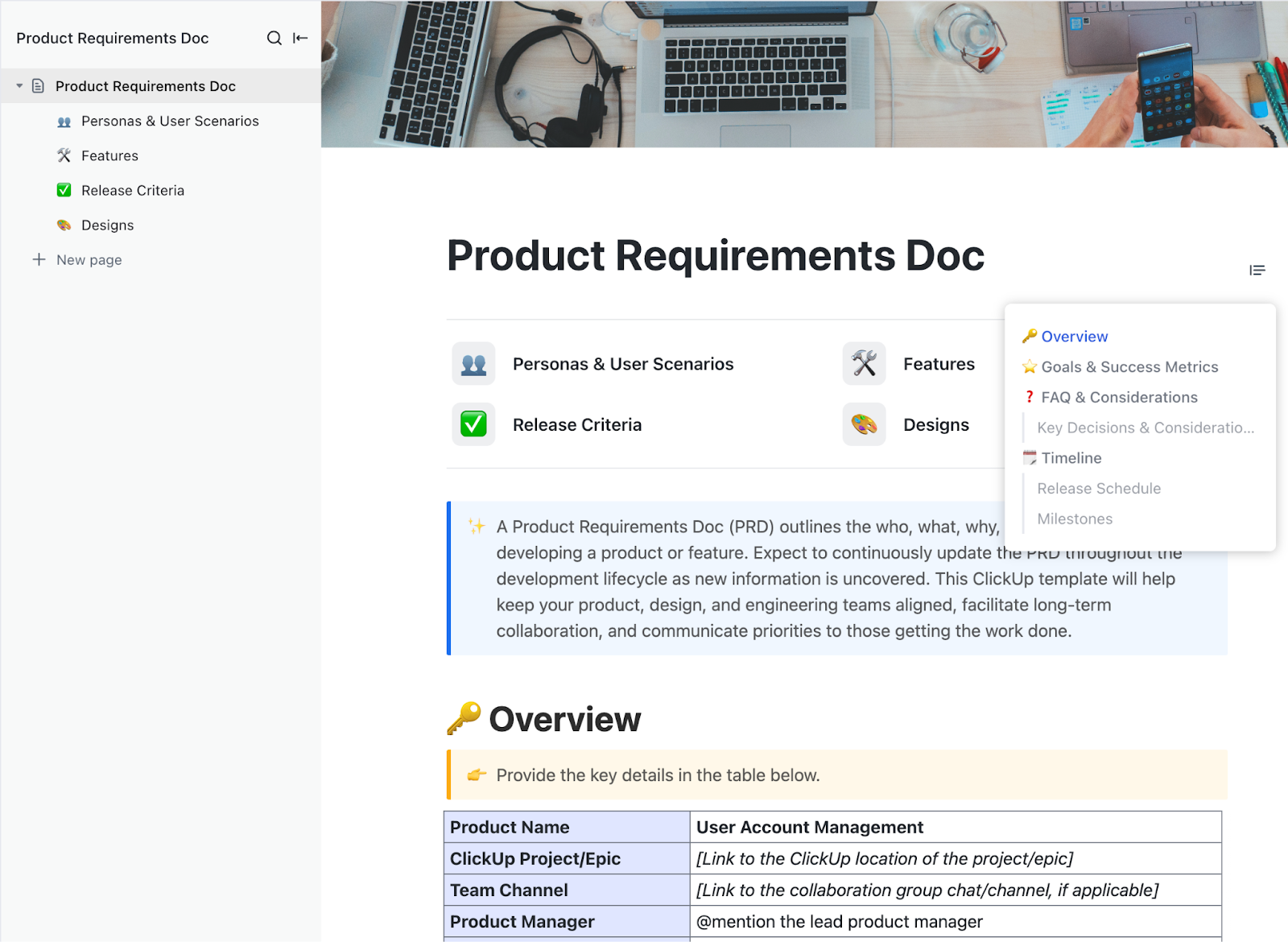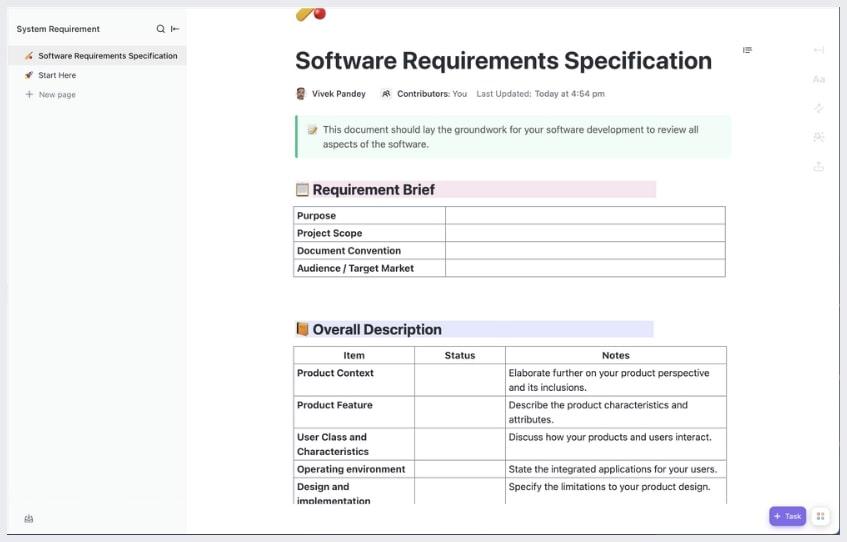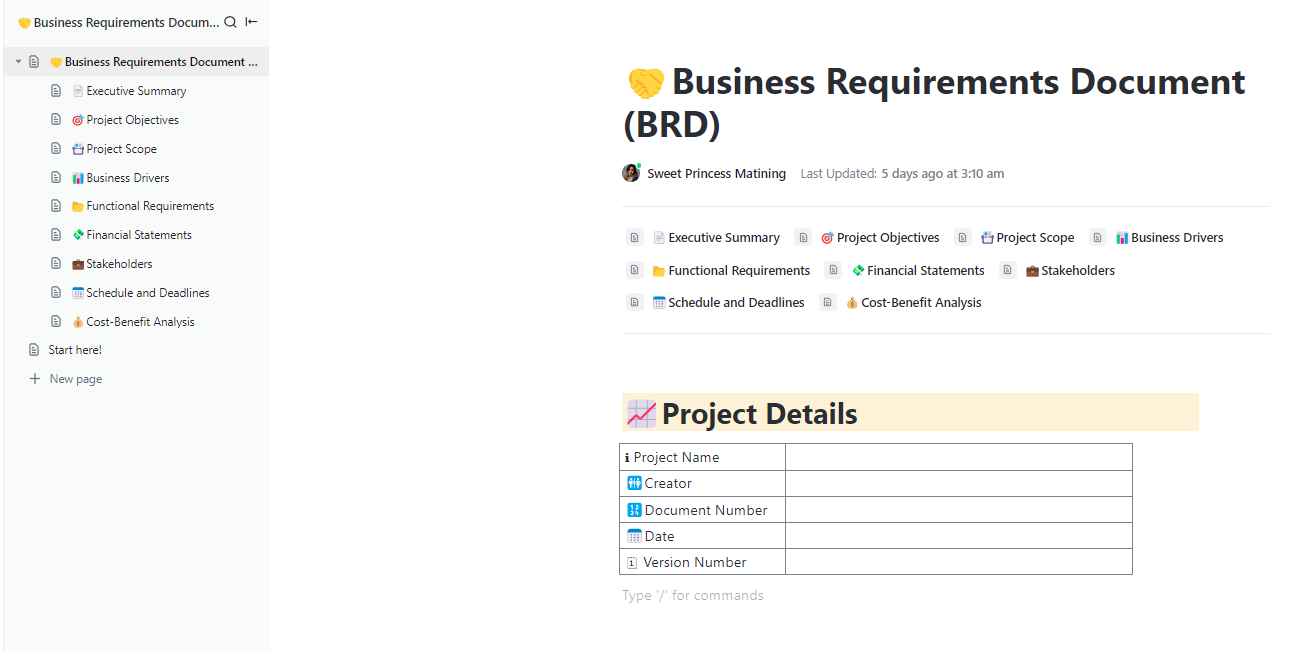As a project manager, you must estimate and manage the many variables involved in a project. This includes defining business requirements so they can be translated into specific project tasks.
Project requirements define the ‘minimum’ benchmark a product must achieve to effectively resolve the end user’s pain points. Requirements that relate to technical features and aspects of the project—features, functions, and capabilities of the final product—are called technical requirements in project management terms.
In this comprehensive guide to technical requirements in project management, we’ll cover the different types of technical requirements you may face, and how to collect and manage them efficiently.
- What are Technical Requirements?
- Importance of Technical Requirements in Project Management
- Different Types of Technical Requirements
- How To Collect Technical Requirements In Project Management?
- Write Accurate, Detailed Technical Requirements with ClickUp
- Clearly Articulated Technical Requirements to Close the Functionality and Performance Gap
What are Technical Requirements?
In project management, technical requirements are the blueprint that outlines the functionalities, features, and technical aspects a project must fulfill.
These also include any technical constraints that must be overcome for successful project delivery.
From a software product perspective, the technical project requirements refer to how a product is built. Hence, these requirements will cover the hardware, software, performance, reliability, and security aspects.
Let’s say you want to build a remote-first enterprise tool that allows your team to work from home.
Key considerations you’ll want to think about include how users will be authenticated, how they’ll be offered data access, what kind of communication features they should have (services such as chat, emails, video conferencing, etc.), and so on.
Your technical requirements will focus on ensuring seamless communication, collaboration, accessibility, and meeting your security requirements.
The following requirements and features will form the technical foundation of this project:
- Compatibility with devices (laptops, desktops, mobiles, etc.) and operating systems
- Software and hardware requirements
- Programming language to use
- VPN (Virtual Private Network) for secure access to the company’s network and resources
- Multi-language capabilities for software programming
- Cloud-based storage and document management systems
- Encryption protocols and Multi-Factor Authentication (MFA) for security
- High-speed internet connection to support video conferencing, file sharing, etc.
- Remote desktop software for IT support to troubleshoot issues on employees’ devices
- Compliance with data protection regulations, such as GDPR, CCPA, etc.
The source of technical requirements may vary, including regulatory guidelines, current market trends, etc.
Technical requirements address essential questions in the project management process, such as:
- How will the product satisfy the end user’s needs and expectations?
- How will the product comply with approved technical standards?
- What do end users experience when they interact with the product?
- What type of technical resources will help achieve the end user’s requests?
- How will the product integrate with existing systems and infrastructure?
- What are the performance and scalability requirements?
- What security measures will help protect the system’s resources and its data?
- How will the product handle errors, exceptions, and edge cases?
- Are there any compliance and regulatory requirements to meet?
- What are the maintenance and support requirements?
- How will the product be tested to ensure it meets the specified technical requirements?
- What are the deployment and implementation requirements for the product?
No two technical requirements docket look-alike—it all depends on your product and project end goals.
Importance of Technical Requirements in Project Management
71% of projects either fail outright or are ‘challenged’—the primary cause being that they don’t deliver the features and functions that the customer expects.
Creating an in-depth project charter is one way to go.
However, for software products, a technical requirements docket enhances mutual understanding between your teams and customers so that everyone knows what to expect.
It also ensures that technical problems and glitches don’t hinder project progress.
Focusing on your technical requirements management planning is a smart move as it:
1. Brings a systematic approach to project planning
Requirements in complex projects can become layered. A technical specification document helps create a priority list of sub-tasks and treats every sub-task as a smaller project. This brings greater efficiency, clarity, and organization to the project planning process
2. Prevents scope creep
Cementing the project scope relating to the product’s features and functions early can save the team a lot of effort and time. The technical requirements document highlights all the product features needed from a technical standpoint
3. Doubles up as a reference point for using technical resources
A shareable technical specification document highlights the volume and type of technical resources to be used. This makes it easier for project managers to estimate costs and stick to the budget
4. Gets teams into “focus mode”
Unforeseen delays, resource unavailability, changing client expectations, etc., hinder the team’s momentum. Having a handy document helps the team stay laser-focused on the desired end product with all the expected features and functionalities intact
5. Drives informed decision-making
With reliable insights into how your product is performing, allocating costs, resources, infrastructure, etc. becomes a breeze
6. Enables smooth user testing
Each feature of your product must undergo rigorous user testing to ensure it lives up to the client’s expectations, and a technical specification document makes sure that nothing is missed in the testing phase
Different Examples of Technical Requirements
Technical requirements differ based on the nature of the product being developed.
1. Functional requirements
These specify what the product should achieve to complement specific user behavior. They highlight functions the product must perform using use cases, user stories, etc.
2. Non-functional requirements
These specify key criteria such as performance, security, reliability, usability, etc., to judge the product’s performance
3. System requirements
These define the technical specs that the product must have to meet the needs of its users and include hardware requirements, software requirements, and so on
4. User requirements
These list what users need from the product and corresponding descriptions of specific features in demand
5. Business requirements
These requirements represent high-level objectives the product must achieve to satisfy the organization’s needs and justify the investment.
6. Interface requirements
These specify how the product will interact with existing systems and components, covering requirements for APIs, data formats, communication protocols, and so on
7. Legal and compliance requirements
These are the essential requirements to comply with relevant laws, regulations, and industry standards about data privacy, security, accessibility, etc.
There’s another way to differentiate various aspects of technical requirements.
An overview of the ten types of technical requirements to factor in when developing software
- Availability: Refers to the “time” your end users/teams have to interact with—and use—the software; it is expressed as a percentage and is defined by the ‘uptime’ metric. The closer you get to 100%, the better
- Reliability: Indicates the average time the software performs without failure —the longer the time, the more reliable the software. You may also know this metric as MTBF (mean time between failures)
- Data quality: Indicates how usable and high-quality the data is
- Information security: Ensures data sharing is secure and sensitive data is protected at all costs
- Performance: Signifies the load time of the product
- Accessibility: Ensures critical information is available to everyone at all times and with least effort
- Maintainability: Describes how quickly the brand resolves technical issues— it is measured by the MTTR (mean time to repair) metric, with the magic number being less than 60 minutes
- Service availability: Refers to the speed with which teams make upgrades, changes, etc., to the software without interrupting usage
- Human error: This means that the software or product should be able to identify when a user makes a mistake, and inform them.
Irrespective of the type of technical requirements you need to gather, follow a set process to get your requirements right (more on this below).
How To Collect Technical Requirements In Project Management?
Collecting technical requirements is a straightforward, linear process. We’ve broken it down into five simple steps for you.
Step 1: Gather inputs from all relevant sources
While collecting inputs, ensure that you aren’t missing any important stakeholder or group of users. At the same time, only take inputs from relevant sources that have an understanding and experience of the product.
Tips to follow:
- Consult with people who interact with the product directly, such as end-users, customers, stakeholders, product managers, developers, etc.
- Create customized surveys and conduct personalized interviews on the ‘minimum expectations’ from the product
- Set up an internal meeting with the team to validate the list of technical requirements gathered
Step 2: Engage in usage analysis
Determining your product’s performance requirements requires you to step out of your comfort zone.
This includes rolling out surveys with external stakeholders, consulting with field experts, and speaking to your customers by whatever means possible.
Tips to follow:
- Conduct market research to understand ongoing trends
- Profile your end-users to better understand their behavior patterns
Combine the results to learn how well your product is performing and achieving customer satisfaction.
Step 3: Create use cases and focus on prototyping
Once you’ve got a benchmark framework in place, it’s time to get your hands dirty and build a prototype.
Tips to follow:
- Create a set of diverse use cases to test your framework
- Drive direct user interactions to understand what’s working and what isn’t
- Write an in-depth report, including case diagrams
Step 4: Include technical qualities
Quantifying the hardware and software components is important.
Standard parameters to quantify include performance, scalability, resource availability, system latency, security, and more.
Keep conducting check-ins and meetings with the team to nail the required technical attributes.
For example, the technical requirements for developing an app would include uptime, app responsiveness, security protocol, ease of use, backup frequency, scalability, maintenance, and so on.
Step 5: Validate the technical requirements document
With the foundational work out of the way, you can create the technical requirements document.
You want to justify every functional and technical requirement you put on paper.
To do this, include the following elements and make it foolproof:
- End-users mapped to the usability of the product
- Milestones and corresponding deadlines
- Team structure, along with skills and competencies needed
- The lifecycle of the project development process, including project scope, planning, change management, resources, workflows, and contingency plans
- Product details, from initial research to features identified in project planning
- Protocols and corresponding results that customers expect
- System requirements and risk mitigation measures
- External considerations such as environment, regulations, etc.
- Specifications such as size, weight, height, color, shape, etc., in case of physical goods and operating systems, interface, etc., in case of digital products
Tips to follow:
- Collaborate with team members, customers, and other stakeholders to get their input
- Consult with executives and leadership team to get their final go-ahead
How to Write Accurate, Detailed Technical Requirements with ClickUp
While planning a project, project managers need to assess multiple factors to ensure that the final project plan meets all business and technical needs. Depending on the kind of project it is, just the technical requirements could run into dozens of points.
You don’t need to take copious notes to stay on top of these—just use the free technical documentation templates in ClickUp.
ClickUp is a robust project management tool that puts you in complete control, allowing you to collect and manage technical requirements at the click of a button.
Here’s a run-through of the useful features ClickUp offers for managing your technical requirements:
1. ClickUp Form View for administering real-time surveys
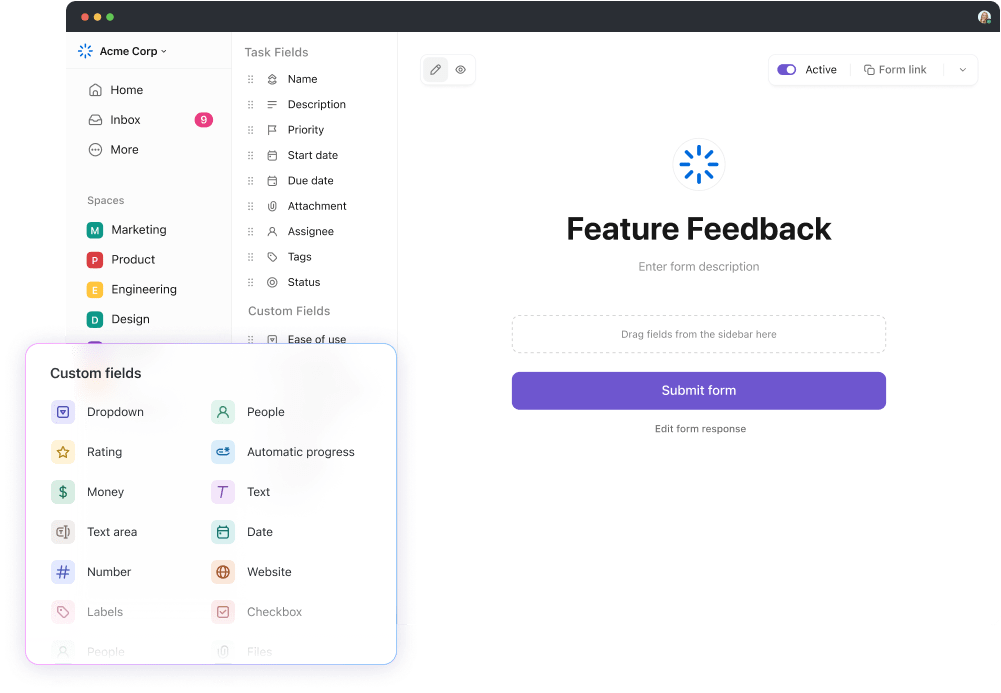
What do you do if you want to conduct a last-minute interview with the CEO to promote your new product in a reputed digital magazine, but they’re pressed for time?
Use forms to enable the CEO to answer questions at their own time and convenience.
Leverage ClickUp Form View to conduct surveys, interviews, polls, etc., with stakeholders, managers, developers, and more.
One of our most-requested features, ClickUp Forms has conditional logic, which allows you to create intelligent, dynamic Forms for getting product feedback, handling creative requests, routing sales leads, and more.

You’ll never miss a beat on getting time-sensitive information and critical user feedback.
This functionality allows you to:
- Record responses and route work to the right team at the right time instantly
- Convert responses to trackable tasks and plug them directly into your workflow for prompt action
- Customize the questions and capture relevant information
Here’s how ClickUp Forms adapt to everyday life scenarios:
- Allowing users to submit feature requests, report bugs, or suggest UX improvements, with their responses being converted into trackable tasks for your team’s product backlog

- Driving IT intake forms for incident reporting, change management, equipment requests, and more
- Building customized Forms that update in real-time based on a customer’s needs for a highly personalized experience
ClickUp Docs and AI for analyzing data quality and extracting insights
While gathering customer feedback is great, the information is pointless if you can’t generate insights from it and use them to drive performance improvements.
Enter ClickUp Docs and ClickUp AI.
ClickUp Docs are great for creating—and editing—the technical requirements document in real-time with your team. Tag others with comments, assign action items, and convert text into trackable tasks.
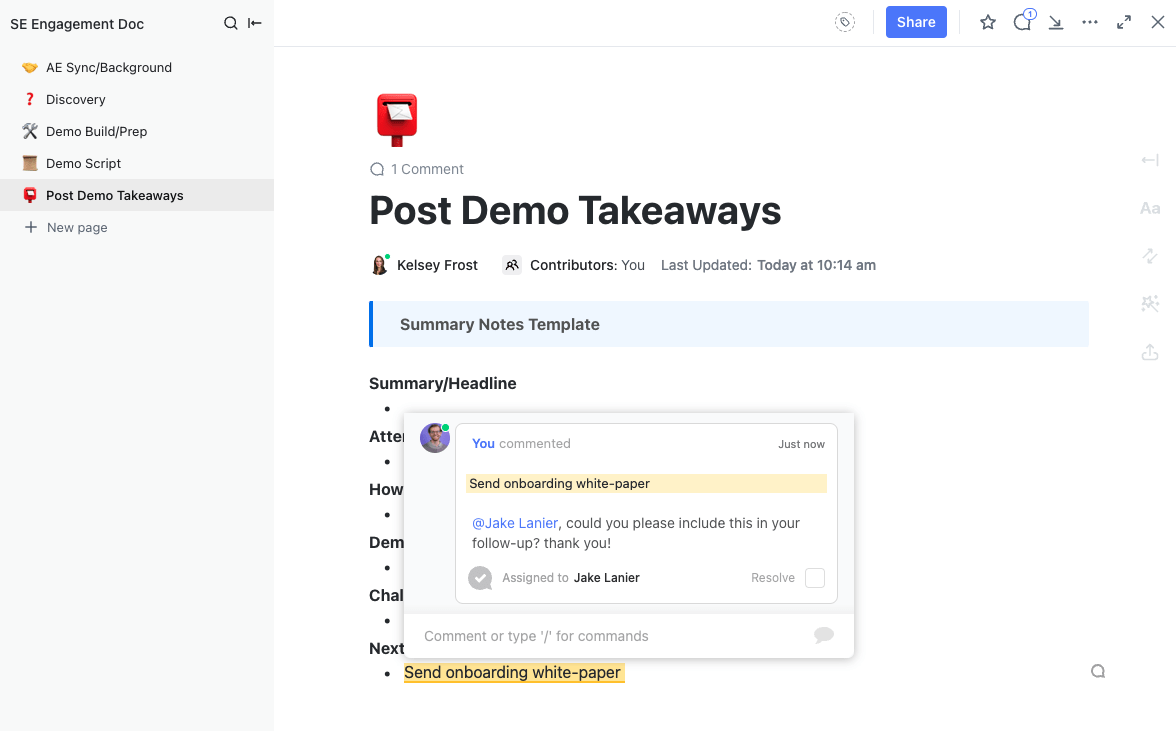
Create comprehensive technical specifications that clearly outline the project’s scope and objectives.
Document and communicate product requirements such as must-have features, critical functionality, and expected user experience.
Turn objectives and requirements into tasks and sub-tasks, and track them in one place.

To improve accuracy and speed, generate technical requirements documents using ClickUp AI, which offers more than 100 fully templated prompts tailored to your needs. Here is an example of the ClickUp Technical Report Cover Page Template that is ready to use.
One of ClickUp’s popular role-based AI tools is the Technical Specifications Doc Generator, which helps generate technical specifications documents, analyze customer data for factors such as end-user profiles, behavior patterns, etc., streamline processes, and improve productivity.
Save valuable time that would otherwise be spent on formatting and structuring the technical requirements document. Add the necessary information (think: design considerations, implementation details, and more) and let the generator take over!
Clearly Articulated Technical Requirements to Close the Functionality and Performance Gap
Technical requirements should not be treated as an afterthought—they’re as important to your project as the Queen in a chess game!
Technical requirements are concrete descriptions of the project’s technical specifications, including the hardware and software requirements, coding standards process standardization, testing procedures, etc.
Articulated clearly and in detail, they guide the project to success.
That said, the true mark of a worthy technical requirements document is that it is visually driven, factually correct, collaboratively drawn, and easy to understand.
A project management tool like ClickUp delivers on all technical management and project planning accounts—from defining your project’s technical requirements to managing customer expectations and tackling everything in between. Sign up for free today!