Ever wonder how some people seem to effortlessly conquer their to-do lists, leaving the rest of us in awe of their productivity prowess? It looks like they have Hermione Granger’s Time-Turner to get it all done while we’re left scratching our heads and pondering the secrets of their time-bending skills.
Here’s a little reality check: it’s not magic—just strategy.
Every super-productive wonder human has a redeeming weapon in the battle against chaos and procrastination: a priority list!
Discover the power of five with our comprehensive guide to crafting an effective priority list. We’ll offer five compelling reasons, walk you through five simple steps, and unveil five advanced methods—all designed to elevate your personal and professional life! 🏋️
What is a Priority List, and What Purpose Does it Serve?
You might think you know what a priority list is—a list for organizing tasks based on importance and urgency (duh!). But there’s more to unpack here from a human perspective.
Take the poignant book, The Priority List: A Teacher’s Final Quest to Discover Life’s Greatest Lessons, for instance. It is a compelling memoir of David Menasche, a high school English teacher facing terminal brain cancer. In his courageous journey across the country, he seeks to reconnect with his former students, driven by a profound question: Did he make a difference in their lives?
David’s journey unravels how one’s passions and motivations often influence priorities at any stage of life. Our point here is that if you prioritize your tasks right, you can focus on what matters to you.
It’s not just about reducing stress and boosting productivity but also about fighting distractions so you can nurture your primary goals. The main takeaway is to say Yes to tasks that propel you forward and No to those that merely tug at your time.
⭐ Featured Template
Struggling to figure out what to tackle first? The ClickUp 2×2 Priority Matrix Template gives you a structured way to create a clear, actionable priority list based on impact and urgency. Try it for free today!
5 Reasons to Create a Priority List
In the chaos of too many tasks, learning how to prioritize isn’t an option—it’s a non-negotiable need. So, let’s talk about why it’s so important and how it makes our time count amid busy schedules.
1. Organize your tasks within the available time
Do you ever feel like there’s so much to do and so little time, but you’re unsure where to start? That’s where prioritizing comes in handy.
By jotting down what needs to be done and giving each task a priority level, you’re essentially saying, This is the big stuff, and this is the not-so-big stuff. A carefully put-together list lets you manage your time like a boss, ensuring you’re not just busy but busy with the things that truly count.
2. Increase productivity
Boosting productivity is another compelling reason to establish a priority list, as it helps you zero in on high-value tasks that propel you toward your goals. You’ll find that a well-structured list can optimize your workday, helping you achieve more in less time.
Here’s how a priority list typically ramps up your productivity:
- Clarity: A list sorts your tasks, giving you a clear picture of what needs tackling—you’re not wasting time in deliberation but taking concrete actions
- Laser focus: By isolating high-impact tasks, you’re able to concentrate your efforts where they matter most
- Motivation boost: Checking off tasks can be profoundly satisfying and encourage further action
- Stress relief: A list offers a roadmap, reducing anxiety about forgetting tasks or missing deadlines
3. Streamline goals
If goal achievement is like reaching the summit of a mountain, your priority list is the map to the top. ⛰️
The list doubles as an actionable plan that turns aspirations into victories by aligning daily tasks and processes with big-picture goals. It ensures that each step you take is purposeful and progress-driven in the context of your personal and professional goals.
Bonus tip: Many people struggle with staying fixated on a goal, which dilutes the quality of their priority list. If you’re one of them, we recommend using ClickUp Goals to visualize your main deliverables and determine what needs to be prioritized.
4. Track goal progress
By consistently updating and marking off completed items, you make your priority list a real-time record-keeper of your achievements. It provides clarity on what’s done, what’s in progress, and what’s up next, eliminating guesswork and allowing you to celebrate each milestone and identify completion risks beforehand.
5. Map out task dependencies
You know how sometimes one task has to wait for another to finish? That is a task dependency. It’s essentially a chain of interconnected events that a priority list helps visualize. When you understand how tasks depend on each other, you can be smart about what to tackle first. A priority list is especially crucial in a team environment, where waiting around for dependent tasks can lead to unexpected (and often costly) delays.
You can explore how task dependencies work within ClickUp, allowing processes to flow smoothly without unnecessary hold-ups!
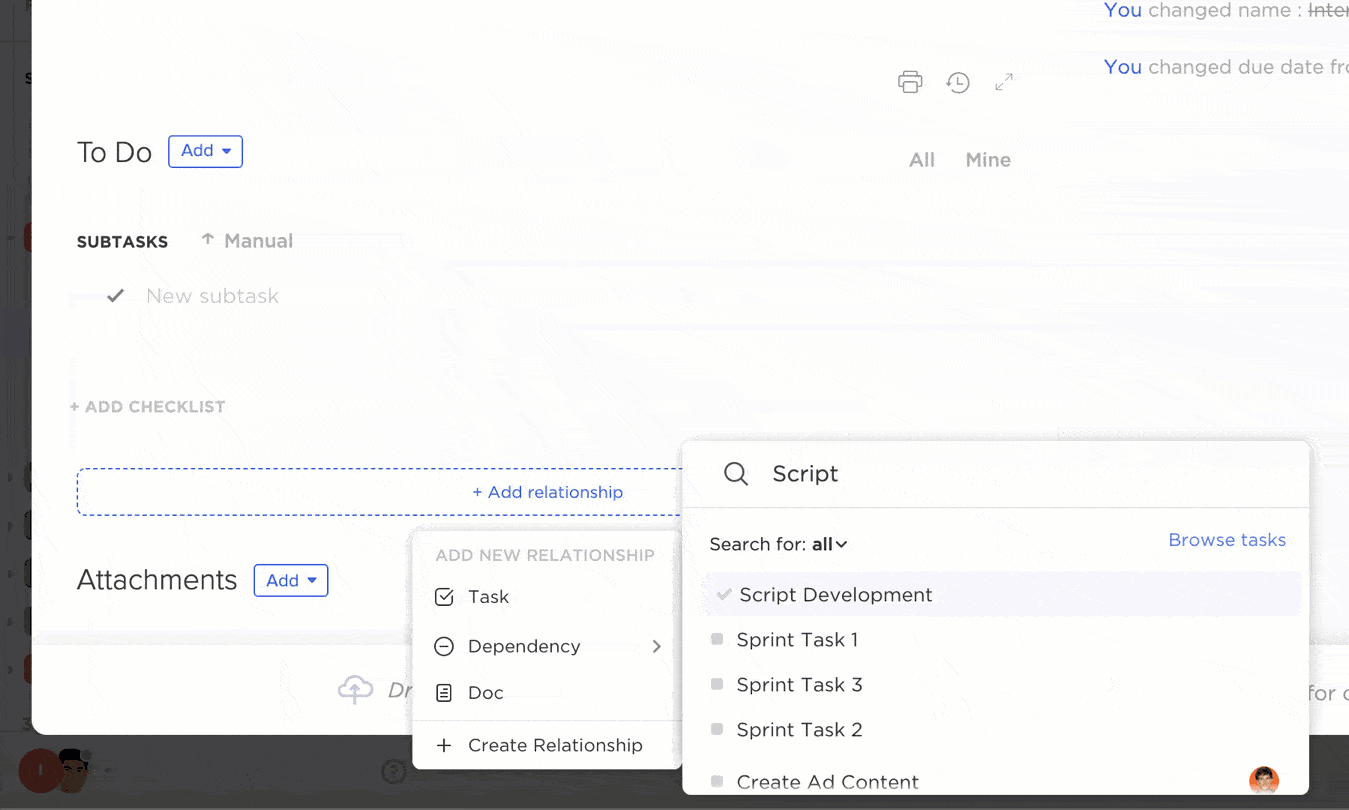
How to Create a Priority List: 5 Practical Steps
Goals, whether big or small, are the first whispers of a dream, but transforming them into reality requires more than wishful thinking. It’s time to put pen to paper, or better yet, fingers to keyboard, and give structure to those aspirations.
We’ll discuss the five steps for creating a functional priority list—and demonstrate the process with ClickUp, a productivity tool that serves as a virtual command center for managing tasks and priorities.
Before we get started, you may want to check out this video:
Let’s upgrade, simplify, and conquer those priorities!
Step 1: Compile a master task list
Before you can prioritize, you’ll need to list ALL the tasks you need to complete. You might be overwhelmed at first, but here are some tips to streamline your to-dos:
- Write down everything: From minor chores to pressing responsibilities, get it all out of your system
- Don’t judge or analyze: Don’t descend into analysis-paralysis mode—just let your thoughts flow freely
- Include personal tasks: Your priority list shouldn’t be restricted to work tasks if you’re aiming to achieve a work-life balance
- Update: As new work comes up, add them to your master list to keep tasks organized
- Be specific: Vague tasks (like “allocate resources”) are harder to tackle. Adding as much detail as possible (like “plan resource allocation for department A for quarter 3”) helps you identify the task and execute it with precision
We recommend noting down tasks on digital platforms like ClickUp. Believe it or not, post-it notes or crumpled paper lists will only make things disorganized down the line.
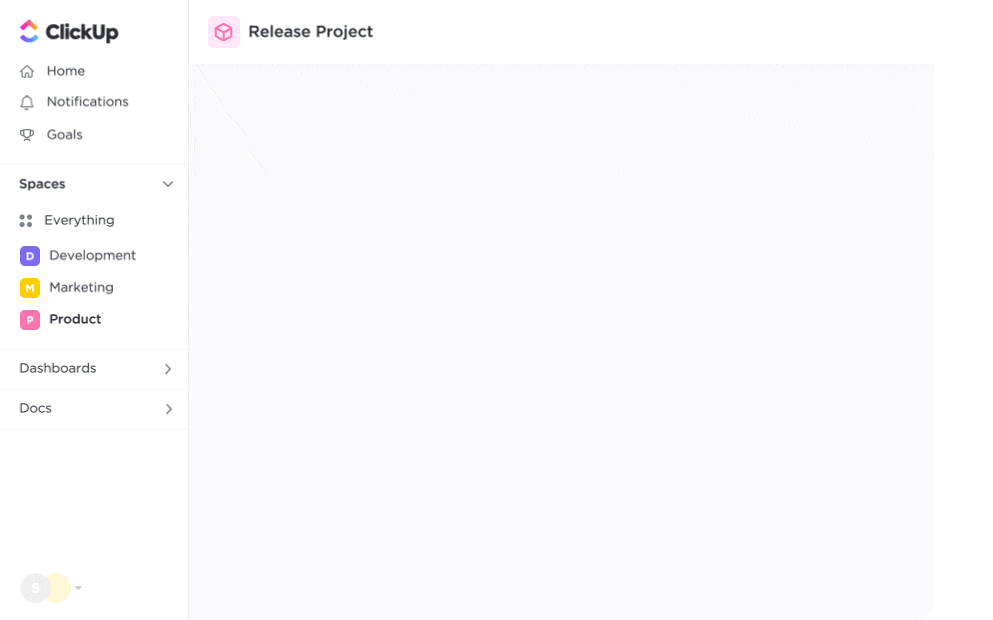
Creating task lists at any scale is a breeze with ClickUp’s Task Management Suite. It comes with an extensive set of features to help you:
- Set up tasks (or break them down into specific subtasks)
- Add task assignees to establish accountability
- Customize due dates for high-end priority planning
- Automate repetitive tasks on your list with ClickUp Automations
- Tag your tasks for easy identification (to help you prioritize in Step 2)
Tweak and customize your master list with cool ClickApps for processes like adding custom task IDs or Relationships within workflows! If you’re creating a priority list for a large team, use collaborative features like threaded comments and mentions to ask your colleagues to contribute to Task Types. 🧑🤝🧑
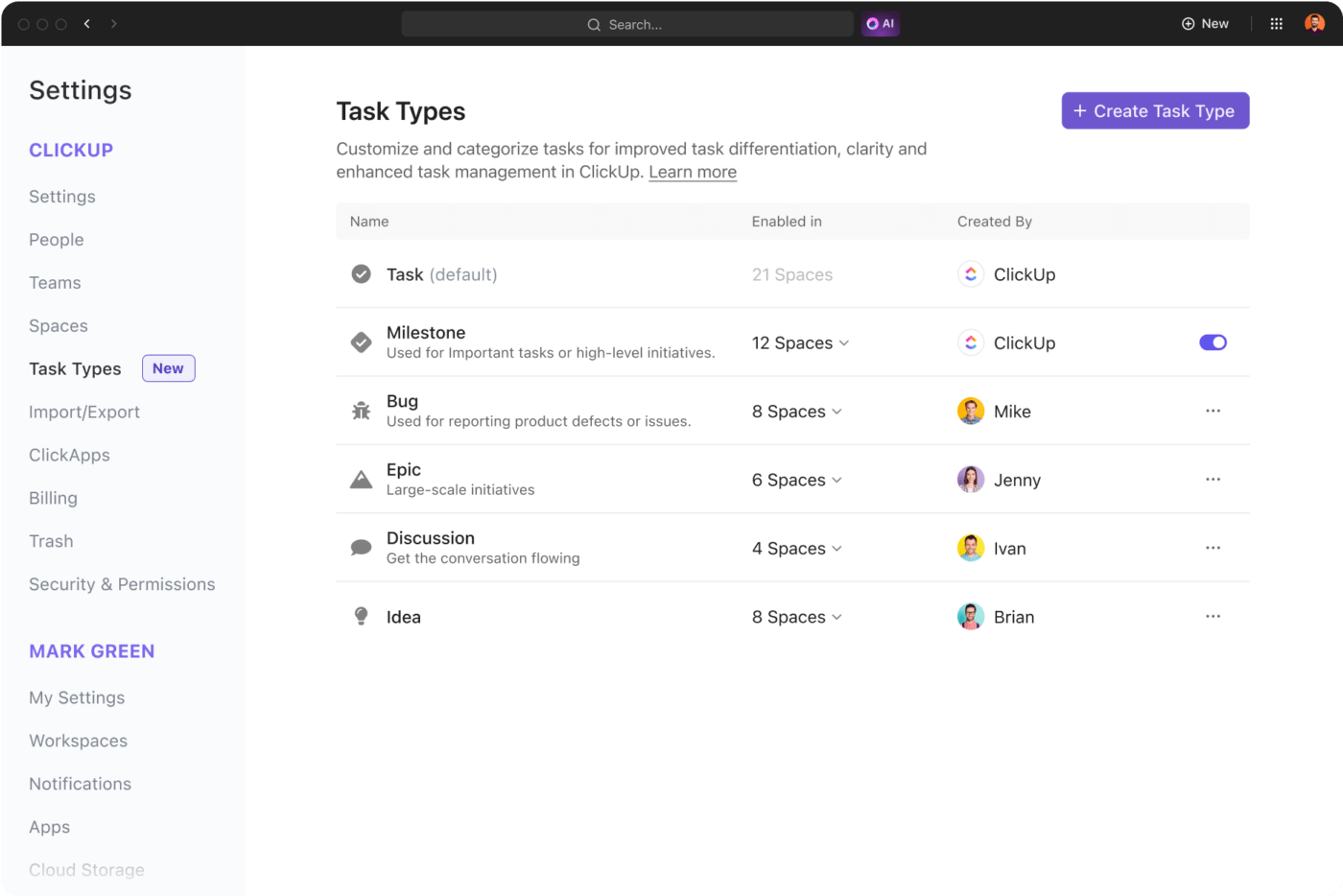
Step 2: Establish highest priority tasks
Imagine your tasks as characters in a play, each with its role and impact on the storyline of your day. Some are ultra-important lead characters, while others are supporting cast waiting for their cue. This step is all about defining this hierarchy.
Assigning importance levels to tasks can be a breeze with ClickUp Task Priorities. With four levels—Urgent, High, Normal, and Low—you have sufficient flexibility to define what each color-coded priority status means for your team. 🚩
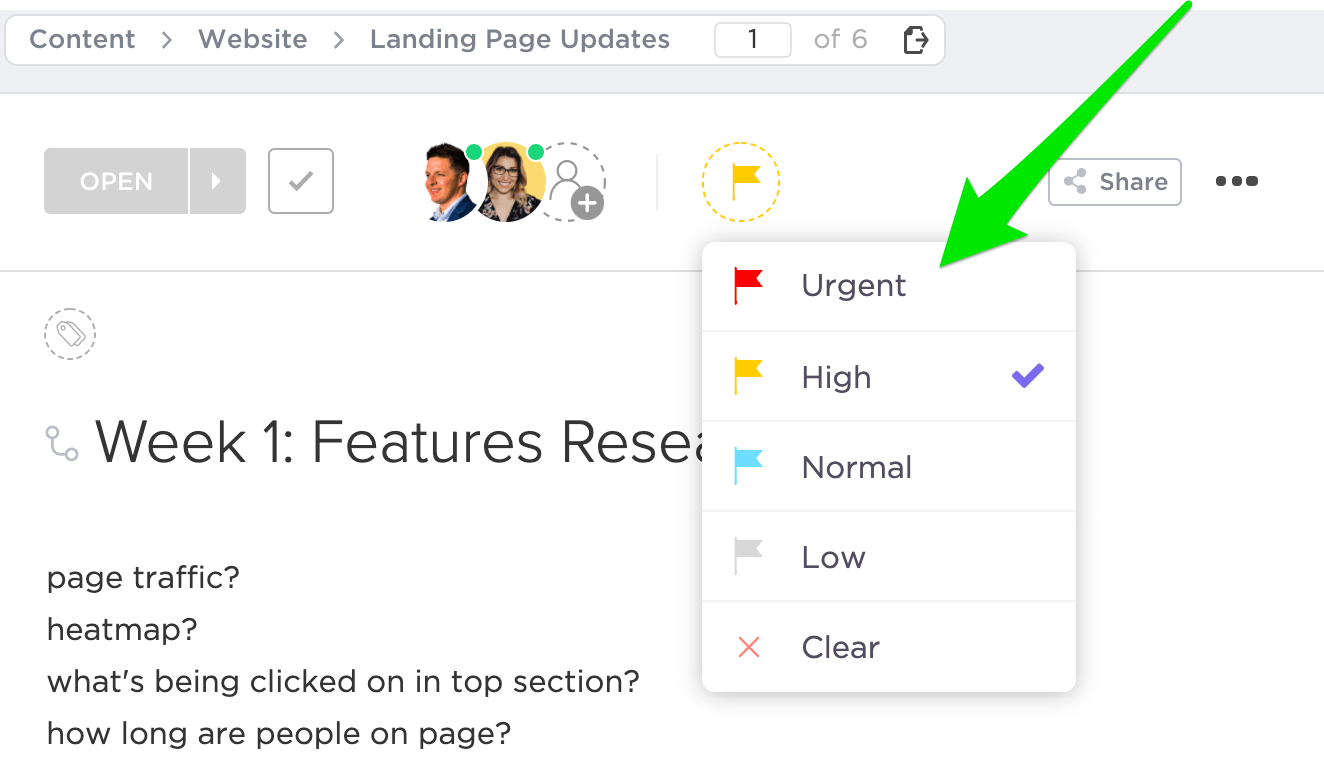
To establish priorities throughout your Workspace, you can switch between various ClickUp views to explore different perspectives. Here are three examples:
- Task view: Open a task, and simply click on the flag icon situated in the upper-left corner of the task modal to assign its priority
- List view: The priority flag icon is to the right of each task
- Board view: Hover the mouse over the lower-left corner of a task card to access priority options
Once you’re done setting up task priorities and due dates, use the Calendar view to oversee your schedule, filter out priority tasks, or edit them in bulk.

Step 3: Delegate tasks efficiently to individual team members
Team managers often end up with hefty to-do lists that lead to burnout. Instead of trying to do everything solo, consider delegating tasks based on individual employee skills or expertise and boost process efficiency. 🔀
Let’s say you have a team member, Nick, who excels at graphic design. Now, you’ve got a high-priority task involving creating a persuasive presentation for a new product launch, and it requires some degree of designing.
Here’s where you can prioritize better by delegating—instead of handling the entire presentation alone, you can employ Nick’s graphic design expertise. That way, you’ve eased your load and ensured that the job is in capable hands.
Delegating priority tasks in ClickUp is a snap with the Reminders feature. If you fancy sharing the workload, create a task, use the Delegate option to pick a teammate, say Nick, and set up the reminder with a due date and an attachment or comment containing task instructions.
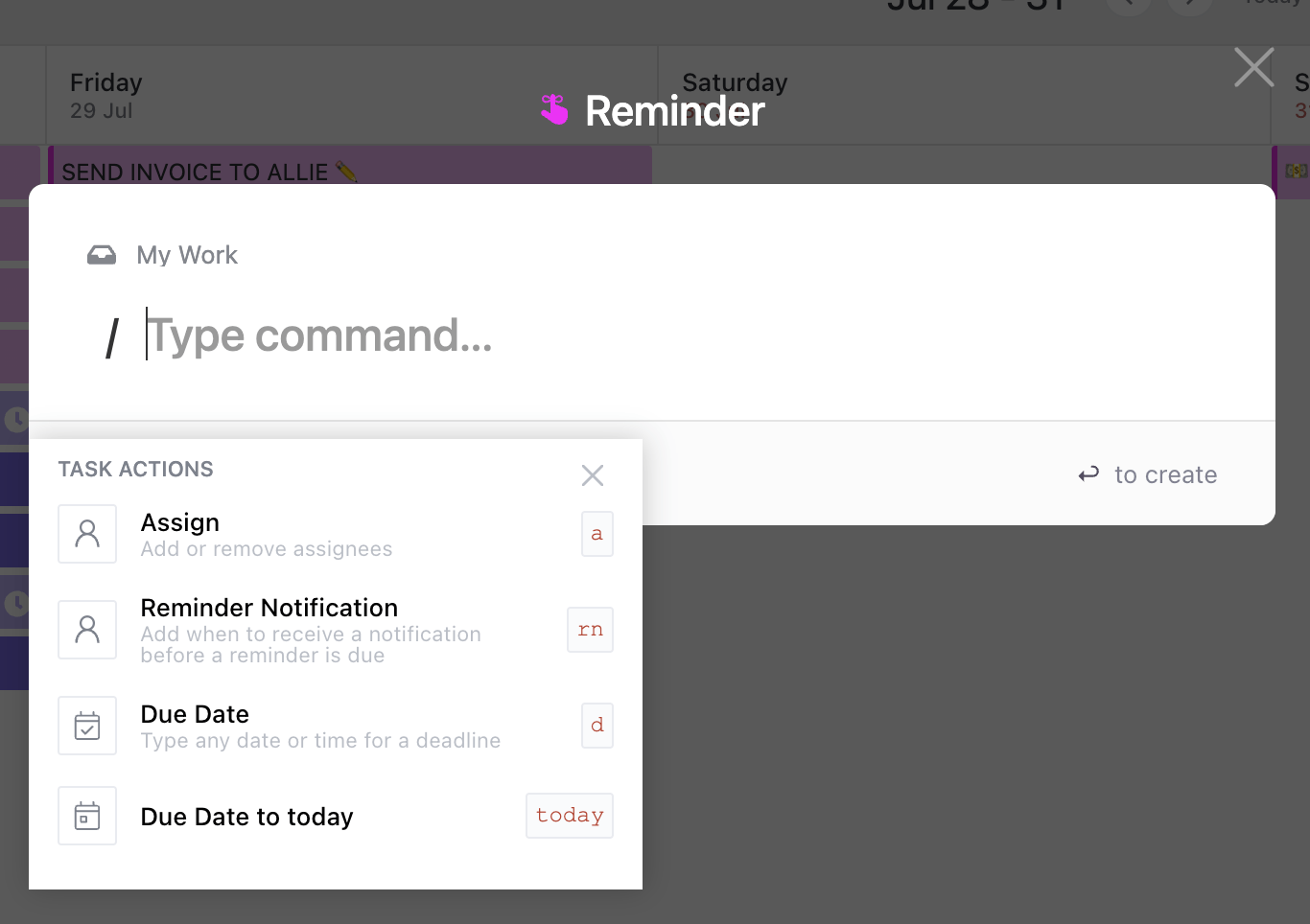
Step 4: Delete unnecessary tasks
Yes, you read it right. Deleting tasks from your master list can be a liberating act in the pursuit of productivity. This is supported by a 2021 Workplace Learning Trends Report suggesting that non-essential tasks can be legitimate team stressors.
To reevaluate priorities in your task list, ask yourself: Is this task absolutely necessary? If not, hit delete without hesitation. 🗑️
This method is not about avoiding responsibility but about strategic curation. By eliminating insignificant tasks—think meetings, workshops, etc.—you declutter your list, making room for operations that matter.
Want to discuss tasks that should be let go with your team? The ClickUp SMART Action Plan Template can help employees tag tasks as Specific, Measurable, Achievable, Relevant, and Timely, which helps weed out low-value work.
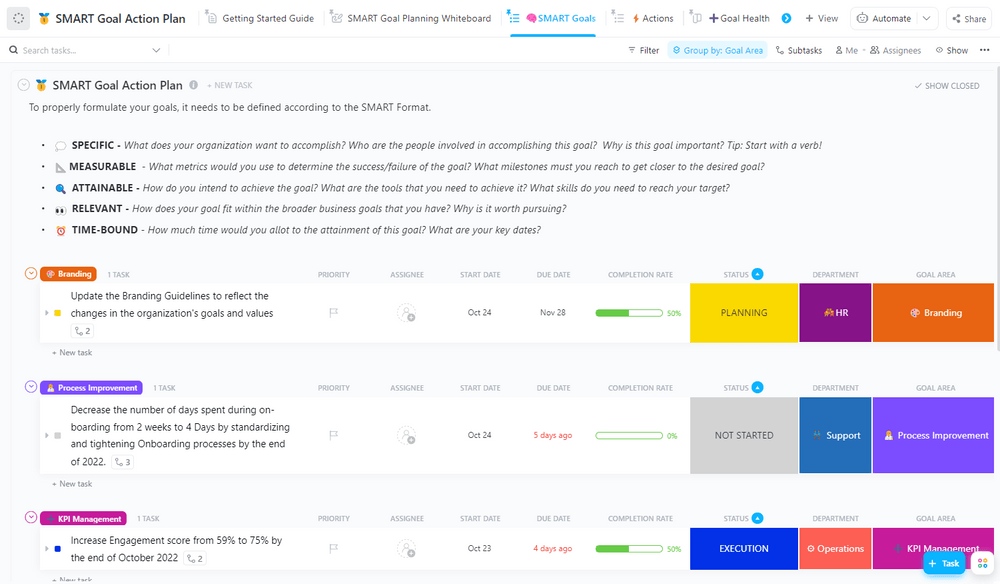
Step 5: Check, track, and revisit
When you finish a task, put a checkmark next to it. The more checkmarks, the more motivated you become to conquer the rest of your day. Alternatively, tracking also helps adjust priority lists as needed. ✅
If you want to identify your work patterns to optimize task flows, use native time tracking within ClickUp. Let’s say a process consistently eats up more time than you expect. With time-tracked data, you can detect unrealistic time-frames beforehand and adjust your priority list proactively.
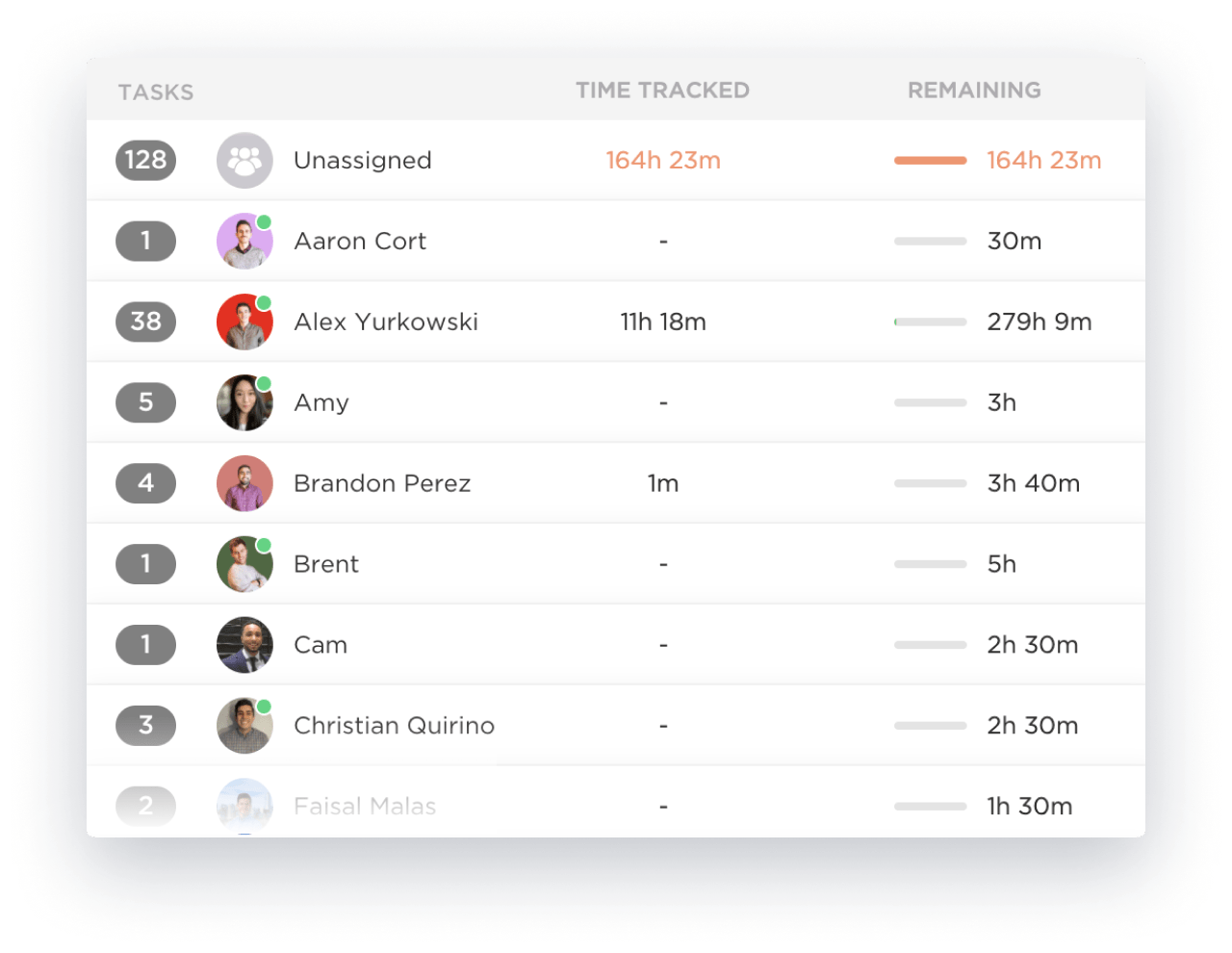
5 Prioritization Methods You Should Try
To elevate your task management prowess, let’s delve into five advanced and savvy prioritization methods.
1. Time-based categorization
Once you’ve assembled a mega to-do list, break it down and categorize it as needed. A popular strategy involves time-based categorization. Just group tasks by when you plan to tackle them—whether today, this week, this month or beyond—to assess priority parameters. 🗓️
2. Most Important Tasks (MITs) method
The Most Important Tasks method is a game-changer for regaining control when overwhelmed by a daunting to-do list. Instead of grappling with an exhaustive list, you strategically choose the top two or three most crucial tasks—your MITs—for the day. 📑
These high-priority tasks become the epicenter of your focus, allowing you to dismiss potential distractions. You ensure task completion and create a laser-focused approach that can spill over into accomplishing additional items on your list. Use ClickUp’s Task Tray to keep your daily MITs easily accessible.
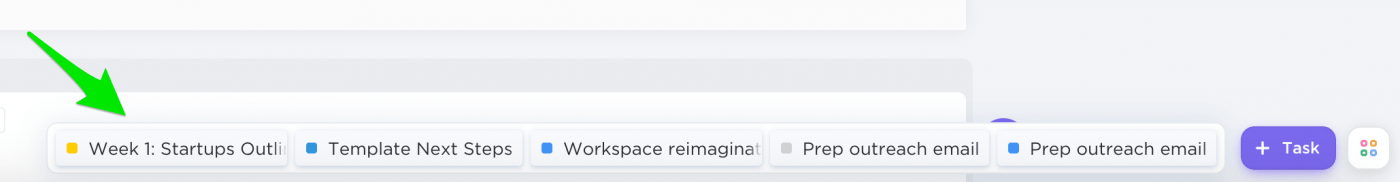
3. Single Focus Method
For times when the Most Important Tasks (MITs) feel like too much, this approach takes it a step further. It’s the ultimate simplification—pick one task, the absolute priority, and let everything else fade into the background. 🧘
Picture a hectic Monday morning with a to-do list stretching into infinity. Feeling the weight of numerous tasks, you deploy the Single Focus Method. Glancing at your list, you identify a critical project—perhaps a client presentation that requires your undivided attention.
For the entirety of the morning, you commit solely to refining this presentation, shutting out the noise of other tasks vying for your attention. By midday, you’ve successfully wrapped up the entire presentation.
Result? This method has transformed what could have been a scattered and stressful day into one of targeted achievement.
📮ClickUp Insight: About 35% of our survey respondents rate Monday as the least productive day of the week. Unclear priorities at the start of the workweek could be a contributing factor here.
ClickUp’s Task Management Solution eliminates this guesswork by enabling you and your team to set clear priority levels on all assigned tasks. Plus, you get ClickUp Brain, a powerful AI assistant that answers all your questions. With ClickUp, you always know exactly what needs to be done and when.
4. Eisenhower prioritization matrix
If you’re ever stuck in the what-to-focus-on-first dilemma, the Eisenhower Matrix is your ally. This technique is a simple but effective categorization of tasks based on urgency and importance, dividing them across four quadrants. 🪟
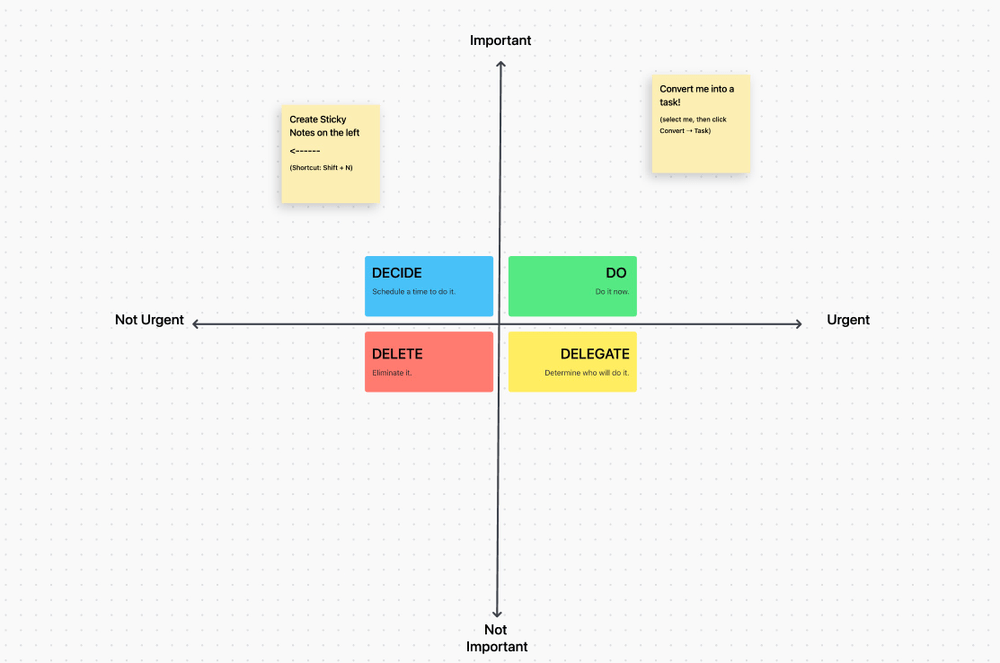
All you have to do is draw the Urgency and Importance axes. Now, place tasks into the following categories:
- Urgent and important: Do it
- Urgent and not important: Schedule it
- Not urgent but important: Delegate it
- Not urgent and not important: Delete it
Bonus: Try the free ClickUp Priority Matrix Template to make a quick grid-based prioritization report! The platform also has dozens of other prioritization templates you can explore.
5. Eat the frog method
Imagine your to-do list as a pond full of tasks, and there’s this giant, daunting frog in there—the task you’d rather avoid. Now, the Eat That Frog! trick by Brian Tracy suggests you dive in and tackle that big frog first thing in the morning to build momentum.
It’s like saying, Let’s get the tough stuff out of the way while we’re fresh and ready to roll. By doing this, you’re not just conquering a challenging task but setting the vibe for a day filled with wins. So, grab your coffee, take a deep breath, and let’s munch on that frog! 🐸
Become the Master of Prioritization with ClickUp
Your priority list isn’t just a list—it’s your game plan for success. By planning your day strategically, you can avoid last-minute rushes and missed deadlines.
Get it done, and get it done right with ClickUp! Trust this all-in-one work prioritization tool to help you categorize, delegate, and prioritize effortlessly. Sign up to explore its shortcuts for winning! 🏆





