President Dwight Eisenhower isn’t only credited with running the country in the ’50s and ‘60s, but he’s also the brains behind the aptly named Eisenhower Matrix. He designed it as a simple way to help categorize tasks based on two things:
- Urgent tasks
- Important tasks
By applying the Eisenhower Matrix to your work and your personal goals, you stand to manage stress better, prioritize tasks in a way that cultivates productivity, and achieve your goals with less back and forth.
Let’s dive into the world of the Eisenhower Matrix and learn how to make it work for you.
What is an Eisenhower Matrix?
The Eisenhower Matrix, also known as the Urgent-Important Matrix, is a time management matrix and prioritization tool that helps you categorize tasks based on their urgency and importance.
President Eisenhower, known for his exceptional productivity and ability to handle time-sensitive tasks, inspired this time management matrix. The primary goal of the Eisenhower Matrix is to help you focus on what truly matters, enabling you to work smarter, not harder.
How to Use an Eisenhower Matrix
You can use the Eisenhower Matrix to help focus your efforts on the most important tasks while minimizing distractions and reducing the likelihood of burnout. Use this time management matrix to identify and prioritize urgent and critical tasks with ease, while delegating or freeing up time for lower and unimportant tasks.
This is a great tool for workflow management and is easy to adopt. Here’s how to get started using an Eisenhower Matrix:
- List all your tasks: Start by listing all the tasks you need to complete, whether they’re personal tasks, everyday tasks, or work-related project tasks
- Categorize tasks into quadrants: Assess each based on urgent and important tasks and then place them into one of the four quadrants
- Prioritize tasks within each quadrant: Of the four quadrants, rank tasks in order of priority
- Execute tasks in order of priority: Start with Quadrant 1 tasks, then move to Quadrant 2, and so on
- Review and adjust: Regularly review your Eisenhower Matrix to ensure that urgent and important tasks are still appropriately categorized and prioritized
The 4 Eisenhower quadrants
The Eisenhower Matrix is a diagram divided into four quadrants that’ll ultimately decide what your workflow will look like. Also known as the Eisenhower Box, this task management process allows teams and leadership to determine what’s truly the most impactful work when delegating tasks to individuals.
Quadrant 1
- Urgent and Important Tasks: These are the critical and more urgent tasks that require immediate attention. They often have deadlines or serious consequences if not completed promptly. Examples include crises, pressing deadlines, and emergency situations.
Quadrant 2
- Non-Urgent Tasks But Important: These tasks are essential for long-term success but don’t require immediate action. They include strategic planning, relationship building, and personal development.
Quadrant 3
- Urgent But Not Important Tasks: These tasks are less important but require immediate attention. They often involve the needs or requests of others. Examples include interruptions, emails, and minor requests.
Quadrant 4
- Not Urgent and Not Important Tasks: These tasks are neither urgent nor important and should be minimized or eliminated. Examples include time-wasting activities on a to-do list, distractions, and excessive social media use.
How to Use an Eisenhower Matrix Template
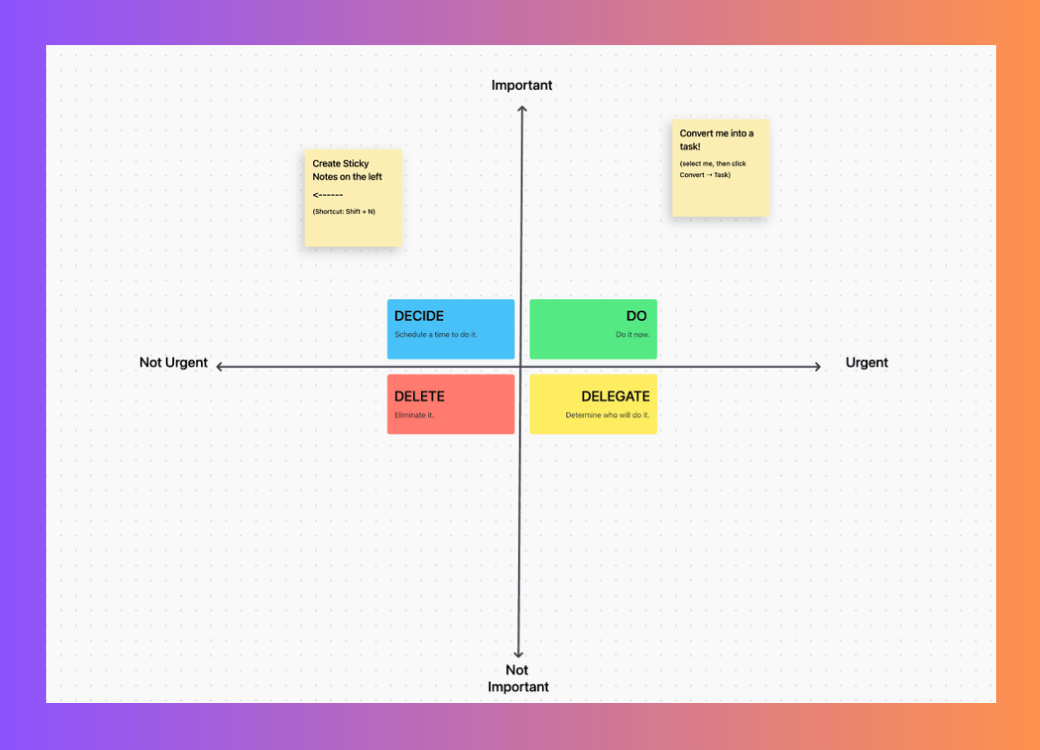
Don’t start using the Eisenhower Matrix from scratch. Determine your most urgent tasks from your least or unimportant tasks with this ClickUp Eisenhower Matrix Template. This template makes it easy to determine your goals and priorities for the ultimate project prioritization process.
Say that three times fast!
ClickUp isn’t just a task management tool. You can use ClickUp’s Whiteboards feature to build out an Eisenhower box with a visual representation of the four quadrants. This completely free template allows you to quickly and effectively categorize and prioritize tasks on your to-do list.
Practical Eisenhower Matrix Examples to Give You a Better Picture
Now that you understand the basics of how an Eisenhower Matrix works, we think it’s helpful to look at some practical examples. Using this matrix not only helps workers determine the difference between urgent and unimportant tasks, but it also has specific use cases to make you more productive!
Example 1: Project management
The Eisenhower Matrix streamlines this process by clearly distinguishing between what’s urgent and important, so you allocate resources efficiently. This way, you’ll not only meet deadlines but also maintain a healthy balance between competing demands, ultimately ensuring your projects run smoothly and effectively.

Resource allocation is a critical aspect for team leads who need to ensure employees are equally given tasks, so you don’t under or over-assign work. And with a simple workload view, leaders have a clear visualization of the workload assigned to each team member during a selected time frame.
Select either one or two weeks or one month to compare each person’s workload with their assigned capacity. This gives team leads a visible to-do list for their team so they know everyone is working toward the same goal.
Additionally, using the Eisenhower Matrix in project management helps teams understand the full scale of the project so everyone not only knows all the tasks but the urgent tasks that will keep everything flowing. For example, an Eisenhower Decision Matrix could look like this in a project management setting:
- First quadrant: Addressing a critical bug, meeting a client deadline, or resolving a project roadblock
- Second quadrant: Project planning, team development, or risk assessment
- Third quadrant: Non-urgent emails or non-critical meetings
- Fourth quadrant: Excessive online browsing or socializing during work hours, or the least urgent tasks unrelated to the main project
Example 2: Personal productivity
When it comes to personal productivity, mastering the Eisenhower Matrix is key for staying on top of your game. By categorizing tasks based on an urgent important matrix, you effectively manage your time and energy, tackling what truly matters.
This strategic approach not only helps you stay organized but also prevents burnout, keeping you focused and motivated to reach your personal goals. In personal productivity, the Eisenhower Decision Matrix could look like this:
- First quadrant: Paying overdue bills, addressing a family emergency, or completing urgent and important assignments due today
- Second quadrant: Regular exercise, spending quality time with family, or learning a new skill
- Third quadrant: Attending an event you’re not interested in or running errands for others
- Fourth quadrant: Unnecessary tasks like catching up on a TV show
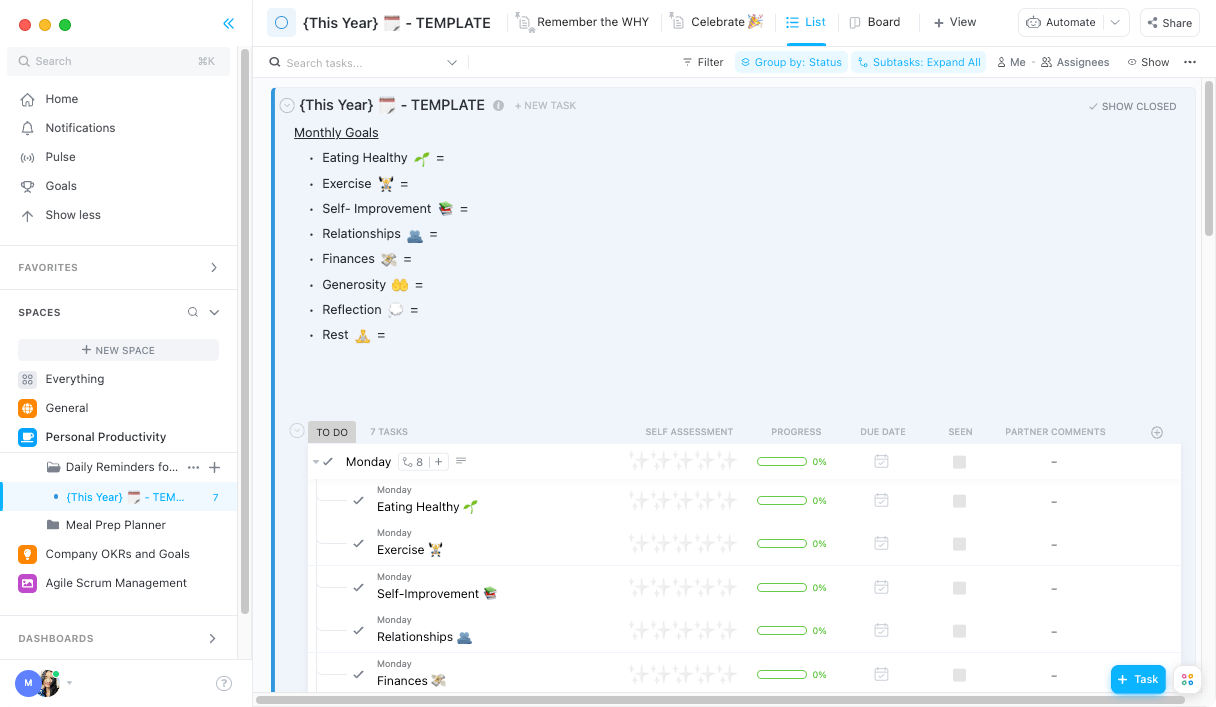
PERSONAL PRODUCTIVITY TEMPLATE
Need to get your personal tasks in order? Use the ClickUp Personal Productivity Template like a super-charged to-do list to ensure your work stays in order and important tasks are prioritized. Paired with an Eisenhower Matrix, you’ll get the most out of your task management process.
Example 3: Team collaboration
The Matrix for team collaboration is a game changer for effective workplace dynamics. By collectively categorizing tasks based on urgency and importance, teams develop a shared understanding of priorities, leading to better alignment and decision-making.
This results in a more efficient and cohesive team that moves as one, where members support one another and drive projects toward completion. For instance, in a team collaboration setting, your Eisenhower Matrix could look like this:
- First quadrant: Resolving a conflict between team members, submitting a project proposal on time, or attending a crucial meeting
- Second quadrant: Team-building activities, setting long-term team goals, or mentoring junior team members
- First quadrant: Replying to non-essential emails, attending optional meetings, or organizing a team offsite
- First quadrant: Discussing irrelevant topics during meetings or working on tasks not on your to-do list
Related: Raci Matrix Examples & RACI Chart Templates!
5 Simple Eisenhower Matrix Best Practices to Follow
To successfully implement the Eisenhower Matrix, follow these best practices:
1. Be honest with yourself
Accurately assess the urgency and importance of each task. Don’t overestimate or underestimate a task’s significance.
2. Keep it simple
Don’t overcomplicate your matrix. Stick to the four quadrants and keep it visually clean and straightforward.
3. Regularly review and update
Make it a habit to review your matrix daily or weekly, adjusting tasks as needed. Priorities change, and it’s essential to stay adaptable.
4. Delegate tasks when possible
For tasks in Quadrant 3, consider delegating to someone else if it’s appropriate and feasible.
5. Limit tasks in Quadrant 4
Minimize time spent on Quadrant 4 tasks. Redirect that time and energy to Quadrant 2 tasks for better productivity and personal growth.
Bonus: Skills Matrix Templates!
The Best Task Management Tool to Build Your Eisenhower Matrix

Using ClickUp Whiteboards is a fantastic way for expert teams to not only create and share Eisenhower Matrices but also keep everyone in sync. The Whiteboard feature offers a versatile canvas, allowing team members to collaborate in real-time.
It’s one thing to work on prioritizing tasks with the Matrix approach, it’s another to do it collaboratively! For instance, to draw up a matrix, shape tools, text, and image upload features are all handy.
As projects evolve or new information arises, team members can easily update the matrix by adding, editing, or removing elements. This ensures that the team remains agile and adaptable to changing project demands and its most important tasks.
Sharing and editing matrices in ClickUp is a breeze, thanks to the platform’s intuitive design. Team members can effortlessly share the Whiteboard with relevant stakeholders, granting access to view or edit it as needed.
By providing a dynamic, shared space for matrix creation and updates, teams ensure clear communication and alignment, ultimately driving projects toward the finish line in less time. Start implementing the Eisenhower Matrix today and experience the benefits of working smarter, not harder.
Get started today and do it all with ClickUp for free!




