

ClickUp is changing the game for Software Development teams with dozens of new features and resources to maximize efficiency so your Product Management, Engineering, and Design teams can ship better products, faster.
From goals and planning to documentation and development, ClickUp now seamlessly connects your entire development process from ideation through release. Let’s walk you through exactly how ClickUp supports each stage below.

Strategy and Planning
Whether you’re driving company-wide product strategy or simply documenting user stories for the next release, ClickUp helps you simplify, align, and collaborate on strategy and planning. New features, templates, and collaboration tools make it easier to turn your idea into the next big thing.
ClickUp AI: Get started faster 🧠
Stop wasting time summarizing the weekly sprint update—let ClickUp AI do it for you. As the only platform offering pre-built department-specific prompts, your product managers, developers, and designers can more efficiently leverage the power of AI.
Enable them to get started faster and cut the busy work so they can focus on the next big thing. To get started, add ClickUp AI to your account for an early bird price of $5 per user (per month), and use the slash command /AI Tools to activate the prompts.
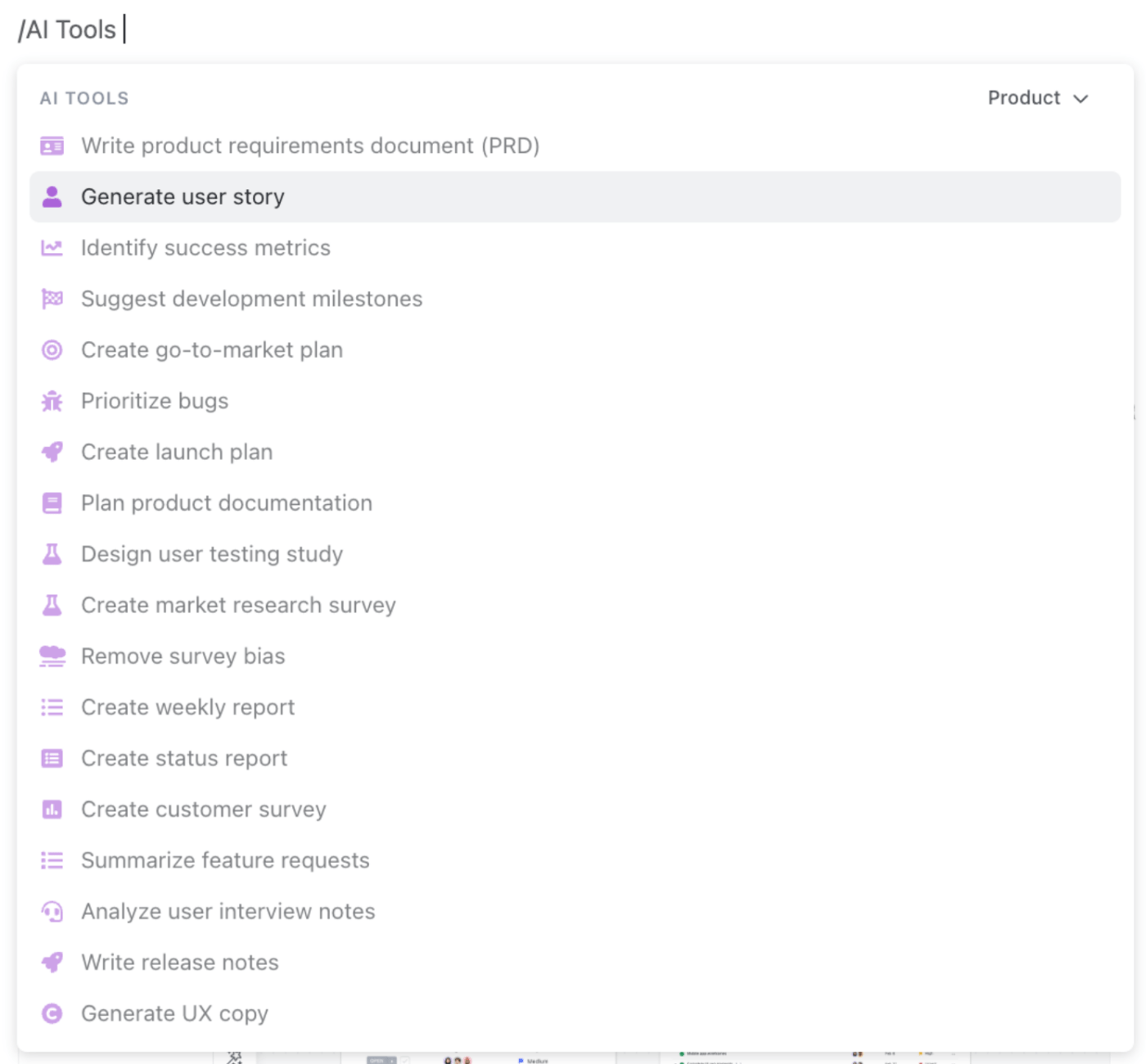
Looking for more AI tools? Check out these Copy AI alternatives
Whiteboards: Turn ideas into action💡
Turn any offsite, planning session, or team workshop into a collaborative canvas with revamped Whiteboards that allow you to embed designs, Docs, and Lists on your virtual workspace. Check out the new Whiteboard templates for product teams to get started today.
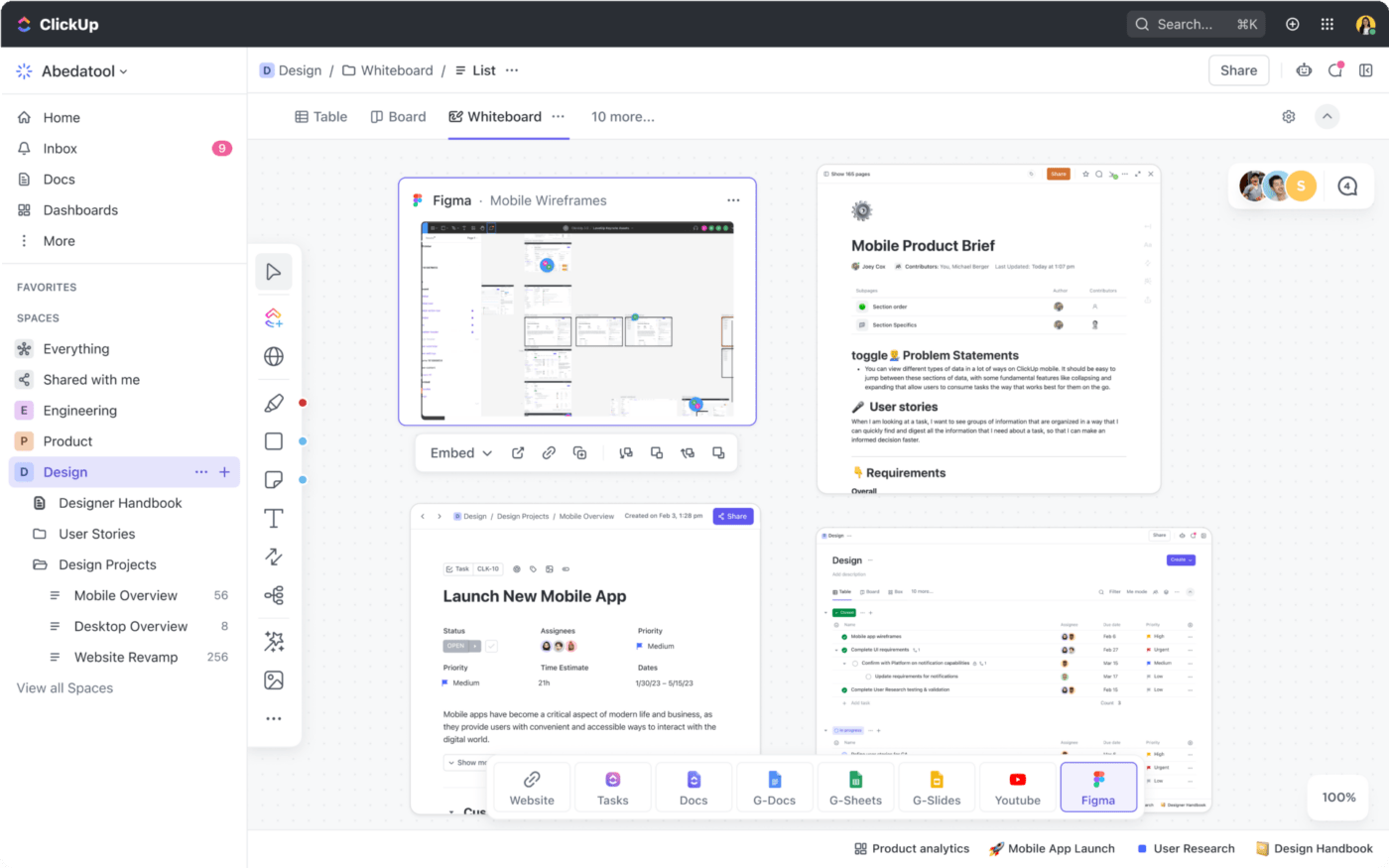
Prioritization and Roadmapping
Your personal prioritization toolkit. Simplify stakeholder communications, make informed data-driven decisions, and identify dependencies before they become blockers.
Prioritize: Identifying the next big thing should be simple🚦
Aggregate and prioritize product ideas, feature improvements, and backlog items with fully customizable fields, formulas, and more. Create a repository of customer insights with surveys powered by ClickUp Forms.
With newly added conditional logic, you easily capture the voice of the customer for you and your users. Additionally, integrate feedback from other systems to live alongside the product roadmap with integrations from Canny, Zendesk, and more.

Timelines and Gantt: Easily visualize roadmaps and dependencies 🛣
Leave the guesswork behind when it comes to orchestrating complex cross-functional releases. Easily map dependencies and milestones across epics with Gantt and Timelines views.
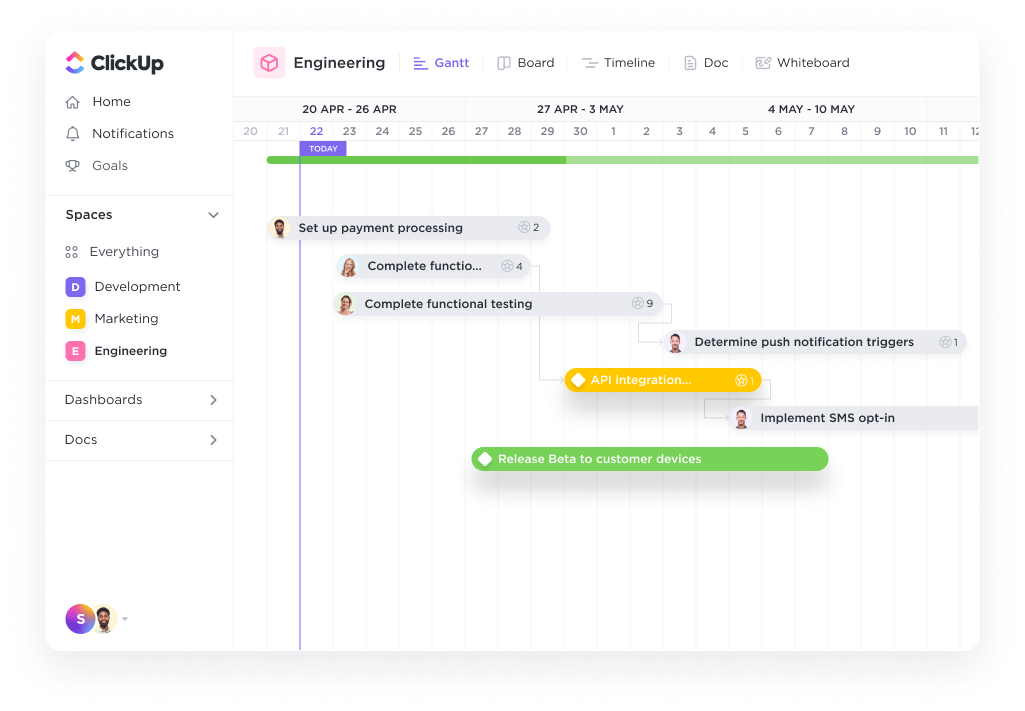
Research and Design
ClickUp seamlessly connects design, product, and engineering during the research and design phase of software development, allowing teams to create beautiful Docs for research and product requirements, and collaborate using Whiteboards for journey mapping and user stories.
User story and journey mapping Whiteboards 👩🏫
Make journey mapping a breeze with new templates for Whiteboards. Use our pre-built templates or create your own for consistent and repeatable designs.
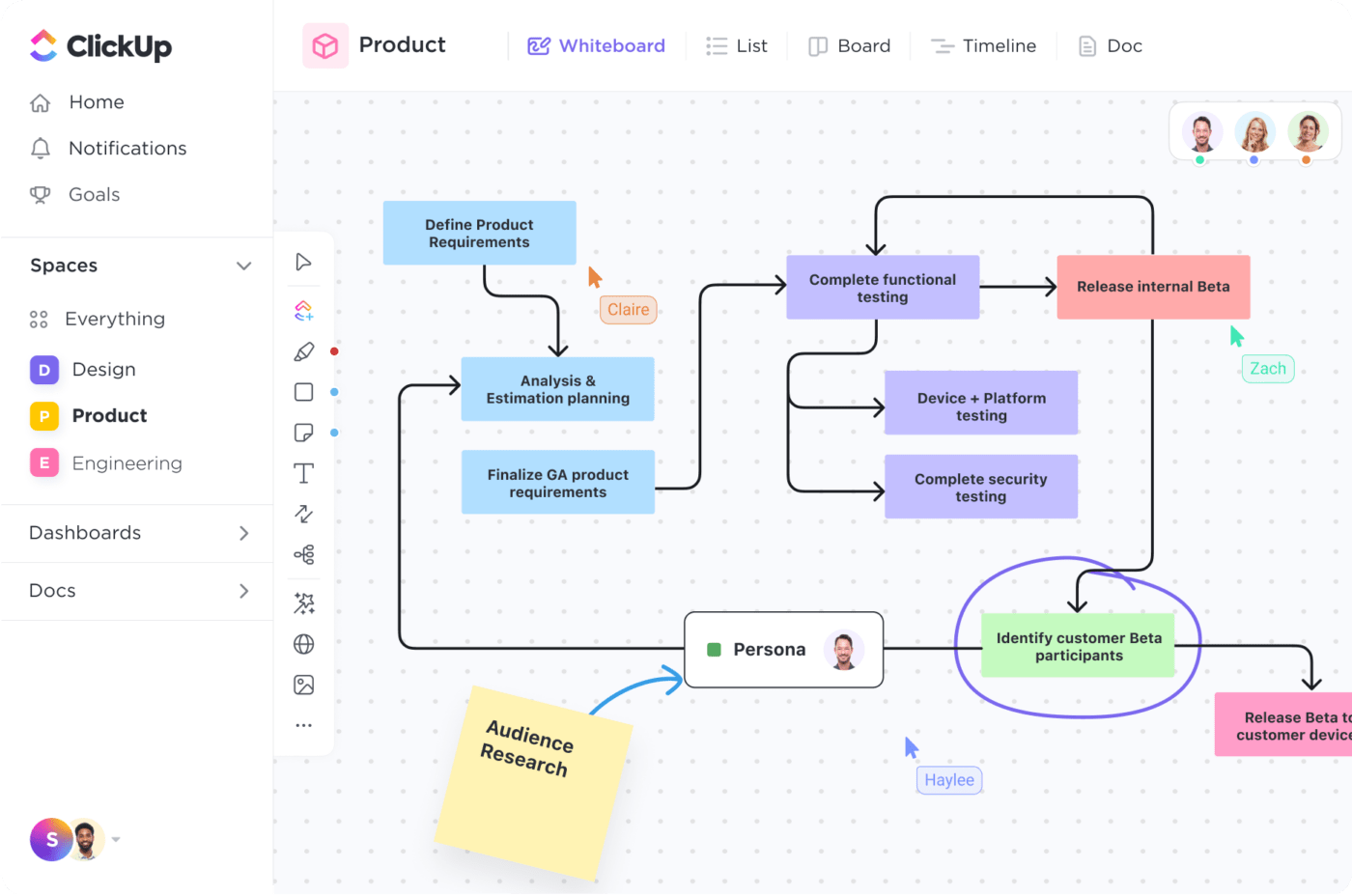
User research and product requirement Docs 📝
Align stakeholders with Docs that allow you to easily map decisions, link interviews, and even embed entire project plans—all in one place. Add Whiteboards, Figma files, and more directly in your epics and product documentation.
Get started with new templates for User Research and Product Requirements Docs today!
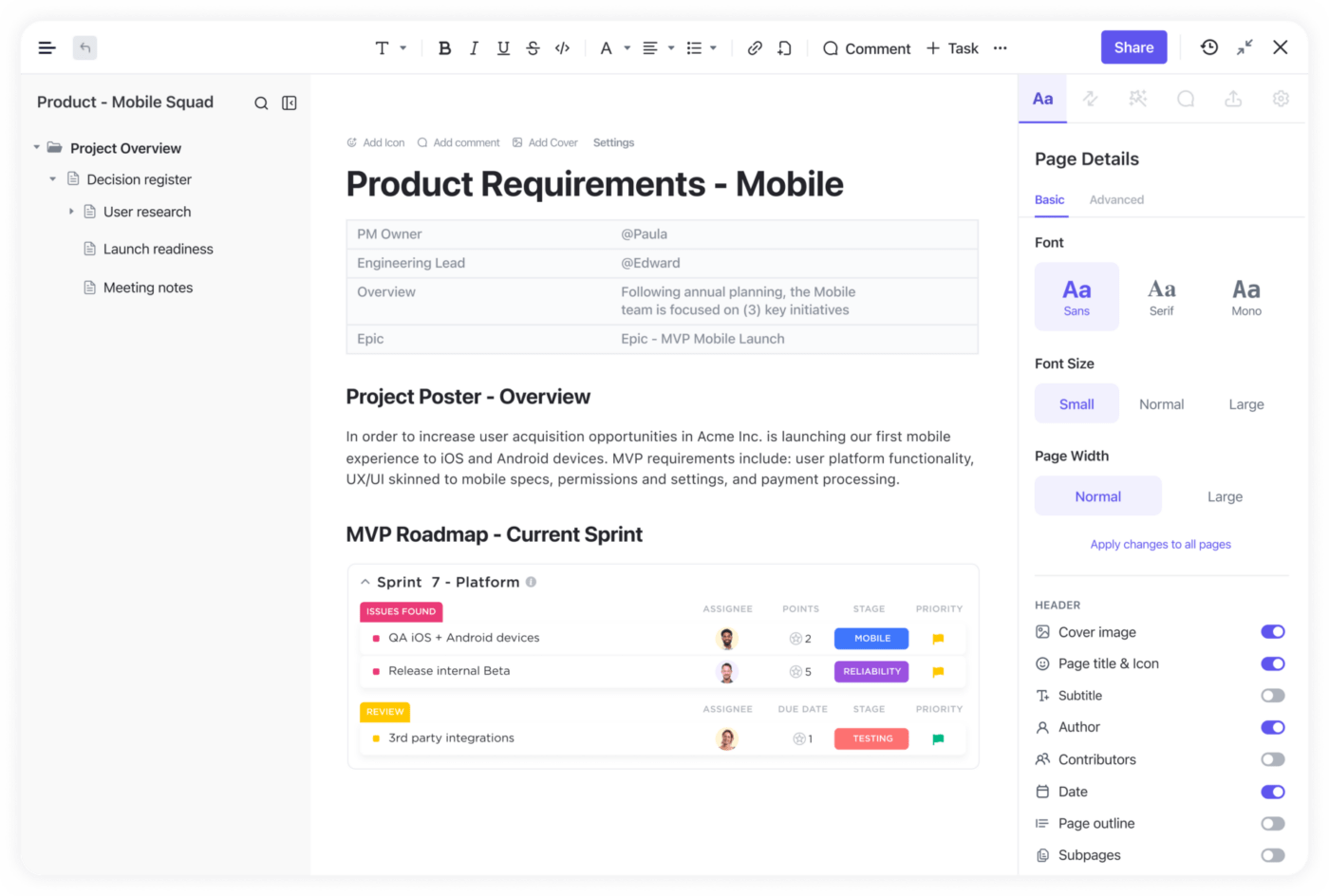
Figma integration for cohesive collaboration 🎨
Ship faster with less back & forth by having your design team work right alongside your developers and product managers. ClickUp’s integration with Figma brings mockups and wireframes to the forefront of the conversation by embedding designs into Docs, tasks, Whiteboards, and more!
Agile Development
Agile development is the cornerstone of modern software development. With flexible and adjustable Sprints, improved Sprint reporting, and more customization, we make agile development a breeze.
Updates to Sprint Management and Reporting 💡
Custom sprint durations and enhanced Sprint Folder settings enable agile teams to track their work with precision, leading to highly accurate reports. The new reporting cards reveal the full picture of overall performance.
And later this year, you’ll be able to drill down into the underlying data for more in-depth analysis. Use Burndown cards to see whether your team is on track against what was committed.
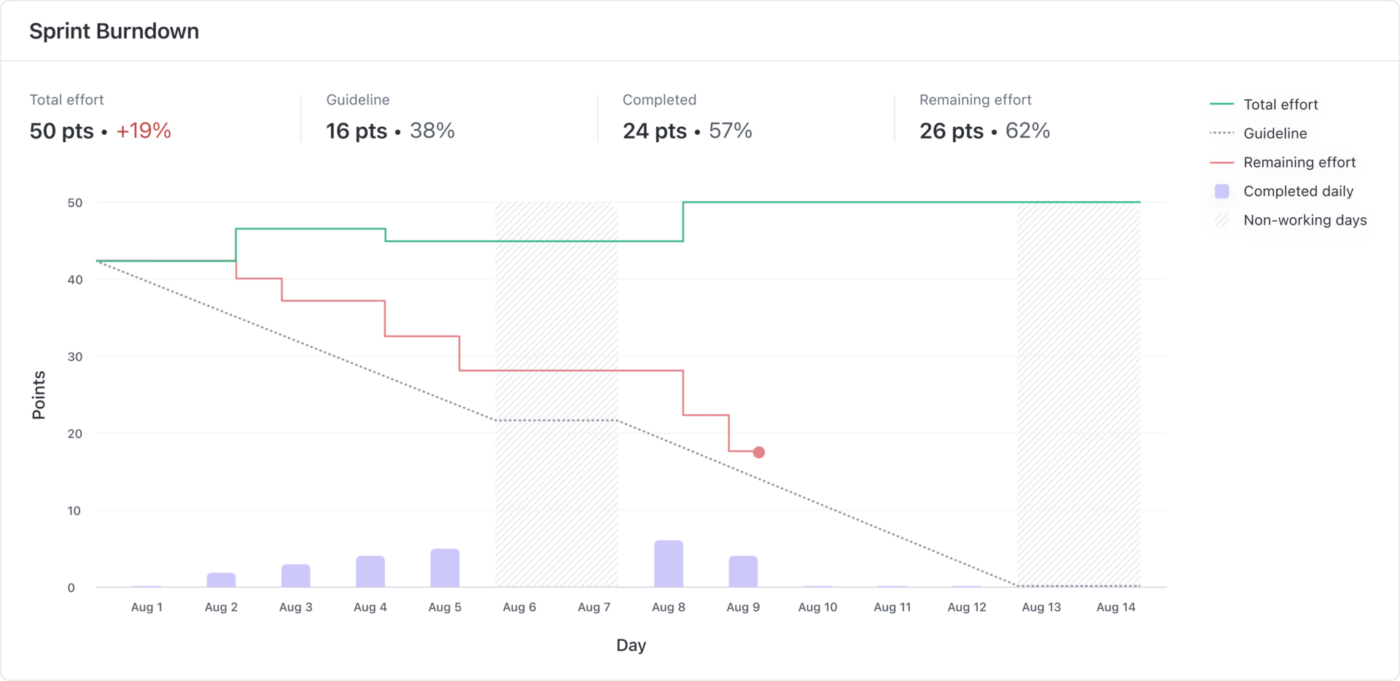
On the flip side, use Burnup cards to visualize progress toward completion.
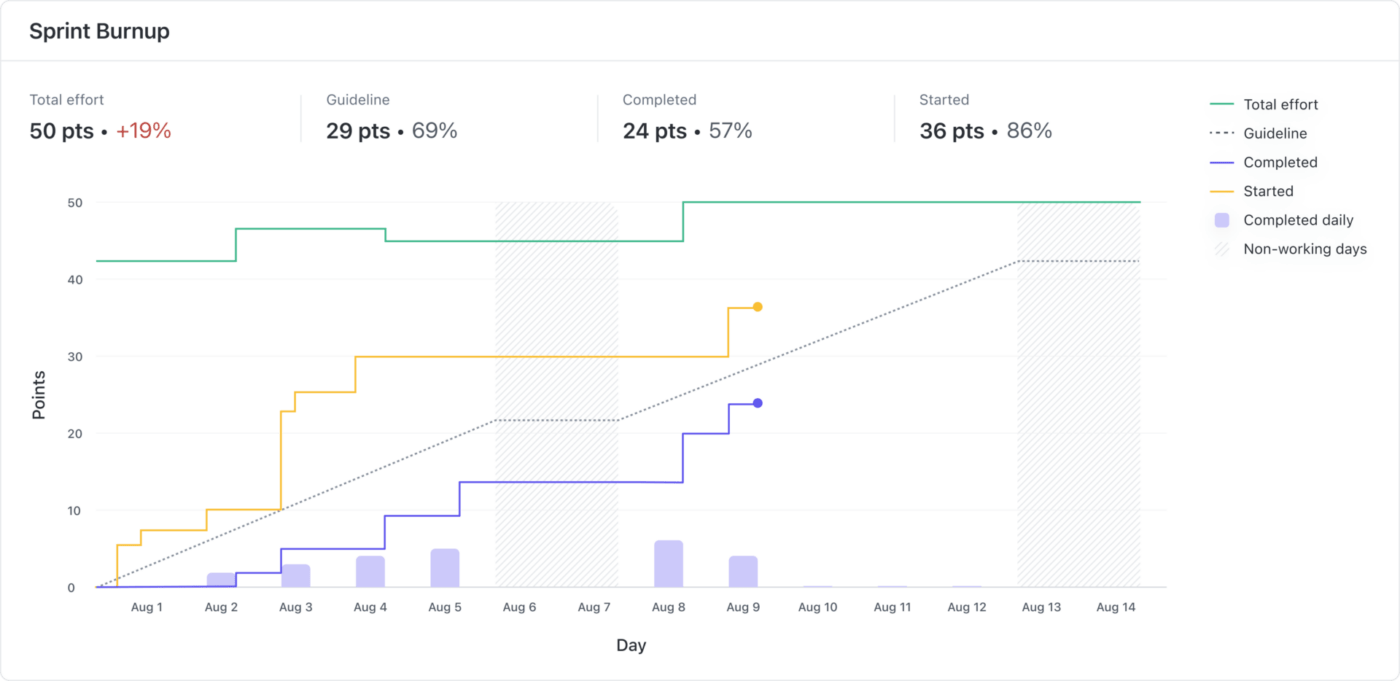
And last but not least, you can create highly-visual velocity reports to improve accuracy for future Sprint estimations.
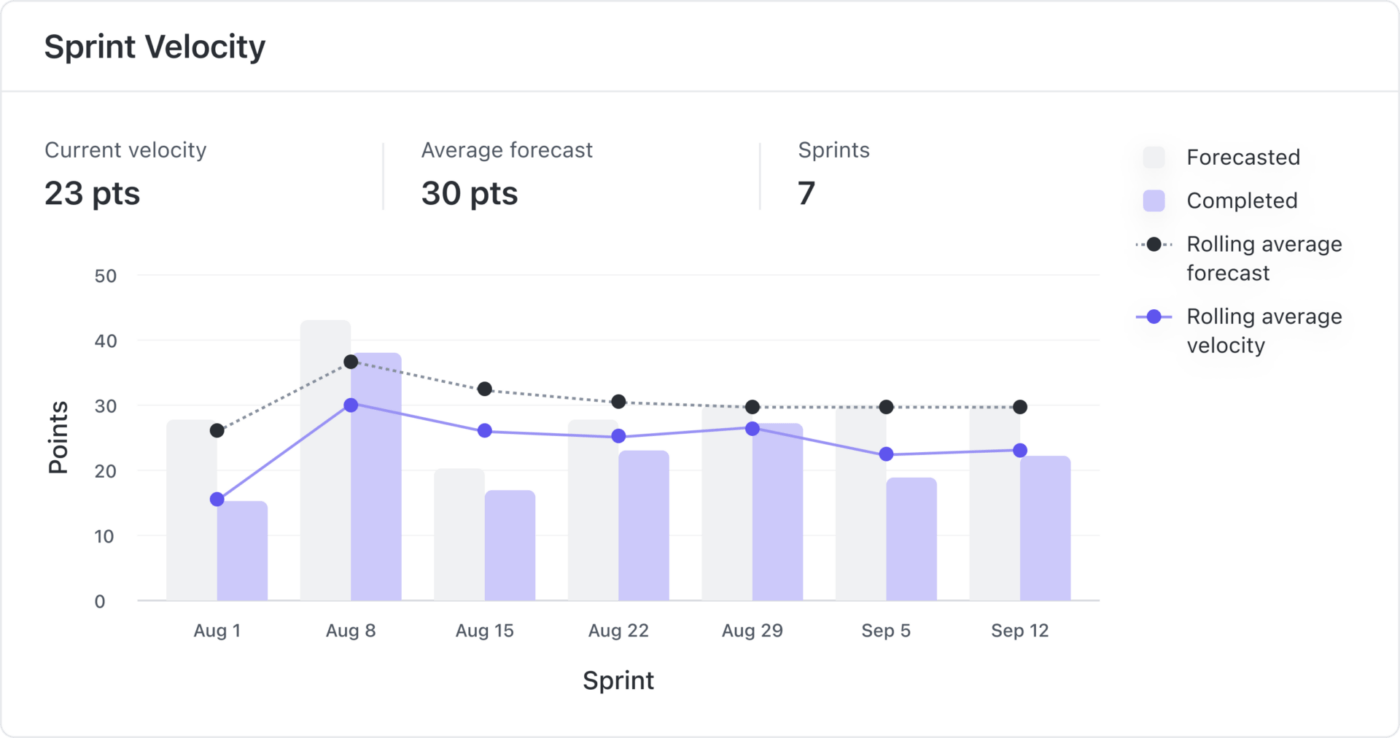
Swimlanes for standup, program, and portfolio management 🏊♂️
Whether you’re managing a daily standup or tracking your product portfolio across departments and squads, the new Swimlanes feature in Board view allows you to group, sort, and filter by any custom field, making it easy to review projects or adjust resources.
Release and Goal Tracking
Every software development team knows planning and executing is half the battle. That’s why we’ve increased the firepower behind managing releases, launching new products to market, and tracking everything toward company-wide goals.
Git Integrations: Visibility without the busy work ⚒️
Create branches, initiate pull requests, and track commits with ClickUp’s seamless integration to tools like GitHub, GitLab, and more that keep your developers happy so they can focus on coding instead of updating manual statuses.
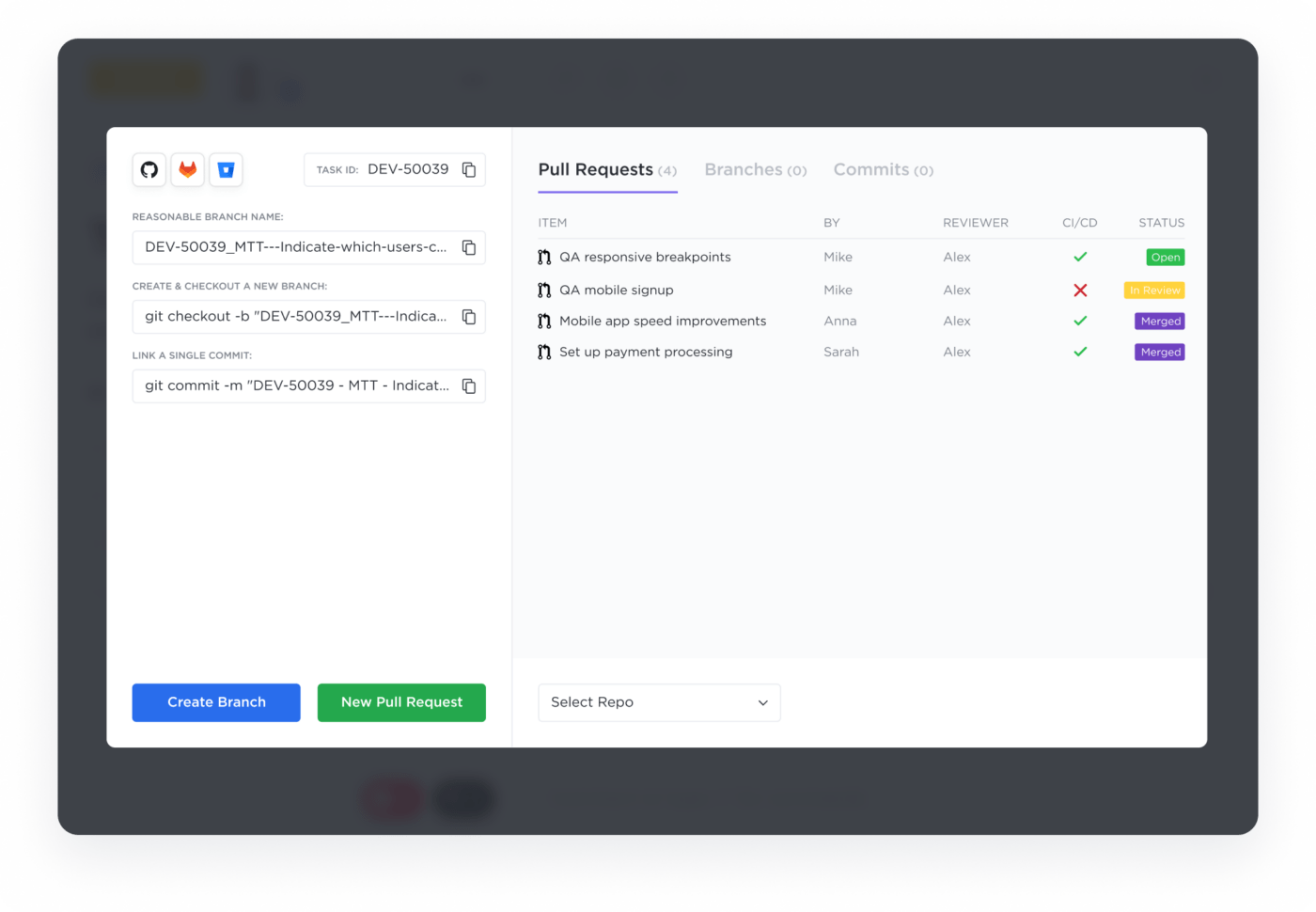
Product Launches: Collaborate cross-functionally with ease 📣
Take your product launches to the next level with ClickUp. The game-changing capability made available by Tasks in Multiple Lists (TIML) means not just your development triad are collaborating closer together, but your non-technical teams will be too!
TIML lets other teams like marketing or customer success, bring tasks that are pertinent to them into their dedicated space for easy visibility, collaboration, and tighter alignment.
Automate goal and OKR tracking 📈
Automatically track development progress against company goals and OKRs—no manual updates required. Get started with our new OKRs template here.
Bonus: Engineering Templates
Getting Started
Leveling up your team’s development productivity has never been easier.
Our new Software Development Hub is a resource dedicated to product managers, developers and designers. Access articles for expanding your view on agile development, blueprints to increase team collaboration and productivity during live workshops, and new template guides from industry experts to help you get up and running with agile workflows in seconds.
Agile is all about taking an iterative approach—operationalizing your processes shouldn’t be any different. Continue refining your software development project management process with ClickUp University courses dedicated to Software Teams. These courses range from bite-sized overviews to in-depth tutorials for how to manage you product lifecycle in ClickUp.
Still Dealing With Jira Issues?
Our free Jira migration tool makes it easy to import users and projects, map your hierarchy, and bring over custom workflows, fields, and statuses directly into ClickUp. Thinking about making the switch? There’s never a better time than the present!



