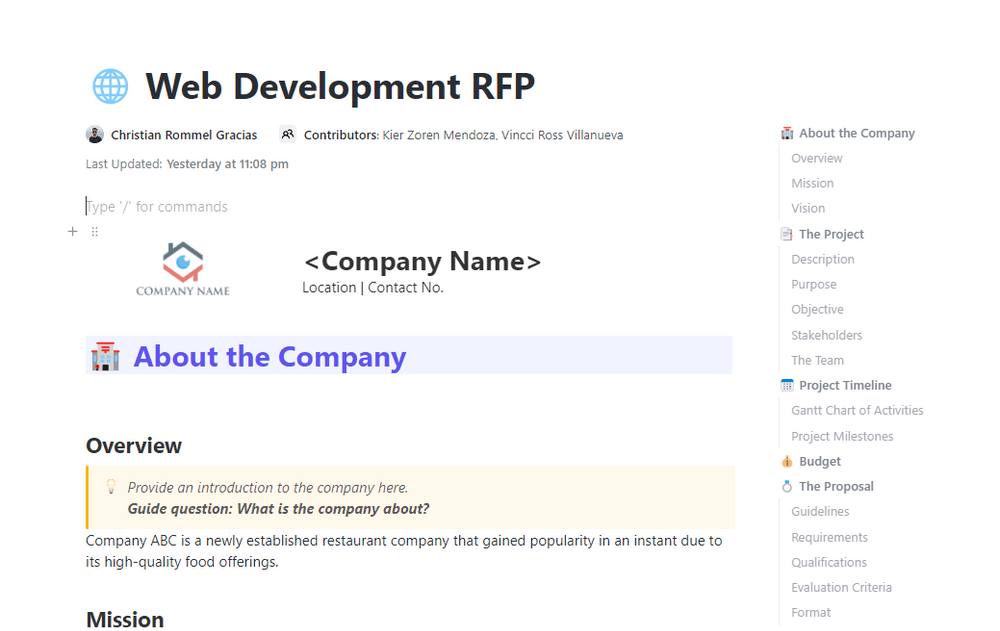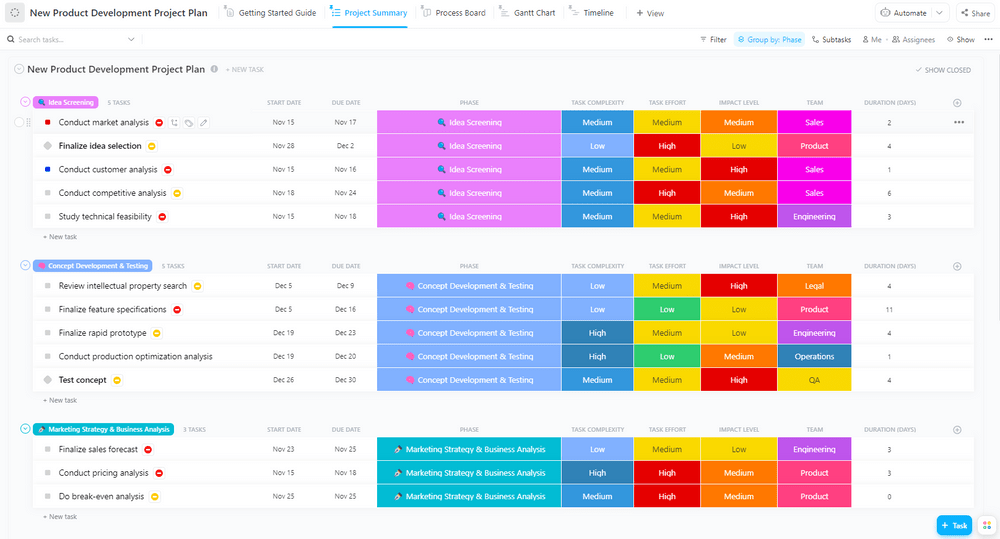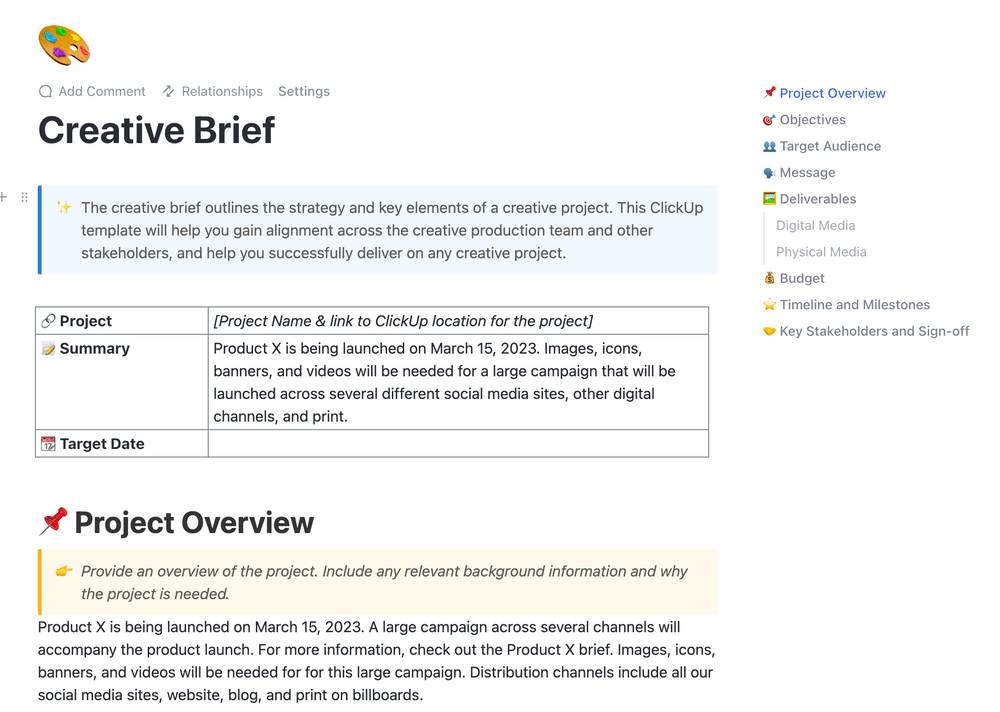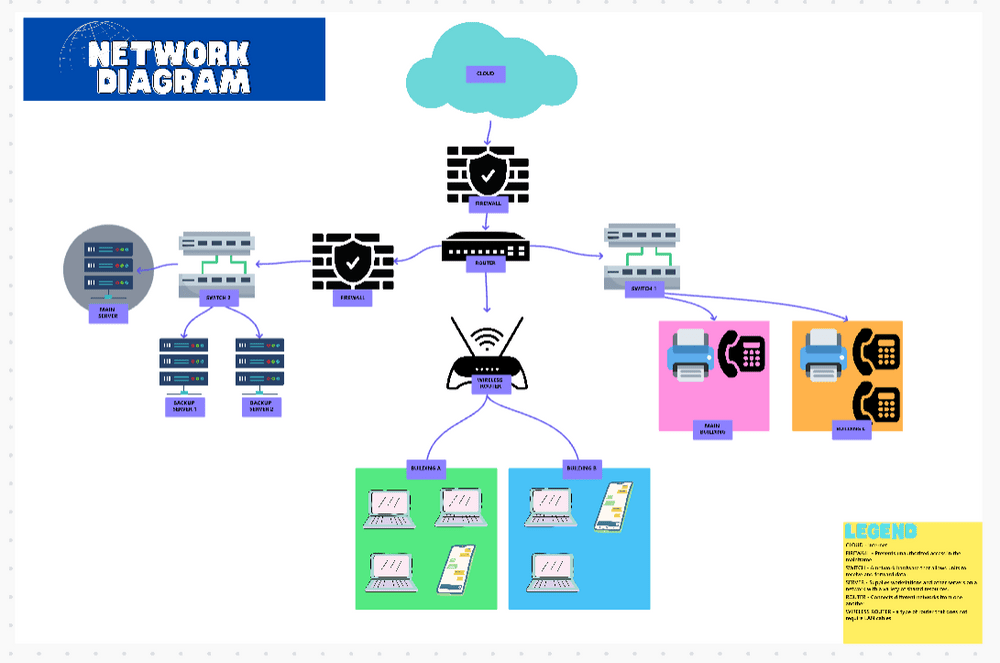As an engineer, you know that building software the traditional way is a long process. Your inventions go through dozens of steps—from ideation to alpha and beta testing to (finally!) deployment.
But did you know that using an engineering template can make the process faster, cut costs, and increase your efficiency? ⚒️
Yes, it’s true. And we have the proof.
Here, we’ll share what engineering templates can do for you and what to look for when choosing one. Plus, we’ll introduce you to 10 engineering templates you can use for all your software and product creation needs. 👀
- What is an Engineering Template?
- What Makes a Good Software Engineering Template?
- 10 Engineering Templates for Usability Testing, Reporting, and more
- 1. ClickUp Engineering Report Template
- 2. ClickUp Web Development RFP Template
- 3. ClickUp Development Schedule Template
- 4. ClickUp New Product Development Template
- 5. ClickUp Software Development Template
- 6. ClickUp Bug Tracking Template
- 7. ClickUp Product Brief Document Template
- 8. ClickUp Data Center Project Plan Template
- 9. ClickUp Project Network Diagram Template
- 10. ClickUp Heuristic Evaluation Template
What is an Engineering Template?
An engineering template is a customizable form or application that enables you to deploy products and software more quickly. It’s one of the best productivity tools whether you’re managing a team or doing the work yourself.
There are dozens of different templates that can help you come up with new ideas, manage your product development schedule, and evaluate your creations. 🌻
These templates can help in the idea phase by covering things like brainstorming, user research, growth experiments, and user studies and feedback. These early-stage templates are an excellent way to understand your users and figure out what types of products they’re looking for.
You can also use engineering templates to stay on schedule and track workflows. Product planning, organizational charts, and roadmaps help you keep track of where production stands, and what team members are involved, and streamline what still needs to be done.
Bug tracking, design analysis, and evaluation templates also offer insight into the technical and performance sides of your products. With so many engineering templates, it’s no surprise these tools can dramatically increase efficiency and make the development process a whole lot smoother.🤩
What Makes a Good Software Engineering Template?
Being an engineer means you like to solve complex problems. Great engineering and product templates help you master the development process and create tools that users love. But how do you know if you’re looking at a good software engineering template?
When designing or downloading your next software template, look for one that includes:
- Solid organizational structure, including flowcharts, roadmaps, whiteboards, and diagrams that keep the project organized
- Status and tracking fields that let you see where production stands and which team members are responsible for what
- An area for clear and concise briefs to describe the scope of work and lay out objectives for the entire team
10 Engineering Templates for Usability Testing, Reporting, and more
Make software and product development more effective—and fun—with engineering templates. Here, we’ve highlighted 10 options whether you’re coming up with new ideas, adopting new project management frameworks for engineering teams like Agile philosophy or Scrum methodology, or looking for ways to nail your project execution. ✨
1. ClickUp Engineering Report Template
When you’re in the early stages of product development, an engineering report is one of the first documents you’ll produce. ClickUp’s Engineering Report Template makes it easy to compile ideas, conduct tests, and share team retrospectives.
Customize the template by adding headers, attaching links, and dividing the doc into columns and sections for easy browsing. Effortless integration with ClickUp Docs and tasks makes it easier for the engineering team to keep track of real-time progress.
2. ClickUp Web Development RFP Template
The Web Development RFP (request for proposal) Template from ClickUp is a clear way to share your company information, list project details, and request bids. With this template, quickly introduce prospective bidders to your company’s mission and vision while outlining the project timeline, budget pricing, and contract terms.
It’s easy to plug in guidelines, qualifications, and evaluation criteria so your team and the bidders know exactly what’s expected. Share the document privately with your legal team so they can review the contract terms. Or export the document as a PDF to share it via email. 📨
3. ClickUp Development Schedule Template
Looking for ways to keep the team on track and manage the project schedule? Turn to ClickUp’s Development Schedule Template, which makes it easy to lay out your strategy and follow the project as it moves through various stages in the pipeline.
Easily create sections for ideation, research, prototyping, and product launch and then assign tasks to different team members. You can add start dates, due dates, and duration columns to see how long each step takes and easily identify areas where the project is getting hung up.
4. ClickUp New Product Development Template
ClickUp’s New Product Development Template is a visually pleasing way to manage deliverables and track project milestones when you’re making a new product. The template features color-coded sections to watch the project move from idea and concept development to strategy, marketing, and launch.
Use the Project Summary view to get a quick overview of the tasks and teams involved. Switch over to the board views to see what tasks are in which pipelines or click into the Timeline view for a quick look at due dates and milestones. 🙌
5. ClickUp Software Development Template
Get your design, engineering, QA, and product teams working seamlessly in one unified space with the ClickUp Software Development Template. This template creates a Space in ClickUp where cross-functional teams can collaborate and create standardized tasks and documentation across departments.
Whether you’re working in robotics, mechanical engineering, environmental engineering, or another arena, you can use this software development template to create company and product roadmaps. Track progress with the Weekly Execution list that’s home to all tasks that are currently being worked on.
The Master Backlog easily lets you store ideas and software development tools for future quarters and project stages while the Defects Master list highlights issues and enables you to assign priority and team members for resolution.
6. ClickUp Bug Tracking Template
Tracking bugs and usability testing are among the most important aspects of software and product development. If your product doesn’t work right, people won’t want to use it. That’s the bottom line. Use the ClickUp Bug Tracking Template to easily report, track, and assign bug fixes.
The template integrates with Forms so you can build a bug report form and trigger tasks for your development team to address issues as they arise. You can also link to documentation outlining company procedures or tips on fixing bugs using the Kanban or Scrum methodology.
Within the template, track bugs by feature and review the status board to see what’s being fixed and what’s next, so you can adjust priority as needed.
7. ClickUp Product Brief Document Template
Stay on the same page as you launch a new project with the ClickUp Product Brief Document Template. This template features a brief overview of the new product you’re developing. Include information on what problem this tool will solve, if it’s part of a large development project, and how you’ll track goals along the way.
There are also pages for your release plan to track progress as well as functional specs and appendices pages to provide more context for team members.👫
8. ClickUp Data Center Project Plan Template
The Data Center Project Plan Template from ClickUp allows you to visualize your product plan and conduct data analysis along the way. To use this template, start by defining the scope of the project and identify data sources. Create tasks for data analysis for different team members and include a section for evaluation.
Pop into the Board view to filter tasks by assignee, priority, or due date. The Planning Progress board makes it easy to see what’s on the to-do list, what’s in progress, and what’s been accomplished.
9. ClickUp Project Network Diagram Template
Love mind maps? Then you’ll love visualizing your software development project using ClickUp’s Project Network Diagram Template. In this diagram, you’ll build nodes that represent each vital element of the project. Next, use arrows to connect the nodes, creating a task order that team members can use as a roadmap.
This template not only keeps team members aware of the overall project view, but it also makes forecasting easier. You can quickly see which tasks are dependent on others and identify which teams will need to communicate and work across departments.
10. ClickUp Heuristic Evaluation Template
Designed for engineers, product managers, and UX designers, the Heuristic Evaluation Template by ClickUp offers insight into user testing to create more powerful product designs. Use it during the early stages of development to quickly call out problems as they arise or use this evaluation template as an ongoing part of your QA process to stay on top of changes.
This template makes it easy to assign fixes to various team members and includes notes on the main user issue. The Severity Board view clearly displays which issues are urgent and which can be given a lower priority.
Develop Software and Products Effectively With Engineering Templates
Engineering templates make it easier for software and product developers to be creative, create project roadmaps, and track issues along the way.
Browse ClickUp’s Template gallery to discover new ways to make your team more productive and your projects more successful.
Whether you’re looking for engineering-specific templates or help when it comes to HR, team support, or software development project management, you’ll find a template that’ll help you be more effective and get the job done. ✨