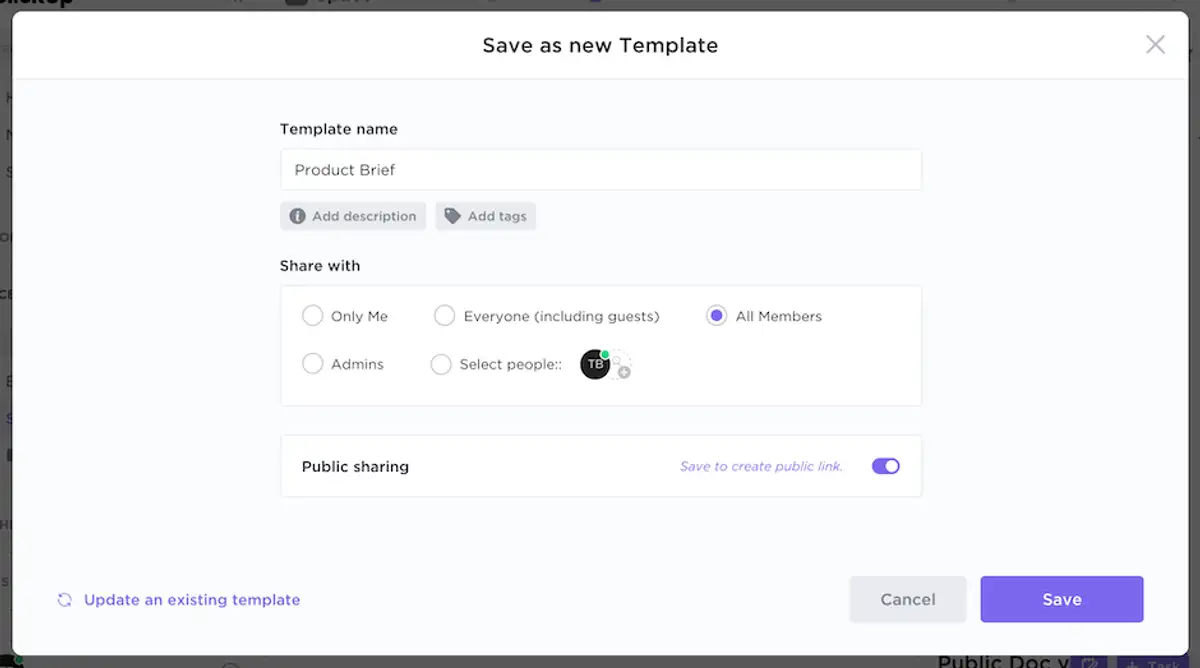To move a product swiftly through the development process, everyone needs to start on the same page. With ClickUp's product brief template, your team has a complete fill-in-the-blank outline to support a successful launch—while literally staying on the same page.
ClickUp's product development brief template is designed to help product managers:
- Collaborate
cross-functionally between teams on product development
- Organize
product specs, feedback, and related tasks in the same place
- Outline
the necessary objectives, solutions, and specs with consistency
ClickUp Product Brief Template
ClickUp's product brief template is a pre-built ClickUp Doc that instantly helps you organize the most crucial elements for your product development into one cohesive document.
Since this product brief templateis a ClickUp Doc, your brief will appear as a new page; add nested pages within your brief full of supportive information, draft histories, and more!There's no limit to the pages you can add to your Doc
and templates can be applied to any page you like.
ClickUp gives you the power to customize
your product development brief Doc with instant formatting options, link embedding, document tags, and more!
Use comments in your template Doc for instant collaboration, or assign comments to specific teammates when their input is required—no more losing track of edits or feedback!
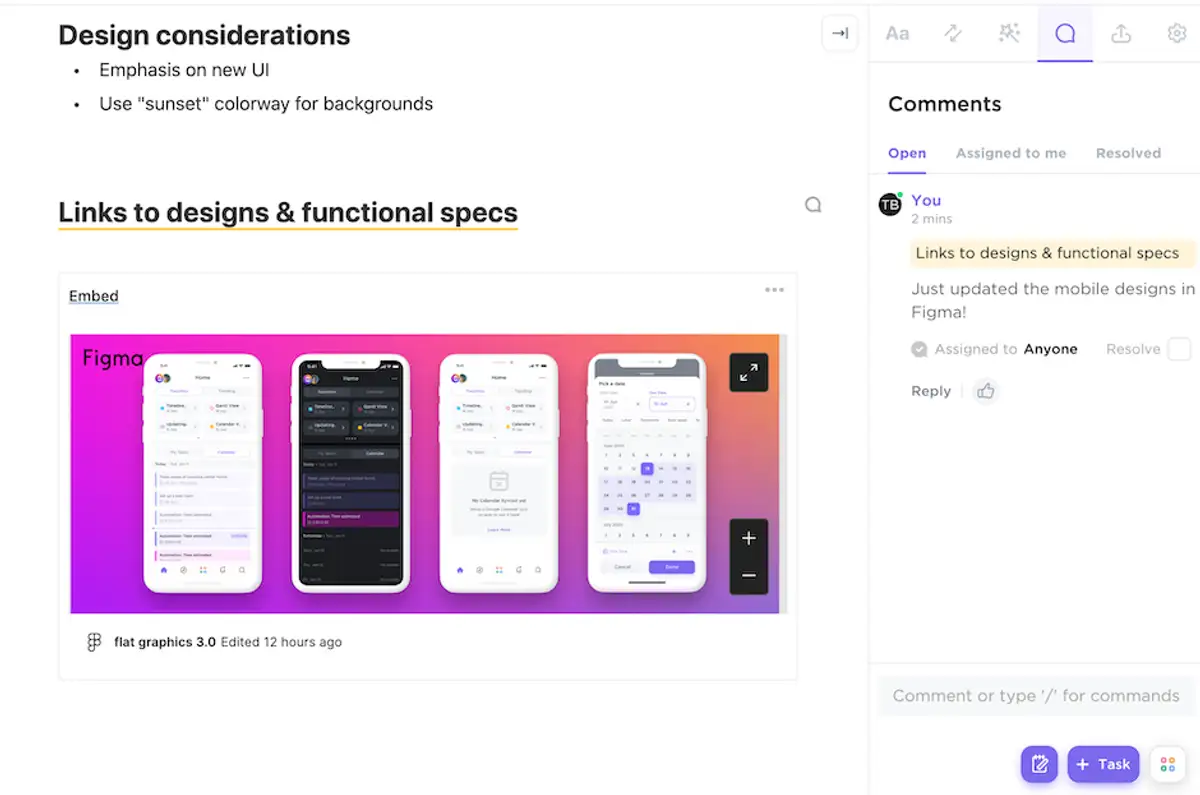
As with any other ClickUp template, you're free to make custom edits to this product brief template and save it as a new template, or simply update our existing template with your changes that will carry over any time the template is applied.