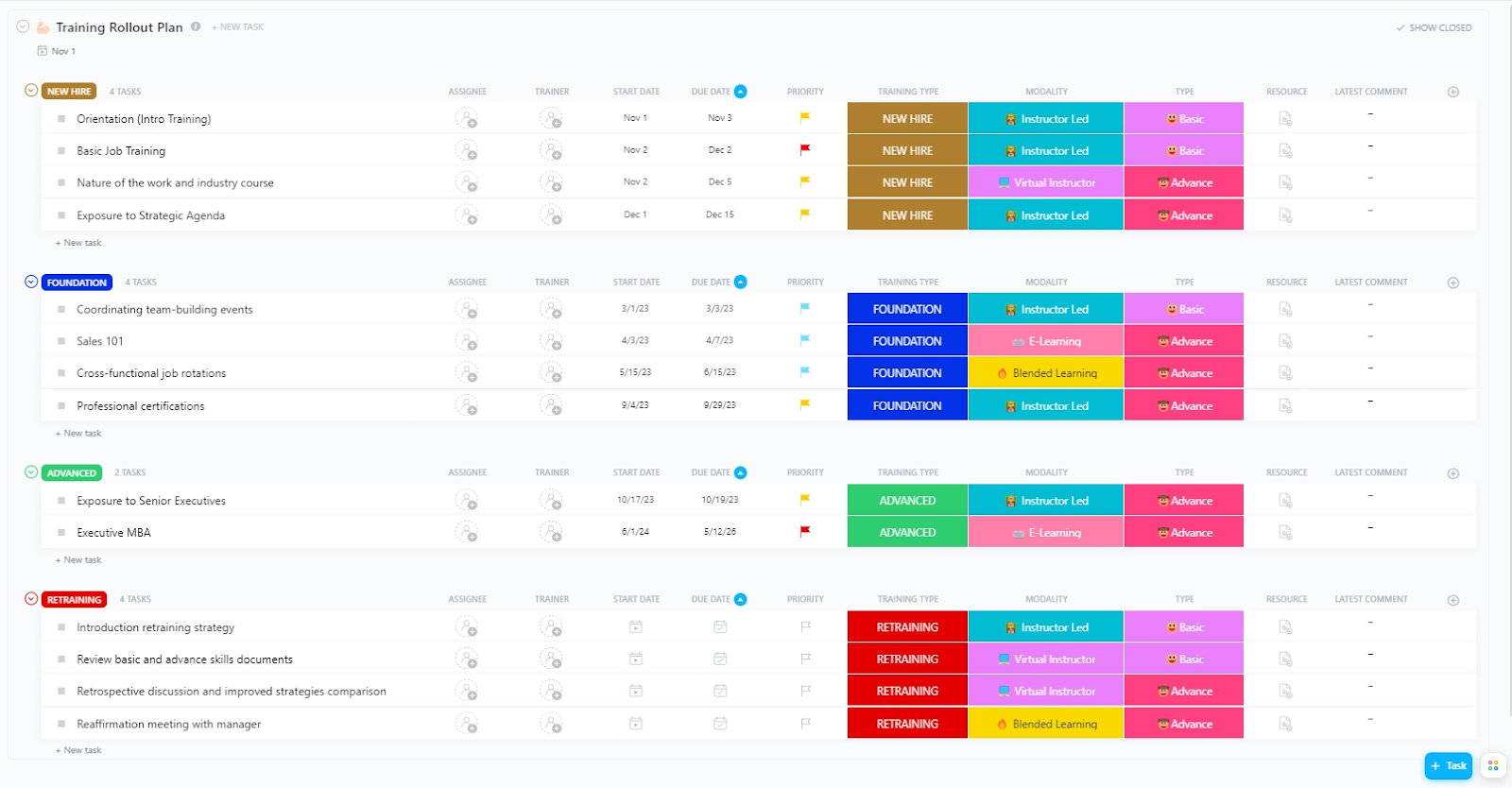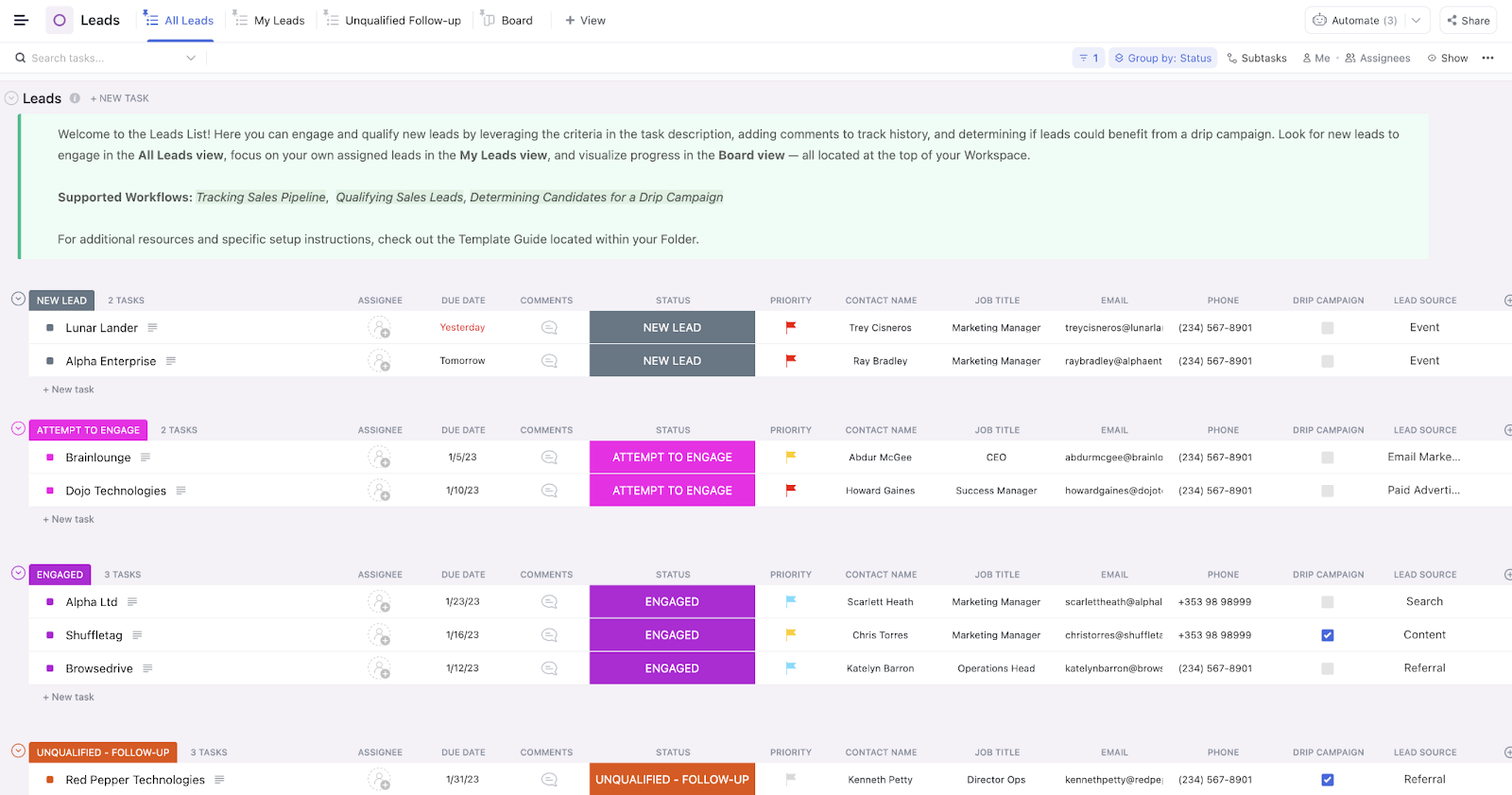Can your team skillfully navigate and utilize the CRM software you’ve chosen?
While selecting the right CRM tool is important, proper training is essential to unlock its full potential.
In this blog, we will dive into the strategies for implementing effective CRM training that enhances team efficiency. From engaging training methods to ongoing support, we’ll provide actionable insights to help your team master the CRM system and drive your business forward.
Ready to make your team CRM-savvy? Read on to know how ClickUp CRM brings your entire sales process into one powerful, customizable workspace!
Understanding CRM Software
Customer Relationship Management (CRM) software is a tool that enables businesses to manage customer interactions, track data, and improve customer relations throughout the customer lifecycle.
It gathers all the data—emails and phone calls to meetings and purchases—so you can have a 360-degree understanding of each customer. This helps you stay organized, deliver a more personalized experience, and improve customer service.
👀 Did You Know? The earliest form of CRM was a Rolodex or card file used to keep track of customer contacts. The term “CRM” was coined in the early to mid-1990s as technology formalized the digital management of customer relationships.
The role of CRM in customer relationship management
CRM software is pivotal in shaping how businesses interact with their customers. It acts as a central hub, enabling your team to quickly access vital information, understand customer needs, and respond more effectively.
The best part? CRM systems offer data-driven insights that help you predict customer behavior, spot trends, and identify growth opportunities. These help your team work smarter, not harder. How? By automating tasks, reducing manual effort, and improving customer retention.
Why Is CRM Training Essential for Teams?
CRM training is not just a checkbox on a project plan. It’s a crucial step toward ensuring that all team members can effectively utilize CRM processes.
Here are the benefits of proper training:
- Increased efficiency: Once employees understand the use of customer relationship management tools, they can complete tasks faster and reduce time spent on repetitive tasks
- Enhanced customer relationships: Well-trained staff can manage customer interactions more effectively, leading to improved customer loyalty and retention
- Better data management: Training helps employees understand how to input and retrieve customer data accurately, minimizing data silos and errors
👀 Did You Know? Poor customer experiences cost organizations $3.7 trillion per year globally.
Who should learn to use a CRM?
While sales and marketing teams are the primary users of CRM, anyone who interacts with customers or manages customer data can benefit from CRM training.
Here are some of them:
- Administrators: They need in-depth knowledge of the system to manage users and settings
- Developers: Understanding the CRM allows them to customize solutions that fit business needs
- Sales reps and managers: They must learn how to track leads, manage sales processes, and analyze performance metrics
- End users: Any employee interacting with customers or handling data should be trained to ensure smooth operations
Implementing CRM Training for Businesses
The proper training can be all the difference between you and the dream sales team that your customers can’t help but love. Here’s a guide on how to train employees on new software efficiently.
Assess team needs and CRM goals
Before diving into training, step back and ask, “What are we trying to achieve with our CRM?” Every team has unique challenges and strengths, and recognizing these will help you choose the best CRM for your team and tailor the training accordingly.
Ask these key questions:
- What challenges is our team facing in customer management?
- Which CRM features can directly solve these pain points?
- How comfortable is our team with using new technology, and what level of training do they need?
- What repetitive tasks can we automate to save time?
- How can the CRM help achieve our key performance goals?
📌 Example: A sales manager identifies team pain points like missed follow-ups and lead tracking issues. They select a CRM with automation features and reporting tools, tailoring beginner-level training to improve lead conversion by 15% and streamline workflows. The team gains confidence with a clear plan to meet performance goals.
Answering these questions helps tailor the training program to meet specific team needs and business objectives.
Choose the right CRM training approach
The right training approach is empathetic and inclusive of everyone’s needs because not everyone learns the same way. Some prefer hands-on experience, while others absorb information better through visual content.
Here are some methods you can use:
- Interactive live workshops: Experts-led interactive sessions are great for hands-on learning and real-time Q&A. These sessions can cover core CRM features and allow employees to practice live
- Guides and tutorials: Perfect for hybrid teams with varying schedules. Online training, documentation, and video guides let teams learn at their own speed
- Peer-to-peer learning system: Encourage your team to communicate and help each other out to make learning even easier
Use a healthy mix of these approaches to create a diverse learning style within your organization so everyone feels included.
👀 Did You Know? Only 36% of companies train their employees monthly or at least once every three months. 33% of employees prefer quarterly sessions, but only 5% of companies offer training whenever required.
Create a comprehensive training plan
Now that you know your team’s needs, it’s time for strategic planning. Outline key CRM functionalities that need to be covered, such as contact management, task automation, reporting, and data analysis.
But don’t introduce all of them at once. The key here is to keep things simple initially and only cover what’s necessary.
Here’s what a beginner’s training plan can include:
- Basic CRM navigation: Start with the essentials—how to navigate the CRM software and key features like the dashboard, menus, and search functions
- Contact management: Teach your team how to input, update, and organize customer information. Show them how to properly categorize contacts, track communication history, and maintain clean data
- Task automation: Show them how to set up automations for things like assigning tasks, sending follow-up emails, or updating customer statuses
- Reporting tools: Include a section about how to generate reports that provide insights into key metrics like sales conversions, customer activity, or project timelines
💡 Pro Tip: Apply the Pareto Principle—the 80/20 rule—to filter features more quickly. Prioritize 20% of the features that define 80% of the outcomes, such as inputting customer information and task automation.
Automate the process with an easy-to-use solution like ClickUp, the everything app for work that expertly doubles up as a versatile CRM tool. It will help you successfully implement your CRM system training.
Use the ClickUp Training Rollout Plan Template to turn your plan into trackable tasks and collaborate with your entire team in one place.
Here’s how it helps you:
- Use the Getting Started Guide View to prepare your team and track performance metrics to measure success
- Assign tasks to team members, set dependencies to manage workflows, and use automated reminders
- Use Schedule View and Gantt Chart View to plan sessions, set milestones, and ensure deadlines are met
Looking for a process documentation template to create a detailed structure for your training plan?
The ClickUp Training Framework Template helps you outline all the key milestones and activities that need to be completed so that nothing is missed.
Leverage vendor resources
Maximizing the value of your CRM investment starts with fully utilizing the resources provided by the software vendor. Resources like comprehensive tutorials, engaging webinars, and step-by-step guides bridge the knowledge gap for teams at all skill levels.
ClickUp Docs is a standout feature that allows teams to create, store, and share training materials directly within the platform.
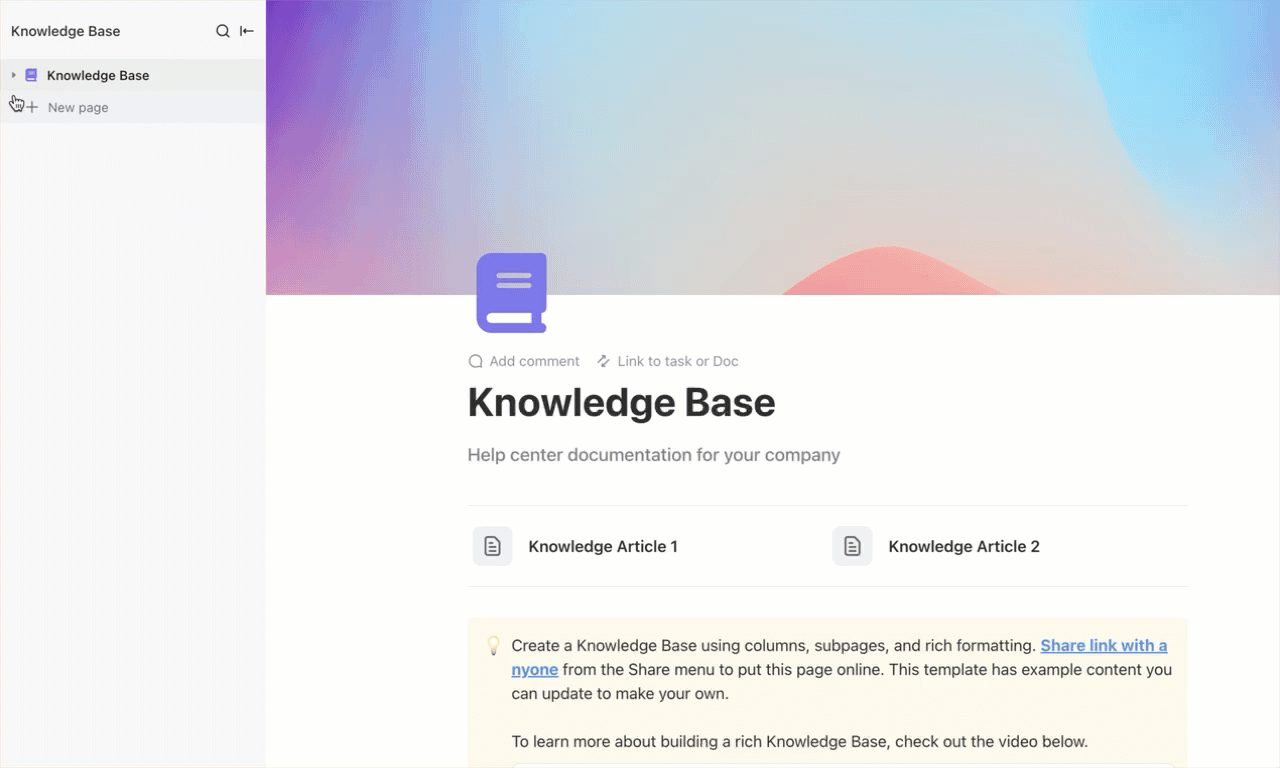
The ClickUp Knowledge Base also serves as a centralized information hub, offering solutions to common problems, feature explanations, and best practices to optimize business processes.
Encouraging your team to explore these vendor-provided resources ensures they stay updated on new features and improvements. Regularly engaging with these materials can help employees troubleshoot issues independently and adopt more efficient workflows.
📮ClickUp Insight: We recently discovered that about 33% of knowledge workers message 1 to 3 people daily to get the context they need. But what if you had all the information documented and readily available?
With ClickUp Brain’s AI Knowledge Manager by your side, context switching becomes a thing of the past. Simply ask the question right from your workspace, and ClickUp Brain will pull up the information from your workspace and/or connected third-party apps!
Practice with real-life scenarios
Theoretical training is one thing, but real-life situations present their own challenges. Instead of relying only on introducing features, encourage your team to practice with actual customer data and workflows.
📌 Example: A sales trainer simulates a lead generation process based on actual data from the company’s client. In this activity, sales teams enter new leads, track progress, and convert them into customers. They also run a mock email marketing campaign to practice segmenting audiences and automating follow-ups.
This hands-on approach boosts confidence and helps them see how the CRM fits into their day-to-day tasks. It also gives them a safe space to refine their strategies and hit the ground running.
Track progress and provide ongoing support
CRM training isn’t a one-and-done event—it’s a journey. Keep momentum by setting clear goals, tracking progress, and offering ongoing support.
Use tools like ClickUp Dashboards to monitor task completion, visualize team progress, and identify areas for improvement.
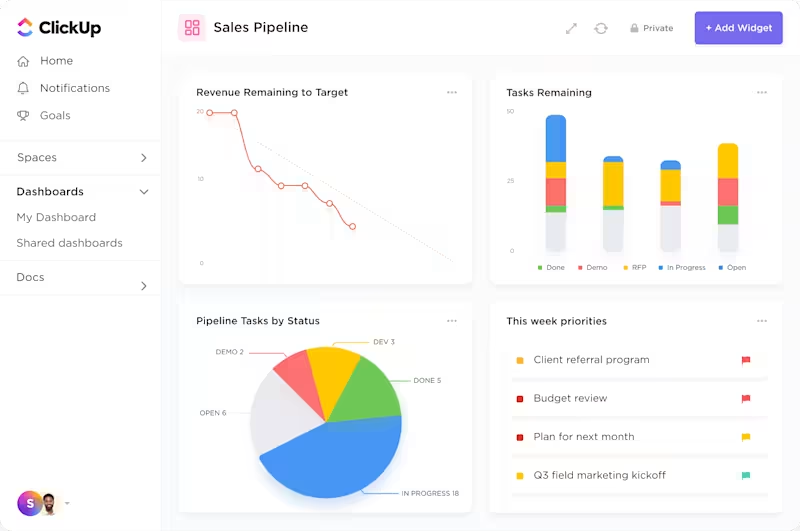
Conducting post-training feedback sessions can make all the difference, offering your team the guidance they need to grow and thrive. And don’t forget to keep things fresh! Share updates about new CRM features and best practices to help your team stay ahead of the curve.
Best Practices for Successful CRM Software Training
Training your team on CRM can be fun for everyone, especially with the right approach. Here are some ways you can achieve that:
Start small
Don’t overwhelm your team with every feature at once. Begin with the basics, focusing on tools they’ll use daily. As they grow comfortable, introduce more advanced functions in manageable steps to build confidence over time.
Keep it interactive
Encourage hands-on practice and open discussions during training. Let your team explore the CRM, ask questions, and share their insights. Making it collaborative helps everyone stay engaged and learn from one another.
Personalize the experience
No two teams are alike, so tailor the training to your team’s specific workflows. Focus on scenarios they regularly encounter so they can see how the CRM fits into their day-to-day tasks.
Celebrate wins
Recognize and reward progress, no matter how small. Whether completing a training session or mastering a tricky feature, celebrating milestones keeps morale high and makes the learning process more enjoyable.
Effective CRM training isn’t about perfection; it’s about creating an environment where your team feels supported and ready to succeed.
💡 Pro Tip: Understand that new software comes with a learning curve. Be patient and create a supportive space where everyone feels comfortable asking questions and learning from their mistakes.
Other Resources for CRM Training
Mastering CRM skills has never been easier, thanks to various resources catering to all learning styles. From online courses to professional certifications, you’ll find plenty of ways to make CRM training both practical and engaging.
Online learning platforms
Platforms like Coursera, Udemy, LinkedIn Learning, and employee training software like HubSpot are gold mines for CRM training. These offer various courses, from beginner guides to advanced strategies, for managing customer relationships.
You can find lessons tailored to popular CRMs like HubSpot CRM, Salesforce CRM, Microsoft Dynamics CRM, Zoho CRM, and more, often taught by industry experts. The best part? Your team can learn at their own pace.
CRM certifications
Looking for credible CRM certifications? Programs like the Salesforce Administrator Certification, Microsoft Dynamics 365 Certification, and HubSpot Inbound Marketing Certification deliver hands-on training and showcase expertise.
These certifications deepen CRM knowledge and boost your team’s professional growth with credibility.
Websites and blogs
Don’t miss out on valuable free resources and popular industry blogs. The CRM Magazine and the HubSpot or Salesforce Blogs are some of the best avenues for invaluable insights, best practices, and troubleshooting guides.
They’re perfect for staying updated on trends or diving into specific CRM-related topics whenever needed.
Incorporate the resources that suit you best and make CRM product adoption easy, flexible, and impactful for your team.
Getting Started with ClickUp CRM Software
The best CRM software is easy to use and does more than manage customer relationships. ClickUp for Sales Teams brings everything under one roof, avoiding the need to hop between project management, collaboration, and workflow management tools.
Create your client database with ease
The ClickUp CRM is everything you need in CRM software and more. It is designed to handle the full scope of your customer relationship management.
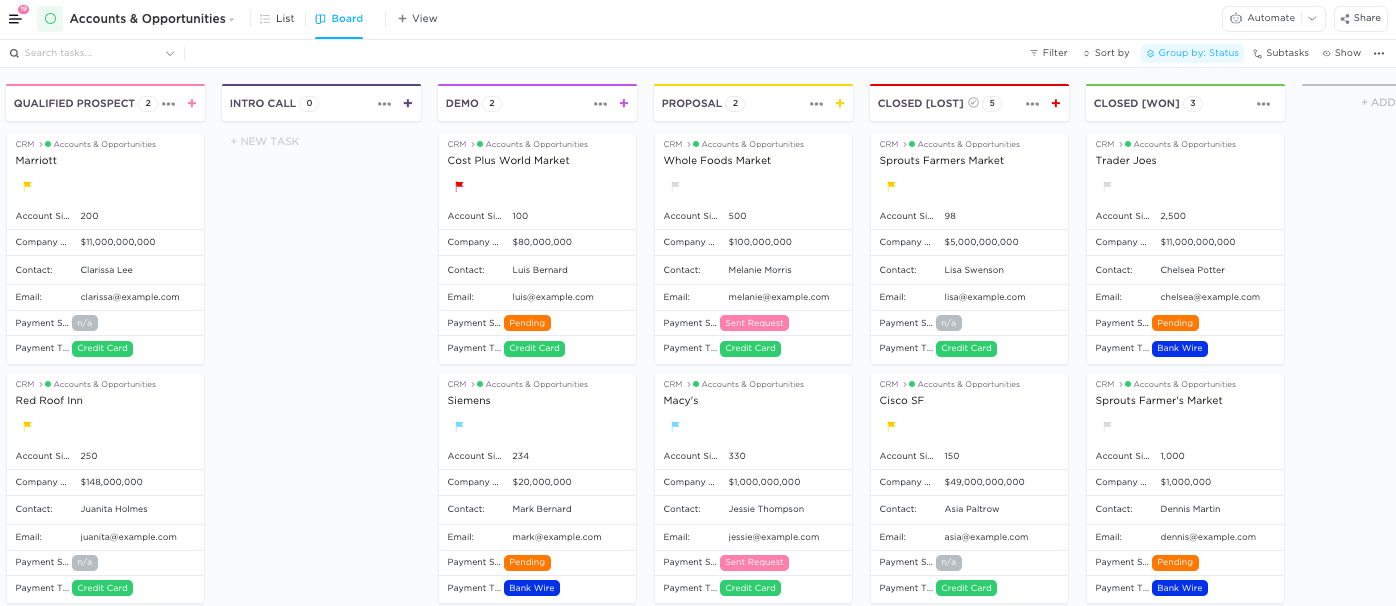
Once you have fed your customer data, choose from over 10+ highly flexible views, such as the List View, Kanban Board View, and Table View, to visualize your sales pipeline in a way that works best for you.
Want to know at what level of the sales funnel a lead or a client is? Manage your account pipeline with Custom Statuses and Custom Fields to keep your entire team updated with individual accounts’ progress.
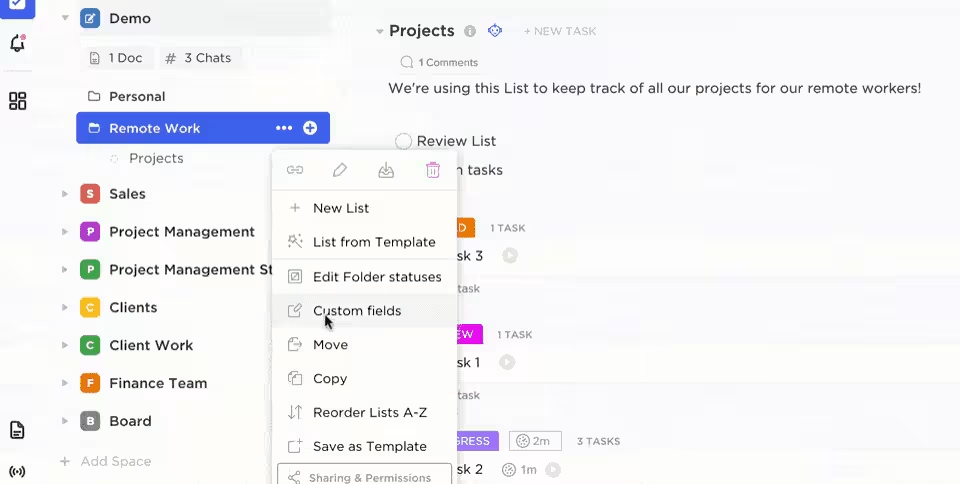
The best part about ClickUp CRM is that it helps you build a complete CRM database with the least effort.
Worried about collaboration? You can do absolutely everything with ClickUp Chat. Use its integrated email management feature to communicate with your team or centralize client communication. Now, you don’t have to dig through inboxes to find important updates.
Want to see how well your sales pipeline is doing? ClickUp Dashboards enable real-time tracking of sales pipelines, customer interactions, and team performance. Use the Performance Dashboards and over 50 customizable widgets to track key metrics like customer lifetime value and deal sizes. This helps you make data-driven decisions and refine your customer engagement strategies.
But it doesn’t stop there. ClickUp Automations lets you automate repetitive tasks easily. You can also create custom triggers to automate your CRM workflow further. This provides your team with all the tools they need to stay organized.
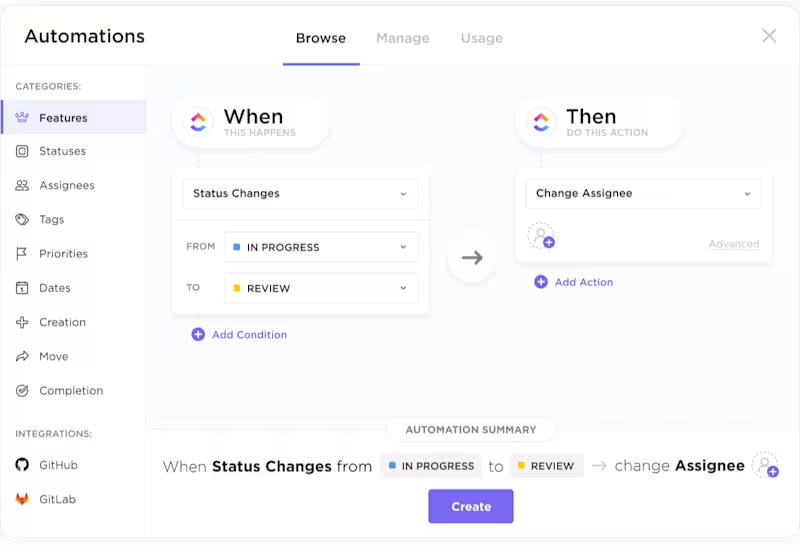
All in all, ClickUp helps you manage your customer data and project workflow how you want it. Just customize it, and ClickUp will handle the rest.
Get up and running fast
Still unsure about where to start? Don’t worry—learning takes time. Take the first step with ClickUp’s highly customizable training plan templates.
Use the ClickUp CRM Template, a beginner-friendly solution designed to simplify customer relationship management for businesses of all sizes. Its features streamline sales processes and close deals faster in the following ways:
- Capture critical customer details with eight custom fields, including CRM Item Type, Contact Name, Email, Industry, and Job Title
- Utilize the Gantt Chart View to monitor each customer’s journey. Identify bottlenecks and celebrate milestones
- Enhance customer relationship management with features like reminders, automations, and task dependencies
Want something specifically designed to improve the skills of your sales team? The ClickUp Sales CRM Template is your best bet.
Transform CRM with ClickUp
Gaining customer relationship management skills is like signing your team up for driving classes. Without it, they might stall, forget the turn signal, or crash into a wall of missed opportunities. But with the right training, they’ll be cruising smoothly toward success.
And when it comes to customizable CRM software, ClickUp stands out. With all-in-one features, customization, and automation, ClickUp lets your team focus on providing excellent customer service and closing deals. Sign up for a free ClickUp account today!