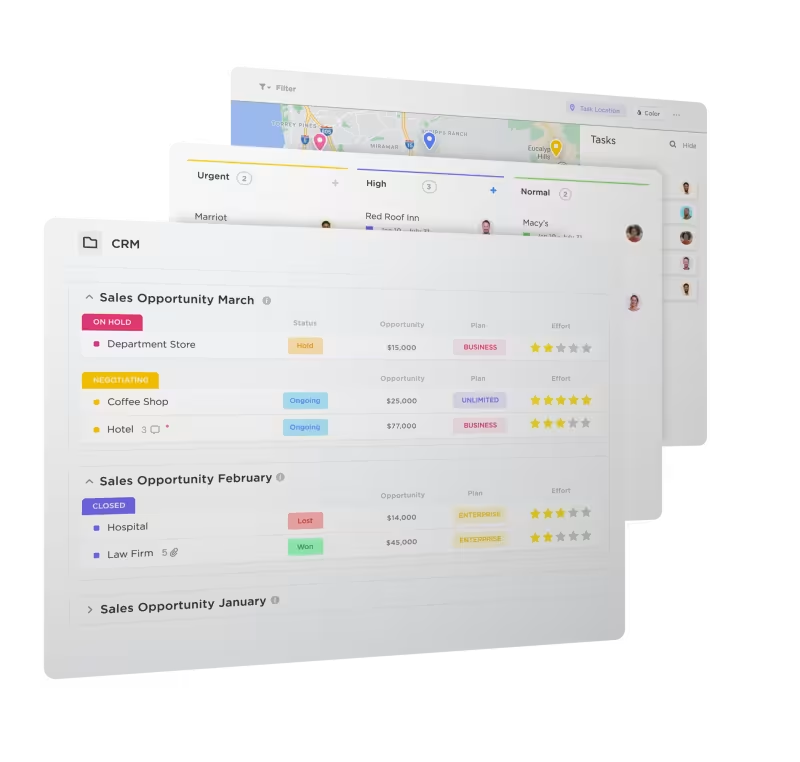Customer relationship management (CRM) software helps businesses organize and manage customer information and sales operations. As an organization grows, its workflows and data requirements expand. To maintain and improve efficiency, the company should be able to tailor its systems to meet these requirements.
Hence, a customizable CRM software solution becomes the backbone of sales success. From drag-and-drop interfaces to custom reports that reveal insights into sales pipelines and customer data, the right custom CRM software can transform your sales management into an art form.
In this blog, we’ll talk about the best options for sales teams seeking to maximize sales and revenue growth through highly customizable CRM software.
We’ll discuss some custom CRM alternatives—tools designed to store contact records, enrich customer interactions, and propel your sales strategies to new heights.
What Should You Look for in a Customizable CRM Software?
When searching for a customizable CRM system, it’s vital to prioritize features that align with your sales and business needs. Look for:
- Customization and flexibility: Choose flexible CRM software that offers extensive customization options, including custom fields, drag-and-drop interface, and customizable dashboards, to tailor the system to your sales team’s specific requirements
- Integration capabilities: Ensure the custom CRM system seamlessly integrates with other business tools and platforms your team uses. This includes marketing automation, project management, and customer engagement tools for a unified workflow
- Scalability: Opt for a customizable CRM software that grows with your business. It should support small and medium businesses and scale to accommodate expanding customer data, sales pipelines, and business processes
- Advanced reporting and data analysis capabilities: Look for customer relationship management software that can generate custom reports and detailed analytics. This will help you make informed decisions based on data, sales forecasts, and customer interactions
- Automation of sales and marketing tasks: Choose a customer relationship management tool with workflow automation to automate repetitive tasks and enhance sales rep productivity. A lot of platforms also have AI tools for CRM to help agents do mundane tasks for them
- Robust customer support: Select a CRM system provider that offers excellent customer support, including training resources, customer engagement offerings, and technical assistance, to ensure smooth implementation and usage
- Data security: Prioritize the customizable CRM software with strong data security measures to protect customer data and ensure compliance with data protection regulations
10 Best Custom CRM Software Systems
There are many powerful CRM software for businesses to manage sales workflows efficiently. We’ve listed the best customizable CRM tools poised to redefine sales and customer management landscapes.
1. ClickUp
ClickUp’s custom project management platform does more than manage tasks; it offers a fully customizable collaborative CRM system tailored to your sales team’s unique workflow and preferences.
With the ClickUp CRM solution for teams, you can leverage customizable views and dashboards to design a customer relationship management tool that perfectly mirrors your operational style.
This customization ability allows businesses to focus on the data that matters most to them, ensuring informed decision-making.
The platform’s robust automation capabilities and custom fields enable you to construct a CRM system dashboard that’s as unique as your business, enhancing efficiency and streamlining sales process mapping.
In addition, the in-built AI assistance ensures that teams save time and effort with everything from drafting emails to figuring out task progress.
ClickUp best features
- Real-time tracking: The customizable ClickUp Dashboards let you select from more than 50 dashboard widgets that can be tailored to create high-level views of critical metrics such as customer lifetime value, average deal sizes, sales performance, and more. Teams can get all their critical sales and marketing metrics displayed in one view, which updates in real time.
- Efficiency with automation: Set up triggers for repetitive tasks with ClickUp Automation, ensuring the sales process runs smoothly and efficiently without constant manual intervention, saving time and reducing human error. For instance, you could have a new invoicing task created for your sales team each time a prospect’s status is changed to ‘Closed Won’ in the CRM
- Email integration and management: Integrate email communication within the project management platform, enabling teams to collaborate on deals, send project updates, and onboard customers directly. This feature can be customized to fit the communication flow of any team, ensuring seamless interaction with clients and within the team. ClickUp integrates with Gmail, Outlook and most other email clients
- Highly flexible views: Select from over 15 customizable views, including List, Kanban Board, and Table views. Visualize your customer relationships, sales pipelines, and project progress in ways that best suit their operational preferences and requirements. For instance, you can view your customer data in a spreadsheet format using Table View.
- Specialized templates: Choose from or create custom templates to implement structures that work for you. Whether it’s managing a sales pipeline, tracking customer service requests, or handling accounts, these templates can be customized to match the unique processes of each team. Use ClickUp’s Simple CRM Template to establish sales processes and workflows
ClickUp’s CRM template gives you the tools to create an effective system for managing the entire customer cycle. Maximize your customer relationships with tools to track leads and opportunities with pipelines, organize contact information in one centralized database, and prioritize tasks for better management. It includes 8 custom fields and 4 different views.
- Integration with other tools: Integrate with a wide range of apps and tools and tailor your CRM environment to include the tools you already use and love. This feature enhances workflow continuity and reduces the learning curve for your teams
- ClickUp Brain: Use the AI Knowledge Manager to answer queries about tasks, documents, and contacts instantly—no need to manually search for information. This can significantly improve response times to customer inquiries. The AI Project Manager automates updates and progress reports, freeing up time for personalized customer interactions. Additionally, the AI Writer for Work aids in crafting precise, tone-appropriate communications, proposals, and emails, ensuring high-quality customer interactions

ClickUp limitations
- Some users find the initial setup and customization process time-consuming due to the vast array of options and features
- The mobile app experience may sometimes lack the full functionality available on the desktop version
ClickUp pricing
- Free forever
- Unlimited: $7/month per user
- Business: $12/month per user
- Enterprise: Contact for pricing
- ClickUp Brain: Available on all paid plans for an additional $7 per Workspace member per month
ClickUp ratings and reviews
- G2: 4.7/5 (9,000+ reviews)
- Capterra: 4.7/5 (4,000+ reviews)
2. Pipedrive

Pipedrive customizable CRM solution turbocharges your sales processes through personalization and efficiency. Its user-friendly platform allows for personalized pipeline stages that reflect your unique sales process, encouraging a focus on actionable steps rather than the end goal.
With robust tracking of progress towards goals, Pipedrive acts as a virtual coach, providing real-time reports and analytics to refine strategies. Its automation capabilities reduce administrative tasks and it comes with over 350 integrations to expand its functionality.
Pipedrive best features
- Adjust stages and fields to fit your sales process, ensuring a personalized approach to tracking deals and activities
- Automate repetitive tasks and set up custom triggers to save time and increase efficiency within your sales cycle
- Gain valuable insights into your sales performance with customizable reports and dashboards
- Integrate with a wide range of third-party applications to enhance functionality and adaptability to your business needs
Pipedrive limitations
- The platform’s focus on sales processes means it might not offer as extensive project management or customer service features as some all-in-one platforms
- Advanced features and deeper customizations may require a steep learning curve for new users or those not tech-savvy
Pipedrive pricing
- Essential plan: $11.90/month per user
- Advanced plan: $24.90/month per user
- Professional plan: $49.90/month per user
- Power plan: $59.90/month per user
- Enterprise Plan: $74.90/month per user
Pipedrive ratings and reviews
- G2: 4.2/5 (1,738 reviews)
- Capterra: 4.6/5 (2,900+ reviews)
3. Caspio

Caspio empowers you to build a custom CRM tailored precisely to your needs without any coding. You can get hands-on experience, build an entry-level application, and move forward with advanced functionalities as you grow.
It allows for flexible user levels so employees and managers can access tailored dashboards as they need. It helps you manage your sales pipeline, input new leads, and generate detailed reports. Managers can gain oversight of the company’s sales activities, manage team assignments, and drill down into lead details as and when needed.
Caspio best features
- Create custom CRM applications effortlessly without any coding knowledge using a visual application builder
- Customize your CRM to match unique business requirements, including adding shared custom objects, fields, tables, and interfaces
- Scale your business with Caspio, which is designed to support increasing data volumes and user needs while maintaining high-performance
- Integrate with external systems and services quickly to enhance the CRM’s functionality and ensure smooth data flow across applications
Caspio limitations
- While the no-code approach makes customization simpler, businesses with highly complex or unique requirements may find some limitations in the platform’s capabilities
- The pricing structure, based on data storage and usage rather than per-user fees, may be less predictable for businesses with fluctuating usage patterns
Caspio pricing
- Starter plan: $44.06/month
- Professional plan: $527.48/month (Billed annually)
- Enterprise plan: $1979.57/month (Billed annually)
Caspio ratings and reviews
- G2: 4.4/5 (130+ reviews)
- Capterra: 4.5/5 (200+ reviews)
4. Maximizer

Maximizer CRM is a powerful, customizable solution that fits everyone’s needs—whether you’re starting up, scaling up, or already a large enterprise.
Using Maximizer, you can organize all your customer relationships and sales data. You get a crystal-clear view of your sales funnel and customer interactions, making your data easily accessible and actionable.
With Maximizer, you can tailor your CRM to your business needs and enable seamless sales, marketing automation, and insightful reporting. This not only boosts your team’s productivity but also positions your business for accelerated growth.
Maximizer best features
- Tailor dashboards, reports, and fields to fit your unique business processes
- Get a set of comprehensive tools for lead management, email marketing, and performance tracking, all within a unified system
- Keep data secure and accessible with Maximizer, supporting remote access without compromising data integrity
Maximizer limitations
- Some users may find the initial setup and customization require a bit of a learning curve
- The platform may not offer as wide a range of third-party integrations as some of its competitors
Maximizer pricing
- Base edition: $65/month per user (Billed annually, a minimum of 3 users)
- Sales leader edition: $79/month per user(Billed annually, a minimum of 5 users)
Maximizer ratings and reviews
- G2: 3.9/5 (450+ reviews)
- Capterra: 4.0/5 (300+ reviews)
5. Zendesk Sell

Zendesk Sell CRM transforms the way sales teams operate, merging efficiency with intelligence for revenue growth and productivity. It gives teams the tools for less busy work and more successful deals.
The CRM offers a unified platform that includes contact and deal management, activity tracking, and lead generation. This streamlines your sales process and makes it effortless to maintain pipeline visibility.
It gives you the flexibility to integrate seamlessly with your existing tech stack. This keeps your team agile, informed, and ready to deliver personalized service from anywhere.
Zendesk Sell best features
- Simplify the tracking and management of leads and deals to enhance sales team efficiency
- Use customizable pipelines, fields, and custom reports to tailor the CRM to specific business needs
- Get detailed insights into your sales activities and performance and help your teams make data-driven decisions
- Integrate your third-party apps effortlessly with the broader Zendesk platform and get a comprehensive customer engagement solution
Zendesk Sell limitations
- While offering deep customization and integration capabilities, the platform may require additional investment in third-party apps for specific functionalities
- Some advanced features and analytics are available only at higher subscription tiers, which may not fit all budgets
Zendesk Sell pricing
- Team: $25/month per user
- Growth: $69/month per user
- Professional: $149/month per user
Zendesk Sell ratings and reviews
- G2: 4.4/5 (500+ reviews)
- Capterra: 4.4/5 (3,800+ reviews)
6. HubSpot

HubSpot’s CRM platform puts everything you need at your fingertips to track leads and customers through every stage of their journey.
This CRM lets you view each customer in detail, tracking their interactions with your company, colleagues, activities, communications, and more. Its ability to offer a unified customer view across the platform is a standout feature that streamlines your marketing, sales, and service efforts.
Hubspot forms let you gather data directly from your website, social media, or landing pages. You can capture a wide array of information about your prospects and customers, from their website behavior to personal details and past interactions with your brand.
You can customize the CRM system to your specific needs and create a comprehensive solution that supports every aspect of your business growth strategy.
HubSpot best features
- Utilize a single platform to handle every phase of customer interactions, from the first contact through to post-sales support
- Personalize the contact and company records, deal pipelines, and reporting dashboards to meet diverse business requirements
- Utilize HubSpot’s robust marketplace of integrations to connect your CRM with a wide array of business tools and applications
- Automate routine tasks across marketing and sales and enable your teams to focus on strategy and customer engagement
HubSpot limitations
- While offering a generous free tier, it requires moving to paid plans for advanced features and higher usage limits; it can become costly for small businesses as they scale
- The platform’s extensive functionality may present a steep learning curve for new users or smaller teams without dedicated IT support
HubSpot pricing
- Starter: $20/month
- Professional: $500/month
- Enterprise: $1500/month (Billed annually)
Hubspot ratings and reviews
- G2: 4.4/5 (11,000+ reviews)
- Capterra: 4.7/5 (4,000+ reviews)
7. Nutshell
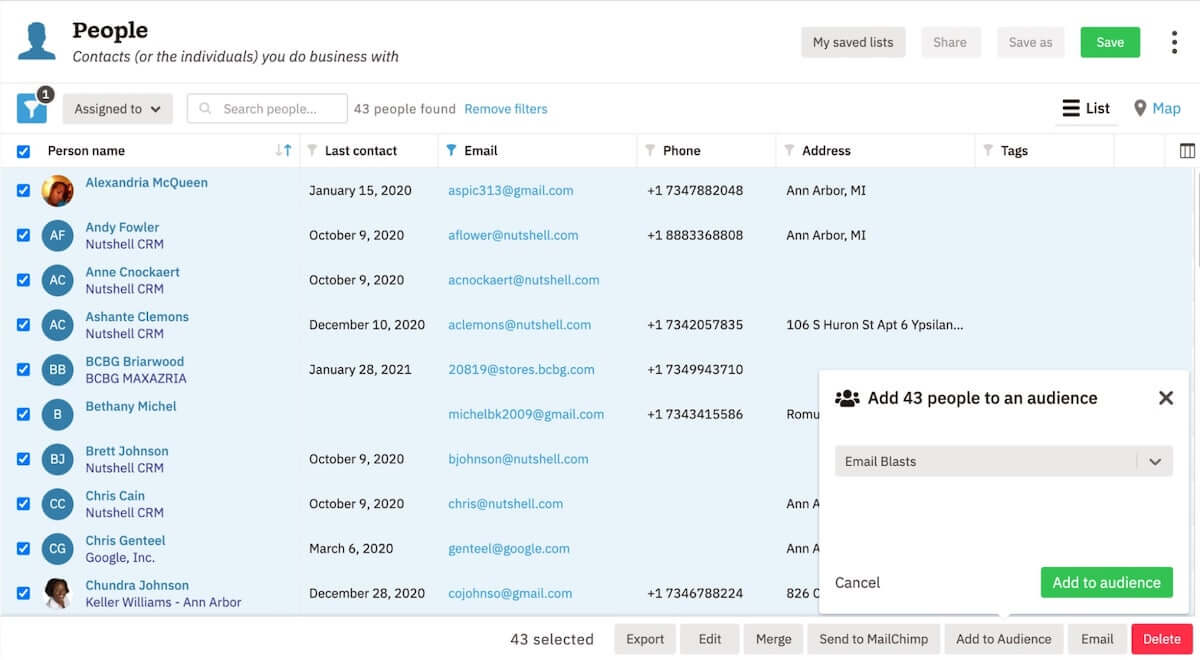
Nutshell CRM streamlines your sales process and makes it effortless to automate workflows, centralize customer data, and enhance team collaboration. With features like intuitive sales automation and insightful reporting, you’re equipped to reduce time-consuming tasks and pinpoint improvement areas.
Nutshell’s efficient email tools let you send personalized emails swiftly and capture leads directly from your website. Its simplified contact management and versatile pipeline views give a complete overview of customer interactions.
Nutshell best features
- Navigate and effectively oversee your sales pipeline to enhance your overall productivity
- Modify CRM sales pipelines, reporting, and automation to suit your unique business processes
- Automate repetitive tasks and follow-ups, ensuring no lead falls through the cracks
- Gain insightful reports and analytics to help your teams make data-driven decisions
Nutshell limitations
- Some users may find the feature set limited compared to more customizable CRM software, especially when scaling rapidly
- The platform’s integrations with third-party apps are growing but may not be as extensive as those offered by larger competitors
Nutshell pricing
- Foundation: $19/month per user
- Pro: $49/month per user
- Power AI: $59/month per user
- Pro+ Services: $79/month per user
Nutshell ratings and reviews
- G2: 4.2/5 (1,000+ reviews)
- Capterra: 4.3/5 (448 reviews)
8. Apptivo
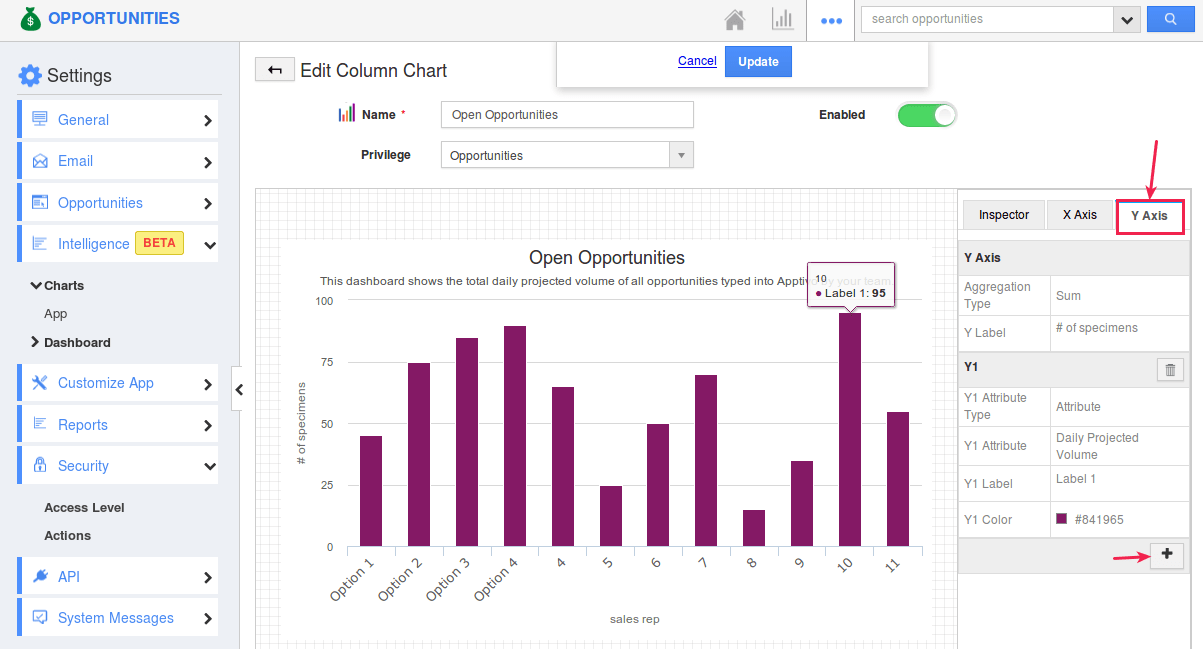
Apptivo’s customizable CRM software streamlines your sales process, from lead management to invoicing, ensuring faster outcomes and increased revenue. It transforms raw data into actionable insights, enhancing sales, productivity, and efficiency.
With Apptivo, you can customize your CRM without a single line of code, thanks to intuitive drag-and-drop functionality. Whether you’re in the office or the field, the mobile CRM keeps you connected anywhere, anytime. Plus, integration capabilities mean you can seamlessly connect with your daily tools, enhancing customer trust and loyalty.
Apptivo best features
- Tailor CRM activities extensively to ensure that they align perfectly with your business processes
- Access a range of integrated apps covering everything from project management to financials, enhancing operational efficiency
- Streamline sales and marketing processes with powerful automation and reduce manual work
Apptivo limitations
- New users may experience a learning curve due to the platform’s extensive capabilities
- Some advanced features and integrations are available only in higher-tier plans, which might increase costs for small businesses
Apptivo pricing
- Lite: $20/month per user
- Premium: $30/month per user
- Ultimate: $50/month per user
- Enterprise: Custom pricing
Apptivo ratings and reviews
- G2: 4.4/5 (180+ reviews)
- Capterra: 4.4/5 (700+ reviews)
9. Salesforce
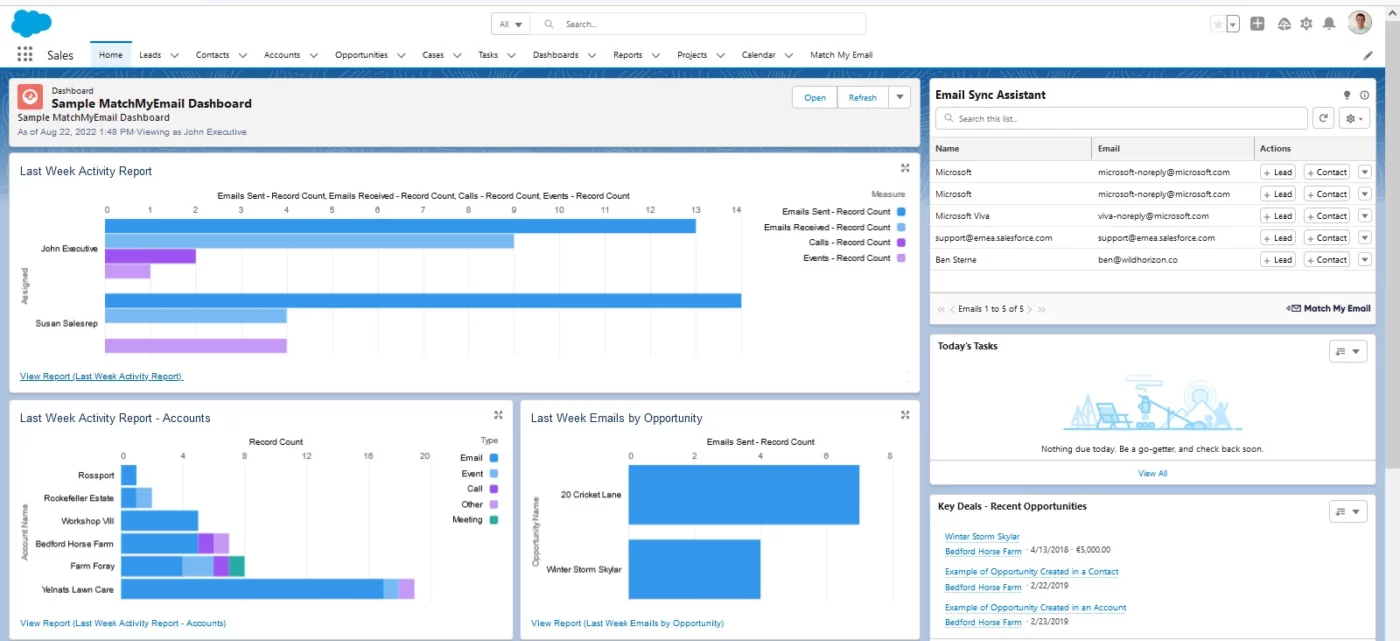
Salesforce transforms the way businesses connect with their clients across marketing, sales, commerce, service, and IT.
It is highly customizable and scalable and comes with extensive integration capabilities and advanced AI features.
With Salesforce, you unite your teams around your customers and leverage actionable insights from data to retain loyal customers. You can store, track, and analyze all customer and prospect information in one place, providing a complete view that’s accessible in real time by any team.
Salesforce best features
- Use its unparalleled customization options to tailor features to fit into any business process seamlessly
- Add tools to meet specific needs through the platform’s extensive marketplace
- Gain AI-powered insights and recommendations to refine sales strategies and improve customer interactions
- Get a holistic view of the customer journey across sales, marketing, customer support and more
Salesforce limitations
- The platform’s wide array of features and customization options can take time to learn
- Pricing is higher than other CRM software, especially when adding multiple modules and customizations
Salesforce pricing
- Starter: $24/month per user (Billed annually)
- Professional: $80/month per user (Billed annually)
- Enterprise: $165/month per user (Billed annually)
- Unlimited: $330/month per user (Billed annually)
- Einstein 1 sales: $500/month per user (Billed annually)
Salesforce ratings and reviews
- G2: 4.3/5 (1,800+ reviews)
- Capterra: 4.4/5 (1,800+ reviews)
10. CompanyHub

With its fully customizable CRM platform, CompanyHub offers a seamless 2-way email sync, robust automation, dynamic reporting, and more. This CRM organizes your data with drag-and-drop tools.
It enables you to streamline your sales pipeline, create documents with one click, and provide insightful analytics. You can use it to simplify complex sales processes, improve lead management, and upgrade customer interactions with minimal setup time.
CompanyHub best features
- Tailor the custom CRM to your specific processes and customer management needs
- Automate repetitive tasks, follow-ups, and email campaigns to increase your efficiency and reduce manual work
- Quickly adapt and optimize your sales processes through simplified design and navigation
- Use the dynamic reporting tools and dashboards for real-time insights into sales management and customer behavior
CompanyHub limitations
- May lack the extensive third-party app marketplace and integration ecosystem of larger platforms like Salesforce
- Advanced customization and automation features may require a learning period for businesses new to custom CRM
CompanyHub pricing
- Productivity: $21/user per month
- Automation: $36/user per month
- Accelerate: $64/user per month
CompanyHub ratings and reviews
- G2: 4.7/5 (40+ reviews)
- Capterra: 4.7/5 (22 reviews)
Find the Most Customized CRM Solutions for Your Team
Whether you’re a small startup or a large enterprise, these custom CRM systems provide tools to sculpt your sales strategy, deepen customer relationships, and accelerate growth.
Fully customizable CRM software solutions are the cornerstone for any sales team aiming to thrive in the competitive business landscape.
Ready to transform your sales management and customer engagement strategy? Explore ClickUp today and discover how its customizable CRM solutions take your business to new heights.
Start your ClickUp journey now!