Based on 10,000+ reviews on

Customize your workflow.
It’s not often that tasks jump straight from “open” to “closed”. Add personalized
workflows for your Spaces and Projects to keep track of task progress.
Read
more

Do what you want with Custom Fields.
Make ClickUp completely customized! Custom fields let you use ClickUp for virtually
anything you can imagine. Track, sort, and filter work according to your team’s needs.
Read
more

See tasks your way.
Instantly toggle between List, Board, Box, and Time Views to gain new insight into
your task lineup.
Read more

Focus on what matters.
Check in to see who’s on track and who needs motivation with select sorting and
filtering options. Save popular sorting and filtering views to your Favorites, and come back to them any
time!
Read
more

Multiple Assignees, when you need them.
If you want multiple assignees, turn 'em on! Customize this setting based on
project to avoid having multiple assignees when they aren't needed.
Read
more

ClickUp knows code.
Interpret tons of languages with code block formatting, automatically colorized for
clarity. Popular languages interpreted include Javascript, Python, Ruby, CSS, Java, PHP, and HTML.
Read
more

No more repeat work.
Create templates from your favorite Spaces, Projects, Lists, tasks, and checklists
for repeated use. Choose what to carry over from the template when you create something new!
Read
more

The smartest notifications.
Make notifications work for you, when you want them to. Pick what you want to be
notified about, how you want to be notified and when. You have more control than with any other tools.
Read
more

Save your filters.
Save filters for your most popular searches, such as high priority and overdue.
Access these saved filters at any time. You can save for Team or Me views, too.
Read
more

Tag up.
You need tags when tasks could have multiple labels. Because a task can only have
one status and only exist in one location, tags give you that extra dimension on which to organize your
tasks.
Read
more
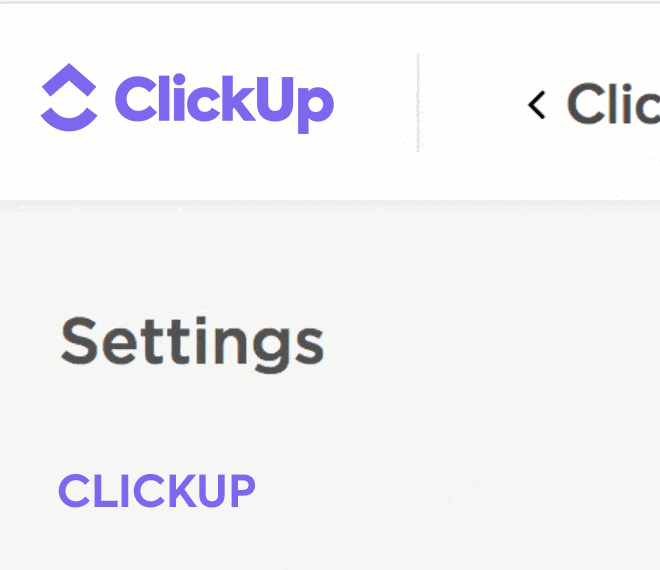
Show your colors.
Why be boring? Choose your favorite color and make ClickUp your happy place.
Read
more

Welcome to the dark side.
“Dark mode change my life.” If you work at night, you’ll freaking love dark mode.
Read
more







