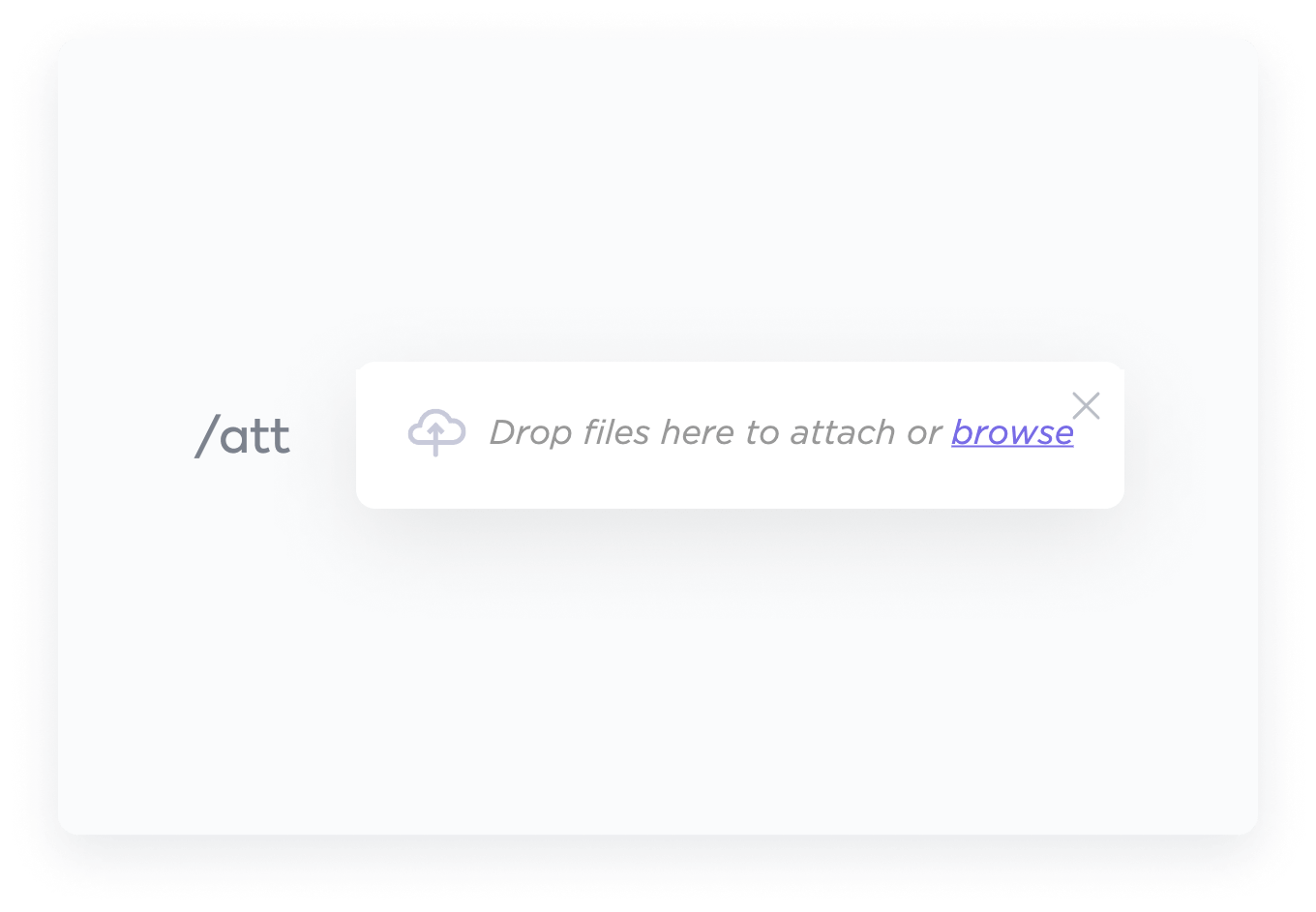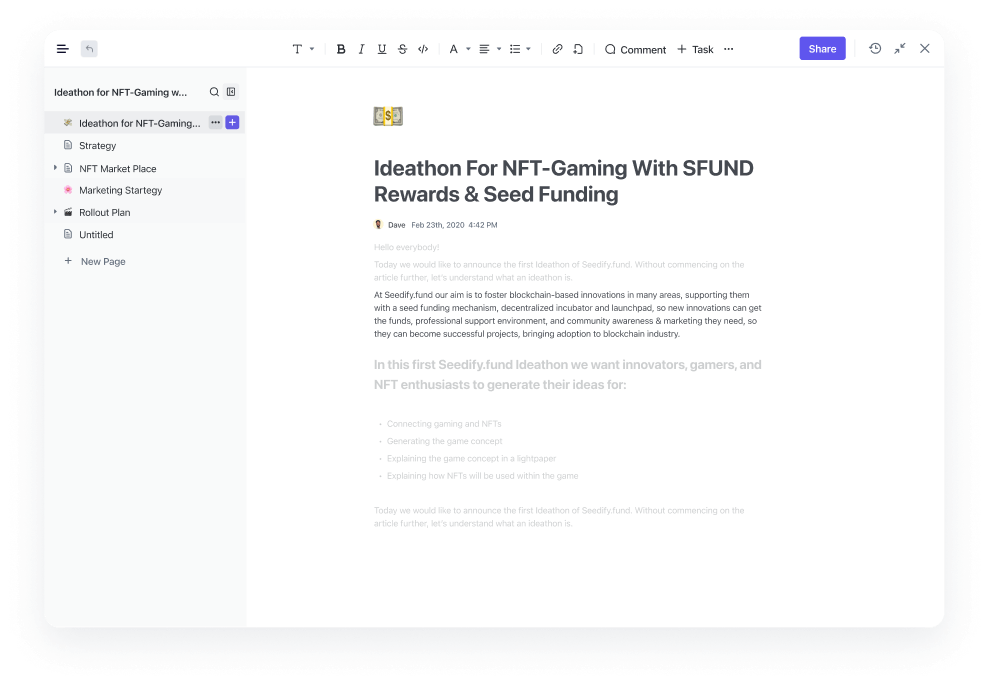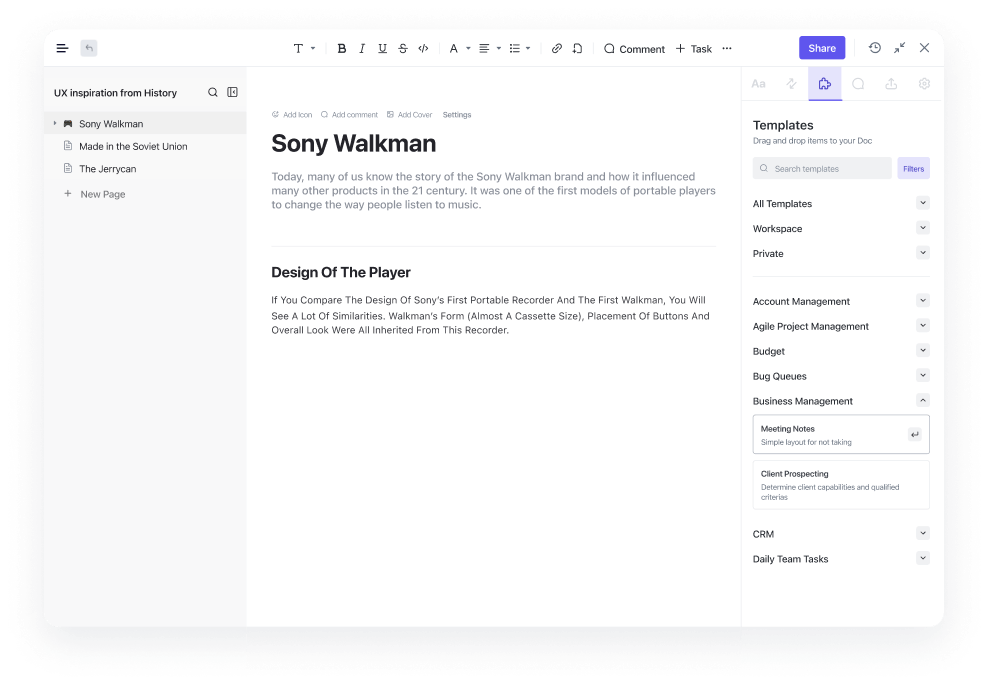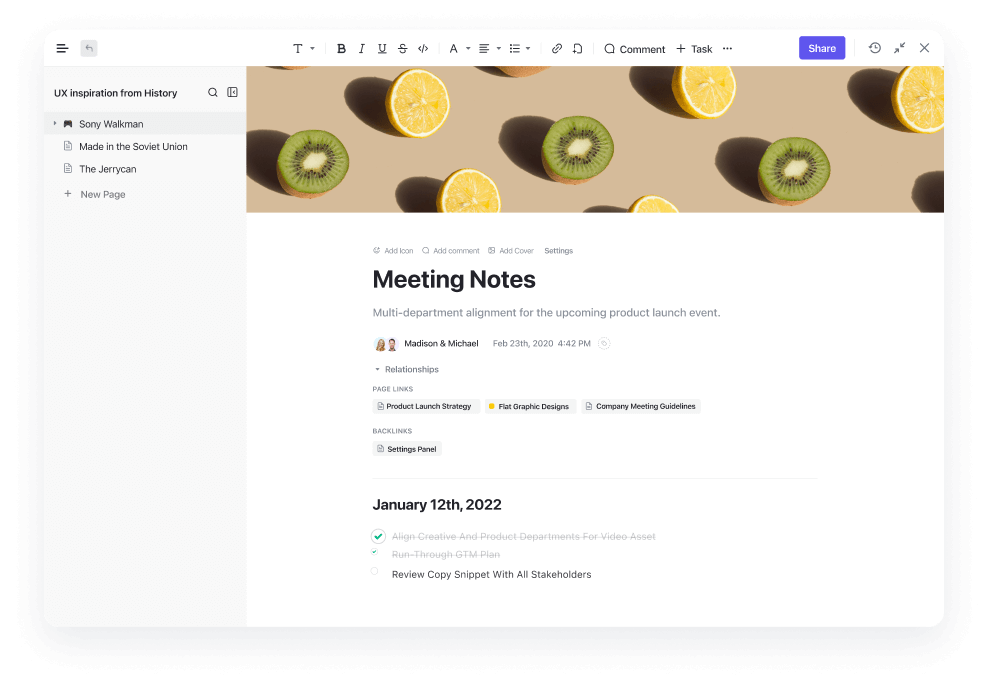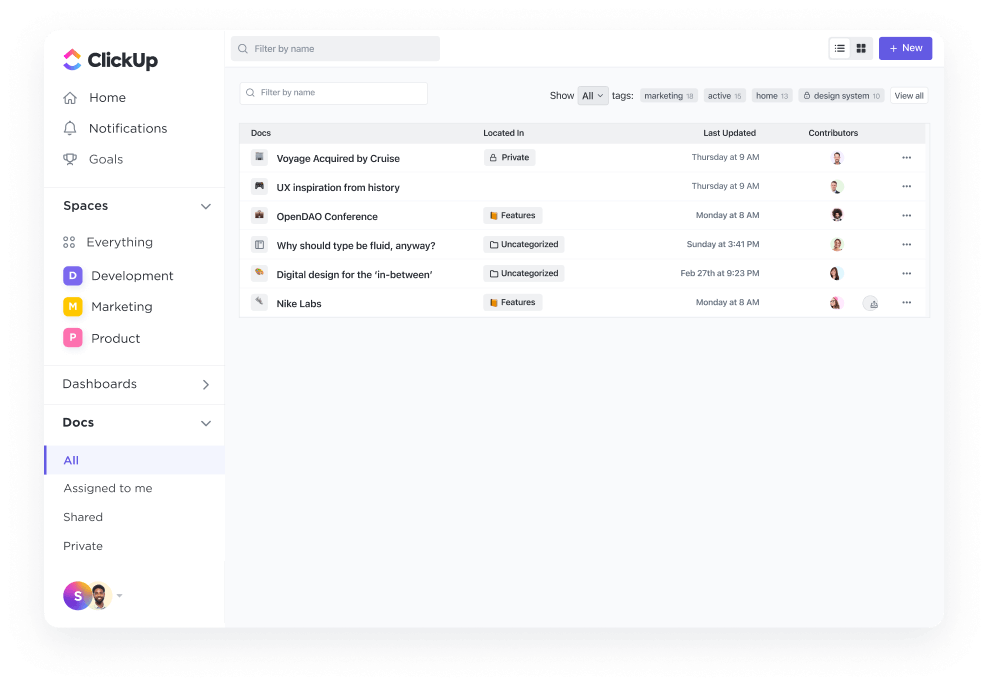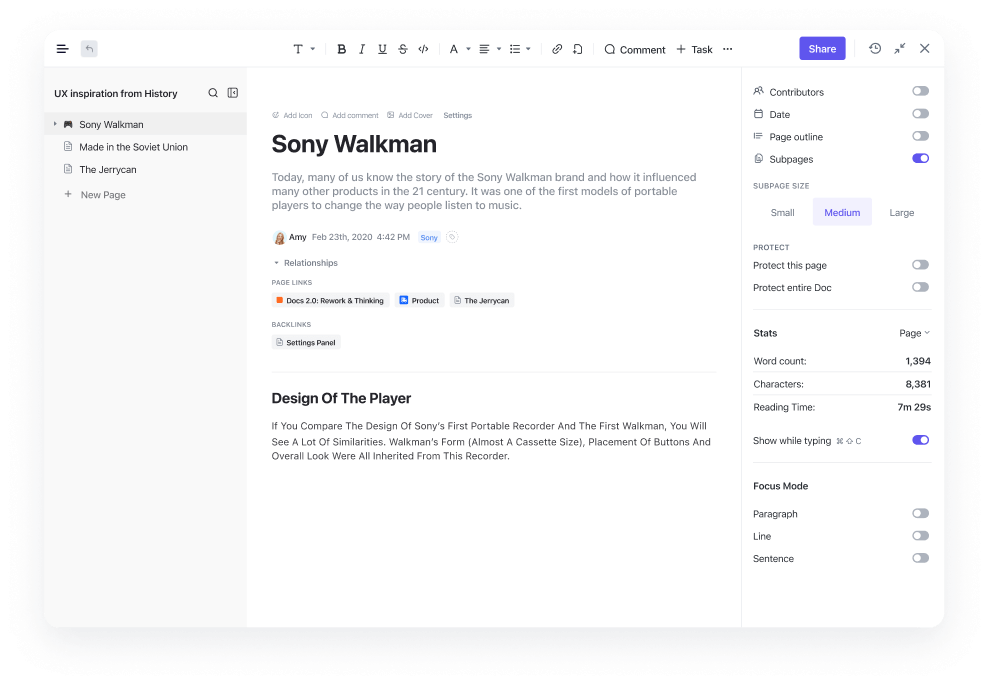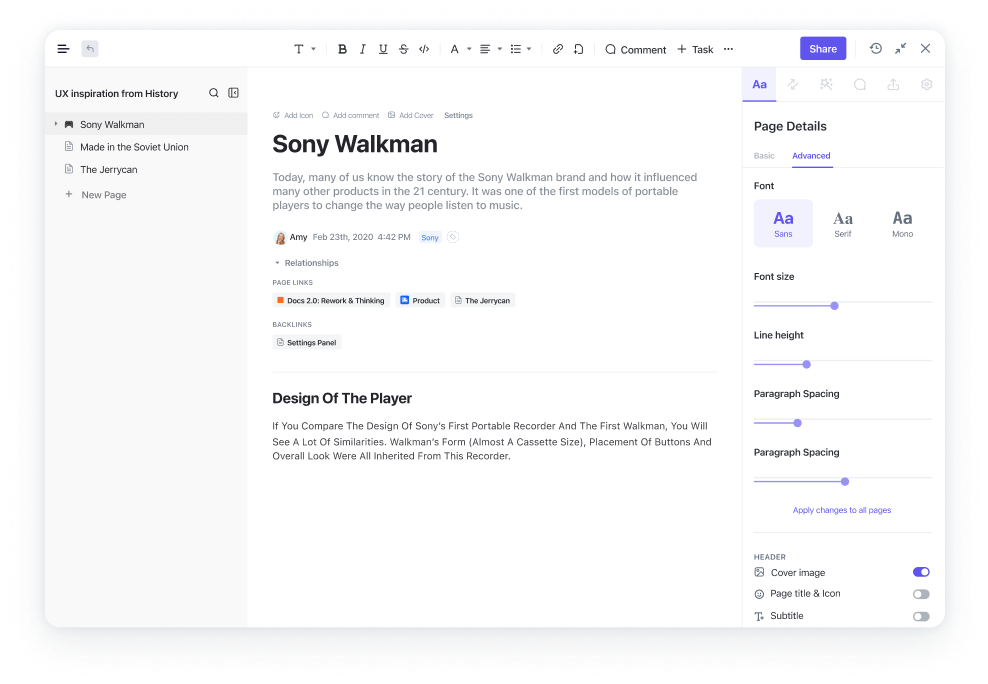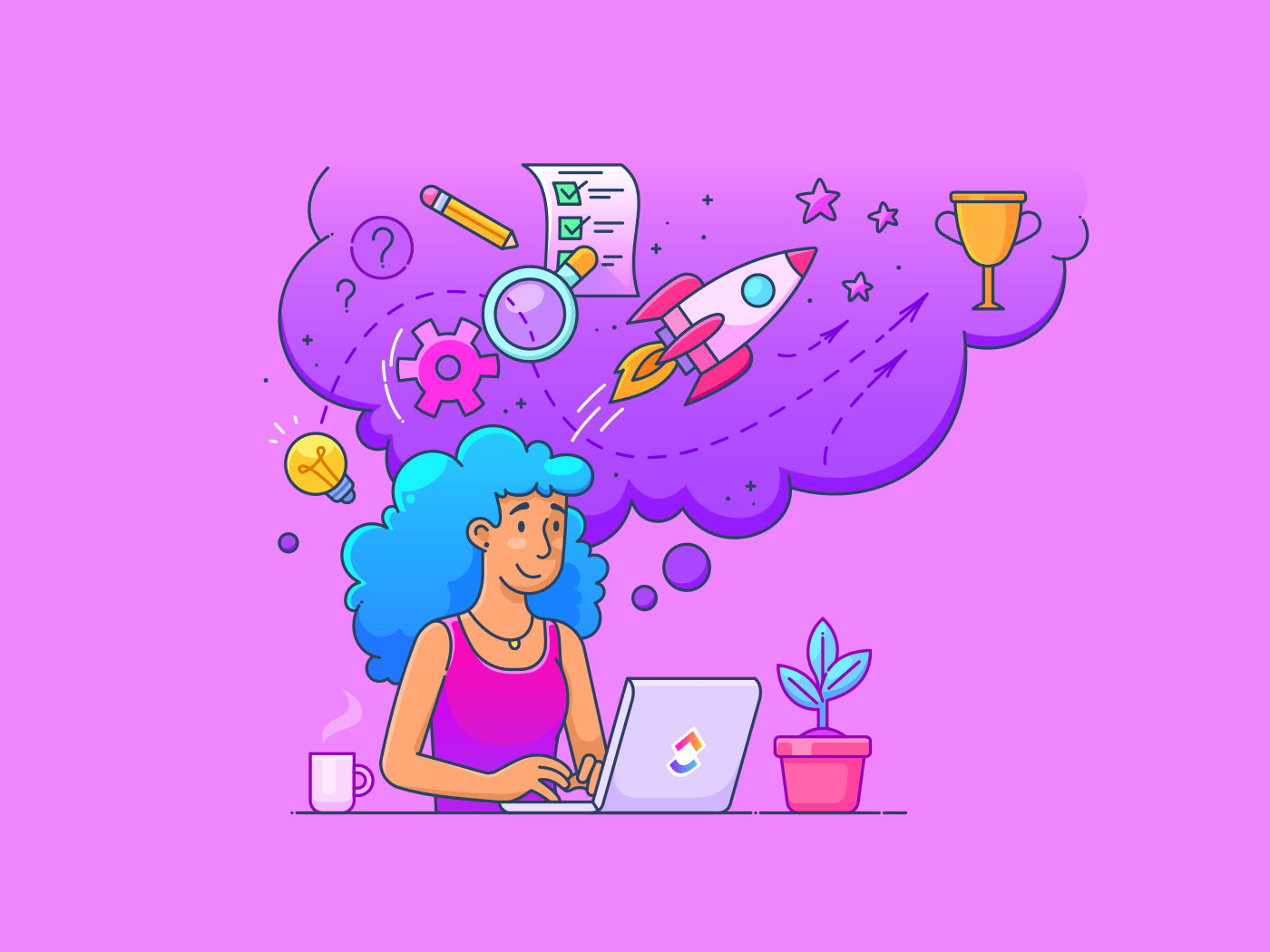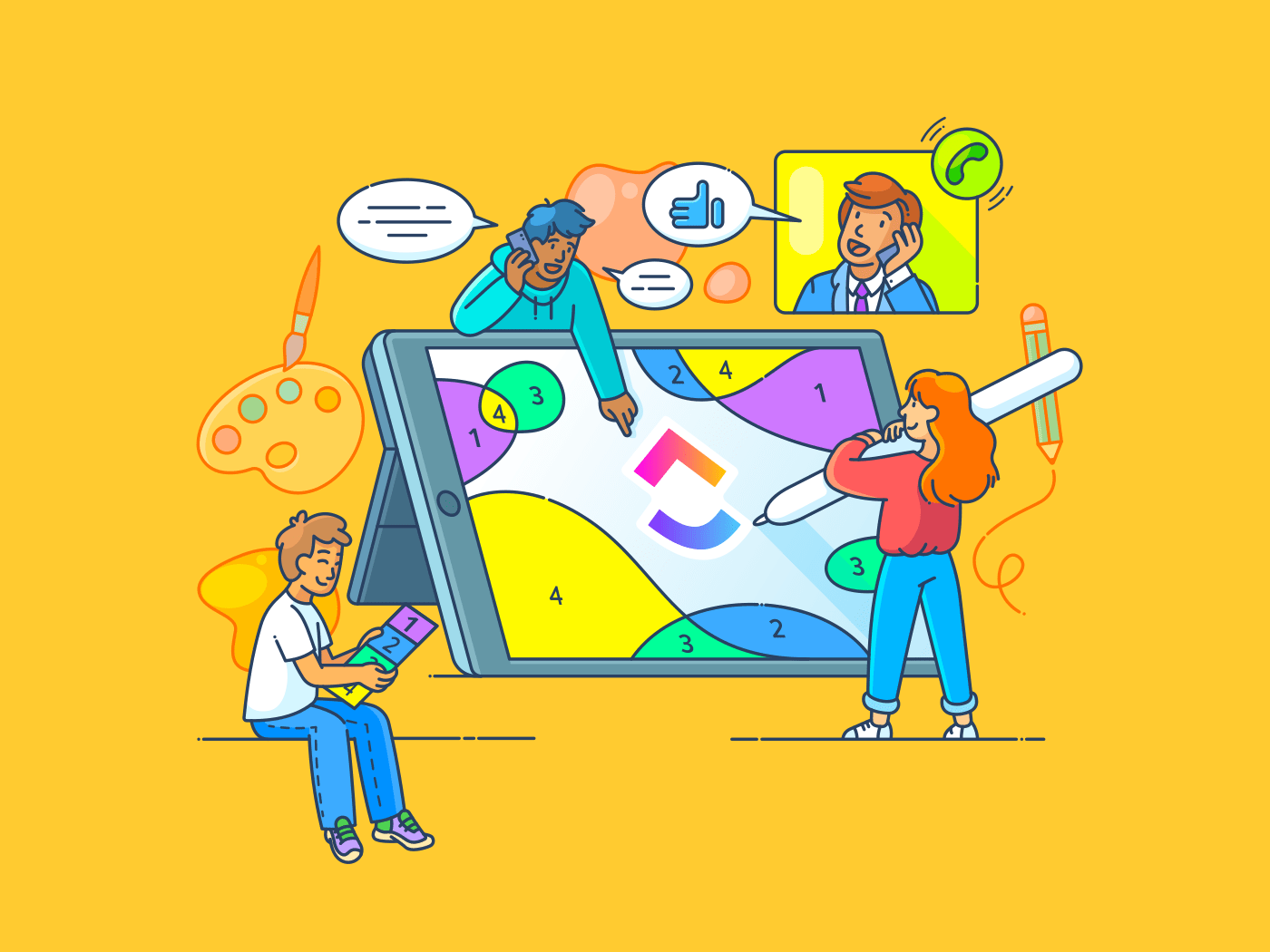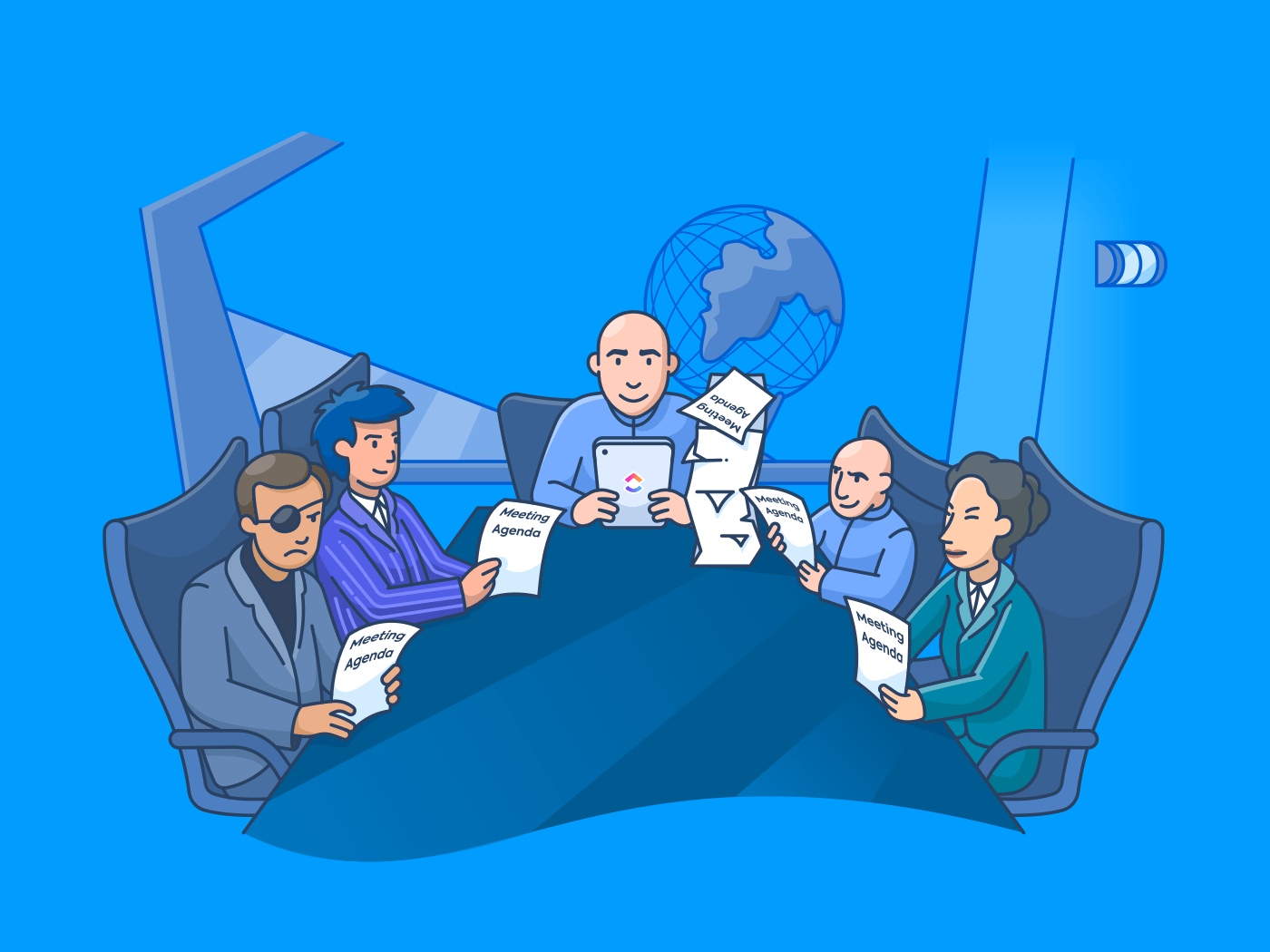Docs where work happens.
Get more than an internet-ready Microsoft Word. ClickUp Docs can do all the docs things, AND they connect to the rest of your work.
Free forever.
No credit card
Free forever. No credit card
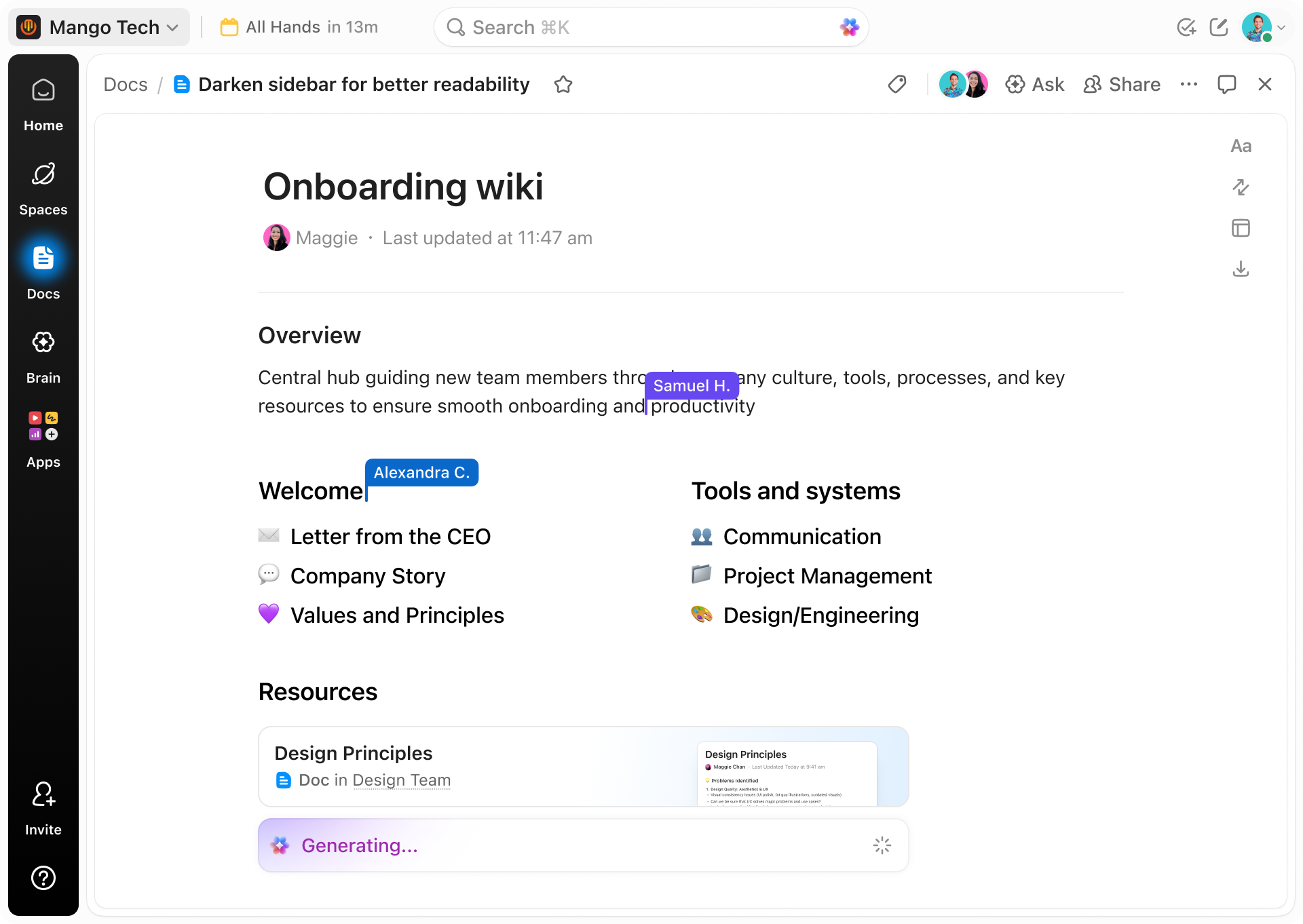
Docs are broken. We fixed them.
Without ClickUp
- "I have blank page syndrome."
- "I have no idea where that doc was saved."
- "We need to manually create tasks from that doc"
With ClickUp
- All-in-one communication
- Focused and organized workflows
- Efficient task management
- Seamless integration
- Enhanced team collaboration
Build Docs to suit any type of work
Create the perfect Doc or wiki with nested pages, styling options, and templates. Embed bookmarks, add tables, and more to format documents for any need, from roadmaps to wikis and knowledge bases.
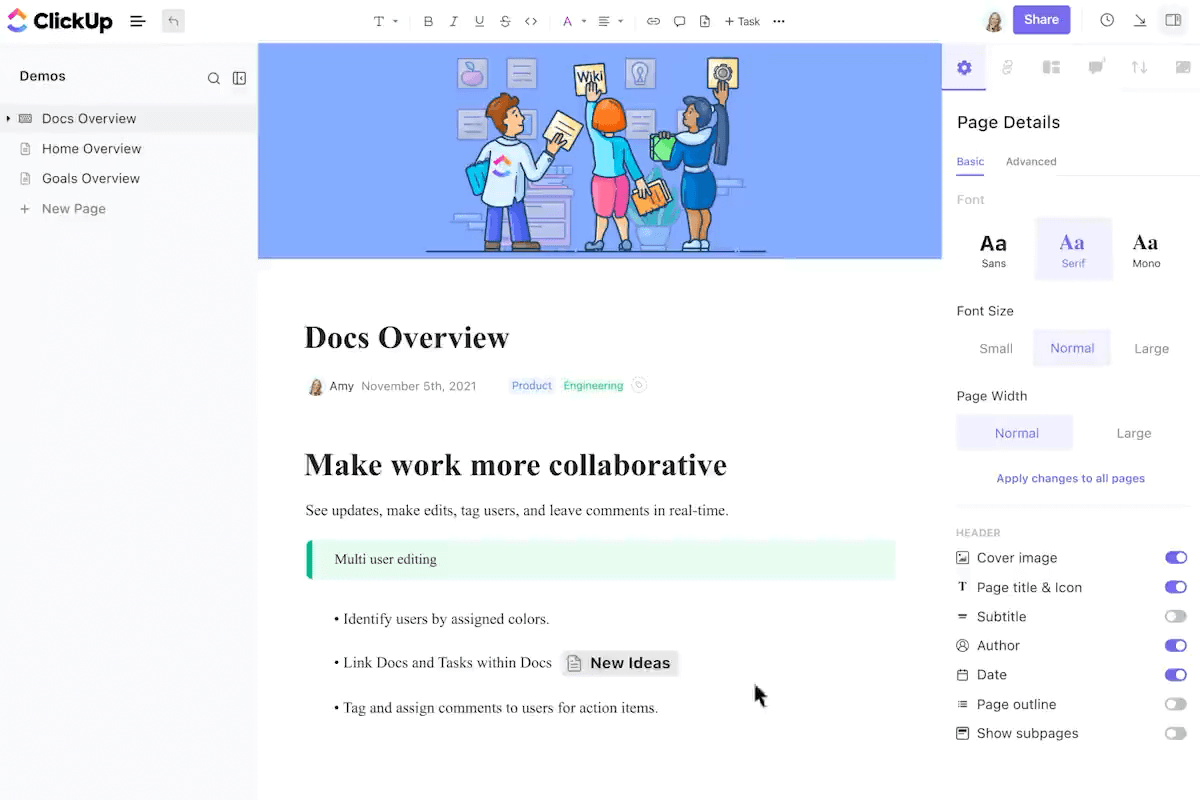
Collaborate on ideas together
Edit in real-time alongside your team. Tag others with comments, assign them action items, and convert text into trackable tasks to stay on top of ideas.
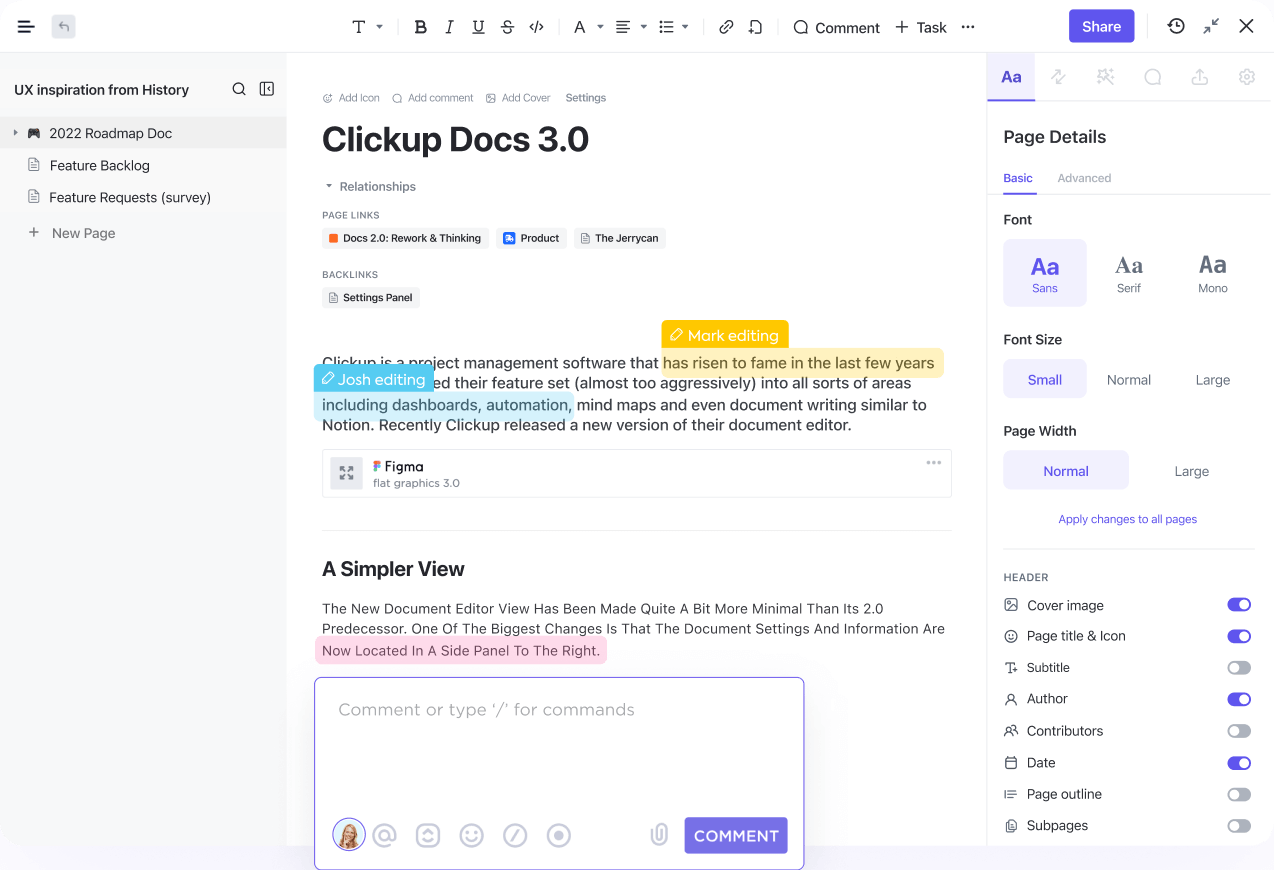
Connect your Docs to workflows
Access everything in one place by linking Docs and tasks together. Add widgets to update workflows, change project statuses, assign tasks, and more—all within your editor.
Keep work organized with Docs Hub
With verified wikis highlighted for your teams, templates to create new resources, and the ability to search, sort, and filter for any other asset, using Docs Hub to find the information you need is a breeze.
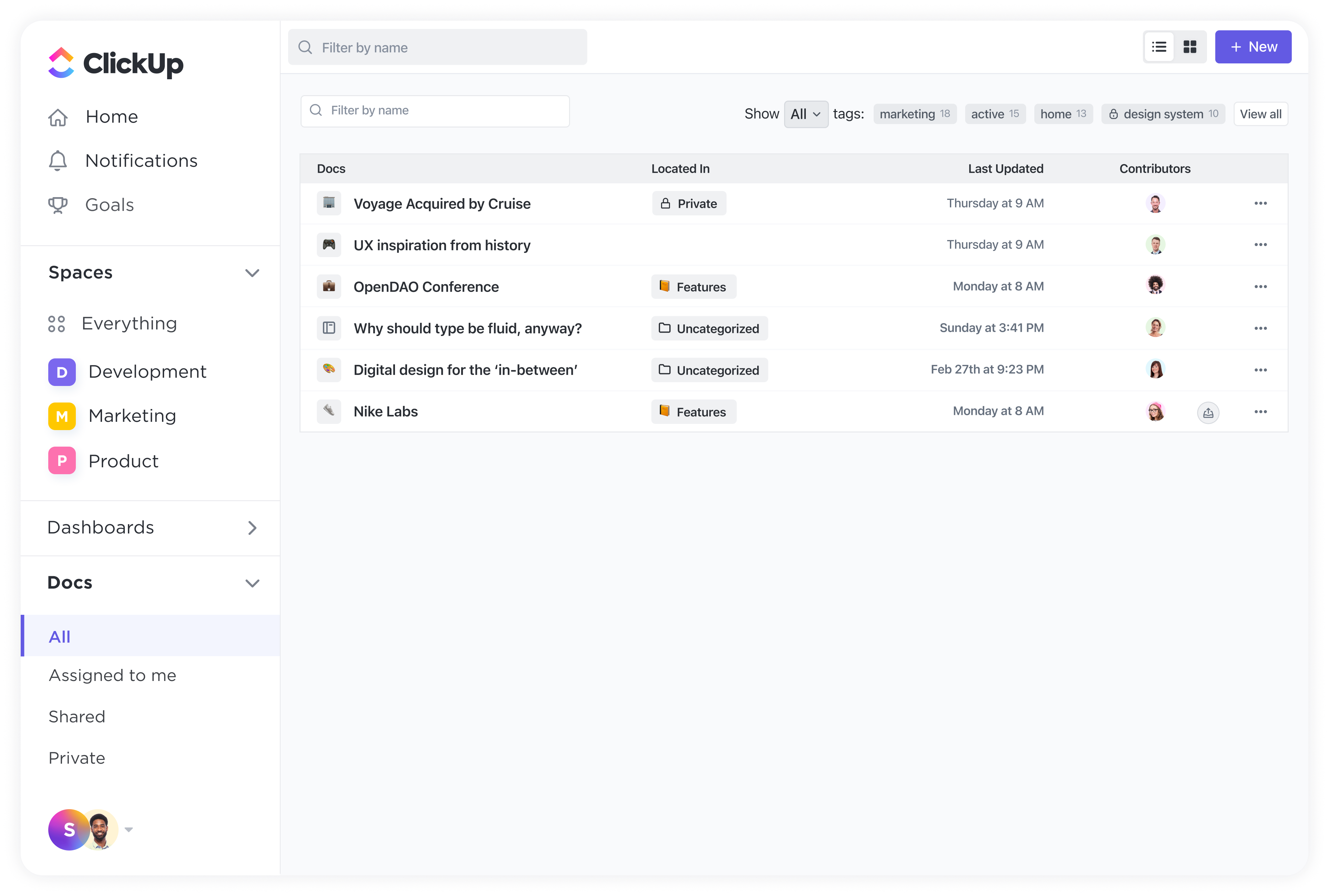
Securely share with anyone
Easily protect your Docs with privacy and edit controls. Create shareable links and manage permissions for team, guest, or public access.
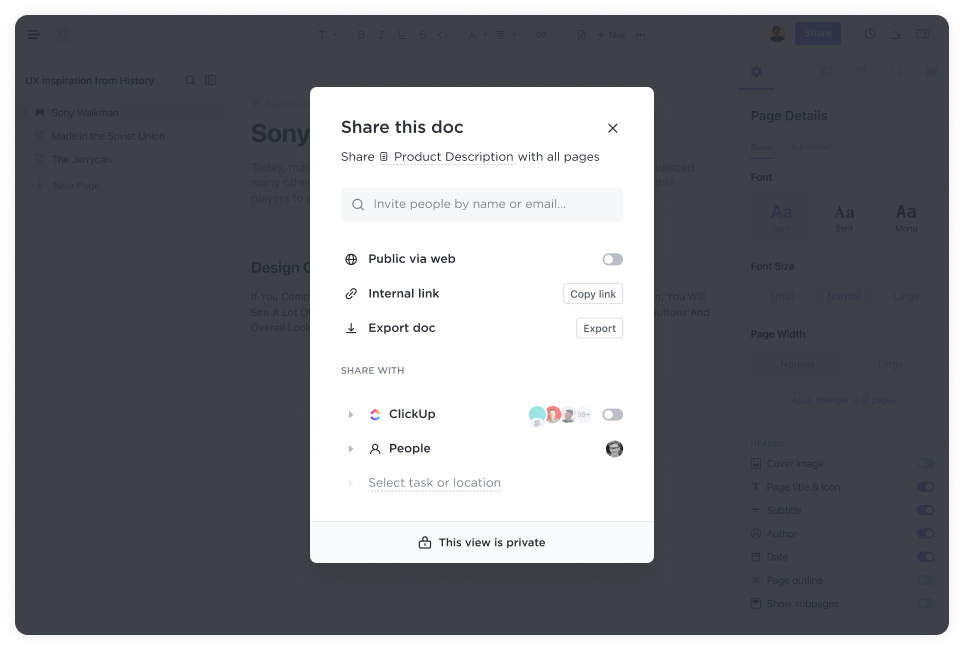
Get more done with time-saving features.
Add style & functionality with
/Slash commands
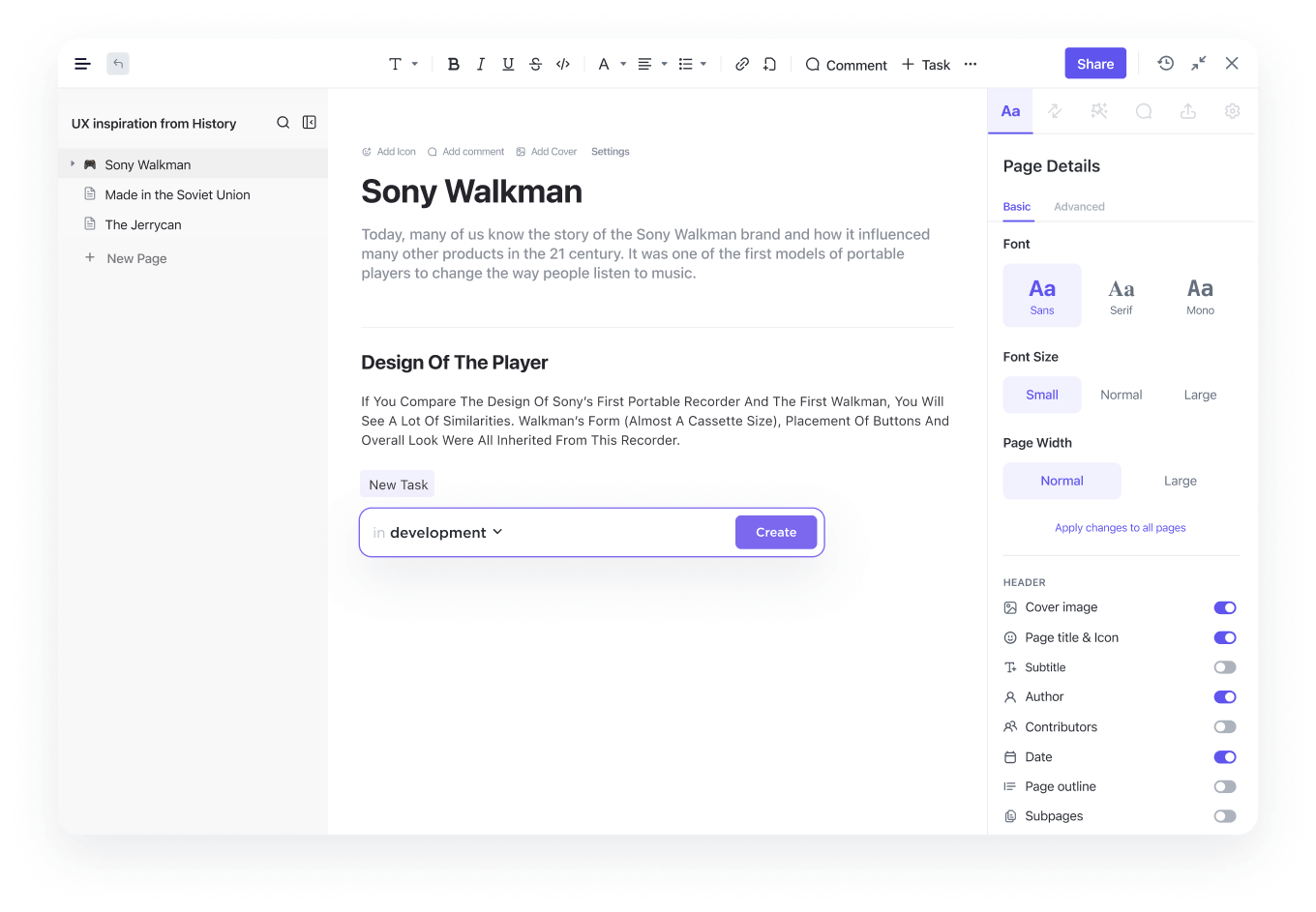
Create Tasks
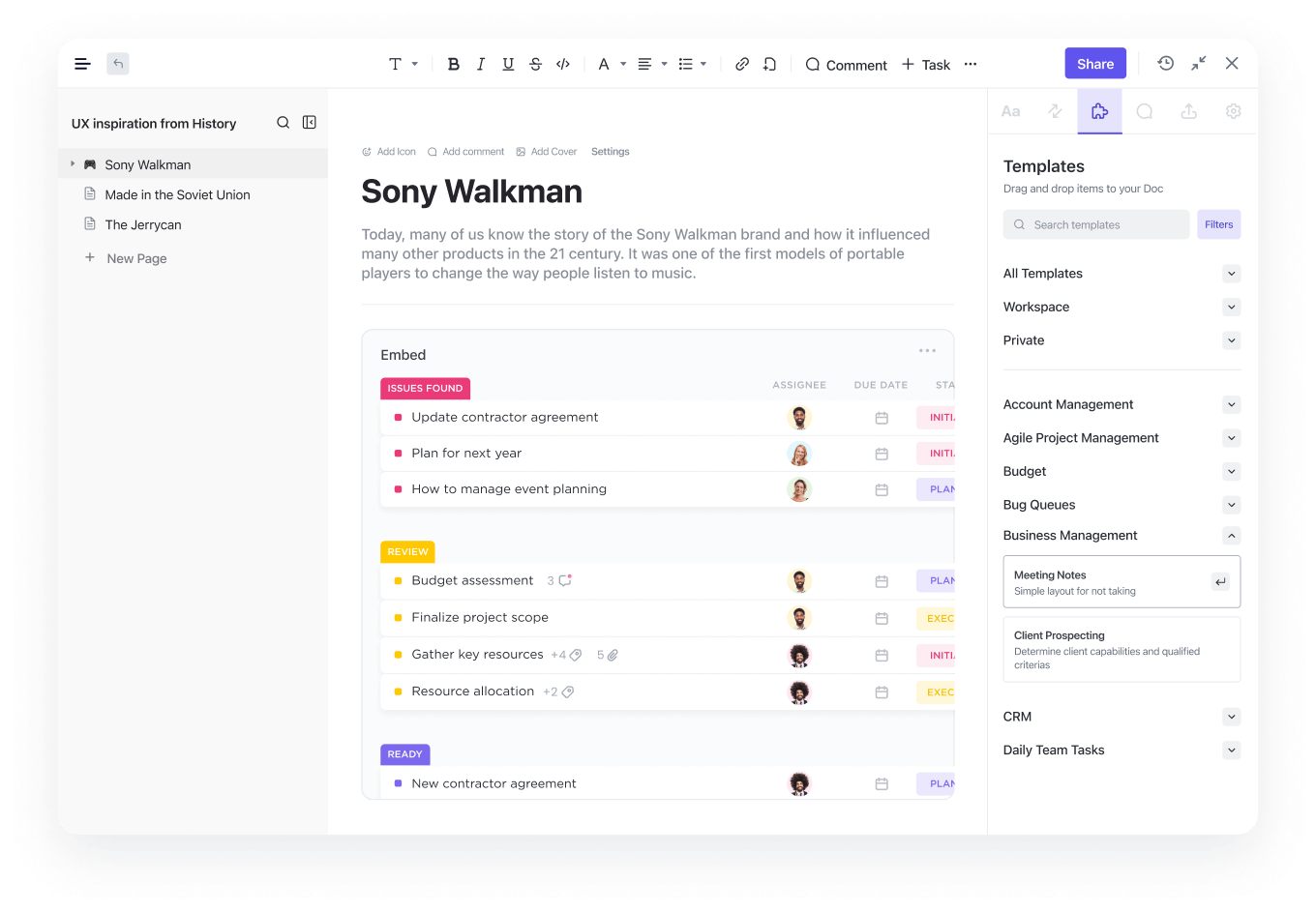
Widgets
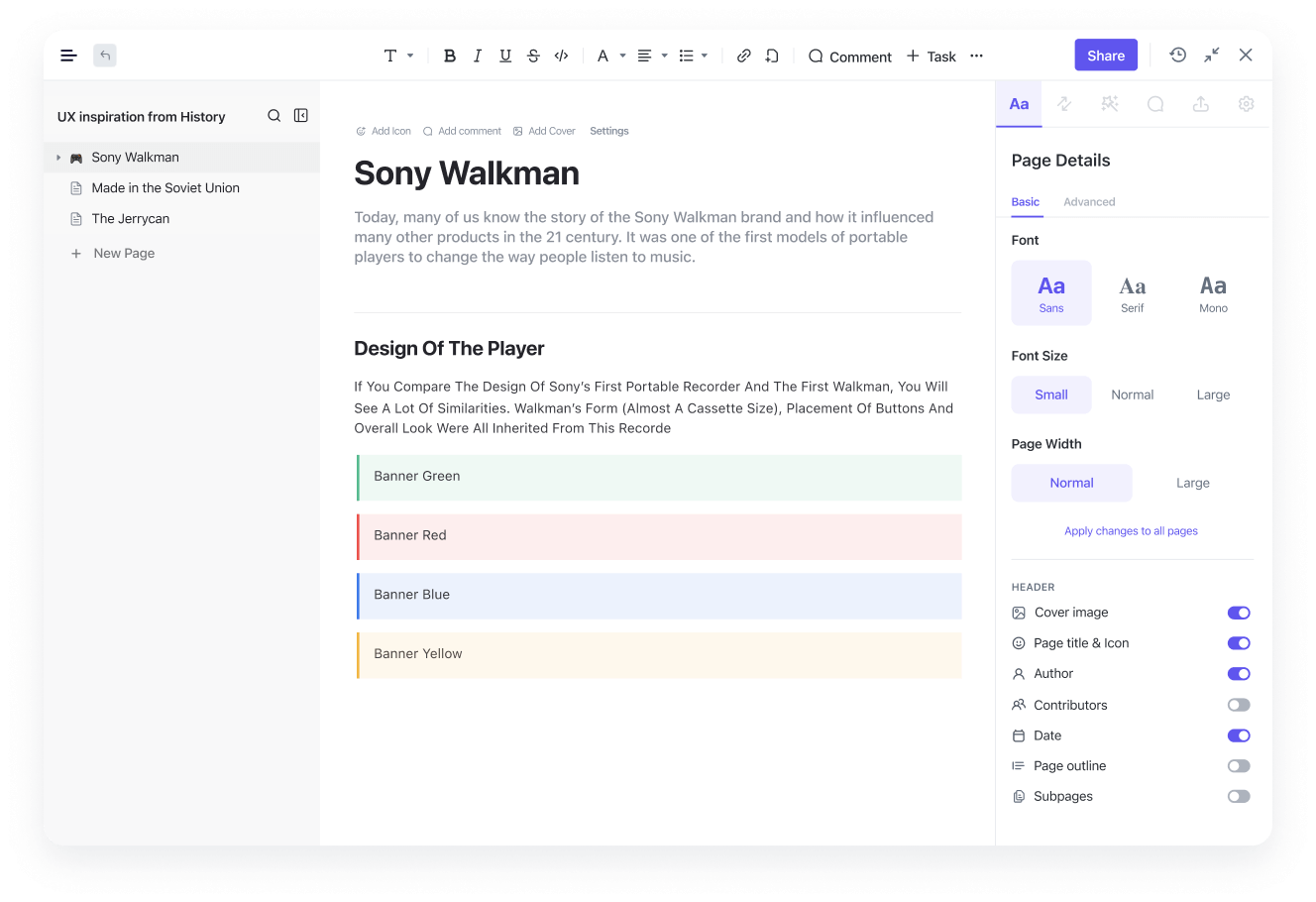
Banners
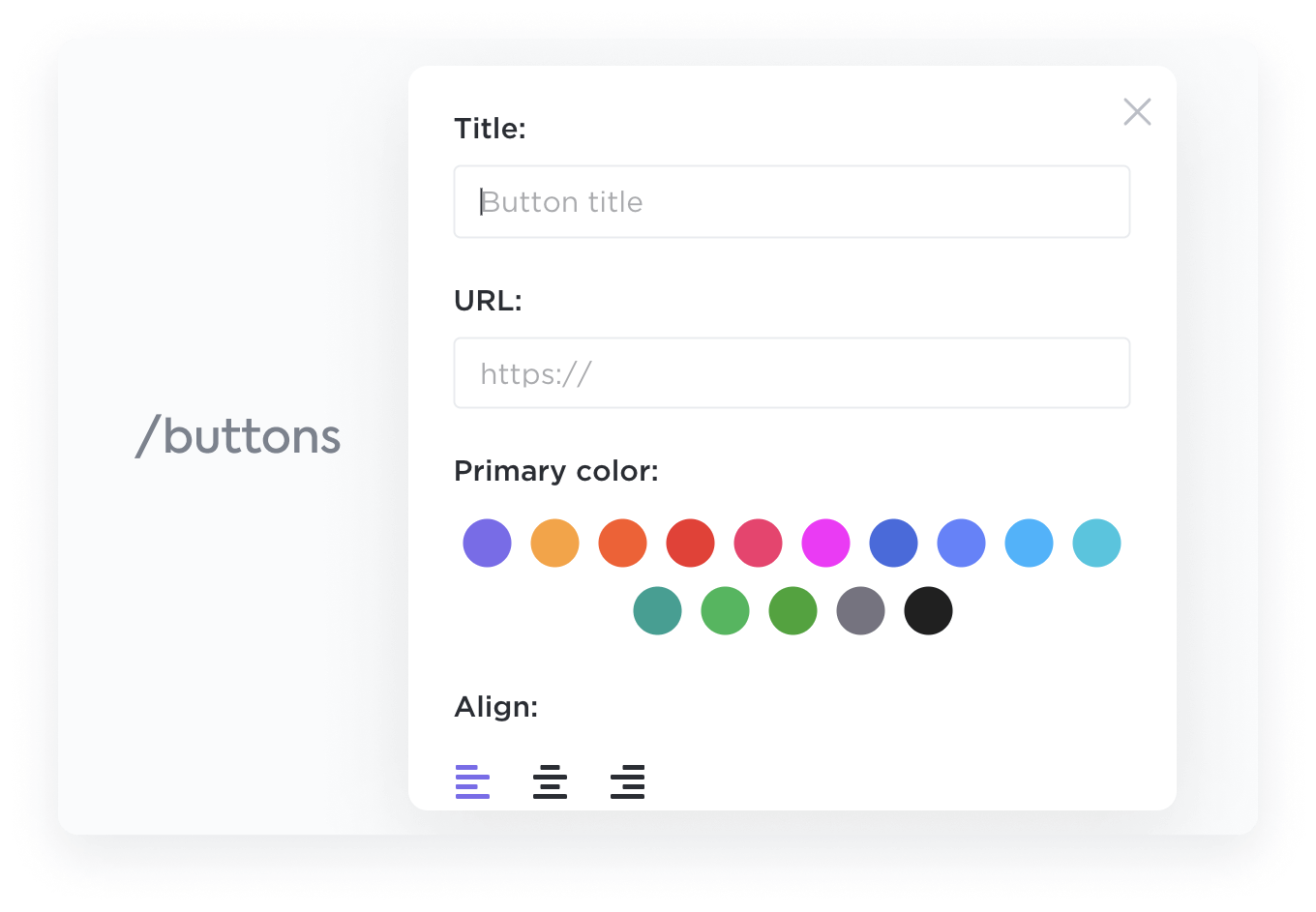
Buttons
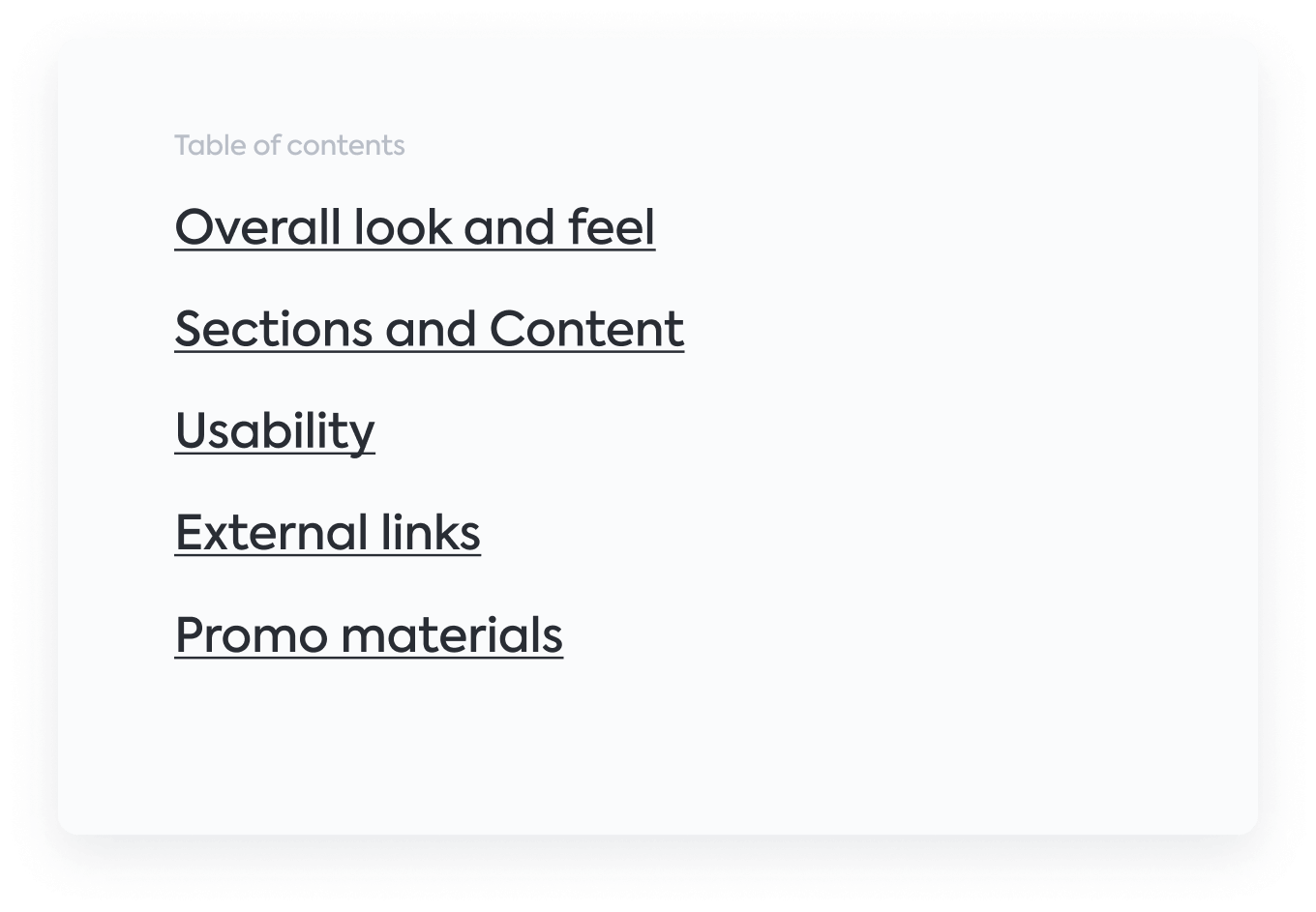
Table of contents
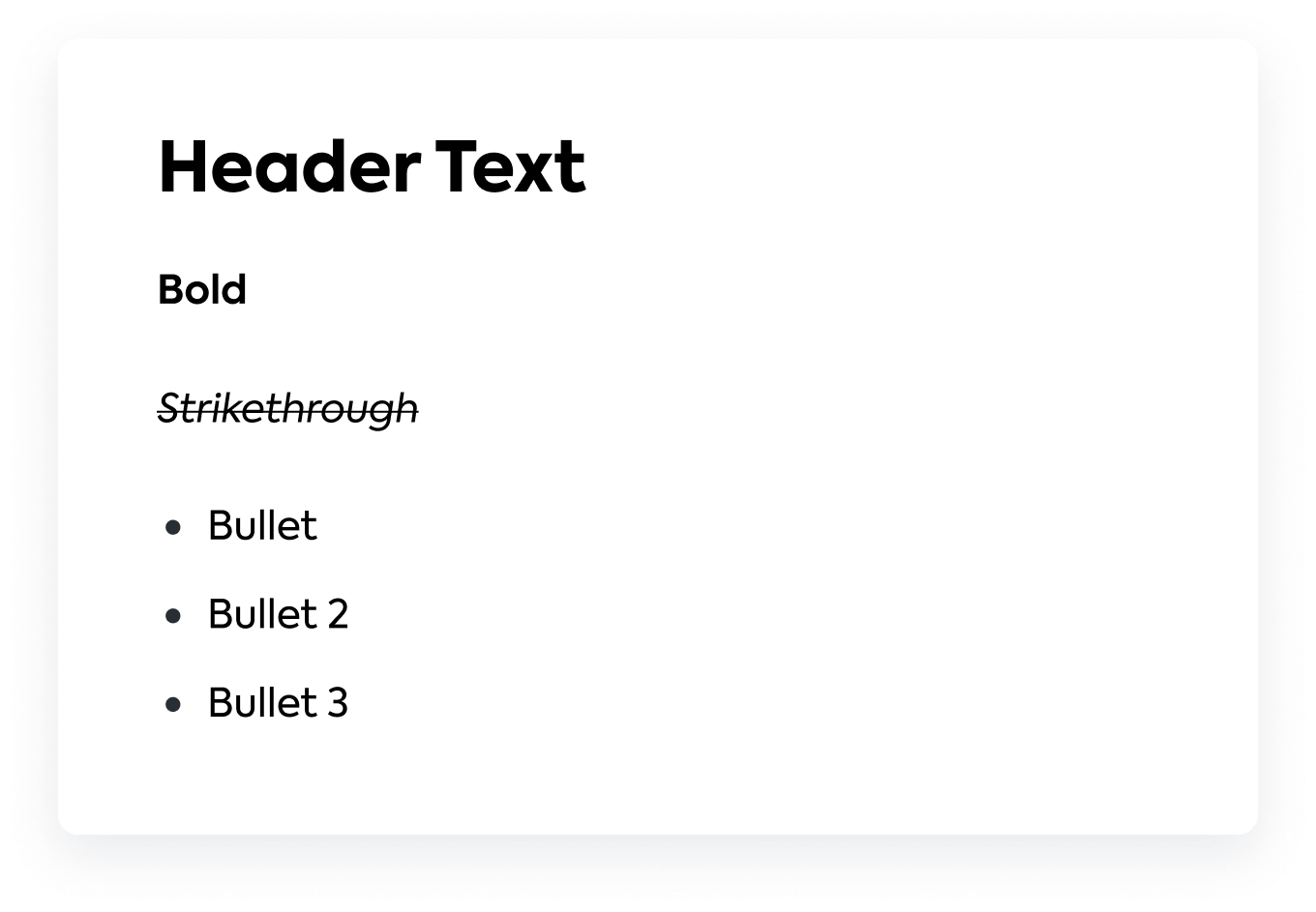
Markdown
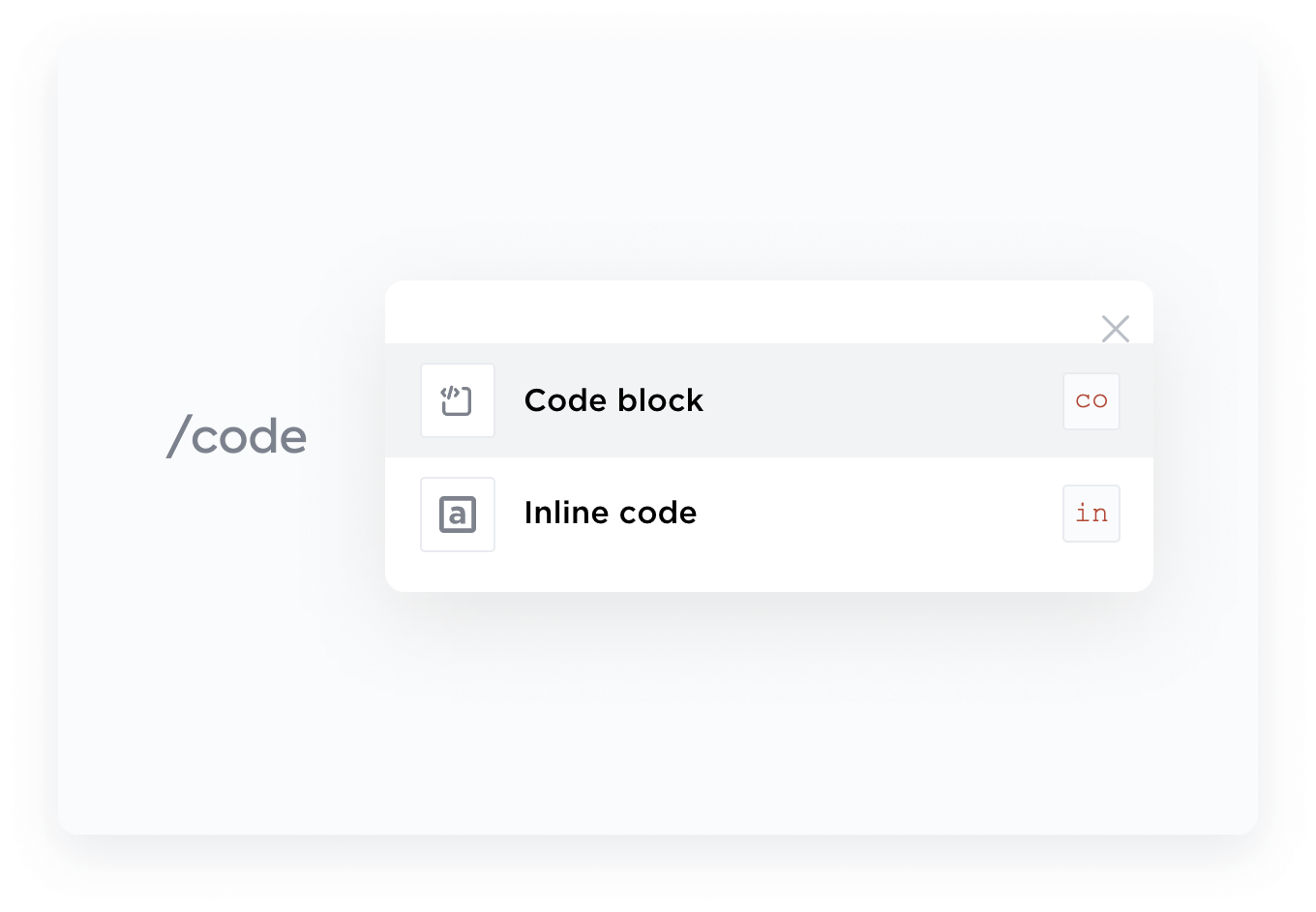
Code blocks
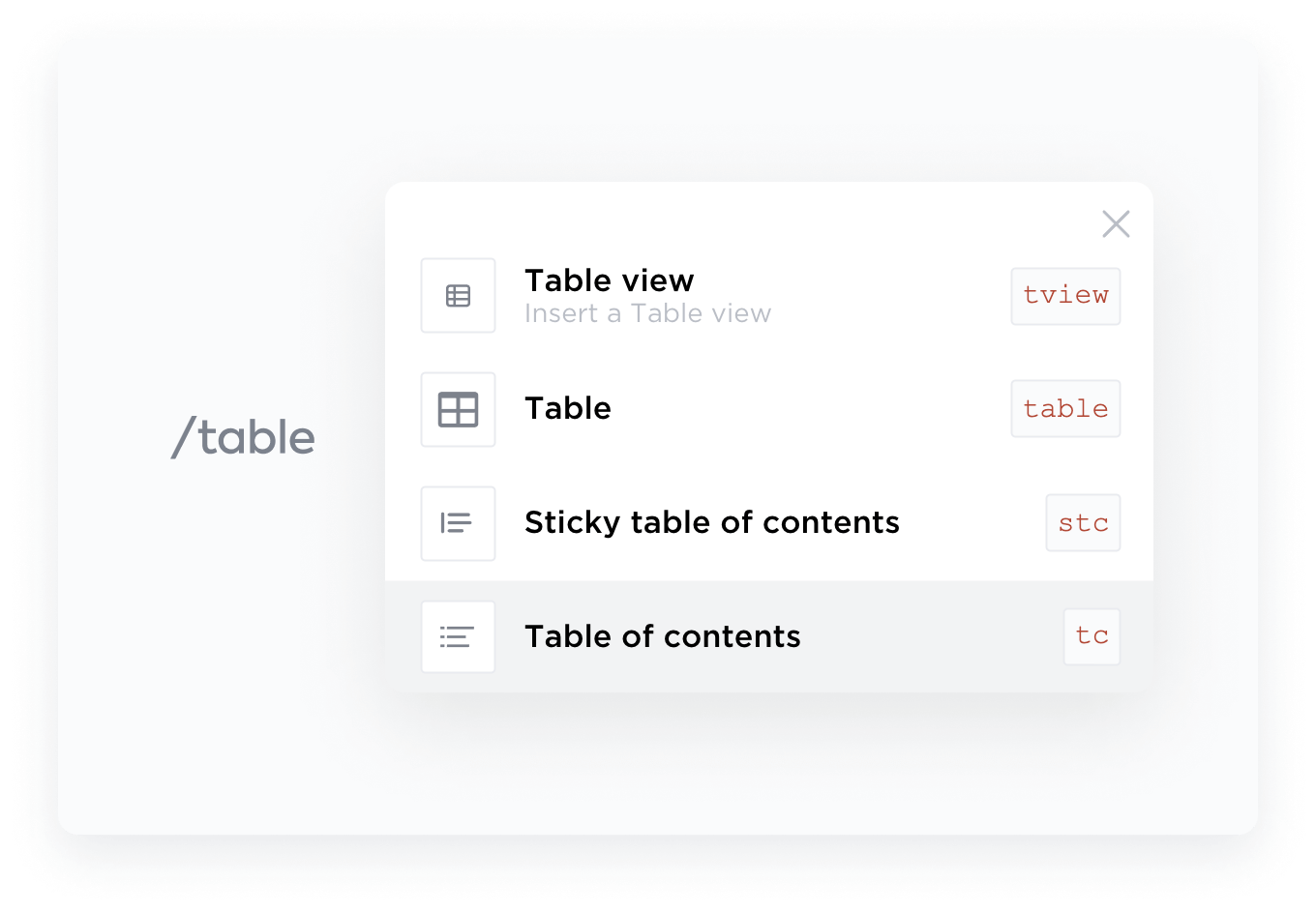
Tables