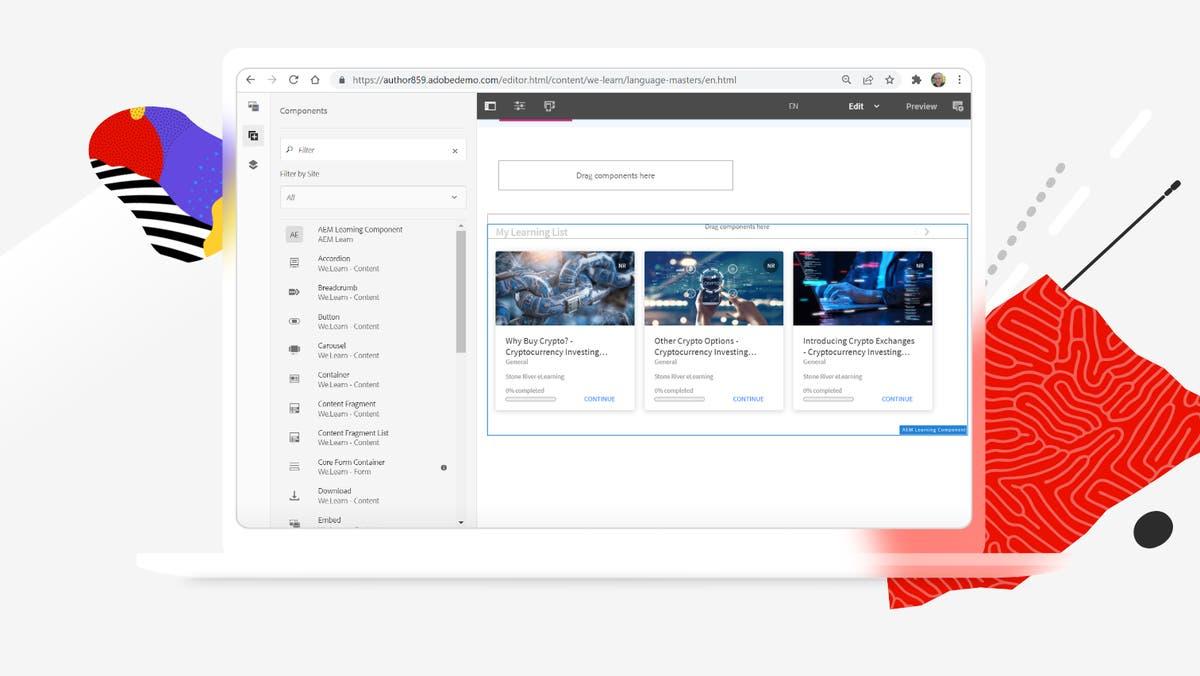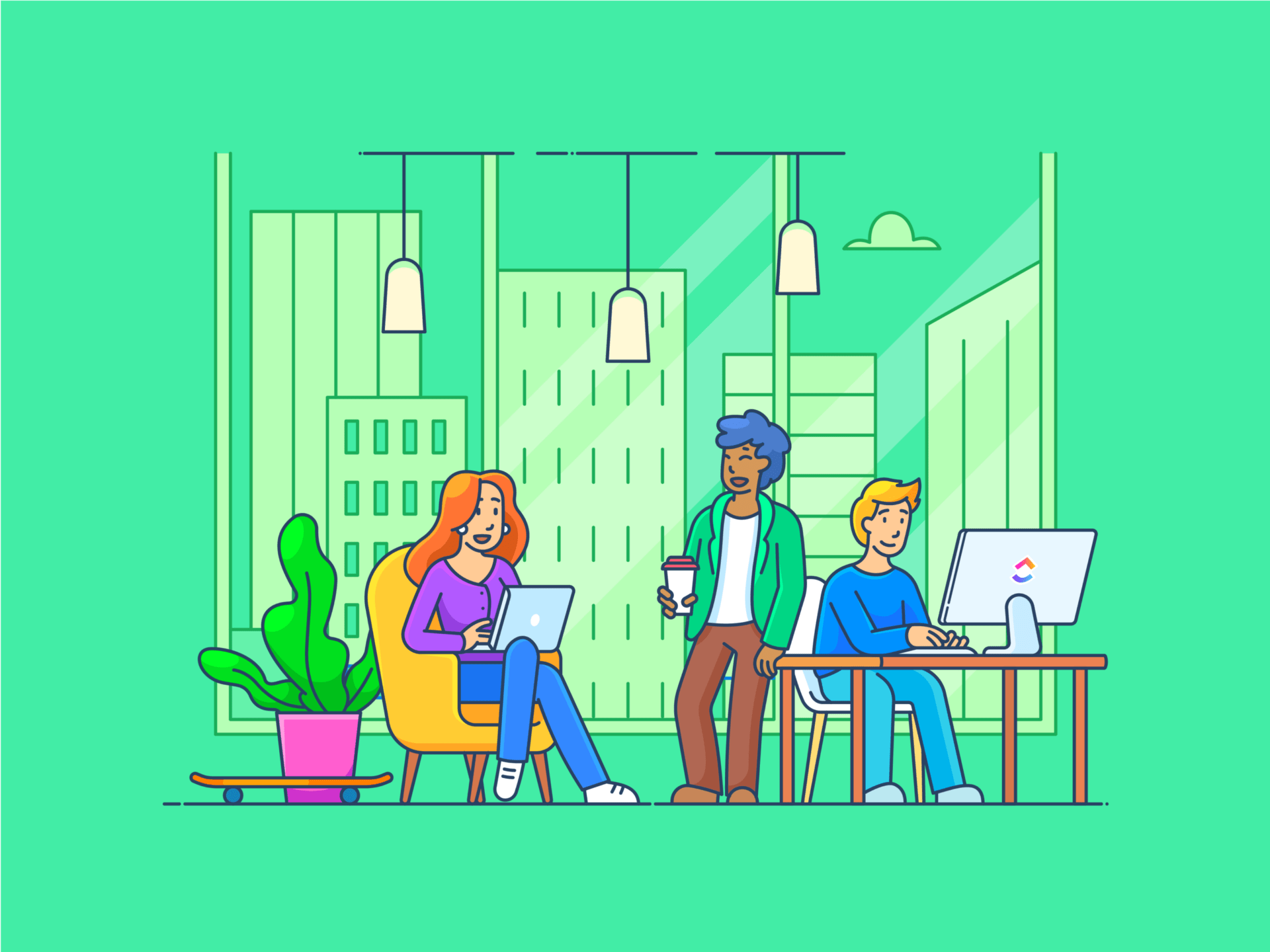
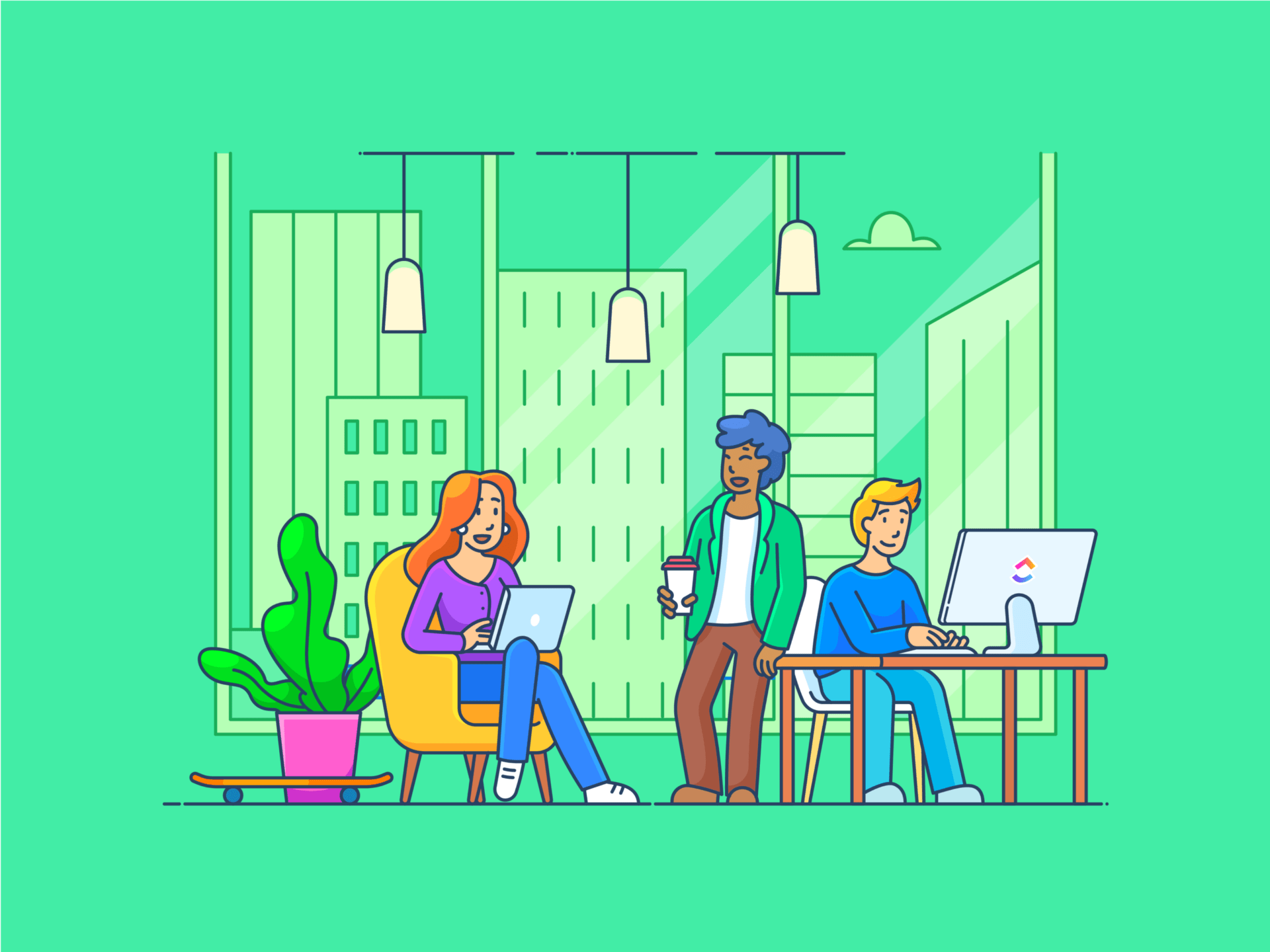
Efficient training software, often called learning management software, is the cornerstone of employee growth and retention for teams and businesses. Choosing the right training software streamlines the employee onboarding process and fosters continual learning, improving employee productivity and organizational growth.
Finding the best employee training software can be daunting with so many options available. But worry not! We’ve combed through the market of online training platforms to curate a list of the top online training software you can count on in 2024.
Dive in to find the perfect match for your needs.
What Should You Look for In Training Software?
Selecting the best employee training software hinges on understanding its pivotal features and how those features align with your organizational requirements:
- Interactive learning modules: Ensure the employee training software provides engaging and interactive learning materials to enhance user retention
- Customization options: Tailor the employee training software to suit your specific needs with custom training materials, ensuring a personalized learning experience
- Scalability: As your team grows, your employee training software should effortlessly accommodate more users without compromising efficiency
- Assessment and Feedback tools: Continuous assessment and feedback are crucial for tracking progress and refining training modules within your employee training software
- Integration capabilities: Seamless integration with other essential tools and platforms provide a cohesive training environment
- Mobile access: You need a mobile learning app because, in a mobile-first world, the ability to learn from your employee training software on the go is indispensable
- Reporting and Analytics: In-depth insights into training progress, completion rates, and areas of improvement are crucial for effective employee training software
The 10 Best Training Software to Use
Embarking on your journey to find the perfect employee training software? Here’s our roundup of the best in the market:
1. ClickUp

ClickUp isn’t just another task management tool. It’s a dynamic hub where workplace training transcends from mere modules to delightful experiences.
Whether you’re an educator, HR professional, or team lead, ClickUp provides features tailored to your employee training software needs. Its adaptability and user-centric design simplify the employee training process.
With seamless integration options, teams can connect their preferred tools, making training efficient and comprehensive. As a powerhouse of productivity, ClickUp is rapidly becoming a top choice for those keen on finding the best employee training software.
ClickUp best features:
- Streamline your training courses and timelines using ClickUp Tasks
- Deploy comprehensive training structures with the ClickUp Training Framework Template
- Easily identify employee training needs and allocate resources using the ClickUp Training Matrix
- Launch employee training programs seamlessly with the ClickUp Training Rollout Plan
- Use ClickUp’s features to collaborate and share information about employee training, as discussed in this knowledge-sharing software blog
- Perfect for new hires, these onboarding templates aid in structured integration
- As outlined in this strategic planning blog, ClickUp helps align your employee training with business goals
ClickUp limitations
- It can have a slight learning curve for new users
- Some users desire even more in-depth customization options
ClickUp pricing
- Free Forever
- Unlimited: $7/month per user
- Business: $12/month per user
- Enterprise: Contact for pricing
- ClickUp Brain: Available on all paid plans for $5/Workspace member/month
ClickUp ratings and reviews
- G2: 4.7/5 (2,000+ reviews)
- Capterra: 4.7/5 (2,000+ reviews)
2. Trakstar
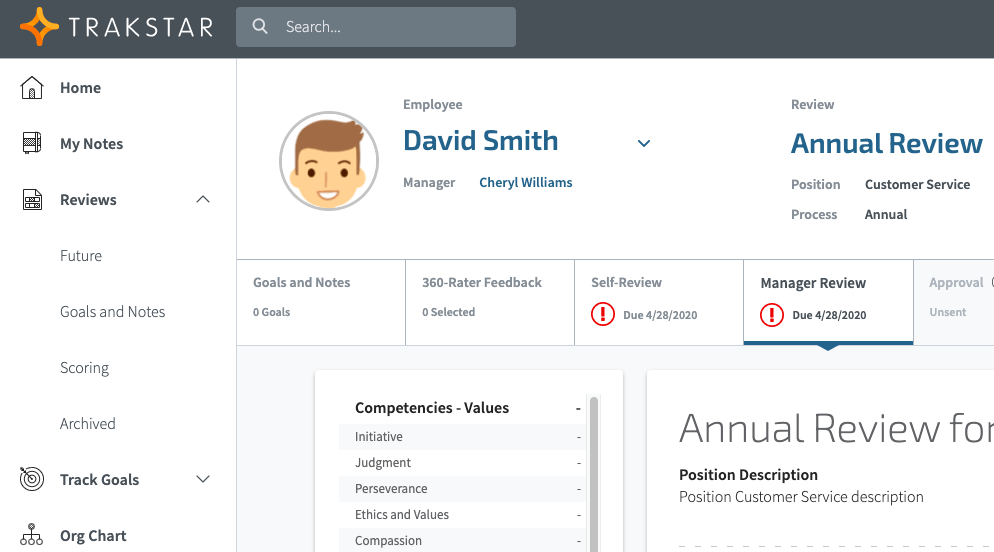
Within the intricate world of employee evaluations, Trakstar confidently carves its niche. Far from being just an appraisal tool, Trakstar promotes a culture where continuous employee training meets regular feedback. Use this online learning platform for safety, corporate, or product training.
Its intuitive interface streamlines feedback, fostering open communication channels between teams and managers. Trakstar also brings robust analytics to the table, ensuring employee training is tracked and celebrated.
It’s not just software—it’s a strategy for continuous training and employee growth.
Trakstar best features
- Schedule and automate reviews, fostering a continuous feedback loop
- Align employee training systems with company objectives, ensuring unified growth
- Encourage a holistic appraisal approach by gathering insights from peers, subordinates, and superiors
- Identify and groom future leaders within your organization
- Gauge employee sentiment and derive actionable insights
- Track employee performance metrics and tailor your employee training initiatives accordingly
- Seamlessly integrates with popular online training tools in the HR industry
Trakstar limitations
- Some users find its interface to be less intuitive than competitors
- Limited customization options in certain modules
Trakstar pricing
- Contact Trakstar for pricing
Trakstar ratings and reviews
- G2: 4.⅗ (600+ reviews)
- Capterra: 4.⅖ (100+ reviews)
3. Constructor
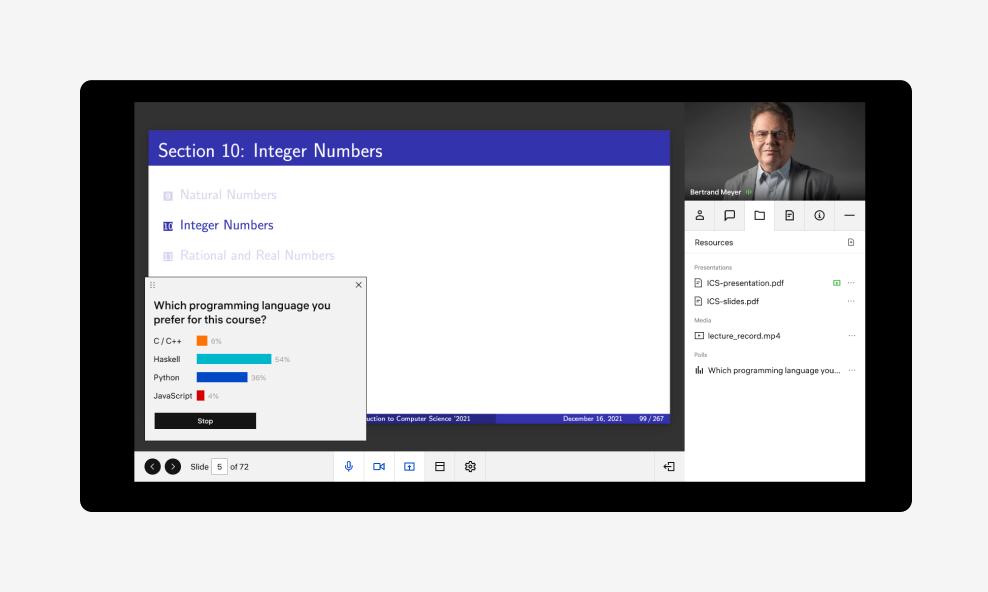
Constructor, celebrated for its advanced search solutions and deep training content, extends its prowess to employee training environments. Constructor ensures that data access remains intuitive, especially beneficial for those navigating through training materials scattered across sprawling databases or intricate platforms.
Employee training modules can be easily indexed, searched, and retrieved, making the learning journey smooth for trainers and trainees. As an ally in streamlining complex data landscapes, Constructor becomes an invaluable asset for large-scale employee training endeavors and overall project development.
Constructor best features
- Enhance the employee training experience by swiftly locating resources
- Offers user-specific results based on behavior, ensuring relevant content discovery
- Training employees is even easier with Constructor’s machine learning to continuously improve the tool
- Monitor how users interact with your content, refining for better engagement
- Robust enough to handle employee training requests for large enterprises
- Integrates effortlessly with myriad platforms
- Provides enterprise-grade security, keeping your employee training data protected
Constructor limitations
- More search-oriented than a comprehensive employee training platform
- It might require a technical hand during the initial setup
Constructor pricing
- Contact Constructor for pricing
Constructor ratings and reviews
- G2: 5/5 (3+ reviews)
- Capterra: 4.7/5 (3+ reviews)
4. LearnUpon
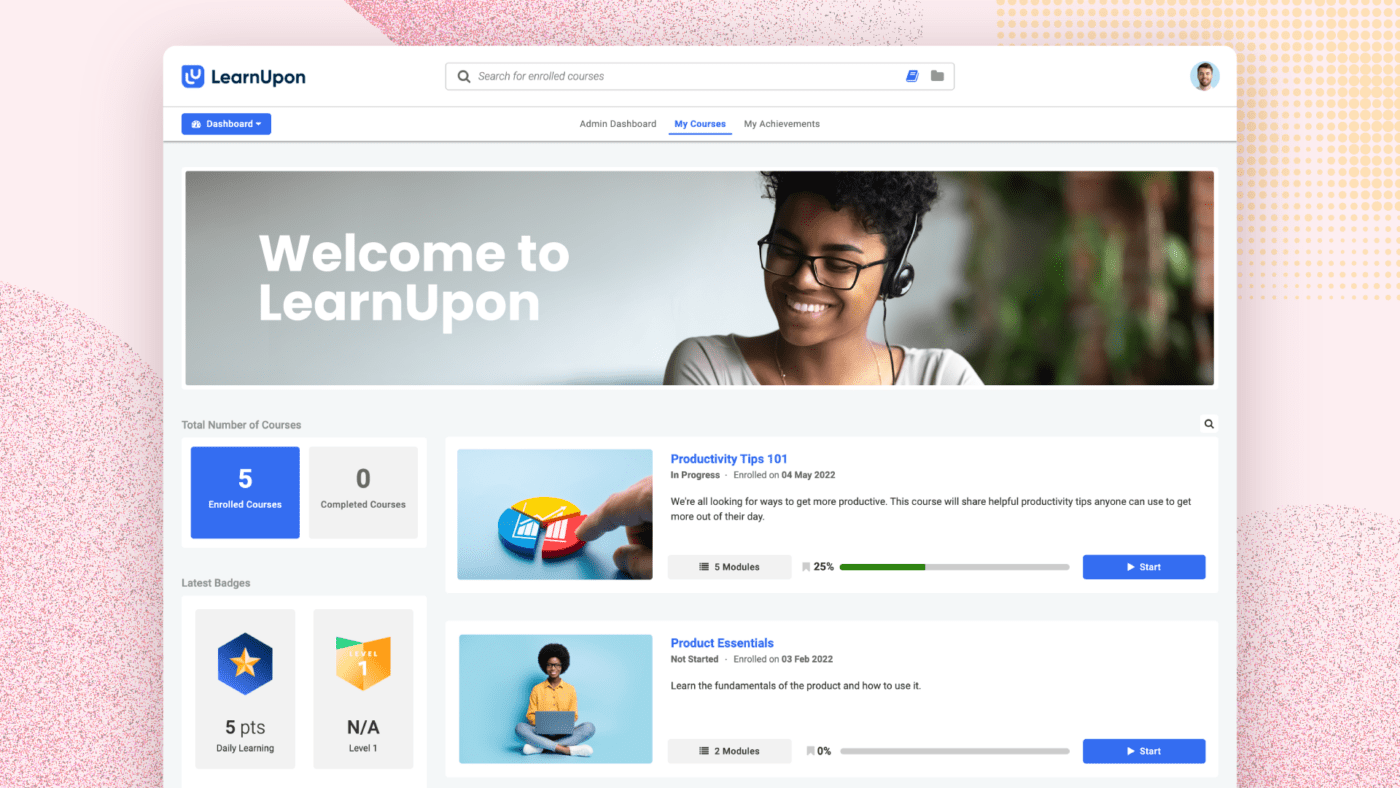
LearnUpon isn’t merely another Learning Management System; it’s a testament to what a well-constructed LMS can achieve.
Purpose-built for businesses, LearnUpon simplifies employee training scenarios while amplifying its impact. Its diverse suite of tools ensures that trainers can craft compelling content while learners experience a seamless, engaging curriculum.
As businesses expand, LearnUpon scales alongside, ensuring that training remains consistent, impactful, and aligned with company objectives.
LearnUpon best features
- Intuitive tools for creating engaging online courses tailored to your audience
- Perfect for businesses with multiple branches or franchises
- Turn your online courses into a revenue stream
- Cater to the mobile-first generation with ease
- Stay compliant and offer certifications upon course completion
- Detailed insights into user progress, course completion rates, and areas needing attention
- Ensur4e compatibility with a wide range of e-learning tools
- Features a free trial
LearnUpon limitations
- Some users desire broader gamification features
- The interface, while functional, may feel overwhelming to some
LearnUpon pricing
- Contact LearnUpon for pricing
LearnUpon ratings and reviews
- G2: 4.6/5 (100+ reviews)
- Capterra: 4.8/5 (80+ reviews)
5. TalentLMS
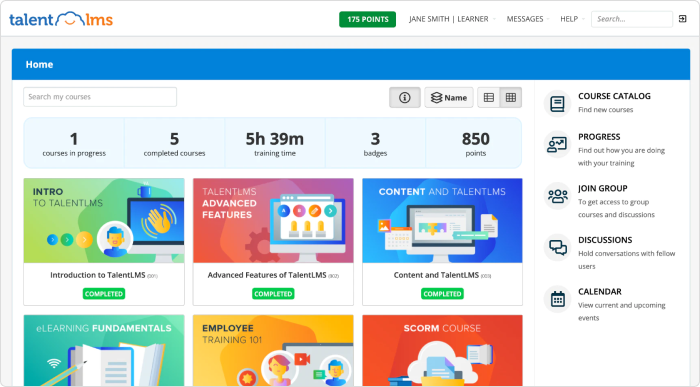
TalentLMS stands as a beacon in the expansive Learning Management System landscape. Melding simplicity with in-depth training management features, it offers a well-rounded training environment.
From course creation to evaluation, TalentLMS ensures that every step is intuitive and comprehensive. Its adaptive design makes it fit for businesses of all sizes, ensuring that training remains uninterrupted, irrespective of scale.
For those seeking a balance between ease of use and feature richness, TalentLMS emerges as the ideal choice.
TalentLMS best features
- Set up and deploy an employee training program in minutes
- Combine online with offline (in-person) training
- Engage and motivate learners with points, badges, and leaderboards
- Facilitate real-time, interactive learning sessions
- Monetize your courses with built-in selling options
- Brand your portal to make it consistent with your corporate identity
- Train on the go with a fully responsive design and a dedicated mobile app
TalentLMS limitations
- Limited advanced reporting features for in-depth analytics
- While the interface is intuitive, advanced customizations might require a learning curve
TalentLMS pricing
- Starter: $69/month
- Basic: $149/month
- Plus: $279/month
- Premium: $459/month
- Enterprise: Contact TalentLMS for pricing
TalentLMS ratings and reviews
- G2: 4.6/5 (600+ reviews)
- Capterra: 4.7/5 (500+ reviews)
6. Coggno
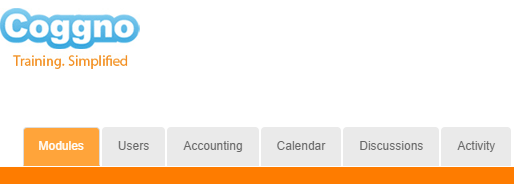
Coggno does more than offer online training—it creates holistic e-learning experiences. Serving independent course creators and expansive businesses, it bridges the gap between training needs and solutions.
Its user-friendly interface ensures course creation is a breeze, while its comprehensive learning content library assists businesses in sourcing the right employee training system.
In online training, Coggno shines as a platform that understands and caters to both sides of the e-learning coin.
Coggno best features
- Ensure compatibility and flexible course creation
- Purchase courses and resell them through your domain
- Directly sell courses through the platform
- Personalize your training portal to reflect your brand
- Track learner progress and understanding effectively
- Recognize course completion with professional certificates
- Enable learners to access courses from any device
Coggno limitations
- The user interface may feel outdated compared to newer platforms
- Some users have reported a desire for broader third-party integrations
Coggno pricing
- Free
- Plus: $199/month
- Enterprise: $249/month
Coggno ratings and reviews
- G2: 5/5 (1+ review)
- Capterra: 4.8/5 (4+ reviews)
7. Adobe Learning Manager
Adobe, a titan in the creative domain, brings its rich legacy to e-learning with the Adobe Learning Manager. It’s more than just a tool—it’s a canvas where training programs come alive. The platform ensures trainers have all they need to create immersive, interactive, and impactful content. Backed by Adobe’s commitment to quality, Learning Manager is a testimony to what’s possible when creativity meets e-learning.
Adobe Learning Manager’s best features
- Create rich, interactive content with Adobe’s hallmark user-friendly design
- Promote learner interaction with discussion boards and forums
- A responsive design ensures learning is possible anytime, anywhere
- Gain insights with data-driven analytics to refine your training approach
- Seamlessly work with tools like Captivate to produce compelling training programs
- Make learning engaging with badges, points, and rewards
- Take e-learning to the next level with immersive experiences
Adobe Learning Manager limitations
- Pricing might be on the steeper side for small businesses
- Integrations with non-Adobe tools can sometimes be less straightforward
Adobe Learning Manager pricing
- Contact Adobe for pricing
Adobe Learning Manager ratings and reviews
- G2: 4.0/5 (300+ reviews)
- Capterra: 4.⅗ (600+ reviews)
8. Moodle
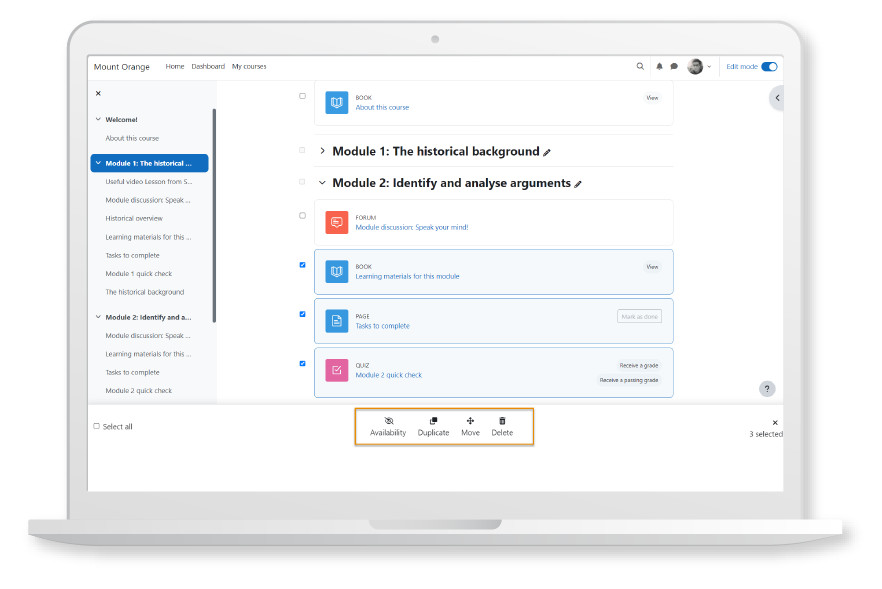
Moodle’s reputation in the e-learning sector is well-earned. It offers unmatched flexibility as an open-source learning management system, allowing institutions to tailor it to their precise needs.
Its robust community ensures a constant influx of updates, plugins, and themes, enriching the platform continuously.
Both educational institutions and businesses benefit from its scalable design, making Moodle a beloved choice for e-learning aficionados worldwide.
Moodle best features
- Customize Moodle to your heart’s content without licensing constraints
- Benefit from a massive repository of plugins and themes developed by the Moodle community
- Forums, wikis, and databases encourage active participation in learning programs
- Support for over 100 languages ensures global accessibility
- Monitor student progress with clear and detailed reports
- The Moodle Mobile app lets learners access courses from any device
- Allows for interoperability and flexibility in content creation
Moodle limitations
- Requires technical expertise for installation and maintenance
- A steeper learning curve for those new to LMS platforms
Moodle pricing
- Starter: $120/month
- Premium: Contact Moodle for pricing
Moodle ratings and reviews
- G2: 4.0/5 (300+ reviews)
- Capterra: 4.⅗ (3,000+ reviews)
9. LearnAmp
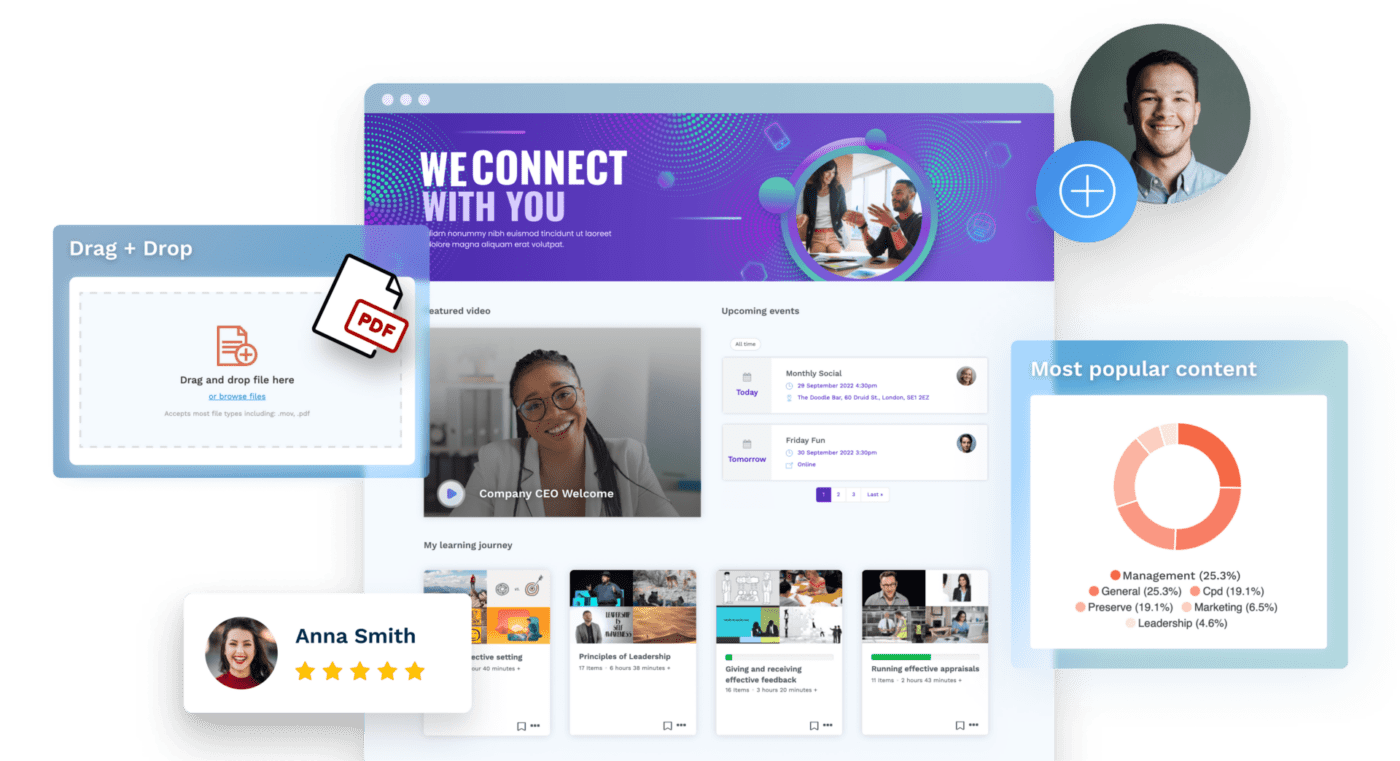
LearnAmp is not just making waves—it’s shaping the future of LMS. Central to its philosophy is aligning personalized learning paths with overarching organizational growth.
Its intuitive tools foster an environment of continuous feedback, ensuring that learning is personalized and aligned with business objectives.
As a torchbearer of modern LMS design, LearnAmp emphasizes user growth as the cornerstone of organizational success.
LearnAmp best features
- Ensures smooth navigation and a pleasant learning experience
- Access a wealth of ready-to-use learning resources
- Continuous feedback loops to guide and shape training modules
- Dive deep into learning metrics to identify gaps and areas of improvement
- Align individual learning paths with broader organizational objectives
- Smoothly integrates with popular HR and productivity tools
- Enables peer learning and enhances learner engagement
LearnAmp limitations
- Limited offline access capabilities
- Some users feel the need for more advanced gamification features
LearnAmp pricing
- Contact LearnAmp for pricing
LearnAmp ratings and reviews
- G2: N/A
- Capterra: 4.9/5 (30+ reviews)
10. Absorb LMS
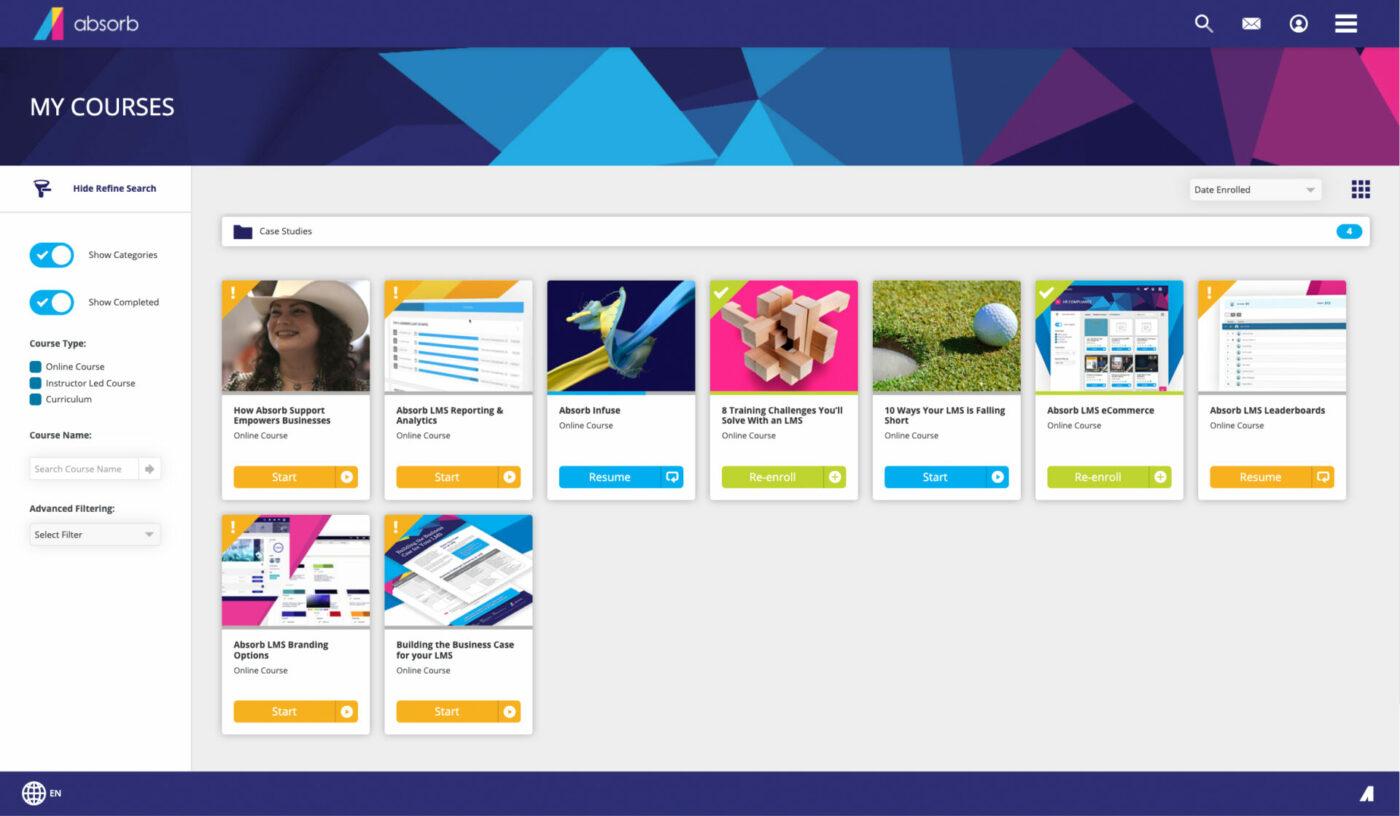
Absorb LMS presents a harmonious blend of design aesthetics and powerful functionalities. It’s crafted to keep businesses focused, ensuring that trainers and trainees find the platform approachable.
With features that simplify course deployment to metrics that track learner progress, every aspect of Absorb LMS screams efficiency. Absorb LMS is a compelling contender for businesses that prioritize both form and function in their training software.
Absorb LMS best features
- Automate tasks like group enrollments and report generation
- Offer a tailored learning experience on mobile devices
- Seamlessly sell courses and monetize your content
- Quickly access key metrics and learner data
- Use bulletin boards, messaging, and more to foster community
- Curate content from third-party providers, enhancing the learning spectrum
- Ensure accessibility to a global audience
Absorb LMS limitations
- Advanced customizations may require involvement from the Absorb team
- Some users mention a desire for more robust offline learning features
Absorb LMS pricing
- Contact Absorb LMS for pricing
Absorb LMS ratings and reviews
- G2: 4.7/5 (200+ reviews)
- Capterra: 4.5/5 (200+ reviews)
Why ClickUp Stands Out in the Training Software Arena
In the vast landscape of training software, ClickUp truly sets itself apart. But what about ClickUp makes it the prime choice for businesses, teams, and human resources organizations who want to prioritize employee development and continuous learning?
ClickUp’s design centers around the user. The interface is not just intuitive but also adaptable to diverse training needs. Whether you’re rolling out a simple employee onboarding process or a comprehensive skill development training program, ClickUp has the tools to make employee engagement seamless. The platform’s versatility, stemming from its myriad features, ensures that trainers and trainees have a productive experience.
With its integration capabilities, ClickUp harmoniously weaves into your existing digital ecosystem. This ensures that your training modules are not siloed but rather deeply integrated with other aspects of your operations. The platform’s commitment to continuous innovation is evident from the frequent updates, each making the tool more powerful and user-friendly.
The well-structured templates, like the ClickUp Training Framework, Training Matrix, and Training Rollout Plan, offer ready-made solutions that drastically reduce the time and effort required to set up an employee training program. They serve as blueprints that can be tailored to fit the unique contours of any organization.
The most compelling reason to choose ClickUp is its genuine commitment to user success. With an expansive resource base, from detailed guides to responsive customer support, ClickUp ensures you’re never left in the lurch.
So, while there are many contenders in the training software space, ClickUp emerges as a leader. It’s not just a tool; it’s a comprehensive solution designed with your training success in mind.
If you’re seeking a platform that evolves with your needs, is easy to use, and offers unparalleled support, then ClickUp is your best bet. Dive in and explore its potential today!