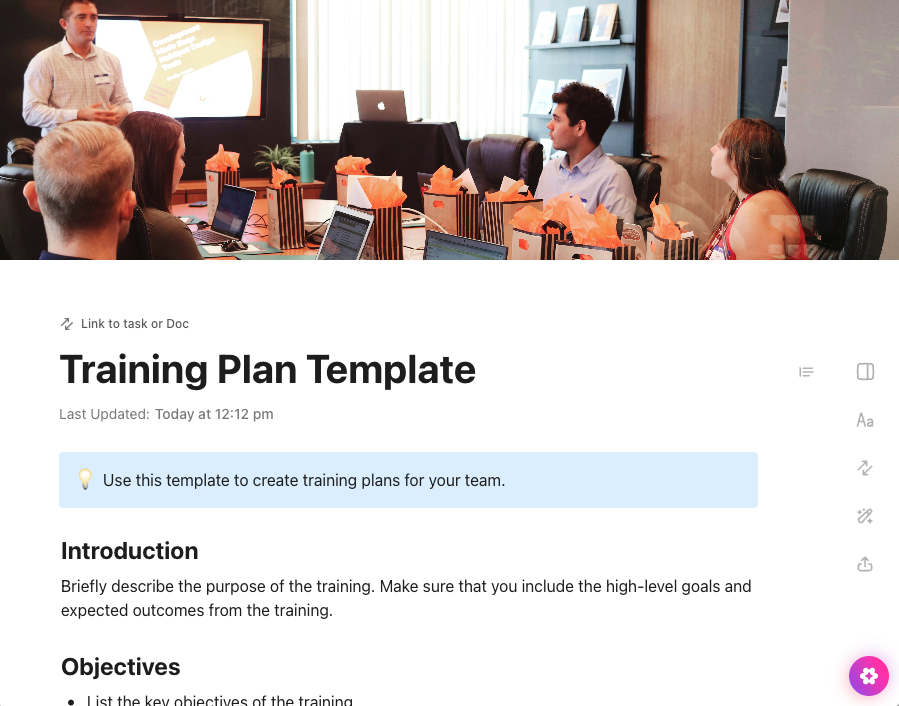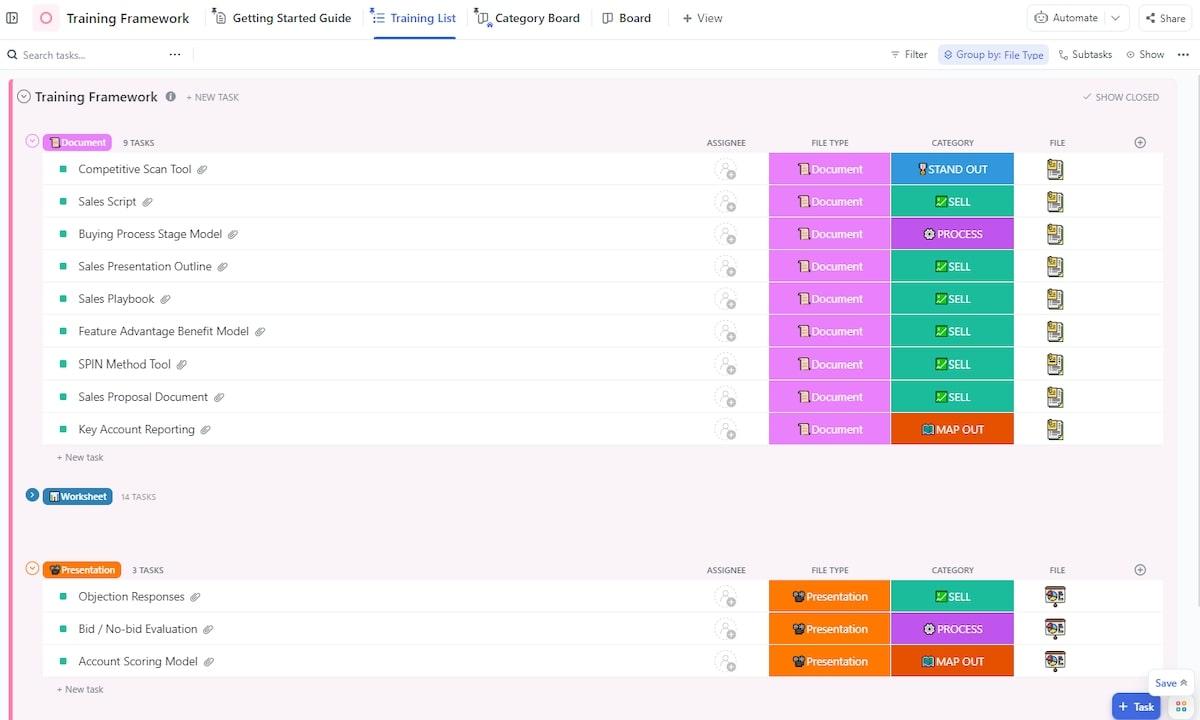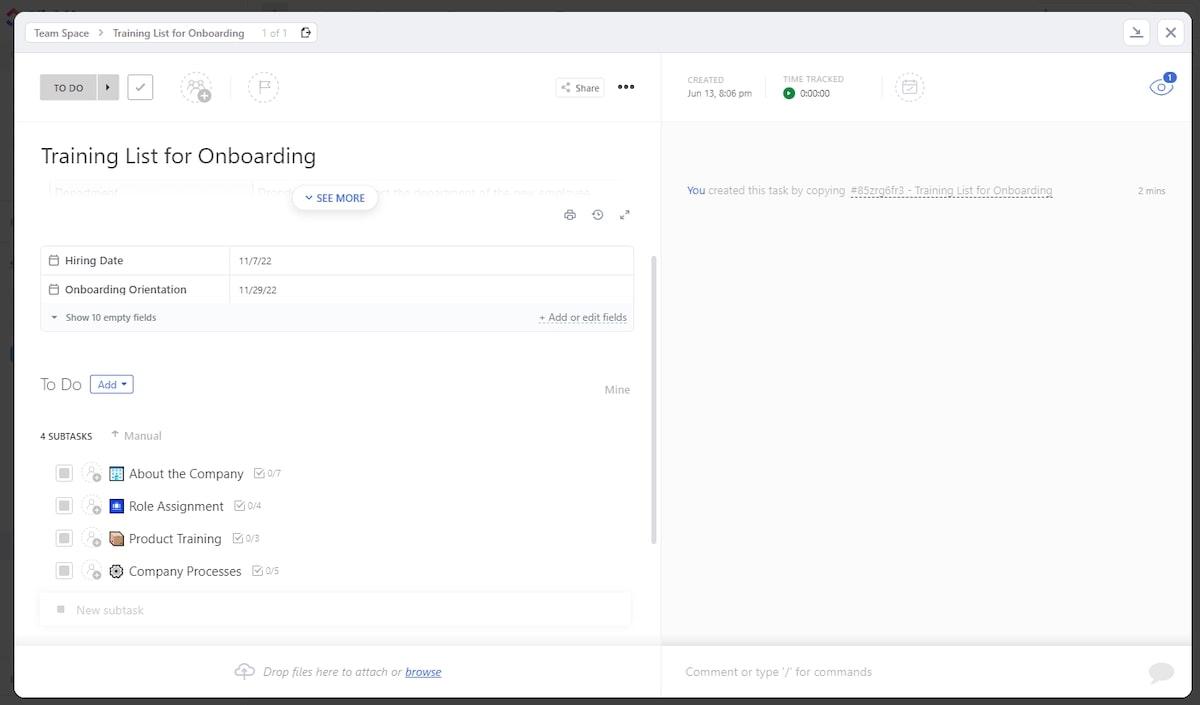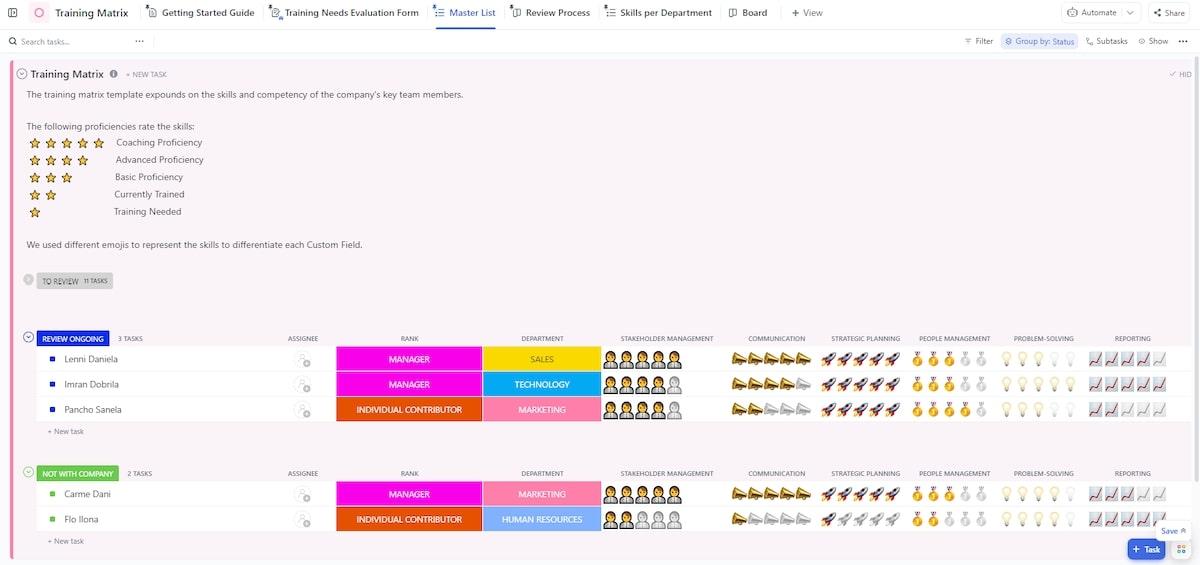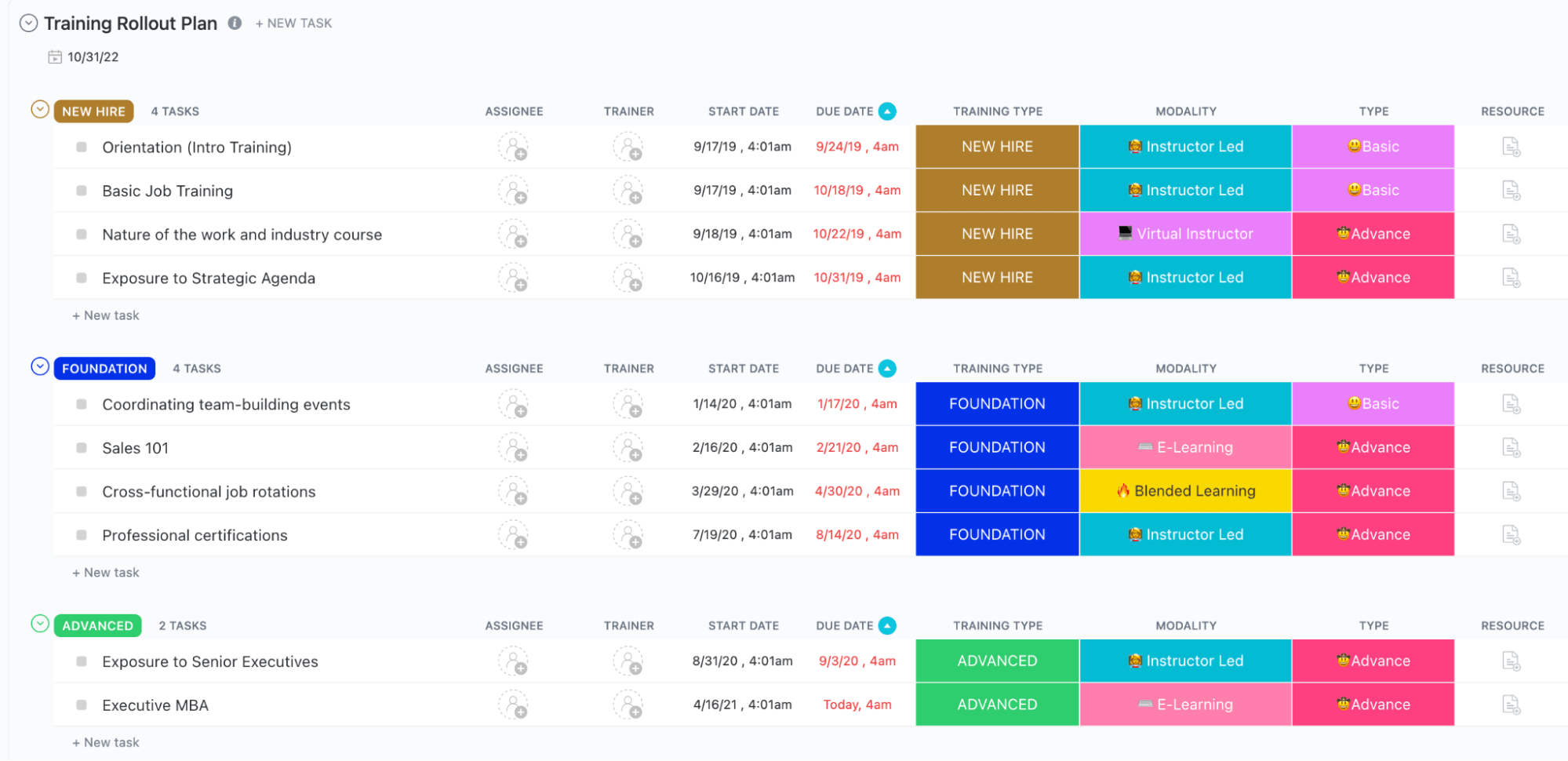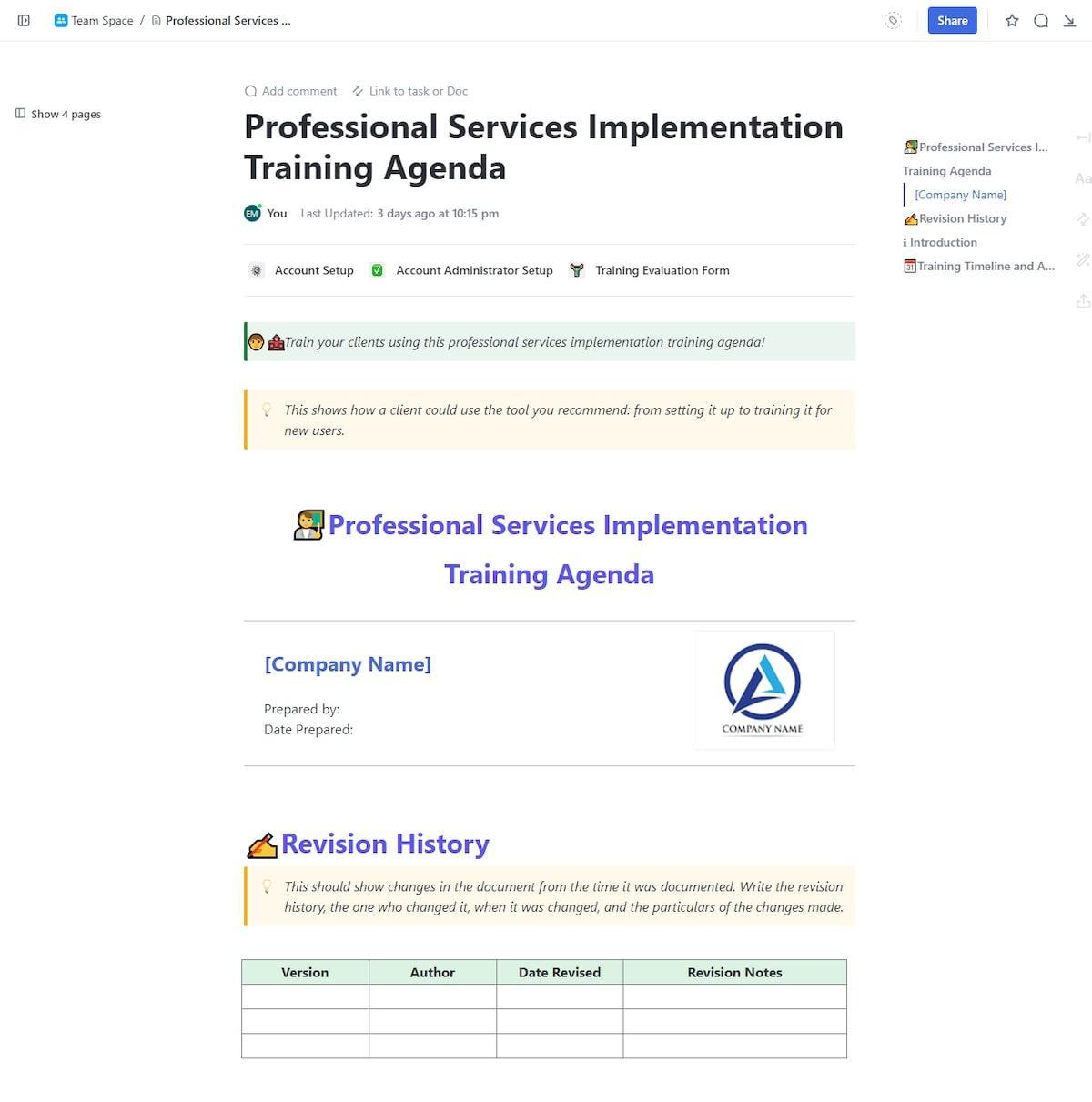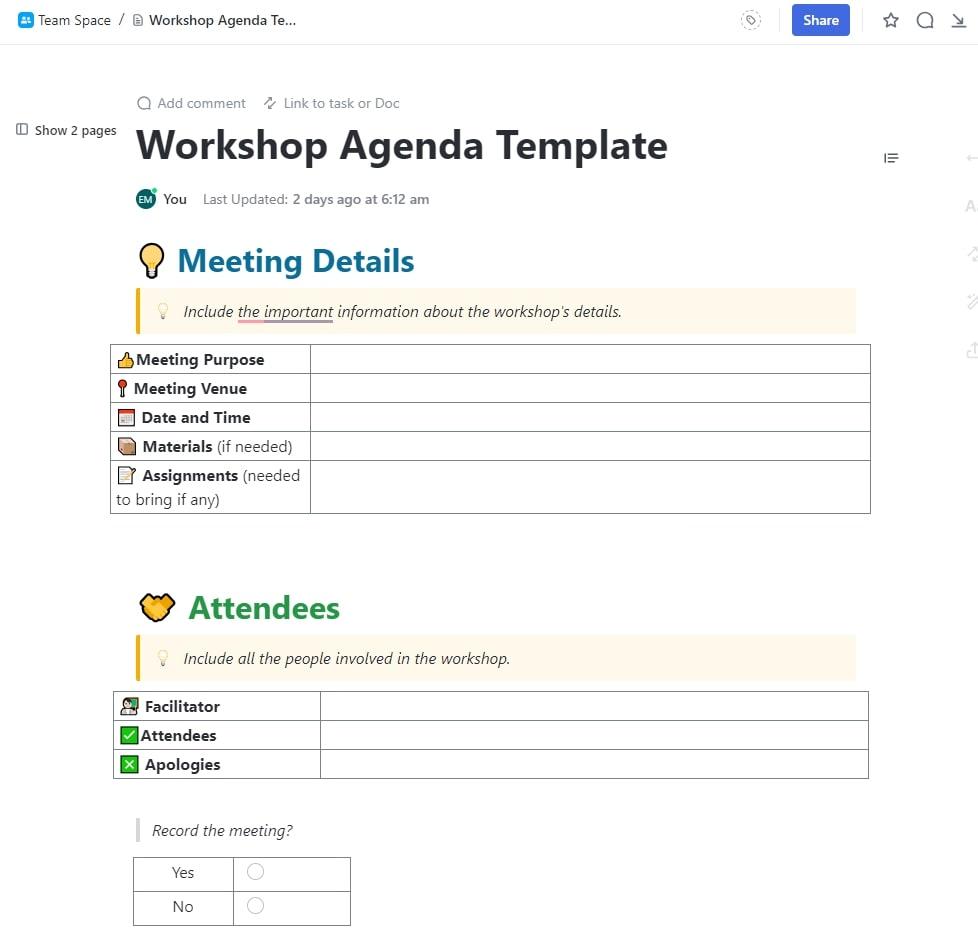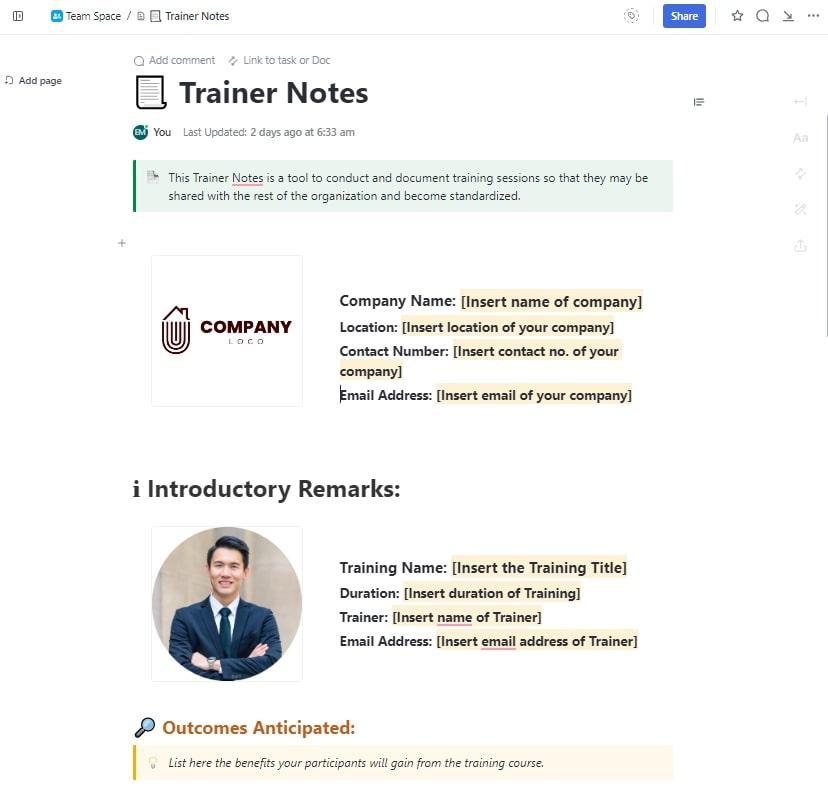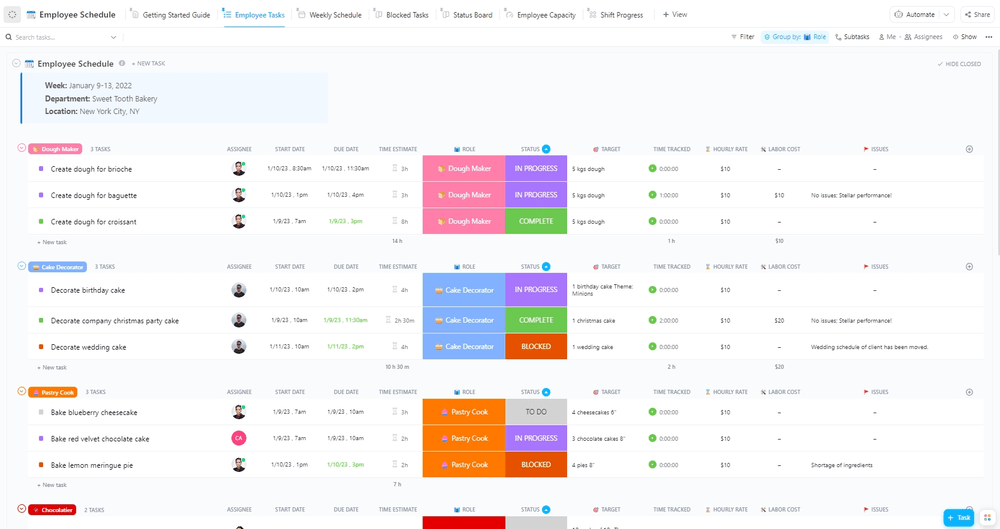What do learning and development managers and employee trainers have in common with successful athletes?
They all need a good training plan to reach their goals.
Whether you have a remote, in-office, or hybrid team, an employee training program is a must-have. And it’s not just about onboarding new employees. And that’s where a training plan template comes in.
A training plan keeps current employees engaged and improves retention. In fact, providing learning opportunities is the top way organizations aim to boost retention, according to LinkedIn’s 2024 Workplace Learning Report.
But not all employee training plan templates are the same. So how do you know which ones to choose?
We’ve put together a list of 12 effective employee training plan templates that will help you rock your next training session. You’ll save tons of time and energy, and your team members will gain the knowledge and skills they need to succeed. Let’s go!
- The Importance of Using an Employee Training Plan
- Why Use an Employee Training Plan Template?
- 12 Employee Training Plan Templates to Use
- 1. ClickUp Training Plan Template
- 2. ClickUp Training Framework Template
- 3. ClickUp Training List for Onboarding Template
- 4. ClickUp Training Matrix Template
- 5. ClickUp Training Rollout Plan Template
- 6. ClickUp Professional Services Implementation Training Agenda Template
- 7. ClickUp Workshop Agenda Template
- 8. ClickUp Trainer Notes Template
- 9. ClickUp Employee Schedule Template
- 10. Docs Corporate Training Template by Template.net
- 11. Word Training Plan Template by TemplateLab
- 12. Slides Employee Training Plan Presentation Template by SlidesGo
- Employee Training Plan Examples & Use Cases
- Take Your Employee Training Programs to the Next Level
The Importance of Using an Employee Training Plan
An employee training plan template is a document that guides you through the process of creating your training program. It helps you identify things like goals, targets, methods, tasks, and metrics, then put them into a format that people in your company can use. Think of a template as a map or a blueprint for creating an employee training plan.
Employee productivity is driven by what employees know, how they work, and how they use the tools they have. Getting a new employee up to speed on your timekeeping process is just as important to meet your company’s goals as training a long-term employee on a new social media marketing tool. The same applies to training folks on those all-important soft skills that can make or break a team (and the project they’re working on).
Templates give you an efficient, step-by-step way to create plans that balance training needs and styles with individual employee goals and company initiatives—all while keeping track of everything and measuring the results.
💡 Pro Tip: Want to create a process map for trainings from scratch? It’s easy! See how. 👇🏼
Why Use an Employee Training Plan Template?
Using an employee training plan template can help you complete your training strategies. Here are a few things employee training plan templates can help out with:
- Adapts to different training subjects, including hard skills, soft skills, and standard operating procedures (SOPs)
- Captures and tracks training objectives and enables goal tracking
- Works with multiple types of training methods and delivery modes
- Recommends smart metrics that capture costs and learning outcomes
- Defines training schedules and other timelines
- Catalogs necessary training material
- Supports a strong curriculum
- Allows customization
- Formats content so that it’s attractive and sharable
- Identifies the audience and stakeholders
- Lists resources that are necessary for a given class or an entire training program
Beyond these, it’s best to have training templates that integrate with a collaborative and user-friendly project management platform you can use to manage your team during the training process.
This makes tracking your KPIs and other metrics easier. Plus, it gives you access to additional features that improve the planning process, like whiteboards, mind maps, AI text generation, and messaging.
12 Employee Training Plan Templates to Use
Now that we’ve walked through some basics, it’s time to start planning. We handpicked these templates as they’ll not only save you the time-consuming task of creating a SOP from scratch, but they’ll also help you achieve a variety of training goals depending on your needs.
Whether you’re building out your onboarding process, leveling up your retention strategies, or implementing individual employee development plans, these templates will help you get the job done faster and better.
1. ClickUp Training Plan Template
Create, manage, and optimize your team’s training with the ClickUp Training Plan Template—a fully customizable Doc built to centralize every aspect of employee development in one place. Whether you’re onboarding new hires, rolling out new tools, or standardizing team processes, this template provides a structured foundation to ensure consistent and effective training.
Designed to work seamlessly with ClickUp Brain, this template helps you automate knowledge sharing, streamline content updates, and answer team questions in real time.
This template includes:
- Pre-Built Sections for training objectives, session outlines, timelines, resources, and success metrics
- Customizable Content to match your team’s specific roles, tools, and workflows
- Integrated with ClickUp Brain for instant access to training support and AI-powered answers
- Collaboration-Ready so trainers and team members can contribute, comment, and track progress in one place
From first-day onboarding to advanced skills development, the ClickUp Training Plan Template empowers your team to learn efficiently, stay aligned, and perform at their best without the chaos of scattered documents and disconnected tools.
2. ClickUp Training Framework Template
Get started with a strong foundation for your training program by defining a framework with this comprehensive but easy-to-use Training Framework Template by ClickUp.
A training framework helps define the right training across an organization. It’s an outline of the procedures involved in organizing and implementing a training plan.
Presented as a list of tasks, this beginner template includes a Getting Started Guide, sample Training Lists, and a Category Board. And because it’s a framework and not a predefined program, you can modify it to plan each type of training your company needs. Add a new section for your onboarding process or create online training notes for a new software tool your IT department just rolled out.
Best of all, it works inside ClickUp so that you can share the plan with your team members and the stakeholders for each type of training.
3. ClickUp Training List for Onboarding Template
Few things are as important as first impressions—and the best way to make a positive impression on new team members is with a clear and efficient new employee training experience.
Use this simple but powerful Training List for Onboarding Template by ClickUp to build an employee onboarding process that goes well beyond listing which sessions new hires need to take. Once you set it up the way you want, use the template to make a plan for each new employee and assign it to them.
Each subject on the list goes to a detailed training checklist you can update as needed. And because it’s built into the powerful ClickUp interface, you can add notes, documents, and multimedia content.
On top of that, users can add their own notes, chat, and keep track of the time they spend on each step in their learning journey.
4. ClickUp Training Matrix Template
A vital part of any training plan is capturing the current level of employee skills. And there’s no better way to do that than with the Training Matrix Template by Clickup. This template leverages the capabilities of ClickUp to look at training needs from an employee and department perspective.
Capturing the skill level of different people may seem daunting, but not with this template. It provides a Training Needs Evaluation Form that helps you perform a training needs assessment and then populates the Master List.
You can then review the results in the Master List, Skills per Department View, or the Review Process board that shows where each employee is in your skills review process.
5. ClickUp Training Rollout Plan Template
Once you have a handle on what training sessions your organization needs, use the Training Rollout Plan Template by Clickup to collaboratively build a schedule for instructor-led, in-person, online interactive, or e-learning training.
View your plan as a list or a schedule grouped by the type of training. A board view is also provided that shows the status of each course, providing feedback on how your training is going once the rollout plan is implemented.
This powerful template also comes with custom fields for capturing the training modality, type (level), start and due dates, work priorities, assignees (students) and trainers, and resources (files).
With this training plan template, you can set up your schedule, assign training, and keep track of your employees to build a scalable training process.
📮ClickUp Insight: 92% of workers use inconsistent methods to track action items, which results in missed decisions and delayed execution.
Whether you’re sending follow-up notes or using spreadsheets, the process is often scattered and inefficient. ClickUp’s Task Management Solution ensures seamless conversion of conversations into tasks—so your team can act fast and stay aligned.
6. ClickUp Professional Services Implementation Training Agenda Template
Do you provide software implementation training for clients? If so, you may have been going through this list asking, “What about me?”
Well, we have you covered with ClickUp’s Professional Services Implementation Training Agenda template.
This document template helps you create a plan for each client to set up their accounts, identify their learning objectives, and what topics you need to cover with administrators and users. It even includes a training evaluation form so your instructors can document how the client is doing.
Since this is a Doc template in ClickUp, you can easily add tasks, comments, and documents to collaborate better and track as you plan and implement the training portion of your service offerings. Once you have the document where you want it, export the finished product as a PDF or HTML file, or print it out.
7. ClickUp Workshop Agenda Template
Workshops are one of the most effective types of employee training, and with this handy Workshop Agenda Template by ClickUp, you’ll save time and make sure you have everything in place for your next session.
Like most of ClickUp’s templates, it comes with a Getting Started Guide to walk you through the process for a successful employee training workflow.
This document template includes a section for meeting details, attendees, agenda, and references. While creating the agenda (and after it’s completed), you can use all the workplace collaboration and communication tools in ClickUp to assign tasks, chat, and attach files. You can even use AI text generation to help create your agenda.
8. ClickUp Trainer Notes Template
Another crucial part of any training plan is ensuring your instructors have everything they need. The Trainer Notes Template by ClickUp lets you capture all the information you’ve gathered through your planning phase so you can provide an easy-to-follow employee development plan for your trainers.
This document template comes with the following sections, which are easily accessed through the auto-generated table of contents:
- Company Information
- Introductory Remarks
- Anticipated Outcomes
- Description
- Course Outline (including class, goals, activity, and duration)
- Summary
- Lessons Learned
- Feedback
While preparing your trainer notes, access all the capabilities in ClickUp, such as chat, documents, and AI text generation. You can also add your own sections as needed. Once completed, link your notes to other ClickUp projects, save them to PDF or HTML, or print them as a handout.
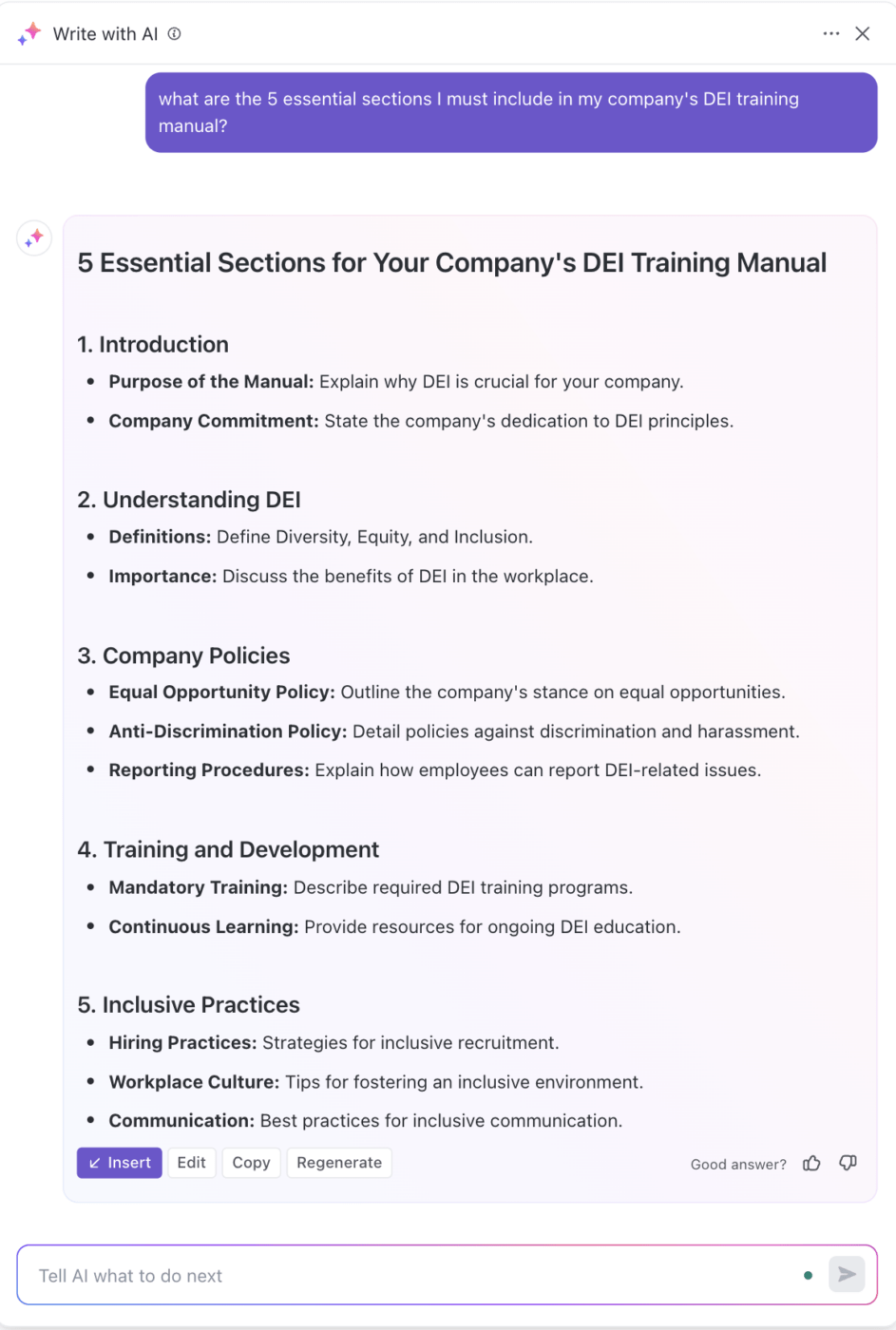
9. ClickUp Employee Schedule Template
The ClickUp Employee Work Schedule Template can be used to schedule employee shifts, assign tasks during those shifts, and calculate your labor costs.
This template can be used to schedule the training process and get the employee in training prepared for their shifts to come!
In terms of employee schedule templates, this one goes above and beyond your basic weekly schedule template, an will get your new hires off to a great start!
10. Docs Corporate Training Template by Template.net
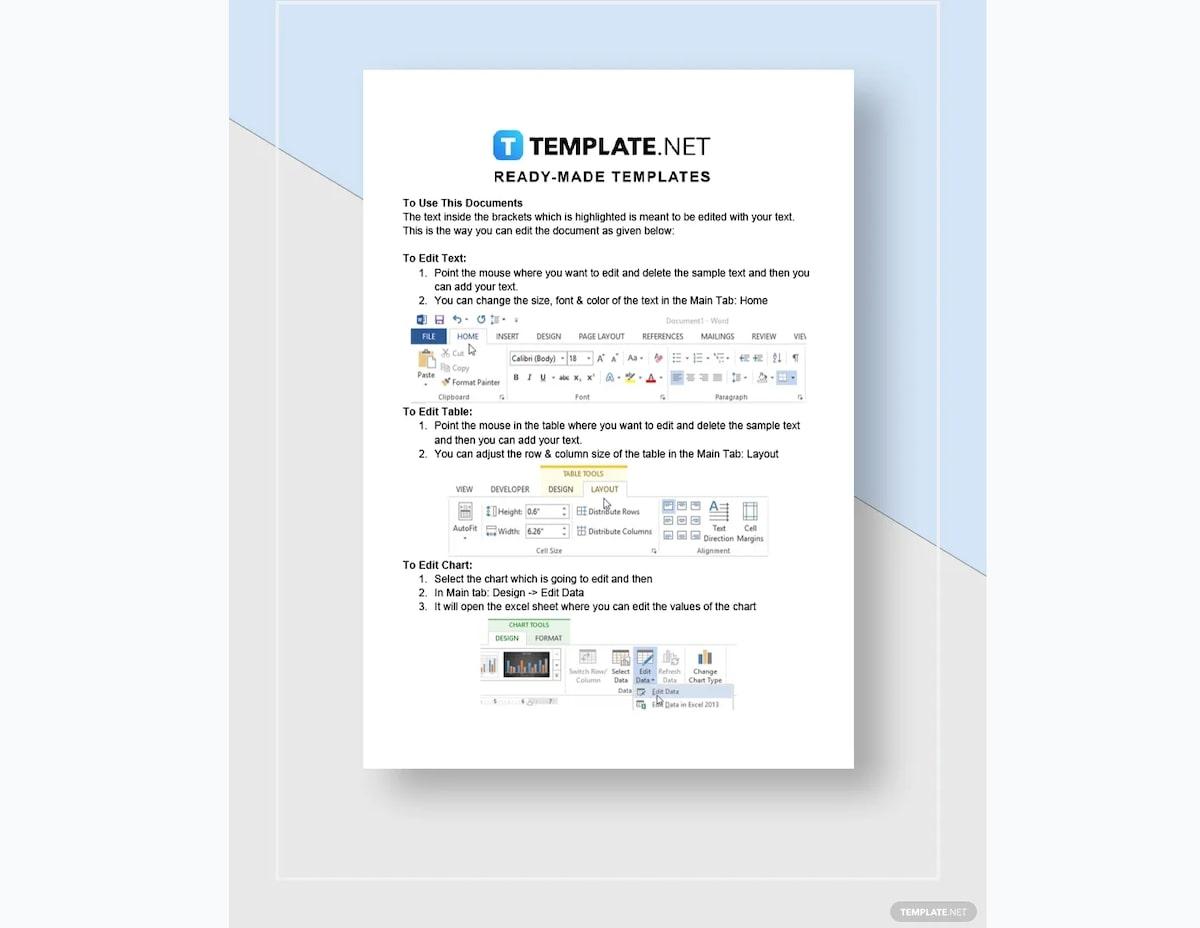
Don’t start your next corporate training plan with a blank sheet of paper. Download this template for Google Docs, Microsoft Word, or Apple Pages and get a head start on different types of training plans.
This template will walk you through creating a polished, professional document with all the formatting set up and ready for you to fill in. Using an easy-to-follow outline format, you can customize it to fit an entire training program or a single session.
11. Word Training Plan Template by TemplateLab
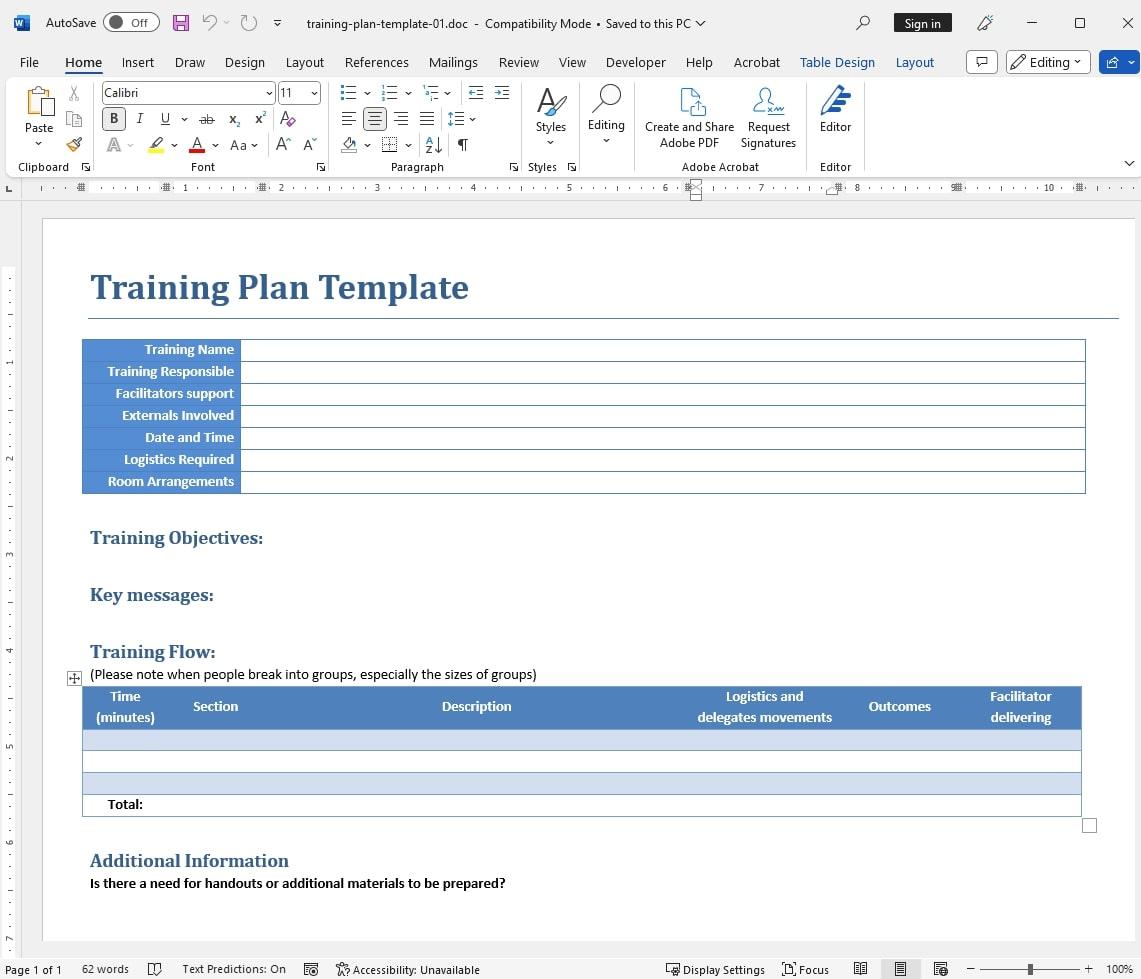
Sometimes you need a straightforward training plan template you can edit in Word; this option from TemplateLab is here for it.
This simple one-page template has a spot for all the basic information in a clean and familiar table format. The header captures the who, what, when, where, and how, while the Training Objectives and Key Messages sections are where you can get these essentials down on paper.
The rest of the page is reserved for the proposed class agenda. This includes the details for each section of the class, including columns for time, logistics, outcome, and facilitator. Every part of the form can be changed to use the terminology you prefer, and there’s an Additional Information section to add anything else the team needs to know.
If you’re using ClickUp, don’t hesitate to upload and manage the document as part of a larger planning effort to leverage the platform’s collaboration, commenting, and scheduling capabilities.
12. Slides Employee Training Plan Presentation Template by SlidesGo
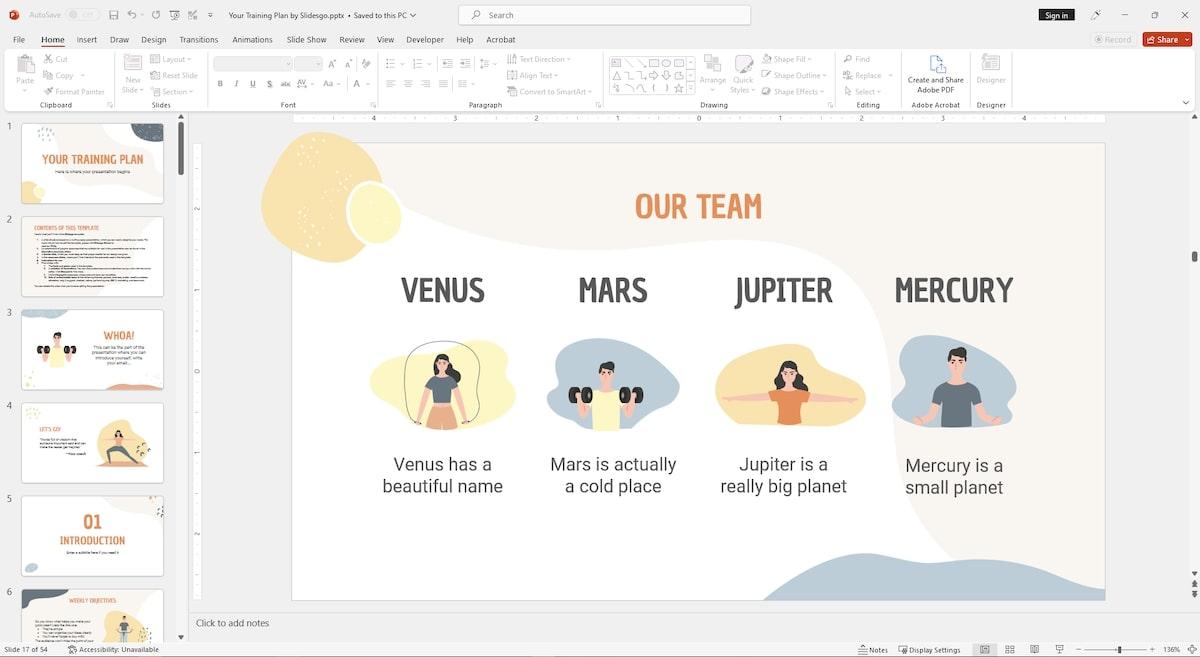
Pretty presentations make a better impression. So when the time comes for you to share your training plan with others, why not put everything into an attractive deck?
This employee training plan template is well-organized and ready for your content. Plus, it has an exercise theme that brings energy and a little fun to your training program presentation.
It’s 100% editable and contains easy-to-edit graphics, tables, and timelines. There are 33 different slide layouts, so you should be able to find just the right one to jazz up your program rollout and get everyone on board.
Employee Training Plan Examples & Use Cases
Whether you are a healthcare organization, a software company, or a retail business, cultivating your employees’ skills is vital to operational efficiency and business growth. Here are some example templates of employee training plans that can be adapted to various industries:
Healthcare Organization
Objective: Train nursing staff on new healthcare technology.
Tools: Training Manual, Hands-on practical with the new technology, Regular follow-ups and assessments.
1. Week 1: Introduce new healthcare technology, Understand its importance and relevance.
2. Week 2: Dive deeper into each feature, Provide hands-on training.
3. Week 3: Live demonstration and practice, Q&A session.
4. Week 4: Assessment of staff, Provide certification.
Software Company
Objective: Train software developers on a new coding language.
Tools: Online Tutorials, Coding projects, Assessment quizzes.
1. Week 1: Basic syntax of the new programming language.
2. Week 2: More elaborate concepts and applications.
3. Week 3: Assign project to use the new language.
4. Week 4: Assessment and/or presentation of the project.
Take Your Employee Training Programs to the Next Level
A great training plan gives your company a competitive edge and serves as a roadmap for individual team members and your company as a whole.
With these training plan templates, you can provide a streamlined onboarding process, identify knowledge and skill gaps, keep track of your rollouts, encourage career development, and so much more. As a result, you’ll not only encourage better employee performance to meet your short-term and long-term business goals, but you’ll do it more efficiently and effectively.
ClickUp is designed to support teams of any size and across industries. Plus, its easy-to-use and collaborative project management tools will help you save time to meet your training goals even faster.
Sign up for a free ClickUp account and learn how every part of the platform offers functional tools that keep you on track and in touch with your team.