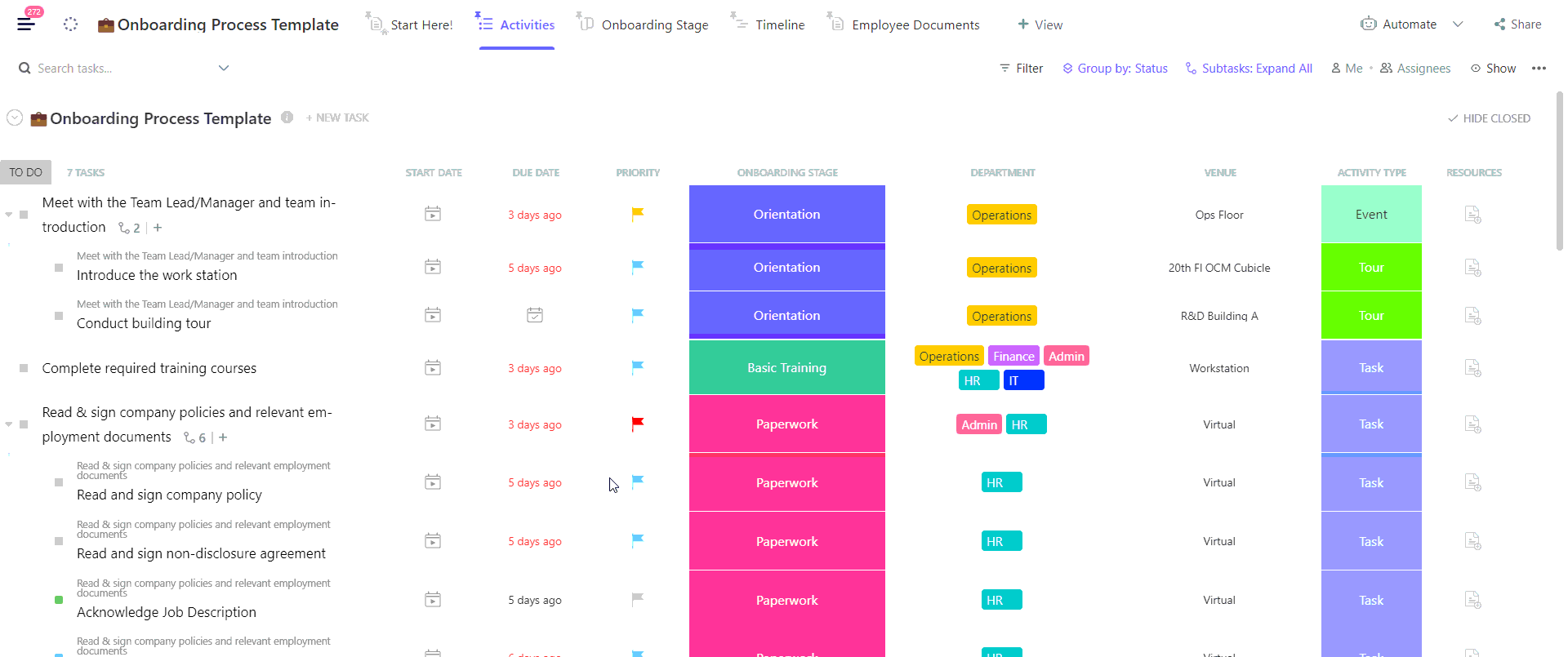Having led many teams throughout my career, I can say without a shred of doubt that the onboarding phase can often feel like walking a tightrope. Balancing an avalanche of paperwork, a string of emails, repetitive tasks, all while ensuring minimal human error, can be downright overwhelming – not just for the new employees but for us managers and HR folks as well.
That’s precisely why the emergence of onboarding software feels like a breath of fresh air.
Equipped to spark a seamless transition for every new hire, these software solutions have successfully eliminated the old-school, paper-relied workflows, saving countless hours in the process.
Here, we’ll take a deep dive into the top 10 employee onboarding software solutions guaranteed to take your employee experience (and HR tasks) from meh to wow!
- The 10 Best Employee Onboarding Software to Use
- 1. ClickUp – Best for employee integration
- 2. BambooHR – Best for centralizing employee information
- 3. Deel – Best for international employee onboarding
- 4. GroveHR – Best for payroll processing
- 5. Gusto – Best for benefits management
- 6. Eddy – Best for applicant tracking
- 7. Workday – Best for large companies
- 8. Rippling – Best for medium-sized businesses
- 9. Zenefits – Best for small businesses
- 10. Freshteam – Best for offboarding
The 10 Best Employee Onboarding Software to Use
The onboarding process doesn’t have to be dreadful. Instead, you can boost employee engagement with a solid onboarding experience—all with the help of some customizable and powerful HR software.
Here’s our curated list of the 10 best onboarding software tools on the market—each has been carefully reviewed for key features, limitations, and most importantly, user feedback to guide your decision-making.
1. ClickUp – Best for employee integration
Ever heard of the saying eat your own dog food?
Well, at ClickUp, we take it to heart. Our people team uses ClickUp to onboard new team members every month. This underscores our confidence in ClickUp’s robust HR capabilities and proves that it’s possible to smoothly manage a bunch of new hires at once!
Now, speaking of robust features, let’s dive into where it all starts: ClickUp Forms.
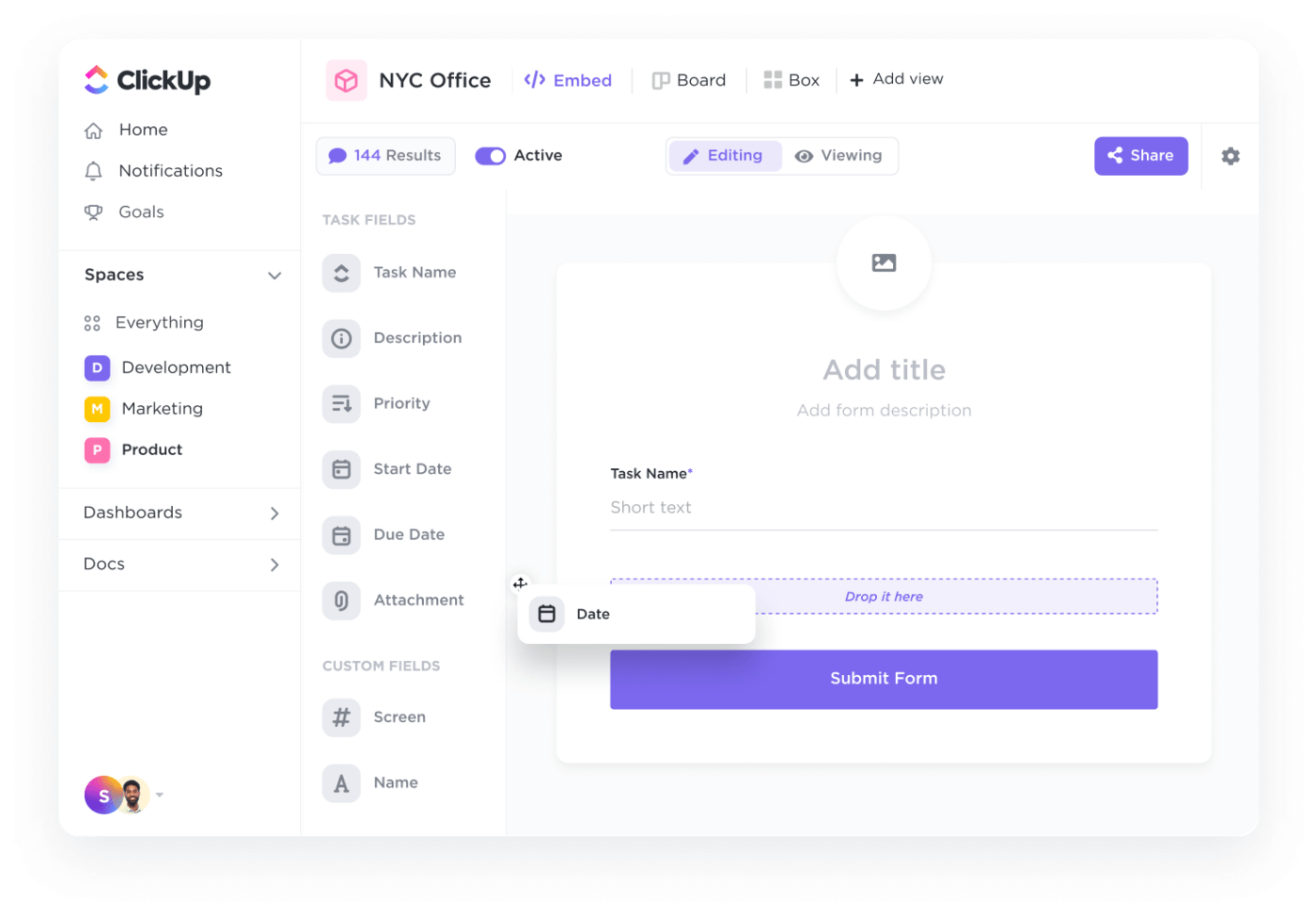
This feature is an absolute game-changer when it comes to collecting and organizing all the necessary information about your new hires. Plus, it’s a great way to gather feedback once a new hire onboarding is completed, enabling you to refine the process for the next wave of hires.
Moving from feedback collection to information sharing, ClickUp doesn’t disappoint either. Meet ClickUp Docs, the tool that makes document management a breeze.

With this, you can create and share resources like employee training materials, employee handbooks, and standard operating procedures (SOPs). By keeping everything in one place, new employees can quickly find what they need from their very first day.
ClickUp also offers a comprehensive task management system to streamline your onboarding flows and help your team stay organized and on track. Use custom fields to capture specific task details like assignee, due date, priority, and progress.
And with different viewing options, everyone can set up and visualize their workspace to suit their preferences.
ClickUp best features:
- User-friendly interface that’s easy to set up and navigate
- ClickUp Brain to manage HR workflows utilizing AI
- Accessible via the web and across all desktop and mobile devices
- Custom statuses that let you track the progress stages of new hires
- Task management allows the assignment of onboarding tasks to new hires
- Automated workflows eliminate repetitive tasks
- 15+ task views including List, Board, Calendar, Gantt, and Timeline
- Real-time chat and comments to facilitate team communication
- Integration with 90+ tools like Slack, Google Sheets, and Microsoft Teams
- Customizable dashboards to analyze key metrics and easily track the progress of your onboarding program
- Dozens of handy employee onboarding templates, employee handbook templates, SOP templates, and HR templates so you can quickly set up your onboarding workflows
ClickUp limitations:
- ClickUp’s extensive features have a bit of a learning curve
- Free plan is limited to 100MB of storage
ClickUp pricing:
ClickUp ratings and reviews:
- G2: 4.7/5 (8,200+ reviews)
- Capterra: 4.7/5 (3,700+ reviews)
What are users saying about ClickUp for onboarding?
2. BambooHR – Best for centralizing employee information
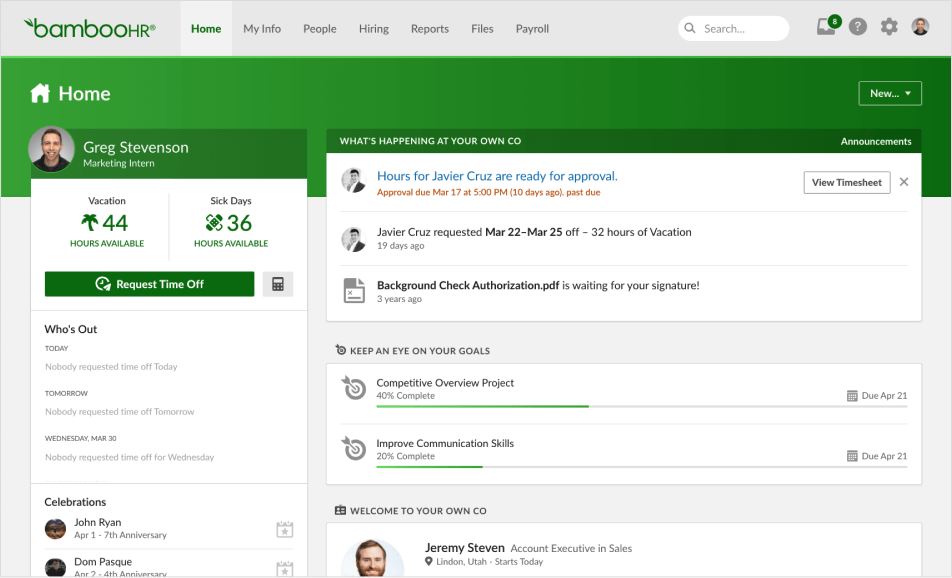
BambooHR is a comprehensive HR software and employee engagement tool that centralizes employee information and streamlines various human resources and onboarding tasks. This includes everything from applicant tracking, preboarding and onboarding, time tracking, payroll processing, and performance assessments.
The best part? You can access all these features with this employee onboarding software web app or on the go with its mobile app.
BambooHR best features:
- Interactive user experience and easy to navigate for admins and new hires
- Allows you to create and customize job postings, track applications, and manage employee interviews and candidate interactions
- Has a self-service feature for employees to view and update their details, access company documents, and submit time-off requests
- Time-tracking feature for logging hours worked and what tasks were worked on
- Reports and analytics include applicant funnels, employee satisfaction, and performance reviews
BambooHR limitations:
- No free plan or free trial
- Pricing isn’t publicly available
- The platform can get laggy at times
BambooHR pricing:
- Contact the BambooHR team for a custom quote
BambooHR ratings and reviews:
- G2: 4.5/5 (1,400+ reviews)
- Capterra: 4.6/5 (2,000+ reviews)
3. Deel – Best for international employee onboarding
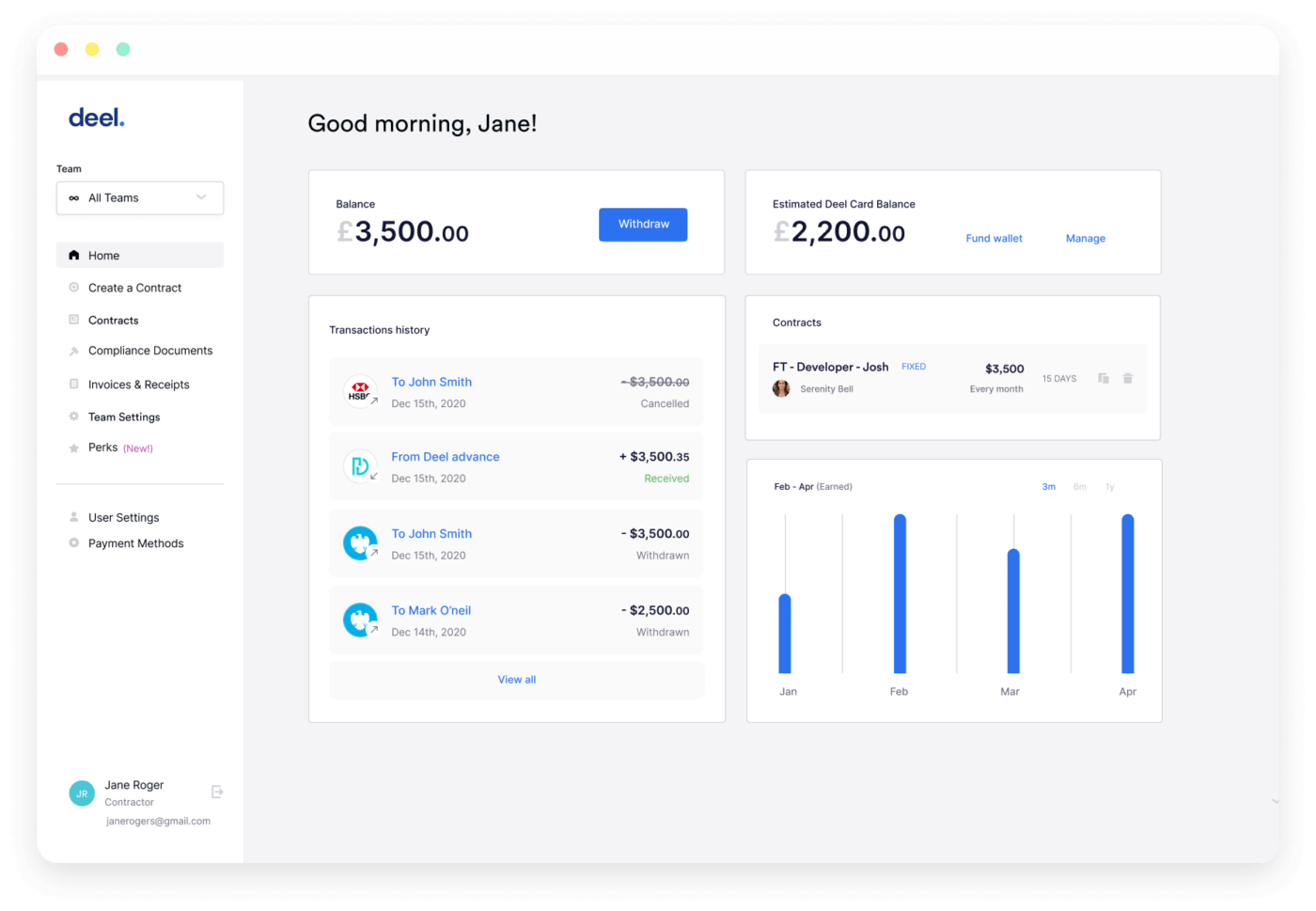
Deel is a global payroll and compliance platform that takes the hassle out of the international hiring process—from creating contracts, finalizing hires, and everything in between—all while keeping your compliance squeaky clean.
Whether you’re hiring full-time employees, freelancers, or contactors abroad, Deel handles the complexities so you can focus on what you do best—building high-performance remote teams to grow your business.
Deel best features:
- Quickly onboard new hires across 150+ countries for an aligned onboarding experience
- Easily manage compliance with international labor laws when hiring globally
- Integrate with 20+ external tools like Quickbooks, Xero, and Netsuite
- Pay your team in 120+ different currencies
- Allow your team to withdraw earnings via supported methods like PayPal, Payoneer, Wise, Revolut, Binance, Coinbase, and more
Deel limitations:
- It may take a while for new users to get comfortable with the employee onboarding process and platform
- Some users have complained about poor customer support
- There are few native integrations
Deel pricing:
- Deel HR (manage admin tasks for workers): Starts at free
- EOR (hire international employees across 100+ countries): Starts at $599/month
- Contractors (manage international contractions): Starts at $49/month
- Global payroll (run payroll across 100+ countries): Contact for pricing
- Immigration (manage sponsor visas in 25+ countries): Contact for pricing
Deel ratings and reviews:
- G2: 4.6/5 (703 reviews)
- Capterra: 4.2/5 (79 reviews)
Check out these Deel alternatives!
📮 ClickUp Insight: 74% of employees use two or more tools just to find the information they need—while jumping between emails, chat, notes, project management tools, and documentation. This constant context-switching wastes time and slows down productivity. As the everything app for work, ClickUp unifies all your work—email, chat, docs, tasks, and notes—into a single, searchable workspace, so everything is exactly where you need it.
4. GroveHR – Best for payroll processing

Similar to BambooHR, GroveHR is an all-in-one HR solution that keeps your employee and company records in one place. It also simplifies various tasks such as hiring, onboarding, performance tracking, time tracking, and payroll processing.
GroveHR best features:
- Features are free for up to 50 employees
- Allows you to create and share onboarding tasks and checklists with new hires to provide clear instructions on their tasks and responsibilities
- Automated workflows and reminders ensure the onboarding team stays on top of deadlines
- Geofencing feature lets you track employee attendance by monitoring when they enter or leave specific locations
- Self-service feature allows employees to conveniently update personal details, request leave, and manage other HR-related onboarding tasks
GroveHR limitations:
- The mobile app is slow at times
- Limited reporting and analytics
- Lacks in-built messaging feature
GroveHR pricing:
- Free plan
- Essentials: $3.75/employee/month
- Perform: $5/employee/month
- Engage: $7.5/employee/month
GroveHR ratings and reviews:
- G2: 4.5/5 (69 reviews)
- Capterra: 4.4/5 (67 reviews)

5. Gusto – Best for benefits management
Gusto is an HR management tool that offers a range of features for hiring and your employee onboarding process as well as full-service payroll, benefits management, insights and reporting, and performance reviews.
With Gusto, you can automate payroll tax calculations, payments, and filing across all 50 U.S. states. Its user-friendly features have made Gusto a popular choice among small and medium-sized businesses across the U.S.
Gusto best features:
- Integrates with platforms like Slack, Xero, and Quickbooks
- Allows you to manage employee benefits such as health insurance, 401(k) plans, HSAs and FSAs, and college savings
- Offers an international contractor payment option for making cross-border payments across 90+ countries
- Built-in reporting feature for gathering and exporting various insights like payroll, workforce cost, and employee surveys
- Gusto Wallet app lets employees track their personal finances
Gusto limitations:
- No free plan but does have a 1-month free trial
- Mobile app has limited features for its onboarding experience
- Can’t handle large teams spread across multiple locations
Gusto pricing:
- Simple: $40/month (+ $6/month/person)
- Plus: $80/month (+$12/month/person)
- Premium: Contact for details
Gusto ratings and reviews:
- G2: 4.3/5 (1,000+ reviews)
- Capterra: 4.6/5 (3,700+ reviews)
Check out these Gusto alternatives!
6. Eddy – Best for applicant tracking
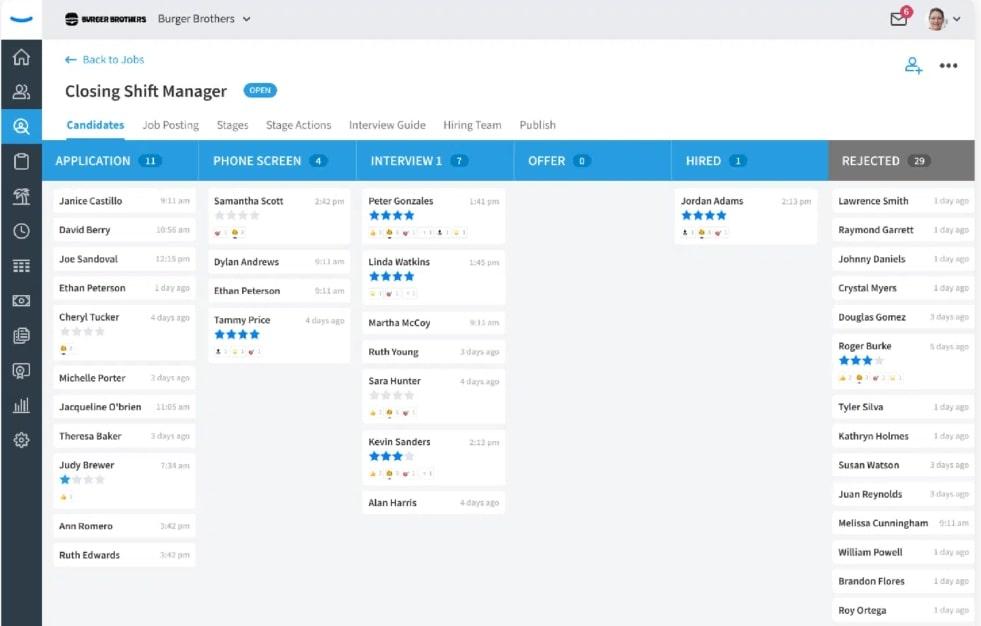
Eddy is a user-friendly HR tool that combines multiple functionalities to simplify HR operations. It offers features such as job posting, an applicant tracking system, document storage, and automated messaging with candidates.
Users love Eddy’s onboarding solution, which allows them to invite new hires, send welcome messages, and handle digital paperwork with electronic signatures. ✍️
Eddy best features:
- Clean and clutter-free user interface and onboarding experience
- Responsive and helpful customer support team
- Employees have easy access to their personal profile information, allowing them to make updates to their details
- Ability to create a task list for new hires and track their progress as they complete them in the onboarding process
- Easy to manage and approve time-off requests from employees
Eddy limitations:
- No free plan
- Doesn’t support scheduling
- Limited reporting features
Eddy pricing:
- Starts at $6/person/month, contact the Eddy team for a custom quote
Eddy ratings and reviews:
- G2: 4.8/5 (19 reviews)
- Capterra: 4.6/5 (40 reviews)
7. Workday – Best for large companies
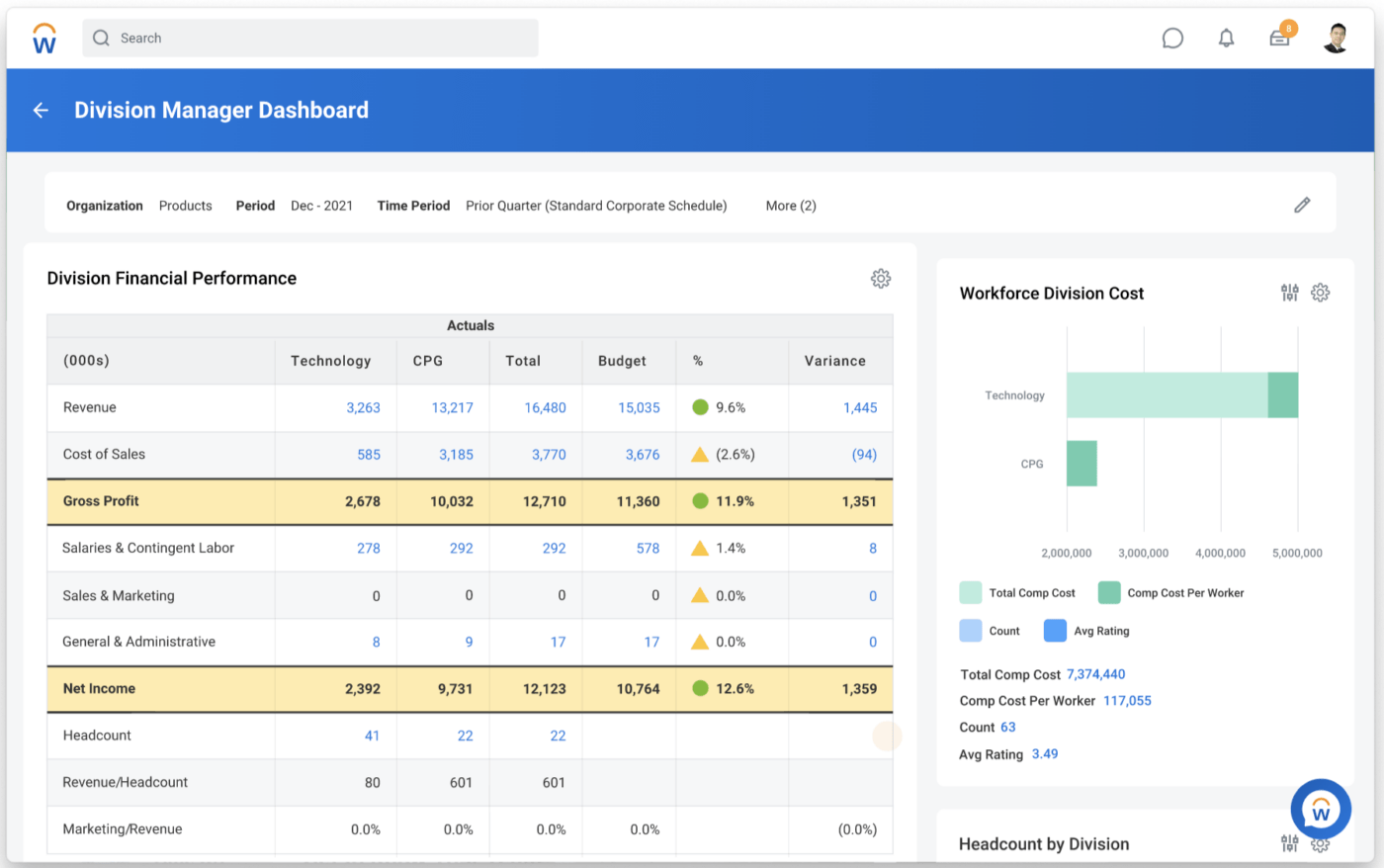
Workday is an HR solution designed for large and fast-growing companies. It offers a suite of features for managing HR tasks like talent acquisition, onboarding software, employee data management, benefits administration, performance management, and learning and development.
In addition to core HR functionalities, Workday offers advanced analytics and reporting tools, providing valuable insights into workforce trends, performance metrics, and employee engagement.
Workday best features:
- Designed to handle complex HR workflows
- Set team goals, track progress, and monitor team performance
- Manage global payroll across the US, Canada, UK, and France
- The time tracking feature includes geofencing, which allows tracking based on physical location boundaries
- Leverage Workday’s powerful analytics for strategic improvements in talent acquisition and employee experience
- Learning module supports continuous professional development for employees
Workday limitations:
- No free plan
- Complex setup
- Non-transparent pricing
- Mobile app can crash at times
Workday pricing:
- Contact Workday team for a custom quote
Workday ratings and reviews:
- G2: 4.0/5 (1,200+ reviews)
- Capterra: 4.4/5 (1,200+ reviews)
Check out these Workday alternatives!
8. Rippling – Best for medium-sized businesses
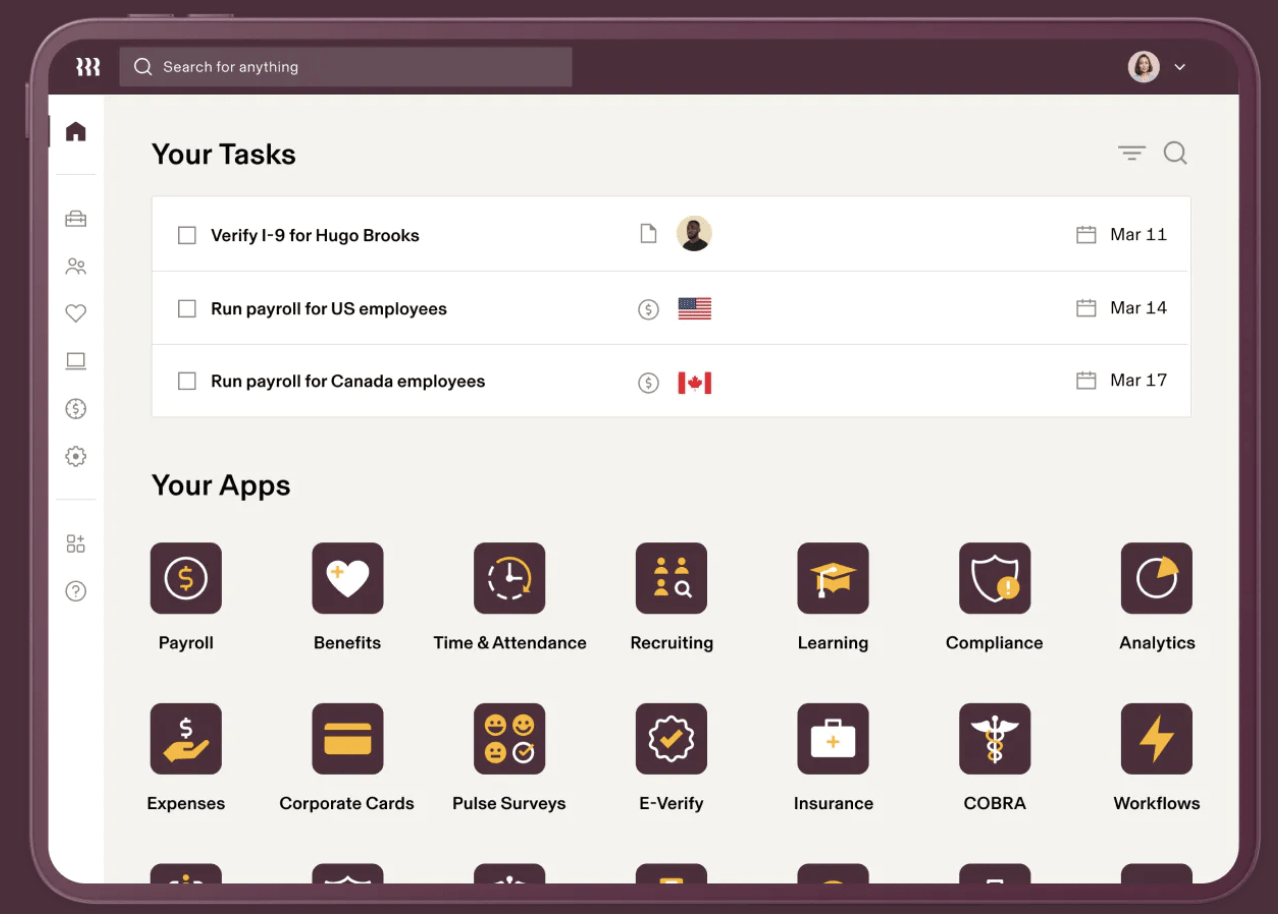
Rippling provides a cloud-based HR platform with features including employee onboarding, time-off tracking, global payroll management, tax withholdings, and benefits administration. It’s an ideal choice for medium-sized businesses looking for a blend of robust features and a user-friendly interface.
Rippling best features:
- Easy setup process
- Lets you automate employee onboarding, transition, and offboarding processes
- Ensures compliance with local, state, and federal regulations so you don’t have to deal with legal issues
- Integrates with popular tools like Google Workspace, GitHub, Greenhouse, Jira, and Zendesk
Rippling limitations:
- No free plan or trial
- Hidden pricing plans
- Certain key features have to be purchased as add-ons
Rippling pricing:
- Starts at $8/user/month, contact the Rippling team for a custom quote
Rippling ratings and reviews:
- G2: 4.8/5 (2,000+ reviews)
- Capterra: 4.9/5 (2,000+ reviews)
Check out these Rippling alternatives!
9. Zenefits – Best for small businesses
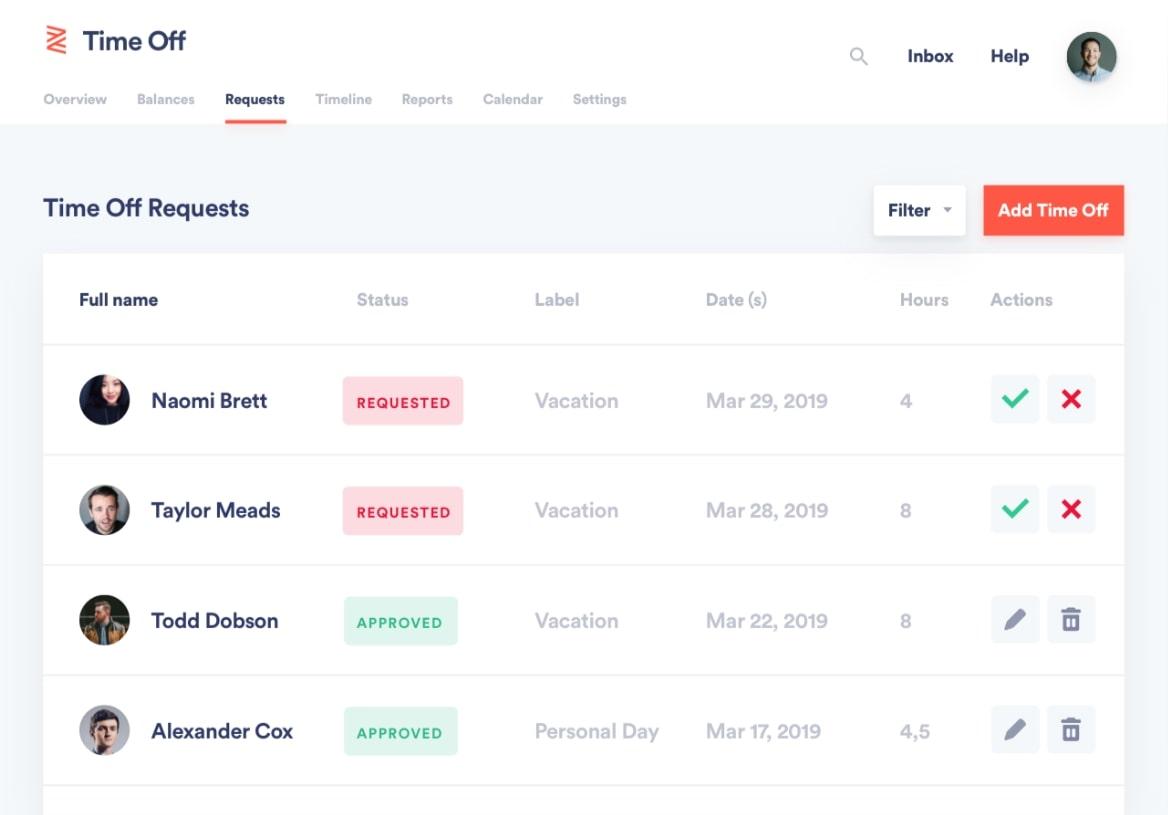
Zenefits is an HR tool for small businesses looking to manage their HR functions, including onboarding and offboarding, benefits administration, payroll process management, time and attendance tracking, and compliance management. It automates key HR tasks (e.g., promotions, team transfers, terminations), allowing you to stay organized while saving valuable time.
Zenefits best features:
- Easy setup and platform navigation
- Responsive and helpful customer support
- Works with Android and iOS mobile devices
- Auto-generates and stores offer letters, tax and payroll documents, and more
- Self-service feature for employees to manage their personal information
- Can manage employee benefits such as health insurance, 401(k)s, HSAs, and FSAs
Zenefits limitations:
- No free plan
- Paid plans are billed for a minimum of 5 employees
- Key features like payroll, benefits admin, and recruiting have to be purchased as add-ons
- Some users have reported difficulties integrating with external apps like Quickbooks and Xero
Zenefits pricing:
- Essentials: $10/employee per month
- Growth: $20/employee per month
- Zen: $27/employee per month
- Enterprise: Contact for pricing
Zenefits ratings and reviews:
- G2: 4.0/5 (453 reviews)
- Capterra: 4.2/5 (813 reviews)
Check out these Zenefits alternatives!
10. Freshteam – Best for offboarding
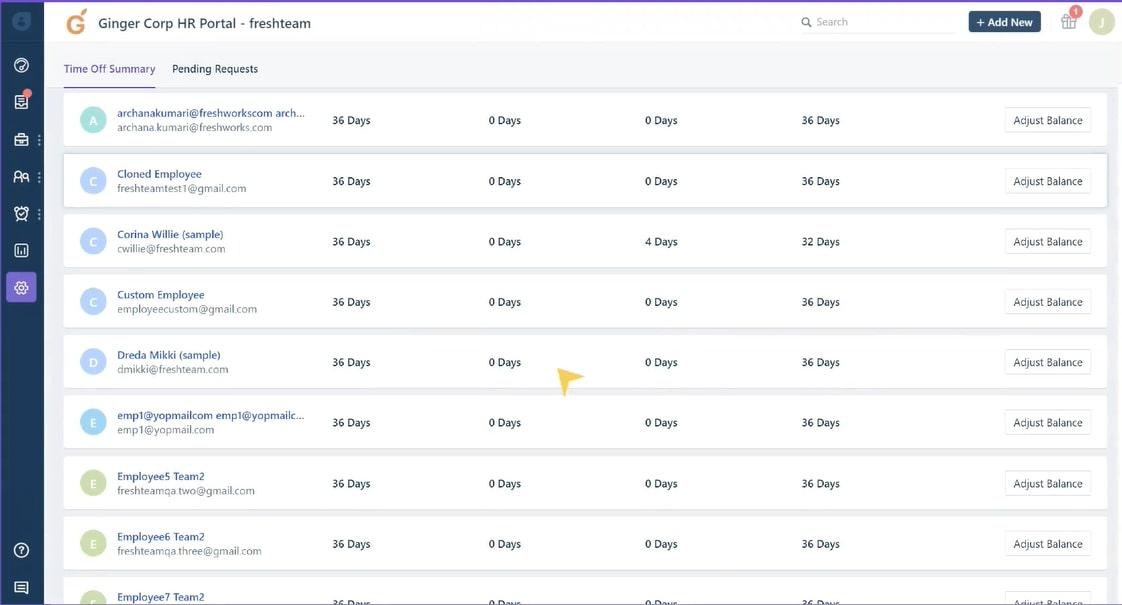
Freshteam is an HR software solution designed primarily for small and medium-sized businesses. Developed by Freshworks, it helps HR teams manage recruitment, onboarding and offboarding, time-off, and employee information all in one place. Freshteam is user-friendly, and intuitive, and can easily integrate with other tools to make HR tasks more streamlined and efficient.
Freshteam best features:
- Access the platform on mobile devices
- Manage recruitment processes like job posting, screening, follow-ups, and interviews
- Set up custom onboarding workflows for new hires
- Leverage analytics to gain workforce insights into your job postings, employee productivity, and absenteeism
- Easily integrate Freshteam with other Freshworks products like Freshservice, Freshdesk, and Freshchat
Freshteam limitations:
- Free plan is heavily limited
- Inconsistent customer support
- Reports are complex and difficult to customize
Freshteam pricing:
- Free plan
- Growth: $71/month (+$1.20/employee per month)
- Pro: $119/month (+2.40/employee per month)
- Enterprise: $203/month (+$4.80/employee per month)
Freshteam ratings and reviews:
- G2: 4.4/5 (284 reviews)
- Capterra: 4.4/5 (207 reviews)
How Can Onboarding Software Improve the Employee Onboarding Process?
Choosing the right onboarding software not only streamlines administrative tasks but also shapes a new hire’s first impression of your business. Here’s a handy checklist to help you find the right onboarding platform:
- Simple and intuitive interface for easy setup and navigation
- Accessibility across web, desktop, and mobile devices
- Flexibility to adapt to your specific processes and workflows
- Seamless integration with other software used in your business
- Automation of routine and repetitive tasks
- In-depth insights into the onboarding process
- Task tracking, notifications, and reminders for timely task execution

Find the Right Employee Onboarding Software Solutions for Your Team
That’s a wrap!
These are 10 of the best onboarding solutions, each with unique features and strengths to meet specific business needs. But hey, if you’re looking for the one tool that can do it all, you should check out ClickUp.
ClickUp is one of the few onboarding tools (if not the only) that perfectly balances a simple and modern interface with a robust set of features to streamline your HR processes—from onboarding and offboarding to task management, document handling, and performance monitoring.
And even better, ClickUp is heavy on features and light on the pocket.
Sign up for CickUp’s free forever plan today—your hiring managers, future hires, and business will thank you for it.