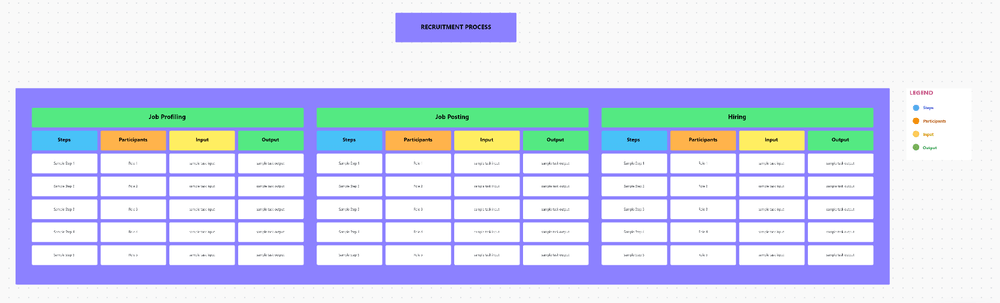Businesses just can’t run without a competent human resources (HR) department. HR managers know that all too well! From legal compliance to employee benefits and managing a payroll system, you’re swimming in an ocean of to-dos. ?
Fortunately, software like Zenefits makes it much easier to stay on top of HR-related tasks like health insurance coverage and benefits administration. While Zenefits is a popular option, it certainly isn’t the only game in town. In this guide, we’ll break down which features you need in a Zenefits competitor and list the 10 best alternatives to Zenefits for better benefits management.
What Should You Look for in a Zenefits Alternative?
Finding a Zenefits alternative comes down to more than just looking for bottom-of-the-barrel pricing. Look for a software solution that makes your life easier in the form of high-value features like:
- Comprehensive HR tools: A good Zenefits alternative should come with a wide range of features for payroll management, benefits administration, and workforce management. Bonus points if they include tools for employee onboarding, time tracking, and performance management
- User-friendly interface: The easier it is to use your HR software, the quicker you’ll see time to value. A user-friendly HR platform reduces the learning curve and boosts productivity, so go with an intuitive platform
- Customizable workflows: Every business has unique HR processes. Look for HR software that includes workflows and modules that adjust its function to how your team prefers to work
- Integrations: You don’t have time to flip between multiple platforms or reports. Find an alternative to Zenefits that integrates with your learning management system (LMS), employee self-service portals, or third-party applications like Slack to ensure a seamless flow of information across your business
- Scalability: You’re probably going to hire new people or lose employees over time. Your HR software should be able to keep up as your business grows and changes. Look for cloud-based solutions that easily adapt to new hires, support offboarding, and simplify feature additions
- Compliance: Security and compliance are always must-haves, but they’re non-negotiable for HR. Make sure you choose a reputable Zenefits alternative that protects sensitive employee data
10 Best Alternatives to Zenefits to Use in 2024
Sure, Zenefits is fine and all, but other HR platforms will get you across the finish line, too. Check out these 10 top alternatives to Zenefits for HR pros in 2024.
1. ClickUp
Best for managing HR tasks

ClickUp might be the world’s favorite project management app, but we’re also a valuable tool for HR professionals. HR teams rely on ClickUp to simplify hiring, onboarding, and training in a truly all-in-one HR solution. ?
Build custom dashboards for each team, monitor employee performance and engagement, and build a central hub for all employee information and workforce management. ClickUp puts a powerful no-code database at your fingertips for streamlining the recruitment process. You can even build a customized onboarding experience within ClickUp, complete with trackable tasks, Docs, and comments.
You’re free to build anything you want in ClickUp, but our templates will seriously speed up your workday. For example, the ClickUp HR SOP template is perfect for process creation. Once you create and share those processes, plug everything into ClickUp for immediate implementation and accountability.
If you ever need help writing HR policies, editing copy, or summarizing meeting notes, try ClickUp AI. This handy AI writing assistant finds the words for you so you can get back to what matters most: the inner workings of your organization.
ClickUp best features
- Set up custom dashboards for each team, employee, department, or organization
- Brainstorm new HR processes or policies with your group on a ClickUp Whiteboard
- No time to write? Speed things up with ClickUp AI
- Collaborate, share, and easily organize content with ClickUp Docs
ClickUp limitations
- ClickUp AI is only available on free plans, although we do offer a free AI trial
- ClickUp has a lot of features, so it can take some time to get acquainted with the user interface
ClickUp pricing
- Free Forever
- Unlimited: $7/month per user
- Business: $12/month per user
- Enterprise: Contact for pricing
- ClickUp AI is available on all paid plans for $5 per Workspace member per month
ClickUp ratings and reviews
- G2: 4.7/5 (9,200+ reviews)
- Capterra: 4.6/5 (3,900+ reviews)
2. Gusto
Best for cloud-based payroll management

Gusto bills itself as an all-in-one HR automation platform. Designed for small businesses, Gusto not only supports the hiring process and payroll tasks, but it also supports state tax registration in all 50 U.S. states. Gusto works on a modular basis, too, so you only pay for the features you need.
Gusto best features
- Gusto automates payroll with options for direct deposit and tax filing
- Manage health insurance, retirement accounts, and other employee benefits
- Hire, onboard, manage employees, and manage the full employee lifecycle in Gusto
- Track time and PTO requests
Gusto limitations
- Several users say Gusto customer support isn’t the best
- Others say they want more customized permissions and notifications
Gusto pricing
- Simple: $40/month, plus $6/month per person
- Plus: $80/month, plus $12/month per person
- Premium: Contact for pricing
Gusto ratings and reviews
- G2: 4.5/5 (1,700+ reviews)
- Capterra: 4.6/5 (3,800+ reviews)
3. UKG
Best for workforce management

UKG is a Zenefits alternative for HR, payroll, and employee management. The platform manages applicants, hiring, employee retention, attendance, and more. Its HR service delivery feature is pretty unique, giving you the option to deliver always-on HR advice to your team via the UKG web portal or mobile app.
UKG best features
- Support data-driven employee growth with UKG reporting and analytics
- Build mandatory regulatory standards into your automated UKG workflows
- UKG provides the latest labor law changes in your area, as well as best practices for DEI&B
- Manage employee scheduling
UKG limitations
- Several users mention UKG’s lack of customization
- Others say the customer support needs work
UKG pricing
- Contact for pricing
UKG ratings and reviews
- G2: 4.2/5 (1,400+ reviews)
- Capterra: 4.2/5 (500+ reviews)
4. BambooHR
Best for applicant tracking & onboarding
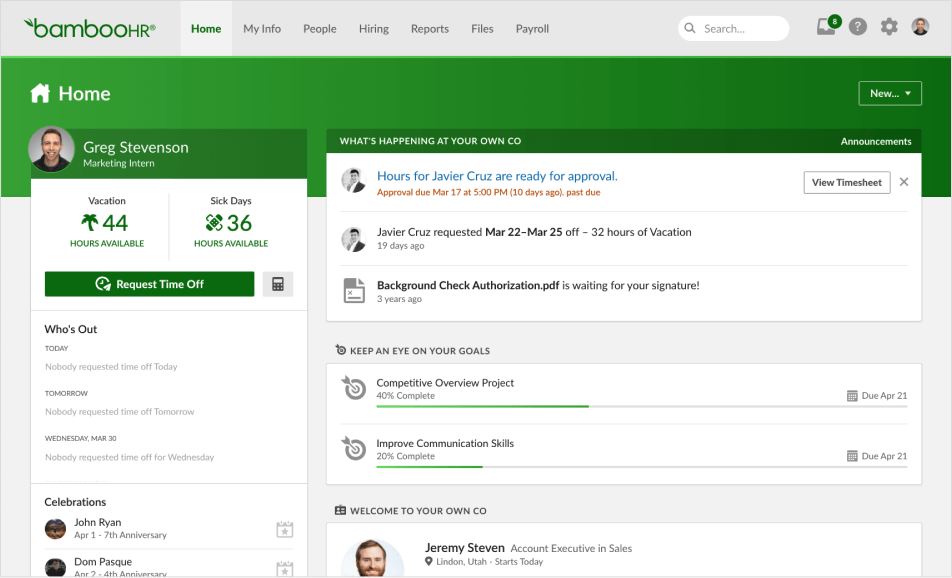
BambooHR integrates HR, payroll, and benefits into the same platform. While it includes your typical HR data, employee management, hiring, onboarding, and payroll features, BambooHR focuses heavily on employee experience and performance. If you’re having engagement or performance issues, this could be a good tool for turning things around. ?
BambooHR best features
- Get a bird’s-eye view of all employee data
- Log and automate the entire hiring and onboarding process in BambooHR
- BambooHR has a large integration marketplace for tools like Slack, Litmos, and Kudos
- Track all employee hours, attendance, and payroll benefits with BambooHR’s many compensation management tools
BambooHR limitations
- Some users say BambooHR reports aren’t as detailed as they’d like
- Others say the platform frequently experiences bugs and lags
BambooHR pricing
- Contact for pricing
BambooHR ratings and reviews
- G2: 4.5/5 (1,600+ reviews)
- Capterra: 4.6/5 (2,600+ reviews)
5. Connecteam
Best for “deskless teams”

Connecteam is a Zenefits alternative focused on “deskless” teams, like field workers. If you’re looking for an employee self service tool, Connectteam is a great option. View clock-in and clock-out times, issue payroll in a single click, and manage tasks on the same platform. Connecteam even comes with HR templates and conditional forms to gather real-time reports from the field.
Connecteam best features
- Simplify scheduling with recurring shifts and duplication
- Assign shift notes and tasks to each employee
- Connecteam will issue inconsistency alerts if your team’s timesheets aren’t compliant
- Allow employees to easily clock in and clock out via the user-friendly mobile app
Connecteam limitations
- Connecteam requires you to process payroll via Gusto, QuickBooks, or other payroll software
- It doesn’t have a lot of reviews
Connecteam pricing
- The Small Business Plan: Free
- Operations Basic: $29/month for the first 30 users, billed annually
- Operations Advanced: $49/month for the first 30 users, billed annually
- Operations Expert: $99/month for the first 30 users, billed annually
Connecteam ratings and reviews
- G2: 4.4/5 (40+ reviews)
- Capterra: 4.8/5 (320+ reviews)
6. ADP Workforce Now
Best for payroll processing

ADP is one of the most recognizable alternatives to Zenefits. While it’s best known for payroll processing, ADP’s Workforce Now tool is an all-in-one platform for talent management, benefits, and, of course, payroll.
ADP Workforce Now best features
- Understand the employee experience through regular surveys
- Set up a self-service portal for employees to resolve common HR issues
- ADP allows you to give employees choices for setting up their own benefits
- Ensure equity by benchmarking your team’s salaries against industry standards
ADP Workforce Now limitations
- Some users say the site is slow and times out quickly
- Others say the platform has limited functionality compared to other Zenefits alternatives
ADP Workforce Now pricing
- Contact for pricing
ADP Workforce Now ratings and reviews
- G2: 4.1/5 (3,500+ reviews)
- Capterra: 4.4/5 (6,300+ reviews)
7. Justworks
Best for 24/7 HR support

Do you need HR software with 24/7 support? Look no further than Justworks. This platform gives you a lifeline to customer service and HR pros via email, phone chat, or Slack. It also provides payroll automation, hiring and onboarding tools, and large-group health insurance plans.
Justworks best features
- Do you manage an international team? Justworks supports global talent acquisition
- Justworks integrates employment regulations into its platform and workflows
- Make data-driven decisions with Justworks People Analytics
- Justworks’ automated payroll tracks employee hours and syncs them to their paychecks
Justworks limitations
- Some users say the international payroll solution still needs work
- Others wish Justworks integrated employee engagement features or social functions
Justworks pricing
- Basics: $59/month per employee for up to 49 employees
- Plus: $99/month per employee for up to 49 employees
Justworks ratings and reviews
- G2: 4.6/5 (430+ reviews)
- Capterra: 4.6/5 (700+ reviews)
8. Rippling
Best for employee benefits management
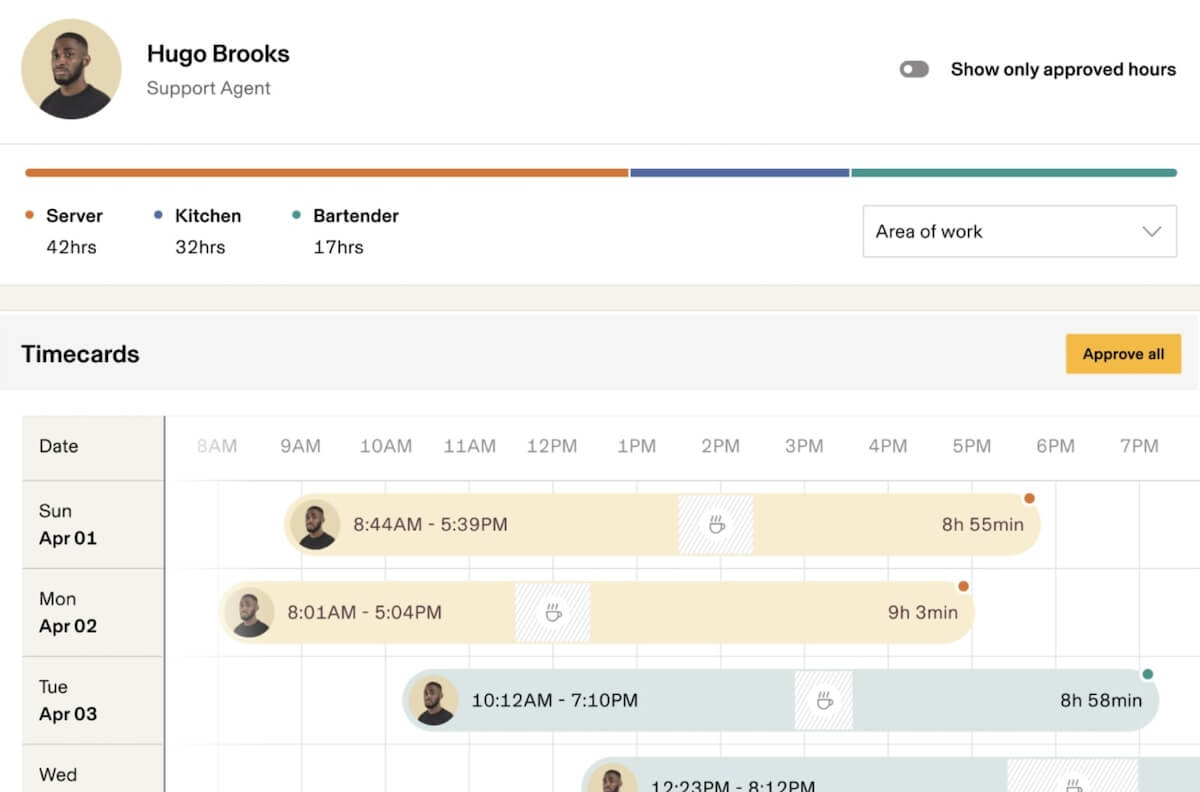
Rippling is a popular workforce management platform that not only includes features for running payroll and managing benefits, but also supports expense and device management. Plus, it comes with an IT Cloud and Finance Cloud, so you can mobilize Rippling across multiple departments. ?
Rippling best features
- Run either U.S. or global payroll
- Recruit top talent using its applicant tracking system and manage their performance with data-backed reviews
- Rippling streamlines employee training with an integrated LMS
- Tools for gathering employee feedback and conducting employee wellbeing surveys
Rippling limitations
- Some users wish Rippling had a scheduling tool
- Others wish it offered customized reports
Rippling pricing
- Contact for pricing
Rippling ratings and reviews
- G2: 4.8/5 (2,100+ reviews)
- Capterra: 4.9/5 (2,900+ reviews)
9. Paychex
Best for small businesses
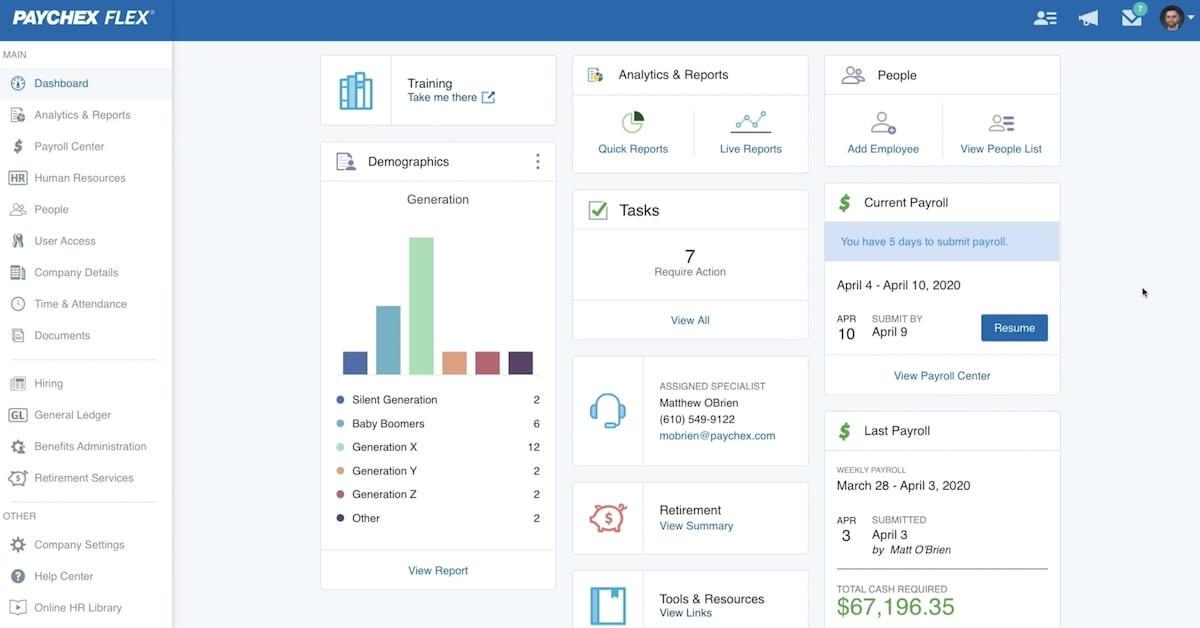
Paychex offers customizable bundles, so you only pay for the HR features you need. Whether you’re self-employed or have a small business, this Zenefits alternative also gives you access to consultants to optimize payroll and corporate taxes.
Paychex best features
- Need insurance? Paychex connects you with policies for umbrella coverage, general liability, workers’ compensation, and more
- Paychex will help you transition away from another payroll company
- Manage health insurance benefits including FSA and HSA
- Paychex tracks employee attendance and provides time clocks
Paychex limitations
- Some users say the time clocks are glitchy
- Others say it’s complicated to run payroll processes for salaried employees
Paychex pricing
- Essentials: $39/month plus $5 per employee
- Select: Contact for pricing
- Pro: Contact for pricing
Paychex ratings and reviews
- G2: 4.2/5 (1,400+ reviews)
- Capterra: 4.1/5 (1,400+ reviews)
10. Zoho People
Best employee CRM solution

Zoho is an all-in-one business suite that offers solutions for customer relationship management (CRM), task management, and more. Zoho People handles core HR tasks like payroll and time off, as well as employee engagement, training, and attendance tracking.
Zoho People best features
- Zoho is a large software ecosystem, so this is a good option if you’re already using Zoho products
- Create an HR chatbot to quickly answer simple questions from your team
- Need to rein in expenses? Try Zoho’s expense management feature to get a handle on spending
- Build your own on-demand LMS
Zoho People limitations
- You need a separate solution for task management
- Some users say it’s hard to use Zoho People if you manage multiple organizations
Zoho People pricing
- Essential HR: $1.25/month per user, billed annually
- Professional: $2/month per user, billed annually
- Premium: $3/month per user, billed annually
- Enterprise: $4.50/month per user, billed annually
- People Plus: $9/month per user, billed annually
Zoho People ratings and reviews
- G2: 4.4/5 (300+ reviews)
- Capterra: 4.4/5 (240+ reviews)
Bonus: HRMS Software!
Simplify HR Management with Zenefits Alternatives
There are so many alternatives to Zenefits out there. Ultimately, the best option for your organization comes down to the features, processes, and pricing you need to take care of business.
While all the tools on this list support HR functions, nothing is as versatile and customizable as ClickUp. Build your own database, streamline document management, or leverage an AI tool in one of our many templates—the possibilities are endless. ?
See the magic of ClickUp firsthand: Create your HR Workspace now for free.