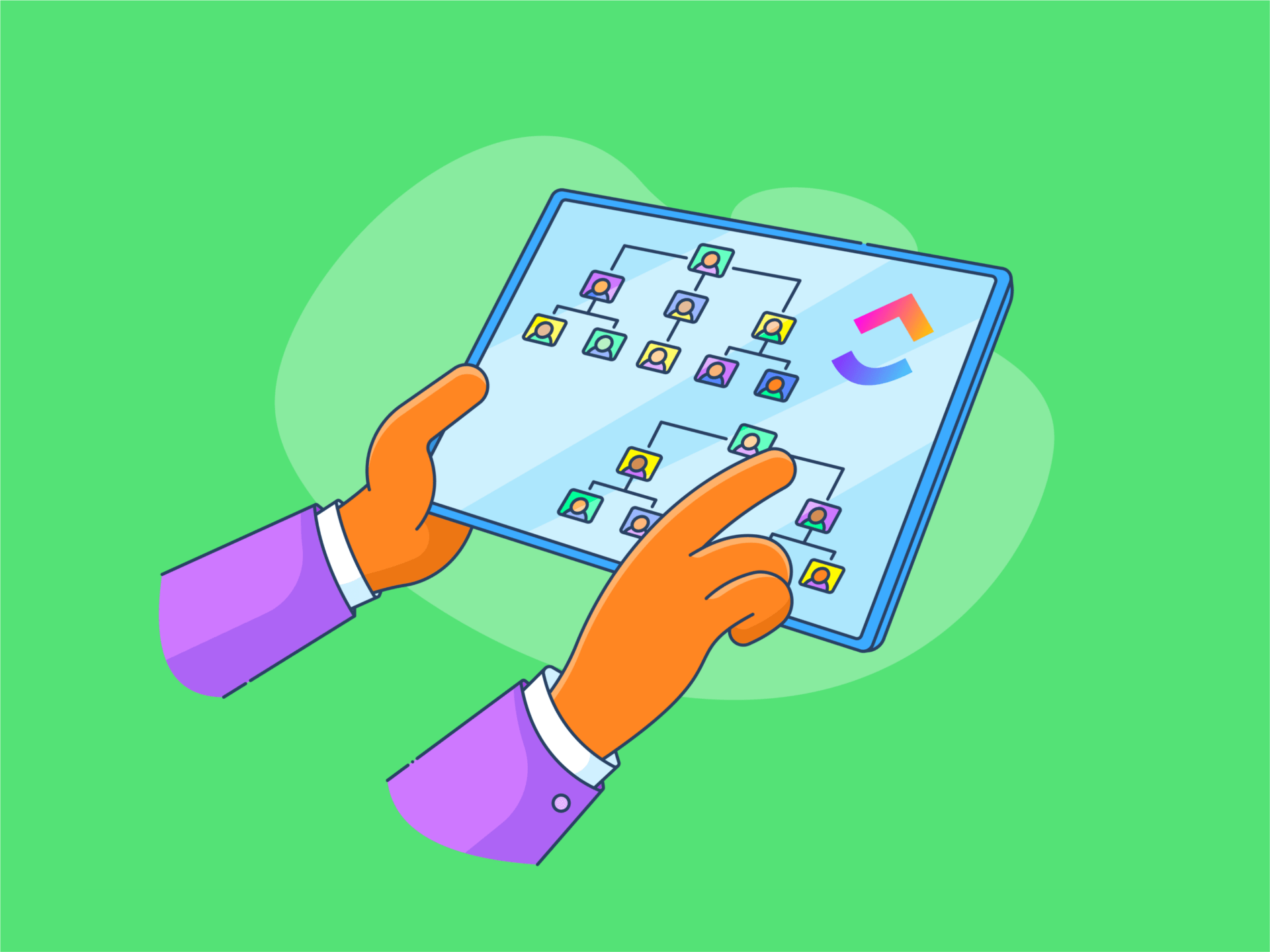
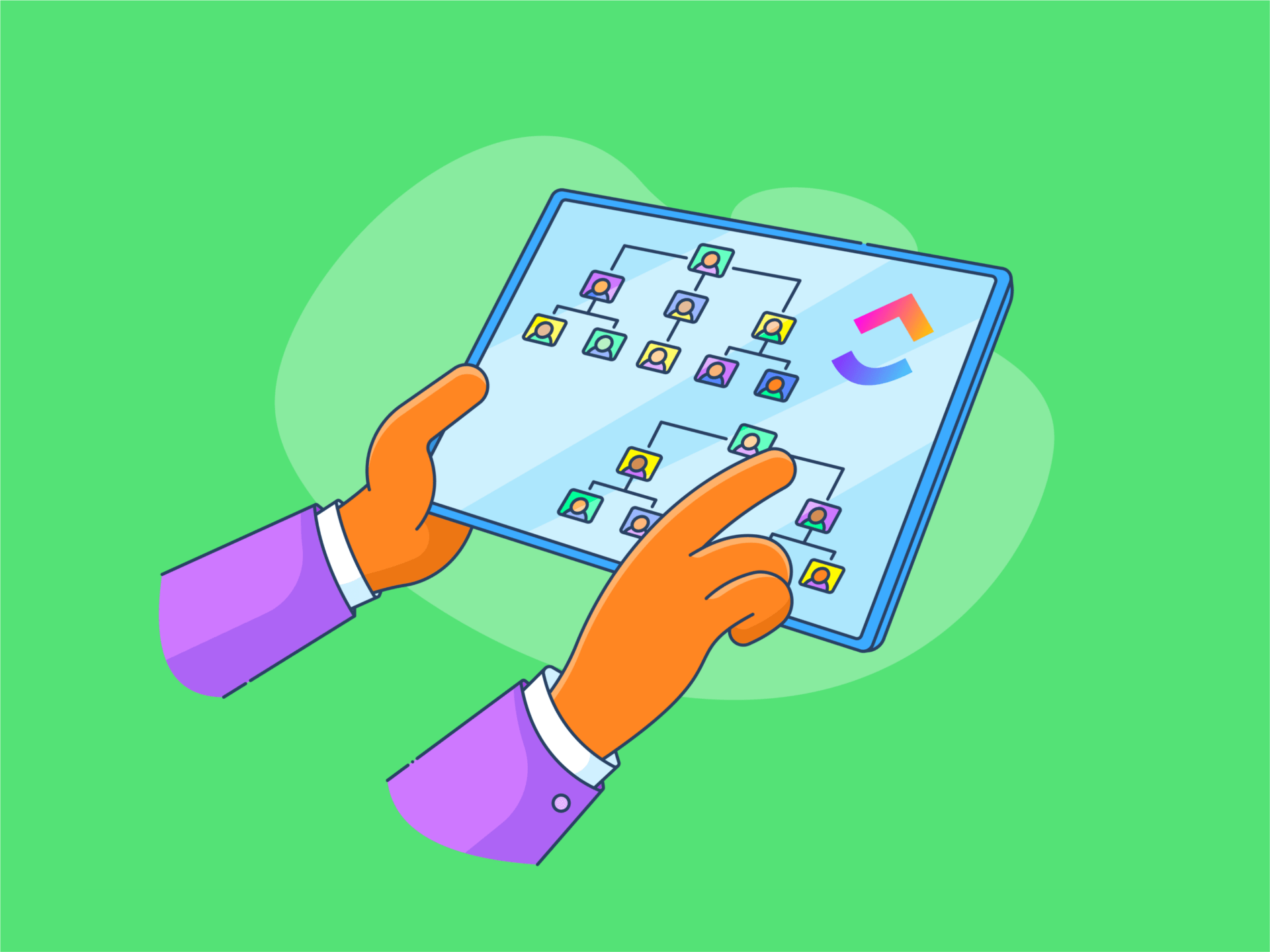
A business without a strong human resources department is like a sports team without a coach. You have a group of talented players at your disposal but can’t get them to play as a team. There’s nobody to break up a fight if it happens or motivate the team to leave their heart on the field. 🏆
Modern-day HR is not just about enhancing employee experience, though. With the increasing intricacies of remote and hybrid work, an average HR manager has to invest a lot more effort toward handling admin tasks, launching training initiatives, and strengthening inter-departmental relationships.
Luckily, all you need is a robust Human Resource Management Systems or HRMS software solution to assemble your A-team and run admin processes like clockwork! In this guide, we’ll discover some of the most capable platforms for managing employees and supporting HR teams at any scale!
What is HRMS Software?
An HRMS software tool is a platform that supports HR functions throughout the entire employee lifecycle. It impacts everything that happens from the moment someone sees your job ad until either side gives the It’s not you, it’s me talk. ❤️🩹
A rich HR platform relies on workforce data and process automation to provide countless benefits to core HR functions, most notably:
- Effortless employee recruitment, onboarding, and offboarding
- Faster decision-making due to improved visibility over processes
- Optimal resource utilization and scheduling
- Improved employee satisfaction, leading to lower turnover
- Enhanced talent mobility and skill-building
- Smooth payroll management
While the feature set would vary from software to software, advanced HRMS products are typically all-in-one solutions.
What Should You Look for in an HRMS Software Tool?
Browsing HRMS tools can be daunting due to the sheer number of platforms available. To speed up your research and separate bells and whistles from features that truly make a difference, focus on the following:
- Onboarding and offboarding tasks: Look for HR management software that lets you structure onboarding processes to set up new hires faster, as well as documentation to help with offboarding transitions
- Payroll administration: From bulk payroll processing to automated adjustments, your chosen HR platform should be packed with features that minimize accounting legwork
- Centralized resource hub: A solid HRMS platform should allow for streamlining documentation about critical SOPs, onboarding processes, task knowledge, and learning resources
- HR goal setting and tracking: Find a platform that helps you quantify the efficiency of your HR efforts by letting you set clear goals and key performance indicators (KPIs)
- Day-to-day staff management: Shift scheduling, timesheets, meeting templates, and clock-in/clock-out options are only some of the many features you can leverage to efficiently manage your workforce 🧑💼
10 Best HRMS Software Solutions for Human Resources Teams
Each organization has unique human resource workflows—you’ll have to figure out whether a particular HRMS software tool suits your team. That’s why we’ve cherry-picked 10 diverse options to help you find a tailored solution. 🎯
1. ClickUp
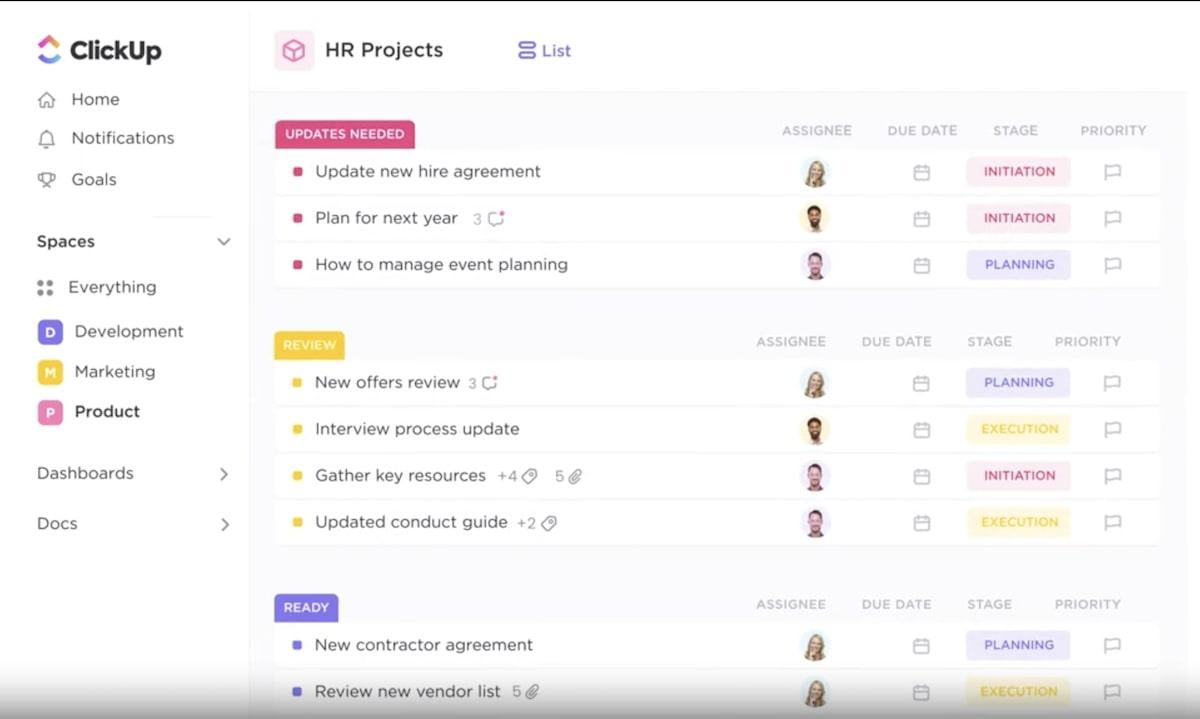
ClickUp is a comprehensive project management platform with a well-developed HR Suite. Whether you want to tighten your recruitment pipeline, streamline day-to-day people management, support upskilling, or come up with ways to keep your team engaged, ClickUp can make the process effortless and minimize the manual grind! 💗
With ClickUp Docs, you get a centralized resource hub to create and store all types of HR documentation, such as onboarding rules, employee guides, and internal policies. Leverage ClickUp AI to summarize lengthy content or improve the grammar and tone of employee-facing documents.
If you need a leg up when defining your HR processes, ClickUp offers a rich library of free HR templates that ensures you don’t need to do it from scratch. For example, the HR Standard Operating Procedure (SOP) template lets you track, monitor, and audit all internal and employee documents and HR processes in one place!
And we’ve barely scratched the surface here—ClickUp has a ton of features to support employee engagement and monitoring activities. Use Mentions to give shoutouts to your best performers and ClickUp Forms to conduct employee surveys or request feedback on internal processes.
Explore 100+ Automations within the platform or build your own. HR teams will love the amount of time they save by running repetitive recruitment tasks on autopilot!
ClickUp best features
- Centralized hub for storing HR documentation and performance management tasks
- 15+ views to visualize HR workflows
- Built-in templates for everyday HR processes—payroll management, 1:1 meetings, performance reviews, etc.
- Advanced features to automate HR processes
- Customizable Goals, Milestones, and employee scorecards for talent management
- Calendar view for handling employee schedules, time-offs, and meetings
- ClickUp Dashboards with native time tracking and timesheets
- Real-time discussions through the ClickUp Chat view
- Over 1,000 integrations with other software
- Strong security practices to protect sensitive employee data
ClickUp limitations
- Beginners may face a notable learning curve, but ClickUp’s Help Docs make the process smoother
- Limited features on the mobile version
ClickUp pricing
- Free Forever
- Unlimited: $7/month per user
- Business: $12/month per user
- Enterprise: Contact for pricing
- ClickUp AI: Available on all paid plans for $5 per Workspace member per month
*All listed prices refer to the annual billing model
ClickUp ratings and reviews
- G2: 4.7/5 out of 9,000+ reviews
- Capterra: 4.7/5 out of 3,800+ reviews
2. Monday

Monday is a versatile app that lets you structure and manage various workflows, including human resources management system processes. It offers several features to support your talent pipeline and promote employee well-being.
Circulate Monday’s robust forms within your team to collect internal requests, feedback, and other suggestions. Performance review management is a breeze, thanks to comprehensive tracking systems.
Worried about employee burnout? Leverage data-driven insights and charts to improve employee well-being and identify upskilling opportunities.
The platform also offers various handy templates for employee engagement, vacation tracking, and other HR tasks. Connect Monday with apps that might be a part of your current workflow, like Slack, Microsoft Teams, and Google Workspace. 🧩
Monday best features
- Tables, Kanban boards, and other view options
- Talent acquisition and recruitment dashboards
- Code-free workflow automation
- Various third-party integrations and add-ons
Monday limitations
- The interface needs to be more intuitive
- Customer support could be better
Monday pricing
- Individual: Free
- Basic: $8/month per user
- Standard: $10/month per user
- Pro: $16/month per user
- Enterprise: Custom pricing
*All listed prices refer to the annual billing model
Monday ratings and reviews
- G2: 4.7/5 out of 8,600+ reviews
- Capterra: 4.6/5 out of 4,300+ reviews
3. Sage

Sage offers a suite of apps for different business functions, including a dedicated Sage HR software. Its primary functionality is split into six modules:
- Core HR and Leave Management
- Performance
- Shift Scheduling
- Timesheets
- Expenses
- Recruitment
Choose any or all of these modules depending on your needs, although the first one is pretty much inevitable. 😏
With crucial workforce management features like shared calendars, employee databases, and advanced reporting, Sage offers a well-rounded HR solution. You’ll notice a vital HR function missing from the modules, though: Payroll. This is because it’s offered as a separate solution, so Sage might not be the most complete or cost-effective HR platform.
Sage best features
- Actionable employee performance insights
- Pre-defined shift templates
- One-click leave request approval
- Automated timesheets
- Centralized employee records
Sage limitations
- No payroll features within the app
- Occasional data upload and export issues
Sage pricing
- Core HR and Leave Management: $5.50/month per employee
- Performance: $3/month per employee
- Shift Scheduling: $3/month per employee
- Timesheets: $3/month per employee
- Expenses: $1.50/month per employee
- Recruitment: $200/month
*The final pricing depends on the module set you choose
Sage ratings and reviews
- G2: 4.3/5 out of 60+ reviews
- Capterra: 4.5/5 out of 330+ reviews
4. Paycor

Paycor is an advanced HCM (Human Capital Management) platform focused mainly on HR and payroll, though it has a few additional tricks up its sleeve. 🃏
The platform offers comprehensive employee acquisition features, such as AI-powered talent sourcing and advanced recruitment analytics. You also get access to a rich onboarding platform to help your new hires fit in seamlessly.
Paycor comes with an extensive scheduling and attendance platform that enables easier and more error-free workforce management. You’ll have a clear overview of labor distribution, time off, hours worked, and other relevant data.
You also get a pre-built template for quick scheduling and communicating any changes to your team in real time.
Paycor best features
- Mobile-friendly employee onboarding software
- Advanced time and attendance reporting
- Real-time payroll calculations
- Supports succession planning
Paycor limitations
- No transparency in pricing
- Some users have reported product reliability issues
Paycor pricing
- Contact for pricing
Paycor ratings and reviews
- G2: 4.0/5 out of 650+ reviews
- Capterra: 4.3/5 out of 2,600+ reviews
5. ADP Workforce Now

ADP Workforce Now is a sophisticated platform mainly geared toward enterprises. It’s jam-packed with advanced technologies that streamline almost every aspect of HR management while offering a relatively user-friendly interface.
Some of the app’s best features revolve around employee experience. You can launch surveys based on research-backed templates and generate comprehensive question-level analysis. There’s also an option to create confidential feedback loops, which can encourage employees to be more frank thanks to anonymity. 🥸
The platform’s time and attendance management integrates with payroll software, reducing manual labor and minimizing errors. Plus, you get a dashboard with real-time attendance insights, facilitating quick and data-based decision-making.
ADP Workforce Now best features
- Focus on employee experience
- 200+ pre-defined HR reports
- Smart candidate matching for recruitment
- Robust attendance management
- Automated tax calculations for different jurisdictions
ADP Workforce Now limitations
- Many features aren’t particularly intuitive compared to other human resources management systems
- Limited customer support
ADP Workforce Now pricing
- Select, Plus, and Premium plans: Contact for pricing
ADP Workforce Now ratings and reviews
- G2: 4.1/5 out of 3,330+ reviews
- Capterra: 4.4/5 out of 6,350+ reviews
6. BambooHR
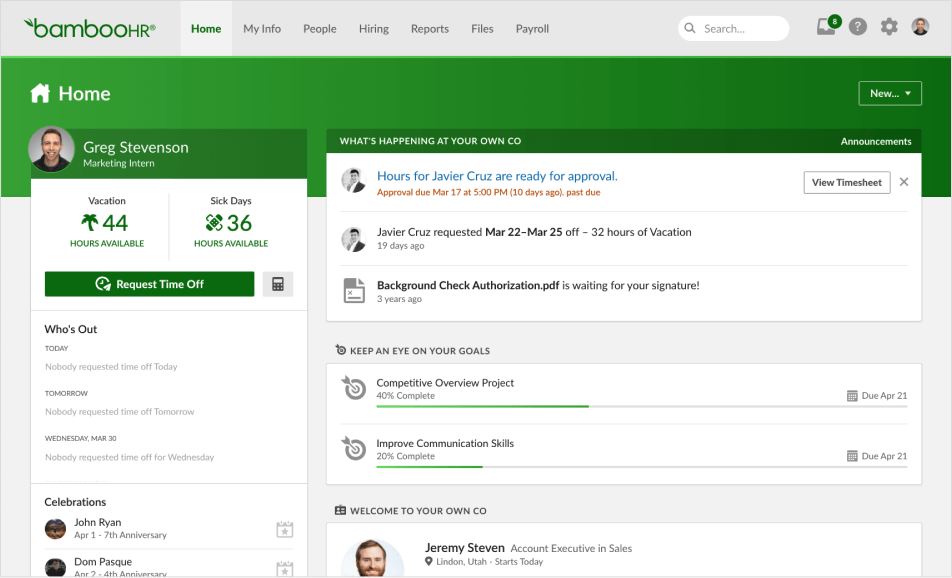
BambooHR is an all-in-one HRMS solution available in over 120 countries, so it can be a great platform for global teams. 🌏
The app offers a robust data management dashboard with 45+ built-in reports, facilitating record-keeping and visualizing employee data from various perspectives!
BambooHR’s highly flexible assessment platform lets you streamline performance evaluations and set and track employee goals, which both the HR team and employees can access for added transparency.
Another standout feature is employee offboarding, which does wonders for softening the blow of letting an employee go. Use it to put together an engaging exit interview that increases the chance of your employee leaving in good faith.
BambooHR best features
- Comprehensive applicant tracking system
- Advanced pre-built and custom reports
- Employee satisfaction management through eNPS—employee Net Promoter Score—surveys
- Onboarding checklists and timelines
BambooHR limitations
- The payroll add-on is only available to U.S. companies
- No bulk uploads for documents
BambooHR pricing
- Essentials and Advantage: Contact for pricing
BambooHR ratings and reviews
- G2: 4.5/5 out of 1,630+ reviews
- Capterra: 4.6/5 out of 2,630+ reviews
7. UKG Pro

The Pro in this platform’s name is there for a reason, as it’s another high-end solution. UKG Pro is equipped with numerous standout features, such as:
- People Assist: A self-service knowledge base for employees to find answers to common HR questions
- Smart Dashboard: A unified hub for critical HR information customizable according to user roles
- People Center: A comprehensive database containing all relevant employee information—personal details, chosen benefits, labor data, employment history, etc.
There’s also a cross-platform document manager for storing and reviewing company and employee docs, all accessible from any device. The entire platform is optimized for mobile devices, so you don’t need to sit behind your desk to get important work done. 📱
UKG Pro best features
- Customizable Smart Dashboard
- Detailed analytics for frontline managers
- Streamlined compliance workflows
- Built-in communication tools
- Optimized document manager
UKG Pro limitations
- Onboarding and support could be improved
- Interface can be confusing
UKG Pro pricing
- All pricing information available upon inquiry
UKG Pro ratings and reviews
- G2: 4.2/5 out of 1,450+ reviews
- Capterra: 4.3/5 out of 520+ reviews
8. Rippling

Rippling is a highly customizable workforce management app offering a collection of apps split into three categories:
- HR Cloud
- IT Cloud
- Finance Cloud
Once you purchase the obligatory Rippling Unity platform, you can choose from numerous apps within each category. The HR Cloud comes with pretty much every app your team needs, most notably:
- Global payroll with Rippling’s 100% accuracy guarantee
- All-in-one benefits manager that lets you compare thousands of plans
- Custom LMS—Learning Management System—for employee training 📚
You can connect Rippling Unity to various third-party apps to create a streamlined workflow.
Rippling best features
- Three-tiered HR suite
- No-code workflow automation
- Centralized reporting system
- Permission controls for different data types
- Task assignment and management
Rippling limitations
- The interface can be buggy at times
- Difficult 401k implementation
Rippling pricing
- Starts at $8/month per user—pricing depends on the chosen apps—details available upon inquiry
Rippling ratings and reviews
- G2: 4.8/5 out of 2,150+ reviews
- Capterra: 4.9/5 out of 2,960+ reviews
9. Zenefits
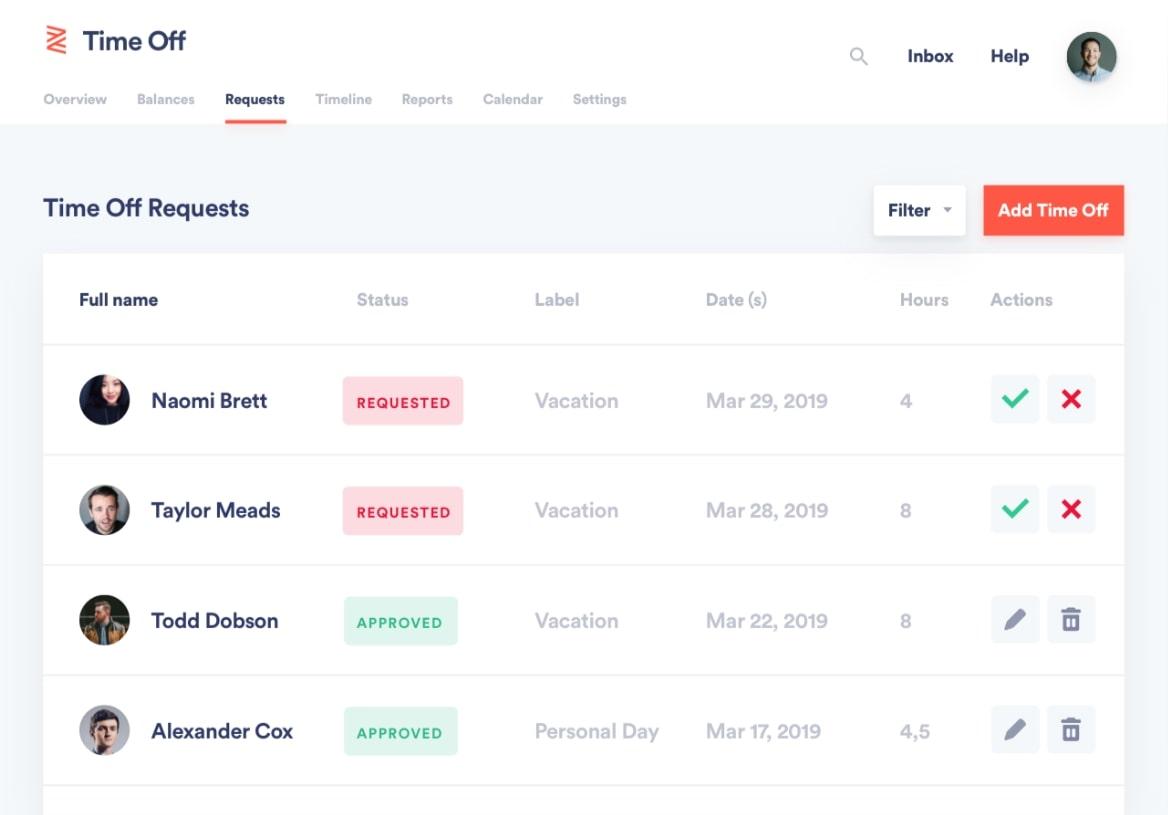
Zenefits focuses on simplicity that both your HR team and employees can enjoy. For example, the platform offers automated onboarding that encompasses background checks, offer letters, self-onboarding, and other useful features in one place.
The built-in scheduling tool is equally seamless—it comes with automated payroll syncing, real-time monitoring, and convenient check-in/check-out systems for your teams. 🕔
Zenefits supports various integrations. Besides popular platforms like Google Workspace and Slack, you can integrate it with 401k providers to make benefit management easier.
For a complete overview of important workforce insights, leverage the Visual Analytics feature and identify key employee trends without juggling a bunch of datasets.
Zenefits best features
- Built-in compliance calendar and safeguards against errors
- Configurable predictive analytics
- Custom salary benchmark reports
- Integrates with 401k providers
Zenefits limitations
- Users have reported numerous bugs
- No retirement integrative capabilities
Zenefits pricing
- Essentials: $8/month per employee
- Growth: $16/month per employee
- Zen: $27/month per employee
*All listed prices refer to the annual billing model
Zenefits ratings and reviews
- G2: 4.0/5 out of 450+ reviews
- Capterra: 4.2/5 out of 800+ reviews
Check out these Zenefits alternatives!
10. Workday

Workday leverages AI models to create a diverse suite of apps, including Workday HCM—an innovative solution focused on creating personalized employee experiences. 🧑💼
With the help of machine learning, Workday HCM can suggest curated tasks, learning opportunities, and other endeavors for each employee to help enhance their productivity. It also offers in-depth employee profiles to help you understand your team better.
Use Workday’s collaborative compensation analysis tools to optimize salaries and create enticing reward programs. You can develop flexible compensation structures to maximize employee satisfaction.
The platform simplifies the talent hunt through AI-powered skills assessment and opportunity matching. Whether you’re promoting someone in-house or looking to add fresh talent to your team, it can significantly speed up the decision-making process.
Workday best features
- Agile compensation management
- AI-powered skills assessment
- Augmented performance management
- Global compliance support
Workday limitations
- The current interface design may impact accessibility
- Not particularly cost-effective
Workday pricing
- Contact for pricing
Workday ratings and reviews
- G2: 4.0/5 out of 1,280+ reviews
- Capterra: 4.5/5 out of 1,280+ reviews
Check out these Workday alternatives!
Customize Your HRMS Workflows with ClickUp!
In most cases, it doesn’t take a colossal framework to help employees thrive or streamline HR processes. In fact, the whole point of using HRMS software is to do more with less work and hassle. If you want a straightforward way to systemize your HR functions, ClickUp is the name of the game. From lots of templates to effortless real-time collaboration, it offers everything you need to keep your people happy. To see how the platform works in action, create a free ClickUp account! 🥳



