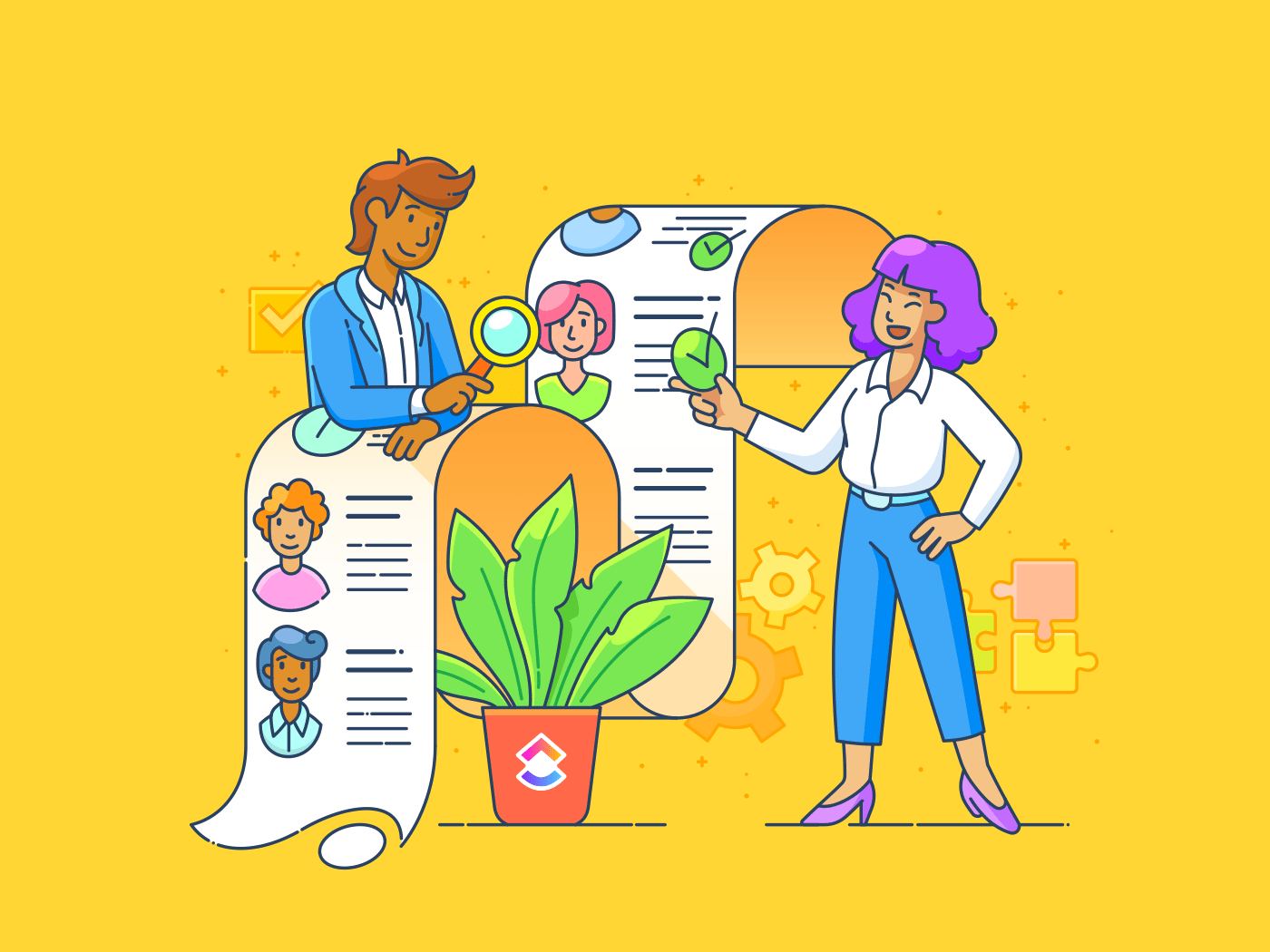
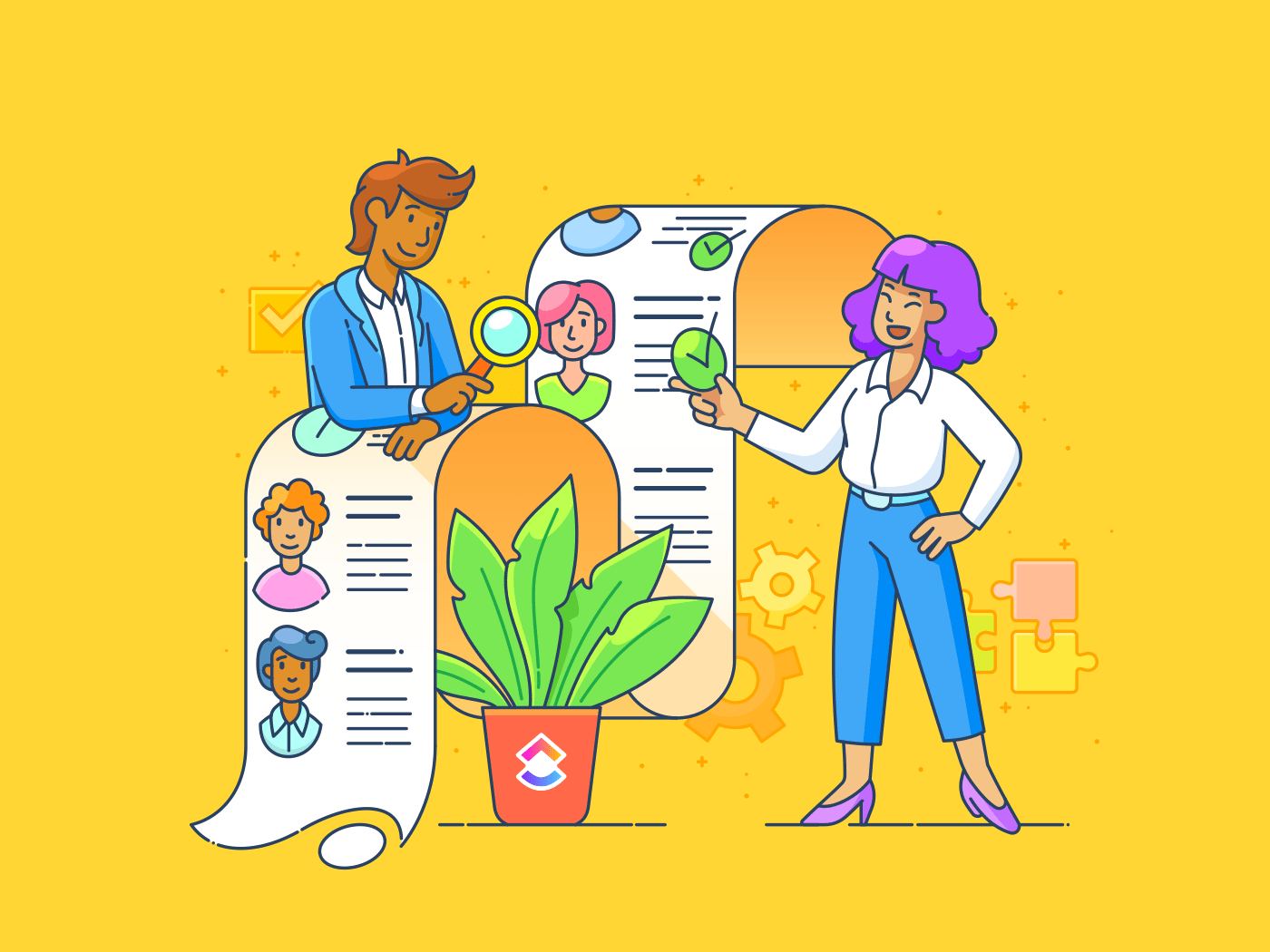
We’ve all had our share of workplace horror stories. Still, nothing beats the impending sense of doom that comes with unattended HR paperwork.
Picture this: You stroll into your office on a bright Monday morning, coffee in hand, ready to seize the day. But wait, where’s your desk? Oh, there it is, hidden behind a towering stack of papers, files, and folders so tall that if you dared to sit down, your colleagues might report you missing! 🗃️
Thanks to people management software tools, you can bid farewell to those paper avalanches. These all-in-one solutions handle everything on the never-ending to-do list of HR professionals—from onboarding new employees to monitoring labor law compliance.
In this article, we’ll discuss the desirable features of people management tools and present some of the best options on the market right now!
What is People Management?
People management is the art and science of nurturing and optimizing a team. Successful employee managers work with all organizational departments and functions to consistently improve workplace culture and productivity.
People management covers a vast range of responsibilities, such as:
- Hiring, training, and employee development and corrective action
- Providing access to necessary resources (manuals, training guides, etc.)
- Overseeing compensation and payroll management according to industry standards
- Addressing employee grievances and mediating conflicts
- Planning for future staffing requirements and employee engagement activities
- Assigning responsibilities and overseeing deadlines
- Ensuring the workplace meets health and safety requirements
- Maintaining adherence to labor laws and company policies
- Gathering employee feedback for workplace improvements
People managers often spread themselves too thin, trying to tick off every task on their agenda. That’s why they value having reliable workforce management tools to assist with their day-to-day duties.
Features to look for in people management software
The ideal employee management software should help managers lead with cadence and develop a culture of productivity. Here are some must-have characteristics:
- Central database: The software should serve as a consolidated hub for storing employee data and core company documents, such as standard operating procedures (SOPs) and leave accrual policies
- Performance metrics: A robust system should allow for the setting, monitoring, and reviewing of performance goals in line with the company’s feedback mechanism
- Onboarding: Top people management tools expedite the process of integrating new employees into the team
- Benefits and compliance: The product should offer features to manage employee benefits according to the compliance priorities of your organization or country
- Employee engagement tools: The ideal platform would incorporate features to collect feedback from employees, recognize and reward their contributions, and keep them motivated
- Analytics dashboard: See if the tool’s dashboard can offer comprehensive insights into workforce dynamics and overall productivity trends necessary for problem-solving
- Integration: A top-tier software would allow seamless integration with other HR and communication tools
9 People Management Software Solutions for Your Workforce
Now that we’ve pinpointed the prime features to keep an eye on, let’s dive into the top 9 people management tools reshaping HR in 2023.
1. ClickUp
Best for knowledge hubs and documentation

ClickUp is an all-in-one people management tool for teams of any size. It offers intuitive tools to centralize collaborative work and eliminate miscommunication.
ClickUp Docs feature serves as your organization’s single source of truth, allowing teams to craft a common asset base containing training materials, SOPs, guidelines, and other knowledge documents.
Your employees would have no trouble searching the central repository. But you can also link documents, files, URLs, and more to tasks for quick access! If needed, categorize resources based on internal access rules.
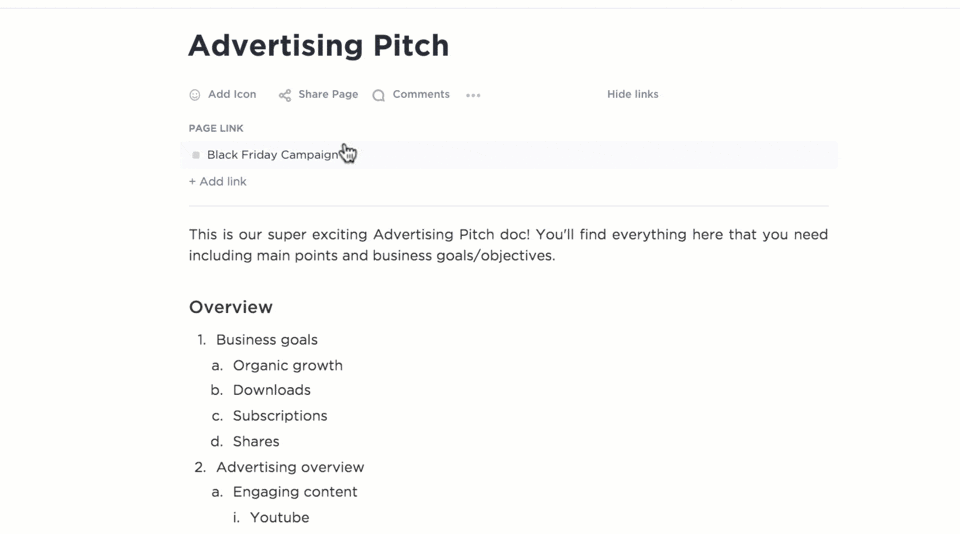
Onboarding employees? Leverage ClickUp’s prebuilt templates to make the process smooth. For example, the Onboarding Checklist and 30-60-90-Day Plan templates are perfect for orienting new hires.
ClickUp sets you up with numerous templates for promoting employee growth and implementing workplace changes. Some popular options include:
- ClickUp Employee Development Plan Template: helps map your performance goals
- ClickUp Training Matrix Template: supports the training of employees based on skills
- ClickUp mployee Engagement Survey Template: allows you to create custom surveys to get real-time feedback
- ClickUp People Operations Template: an all-in-one template for managing employee 1:1s, performance reviews, and everything in between
But ClickUp isn’t just about documentation. Its task management features serve as building blocks for creating entire HR workflows, from streamlining recruitment to managing complex schedules.
ClickUp’s process automations reduce your time on mundane tasks like changing employee statuses or responding to job application emails. Additionally, you can customize Dashboards for real-time performance tracking, reviewing workloads, and optimizing individual schedules.
ClickUp best features
- ClickUp AI to generate summaries, draft content, create action items, and more
- Centralized access to vital company know-how with ClickUp Docs
- Built-in templates to support various people management processes
- Dashboards with 15+ views and time-tracking options
- Comprehensive task and schedule management tools
- ClickUp Goals simplify the setting and tracking of objectives
- Over 1,000 tools integrate with ClickUp
- Real-time editing, brainstorming, and collaboration tools
- Available on mobile, web, and desktop apps
ClickUp limitations
- It’s quite feature-rich, which leads to a learning curve
- Not all views are available on the mobile app yet
ClickUp pricing
- Free Forever
- Unlimited: $7/month per user
- Business: $12/month per user
- Enterprise: Contact for pricing
- ClickUp AI: Available on all paid plans for $5/Workspace member/month
ClickUp ratings and reviews
- G2: 4.7/5 (8,000+ reviews)
- Capterra: 4.7/5 (3,000+ reviews)
2. Gusto
Best for payroll
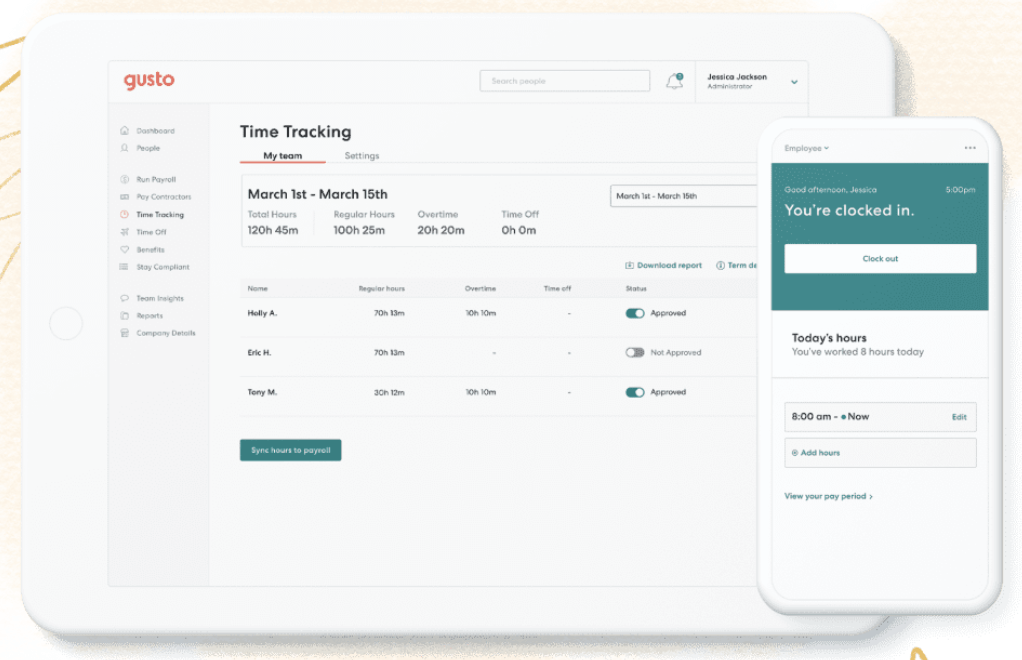
Gusto has a comprehensive yet user-friendly design tailored for small businesses. It automates complex payroll tasks, ensuring seamless domestic and international contractor payments.
With features like automatic tax calculations, compliance guidance, and unlimited payroll runs, you can effortlessly maintain all kinds of payroll schedules.
The platform automatically calculates billable hours, attendance, paid time-offs (PTOs), and holidays, making it ideal for startups that cannot afford a full-fledged accounting or HR department.
Moreover, Gusto offers automated and manual payroll options and integration capabilities with third-party apps to add to your convenience. Use the Gusto Wallet app to access financial wellness tools and handy payment functionalities. 💸
Gusto best features
- Employee management tools for onboarding support
- Benefits administration tools centralize the management of health, insurance, and retirement plans
- Tax filing automations for handling payroll taxes, employee W-4s, contractor W-9s, and end-of-year documents
- Time tracking tools
Gusto limitations
- Limited scalability
- Some users were dissatisfied with the customer service
Gusto pricing
- Simple: $40/month + $6/month per person
- Plus: $80/month + $12/month per person
- Premium: Pricing available upon contact
Gusto ratings and reviews
- G2: 4.4/5 (1,000+ reviews)
- Capterra: 4.6/5 (3,000+ reviews)
3. Lattice
Best for OKRs and goals
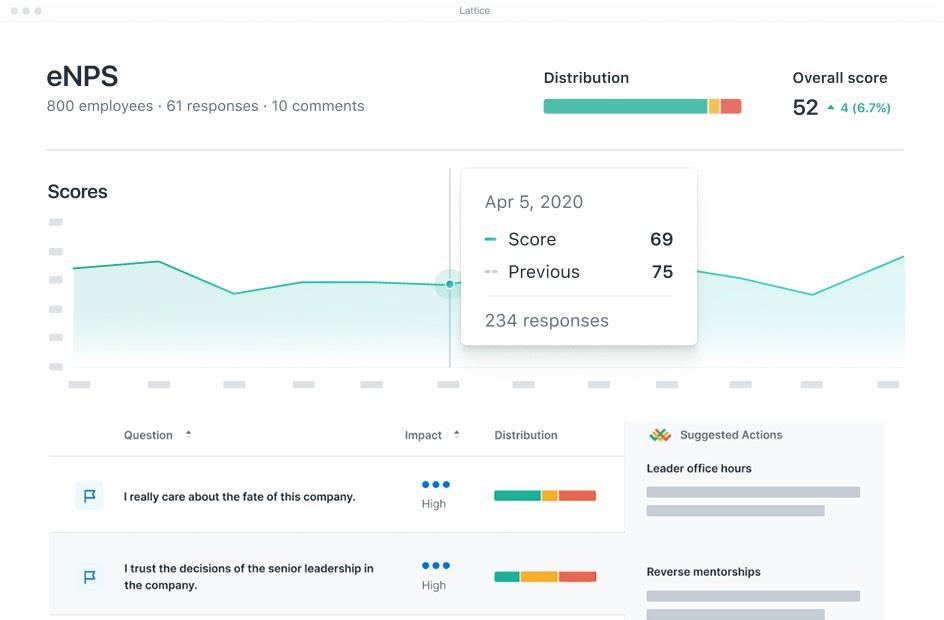
Lattice is a cloud-based platform tailored to meet modern performance management needs. Integrating traditional HR practices with cutting-edge technology, Lattice fosters a collaborative atmosphere for transparent and aligned goal-setting.
The platform streamlines OKRs (Objectives and Key Results) management. It integrates the process of identifying, tracking, and reviewing objectives, allowing for real-time check-ins and evaluations.
Lattice is all about improving staff visibility.
Advanced analytics tools within the platform enable precise measurement of key performance indicators (KPIs), facilitating data-driven decisions. Thanks to a built-in Feedback tool, you can establish a healthy feedback culture within your team and boost engagement.
Lattice best features
- Custom workflows for performance reviews (helps plan compensation and bonus distribution)
- Analytics feature uses individual data to deliver insights
- Transparent goal setting and tracking
- Internal feedback support
Lattice limitations
- Limited project management capabilities
- Navigation can be tricky for some users
Lattice pricing
- Engagement: $4/month per person
- Grow: $4/month per person
- Compensation: $6/month per person
- Performance Management: $8/month per person
- OKR & Goals: $8/month per person
- Performance Management and OKR & Goals Bundle: $11/month per person
- Enterprise: Contact for pricing
*Minimum payment of $4,000 per year. All listed prices refer to the yearly billing model
Lattice ratings and reviews
- G2: 4.7/5 (3,000+ reviews)
- Capterra: 4.5/5 (100+ reviews)
4. Rippling
Best for on and offboarding
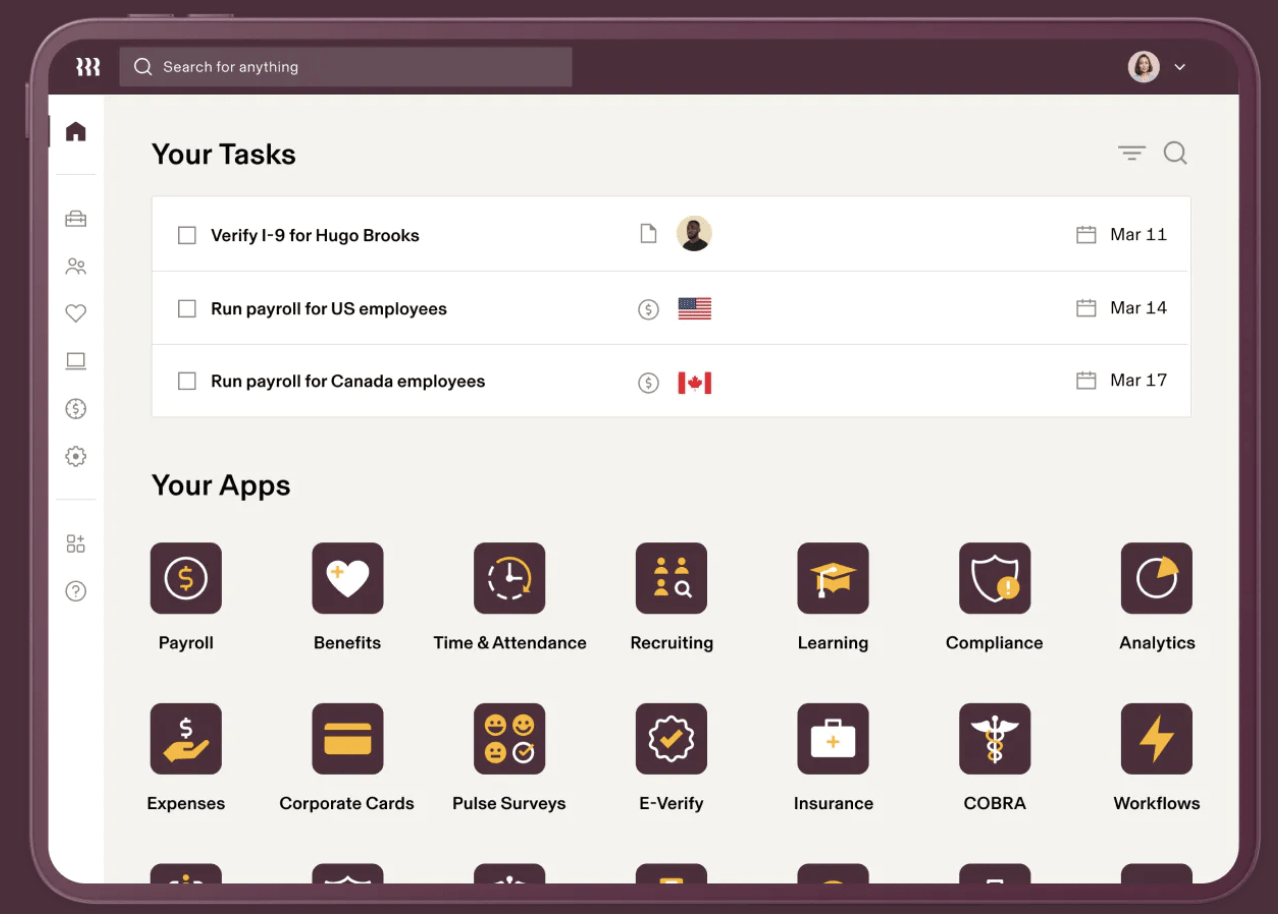
Rippling wears many hats. It streamlines the recruitment process with its Applicant Tracking System (ATS) and ensures smooth online onboarding for new hires.
Its intuitive Learning Management System, also called Rippling LMS, helps you set up a course library with training modules. You can customize enrollment rules—let’s say you’re preparing a compliance guidelines course for managers. The system will automatically enroll every new manager you hire in the program.
Rippling’s interconnected modules ensure seamless transitions for offboarding, from revoking access privileges to finalizing benefits and payroll details.
Businesses can tailor the onboarding and offboarding processes to their compliance needs and ensure the experience is painless for both HR managers and employees.
Rippling best features
- Applicant Tracking System (ATS) simplifies the recruitment process
- Offers a global payroll service
- Time and attendance tracking
- Rippling LMS for storing and distributing training materials to employees
- Streamlines employee benefits
Rippling limitations
- The interface can seem a little outdated to some users
- Using reporting tools requires technical knowledge
Rippling pricing
- Custom Plan: Starts at $8/month per user; contact the Rippling team for a custom quote
Rippling ratings and reviews
- G2: 4.8/5 (2,000+ reviews)
- Capterra: 4.9/5 (2,700+ reviews)
5. Deel
Best for international people management
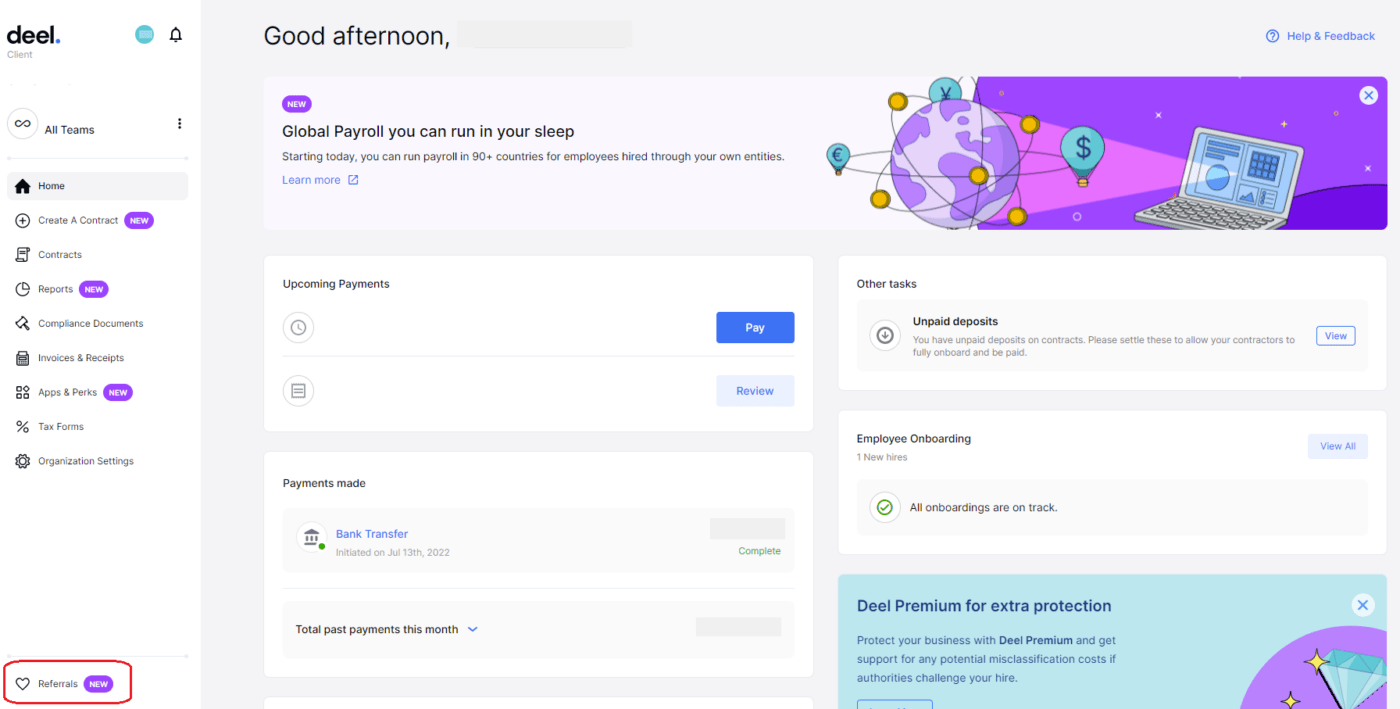
With its reach in over 150 countries, Deel eases the complexities of global hiring. From solidifying country-specific contracts to maintaining compliance with international labor laws, the platform can help you do it all.
Its global payroll system facilitates transactions in 120+ currencies, accommodating the needs of a diverse workforce. 🌎
Deel’s automated workflows and integrations further ease HR processes across borders. Whether you’re hiring full-time employees, freelancers, or contractors abroad, Deel’s centralized dashboard and self-service interface make the entire process straightforward.
Manage remote teams without the administrative hassle, as Deel’s native reporting tools allow you to track time off, grant bonuses, and manage equity benefits from a single platform.
Deel best features
- Facilitates payments across 150+ countries
- Supports multiple languages
- Automated workflows simplify complex HR tasks
- Seamless engagement with international contractors
- Self-service interface
Deel limitations
- Lacks customization options
- No mobile app
Deel pricing
- Deel HR: Free for companies with up to 200 people
- Contractors: Starts at $49/month
- EOR: Starts at $599/month
- Global Payroll: Contact for pricing
- Immigration: Contact for pricing
Deel ratings and reviews
- G2: 4.6/5 (800+ reviews)
- Capterra: 4.3/5 (90+ reviews)
6. Rise
Best for people journeys
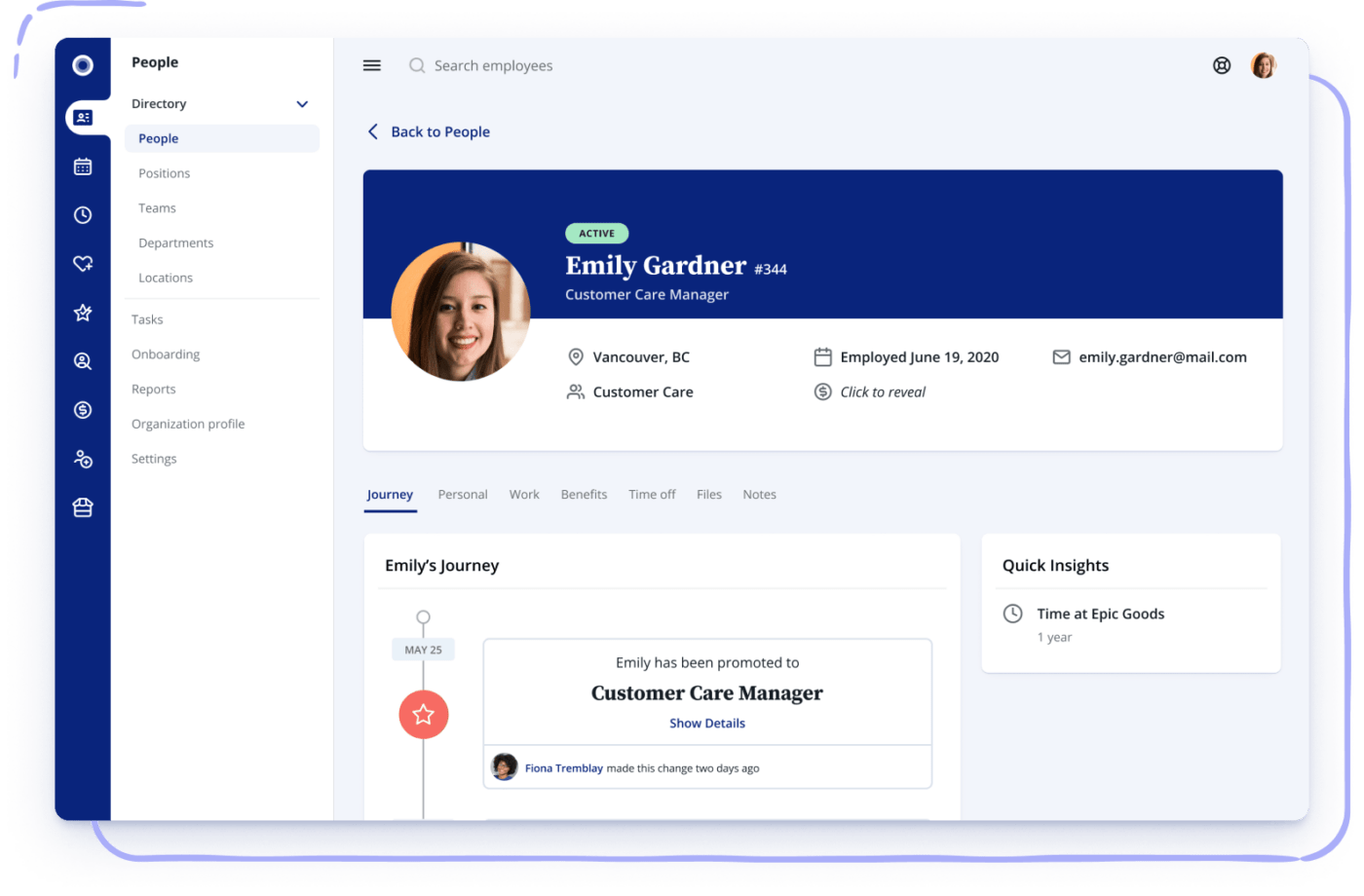
By mapping out an employee’s entire journey within the organization, from recruitment to exit, you gain insights into their experiences, expectations, needs, and pain points. Rise offers a potent suite of tools to cater to every stage of the employee lifecycle, allowing you to intervene at critical moments to enhance individual performance.
Rise’s high-end candidate management features for the recruiting stage ensure your hiring team is fully engaged. As for new and existing employees, the platform offers features like Self-Onboarding, One-on-One Reviews, and 360 Degree Feedback to foster growth initiatives.
The platform has a predefined set of tasks and templates for offboarding employees without hiccups. 🚗
Rise offers unique People Reports outlining compensation summaries, vacation balances, current headcount, and other vital trackers.
Rise best features
- Automated workflows guarantee updated visibility of promotions, new hires, and terminations
- Centralized People Directory with preferred pronoun options for inclusivity
- Online and mobile access to pay stubs
- Supports eSignatures
- HR reminders for key employee events
Rise limitations
- Does not sync with Outlook or Google Calendars
- Occasional glitches and bugs
Rise pricing
- Start: $6/month per employee (+$30/month base fee if you have fewer than 20 employees)
- Grow: Contact for pricing
- Optimize: Contact for pricing
Rise ratings and reviews
- G2: 4.0/5 (60+ reviews)
- Capterra: 4.0/5 (100+ reviews)
7. Eddy
Best for the healthcare industry
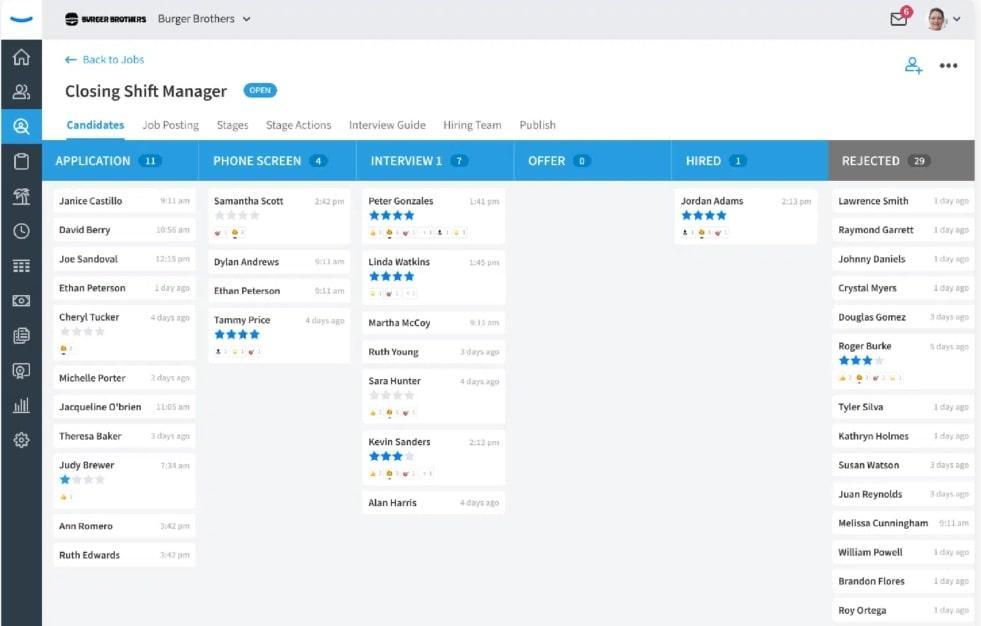
People management in the healthcare industry requires meticulous control of employee details, clinical and non-clinical certifications, and workplace training.
Enter Eddy—a user-friendly platform designed to offer end-to-end HR solutions for healthcare organizations. Its EddyCore service helps store staff credentials in one location so you can share them with stakeholders as needed.
Eddy can run unlimited payrolls to accommodate changing staff schedules in healthcare. Use the platform’s time-tracking tools to review shifts and punctuality. Track PTOs, approve timesheets, and check bonuses and off-cycle dues before you finalize payments. 📅
Healthcare professionals frequently need up-to-date certifications and licenses. With Eddy Learn, you can access 200+ prebuilt courses for employee training.
Eddy best features
- Centralized storage for company and employee documents
- Built-in review mechanism through Performance Notes
- Real-time monitoring of clock-ins/outs and overtime with geotagging capabilities
- Easy tracking of staff certifications and licenses with alerts for expirations
Eddy limitations
- Some users complain about frequent downtimes
- Limited reporting options
Eddy pricing
- Custom Plan: Starts at $6/month per person; contact the Eddy team for a custom quote
Eddy ratings and reviews
- G2: 4.7/5 (50+ reviews)
- Capterra: 4.6/5 (40 reviews)
Learn about healthcare project management software!
8. Justworks
Best for employee benefits
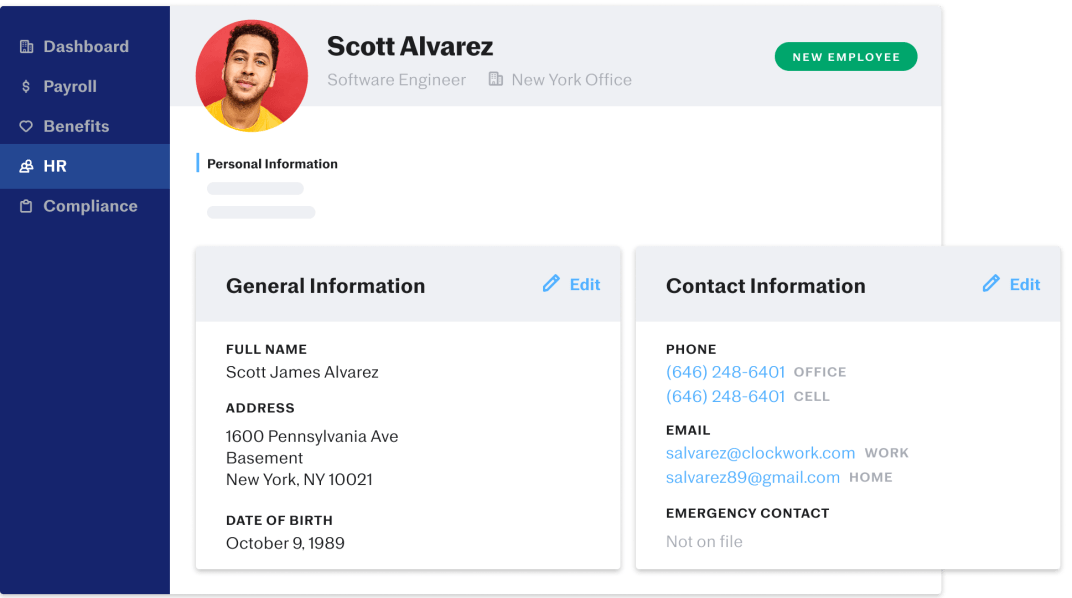
Ever thought about harnessing the power of a professional employer organization (PEO) to provide better benefits to your staff? For the uninitiated, a PEO is an outsourcing firm for HR-related activities, such as handling payroll, benefits, and training.
Justworks is a comprehensive PEO platform offering holistic support features for employee benefits, payroll automation, and compliance. Its outsourcing services work for small and medium businesses, allowing them to source quality benefits packages without the need for an in-house HR department.
Leveraging its group buying power, Justworks gives you access to premium benefits often reserved for larger corporations. Your employees can choose from a large pool of health and life insurance options as well as retirement plans.
Thanks to the platform’s administrative features, tasks like managing compliance, calculating PTOs, and storing company policies are a piece of cake! 🎂
Justworks best features
- All-in-one PEO solution
- Seamless setup and management of employee benefits
- Tax filing automation
- Compliance support for federal, state, and local labor regulations
- Self-service portal for employees
Justworks limitations
- The Android app tends to freeze
- Relatively expensive compared to similar tools on the market
Justworks pricing
- Basic: $59/month per employee ($49/month for your 50th employee onwards)
- Plus: $99/month per employee ($89/month for your 50th employee onwards)
Justworks ratings and reviews
- G2: 4.6/5 (300+ reviews)
- Capterra: 4.7/5 (100+ reviews)
9. Leapsome
Best for employee development
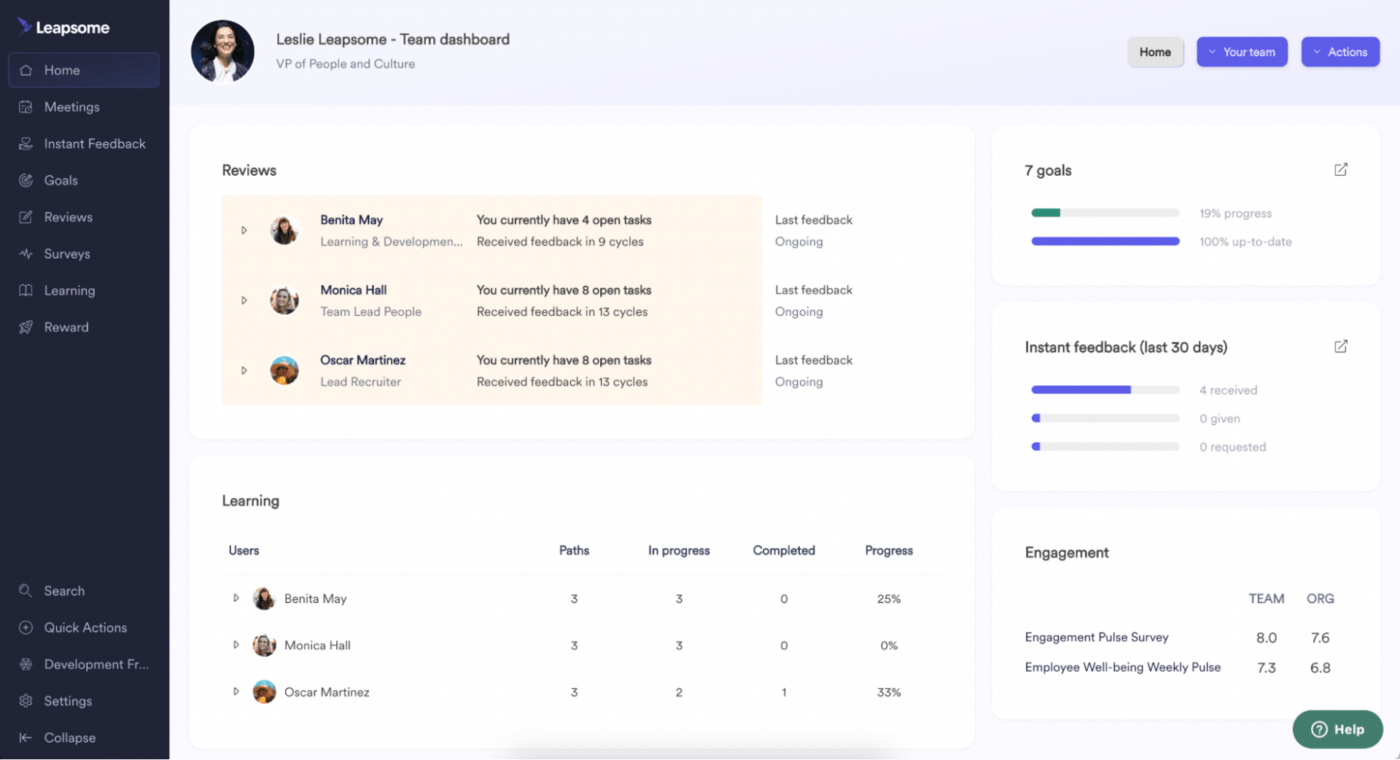
Leapsome seamlessly integrates performance, engagement, and learning into one platform, employing best practices from psychology and data science to boost skill development.
It offers a suite of tools designed to streamline and enhance everyday HR activities, but its primary focus remains employee development. From performance appraisals and feedback to engagement surveys and goal tracking, the platform helps create a safe space for employees to bloom. 🌹
Create a customizable development curriculum to guide your employees using six learning elements:
- Articles
- Videos
- Quizzes
- Tasks
- Open Questions
- Live Training
The platform has a nifty built-in ROI Calculator that helps you track the returns on people enablement processes. The tool lets you determine how much money you saved due to reduced absenteeism, increased productivity, and employee retention.
Leapsome best features
- Customizable learning modules
- Top-notch integration support for your existing HR and communication tools
- Cross-cycle analytics to compare employee performance over time
- Smart ROI calculator for HR processes
Leapsome limitations
- Could benefit from better customer guides
- Some users find the user interface unintuitive
Leapsome pricing
- Custom Plan: Starts at $8/month per user; contact the Leapsome team for a customized quote
Leapsome ratings and reviews
- G2: 4.8/5 (1,000+ reviews)
- Capterra: 4.7/5 (50+ reviews)
Rounding Up the Best in People Management Software
As we’ve journeyed through this list, one thing remains clear: modern workplaces demand flexibility, adaptability, and comprehensive features all bundled into one.
And speaking of all-in-one wonders, ClickUp certainly leaves an indelible mark with its extensive features, proving it’s not just about managing tasks—but people too. 🙋



