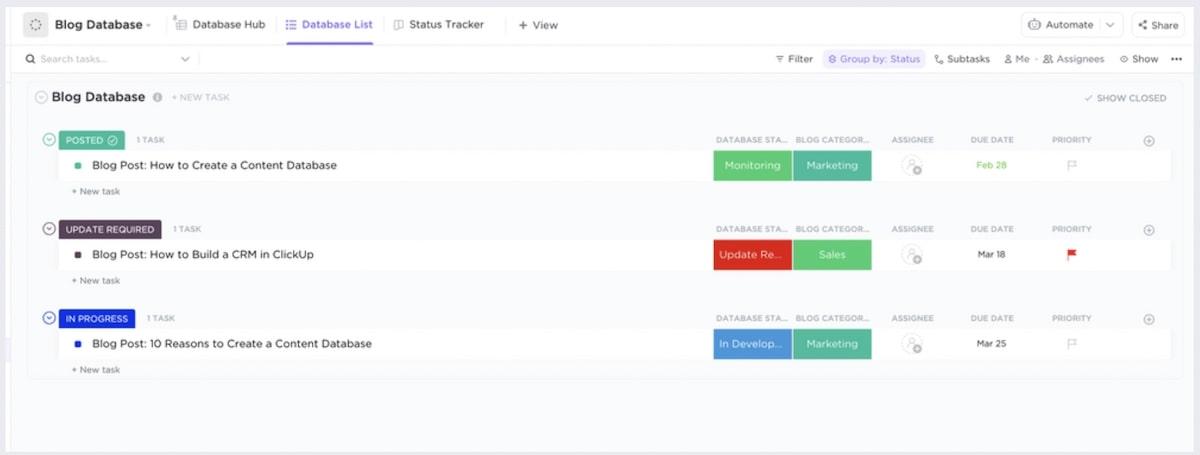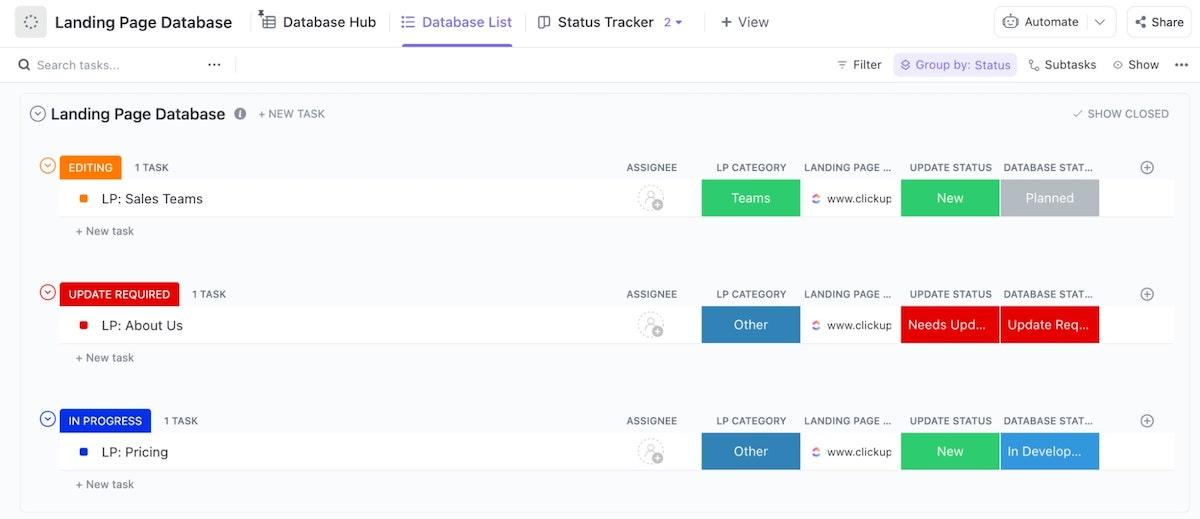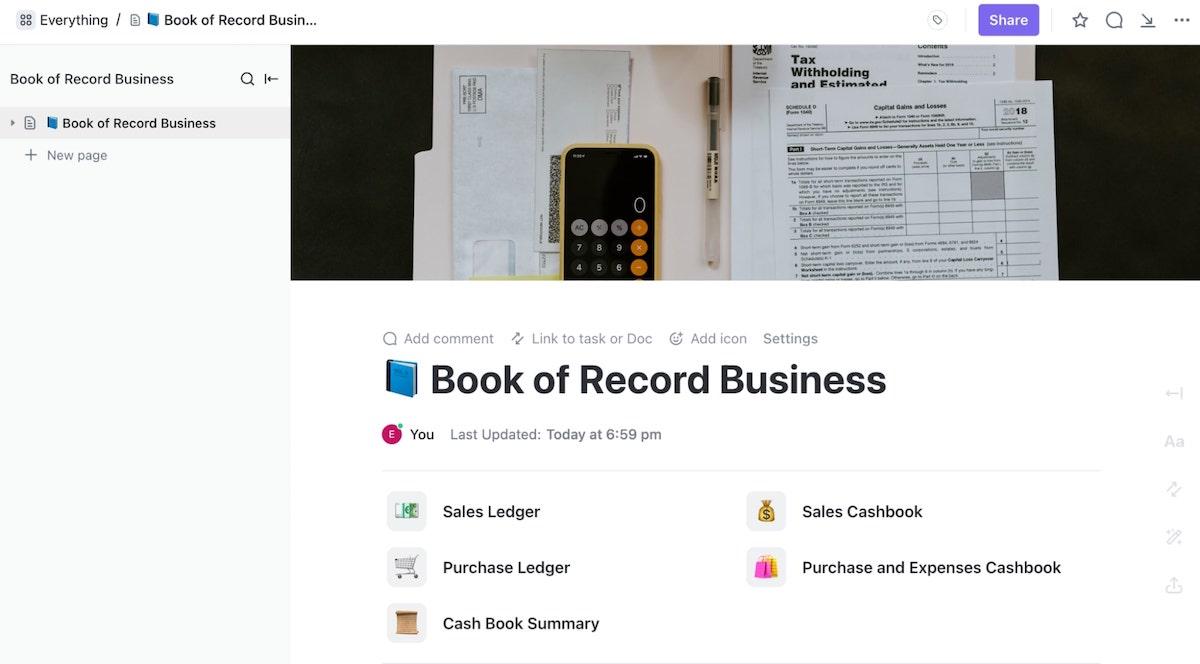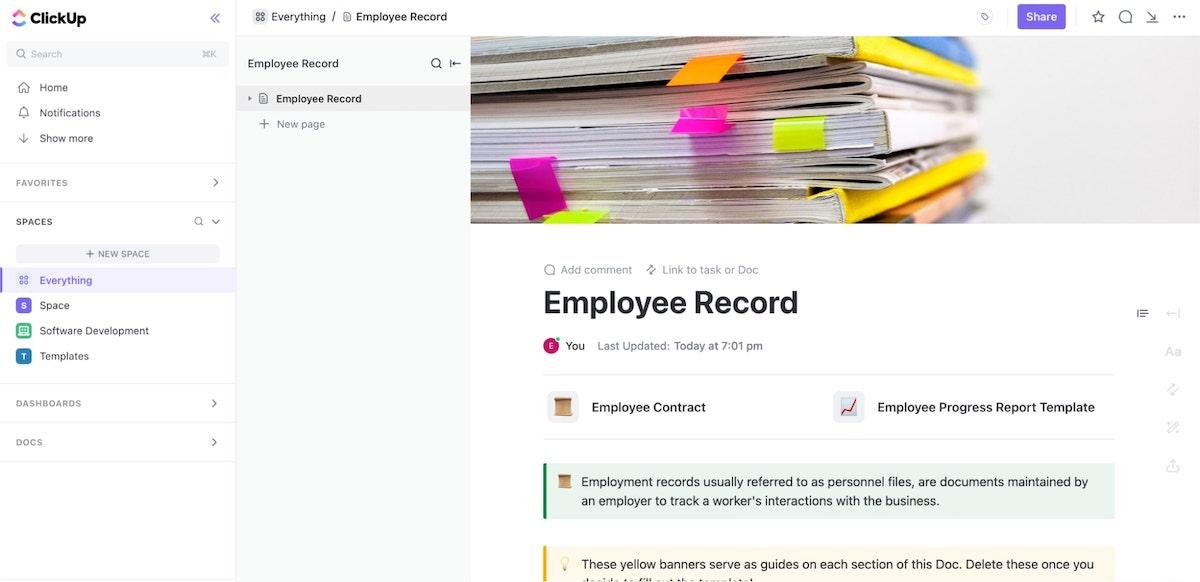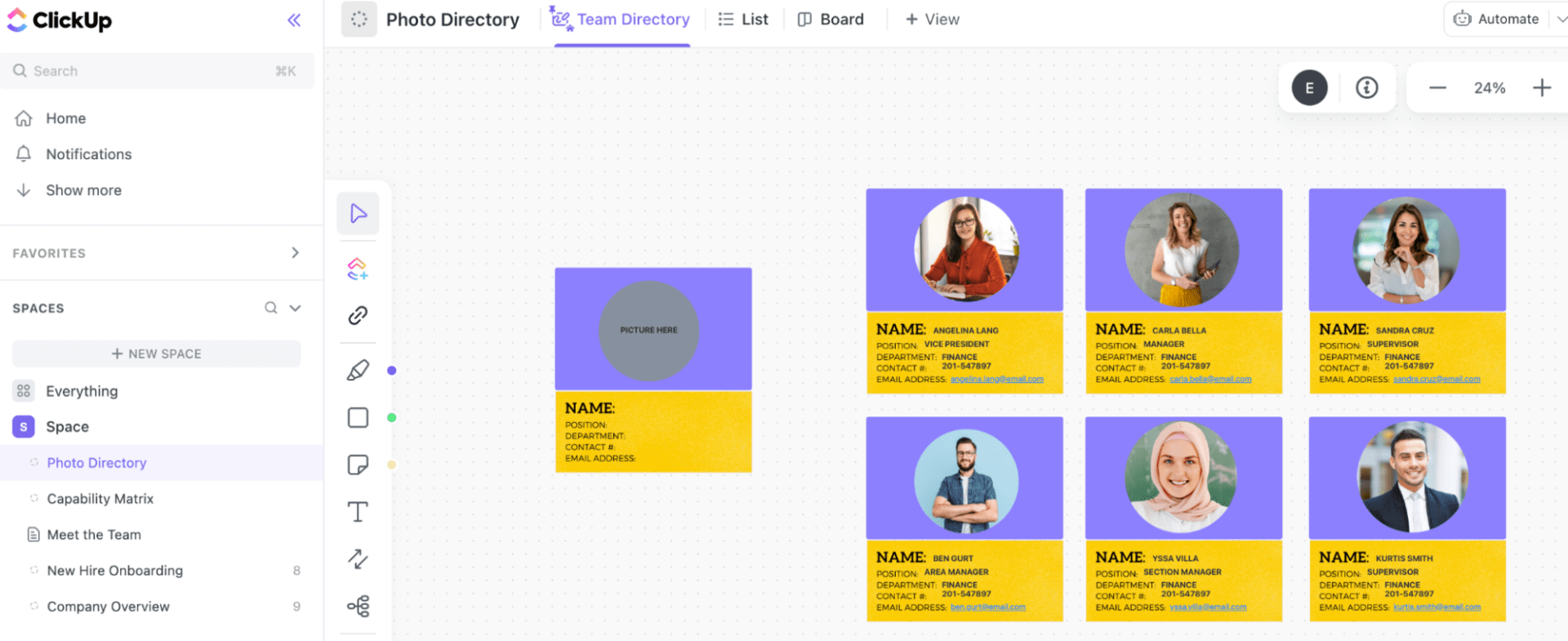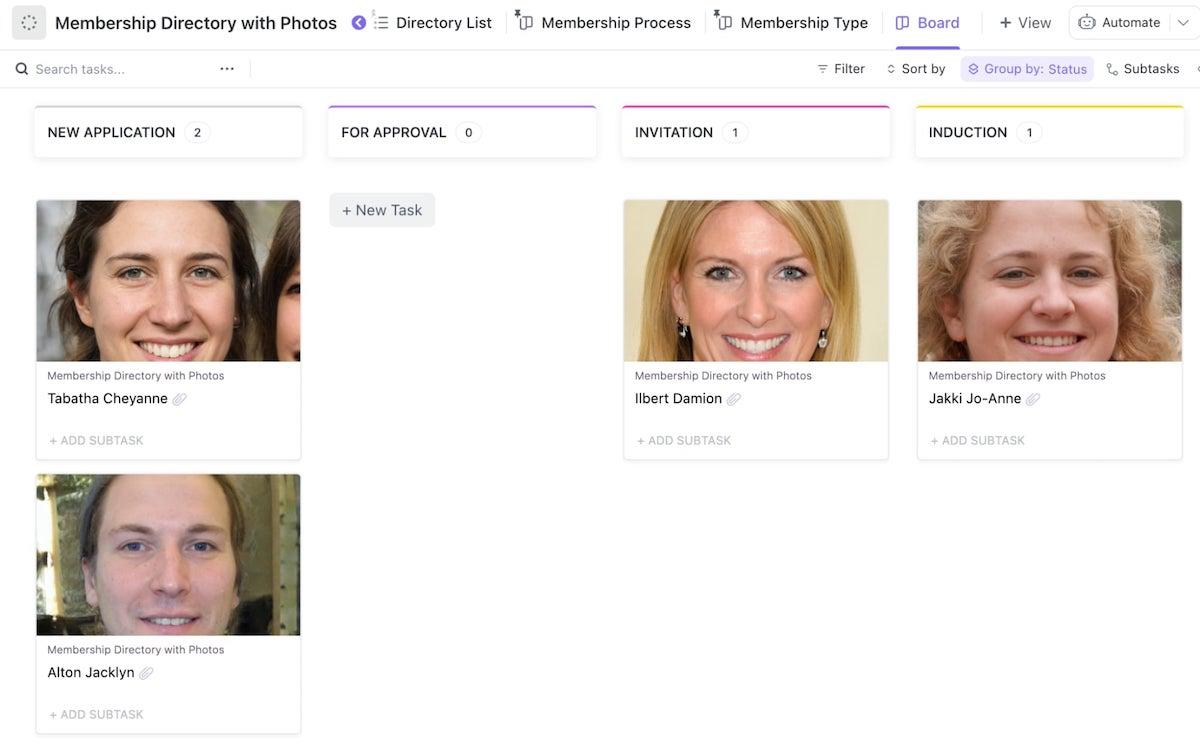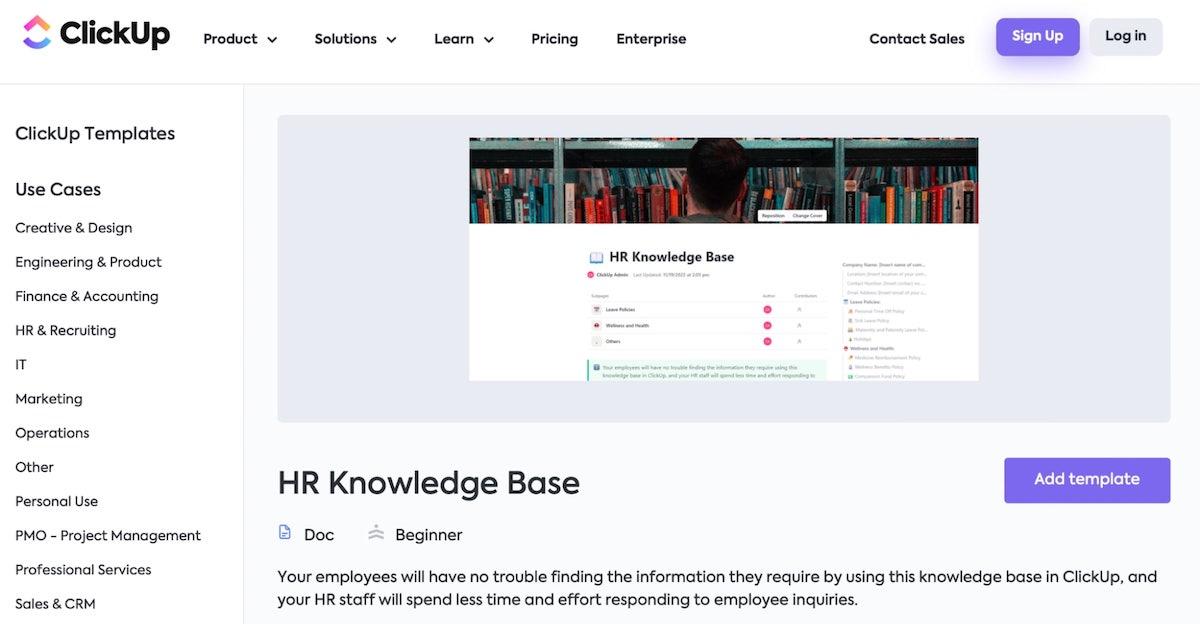Whether you’re in HR and responsible for tracking meeting notes for your company or running a personal blog where you regularly publish listicles and reviews, you know how often you have to produce similar content in the same structure.
Each week you find yourself drafting the same documentation over and over again—whether it’s new hire onboarding materials or SOPs for common tasks. It’s not hard, but it takes time to put each one together, taking you away from other tasks that need your attention.
Rather than spending time writing the same information, use a database template to automate the process. Choose a template and customize it for your database, whether you’re creating a new employee record for a recent hire or drawing up a new knowledge database for a project.
Here, we’ll explain what a database template is and how you can leverage it to meet your business or personal needs. We’ll go over what to look for when choosing a database template and share 10 of our favorite examples that you can try today. ✨
- What is a Database Template?
- What Makes a Good Database Template?
- 10 Free Database Templates
- 1. ClickUp Database Template
- 2. ClickUp Blog Database Template
- 3. ClickUp Landing Page Database Template
- 4. ClickUp Book of Record Business Template
- 5. ClickUp Employee Record Template
- 6. ClickUp Employee Directory Template
- 7. ClickUp Photo Directory Template
- 8. ClickUp Membership Directory with Photos Template
- 9. ClickUp HR Knowledge Base Template
- 10. Microsoft Access Calendar Scheduling Database Template by Access Templates
- Be More Effective With Database Templates
⏰ 60 Second Summary
Save time on tasks like meeting notes and employee records with database templates—so you can focus on what matters most.
- ClickUp Database Template: A versatile template to organize and manage various types of data efficiently.
- ClickUp Blog Database Template: Keep track of blog posts, drafts, and publication schedules in one place.
- ClickUp Landing Page Database Template: Manage landing page designs, content, and performance metrics seamlessly.
- ClickUp Book of Record Business Template: Maintain comprehensive records of business transactions and decisions.
- ClickUp Employee Record Template: Store and manage employee information, from contact details to job roles.
- ClickUp Employee Directory Template: Create an accessible directory of all employees for easy communication.
- ClickUp Photo Directory Template: Visualize your team with photos alongside essential employee details.
- ClickUp Membership Directory with Photos Template: Manage membership details with accompanying photos for organizations or clubs.
- ClickUp HR Knowledge Base Template: Centralize HR policies, procedures, and resources for easy access.
- Microsoft Access Calendar Scheduling Database Template: Schedule and track appointments and events using Microsoft Access.
What is a Database Template?
Within databases, you’ll find content that is created and duplicated over and over again. Some examples of this include meeting notes, project procedures, employee records, and design outlines. A database template is a tool that replicates common pages and structures within a workspace.
These templates are a key element of automation. Instead of spending countless hours rewriting the same structure and replicating the same content, use a template to do the work for you.
Database templates have hundreds of different use cases. In project management, you can replicate company procedures and project guidelines in seconds. For small businesses that need HR help, a database template can save time and money by creating employee records, onboarding materials, and company policies to share with new employees.
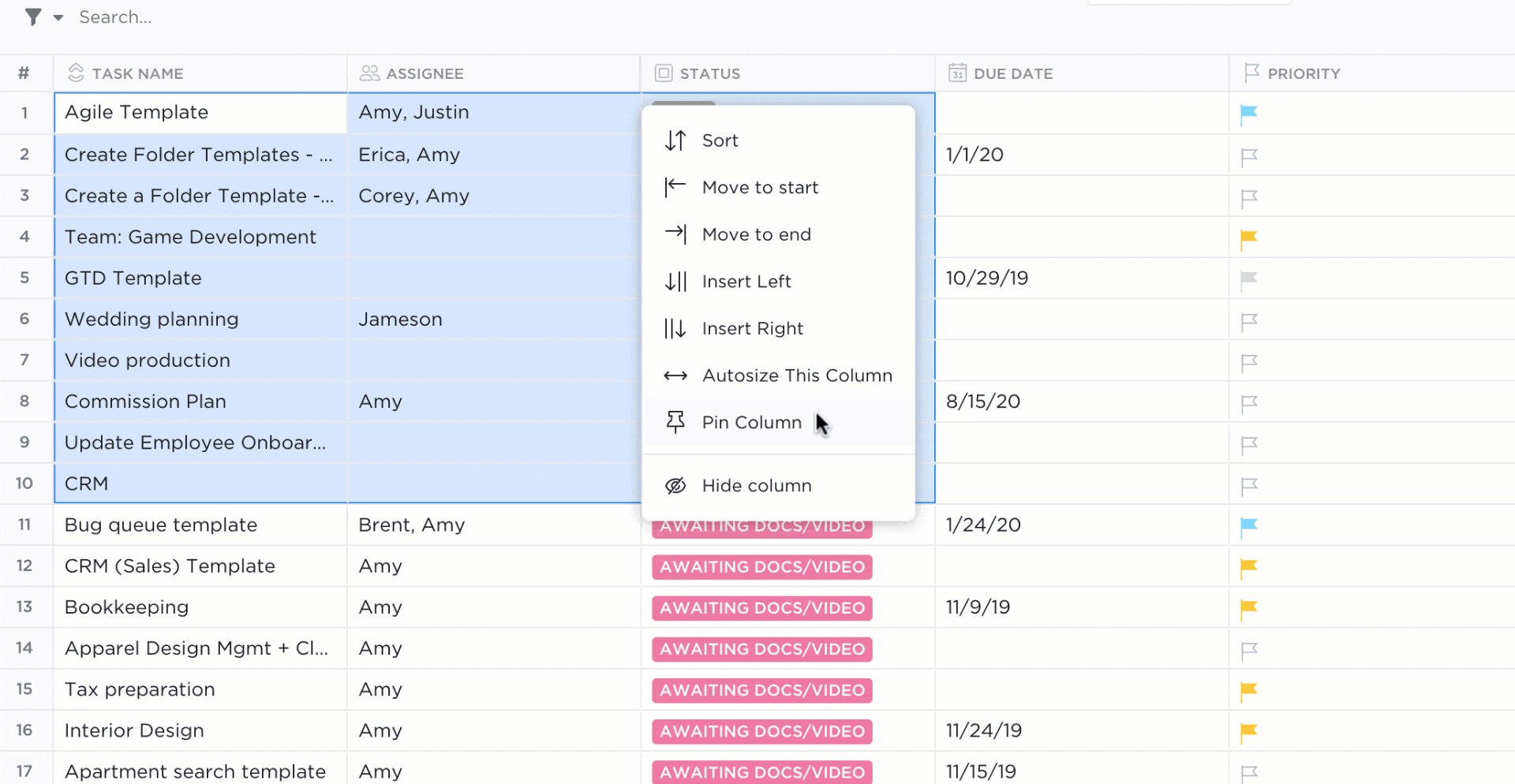
Marketers can use database templates to handle task management, streamline blog creation workflows, or improve workplace collaboration across writing and editing teams. ✍️
With a database template, it takes just a few clicks to create a basic structure or format for regularly used content. Once you have the new structure and layout, you can hop in and fill in any relevant details as needed. Then share the new document or spreadsheet with other team members.
What Makes a Good Database Template?
Ready to start saving time and energy replicating important information? Choosing a database template is the first step. But you don’t want just any old template, you want one that will work for your business or meet specific personal needs. 🛠️
Here’s what to look for in a good database template:
- Organizational structure: A database template should offer tools to delineate and organize content or knowledge items. Things like headings, drop-down menus, and sections make it easy to replicate database information and keep it easy to read
- Permissions control: You probably don’t want to share your database with everyone. That’s where access database template permissions come in. Look for a tool that offers file sharing and viewing authorizations. That way, you can share database templates with a specific department or only a few individuals
- Workspace integration: Some free templates can only be used in one workspace, while others can be integrated across different areas and apps. If you need a template that can be used by different departments, choose one that offers integration in multiple workspaces
10 Free Database Templates
Create and reproduce your most valuable content in databases in minutes with templates. By automating the process, you can focus your energy elsewhere to be more efficient and effective.
Whether you’re looking for a way to streamline your personal life or tools to make your business more effective, there’s a database template for you. Here are 10 of the best database templates to try today. 👀
1. ClickUp Database Template
The ClickUp Database Template is a versatile tool designed for organizing and managing data. Whether you need to streamline content creation, track performance indicators, or handle resource allocation, this general database template can be customized to meet your business needs.
All functionalities are easily accessible within ClickUp’s Table View, offering a simple, user-friendly interface. Offload the hassle of database management with this adaptable solution that provides seamless customization, easy task sorting, and automatic updates. Use the ClickUp Database Template for enhanced productivity and improved organization.
2. ClickUp Blog Database Template
Build a content database and keep track of everything you’ve published and what’s up next with ClickUp’s Blog Database Template. This template keeps all of your content work in one space. Use it as a tracking template to monitor metrics and see where you’re at in the publishing process.
Customize the template by adding categories for different types of content and include priority tags for pieces that need immediate attention. Hop into the Database Hub view to get a step-by-step overview of all blog content or dive deeper using the Database List and Board views to get more information on each task in progress. 📚
3. ClickUp Landing Page Database Template
Want a way to streamline and track the creation of landing pages? Use ClickUp’s Landing Page Database Template to get the job done. With this template, you can see which landing pages are in progress, which ones need to be improved, and which ones you still need to create. That makes it easier than ever to prioritize your work.
Within each task, you can create descriptions and add custom fields to make the task easier for the team member. Embed tutorials for common procedures you want to use when creating or updating the landing pages. Link to knowledge bases to list fundamentals and best practices to configure new landing pages. Add bug tracking or asset tracking to flag issues as they arise or identify any essential items that should be included.
4. ClickUp Book of Record Business Template
A book of record is a critical collection of documents that businesses need to keep track of. With ClickUp’s Book of Record Business Template, you can store all the necessary documentation in an easy-to-access space.
This template includes sales ledgers, sales cash books, purchase ledgers, purchase and expense cash books, and cash book summaries. Each page includes a table to quickly plug in all relevant information so you can get back to working on more pressing things. 👩💻
5. ClickUp Employee Record Template
Database templates are an excellent way to handle resource management, including for helping to hire and train new employees, review payroll procedures, and track employee progress.
Create a new database of employee information with the Employee Record Template from ClickUp. The template includes seven pages to swiftly complete personnel files and add new hires. Use the employee contract and job description pages to save time crafting hiring documentation.
Use the template to track employee success with 30-day, 60-day, and 90-day progress tracking pages. The main employee record page offers visibility into the employee’s overall work at the company and is a good spot for including basic contact information, job title, and hire date.
6. ClickUp Employee Directory Template
If you run a larger organization or business, it’s helpful to have a contact database of your employees. That way, people from different teams and departments know the different roles and who is responsible for each one. Create an employee database with the ClickUp Employee Directory Template.
With seven view types in this contact management template, it’s easy to filter and see what’s happening at the company at any given moment. Use the Working Status and Currently Working views to see which employees are active and involved in different projects. Swap over to the Department view to hone in on a specific team or view the Leave Calendar to know when people are taking a vacation or leave.
Twenty-one custom fields make it easy to make this employee directory truly unique. Add time zone, time cards, location, and skill set fields, or have some fun with birthday, workiversary, and bonus fields that make it easy to celebrate milestones. 🥳
7. ClickUp Photo Directory Template
Love visuals? ClickUp’s Photo Directory Template takes the classic employee database to a new level. It features photo cards of each employee and basic information, including contact details and job titles. Add a task to your onboarding process to create a new template for each employee when they are hired using this handy tool.
8. ClickUp Membership Directory with Photos Template
Bespoke customer database software can be expensive, but you can get some of the same benefits without the hefty price tag thanks to free database software—like the ClickUp Membership Directory with Photos Template. This directory lets you track membership programs, see customer relationships, and monitor sign-ups with ease.
Use the five different view types to filter the access database by membership type or to get an overview of all members. With the Membership Form view, it’s easy to make changes to draw in new users and get sign-ups without extra legwork. 💪
9. ClickUp HR Knowledge Base Template
An employee knowledge base is one of the best tools human resources can leverage. These databases house all-important company information, procedures, and policies. That means new hires and existing employees know where to go for basic company information, which saves time answering common questions.
Create a useful company database with ClickUp’s HR Knowledge Base Template. The access database has sections for leave policies, wellness and health benefits, and other procedures—like how to celebrate milestones and unique HR offerings.
There is also a section for the HR team where you can include headshots, contact information, and job titles in case employees need to reach out.
Best of all, there’s a FAQ section in the template where you can address commonly asked questions. Use this area for queries like what to do if you run out of paid sick leave, how to report a complaint, and more.
10. Microsoft Access Calendar Scheduling Database Template by Access Templates
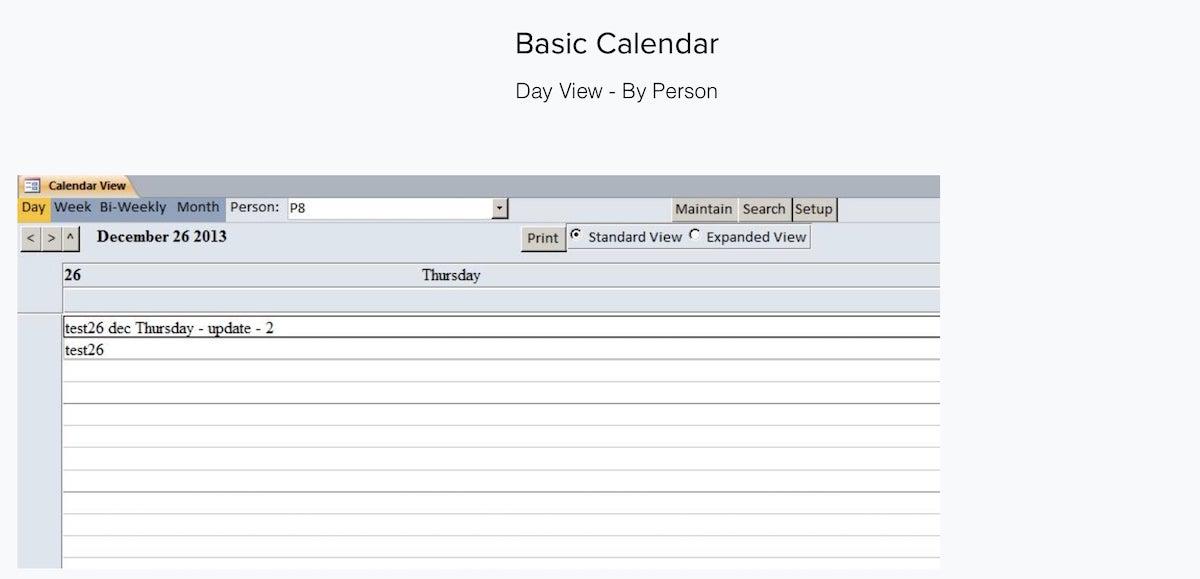
This Microsoft Access database template is designed to make scheduling and calendar control simpler. This management system is a desktop database. Switch to the different views in the MS Access template to see schedules based on daily, weekly, biweekly, or monthly parameters.
Filter by team member to see a specific employee’s schedule or opt for a broader company view to see different workloads for various departments. Use VBA code or macros like Access SQL server functions including tables and forms to create calendar appointments and view reports.
Use the lookup function to customize your view in the MS Access database template. Add up to a total of seven individuals to get a view of a specific day. Assign each individual a color so you can visually see who is busy and when.
Be More Effective With Database Templates
Database templates can make life easier, whether you work in HR or marketing, or run a business by yourself. With these templates, create everything from company directories and knowledge bases to blog databases and Records of Business.
With just a few clicks, you can replicate content you use often, that way you can focus your energy on more important tasks. Database templates aren’t just for businesses.
There are a ton of ways you can use database templates in your personal life. Use a template to create a home inventory for insurance purposes or if you’re renting out your home as a vacation rental.
Or use one to track expense reports for home renovation projects or for regular vehicle maintenance tracking. Calendar database templates are a great way to stay on top of your family’s schedule—from soccer games and band practice to your partner’s or babysitter’s availability. 🏡
There’s a database template for just about every use case. Try ClickUp today to see how these templates can streamline productivity and make your work life more enjoyable. Browse our template gallery to find more database templates and workspace documentation for all your business needs.