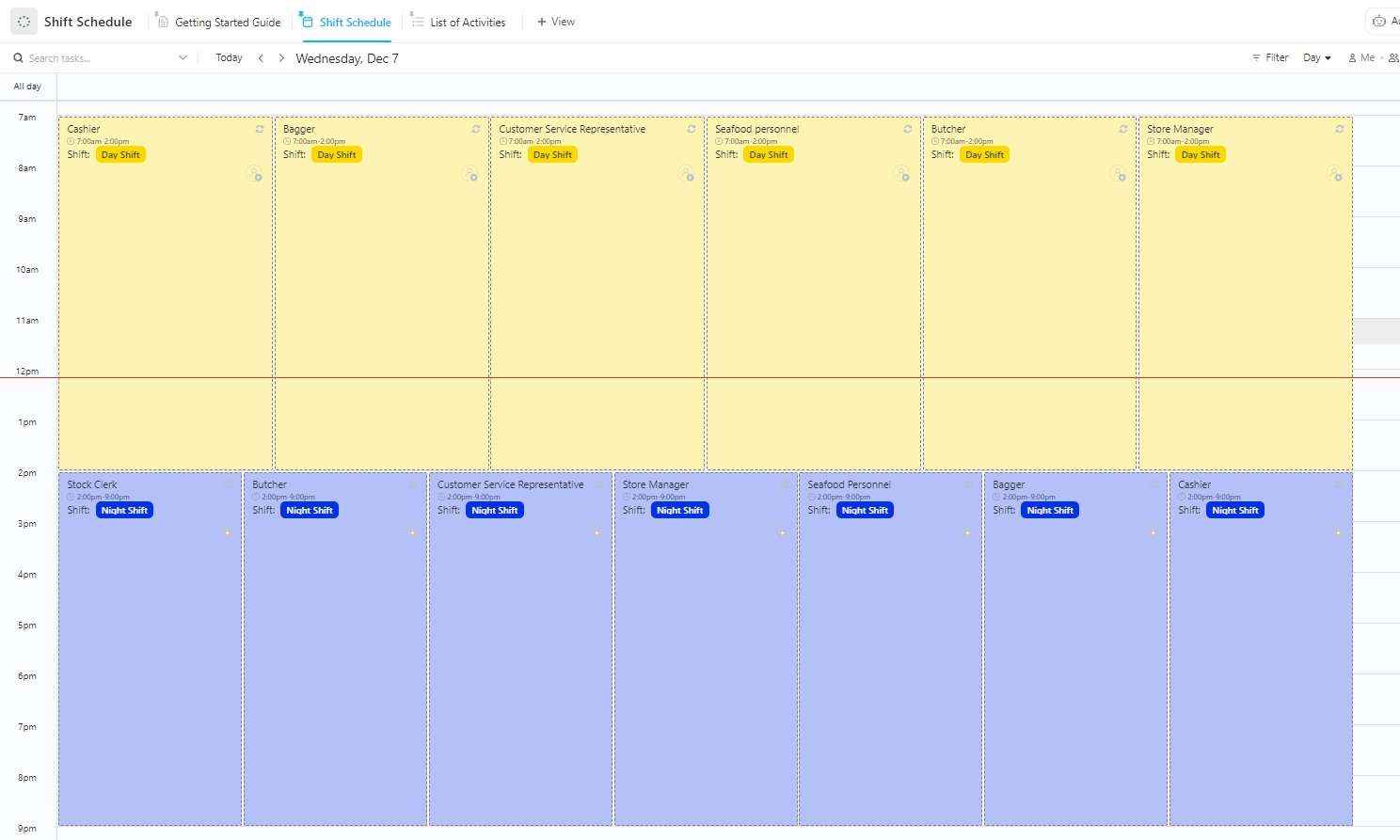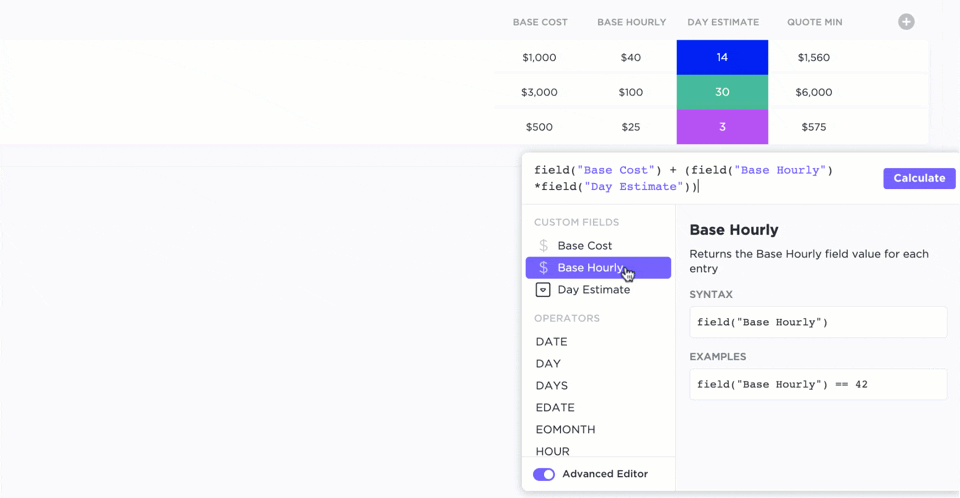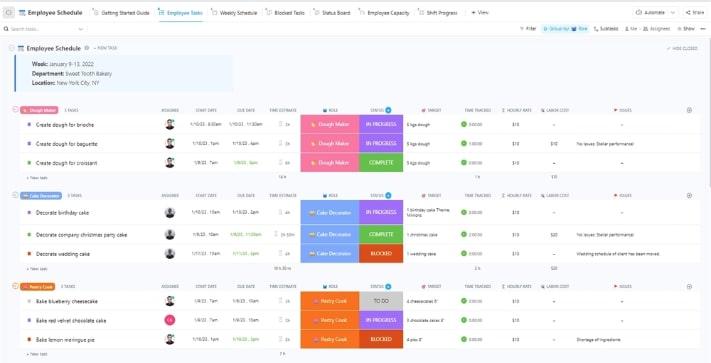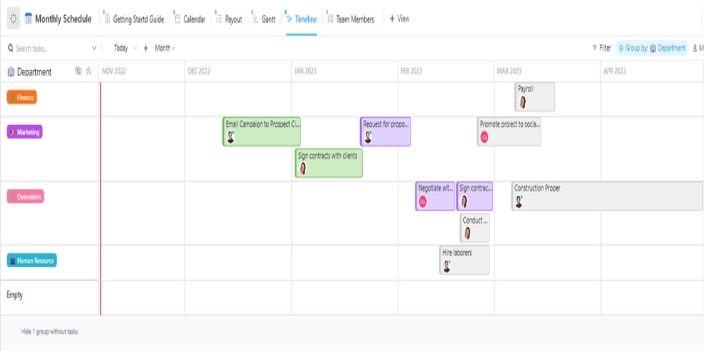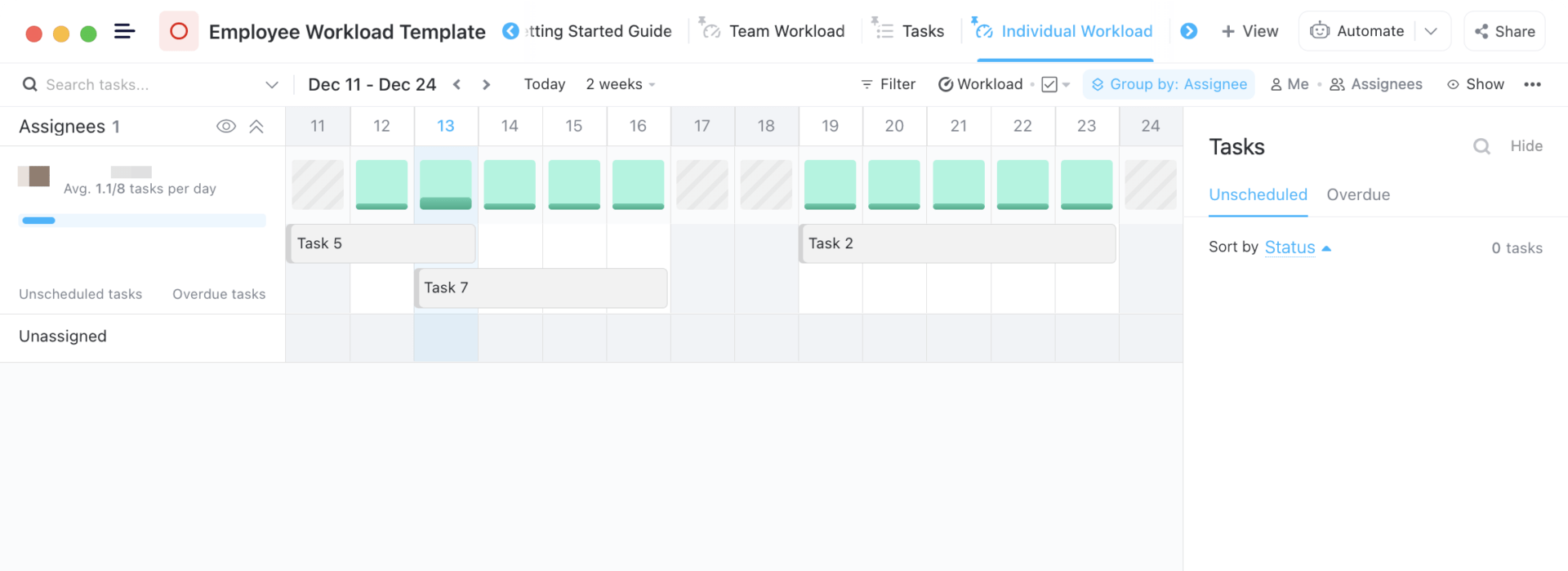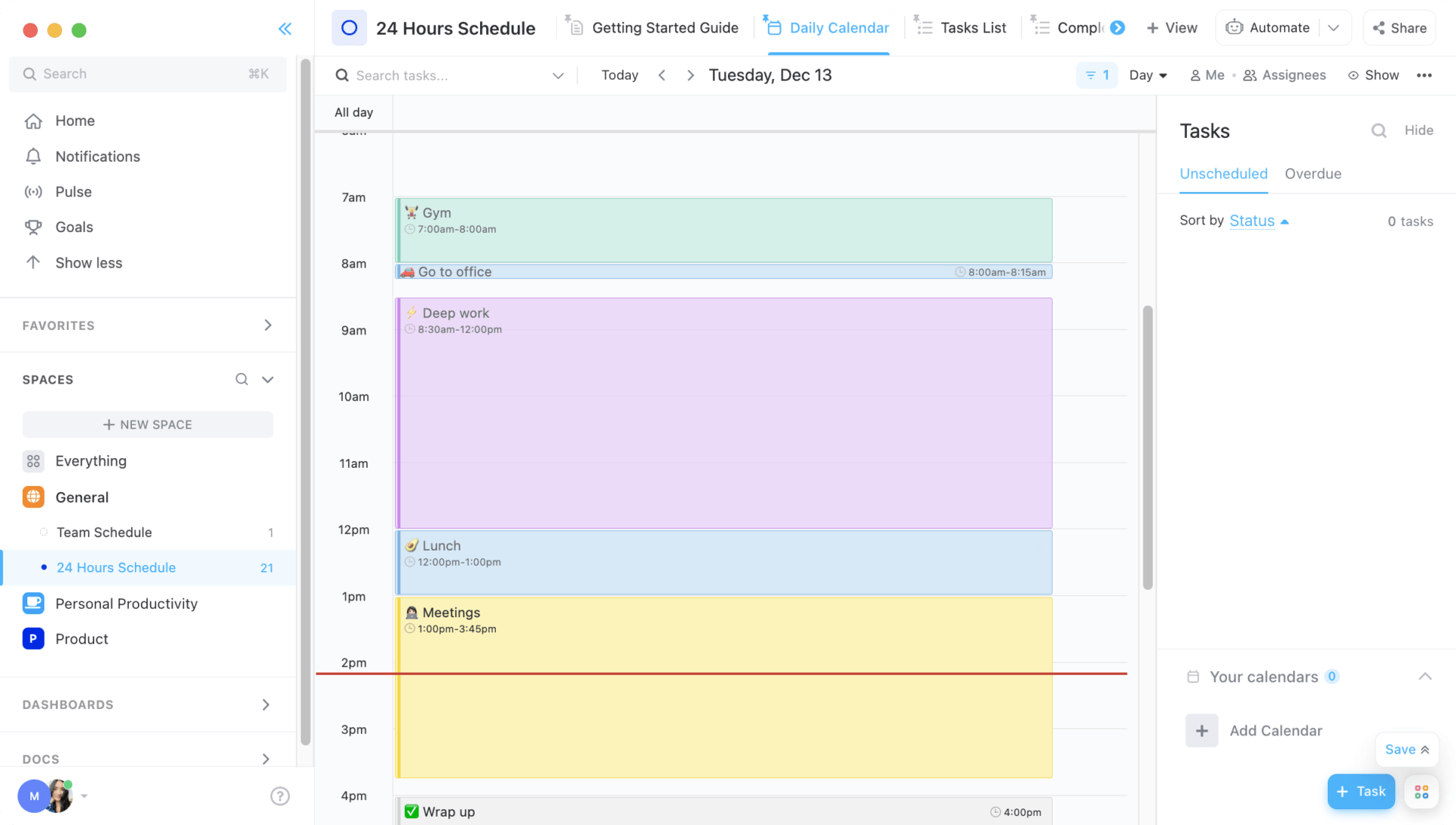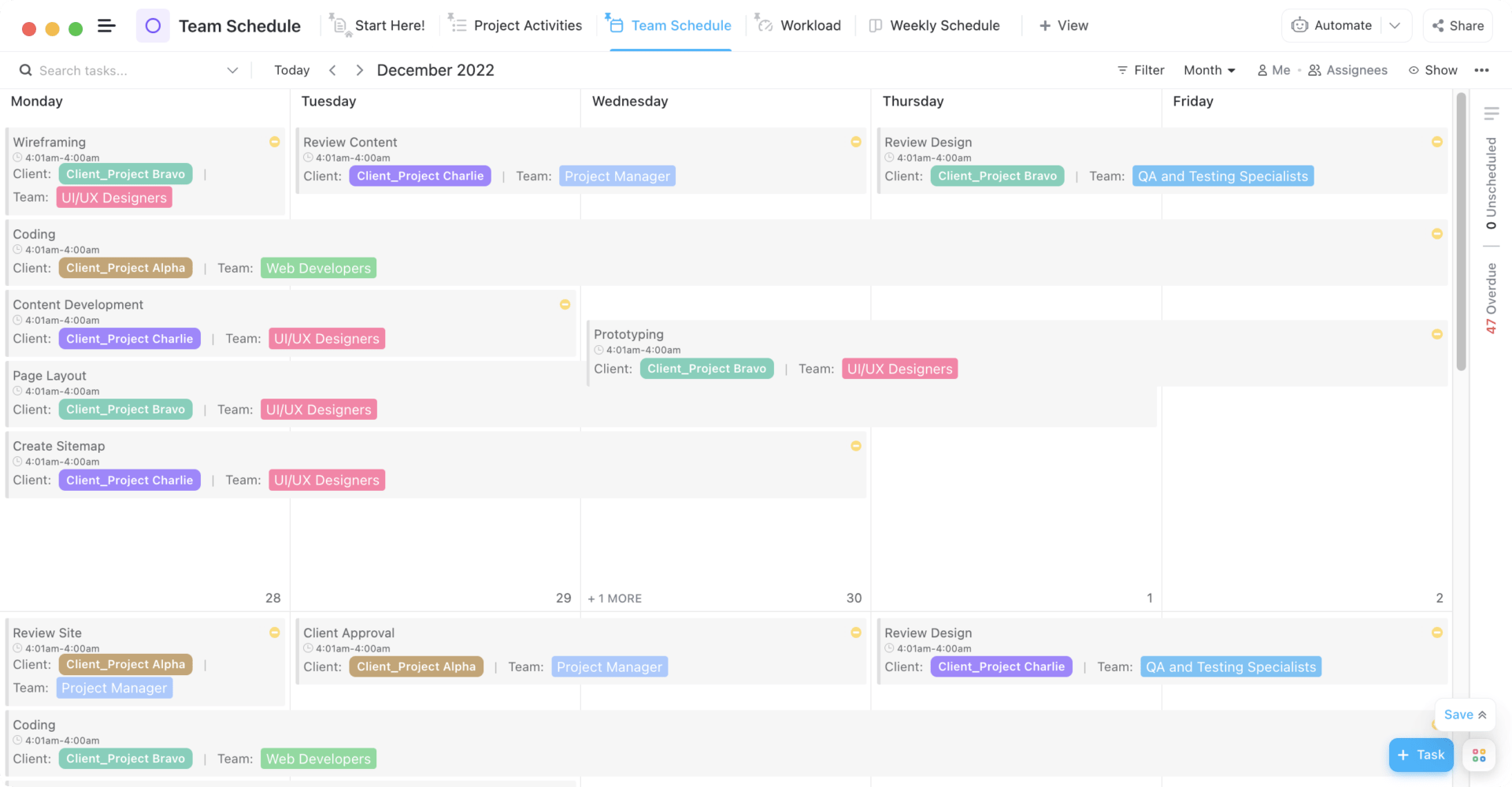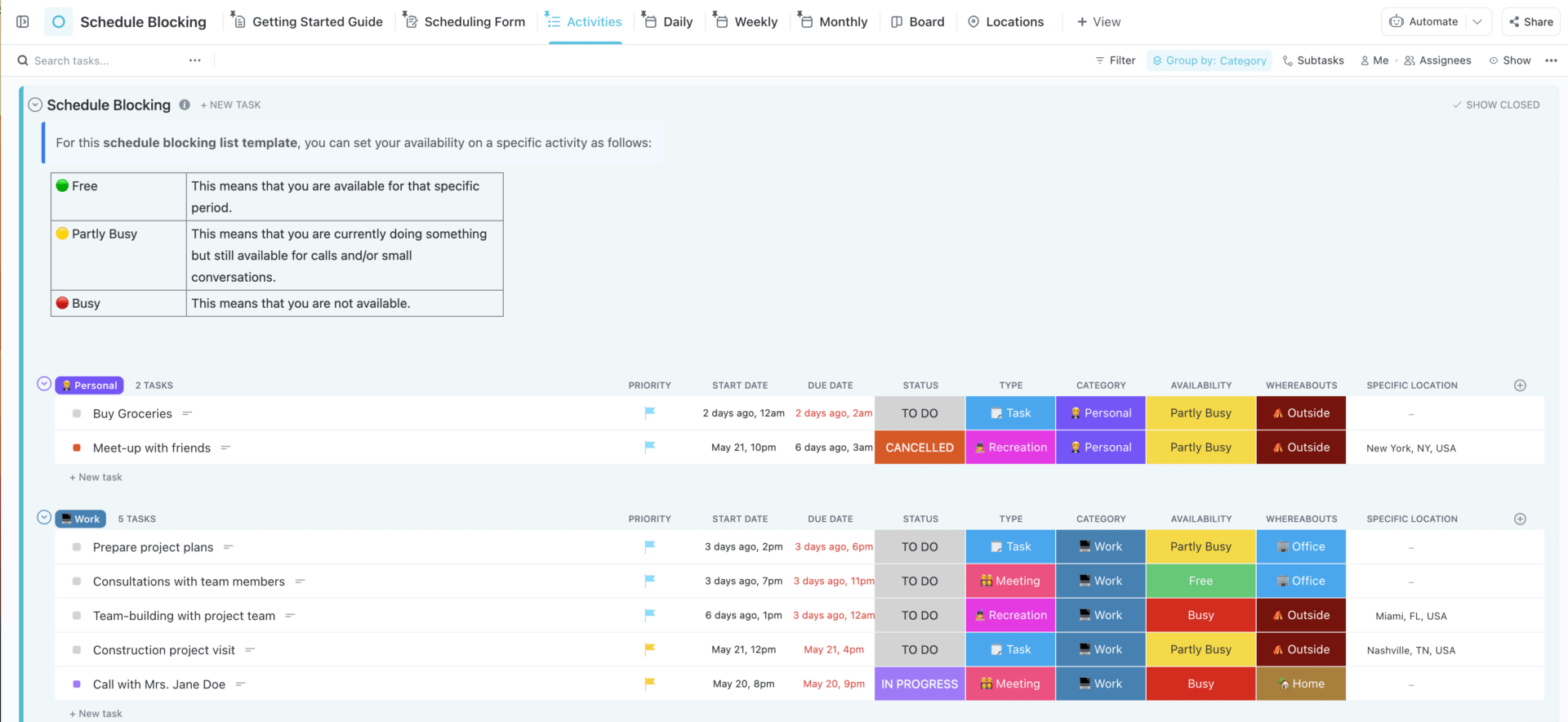Timing. Is. Everything. ⏰
That’s true when we’re explaining why our last relationship didn’t work out, and it’s definitely true when we’re trying to schedule the right number of team members to work the night shift.
A well-timed work schedule—whether it’s a project schedule, a daily schedule, or an employee shift schedule—is like a well-timed orchestra. It keeps everything in harmony. 🎶
When your work schedule gets out of sync, it can lead to angry customers, burnt-out employees, and missed deadlines. And those are all more painful than an out-of-sync violin. 🎻
But you can keep your small business humming with a customizable work schedule template. There are work schedule templates to help you plan everything from employee shifts to project deadlines to your own daily workflow.
We’ll share our ten favorite templates to help you master employee scheduling in no time.
⏰ 60 Second Summary
Work chaos got you offbeat? A solid schedule is your secret to getting the whole team in sync. 🎶
This blog rounds up 10 of the best work schedule templates—perfect for planning employee shifts, managing workloads, tracking projects, and even blocking out your own daily tasks. Whether you’re running a small business or organizing your personal workday, these templates make scheduling faster, smarter, and way less stressful.
Top Picks Include:
- ClickUp Work Shift Schedule Template – for simple shift planning
- ClickUp Employee Workload Template – for balancing workloads
- ClickUp 24-Hour Schedule Template – for goal-oriented time blocking
- Excel and Google Sheets Templates – for teams who love the classics
📌 Why ClickUp Leads the Pack
ClickUp’s templates are fully customizable, easy to duplicate, and designed to fit any workflow—from employee schedules to personal productivity.
Plan your work, sync your team, and stay in harmony with ClickUp. 🎻
What Is a Work Schedule Template?
There are several types of work schedule templates, but they all help you figure out: how much work there is, who’s going to do it, and when.
⭐ Featured Template
Scheduling chaos? ClickUp’s free Shift Schedule Template makes it easy to plan, track, and stay organized—without the headache. Try it now!
Perhaps the most recognizable work schedule template is the weekly employee schedule. But even if you have a team that works a traditional 9-5 schedule, you can use a work schedule template to assign tasks and deadlines. And freelancers and individuals can use a daily schedule as part of their personal time management strategy.
Essentially, a work schedule template can organize any work day, week, or month for any number of employees. Here are the different types of work schedule templates to help you get the picture. 📸
- Employee schedule template: For businesses with multiple part-time employees or work hours that extend beyond 9-5, this type of schedule will tell your team members when they’re on duty 🫡
- Project schedule: An essential project management tool, a project schedule breaks your goal down into individual tasks and deadlines. It can also help you establish project milestones and set a meeting cadence for important check-ins
- Daily work schedule: For freelancers and individual contributors, a daily planner template allows you to be more productive each day
Check out these work schedule apps!
📮ClickUp Insight: Low-performing teams are 4 times more likely to juggle 15+ tools, while high-performing teams maintain efficiency by limiting their toolkit to 9 or fewer platforms. But how about using one platform?
As the everything app for work, ClickUp brings your tasks, projects, docs, wikis, chat, and calls under a single platform, complete with AI-powered workflows. Ready to work smarter? ClickUp works for every team, makes work visible, and allows you to focus on what matters while AI handles the rest.
What Makes a Good Work Schedule Template?
What we’re about to tell you is going to sound like a paradox (wrapped in a riddle and candy-coated with an enigma), but hear us out. 🙉
The best work schedule templates should be both plug-and-play and easy to customize. And trust us: Templates can be both. In fact, good templates always are.
You should be able to open up your template and start instantly plugging in information, like hours, tasks, and employee names. But you should also be able to expand your template (or remove sections) to make the schedule match your business’s unique needs.
It should be easy to add more employees, more hours, or more niche sub-tasks. You should also be able to simplify these fields if you’re running a smaller operation.
And finally, any template you use should be easy to duplicate. Our daily and weekly schedule calendars often follow a similar rhythm. So being able to duplicate your schedule template after you customize it will help you streamline your scheduling process in the future.
10 Work Schedule Templates
Plug-and-play, customizable, and easy to duplicate, these templates are mysteriously good at what they do. 🕵️
Even better: They’re free.
Explore these ten free work schedule templates to find solutions to organize your team members’ schedules and your own.
1. ClickUp Work Shift Schedule Template
If you think “simplicity” is the sexiest word of all time, then you need to plan your shifts with the ClickUp Work Shift Schedule Template.
The data fields have been paired down to the essentials. All you need to do is add your shifts’ start and end times, the roles you need for each shift, and who’s going to fill those roles.
The weekly work schedule template is color-coded, so it’s easy to see different shifts—like your day shift and night shift—at a glance. The only extra fields are to mark team members absent and add a reason for callouts.
If Scandi-style interior design were a template, it would be this template. This is minimalism for the workplace, which is what makes this layout so easy on the eyes. 👀
This weekly work schedule template will save your team from information overload. And since ClickUp isn’t just a scheduling software—it’s also a team communication app, a goal tracker, a project management app, a budget tracker, and so much more—it’s easy to share your shift schedule with your team when it’s ready.
2. ClickUp Employee Work Schedule Template
Much like your favorite Broadway actor (we assume everybody has one), this free employee schedule template is a triple threat. 🎭
You can use it to schedule employee shifts, assign tasks during those shifts, and calculate your labor costs. ✅
The ClickUp Employee Work Schedule Template includes cells to add employees’ roles and hourly rates. It also allows you to assign a shift manager and track shift progress as your team members check off their to-do lists.
You can also add employee capacity for the week or mark it down to zero if someone has time off. In terms of employee schedule templates, this one goes above and beyond your basic weekly schedule template, which is what really makes it a star. 🌟
3. ClickUp Monthly Work Schedule Template
This monthly calendar employee schedule template will show you the tasks each of your team members needs to complete in a month. And you can view the information as a calendar, timeline, or Gantt chart, so every team member gets to see things their way. 🤩
It’s a great choice for full-time teams that don’t need to track shifts but do need to track tasks and project goals. Tasks are even organized by team, so you can get a bird’s eye view of what each department is working on. 🦅
This employee schedule template will help you make sure all of your teams are working toward the same broader company goal and none of your teams have gone rogue (and are off working on Q4 goals when you haven’t even finished Q2 yet).
The ClickUp Monthly Work Schedule Template will keep your team and your projects on track so you can all cross the finish line together. 🏁
4. ClickUp Employee Workload Template
Your human resources are the most important resources your company has. And tracking your team members’ workloads is essential to resource management.
ClickUp is the ideal employee monitoring software for the job. With the ClickUp Employee Workload Template, you can see if your team members’ work schedules are too light, too full, or just about right on any given day of the week.
This can help you make better decisions about who to assign new tasks to and allow you to redistribute tasks so no one’s work or shift schedule ends up too packed. (Because, unlike an overstuffed suitcase, you can’t just sit on a work schedule and magically cram more stuff into your day.) 🧳
You can also view team workloads, which will help you make more strategic future hiring decisions. This employee schedule template ensures everyone in your company ends up with enough breathing room built into their work schedule. 😮💨
5. ClickUp 24-Hour Schedule Template
If you’re ready to be a super achiever, the ClickUp 24-Hour Schedule Template can help you make the most of every day. 💪
Use this daily employee schedule template to break down everything you want to achieve for the day into simple tasks with time blocks for each one. You can schedule everything from your project review to your after-work exercise.
A time-blocked daily calendar app can help you reach more of your goals inside and outside of work. Just don’t forget to leave eight hours for a good night’s sleep. (You need to be well-rested when you take on the world.) 😴
6. ClickUp Monthly Team Schedule Template
When a new project rolls in, you can’t just roll with the punches. You need a plan of attack. The ClickUp Team Schedule Template is like a project manager’s one-two punch. 🥊
You can use it to outline your project activities and assign tasks to team members so everyone on the project understands who’s responsible for which tasks. Then add hours and deadlines to each task and view it as either a weekly schedule, showing all the work your team needs to finish this week, or as a team member schedule, showing the work broken down by person.
It even has a built-in workload view so you can make sure no one’s work schedule is overloaded. With so many views, color-coded and organized into neat rows and columns, this work schedule template is a knockout in more ways than one.
7. ClickUp Project Management Schedule Template
We’re not typically ones to get overwhelmed by emotions. We didn’t even cry at the last Pixar movie we saw. But, the ClickUp Project Management Schedule Template is so beautiful, it makes us all teary-eyed. 🥹
You set up your project work with tasks, start and end dates, and assignees, and this template will organize it into a status board, Gantt chart, and timeline view. You can also break your project down into phases and add risks and issues.
There are statuses for your progress rate and for tasks that have been delayed or put on hold, so you can stay on top of your work schedule and quickly address issues that threaten your timeline. With this employee schedule template, those threats are about to be neutralized. 🦹
8. ClickUp Work Schedule Blocking Template
Time blocking is one of the best ways to organize your day and be more productive. With this technique, you’ll block out chunks of time for individual activities or for types of activities (like assigning one block of time to work on a specific project, another to emails, and another to meetings).
This is a great strategy for freelancers and individual contributors who want to be more on top of their work schedules but don’t do well when they schedule every minute of every day. Theming your blocks of time is a more flexible way to schedule your work day, so this technique is like the yogi of scheduling.
And just like yoga, it can also make you feel more zen. 🧘
The ClickUp Work Schedule Blocking Template will help you start time blocking your days to organize your work schedule and your life schedule. In addition to blocking out your day, you can also set your availability so you can stay focused and work with fewer interruptions by using this schedule template.
9. Monthly Excel Work Schedule Template by Vertex42
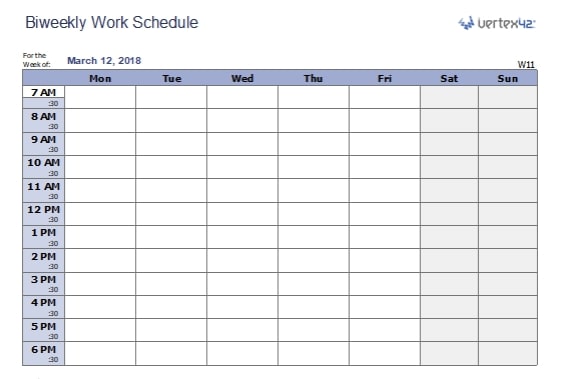
For teams that are already deeply ingrained in Microsoft Excel, this Excel calendar and employee schedule template will fit within the processes you already use. It’s simple to use with a grid structure outlining the days of the week across the top and the time of day across the side.
All you have to do is insert employee names to show who’s working and when, so you have a better view of this weekly work schedule template.
Additionally, this shift schedule template is best for small businesses that rely on simple shift work with only a few employees working at one time. It allows you to schedule employees’ shifts two weeks at a time, so it will line up well with a bi-weekly payroll setup.
And once you fill in the information, it’s printable, so you can post it for your team members to reference. You can download it as an Excel schedule template or a Google Sheets schedule template.
10. Daily Excel Work Schedule Template
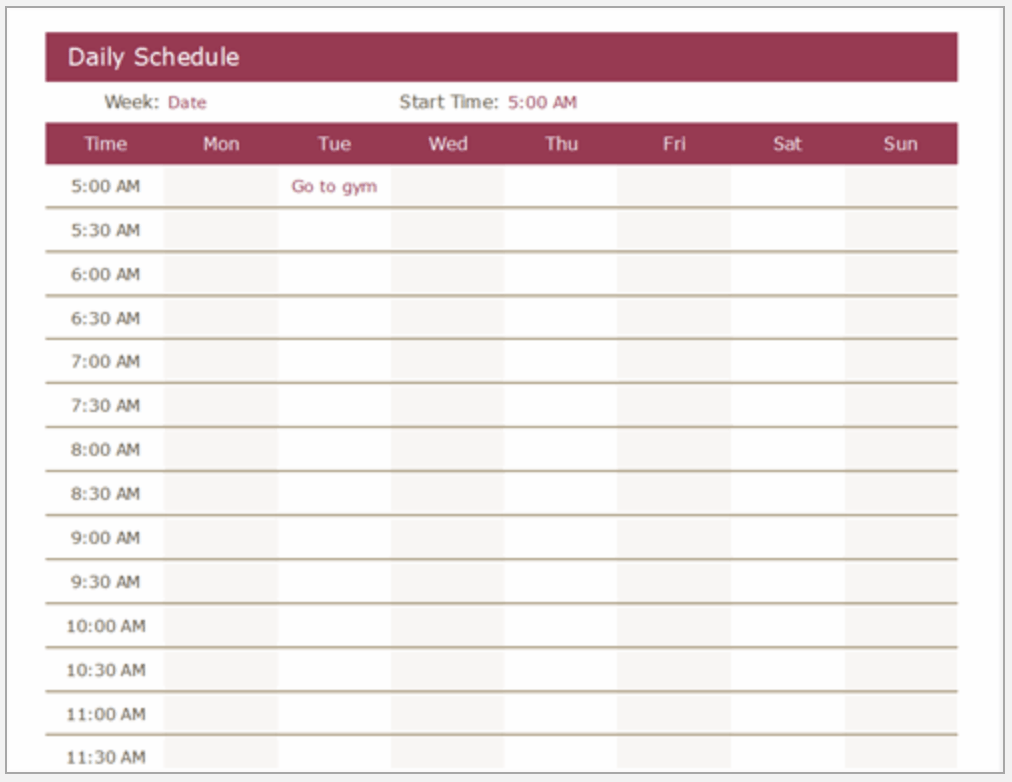
This easy-to-use template helps you organize and prioritize your tasks efficiently. Whether you’re juggling multiple projects or managing a team, this template provides a clear overview of what needs to be done each day.
With its customizable features, you can tailor it to your specific needs, track progress, and ensure nothing slips through the cracks. Transform the way you work with our Excel Daily Work Schedule Template.
Manage your Workload with Work Schedule Templates
Schedules are all about using your time efficiently, and an employee schedule template makes the time you spend on scheduling more efficient. So get the timing for your team’s workdays right.
Pick your favorite employee schedule template or shift schedule template from above and download it for free to start planning your employee schedules, project schedules, or daily schedules.
With ClickUp, you can choose from thousands of free templates that will help you plan everything in your life—from your work day to your next vacay. All our templates are customizable, so you can arrange them however you want. You’re the maestro—we just help your projects sing. 🎼
So, don’t let any more time pass you by. Get started for free!