

You probably know someone whose first day on the job looked something like this: greetings in the lobby, reading a handbook for the next few hours, then left to onboard themselves.
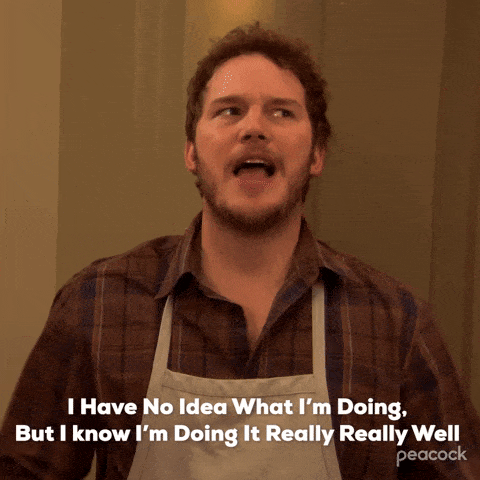
Everyone (even the most experienced person you know) needs an engaging onboarding process in their workplace. It makes a huge difference in an employee’s satisfaction, confidence, and productivity.
Onboarding has always been a part of every industry. Yet, most organizations fail to adapt to the demands of a modern-day workforce: flexible career path options, remote capabilities, focus on physical and mental well-being, and access to the right onboarding tools and technology to perform their tasks.
Not to mention, organizations in the technology industry are competing for the same talent, and it all comes down to the quality of employee training and career development.
ClickUp’s Onboarding Team strives for quality and continues to successfully onboard over a hundred new hires each month. 🚀
Sarah Kendrick, an Onboarding Trainer at ClickUp, says it’s a credit to the process: “We need to be fluid in our processes, so we’re constantly evolving to make every new hire’s experience stronger than the last.”
For this to happen, the team wields the features of ClickUp to organize and scale our employee onboarding program.
It’s time for our industry to ditch the outdated ways of onboarding.
Show of hands—starting with the bulky manual? 🙋♀️
Does Anyone Read the Bulky Manual?
If you’ve ever had an epically fast onboarding to the extent of a bulky manual, lots of papers to sign, and first-day lunch with your manager…
We see you, and that hurts us.
Please know you don’t need to wait until the next quarter or next year to take a hard look at your onboarding process and start making changes. Companies spend time and money to attract (and in some cases, repel) the right people.
At ClickUp, every individual from all onboarding cohorts is treated as a priority. It shows because of the thought and care put into the planning before the first day.
Bottom line: it’s always the right time to be process-efficient.
Here’s a peek into what happens after a person applies for a position at ClickUp.
- After a ClickUp Application Form is submitted, it routes to a confidential List called Candidates for hiring managers, Human Resources, Recruitment, and Legal teams to review.
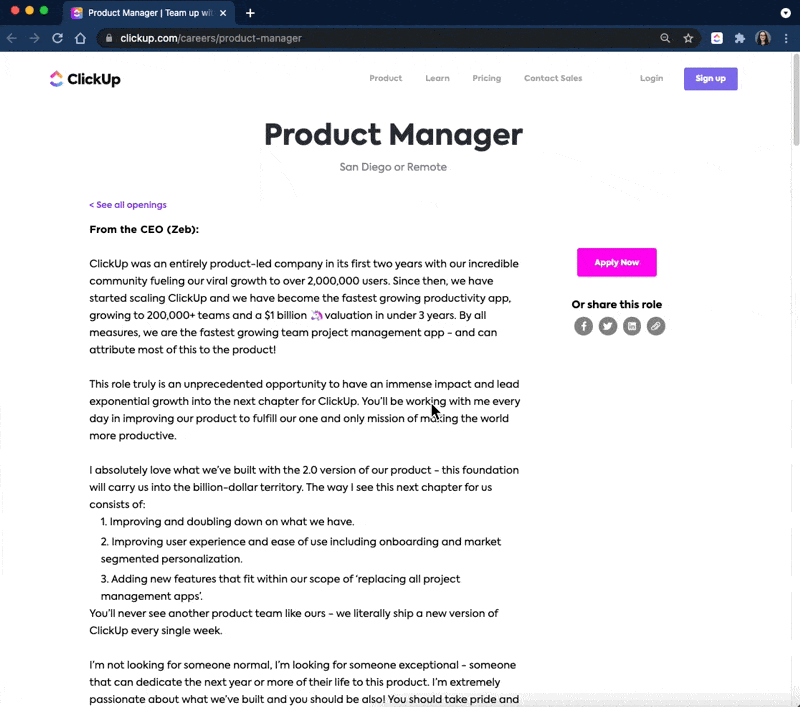
2. The Form converts to a task with a RECEIVED status.
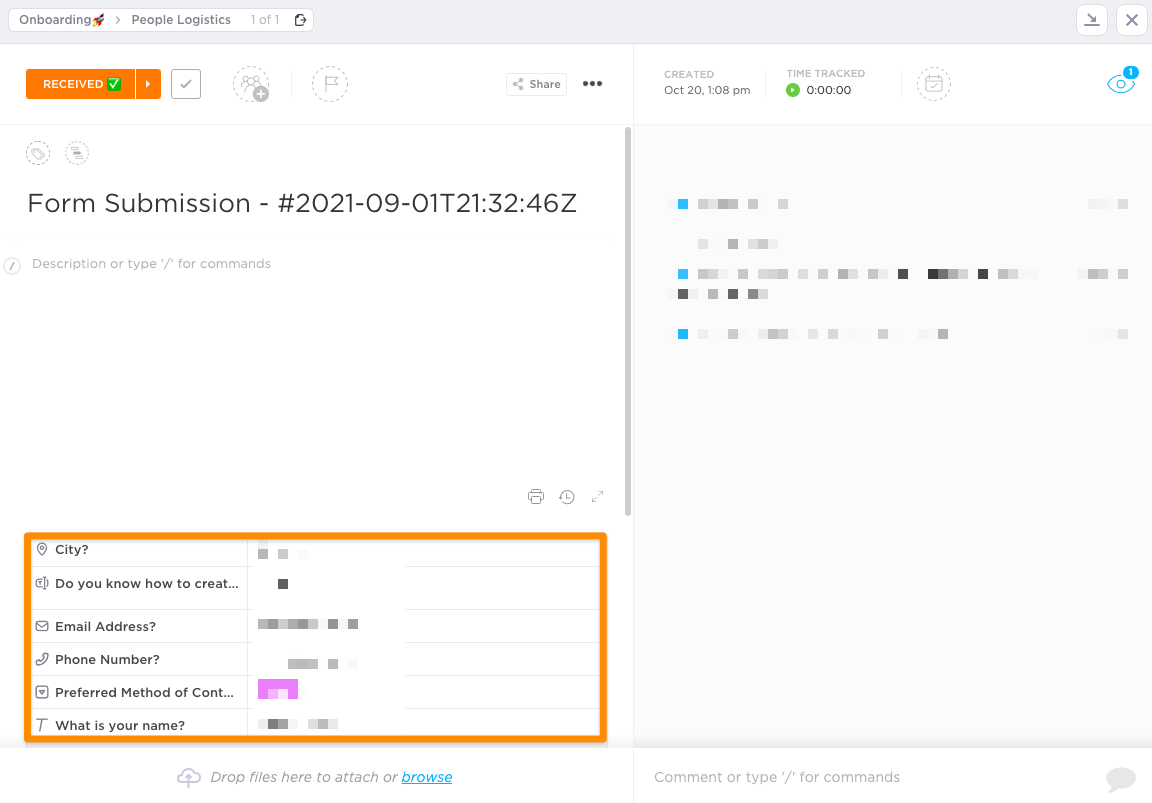
3. After a complete and successful interview process, HR moves a candidate into a NEW HIRE status, triggering a task creation in the People Logistics List for the Onboarding team to take over.
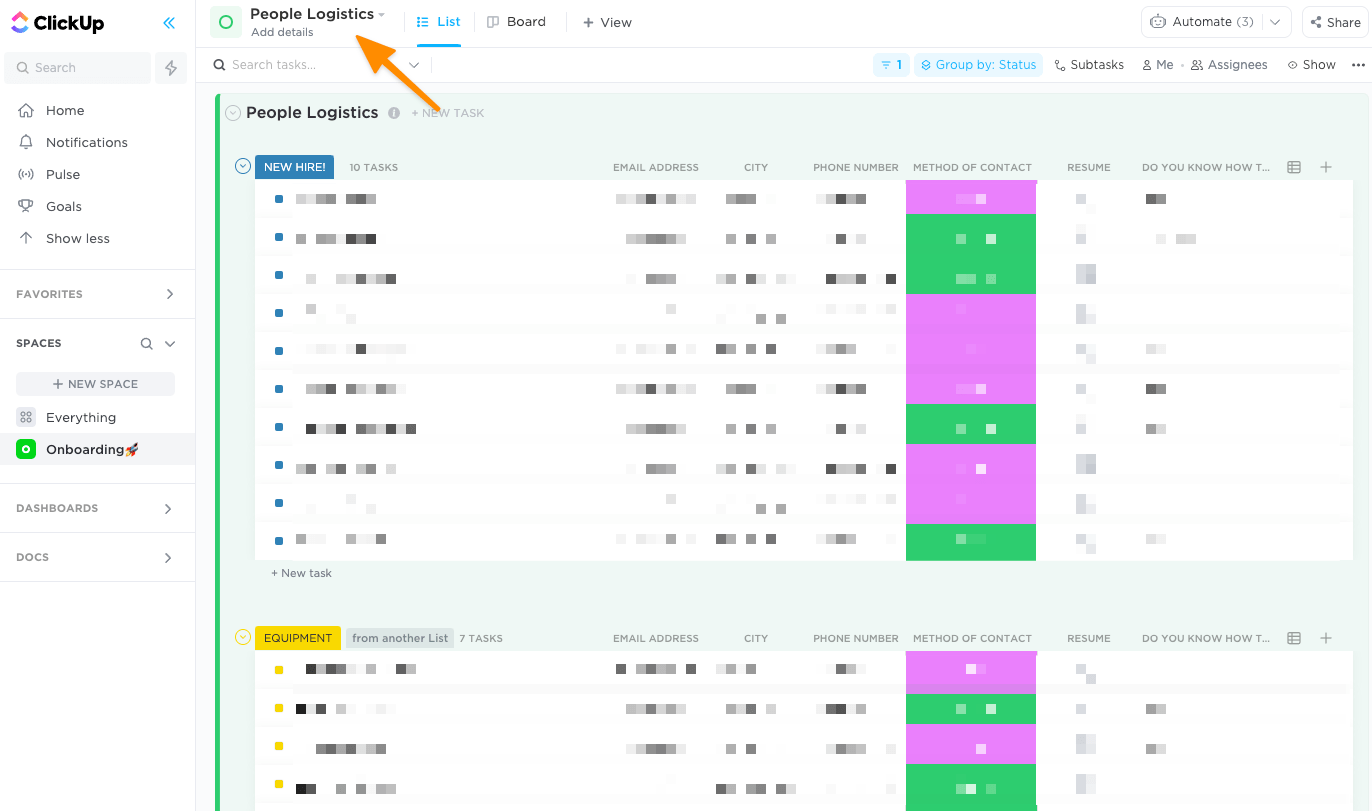
Now that a new hire is officially on the Onboarding Team’s People Logistics List, it’s off to the races!
Train the Trainer
Meet Kathryn Recchia, our Training & Development Manager at ClickUp! Here’s what Kathryn says about what makes a robust onboarding process to retain top talent:
We couldn’t agree more, Kathryn!
Responsibilities for our onboarding trainers include:
- New hire preparation and logistics
- Scheduling training sessions
- Onboarding audits
- Gathering and evaluating feedback
- Maintaining policies and handbooks
- Partnering with departments across the organization to detail new employee tasks
- Most important: Champion of company culture and values
Tips for Planning the Onboarding Workflow
When should onboarding begin? ⏳
These days of digital transformation require remote onboarding, which can be an isolating experience for new hires.
The moment you connect with a new hire via email or video call, you’ve already made the first impression with your timing. So capitalize on as much time as you have before their start date to make that connection.
What do new employees need to know before their first day? 📌
Every piece of communication can either heighten or soothe “first-day” nerves! New employees are eager for any information you can give in advance—loose schedule for the first day and week, FAQs, or company brand story.
Know your new hire’s schedule (in-office, remote, or hybrid) to determine the proper logistics. This is also an opportunity to collect information not provided in the interview process.
Where will they find the company, department, and role-specific resources? 💻
Don’t let your new employees waste time searching for resources. This is especially important in the onboarding workflow—not just for your new employees but for the onboarding trainer responsible for updating and sharing changes.
We suggest creating a Resources wiki with links and video tutorials that can be available to any employee at any time.
Who will new employees reach out to for questions? 🙋♀️
Along with a dedicated onboarding trainer, are there mentors within the new employee’s department they can lean on for advice and support?
It’s unnecessary (or sustainable) for the onboarding trainers to know the ins and outs of every role in the organization. Instead, consider getting others involved to encourage honest conversations and build experiences with their team.
How will we make sure new employees complete onboarding? 🏆
The quickest way to promote overwhelm and uncertainty is by introducing competing priorities. There should be a clear line drawn between compliance and role-specific onboarding.
It’s natural for new employees to want to produce results right away, but ensure that the best thing they can do is simply learn.
Now that we’ve covered what makes a robust onboarding process to retain top talent let’s take a closer look at how ClickUp’s Onboarding Team puts this in action!
5 ClickUp Features Our Onboarding Team Uses to Design a New Employee Program
#1 List View
The List view is home to a variety of Lists our Onboarding team uses daily to stay on track for onboarding cohorts—past, present, and future!
Lists provide a birds-eye view of all tasks grouped, sorted, and filtered to preference.
Here are a few List examples the Onboarding team created and customized to store records for easy access:
- Pre-boarding Updates
- Equipment
- By Cohort
- End of Week 1 Survey
- Onboarding Completion
- Company Roles Database
Each Onboarding Trainer also has their List organized to their preferred workflow. They’re able to perform different actions all within this single List view, including:
- Monitoring a new hire’s onboarding tasks progress
- Answering any questions or concerns with a task comment (without a single email!)
- Approving onboarding tasks new hires marked for review
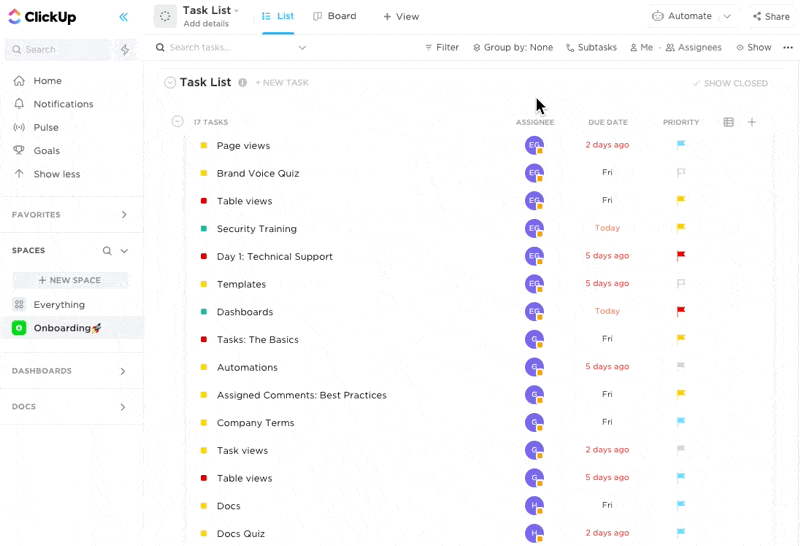
Group and sort tasks in List view
#2 Custom Fields
Custom Fields take List organization to a new level by structuring the information based on the data type. For example, choose the field based on the data type instead of using a basic text field.

Remove or add columns to clean up your view
Here are a few Custom Field examples the Onboarding team created and customized:
- Date (custom to each new employee)
- Start Date
- Dropdown (create consistent and colorized options)
- Department
- Role Template Type
- Company Meetings
- Long & Short Text (capture key information)
- Official Role Title
- Email (track email information)
- Work Email
- Personal email
- People (select from members in your Workspace)
- Onboarding Trainer
- Hiring Manager
- Onboarding Buddy
- Checkbox (simple true or false)
- Headshot Received
- Equipment Delivered
- Email Signature Created
- Required Tools Access
#3 & #4 Statuses and Automation
Reduce the number of clicks and back-and-forth emailing by using statuses and automation in ClickUp to speed up the pre-boarding logistics.
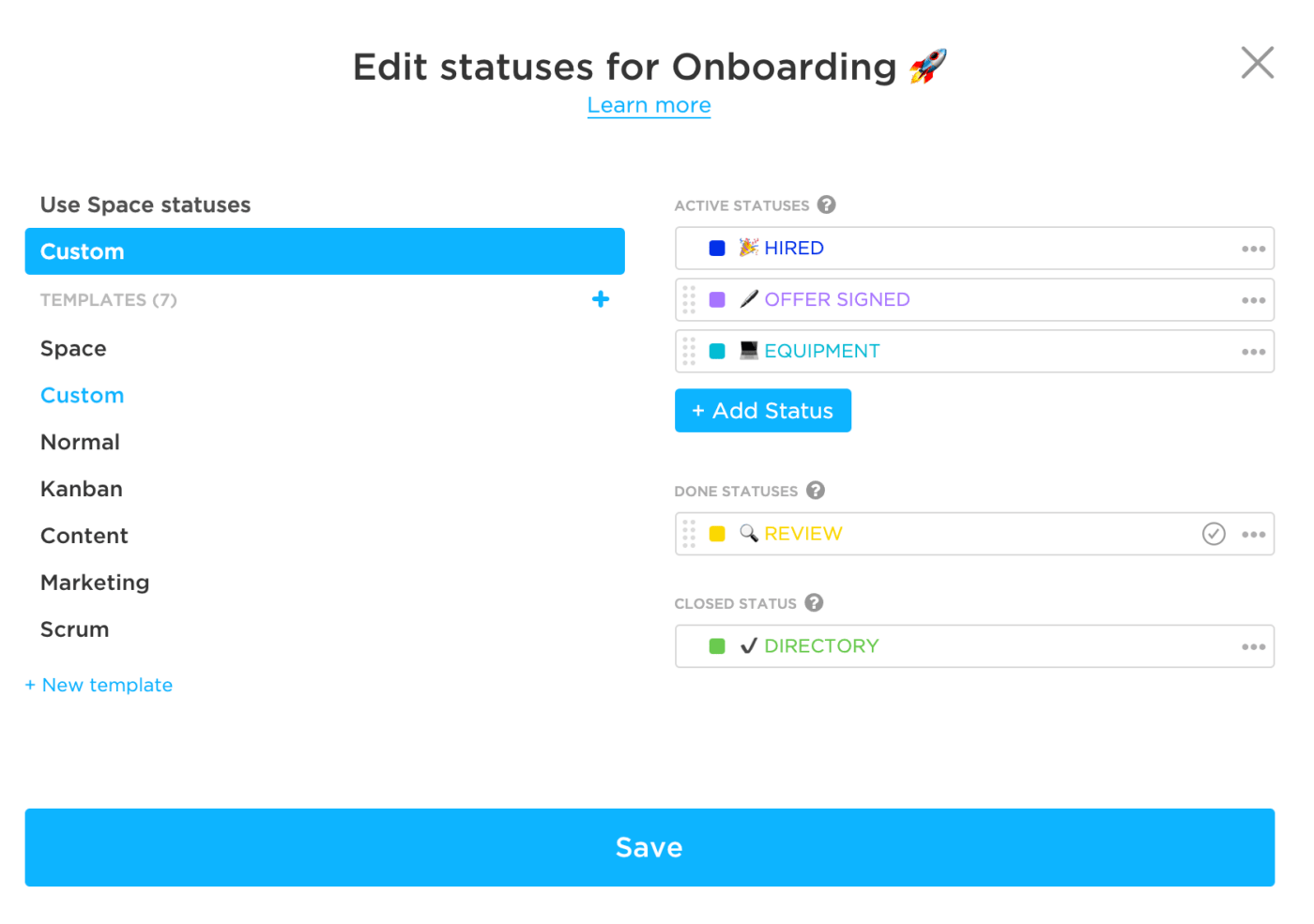
Create your own statuses to customize any workflow
Here’s how the custom pre-boarding task statuses combined with automation remove manual work for the Onboarding team. When a task status moves into…
HIREDstatus: a comment populates inside the task for the Onboarding Trainer and hiring manager to communicate—without a single email!
OFFER SIGNEDstatus: the pre-written ‘Welcome’ email is sent to the new hire with the information they need to prepare for their first day
EQUIPMENTstatus: a Supplies Checklist populates within the new hire’s task. Once every checklist item is marked complete, another automation triggers to move the status toREVIEW
REVIEWstatus: this status signifies to the Onboarding Trainer that all pre-boarding action items are complete
DIRECTORYstatus: the task lives in the Directory List for the duration of the employee’s ClickUp career
#5 Checklist Templates
We mentioned in the previous section the Supplies Checklist that populates when a new hire’s status moves from OFFER SIGNED to EQUIPMENT.
Task checklists deserve a separate mention because of their simple yet practical structure:
- Items are either done or not done
- A single assignee can be added to a checklist item instead of the entire task
- Items can be reorganized with the drag-and-drop feature
Need the IT team to supply a new hire’s keyboard and mouse? Add a checklist item in lieu of opening extra tasks that clutter.
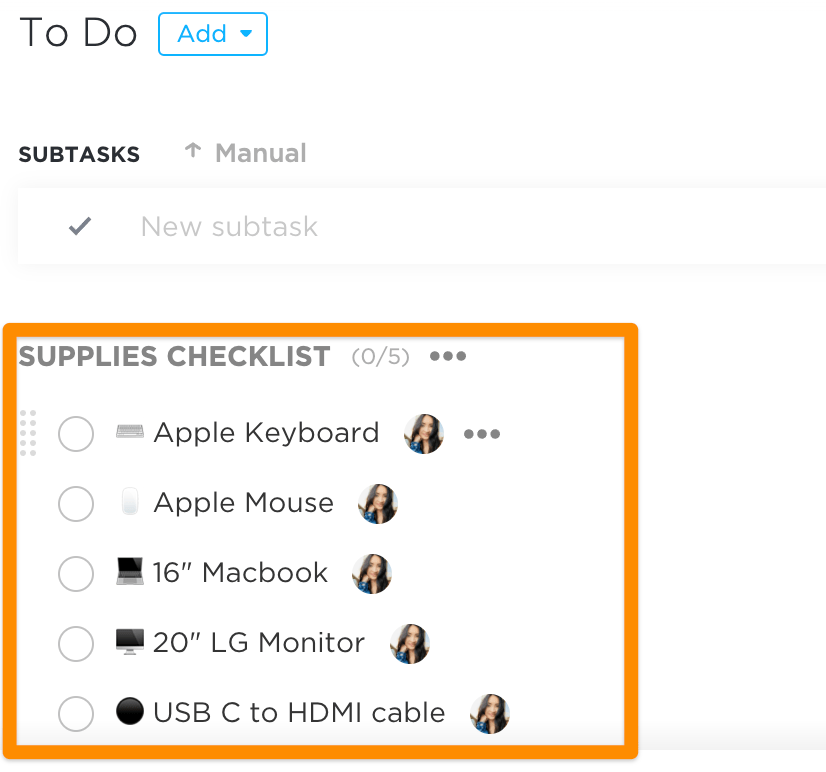
Create and name groups of to-do items
Why We Love ClickUp: More Connections, Fewer Hours
It’s unanimous: ClickUp has the essential features to design the best onboarding experience for new hires!
Ladies, are we forgetting anything?
If you’re excited to help teams save one day every week, check out our careers page to find your dream role. Whether you’re near or far from San Diego, we’d love to talk to you!
Related readings:
- How our quality excellence team uses ClickUp
- How our product managers use ClickUp
- How our customer support team uses ClickUp
- How our solution engineering team uses ClickUp
- How our marketing team uses ClickUp
- ClickUp best practices for getting started
- Client onboarding tips








