

Ready to learn about Agile testing?
The Agile methodology uses various tests to make sure the final product satisfies customer needs perfectly.
And if you’re in an Agile team, you’re supposed to test everything.
Sorta like Rick Sanchez, the science wizard from the show Rick and Morty.
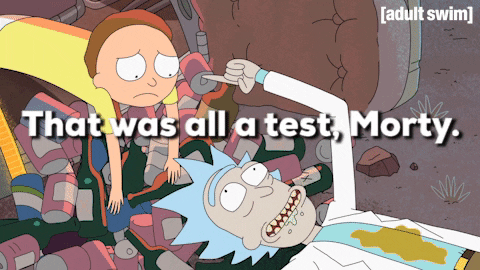
That’s why we’ll use examples from Rick and Morty in this article to help you understand Agile testing.
You’ll learn the basics of all 4 types of Agile testing, the Agile testing quadrants, and how to easily manage your Agile testing process!
Let’s get started!
What Is Agile?
Note: This section is for readers who want to learn about the basics of the Agile methodology. If you’re familiar with that, click here to jump to the section on testing.
Agile project management helps teams build better, more customer-centric products in shorter development cycles, unlike traditional project management methods.
The Agile method basically suits quick-thinking geniuses, like Rick.
Why?
It doesn’t stall his progress with unnecessary processes but still lets him build great products.
Here’s an example to help you understand how the Agile method works:
Let’s say Rick wants to build an app that tracks his grandson’s (Morty’s) location when the two are on an adventure. Not only will this help Rick locate Morty in parallel dimensions, but it’ll also help Morty’s parents keep track of their son’s whereabouts.
After all, we know how Rick hates his son-in-law, Jerry, complaining about their adventures.
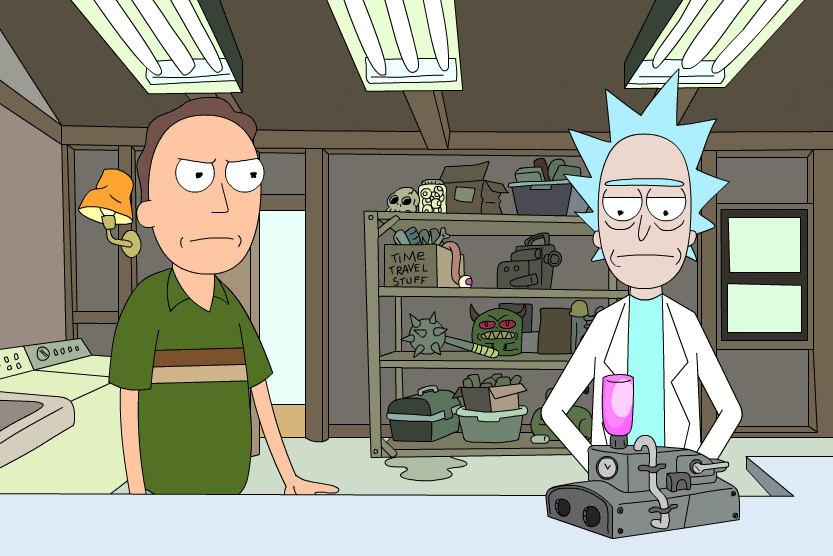
If Rick uses traditional project management methods, he’d develop the product from start to finish without any input from Jerry. This could take years and might even result in a final product that Jerry hates since he was never consulted!
However, if Rick uses the Agile method, he’ll build the app in several short ‘sprints’ and test it after each sprint. After testing, he’ll ask Jerry for feedback and then implement it in the next sprint, eventually building the final app exactly how Jerry wants it!
Since there’s so much testing involved in these sprints, an Agile team relies on a set of sophisticated and comprehensive testing methods.
Let’s learn all about them…
Note: While the Agile methodology can be adapted for any kind of project, in this article, we’ll discuss its applications in software projects.
What Is The Agile Testing Framework?
The testing method based on the Agile values and principles is known as the Agile testing framework.
As a result, it follows some guidelines from the Agile development methodology, like:
- Providing continuous feedback to developers to improve the product
- Keeping the software testing process simple
- Involving the whole team as far as possible
- Reducing documentation and increase direct communication
Based on these guidelines, an Agile team uses 4 types of Agile testing techniques:
(Click on them to jump to the sections dealing with each of the testing types.)
- Behavior Driven Development
- Acceptance Test Driven Development
- Exploratory Testing
- Session-Based Testing
But why does an Agile team use their own testing method?
That’s like wondering why Rick creates his own stuff instead of just buying it!

Because it’s way cooler!
But that’s not the only reason, of course.
Agile teams follow a different software testing methodology because traditional testing methods can’t be used in an Agile environment.
Let’s see how Agile testing techniques differ from traditional testing.
The difference between traditional and Agile testing techniques
1. Frequency of testing
In traditional project management methodologies like Waterfall testing, the product is tested only after the development cycle ends. But as the scope of testing would have increased exponentially by the end of your project, the team either delays the product release or skimps on software testing.
To avoid this, the Agile testing methodology recommends continuous testing followed by continuous integration of new features in the product.
In an Agile environment, the team simultaneously builds features and tests them for accuracy and performance, helping them deliver robust products within the deadline.
2. Nature of the testing team
Traditional testing is usually conducted by a separate Quality Assurance or QA team whose purpose is to find flaws in the product. However, the QA team is not part of the problem-solving process with the developers, which can create information silos in the team.
An Agile process, however, depends on cross-functional collaboration and building a communication system for your testing team.
All teams work together towards desired results, and there’s no need for a separate QA team.
The developers create the test, conduct it, and also find solutions. This ensures that everyone in the team has equal ownership of the product.
So who’s an Agile tester?
Anyone in an Agile team can be a tester, and no one is hired just for that one job.
But true to Rick’s beliefs about expertise, an Agile tester needs to be adept at a few things:
- Communication skills
- Collaboration
- Self-organization
- Responsiveness to change
- Technical skills (especially for automated tests) and experience in exploratory tests
- Documentation
The 4 Types Of Agile Testing
Now that you know the basics of Agile testing, we’ll learn about the 4 testing types and how they’re conducted.
Let’s dive right into this new dimension!
Type #1: Behavior Driven Development (BDD)
Remember how Rick escaped a maximum-security prison of the Galactic Federation?
He rigged the system to make his interrogators believe that his plan was failing.
And that’s how he managed to turn the whole game around!
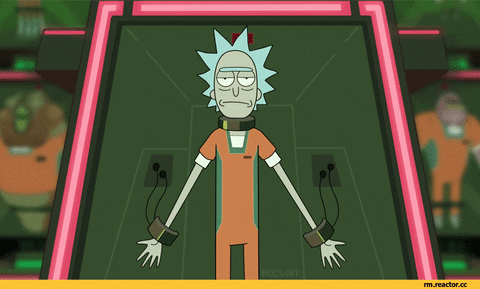
Behavior Driven Development or BDD follows a somewhat similar process.
Because the product is meant to fail the test!
Why?
Each time a product fails a BDD test, it tells the developers exactly how it responds to a scenario. This knowledge allows them to build features that can correct this behavior.
So how is it conducted?
Together, the testers, developers, and business analysts create a list of scenarios or ‘test cases’ that they want to test the product in.
These are written in the Gherkin syntax: Given/When/Then
A sample test case for Rick’s Morty-tracking app could be:
Given the plan fails, when Morty is lost in space and time, then the app should be able to point out both his location and timeframe.
The testing team further refines the steps and processes that the product will use to respond to this situation.
And as testing activity happens simultaneously with Agile development, the product is supposed to fail in these scenarios!
Alongside the test, the developers create features that’ll help the product pass the BDD test.
They test the product until it does, refining it further with each sprint.
Sort of how Rick, Morty, and his sister, Summer, found a way to split time to do things simultaneously!
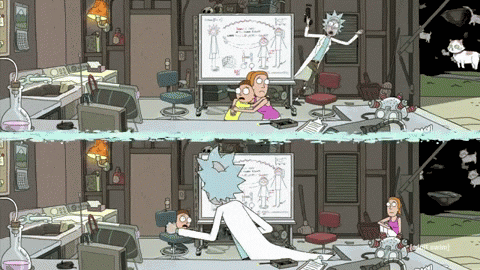
However, just like how there are rules to time travel (which Rick, almost always, follows), you need to be mindful of some things when conducting BDD tests.
Some best practices for BDD testing include:
- Write specific, defined test cases that are actionable
- Use automated tests to ensure uniformity across all test cases
- Limit documentation but don’t forget to record all the highlights
Type #2: Acceptance Test Driven Development (ATDD)
ATDD or Acceptance Testing is very similar to BDD testing.
They both follow the same process of:
Write test criteria –> Test product –> Fail test –> Build features to pass the test –> Test again –> Pass the test
However, just because they seem similar doesn’t mean that they are.
Kind of how Rick and Morty noticed “minor differences” between the infinite universes in infinite dimensions.
Similarly, BDD and Acceptance Testing differ on two key points:
- While ATDD is conducted with active participation from the customer, BDD includes only the business analysts (besides the developers)
- ATDD focuses on understanding the product through human interaction, and so includes the customer. However, BDD only tests its technical behavior.
This further takes away the pressure from developers to understand (or assume) their customer’s needs. They can simply include and ask them during the process!
A sample AcceptanceTest scenario for Rick’s Morty tracker could be:
Onboarding Jerry who’s not familiar with the science of time travel.
And while this may have nothing to do with the product’s technical features, it’s crucial to the customer’s experience of using it. So Rick will involve Jerry to test the app and determine its usability.
Here are some good practices to follow in Acceptance Testing:
- Get first-hand feedback from customers using focus groups or surveys
- Include non-technical, customer-facing staff in the process to interact with customers
- Create a list of ‘acceptance criteria’ and cross-check it with the customer-facing staff
- Keep customers’ response at the center of the post-test Agile development process
Follow all of these and maybe, just maybe, you can save Jerry from himself!
Type #3: Exploratory Testing
Remember how the interdimensional cable network (that Rick and Morty love so much) doesn’t seem to have a script?
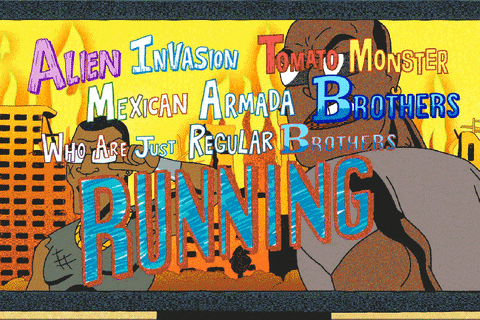
But hey, that’s why we love it so much, right?!
And if you’re a fan of improvised TV like Rick and Morty, you’ll find Exploratory Testing to your liking because it too doesn’t follow a script!
Testers following this method chaotically play around with the product, mimicking user behavior to find flaws.
However, there is a method to this madness!
While they’re playing with the product, exploratory testers:
- Follow specific, preset goals
- Adopt user personas
- Log their activities
- Design new tests simultaneously
This makes the process scientific, fun, and adventurous… just what you need to get this dynamic duo hooked!

To make Exploratory Testing effective, here are a few best practices you can follow:
- Create a detailed record of the product’s functionality to test all of them
- Note the functions that didn’t get tested in each round to test them later
- Tailor your user personas to match your target group’s mindset
- Document and communicate as many details as possible
Type #4: Session-Based Testing
Session-Based Testing is similar to Exploratory Testing when it comes to adopting creative and free-flow testing.
However, Exploratory Testing is best for experienced testers who’re familiar with the ins and outs of the product. As such, the method doesn’t stress on accountability and structure.
That’s where Session-Based Testing helps.
It follows the same improvisational method of testing, but also applies a structure with:
- Test charters that lay out the goals of each testing session
- Time boxed sessions in which testers are supposed to conclude testing
- Test reports that testers submit to report activity in each session
- Debriefs to discuss testing activity between the testers and managers after each session
This testing method is perfect for teams who’re facing challenges adjusting to the pace of Exploratory Testing. But it can also be a stepping stone for the testing team, to follow a more open-ended testing approach.
And to make the most of Session-Based Testing, here are some good practices to follow:
- Outline the test schedule (with an agenda for each session) in advance
- Define crystal clear goals for each testing session
- Conduct uninterrupted testing sessions
- Discuss next steps during the post-session debriefs
What Are Agile Testing Quadrants?
Knowing all about the different types of tests is great.
But you need to learn how to apply this knowledge, or you’ll end up creating something entirely useless like this.
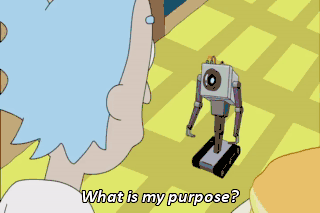
So, which test should you use and when?
More importantly, when should you include automated testing in the Agile test strategy?
Agile testing quadrants have the answer to both those questions and here’s what it looks like:
(Don’t worry if it looks confusing, we’re going to explain everything to you!)
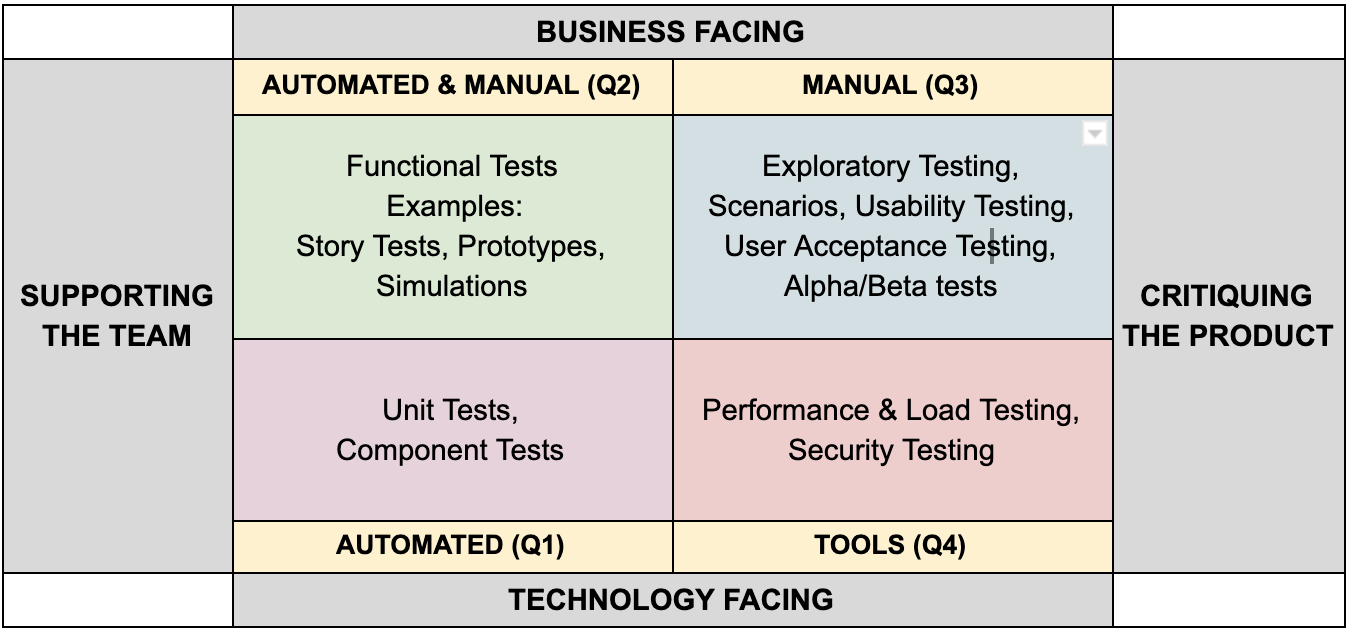
The quadrants are derived according to these specifications:
- ‘X’ axis: divides the tests into business-facing (responding to the customers’ needs) and technology-facing (understanding the product’s technical behavior)
- ‘Y’ axis: divides the tests into whether you’re supporting or critiquing the product
This gives rise to 4 distinct testing types that can be summarized in the following quadrants:
Agile testing quadrant 1: Automated tests
These are a set of technological or unit testing methods that help the team build a better product. Examples: Unit test, Component Tests.
Agile testing quadrant 2: Automated testing and manual testing
These are business-facing tests that support the team to build products that deliver better business value. Example: Functional Tests.
Agile testing quadrant 3: Manual testing
These are business-facing tests meant to provide feedback to enhance the product’s performance. Examples: User Acceptance Tests, Exploratory Tests.
Agile testing quadrant 4: Tools
These are technical tests that check for the product’s performance in non-functional areas (that are not customer-facing features such as security, maintenance, scalability, etc.) Examples: Performance and Load Tests.
As Agile testing follows the Agile values and principles, it doesn’t recommend any hard and fast rules for testing. Instead, it encourages you to make the right choice based on your team’s requirements.
Or, as Rick puts it:
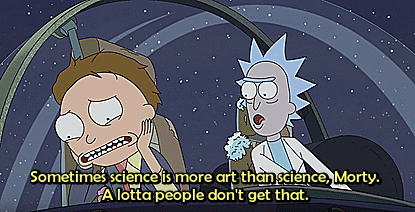
For example, although the quadrants are numbered, you don’t have to follow the same order.
You can pick a type of test based on the current requirements of your product.
So here are a few questions you can ask yourself before creating a test plan:
- Does your team have the capability (both skills and resources) to conduct a particular test?
- Are you testing the priority features in your project?
- How will you organize continuous testing and the Agile development processes simultaneously?
- Do you need manual testing or test automation?
Bonus: Tech Debt Quadrant
In the end, the only question you need to answer is:
What can you do to make a customer-centric product, and how will Agile testing help you do it?
How To Manage The Agile Testing Process?
Remember why the Galactic Federation and millions of mercenaries from the whole universe were chasing Rick because of his portal gun?

That’s the life-changing power of a really good tool!
And though your Agile testing goals don’t cover time and space travel, your testing and development process can be equally challenging.
You can stumble upon any of the following hurdles in your testing process:
- Constantly changing requirements
- Lack of sufficient data
- Lack of skilled testers
- Coordination between teams and stakeholders
And of course, the biggest challenge for any Agile team: continuous testing, no matter what.
Luckily, there’s a way to solve all these problems!
You need your ‘portal gun’: a powerful Agile project management software.
Luckily, there’s only one all-in-one Agile project management software that you need: ClickUp!
What’s ClickUp?

ClickUp is the world’s leading project management tool that’s used by the world’s most productive teams from startups to tech giants to manage their Agile projects easily.
With a wide variety of Agile software development and collaboration features, it’s got everything to support any Agile or Scrum team!
Let’s find out how this portal-gun-of-a-software can help manage your Agile testing process:
A. Streamline the testing and development process with Tasks, Subtasks, and Checklists
Sure, Rick is a genius, but you can’t always trust him with small, simple tasks.
Just look at this cue card for his best man speech!
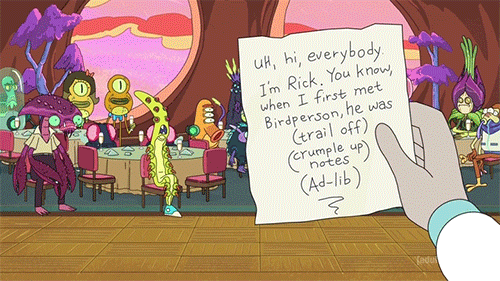
Your Agile team (even if they’re better note-takers than Rick) will need support to manage their testing and development process too.
ClickUp’s tasks, subtasks, and checklists will help them streamline testing activity by breaking it down into small, doable items.
Here’s how you can do this:
- Tasks and Subtasks: split your Agile test plan into tasks and subtasks, and assign them to any team member
- Checklists: develop a list of items that acts as a to-do list or even a quality test to check off during an Agile test

Moreover, you can simplify your process further with the following features:
- Nesting: add as many sub-items as you want in your checklist
- Drag and Drop functionality: move items to reschedule your list
- Assigning items: assign items from the list to multiple team members directly
- Templates: create reusable templates for checklists and add them to your projects
B. Record every detail in Docs
Sometimes, you just need to write stuff down, right?
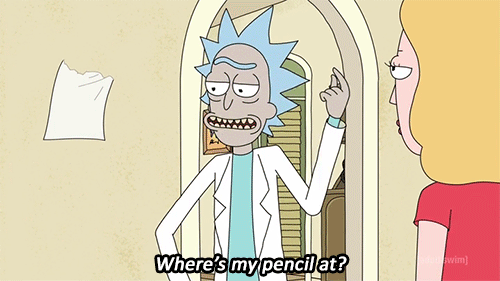
But thanks to ClickUp’s Docs feature, you won’t need unreal, parasitic aliens to help you take notes!
You can create Docs to record:
- Agile test strategy
- Test plan
- Test charter
- Instructions for automated testing
You can also use Docs to create your own in-house wiki for your Agile testing methodology!
The best part?
You can find all these Docs right alongside your projects so that you never have to spend time looking for them!
And writing in ClickUp Docs is super fun due to features like:
- Rich text-formatting for distinctive looking documents
- Nesting pages within docs for further detailing
- Customizable access rights to include team members in editing
- The ability to let Google index these docs to show up in search results
C. Track time with Native Time Tracking
Time management is tough, and it’s almost tempting to travel back in time to finish something.
But you don’t want to get on the wrong side of the ‘time travel police’ here:

That’s why ClickUp helps manage your time better using its Native Time Tracking feature. This feature is super useful for team members who work remotely or offsite.
You can access the tracker within ClickUp to quickly track the time you spend on tasks. You can even add labels, notes, and classify time as billable hours for more efficient time management!
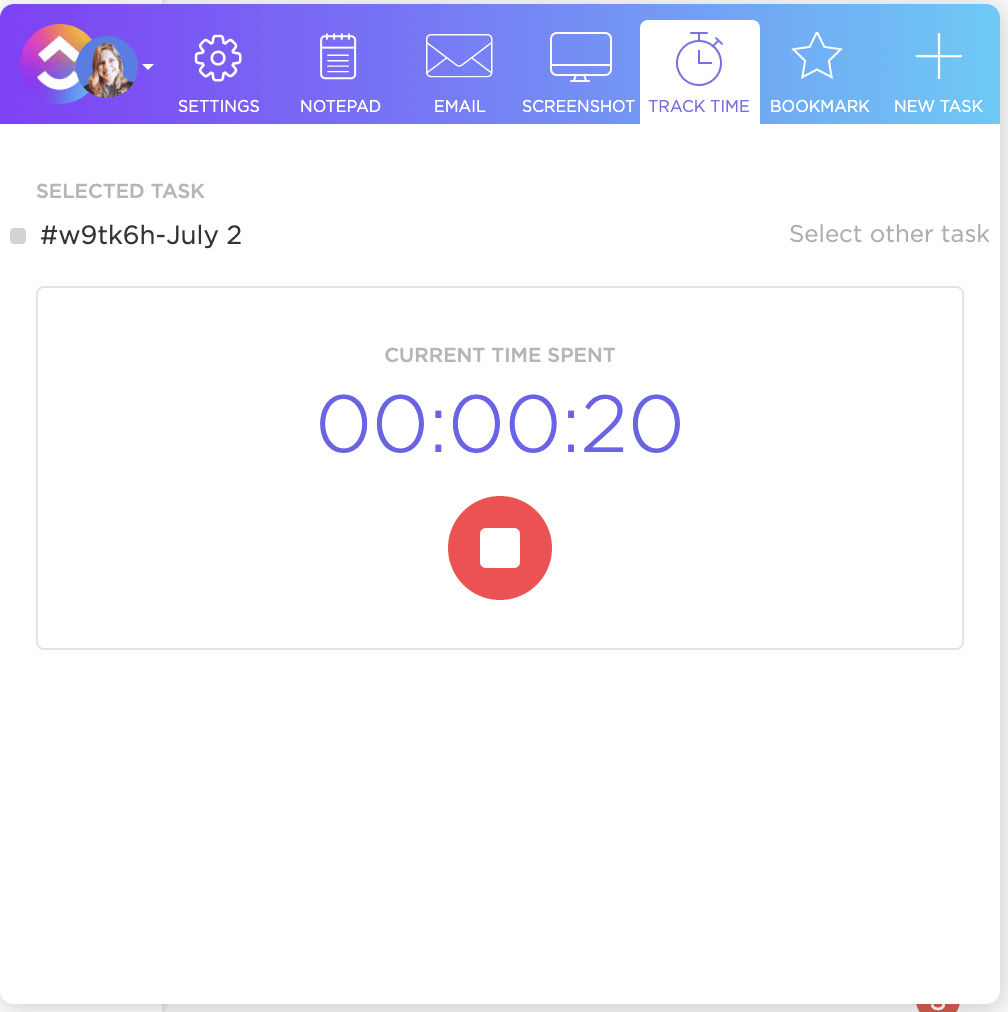
But if you’re already using a third-party time tracker like Time Doctor, Hubstaff, or Toggl, you can integrate it with ClickUp easily too.
This way, you can monitor time usage and plan your testing session better, all without time traveling!
D. Share Custom Access Rights with stakeholders
Remember, an Agile team needs to work with all the stakeholders to deliver a good product.
To help you out here, ClickUp lets you share Custom Access Rights with them. You can share your project files, folders, and task lists with anyone within and outside your network.
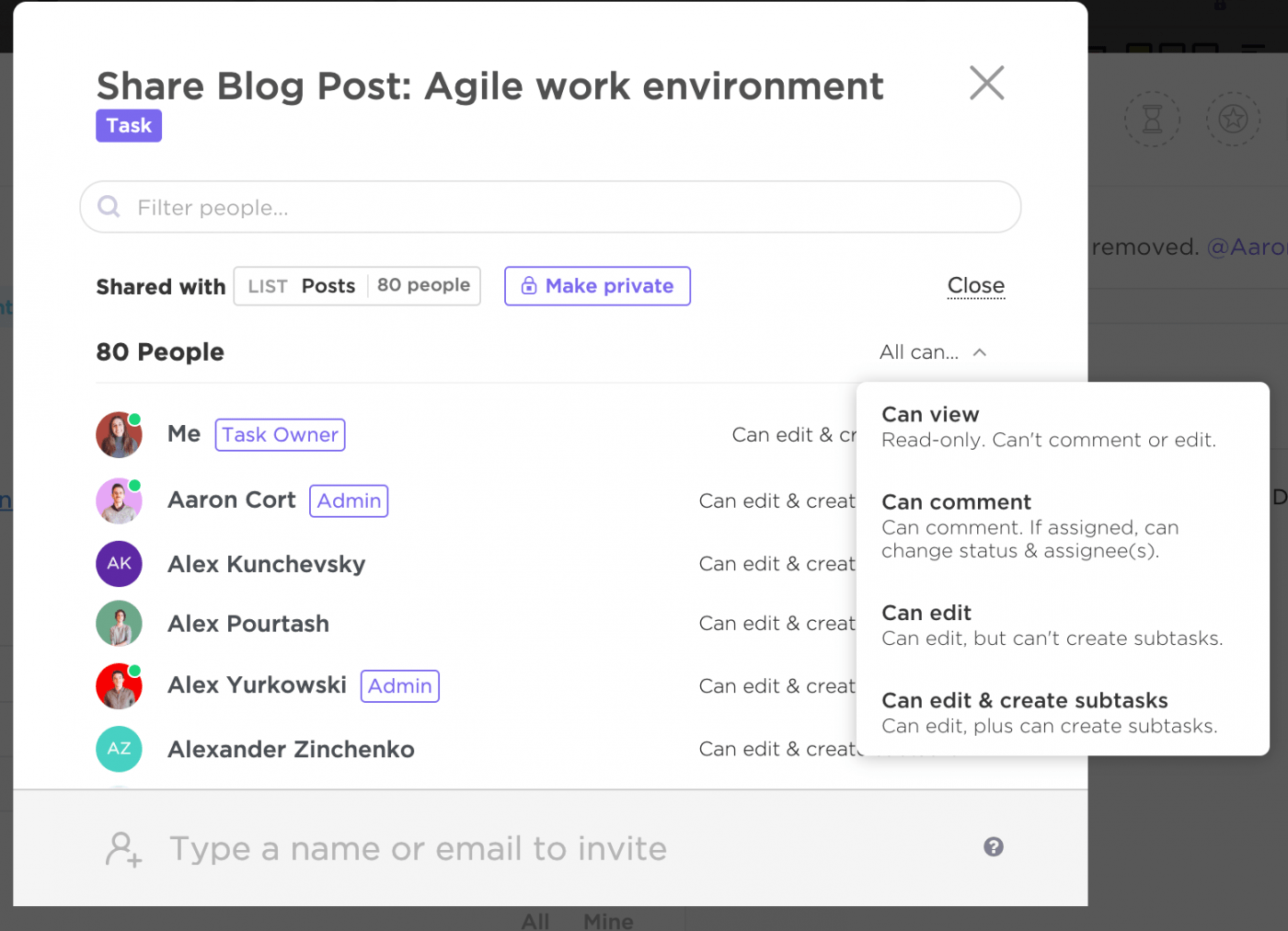
But you can still control what they can do once inside your Workspace by setting their ‘Permissions’.
Here are a few example permissions you can set:
- Can view: view project details but not interact
- Can comment: comment on the tasks and task lists
- Can edit: edit tasks but not create them
- Create and edit: create and edit tasks and subtasks
- Can delete: delete tasks that they did not create
This will help you include customers in your ATDD testing process.
But wait, there’s more!
Just like the number of Mr. Meeseeks assembled to serve Jerry, the list of ClickUp features is endless!
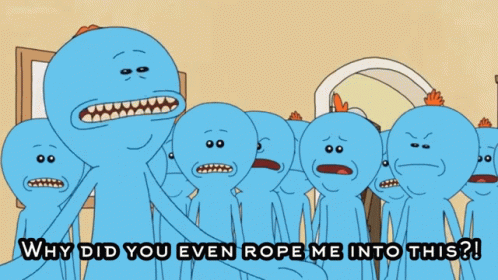
However, unlike them, these features will actually succeed in fulfilling your Agile testing needs!
Some of the amazing Agile features ClickUp offers your team include:
- Dashboards: create a custom dashboard with widgets like Pie charts and Calculations, and track your Agile and Scrum points
- Notepad: access a notepad from your Dashboard to jot down ideas quickly
- Goals: set test goals, convert them to measurable Targets, and track them
- Priorities: conduct tests based on urgency and importance
- Custom Statuses: create test-specific statuses for your tasks
- Gantt Charts: visualize your complete project timeline
- Project Automation: automate 50+ repetitive tasks during tests and save time
- Powerful iOS and Android Mobile Apps: collaborate with your team on the go
Conclusion
Understanding the Agile testing methodology can be rewarding for your team.
After all, your Agile test strategy is the very heart of the Agile method.
The more focused and accurate your tests are, the better your products will be.
But good testing requires more than just knowledge and skills.
You’ll also need laser-sharp tools to help you conduct continuous tests.
Thankfully, you don’t need Rick’s lab to create one.
All you need is ClickUp!
It has the right set of features to support any Agile testing strategy, along with robust project management support for an Agile environment.
Sign up for ClickUp today and celebrate your Agile project management adventures, just like Rick and his grandkids!





