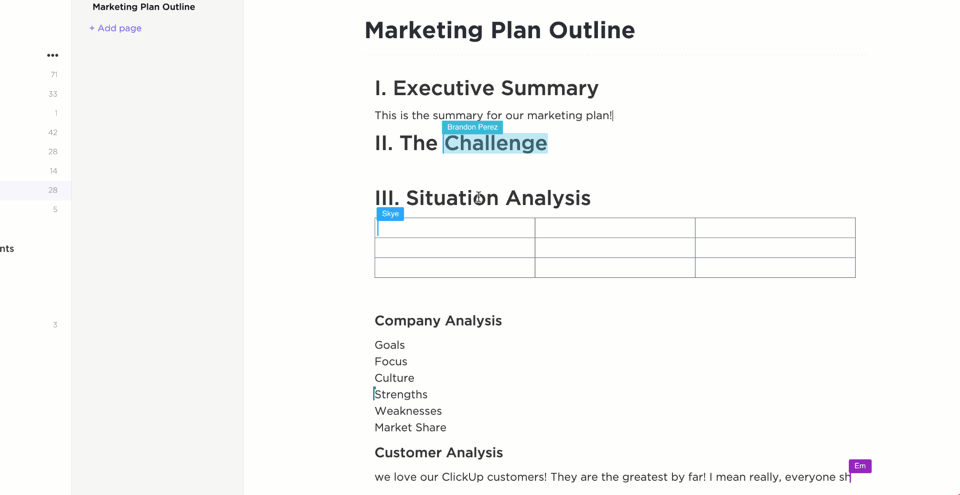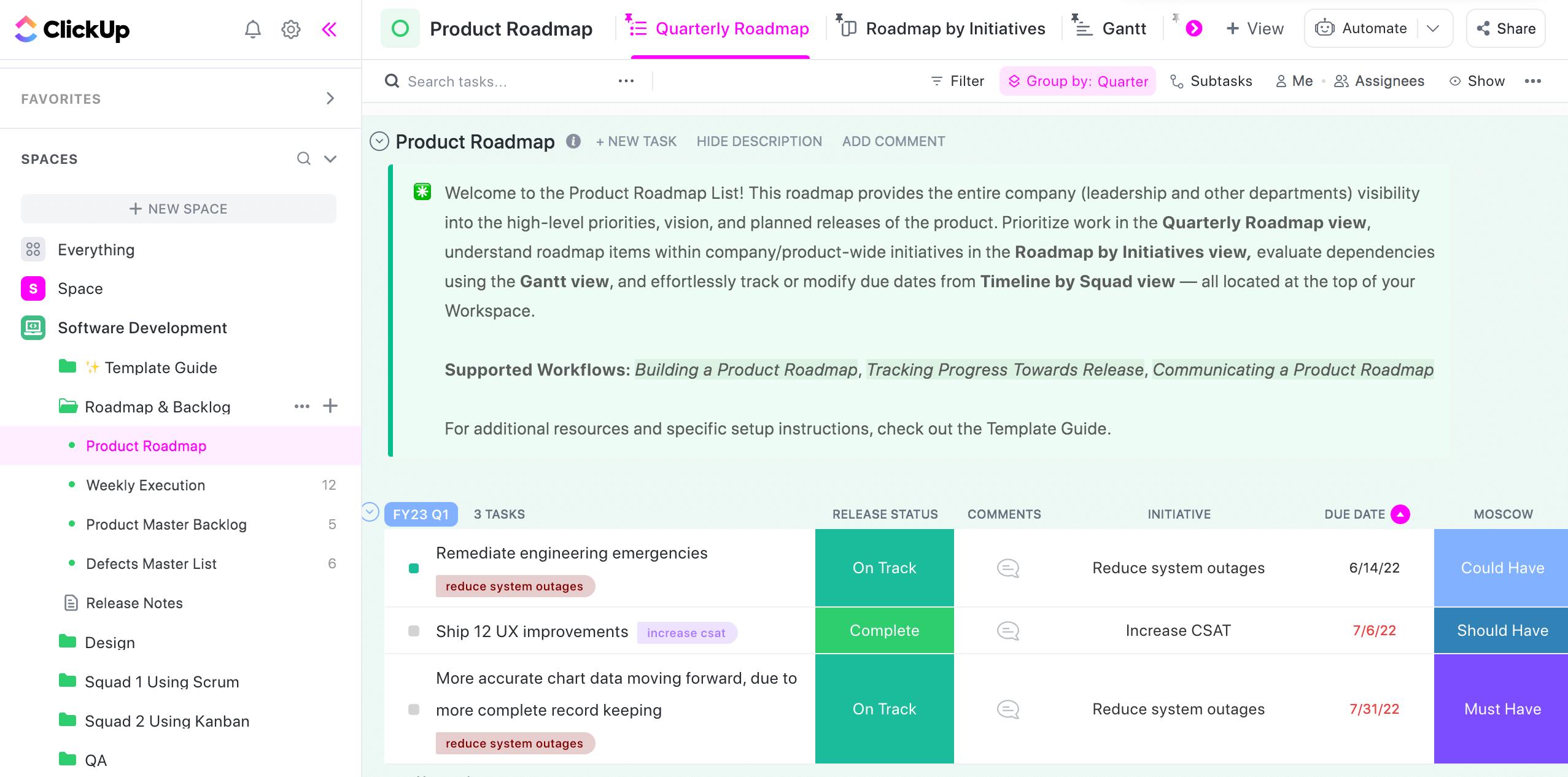Software development is a moving target—requirements change, technology evolves, and unexpected issues arise.
Too much rigidity in the process may stifle creativity, hinder adaptability, and lead to difficulty accommodating changes. On the other hand, an overly flexible approach might lead to inconsistency, less predictability, and challenges in managing the project effectively.
That’s why you must balance flexibility, structure, and user requirements when creating a software design document (SDD).
In this post, we’ll explain the ins and outs of a software design document (SDD), why you should have one, and tips on maximizing its value.
- What is a Software Design Document?
- Importance of Having Software Design Documents
- Key Elements to Include in Your Software Design Documents
- Key element 1: The introduction
- Key element 2: System architecture
- Key element 3: System components
- Key element 4: Data flow
- Key element 5: Priority list
- Key element 6: User interfaces
- Key element 7: External interfaces
- Key element 8: Dependencies
- Key element 9: A well-defined timeline
- Key element 10: Security considerations
- Key element 11: Error handling
- Key element 12: Performance considerations
- Key element 13: Testing and quality assurance
- Key element 14: Deployment
- Key element 15: Maintenance and support
- Key element 16: Version history
- Key element 17: Glossary of technical terminologies
- Best Practices for Creating Software Design Documents
- Collaborate on your SDDs with ClickUp
- Common FAQs
What is a Software Design Document?
A Software Design Document (SDD) is a comprehensive blueprint that outlines a software project’s functional specifications, architecture, and technical details.
⭐ Featured Template
Writing a software design document in Excel or Word can be messy and slow. Try the free ClickUp’s Software Development Template to keep everything organized, trackable, and collaborative! 🚀
It helps you deep dive into how the software system comes together, what it can do, and the choices behind its design. This document is a vital resource for all the project stakeholders that dives into the technical aspects—software modules, data movements, user interfaces, and database design.
The document also contains project timelines, task assignments, resource allocation, and critical development metrics.
Importance of Having Software Design Documents
Software Design Documents (SDDs) play a crucial role in the software development process, offering several key benefits:
1. Clarity
SDDs help the development team understand the software project completely by outlining the system’s structure, functionality, and design decisions. This clarity helps your software developer (and other team members, such as your graphic designer) understand the scope and intricacies of the project.
2. Consistency and standards
SDDs establish consistency by defining coding standards, design principles, and best practices. This ensures the entire development team follows uniform guidelines, creating a more cohesive and maintainable codebase.
3. Communication and collaboration
SDDs serve as a communication tool between developers, software designers, and stakeholders. It promotes a shared understanding of the project, makes collaboration effective, and reduces misunderstandings.
4. Risk mitigation
Anticipating challenges and outlining strategies in SDDs are vital to mitigating risks. Developers can proactively identify and resolve issues, reducing the likelihood of problems during development.
5. Client and stakeholder understanding
SDDs can be shared with your clients and stakeholders to provide transparency in the development process. This helps manage expectations, gain feedback, and ensure the team follows the product development process plan to ensure the final product aligns with your client’s vision.
Key Elements to Include in Your Software Design Documents
In a Software Design Document (SDD), each of the following vital elements plays a pivotal role in offering a comprehensive insight into your software project development:
Key element 1: The introduction
The introduction section of your SDD acts as a project preamble, setting the document’s purpose, outlining its scope, and identifying your intended audience. It serves as a roadmap, providing initial context and objectives for readers.
Add a design brief in this section that goes over one simple question: What is your software trying to do?
This part provides a brief background and context for the project without too much detail. Reserve that for other parts of the document.
Key element 2: System architecture
The system architecture section offers a top-level view and defines the structural framework of the software. It delves deep into the components and how they work together, laying the groundwork for a solid understanding of the system.
In this part, you need to give your team the big picture—summarize how the system’s tasks and roles will be divided and handed off to different subsystems or components. You must create a comprehensive API document that helps your team understand how they can interact with the development process.
Key element 3: System components
Dive deep into the details here, looking closely at each module or component.
You’re piecing together a thorough and nuanced understanding of how the system operates under the hood by spelling out what the components do, their responsibilities, and how they interact.
Key element 4: Data flow
The data flow section visually maps out how information moves within the system. It pinpoints where the data comes from, what processes it goes through, and where it ends up.
This snapshot creates a clear and transparent image of how information travels through the software.
Key element 5: Priority list
Prioritization becomes critical as you break down your project into smaller features and user stories.
Here, you must utilize the prioritization matrix—a four-quadrant graph that guides sorting features based on urgency and impact.

Here’s the setup: the horizontal axis spans from low to high urgency, while the vertical axis ranges from low to high impact.
Every feature of your software needs to find its spot on this matrix.
- Features in the upper-right quadrant (high urgency, high impact) must be addressed or implemented first
- Those in the bottom-right (high urgency, low impact) and upper-left (low urgency, high impact) quadrants involve team, project manager, or lead designer decisions
- Features in the bottom-left quadrant (low urgency, low impact), while still critical, can be picked up when other tasks are completed
Key element 6: User interfaces
This part pertains to design project management and is about putting the user experience front and center. Vividly describe the graphical and interactive sides of the software, highlighting key interface design principles. The goal is to guarantee a user-friendly and intuitive interaction for your end-users, keeping things polished and professional.
In coding projects, the user interface holds significant importance. However, discussions involving multiple stakeholders—clients, project managers, UX designers, and programmers—can sometimes lead to confusion.
Avoiding conflict of ideas is key to implementing pixel-perfect UI and UX elements into your software.
Start by asking relevant, design-oriented questions to key stakeholders. Beginning with the most obvious one, “What do you want the software to look like?”
Then, continue with follow-up questions about animations, navigation, user journey, and more. When your client starts sharing their vision, create detailed wireframe diagrams—skeletons of your app.
Once the wireframes are approved, document them in this section. Remember to add relevant context, like any design details from the client, and so on.
Key element 7: External interfaces
In this part, you go beyond your system’s limits. You look at how your system talks to the outside world—connecting with external systems, APIs, or third-party services.
Get into the specifics of protocols and data formats, ensuring everything seamlessly connects with external entities.
Key element 8: Dependencies
In this section, you must log external dependencies, such as libraries and frameworks, and pay close attention to the crucial version specifics. Why is this crucial? Because it serves as your playbook for ensuring harmony and stability in your project.
The ultimate goal is to guarantee that your project stays strong, robust, and operates seamlessly by carefully managing these dependencies. It’s a strategic approach to maintain the integrity and performance of your software.
Key element 9: A well-defined timeline
Use this section to guide your development and engineering team. Divide your project into manageable goals, assign specific timeframes, and designate the right human resources.
This part acts as the master plan your team needs to adhere to successfully deliver the project on time by following a well-structured management workflow.
Key element 10: Security considerations
Here, the emphasis is on fortifying the system. The section delves into crucial authentication, authorization, and data protection measures.
Beyond outlining security measures, it identifies potential vulnerabilities and lays out strategic plans for mitigation. The end goal? Enhancing the system’s overall security, ensuring it stands resilient against potential threats.
Key element 11: Error handling
This section maps out how the system reacts when errors and exceptions occur. Define the responses, touching on crucial aspects like logging mechanisms and error reporting.
This helps in effective troubleshooting, not just during development but also in operational phases. The focus here is on contributing to the system’s reliability, ensuring it remains robust and resilient even in the face of unexpected hiccups.
Key element 12: Performance considerations
This section zooms in on efficiency. It focuses on setting performance expectations, pinpointing potential bottlenecks, and factoring in scalability considerations.
The goal here is optimization—ensuring the software meets and exceeds responsiveness expectations while judiciously utilizing resources.
Key element 13: Testing and quality assurance
This section is the testing backbone, laying out a comprehensive strategy that covers unit tests, integration tests, and user acceptance testing. It goes beyond running tests to define quality assurance processes and criteria.
The ultimate aim is to ensure the software aligns perfectly with established standards and requirements. It’s like having a meticulous quality control system, guaranteeing that every aspect of the software is thoroughly examined and meets the highest standards.
Key element 14: Deployment
This section covers the practical aspects, specifying the deployment environment and procedures. From configuration details to the step-by-step deployment process, it ensures a smooth and successful launch.
This element guides the software from development to the real world, ensuring every configuration is in place for a seamless deployment. It’s the final crucial step in transforming your software from code to a fully operational system.
Key element 15: Maintenance and support
This section takes you post-launch, detailing ongoing maintenance and support by documenting troubleshooting procedures and common issues.
The focus here is on ensuring the system’s long-term viability—ensuring it launches successfully and stands the test of time. It’s a manual for your software’s continuous health and well-being, ensuring it remains robust and fully supported beyond its initial launch.
Key element 16: Version history
This section is a chronological record that captures the history of document revisions. It keeps track of dates and details of every change made, ensuring transparency and accountability throughout the document’s development process.
Key element 17: Glossary of technical terminologies
This element involves creating a structured list of technical terms and concepts for your software design. It serves as a knowledge base for your team, providing a quick reference to understand concepts or terms mentioned throughout the SDD.
It ensures that everyone on the team understands the specific technical language used in the document. This glossary fosters clear communication and shared understanding among team members.
Best Practices for Creating Software Design Documents
Now that you understand the core elements to incorporate into your technical specification documents, let’s look at some SDD best practices:
Brevity and simplicity
Keep your language simple and your explanations short. Get straight to the point without beating around the bush, and be clear regarding feature descriptions. Precision is key in nailing the software specs and design elements.
Visualization
Reflect on the user interface section. Employ wireframes to effectively convey product designs that are challenging to articulate in writing.
Similarly, consider using a process design software tool that offers design document templates with class diagrams, timelines, and other visualization charts across various sections of your software design documents.
Even better, use apps and tools that allow you to create customizable charts or offer software development templates to assist in transforming your wordy software design specification into easy-to-understand visuals.
Collaborate
Use a system where multiple team members can collaborate seamlessly.
With ClickUp Docs, your team can easily communicate and leave messages using the ClickUp Comments feature to facilitate unhindered and unified SDD writing.

Integrate your favorite apps
Don’t ditch the apps your team loves because you’re on a new system. Whether managing things on Slack, accessing GitHub, sharing docs on Google Drive, scheduling with Google Calendar, or leveling up with HubSpot’s automation—the choice of apps is yours!
Leverage over 1000 integrations with a competent project management solution feature like ClickUp Integrations.
Ask for feedback
Your first SDD draft isn’t set in stone—it’s just the beginning of an ongoing process.
As you craft a software design document for your project, please share it with the client and other stakeholders and collect as many user stories as you need. They might pinpoint areas that require more detail or identify unclear sections you might have overlooked.
Take their feedback and dive into a cycle of revisions to polish and improve the document. Keep tweaking until it aligns perfectly with everyone’s expectations.
Collaborate on your SDDs with ClickUp
ClickUp helps in simplifying your software design documentation. Use Docs to easily create and store different SDD versions, documenting the complete history of your project’s journey.
Assigned Comments in ClickUp make teamwork a breeze, letting team members seamlessly discuss and refine specific sections of your document. With ClickUp’s versatile integrations, you’ll experience enhanced efficiency by effortlessly transferring data across various platforms and tools, creating a more streamlined and interconnected workflow.
Ready to revolutionize your software design documentation? Dive into ClickUp and experience a new level of collaboration and efficiency—your projects deserve it! Try ClickUp for free now!
Common FAQs
1. What is a software design document?
A software design document (SDD) is a comprehensive blueprint outlining a software project’s specifications, architecture, and technical details. It serves as a guide for developers and stakeholders throughout the development process.
2. Why are software design documents important?
Software design documents are crucial because they provide a detailed product development template for the development process, ensuring clarity on the system’s structure, functionality, and design decisions.
SDDs foster collaboration, maintain consistency, mitigate risks, and serve as a reference for changes throughout the software development lifecycle.
3. What should be included in a software design document?
The key elements of an ideal software design documentation include:
- Introduction
- System Architecture
- System Components
- Data Flow
- Priority List
- User Interfaces
- External Interfaces
- Dependencies
- Well-Defined Timeline
- Security Considerations
- Error Handling
- Performance Considerations
- Testing and Quality Assurance
- Deployment
- Maintenance and Support
- Version History
- Glossary of Technical Terminologies