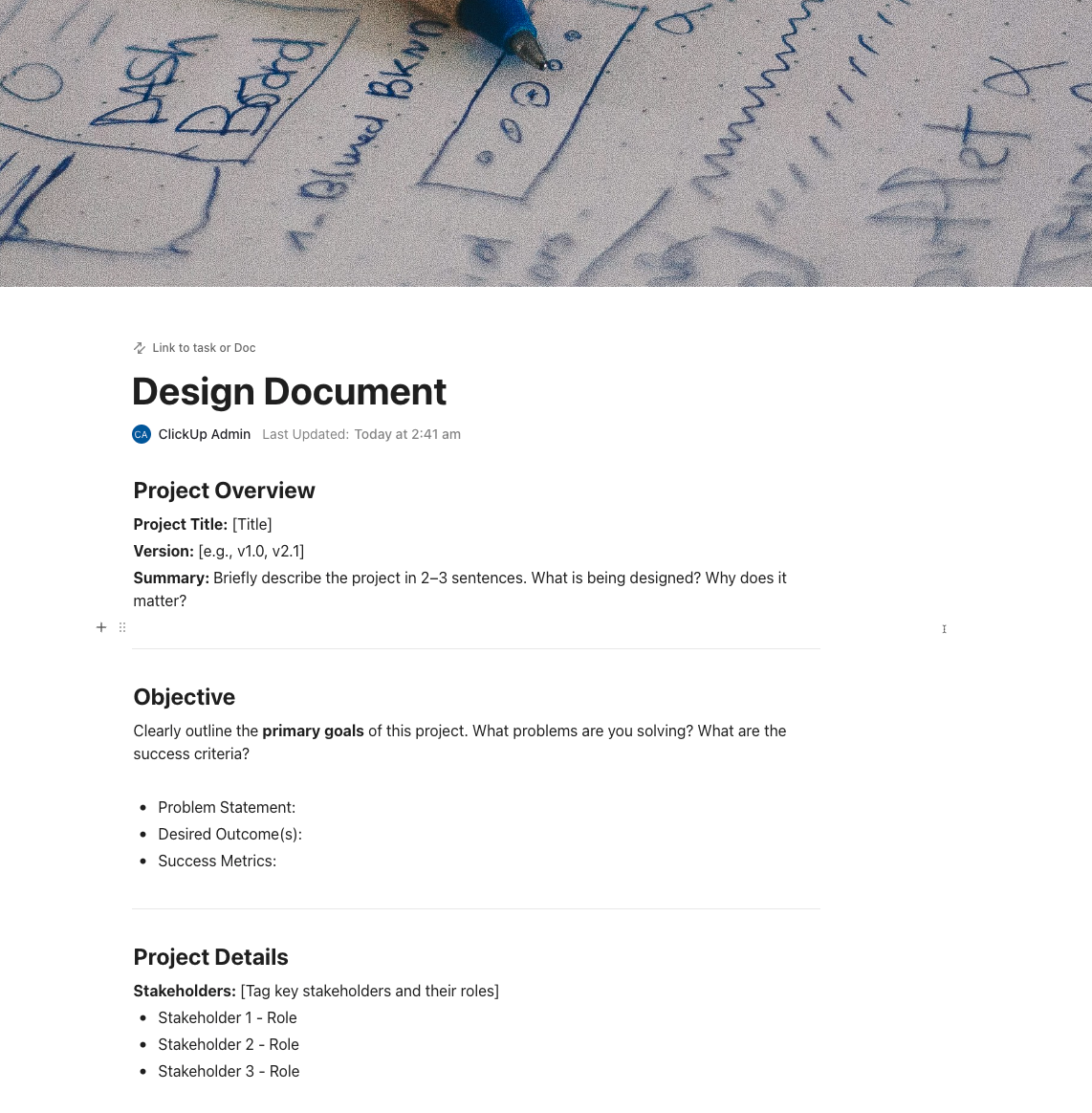Professional design document templates are invaluable guides to execute any successful software project. They provide a structured framework to precisely implement ideas, keeping the user stories in mind.
Design documents can prove to be essential tools for managing multiple projects simultaneously.
They serve as a roadmap, ensuring a seamless journey from concept to completion and effective collaboration between software designers, developers, and project professionals.
But the key lies in finding the perfect template at the very outset. Choosing the right template is as crucial as selecting the right project management software for the job—it sets the tone for the entire project.
This article will help project managers understand the intricacies of designing document templates and start on the right foot to avoid hassles going ahead.
- What are Design Documents?
- 10 Free Design Document Templates
- 1. ClickUp Design Document Template
- 2. ClickUp Game Design Document Template
- 3. ClickUp Design Board Template
- 4. ClickUp Creative Brief Document Template
- 5. ClickUp Design Review Template
- 6. ClickUp Planning Document Template
- 7. ClickUp Visual Roadmap Document Template
- 8. ClickUp Product Brief Document Template
- 9. ClickUp Software Design Documents Sprint Template
- 10. Google Docs Software Design Document Template
- What Makes a Good Design Doc Template?
- Centralize Your Software Design Documentation
What are Design Documents?
Design documents are roadmaps that provide a framework to implement your ideas with near-perfect execution. They’re designed to structure a project while allowing space for creative expression.
Crafted with clear, concise steps, design document templates offer critical sections and prompts for designers, developers, and other project stakeholders.
They’re not strict molds; these flexible foundations help you add your creative touch to the software development process.
Whether designing an app, website, or building, these templates ensure clarity and coherence in the design process.
10 Free Design Document Templates
1. ClickUp Design Document Template
Plan, present, and perfect your design projects with the ClickUp Design Document Template. Built inside a dynamic ClickUp Doc and powered by ClickUp Brain, this template is your all-in-one space to organize ideas, document design requirements, and collaborate seamlessly across teams.
Whether you’re launching a new product or refining user interfaces, effortlessly outline design goals, user personas, wireframes, and feedback loops — all while leveraging ClickUp AI to speed up writing, streamline team communication, and keep your creative process flowing.
📮 ClickUp Insight: 37% of our respondents use AI for content creation, including writing, editing, and emails. However, this process usually involves switching between different tools, such as a content generation tool and your workspace. With ClickUp, you get AI-powered writing assistance across the workspace, including emails, comments, chats, Docs, and more—all while maintaining context from your entire workspace.
2. ClickUp Game Design Document Template
ClickUp’s Game Design Document Template is your essential blueprint to develop a hit game. It allows you to meticulously plan every detail—including goals, features, assets, and progress updates—and helps foster seamless collaboration within your team.
The in-built roadmap safeguards against costly glitches and ensures your game design stays on course.
The template also acts as a powerful organizer and communication tool. It’s tailored for game developers and has clear visual aids and customizable features.
This ClickUp Docs templates can be used alongside ClickUp Brain, ClickUp’s AI writing tools to speed up your writing process and ensure that your document includes all the important details.
3. ClickUp Design Board Template
ClickUp’s Design Board Template is a dynamic toolbox for design wizards and graphic designers. It helps visualize ideas, improve communication, and effortlessly manage projects.
The template simplifies the organization of various design process elements with a centralized view of revisions and timelines. Imagine the time you can save when you don’t have to juggle scattered files or engage in endless, tedious meetings!
Additionally, the template facilitates visual communication. By integrating images and videos within ClickUp’s boards, you can provide a clear explanation of your intricate design ideas to your team impactfully and comprehensively.
4. ClickUp Creative Brief Document Template
ClickUp’s Creative Brief Document Template simplifies the execution of creative projects, ensuring seamless collaboration and a shared understanding.
It’s a straightforward roadmap that lays out all crucial details for your graphic designer and helps prevent frustrating mishaps later in the design process.
The template organizes information easily, eliminating the need to sift through emails or messages for essential details. It also provides clarity on project goals and objectives and keeps everyone on the same page.
Its in-built visual tools help you easily track progress and synchronize among design team members. This eliminates uncertainties about task ownership and deadlines.
In short, the template acts like a reliable project manager, ensuring smooth operations and effortlessly bringing your creative vision to life.
5. ClickUp Design Review Template
ClickUp Design Review Template is an integrated toolkit that blends the functionalities of a checklist and a feedback hub.
This template is an expansive platform where team members can engage in the complexities of their designs, scrutinizing them from every possible angle and refining them into a captivating experience.
The Design Review Template is your virtual war room—where you lay out all the design stages, from initial sketches to final prototypes. Moreover, it facilitates easy and effective exchange of feedback. Now you’re no longer lost in convoluted email or comment threads!
It shares constructive criticism transparently, enhancing the overall quality of the design output. By acting as a collaborative platform between all project mangers and stakeholders, this template leads to more informed decision-making and a superior final design.
6. ClickUp Planning Document Template
ClickUp Planning Document Template is a complete roadmap, keeping your project on course even in challenging phases.
Picture it as a collective GPS for your team! It ensures everyone knows the destination and the smoothest route to reach it.
The template has several crucial functions. Initially, it captures the ideas by outlining the project’s goals, objectives, and key action items. This clarity establishes a shared understanding in the team, ensuring a unified sense of direction and purpose.
It also helps to break the project down into easily manageable tasks. Your team members are no longer overwhelmed by the project’s scale!
Moreover, the template helps align your team around priorities, enabling a collaborative environment with everyone pulling in the right direction.
7. ClickUp Visual Roadmap Document Template
ClickUp’s Visual Roadmap Document Template is your reliable star chart—a clear and engaging outline focused on your destination and laying out the path to your objective.
Such a visual design roadmap document is essential before you start with process design software. Imagine it as a dynamic picture book for your goals. It allows you to vividly depict your aspirations through timelines, milestones, and tasks, which can be easily understood and tracked.
Now, all your team members understand their roles in each project phase. It helps map out key milestones, ensuring they are achieved before you leap to the next.
Whether you’re developing a new product or making changes to an existing one, ClickUp’s Visual Roadmap Document Template is your secret weapon to keep everyone on track with a shared sense of purpose.
8. ClickUp Product Brief Document Template
ClickUp Product Brief Document Template is a pre-built product development template that aligns all project stakeholders. This is your essential accompaniment when working with a good product management tool.
Consider it a collective document detailing the ‘whats,’ ‘whys,’ and ‘hows’ of your product. With all specifications, feedback, and tasks organized under one roof, you no longer need to chase down scattered documents and varied sources of information.
You can clearly define your product objectives, articulate the solutions, and outline technical details. Your product design is no longer a guessing game; it has evolved into a meticulously crafted masterpiece.
9. ClickUp Software Design Documents Sprint Template
ClickUp’s Design Sprint Template serves as a concise five-day roadmap for your creative team, eliminating tedious meetings and diving deep into swift problem-solving.
It leverages product design, proof of concept, and customer feedback to find optimal solutions. The process involves rapid building, testing, and adaptation, ensuring intelligent decisions at each stage and eliminating guesswork.
The template also acts as a reliable guide, keeping the team on course and focused on developing the software. It facilitates journey mapping with clearly defined goals and success criteria.
With five days of manageable tasks laid out, take your team straight into action, translating grand ideas into tangible solutions.
10. Google Docs Software Design Document Template

The Google Docs Software Design Document Template is a blueprint for clear and comprehensive software design documents. It is a detailed recipe, listing every ingredient and step necessary for the perfect software.
The template is divided into clear but essential sections. You’ll need to start with the Project Description, introducing the project, its goals, and revisions.
Next comes the Overview, which provides a high-level project summary, including its purpose, project scope, and requirements.
System Architecture details the overall software structure and component interactions, while the Data Dictionary defines crucial data elements for clarity.
Software Domain Design delves into specific domains and components, and Data Design focuses on data organization and access.
User Interface Design specifies end-user interactions and navigation flows while covering additional end-user journeys.
Extra Design Features and Outstanding Issues highlight additional features or challenges. Last come the References and Glossary, listing external resources used in the design and defining all technical terms.
This template empowers developers to create well-structured, informative software design documents that effectively guide development and ensure comprehensive project understanding.
What Makes a Good Design Doc Template?
A well-crafted or professional design document template should be clear, self-explanatory, and seamlessly align with the project’s flow.
Several key factors contribute to the effectiveness of a design document template:
1. Well-defined objective:
Before starting a software development project, be clear about its objectives and the ultimate goals you want to achieve. All other components must then seamlessly align with these overarching objectives.
2. Project details:
Delve into specific details, including key elements like the stakeholders, deadlines, clear milestones, and all necessary documents related to the project.
3. Tasks:
Maintain a dedicated tasks section to ensure smooth execution. This helps in detailing specific activities and tracking the responsibilities of individual team members.
4. Clear guidelines & instructions:
Ensure each team member adheres to a centralized set of guidelines and instructions. This will help to prevent compromises on the overall objective and quality.
5. Project status tracking & reporting:
Track your project to monitor overall progress and the status of individual tasks within the project. This helps to promptly identify potential blockers and resolve them quickly.
Centralize Your Software Design Documentation
A well-crafted design document lays the foundation for a project’s success, offering critical prompts that streamline processes and enhance collaboration.
Documentation can prove intensive and time-consuming—but it does not have to be! With the templates that we have listed, you can get started quickly and finish your documentation easily.
With ClickUp’s cloud-based platform, you can keep all your design documents in one place and access those from anywhere and at any time. Pair that with the many templates on the platform, and you have a powerful setup for managing your projects efficiently. Sign up and try ClickUp for free.